Generate YouTube Voiceovers missing translation
With Speaktor, you can easily generate realistic and professional voiceovers for your YouTube videos, helping you captivate your audience without the need for expensive voice actors or complex editing. missing translation
Generate AI audio in 50+ languages missing translation

4.8
Trusted by 100.000+ customers from all around the world. missing translation
Rated Excellent 4.8/5 based on 500+ reviews on Trustpilot. missing translation
Effortless Voiceovers for Engaging YouTube Content missing translation
Turn your scripts into lifelike, studio-quality voiceovers. Speaktor provides a seamless way to create and add voiceovers to your YouTube videos. missing translation
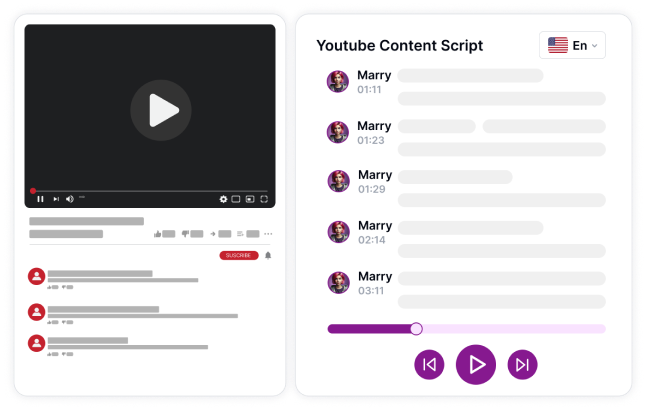
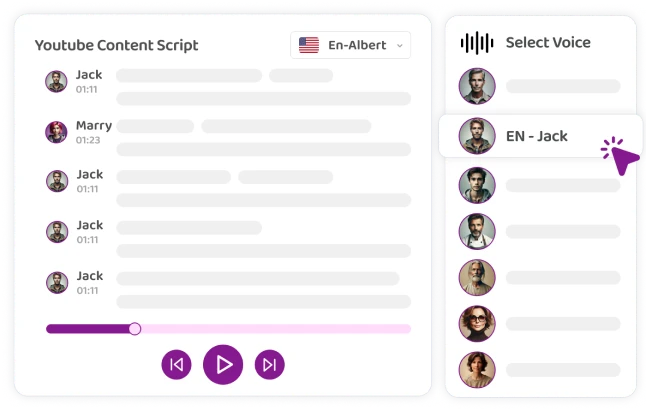
Translate and Generate Multilingual Voiceovers missing translation
Grow you channel faster with Speaktor. Translate your script into 50+ languages and generate multilingual content to expand your viewer base. missing translation
How to Generate AI Audio with Speaktor missing translation
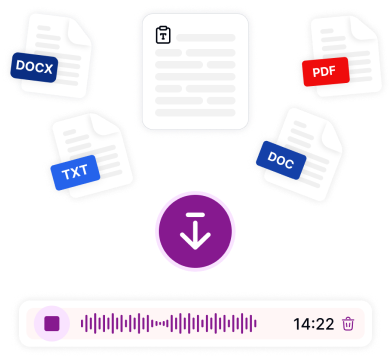
1. Upload Your Script missing translation
Write or upload the text you want to be converted into a voiceover, or paste link. missing translation
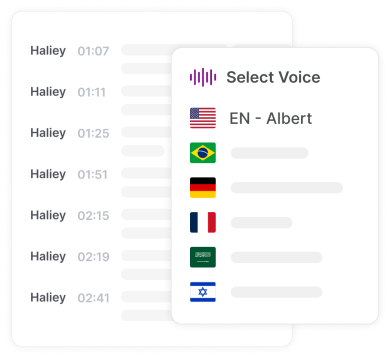
2. Choose Your Voice missing translation
Select from a wide range of AI-generated voices, ensuring the right tone for your content. missing translation

3. Download Your YouTube Voiceover missing translation
Once processed, download the audio file and add it to your YouTube video. missing translation
Why Use Speaktor for Your YouTube Voiceovers? missing translation
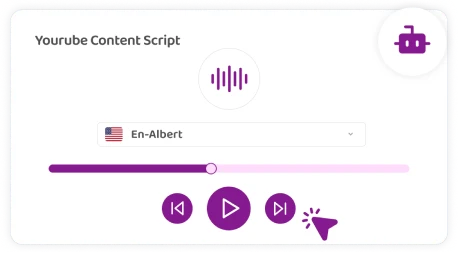
High-Quality Audio missing translation
Every voiceover is generated with studio-grade quality, ensuring that your YouTube videos have clear, professional narration. missing translation
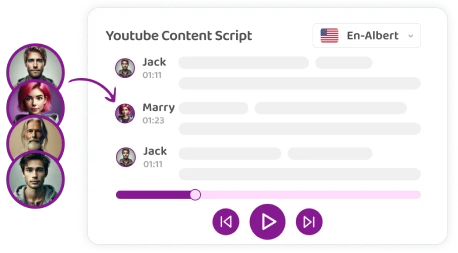
AI-Powered Voices missing translation
Speaktor offers lifelike, AI-generated voices, making your videos sound natural and engaging. missing translation
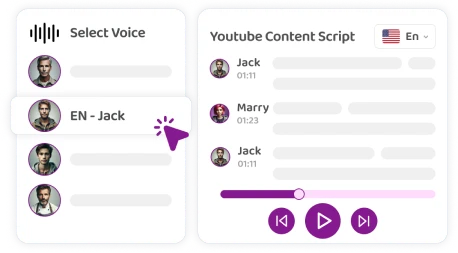
Multilingual Options missing translation
Reach a global audience with voiceovers in different languages and accents, all created effortlessly. missing translation
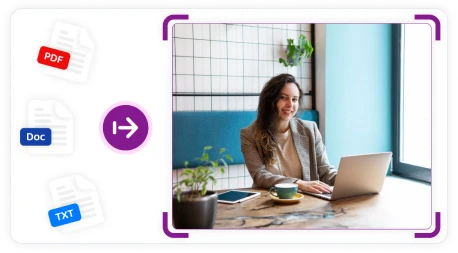
Easy Integration missing translation
Export your voiceover files directly into your YouTube video editor for a streamlined post-production process. missing translation
আমাদের ব্যবহারকারীদের কাছ থেকে শুনুন
Speaktor made creating voiceovers for my YouTube channel so much easier! The AI-generated voices sound incredibly natural, and I love how I can select from a variety of languages. It's a must-have tool for anyone looking to engage a global audience without breaking the bank. missing translation

Aleksandra Ivanov
Content Creator missing translation
Using Speaktor has been a huge timesaver for me. I don’t have to worry about hiring voice actors or spending hours on editing. The voices are super high-quality, and the integration with YouTube editing tools makes the process seamless. Highly recommend it for fellow marketers! missing translation

David Onyeka
Digital Marketer missing translation
Speaktor has completely transformed how I create e-learning content. The AI voices sound so lifelike, and the multilingual options are fantastic for translating lessons into different languages. This tool makes it easy to deliver professional voiceovers without the hassle. missing translation

Li Wei
E-learning Developer missing translation
As someone with a multilingual YouTube channel, Speaktor has been a game changer! I can now produce voiceovers in various languages with ease, reaching a wider audience. The voice quality is excellent, and the interface is so user-friendly. Love it! missing translation

Samira Haddad
YouTuber missing translation
4.6/5 missing translation
Rated 4.6/5 based on 16k+ reviews on Google Play Store. missing translation
4.8/5 missing translation
Rated 4.8/5 based on 1.2k+ reviews on Google Chrome Web Store. missing translation
4.8/5 missing translation
Rated 4.8/5 based on 450+ reviews on App Store. missing translation
প্রায়শই জিজ্ঞাসিত প্রশ্নাবলী
Speaktor simplifies the process of creating professional voiceovers for YouTube by turning your scripts into lifelike, studio-quality audio. It allows you to select from a range of AI-generated voices, ensuring the right tone and style for your video. This eliminates the need for expensive voice actors and complex editing, enabling you to produce clear, engaging voiceovers quickly and efficiently. missing translation
Yes, Speaktor supports voiceover generation in over 30 languages. This feature allows you to translate your scripts and create multilingual content, helping you reach a global audience and grow your YouTube channel faster. missing translation
Creating a YouTube voiceover with Speaktor involves three simple steps: missing translation
Upload your script or paste a link. missing translation
Choose from a variety of AI-generated voices to match the tone of your content. missing translation
Download the audio file and integrate it into your YouTube video. missing translation
Yes, Speaktor is ideal for non-English YouTube channels. With its multilingual capabilities, you can generate voiceovers in over 50 languages, making it easy to produce content for diverse audiences around the world. missing translation
Speaktor’s AI-generated voices are highly realistic, designed to sound natural and engaging. They provide lifelike narration, making them suitable for professional YouTube content without sacrificing quality. missing translation
Speaktor delivers studio-grade audio quality for all its voiceovers. You can expect clear, professional narration that enhances the overall production value of your YouTube videos, helping you create polished content that captivates your viewers. missing translation




