Murf AI revisão: vale a pena o hype
Murf AI é uma ferramenta AI de conversão de texto em fala que oferece vozes realistas e com som natural. No entanto, ele gera apenas vozes em um número limitado de idiomas. Speaktor é uma alternativa melhor Murf AI que pode converter texto em fala natural e realista.
Converta texto em fala em 50+ idiomas


4.8
Confiado por mais de 100.000 clientes em todo o mundo.
Classificado como Excelente 4.8/5 com base em mais de 500 avaliações no Trustpilot.
Visão geral Murf AI
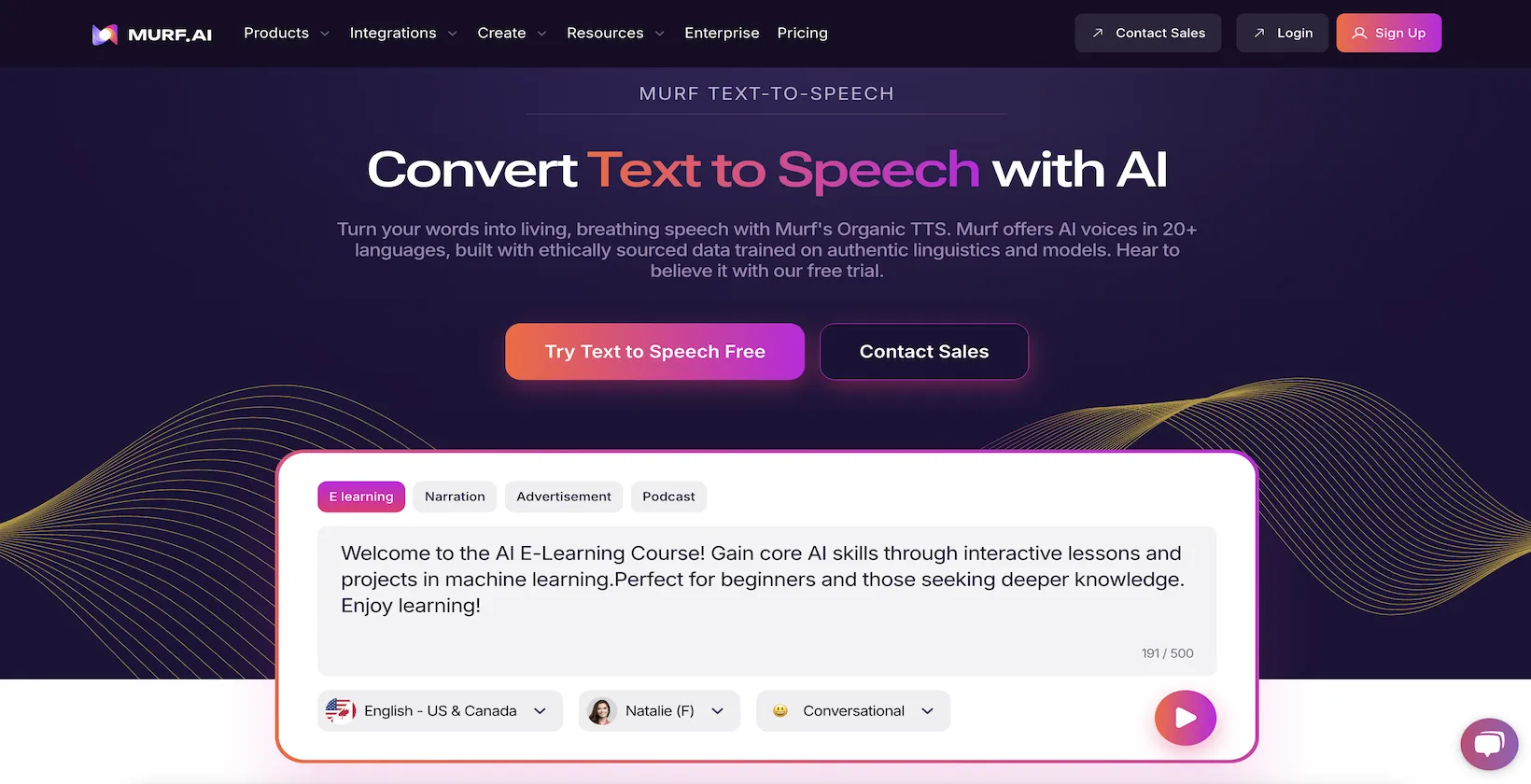
Se você já tentou criar áudio AI de alta qualidade a partir de conteúdo escrito, provavelmente já ouviu o nome Murf AI. É uma ferramenta de geração de voz AI que pode gerar conteúdo de áudio com a ajuda de 120+ vozes em 20+ idiomas. Ele também oferece muitas ferramentas de edição integradas para tornar as narrações o mais naturais possível.
No entanto, o gerador de voz AI vem com seu próprio conjunto de limitações. Por exemplo, algumas vozes de AI não soam naturais e podem exigir muita edição de sua parte. Além disso, a ferramenta de conversão de texto em fala suporta apenas 20+ idiomas, o que pode ser limitado para quem deseja se conectar com um público global. É aí que surge a necessidade de uma alternativa Murf AI.
O Speaktor é um gerador de voz AI fácil de usar e uma ferramenta de conversão de texto em fala que pode gerar vozes com som natural com a ajuda de tecnologia AI avançada. Embora tanto o Murf AI quanto o Speaktor ofereçam serviços semelhantes, existem algumas diferenças importantes que vale a pena observar.
Por um lado, o Speaktor oferece vozes AI em 50+ idiomas, enquanto o Murf AI suporta apenas 20+ idiomas. O plano pago do Murf AI começa em US$ 19 por mês, enquanto o Speaktor custa apenas US$ 4.99 por mês. Portanto, se você estiver procurando por mais opções de idioma e uma estrutura de preços acessível, é melhor prosseguir com o Speaktor.
Principais recursos do Murf AI
Murf AI é uma ferramenta de conversão de texto em fala que oferece vários recursos para simplificar o processo geral de criação de VoiceOver para indivíduos e empresas. Possui uma interface amigável, para que pessoas de todos os níveis de habilidade possam usar a ferramenta.
No entanto, a ferramenta AI VoiceOver dificulta a sincronização dos elementos de vídeo com a voz gerada, e as vozes AI podem parecer robóticas ou monótonas. Aqui, explicaremos alguns dos principais recursos do Murf AI que fazem valer a pena suas necessidades VoiceOver:
Texto para fala
O recurso de conversão de texto em fala do Murf AI suporta mais de 120 vozes AI e 20 idiomas, para que você possa encontrar a voz e o idioma que atendem às necessidades do seu projeto. Existem ferramentas de edição integradas que ajudam a editar o tom, a velocidade e o estilo de voz para tornar o som mais natural.
Murf AI também lançou recentemente o Murf Speech Gen 2, que apresenta um modelo de fala mais avançado e personalizável que imita com precisão seu tom, entonação e ritmo.
Serviço de Tradução AI
Murf AI também se destaca por seus recursos de tradução, que permitem converter scripts e vozes em 20+ idiomas. Você também pode personalizar a tradução em diferentes tons, do formal ao acadêmico e ao casual, para criar o VoiceOver para o seu texto escrito.
Complemento do Canva
Murf AI pode se integrar ao Canva para ajudá-lo a integrar AI vozes nos vídeos criados pelo Canva. Ele permite que os usuários criem narrações AI de alta qualidade em vários idiomas. O conteúdo multimídia interativo permite que você se conecte com o público-alvo e melhore o alcance do conteúdo.
Prós do Murf AI
Murf AI é uma ferramenta versátil de fala para texto, conhecida por criar som puro e expressivo em 20+ idiomas. Se você planeja experimentar Murf AI para qualquer um de seus projetos, aqui estão alguns dos prós a serem conferidos:
Murf AI possui uma interface simples, o que torna a ferramenta de geração de áudio AI adequada para iniciantes.
Ele suporta mais de 120 vozes AI e pode gerar vozes em 20+ idiomas.
Ele oferece uma avaliação gratuita de 10 minutos para testar os recursos de geração de voz do Murf AI.
Contras do Murf AI
Você precisará pesar os prós e os contras do Murf AI antes de assinar o plano pago. Embora existam muitos prós, como uma ampla variedade de vozes de AI, existem alguns contras que você deve conhecer.
Você não pode baixar o AI VoiceOver gerado no plano gratuito.
A ferramenta de vídeo VoiceOver às vezes apresenta bugs, o que pode ser frustrante.
Os planos pagos são muito mais caros em comparação com outras ferramentas de conversão de texto em fala disponíveis.
Murf AI Preços e Planos
Murf AI oferece um nível gratuito e diferentes planos pagos para indivíduos, pequenas e grandes empresas, então há algo para todos. Aqui, verificaremos os diferentes preços e planos do Murf AI, juntamente com o que cada um deles inclui:
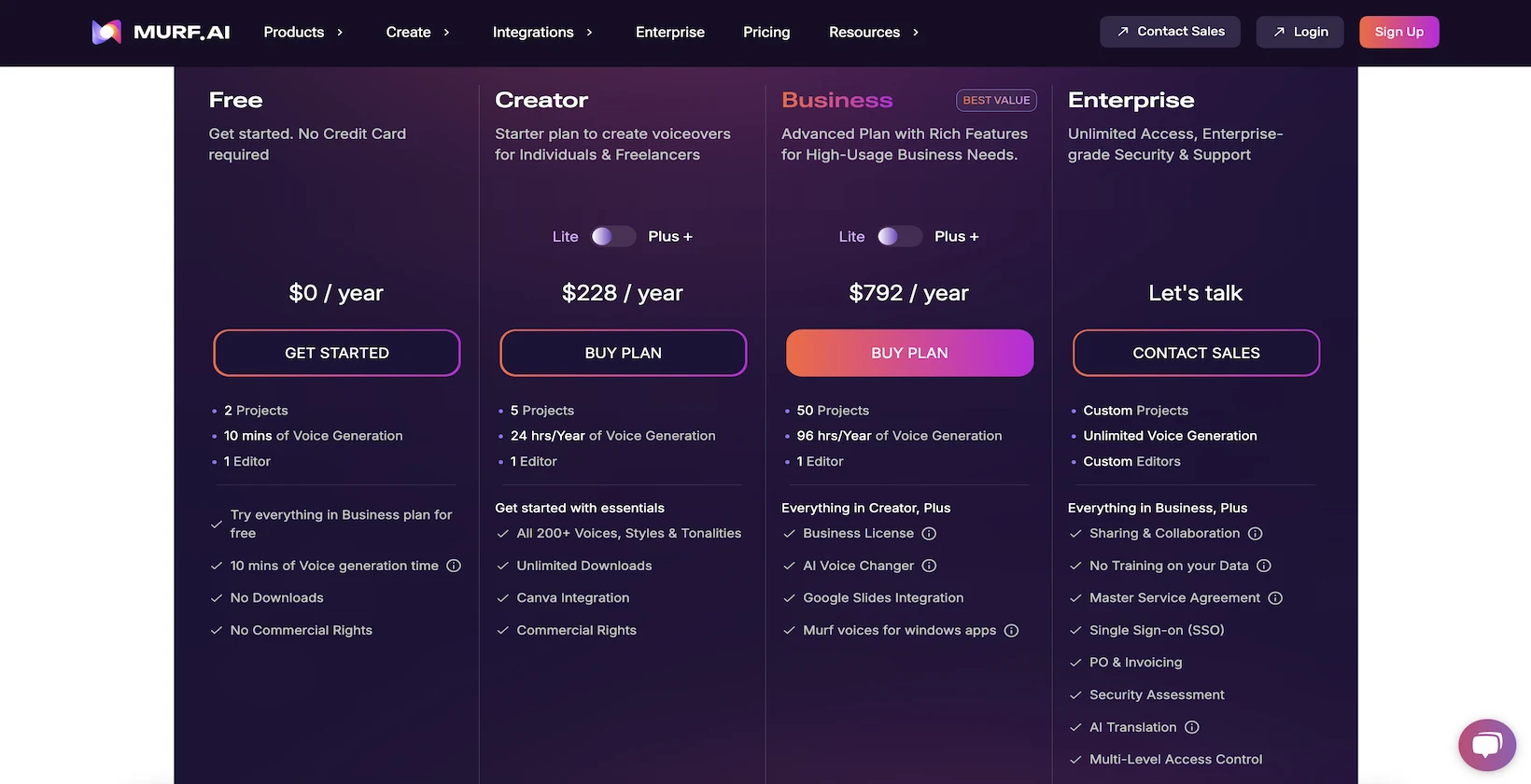
Livre
US$ 0/mês
Se você quiser experimentar Murf AI sem gastar nada, pode escolher o plano gratuito. Oferece 10 minutos de geração de voz em 120+ vozes e 20+ idiomas, embora você não possa baixar o áudio ou usá-lo para fins comerciais.
Criador
US$ 19/mês
O plano Creator foi desenvolvido para indivíduos e freelancers com menos necessidades de geração de voz AI. Inclui 1,440 minutos de geração de voz AI anualmente e dá acesso a todas as 200+ vozes, tonalidades e estilos.
Negócio
US$ 66/mês
O plano de negócios vem com recursos avançados para necessidades de negócios de alto uso. Inclui 5.760 minutos de geração de voz e integração com o Canva, além de acesso a 200+ vozes, estilos e tonalidades.
Empreendimento
Personalizado
Como o nome sugere, o plano Enterprise foi desenvolvido para grandes empresas que desejam acesso ilimitado à geração de voz. Ele também oferece opções avançadas de segurança, como logon único (SSO) e contratos de serviço mestre.
Murf AI Avaliações sobre G2 e Trustpilot
Verificamos mercados online como G2 e Trustpilot para ver o que os usuários têm a dizer sobre a ferramenta geradora de voz AI. Aqui está o resumo:
Um usuário apreciou a abordagem de script e os recursos de geração de voz profissional do Murf AI:
"A abordagem de script é intuitiva e fornece uma maneira fácil de produzir narrações impressionantemente bem feitas que transmitem o tipo de Nuance de ritmo, cadência e emoção que é sempre a diferença entre um narrador profissional e uma voz gerada por máquina. O Murf permite que os usuários gerem rapidamente vozes com som profissional em uma variedade de estilos, tons emocionais e sotaques."
Tom L. (G2).
Outro usuário apreciou os diferentes recursos relacionados ao Murf AI e como eles os ajudam a melhorar a geração geral de áudio:
"O que eu amo em Murf é mais do que as vozes. Tenho a capacidade de baixar meu roteiro de narrativa, fazer as alterações necessárias e recarregá-lo novamente, tudo por um preço glorioso."
Suzanne D. (G2).
Embora a maioria das avaliações tenha sido positiva, alguns dos Murf AI usuários apontaram falhas na estrutura de preços.
Um usuário expressou sua decepção com a avaliação gratuita do Murf AI:
"Eles têm uma opção gratuita, mas é decepcionante. De alguma forma, usei os 10 minutos de geração de voz antes mesmo de terminar o vídeo. 10 minutos de geração de voz e 10 minutos de transcrição, e é isso. Não há como obter mais créditos gratuitos neste mês, no próximo mês ou nunca, a menos que você assine um plano."
Valori Jacobs. (Trustpilot).
Outro usuário disse que os planos pagos do Murf AI são caros em comparação com outros aplicativos AI de conversão de texto em fala:
"A única coisa ruim é o preço. Mesmo quando o software funciona bem, o preço é tão alto que permite apenas algumas horas de geração de voz, a menos que você pague quatro vezes mais do que os outros aplicativos de geração de voz."
AL. (Trustpilot).