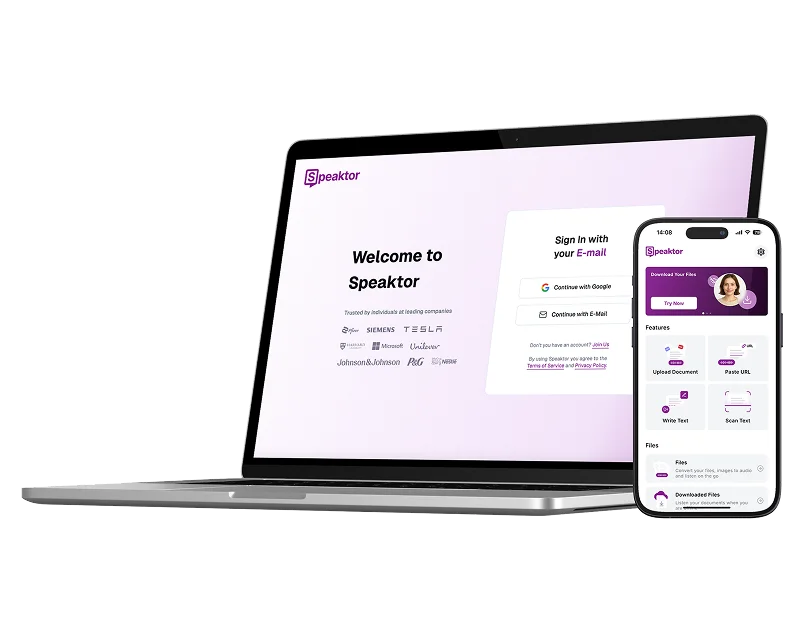AI Dubbing
Speaktor uses advanced AI dubbing to create natural, human-like voiceovers with studio-quality sound. Upload your video, choose from multiple voice options including the original voice, and select the target language to receive a professionally dubbed version with precise lip synchronization. Translate video content and dub your video in multiple languages to reach global audiences with locally adapted productions.
Dub Videos Instantly in 50+ Languages
Generate Professional Dubbing in Seconds, Not Weeks
Speaktor's AI dubbing reduces the traditional dubbing process from weeks to seconds. Upload your video, select your target language and preferred voice, and receive finished dubbed video content. Eliminate expensive recording studios and voice talent costs while maintaining professional-quality results.
Achieve Flawless Lip Sync in Every Dubbed Video
Speaktor's lip synchronization technology ensures speakers' mouth movements match the dubbed audio, regardless of language. Unlike basic voiceovers that create visual audio disconnect, Speaktor creates the illusion that speakers are naturally speaking the target language.
Reach Audiences in Over 50 Global Languages
Speaktor translates video content into over 50 target languages from a single source. Each output retains the original intent and tone, producing localized versions that align with regional language expectations. This process allows organizations to deliver consistent messaging across multiple markets without losing content integrity.
Edit Translations Before Dubbing
Maintain complete control over your message with Speaktor's text editing capabilities. Review and refine both transcribed and translated text to ensure perfect accuracy, terminology, and tone before the dubbing process begins. The editing feature ensures your dubbed content perfectly reflects your intended message.
Tailor Every Aspect of Dubbed Production
Speaktor provides extensive customization for dubbing workflows. Users can select from multiple voice profiles in each language to match specific tonal requirements. The platform enables efficient project management through organized workspaces and delivers finalized videos in high-quality formats suitable for direct publishing.
AI Dubbing in 4 Simple Steps
Follow these quick steps to upload, convert, and export your content.
Upload Your Video
Select Language & Voice
Review the Dubbed Video
Download Dubbed Video
AI Dubbing Solution for Everyone
What Our Users Say
Frequently Asked Questions
AI dubbing is the process of using artificial intelligence to generate natural-sounding voiceovers in different languages. Speaktor's technology converts text into speech using advanced neural networks that mimic human pronunciation.
The best AI dubbing platform is Speaktor. It delivers studio-quality, natural-sounding voiceovers with lip synchronization. Unlike traditional dubbing that requires hiring voice actors and takes days or weeks, Speaktor's AI dubbing produces professional results in seconds.
Speaktor supports AI dubbing in over 50 languages with natural pronunciation. This includes major languages like English, Spanish, French, German, Japanese, and Chinese, as well as many regional variations and less common languages.
With Speaktor's AI dubbing software, you can generate professional audio in just seconds. Traditional dubbing takes days or weeks, but Speaktor drastically reduces production time, perfect for fast-paced content creation and scaling.
Yes, Speaktor's AI dubbing is fully licensed for commercial use in videos, marketing materials, e-learning content, and other professional applications. There are no additional licensing fees for using the generated voiceovers in your commercial projects.
Processing time depends on your video length and complexity. Most videos under 30 minutes are processed within seconds. Longer videos or those with multiple speakers may take longer. You will receive a notification when your dubbed video is ready for download.
AI dubbing enables cost-effective video localization by generating professional-quality voiceovers in multiple languages without hiring voice actors for each language. This allows content creators to reach international audiences with authentic-sounding localized content quickly and affordably.

Get Started with AI Dubbing
Transform your videos for global audiences today. Experience the power of AI-powered dubbing technology with natural voices and perfect lip sync in over 50 languages.