Read Aloud Text and Documents
Speaktor transforms your documents and web content into clear audio, letting you listen to your text aloud while on the go.
Read aloud text and documents in 50+ languages
Convert Text into Speech Effortlessly with Speaktor
Speaktor efficiently enables you to read text aloud, converting written content into speech across multiple formats.
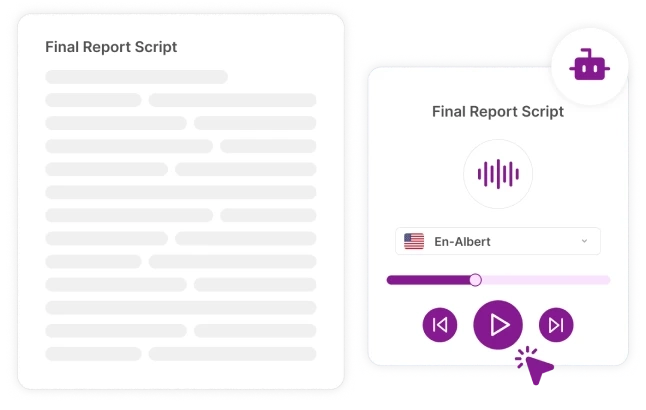
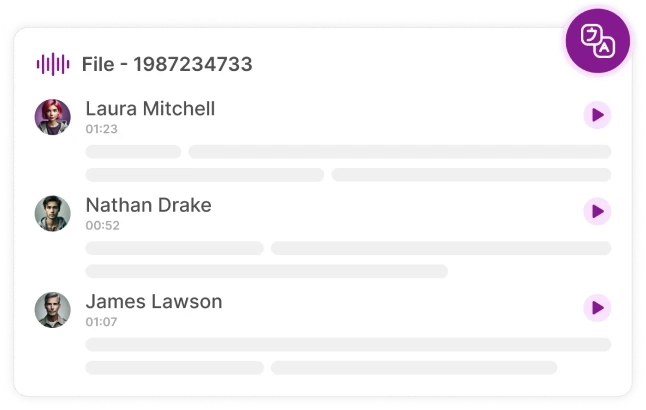
Efficiently Read Text Aloud with Speaktor
Whether you’re commuting, multitasking, or need reading assistance, Speaktor’s ability to read aloud documents ensures you never miss a word.
Multitask and Streamline Self-Improvement
Experience the best way to read aloud articles and thesis with Speaktor’s natural voice outputs, multi-language support, and various file compatibility.
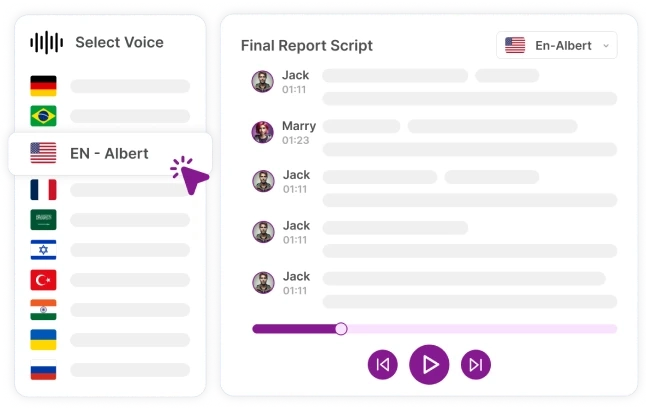

4.8
Trusted by 100.000+ customers from all around the world.
Rated Excellent 4.8/5 based on 500+ reviews on Trustpilot.
How to Read Text Aloud with Speaktor
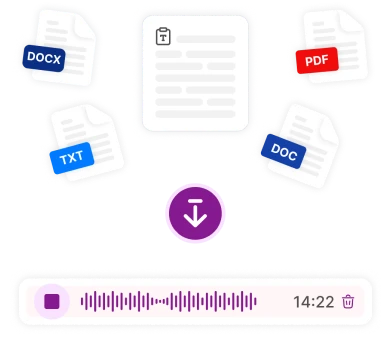
1. Upload Your Text or Document
Upload the document you want to read aloud with Speaktor.
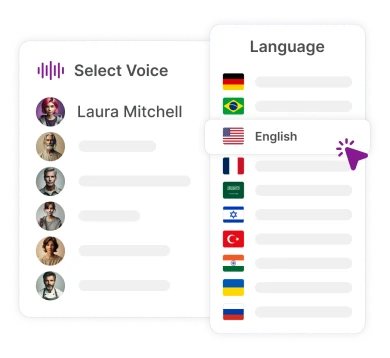
2. Choose Your Voice
Chose your preferred voice from the 10+ options, and convert text to speech.
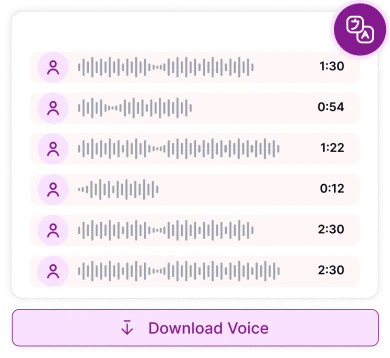
3. Download Your Read-Aloud
Listen within Speaktor, share with others, or download your audio file as .MP3 or .WAV.
Let Speaktor Read Aloud for You
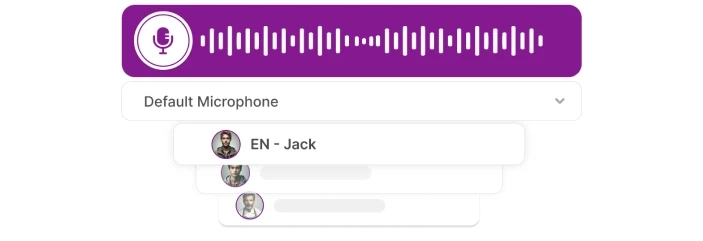
Natural & Realistic Voices
Clear, human-like speech in multiple languages.
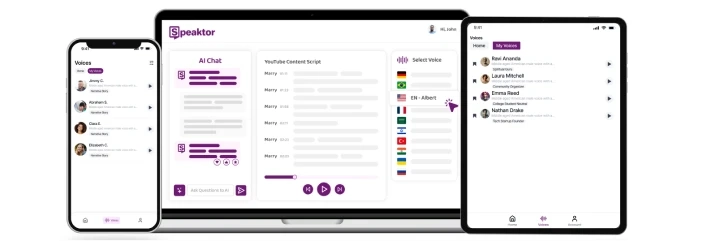
Cross-Platform Compatibility
Speaktor works across devices, including mobile, tablet, and desktop.
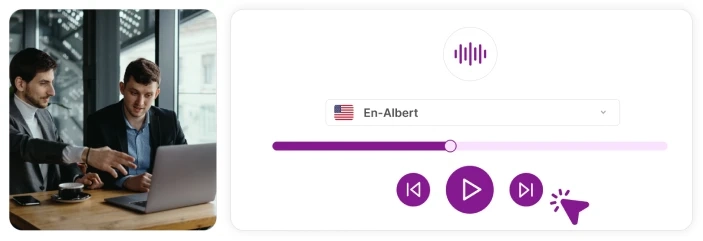
Accessibility
Designed for both the visually impaired and those who prefer auditory learning.
Hear it From Speaktor Users
I’m learning Spanish, and Speaktor has been such a helpful tool! It reads aloud articles with very natural-sounding voices, which makes it easier for me to understand pronunciation and intonation. Plus, the multi-language support is a huge plus. Highly recommend for language learners!

Yuki Saito
Language Student
I love being able to listen to my drafts while I walk or do chores. The voice options are realistic, and it supports all the file types I need. It’s especially helpful when I need a break from staring at my screen. I’m so glad I found this app!

Lucia Benitez
Freelance Writer
Using Speaktor to read aloud emails and reports has saved me so much time. I can stay productive even during my commute, which is fantastic. I also appreciate that I can download the audio in .MP3 format and review it later. Great tool for multitaskers like me!

Rohan Patel
Project Manager
Speaktor is awesome for studying! I upload my lecture notes, and it reads them back to me in a clear, human-like voice. I really like that I can choose from different voices to keep things interesting. The app has made reviewing material so much easier, especially during finals.

Anika Schroeder
Graduate Student
4.6/5
Rated 4.6/5 based on 16k+ reviews on Google Play Store.
4.8/5
Rated 4.8/5 based on 1.2k+ reviews on Google Chrome Web Store.
4.8/5
Rated 4.8/5 based on 450+ reviews on App Store.
Frequently Asked Questions
Speaktor offers text-to-speech functionality in over 50 languages, allowing language learners to listen to written content in their target language. This feature is particularly beneficial for practicing pronunciation and improving language fluency.
Yes, Speaktor provides over 10 natural and realistic voice options, so you can select the tone and style that best suits your content or personal preference.
Speaktor is cross-platform compatible, so you can use it on various devices including smartphones, tablets, and computers. It is also available as an app on Google Play, the App Store, and the Chrome Web Store.
Speaktor converts written content into audio, which can be invaluable for visually impaired users who benefit from listening to text instead of reading it, thus improving accessibility and content comprehension.
Absolutely, Speaktor can be used by professionals to convert reports, emails, or presentations into audio, allowing them to listen while multitasking, which can enhance productivity.
Yes, students can use Speaktor to listen to their study materials, which can be helpful for absorbing complex information more effectively and providing an alternative to traditional reading.
 English
English العربية
العربية 汉语
汉语 Čeština
Čeština Dansk
Dansk Nederlands
Nederlands Deutsch
Deutsch Suomi
Suomi Ελληνικά
Ελληνικά हिन्दी
हिन्दी Bahasa Indonesia
Bahasa Indonesia Italiano
Italiano 日本語
日本語 한국어
한국어 Bahasa Melayu
Bahasa Melayu Português
Português Română
Română Русский
Русский Español
Español Svenska
Svenska Türkçe
Türkçe Français
Français Polski
Polski Български
Български Hrvatski
Hrvatski Slovenský
Slovenský Українська
Українська