Text to Speech Mobile App-Speaktor
Experience the power of Speaktor, a user-friendly mobile app that converts any text into lifelike audio. Powered by AI, Speaktor delivers high-quality, natural-sounding voices for on-the-go listening.
Convert text to speech on the go in 50+ languages

Speakor Helps you Speed Up Reading and Multitasking
Whether you’re commuting, multitasking, or simply prefer to listen, Speaktor turns text into clear and lifelike audio that fits seamlessly into your daily life.
Advanced Text to Speech and Read Aloud Features
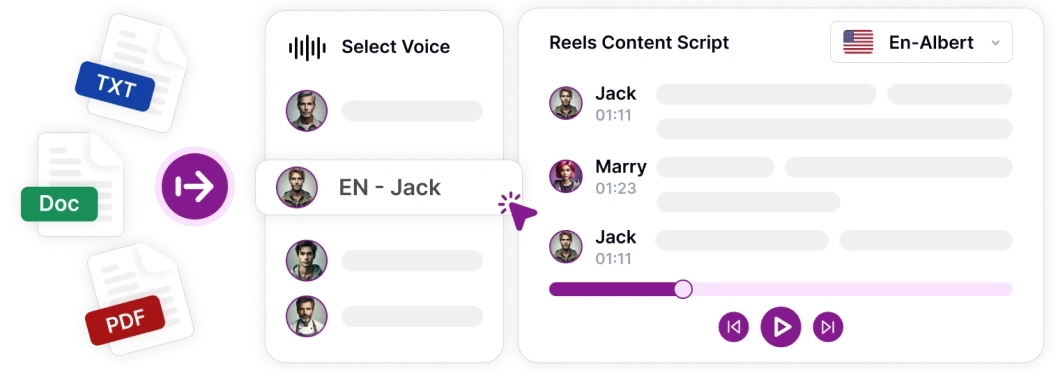
Create Speech From Digital or Paper Files
Upload any document or scan paper files and books to read aloud on the go.
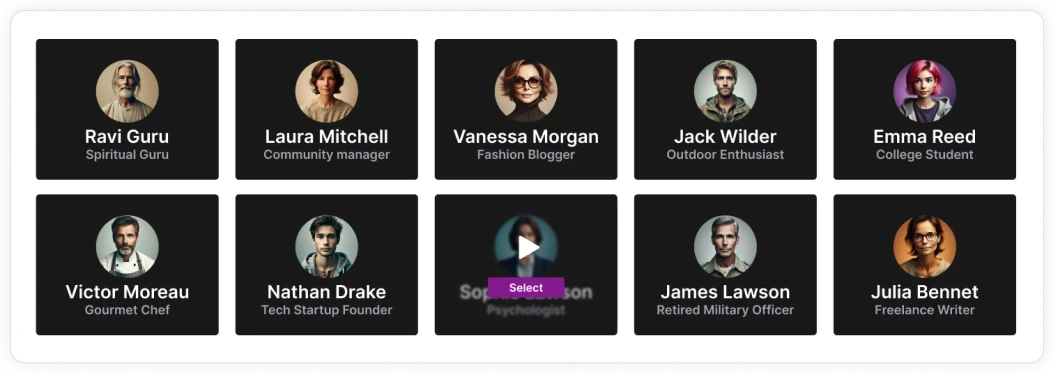
Customizable Voices
Choose from a variety of voices to create the perfect listening experience.
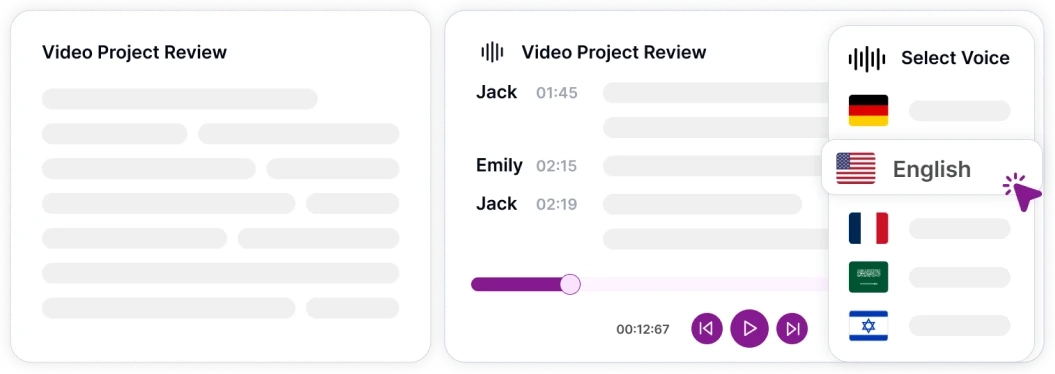
Multi-Language Support
Convert text to speech in multiple languages, ideal for multilingual users.
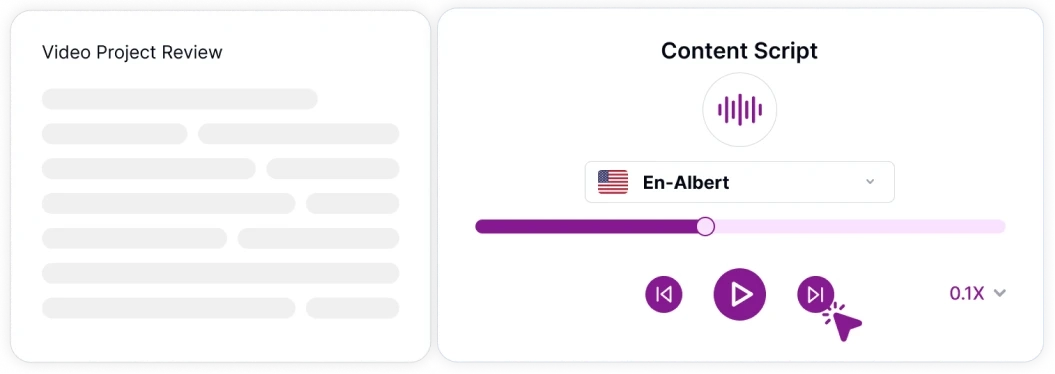
Seamless Playback
Effortlessly control playback to pause, rewind, or speed up your audio, so you can listen at your own pace.

4.8
Trusted by 100.000+ customers from all around the world.
Rated Excellent 4.8/5 based on 500+ reviews on Trustpilot.
How to Generate AI Audio with Speaktor
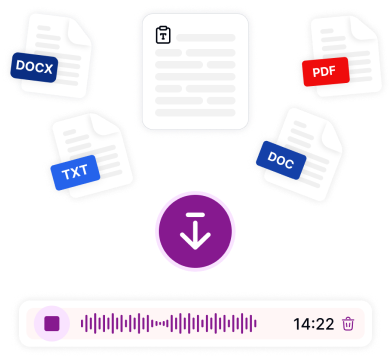
1. Upload Your Text or Document
Type or paste a text or upload the text you want to be read aloud with AI voices.
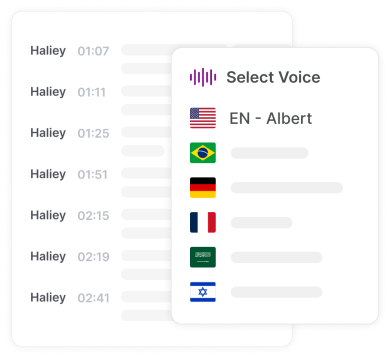
2. Choose Your Voice
Select from a wide range of realistic AI voices, ensuring the right tone for your content.

3. Download or Share Your Audio File
Once processed, you can download the audio file, listen to it directly in the app, or share with others.
Let Speaktor Speak for You On the Go
Content Creators
Turn articles and scripts into audio and make content creation easy.
Students
Convert textbooks and study materials into audio to listen when you need.
Multitaskers
Listen to emails, eBooks, and more while you’re on the move.
Hear it From Speaktor Users
Speaktor is a lifesaver for my study routine! I turn my textbooks into audio, and the natural voices make it so easy to listen on my commute. Huge time-saver!

Neha P.
Student
Great app for making quick voice-overs! The voices sound real, and I can get my scripts converted in minutes. Would love even more accent options, though!

Johan S.
Video Creator
Love using Speaktor on the go! I can listen to emails and articles while multitasking. Playback is smooth, and it supports tons of languages. Super handy.

Anika T.
Consultant
Perfect for language practice! I listen to French texts with Speaktor, and the voices are so realistic. It even works with scanned documents. Highly recommend!

Rafael C.
Language Learner

AI Text to Speech Generator
Use Speaktor’s realistic AI voices to generate lifelike voice-overs for your videos, tutorials, and educational content. Speed up your content generation process, and never worry about pronunciation with Speaktor.
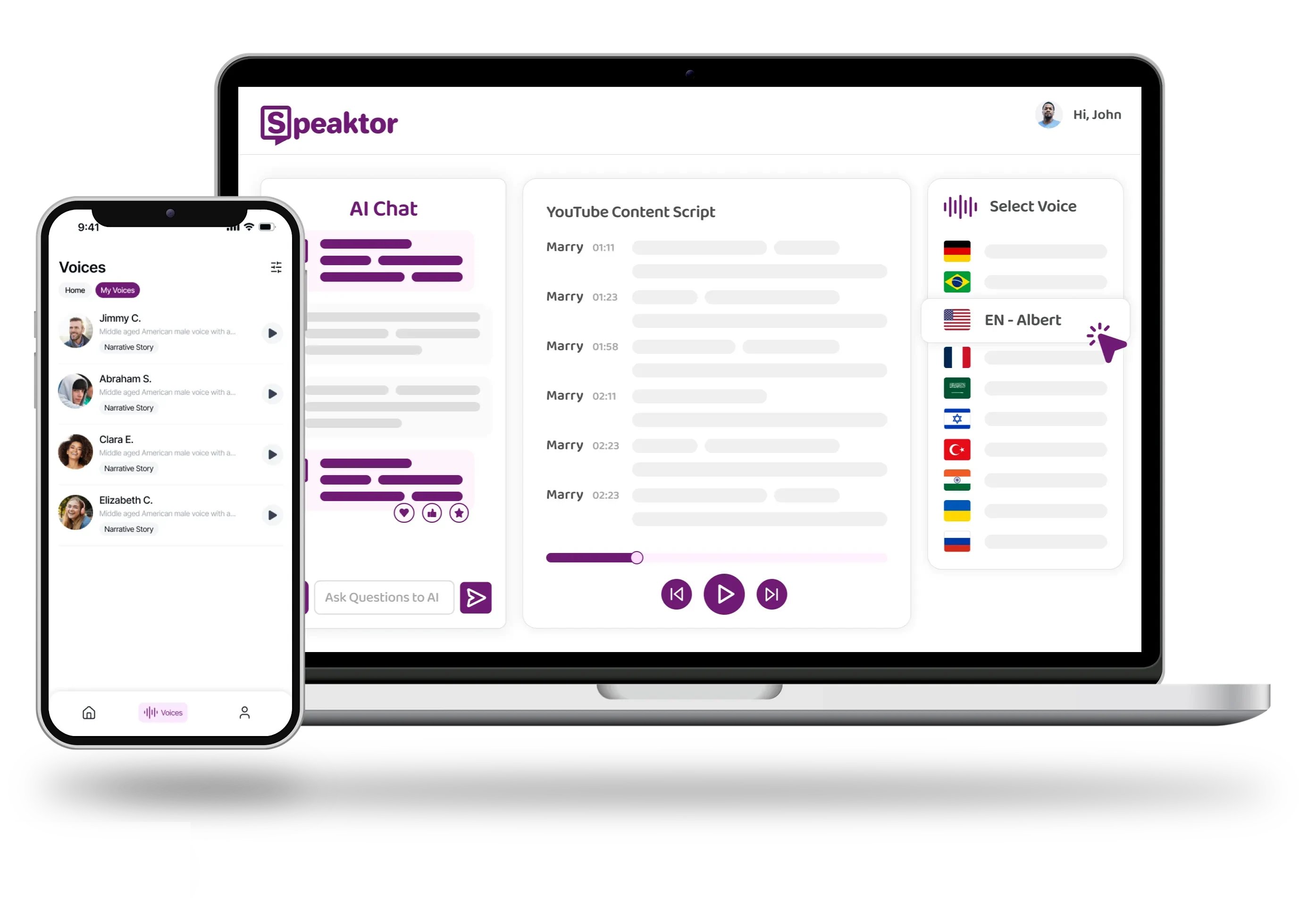
Frequently Asked Questions
Our AI produces some of the most lifelike voices available, closely mimicking natural speech patterns for an engaging listening experience.
Yes! Simply upload your Book or PDF file, and Speaktor will convert it into audio, allowing you to listen on the go.
Absolutely. Speaktor is compatible with both Android and iOS devices, making it accessible to a wide range of users.
Speaktor currently supports multiple languages, with more being added regularly to meet the needs of our global users.
 English
English العربية
العربية 汉语
汉语 Čeština
Čeština Dansk
Dansk Nederlands
Nederlands Deutsch
Deutsch Suomi
Suomi Ελληνικά
Ελληνικά हिन्दी
हिन्दी Bahasa Indonesia
Bahasa Indonesia Italiano
Italiano 日本語
日本語 한국어
한국어 Bahasa Melayu
Bahasa Melayu Português
Português Română
Română Русский
Русский Español
Español Svenska
Svenska Türkçe
Türkçe Français
Français Polski
Polski Български
Български Hrvatski
Hrvatski Slovenský
Slovenský Українська
Українська

