A vlog’s impact depends on how well it combines the visual and auditory experience for the viewer. You can curate frames carefully and shoot some beautiful visuals. But, relying solely on the audio from the vlog recording is not the best approach. Solution? High-quality vlog voiceovers.
You are not shooting the vlog in a studio. So chances are that traffic, chatter, and even wind can smother your vlog’s audio. Built-in mics in phones and cameras often are not advanced enough to capture clear and high-definition sound. Plus, on-the-spot narration often lacks the polish to make your vlog appealing.
In this article, we discuss the importance of professional voiceovers in vlogs and techniques to do it properly. We also explain how to use AI for vlog voiceover for a streamlined process.
Why Professional Voiceovers are Crucial for Vlogs
To be a successful vlogger, learning how to record and add voiceovers is a must. In fact, according to a survey by Biteable, 66% of marketers note that videos perform better with voiceovers.
Enhancing Audience Engagement Through Clear Narration
You shot a vlog with beautiful visuals and a vibrant storyline. But if the audio has weird background noise and overpowers your voice, the audience will not stick to the end.
While you can not always control noises in your surroundings, recording a voiceover gives you a chance to fix those problems. You can adjust the tone and amplify the most important parts. This makes the narration interesting enough to engage the audience.
Some viewers may want to engage with your vlog while doing chores. A clear and compelling voiceover lets them follow along the story even when their eyes are not on the screen.
Building Credibility with High-Quality Audio
Vlog audio with unnecessary pauses, breathing sounds, or white noises makes you seem superficial. The audience will not see a reason to draw inspiration from your journey and may just skip your next vlogs.
Clear and on-brand vlog voiceovers sound professional. They make you look more confident and encourage the viewer to take your words seriously. Voiceovers also show that you want to give the best possible experience to your viewers. This builds credibility and gets you more engagement.
Essential Tips for Recording a Vlog Voiceover
The process of improving vlog audio quality starts at the very beginning — right when you are recording it. Here are some tips to keep in mind to minimize edits later on:
- Choosing the Right Equipment: Use a high-quality microphone like a cardioid or USB mic with a pop filter and editing software for professional-sounding voiceovers.
- Recording in a Suitable Environment: Record in a quiet, carpeted space away from disturbances, ideally during peaceful times like late at night.
- Perfecting Your Voice Delivery: Practice your script, use vocal exercises to maintain energy, and deliver in a natural, conversational tone.
Choosing the Right Equipment
Phone and camera mics do not always capture the real essence of your script. They may miss out on the finer details, making the voiceover sound amateur.
First, you need a good microphone. Cardioid microphones with XLR connection are the best equipment for vlog voiceovers. However, they are quite high-end. If you have a smaller budget, go for a USB mic.
You should also use a pop filter over the mic to diffuse the airflow and eliminate popping sounds in the recording. Finally, you need reliable audio editing software with noise cancellation, equalizer, and pitch control.
Recording in a Suitable Environment
You need a place where the background noise is as low as possible. It does not have to be a full-on recording studio. A corner room away from the hustle and bustle where nobody disturbs you will do just fine. A carpeted space is a cherry on top for proper voice recording.
If you live with family, try to shoot at night since most people have signed off to bed. You will have a more peaceful environment to work in.
Perfecting Your Voice Delivery
Practice the script multiple times before you start recording the voiceover. That way, you will get familiar with the mood of each sentence and align your pacing accordingly.
Recording a voiceover may feel intimidating, especially for a beginner. So, meditate and do some light breathing exercises to calm your nerves. Vocal exercises will also help you start and maintain an energetic and consistent tone.
Try a typical conversational style and add or reduce energy according to the theme. Do not fuss over small mistakes. You can always fix those by editing vlog voiceovers.
How AI Tools Can Simplify Vlog Voiceovers
Recording a voiceover on your own is a time-consuming process. Plus, mistakes are inevitable and entail rigorous editing. To save yourself that trouble, use an AI-powered and realistic text-to-speech vlog narration tool. Here is how they work:
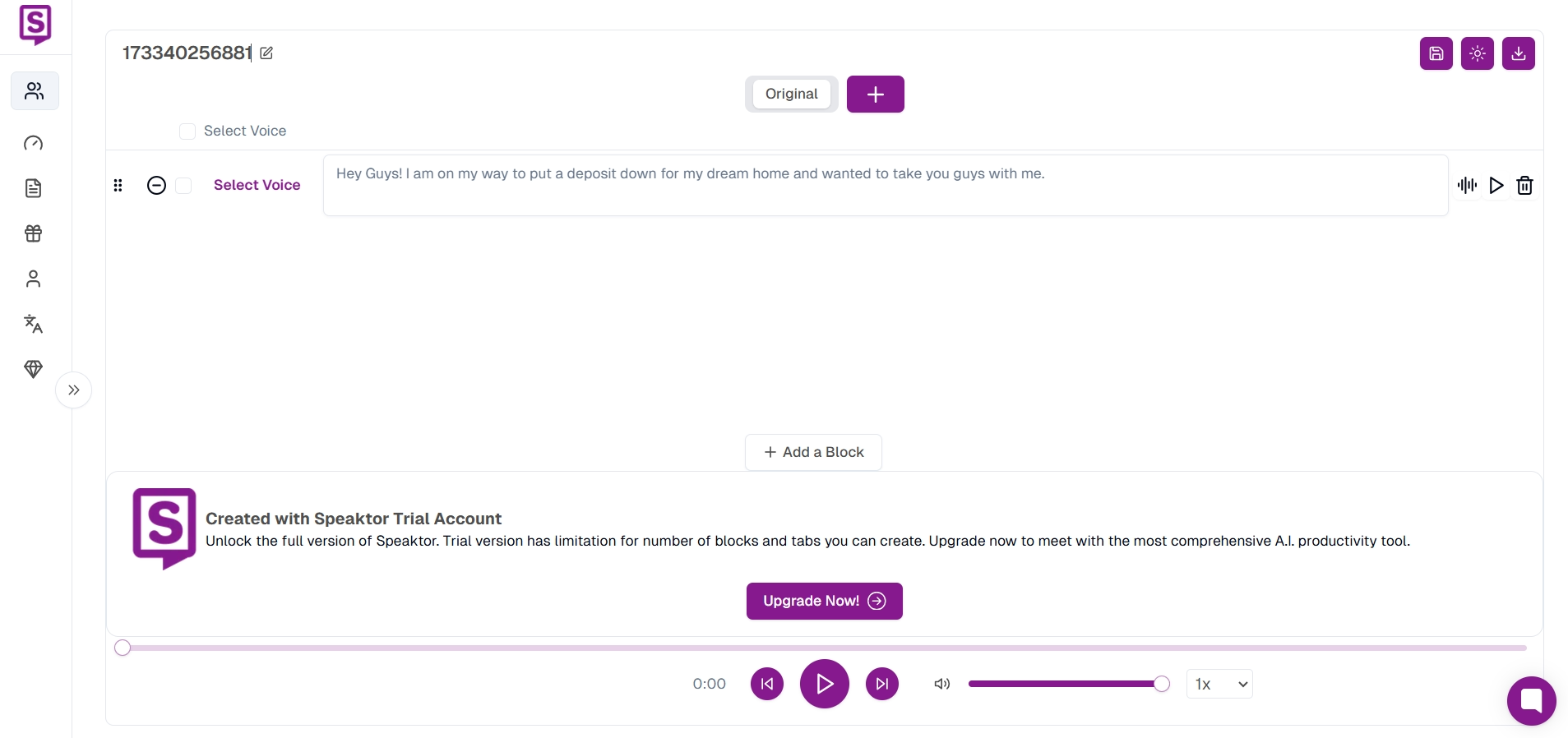
Using AI-Generated Voiceovers for Realistic Narration
Voiceover tools offer automated AI audio generation. You type out your script and the tool creates human-like audio. You can add them to your vlogs without spending money on expensive gear or hours in recording.
For example, Speaktor offers an AI voiceover feature. Log in, select the “Create AI voiceover” option, and type out your script on the dashboard. It will create dynamic voiceovers with multiple speakers. Want to post vlogs in multiple languages? You can translate the voiceover in 50+ languages. Download the audio, add it to your vlog, and you are ready to post it for your followers!
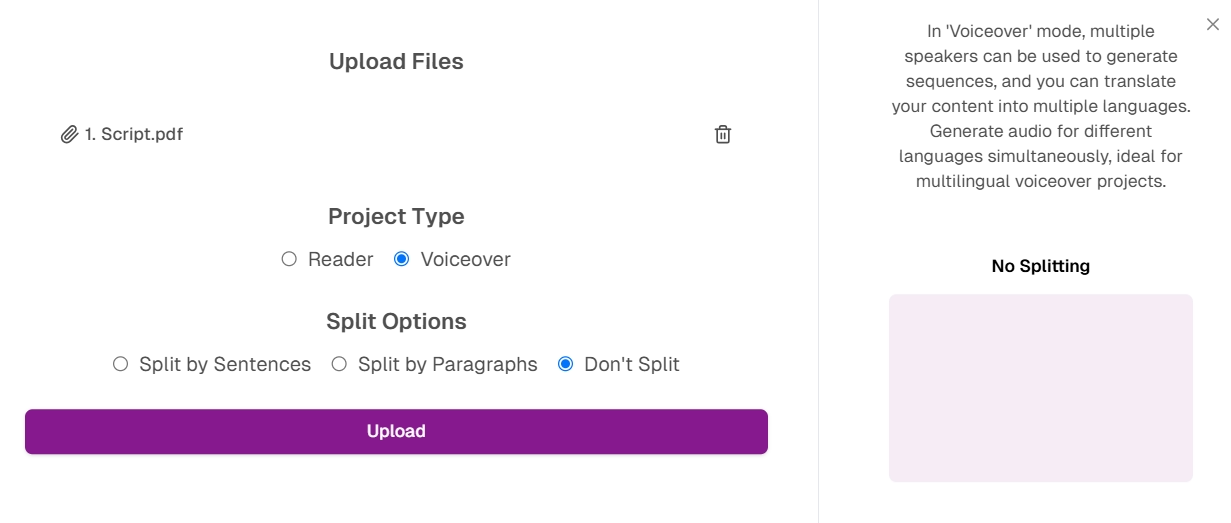
Text-to-Speech for Seamless Narration
You can also use the text-to-speech feature in your voiceover tool. Select the “Upload File” option on Speaktor, choose your script from the device, and then select “Voiceover.” You can also select Split Options for formatting. Hit upload and the system will generate realistic voiceovers ready to take your vlogs to the next level.
Editing and Refining Your Vlog Voiceover
Vlogs work because they offer an authentic peek into your everyday life. People will engage with your content to learn from your experiences. The human touch in voiceovers is an important aspect here.
So, even if your text-to-speech tool is accurate, it is best to edit and enhance vlog voiceovers. This ensures that the audio matches the mood and context of the vlog. Here is how you can refine voiceovers to create an experience aligned with your personality:
Best Practices for Voiceover Editing
Besides high-quality equipment and AI assistance, you must follow some best practices:
- Minimizing background noise: While editing a vlog voiceover, make sure you are in a room with minimum background noise. It will help you detect imperfections and edit accurately.
- Headphones: Use noise-cancelling headphones to examine the voiceover with more nuance. That way, you can detect high frequencies and potential muddiness in the low-end sounds. It lets you fix the finer details in audio.
- Cutting and trimming: Listen carefully and identify unnecessary pauses and breathing sounds. Cut and trim those sections while maintaining a natural transition.
- Sound effects: Choose music and sound effects that complement the voiceover. You can use keyframes to turn down the overlaying effects so that voices stay clear over the music. You should also ensure compliance with free copyright checkers before adding any music.
- Equalizing the audio: Adjust equalization settings in your editing tool. Some tools offer graphic EQ adjusters to make the process easier. Boost frequency accordingly to add warmth, but do not do it too much. Otherwise, you may end up with muddy vocals.
- Exporting in High Definition: After editing, you should download and export the audio in high definition. It protects the edited dynamics properly and ensures the edited quality shows through in the vlog.
Tools for Enhancing Audio Quality
With best practices, you need the right tools with advanced audio editing features. It lets you fix even the most minute details and ensures optimum quality.
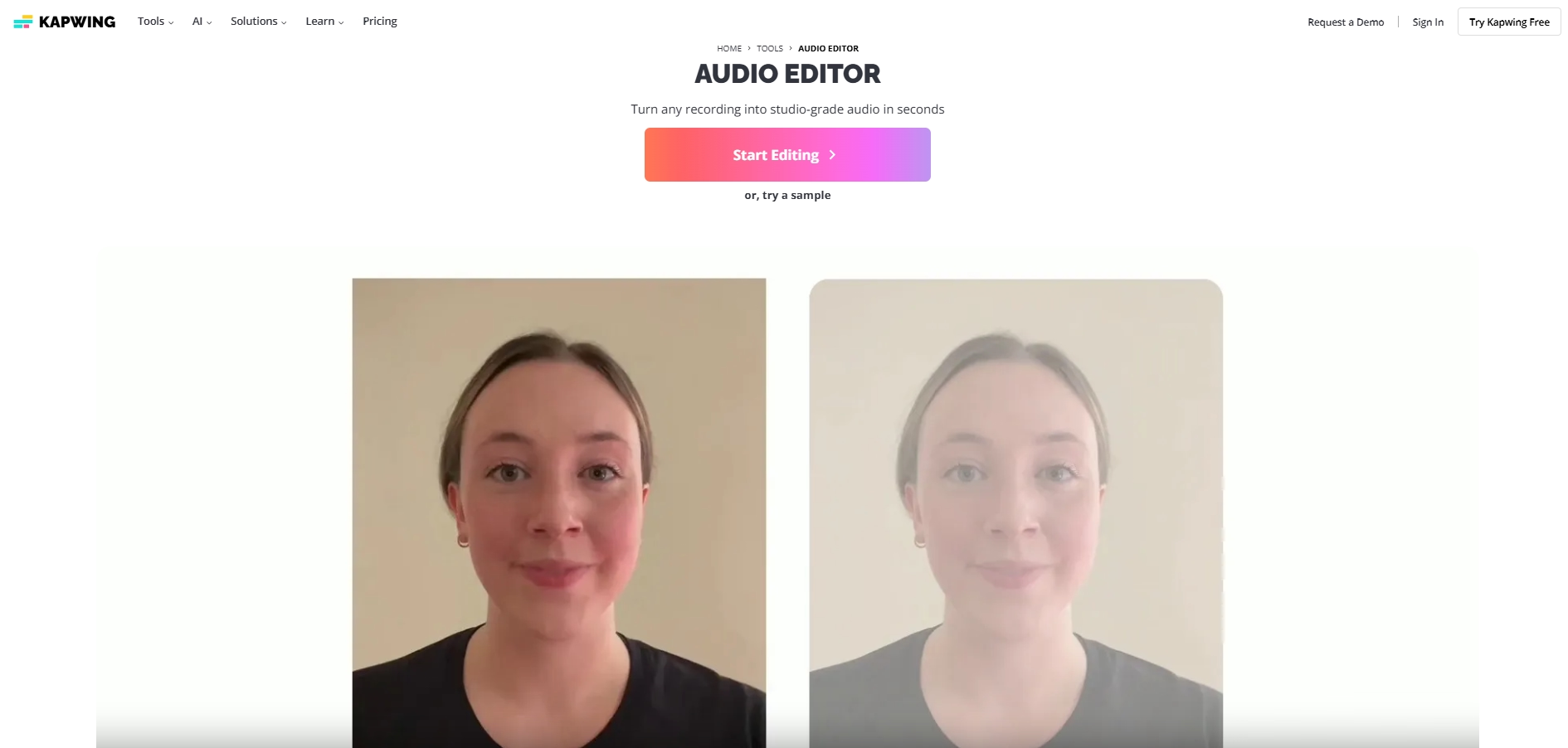
One of the tools is Kapwing’s Audio Enhancer. Here, you can fix the volume, clean the audio, and boost speech clarity. The process is fairly easy as well. For example, if you want to remove background noises, just upload the file and hit the “Clean Audio” button. It will scrub off any unwanted background noises in seconds.
Kapwing offers multiple sliders you can use to adjust the volume and pitch in the voiceover. If you need to edit multiple vlog voiceovers, you can upload files in bulk and save editing time.
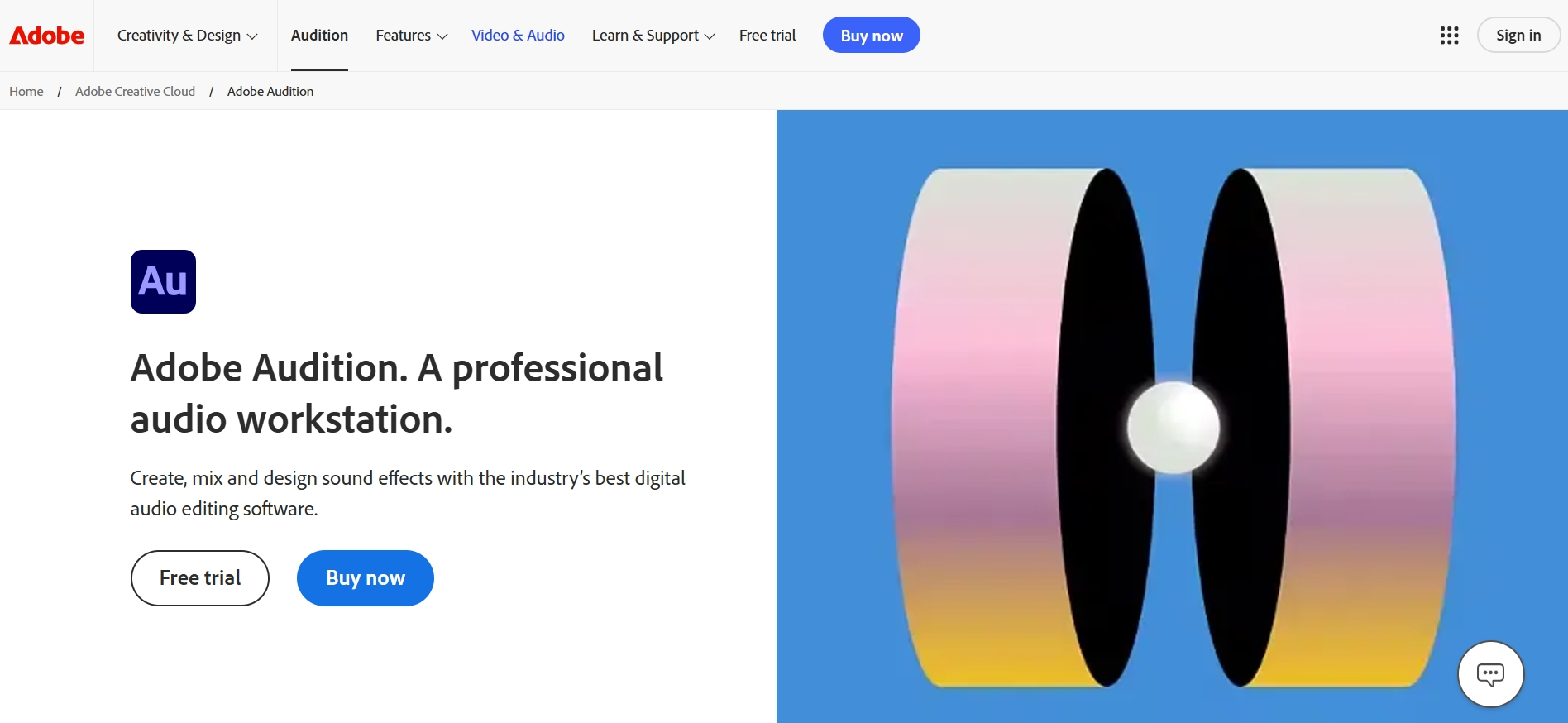
Another audio-enhancing tool worth mentioning is Adobe Audition. Here, you can create or mix your sound effects for your vlogs. It also offers noise reduction, free sound effects, a multitrack editor, and a waveform editor. Its Adobe Seisei feature automates music length and volume editing for better convenience. You can use the Spectral Frequency Display to remove white noise from vlog audio.
Advanced Techniques for Captivating Vlog Narration
There is no lack of similar vlogs on YouTube. So why would the viewer follow your journey? You must stand out from the competitors and delight the audience with polished gripping vlog storytelling. So, now that you have the basics right, here are some professional vlog voiceover tips for captivating narration:
Adding Emotion and Personality to Your Voice
You don’t have to be a voice artist to express your unique personality in voiceovers. On the contrary, your inexperience can add more authenticity to your narrative.
Your posture affects how your voice sounds. Your head should neither be too forward nor too backward while recording. Imagine the extreme backward position of your head as 1 and the extreme forward as 10. Then position your head right in the middle where it is between 5 to 6. That way your voice vibrations stay optimal and neck stress will not tire you too quickly.
Find and emphasize power words in each sentence. For example, if the sentence is, “Guys, I bought my first car today!”, make “My first car” more prominent.
First, rehearse your lines the way you normally speak. Then put in a little bit more energy. Repeat the process till you find a tone that resonates with your vlog theme. It depends on the type of vlogs you post and the personality you convey to your audience. The tone must be friendly, energetic, and authentic.
Matching Narration Style with Content Theme
The voiceover must resonate with the overall theme of your content. For example, to explain a specific milestone, keep the narration style calm and informative. If it is a tour of a place, add some humor to the piece to keep the audience engaged till the end. Second opinions will point out gaps you may have missed.
Conclusion
According to a report by GetBlend, 44% of internet users see at least one vlog every month. The relatability of the content to the audience and the capability to inspire make people watch vlogs. When you record your journey, your successes motivate the viewers and your failures help them learn.
That requires a compelling voiceover that sells your story, keeps viewers hooked, and builds brand credibility. For that, you need the right equipment, refined delivery methods, and reliable AI tools like realistic text-to-speech.
Follow the effective voice narration techniques, experiment with your tone, and find styles that suit your unique voice. If you need an AI tool to simplify the process, Speaktor is here to help. It lets you type out your script directly on the dashboard and generate audio. You can generate AI voiceovers on Speaktor as well. Try it for free and see how our high-quality voiceovers make your vlogs polished and entertaining!


