What are Audiobook Services?
Audiobook services are online platforms that allow users to access and listen to audio versions of books. These services provide an easy way to consume content, as users can listen to books while traveling or doing other activities. Audiobook services usually offer a wide range of titles, from best sellers to classics, and often have exclusive content that is not available elsewhere.
What are the Benefits of Audiobook Services?
- Convenience: Audiobook apps save space and reduce clutter.
- Enhanced Listening Experience: Many services offer bookmarks, speed control, and sleep timers, which can enhance the listening experience.
- Wide Range of Titles: Audiobook services offer a wide range of titles, from best sellers to classics, and often have exclusive content that is not available elsewhere.
- Affordable: Some audiobook services offer limitless access for a flat monthly fee, making it an affordable way to consume content.

What are the Best Audiobook Services?
Here is a list of the best audiobook subscription services and best audiobook apps. Most of them can be used in ios like iPhone and other Apple devices and Android.
Audible
Audible is an Amazon-owned audiobook service that allows users to buy and stream audiobooks and other forms of spoken word content. While individual audiobooks can be bought, most Audible users have a membership, of which there are two main subscription plans:
- Audible Plus: a monthly subscription that provides unlimited streaming and listening from the Audible Plus Catalog. To see which titles are included, go to Amazon and search for Amazon’s Audible Plus Catalog.
- Audible Premium Plus: includes everything in Audible Plus, plus 1 or 2 monthly credits to redeem for any title in the Premium plan catalog. It provides access to unlimited audiobooks.
Pros:
- A free 30-day trial includes one premium title and access to the Audible Plus catalog.
- Large selection, there are over 400,000 titles in the catalog.
- Exclusives on Audible originals and audible reviews.
- Integration with Alexa and Kindle.
Cons:
- Limited to books in the public domain.
Audiobooks.com
Audibooks.com is similar to Audible audiobook service in those audiobooks and other forms of spoken word content can be bought one by one or by the membership.
Pros:
- The 30-day free trial includes 3 audiobooks (1 premium and 2 VIP titles).
- Extensive library, catalog of 300,000+ titles.
- Coming new titles
- Unlimited listening with Audiobook Clubs.
- Membership includes 1 VIP title each month.
Cons:
- VIP selection may not always have anything of interest to you.
- There are cheaper options.
Blinkist
Blinkist is a professional book summary service that condenses the main ideas of popular nonfiction books and podcasts into 15-minute explainers (“blinks”) that can be read or listened to.
Pros:
- 7-day free trial and 20% discount on your first year.
- Great selection, catalog of 5,000+ titles.
- Get the key ideas from nonfiction bestsellers in less time.
- Kindle integration.
Cons:
- Blinks are written in-house and don’t contain actual content from any of the books aside from the occasional pull quote.
Chirp Books
Chirp is an audiobook service that offers limited-time discounts on popular audiobooks without the need for a monthly subscription. To learn more about Chirp audiobooks, read our review.
Pros:
- Cheap download audiobooks with savings of up to 95% off the regular price.
- No monthly subscription fees.
Cons:
- Limited pricing options – if there is a specific title you want that is not on sale, the cost is likely cheaper on another service.
- Currently available in the United States and Canada only.
Downpour
Blackstone Audio, one of the largest independent audiobook publishers in the United States, offers Downpour as an audiobook service. Downpour provides a membership proposition that is very similar to Audible in that you pay a monthly fee and receive a credit to pay for any audiobook in its library.
Pros:
- The 30-day free trial includes 1 free credit.
- The monthly subscription price is cheaper than most competitors.
- DRM-free audiobooks library and free books.
- Ability to rent audiobooks for a reduced price.
Cons:
- The rental option is not available for all titles.
- There is one cheaper alternative for a monthly subscription.
Kobo
Kobo (an anagram of “book”) is an audiobook, ebook, reader, and tablet computer retailer. They allow you to buy audiobooks individually or as part of a subscription.
Pros:
- The 30-day free trial includes one free audiobook.
- The lowest monthly subscription price of the foremost audiobook services.
- Integration with Kobo Readers.
- Members earn Kobo Super Points.
Cons:
- Audiobooks are available only for customers in Canada, New York, the United Kingdom, Australia, and New Zealand.
Scribd
Scribd is a subscription service that allows members to access millions of audiobooks, ebooks, magazines, comic books, and sheet music selections.
Pros:
- There are over 200,000 audiobooks in the catalog.
- eBooks, magazines, comic books, and sheet music are examples of digital media.
Cons:
- Certain titles may be subject to restrictions.
Libby
With a library card, you can borrow audiobooks from Libby, making it a great way to listen to audiobooks for free. The availability of specific titles will be determined by factors such as the size of your library, the popularity of a title, and the number of audiobooks in stock.
Pros:
- Free audiobooks
Cons:
- Audiobook titles may not be available or have a waiting period until they are (mainly if the title is a new release or a recent bestseller).
Libro.fm
Lİbro.fm allows you to purchase audiobooks directly from your local bookstore. You will select the independent bookstore you want to support with future purchases as part of the sign-up process, and it will split profits with this bookstore.
Pros:
- Free account and bonus audiobook on sign up for Libro.fm membership.
- Catalog 250,000+ titles including non-fiction titles.
- Support your local bookstore as Libro.fm splits its profits with an independent bookstore of your choice.
- DRM-free audiobooks give you the freedom to listen to your audiobook on any device.
Cons:
- Monthly memberships are currently available only to customers in the U.S. and Canada. International listeners can buy audiobooks à la carte and purchase gift memberships.
Hoopla
Hoopla is a digital media platform that offers access to not only audiobooks but also movies, TV shows, music, and ebooks. It’s available through public libraries, which means that users can access content for free with their library card. Hoopla has a smaller selection of audiobooks than other services, but it’s an excellent option for budget-conscious users or those who prefer to support their local library.
Pros:
- Free access through public libraries with a library card
- No waiting period for popular titles
- Easy-to-use app and interface
- Can be used on multiple devices
Cons:
- A smaller selection of audiobooks compared to some other services
- Limited to users with a library card from a participating library
- Audio quality can be inconsistent depending on the title and the device used
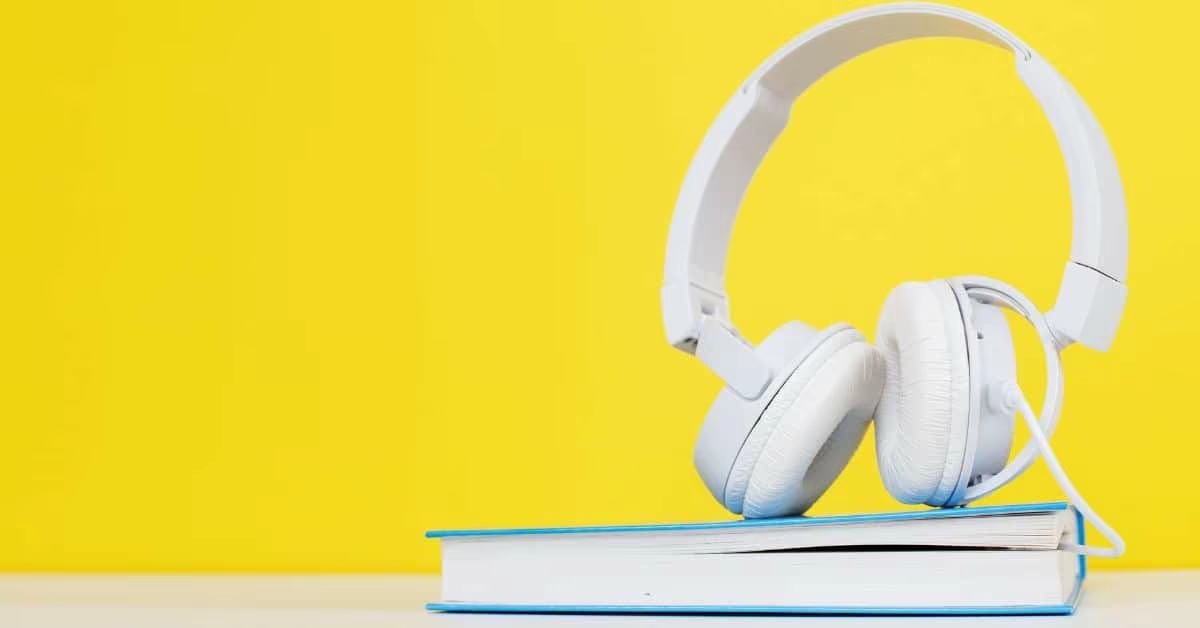




 Dubai, UAE
Dubai, UAE