
Top 10 Best Audiobooks on Apple Music in 2025
Turn Texts into Speech and Read Aloud
Audiobooks have surged in popularity. They are one of the best methods to enjoy stories and learn new concepts. If you love audiobooks, you might know how excellent Apple Music is. However, finding the best titles in the Apple Music audiobook library can be overwhelming.
A well-curated selection saves you time and ensures a great listening experience. This article will highlight the top 10 best audiobooks on Apple Music in 2025. They are listed based on their storytelling depth and overall impact. Despite your background, these must-listen audiobooks 2025 cover various interests.
Why Apple Music is a Strong Audiobook Platform
Apple Music is not just for streaming and downloading music. You will also find various audiobooks with different genres. Several factors make its audiobook collection a must-have option in the current market. Here are some Apple Music audiobook features:
- Seamless Integration: Apple Music works within the Apple ecosystem. It can sync across all Apple devices, including Macbooks, iPads, and iPhones. If you listen to audiobooks on your iPhone, you can change the audio output to your MacBook directly from your phone.
- Subscription Value: Once you take an Apple Music subscription, you can listen to audiobooks without paying anything extra.
- Extensive Library: Apple Music has an extensive audiobook catalog. Thus, you will find any type of audiobook you want.
- User-Friendly Experience: Apple Music has an intuitive interface. You can easily find and bookmark the audiobooks.
Our Selection Criteria
Before you choose popular audiobooks from Apple Music, you need to consider a few factors. Ignoring those will make it difficult for you to find the right one. Each title on this list meets high standards in the following areas:
- Narration Quality: A skilled narrator enhances the experience. They will bring the characters to life and make the audiobooks more engaging. Statista revealed the number of readers in the audiobook market can reach 1.8 billion by 2029.
- Content Relevance: Make sure the audiobook offers excellent storytelling and valuable insights. This will give you a fresh perspective on old or new concepts.
- User Ratings: Listener feedback can determine the quality of audiobooks. Therefore, you should give preference to highly rated and well-reviewed titles.
- Production Value: Clear audio and professional editing are essential. Proper sound design will make the listening experience more engaging.

Top 10 Must-Listen Audiobooks on Apple Music
Now that you know about Apple Music, you must know which audiobooks are best. While Apple Music has an extensive collection, you only need the best ones. Here are the top 10 Apple Music audiobook recommendations you should listen to.
- “Project Hail Mary" by Andy Weir: Project Hail Mary on Apple Music delivers thrilling sci-fi with exceptional narration.
- "Atomic Habits" by James Clear: Atomic Habits offers a practical guide to habit change.
- "Tomorrow, and Tomorrow, and Tomorrow" by Gabrielle Zevin: It focuses on friendship and creativity with heartfelt narration.
- "The Creative Act" by Rick Rubin: The Creative Act by Rick Rubin offers deep insights into creativity with calm narration.
- "Demon Copperhead" by Barbara Kingsolver: Demon Copperhead delivers a powerful modern retelling of David Copperfield with exceptional narration.
- "The Light We Carry" by Michelle Obama: The Light We Carry by Michelle Obama offers wisdom and hope.
- “Spare" by Prince Harry: Spare by Prince Harry offers a rare and intimate look at royal life.
- "The Psychology of Money" by Morgan Housel: The Psychology of Money showcases how behavior shapes wealth through engaging storytelling.
- "Fourth Wing" by Rebecca Yarros: The Fourth Wing merges fantasy with exceptional storytelling.
- "Iron Flame" by Rebecca Yarros: Iron Flame focuses on the Fourth Wing series with higher stakes and immersive narration.
1. “Project Hail Mary" by Andy Weir
Project Hail Mary by Andy Weir is one of the best audiobooks on Apple Music. It combines scientific problem-solving with high-stakes adventure. If you are a fan of The Martian, you will enjoy its complex puzzle-solving aspects.
The audiobook stands out due to the exceptional narration by Ray Porter. You can experience every moment with precision and emotion. His performance brings the characters to life, making the listening experience more lifelike.
2. "Atomic Habits" by James Clear
Atomic Habits is one of the top-rated audiobooks in 2025. This one is ideal if you want to build better habits and break bad ones. This audiobook offers a practical and research-backed approach. James Clear explains how small changes lead to massive results over time.
James Clear himself has narrated his audiobook. Thus, you will feel more connected to the writer. You will also get real-world examples and actionable strategies to implement the lessons.
3. "Tomorrow, and Tomorrow, and Tomorrow" by Gabrielle Zevin
Tomorrow, and Tomorrow, and Tomorrow is one of the best audiobooks on Apple Music. This audiobook will help you learn about the power of friendship and creativity. Gabrielle Zevin has created a rich narration where he follows two game designers over decades.
You will like the narration of this audiobook. You will understand the depth of the characters and their relationships. You will also find a combination of nostalgia and human connection, so you can appreciate its heartfelt storytelling.
4. "The Creative Act" by Rick Rubin
The Creative Act is right for you if you want to see creativity from a fresh perspective. It offers deep insights from legendary music producer Rick Rubin. You will know the mindset behind artistic expression. This will help you learn more about your creative potential.
The narration is calm and focuses on the medieval tone of the book. Moreover, you will experience high production for a smooth listening experience. Hence, you can easily absorb the wisdom from Rubin.
5. "Demon Copperhead" by Barbara Kingsolver
If you appreciate literary fiction, Demon Copperhead comes with an unforgettable experience. The story is inspired by David Copperfield. Moreover, Barbara Kingsolver focuses on the classic tale in modern Appalachia.
The narration will help you understand how the world of the protagonist works. You will appreciate the raw emotion and depth of his journey and the storytelling is exceptional. You will admire its authenticity and impact.

6. "The Light We Carry" by Michelle Obama
The Light We Carry is an inspirational audiobook. It is one of the best audiobooks on Apple Music for wisdom and personal growth. Michelle Obama shares her opinion on overcoming challenges. She also highlights how one can find hope in uncertain times.
The former First Lady herself narrated this audiobook. So, you will find a deep connection with her, especially when he shares her thoughts. Her warmth and tone will also make the listening experience engaging.
7. “Spare" by Prince Harry
If you are curious about life behind palace doors, listen to Spare by Prince Harry. From royal duties to personal struggles, this audiobook will help you know about the life of Prince Harry. You will also get a rare perspective on family and breaking free from tradition.
Prince Harry himself has narrated this audiobook. So you will feel intimate and have a direct emotional depth in his story. This audiobook is perfect for biography enthusiasts.
8. "The Psychology of Money" by Morgan Housel
The Psychology of Money is ideal for anyone who wants to understand wealth beyond numbers. It will give you a solid idea of how emotions and behavior impact financial success. Morgan Housel breaks down complex financial concepts into relatable stories.
Moreover, the clear narration of this audiobook will keep you engaged. You can make sure to learn and apply the key lessons more effectively. Instead of formulas, Housel focuses on real-life principles for better money management.
9. "Fourth Wing" by Rebecca Yarros
The Fourth Wind has love fantasy with high-stakes action and deep character analysis. Rebecca Yarros creates a plot set in a brutal war college where survival is anything but guaranteed. You will find various mythical creatures, including dragons.
On top of that, world-building will immediately pull you in. You can imagine a vivid setting filled with danger and adventure. The strong narration will also help you understand the emotions of the characters.
10. "Iron Flame" by Rebecca Yarros
If you like the Fourth Wing, you will find Iron Flame to be one of the best audiobooks on Apple Music. It takes the series to the next level with even higher stakes. Rebecca Yarros pushes the characters into a more dangerous and vast territory.
The narration maintains the same immersive quality. Thus, you will feel the tension and excitement at each step. You will also appreciate the seamless continuation of top-notch storytelling.

Popular Audiobook Platforms Comparison
Choosing the right audiobook platform depends on your listening habits. On top of that, you can also consider the value you get out of your investment. Here are some other popular audiobook platforms you can consider.
1. Audible
Audible offers one of the largest audiobook selections with exclusive titles. The credit-based system lets you own books permanently. It is best for dedicated audiobook listeners who value selection and ownership. However, in terms of Apple Music vs. Audible comparison, the separate subscription to Audible is more expensive.
2. Spotify Audiobooks
Spotify offers a huge audiobook collection, depending on your subscription plan. Backlinko revealed that Spotify has 626 million monthly active users. Premium users get a limited number of free listening hours. While it is perfect for casual listeners, its audiobook selection is smaller compared to Apple Music.
3. Google Play Books
Google Play Books follows a pay-per-title model. Thus, you can buy audiobooks without a subscription. With no monthly fees, this platform works well if you prefer to own specific titles. However, remember that frequent listening will become expensive as you need to purchase every title separately.
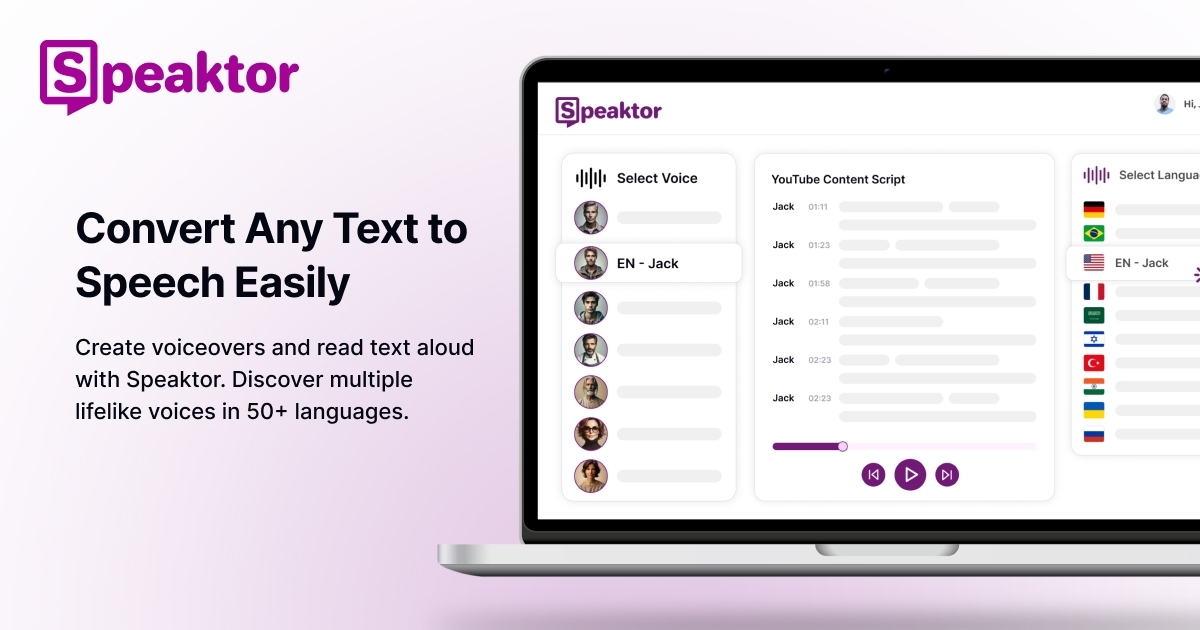
Enhancing Your Audiobook Experience with Speaktor
Not everyone likes to purchase a streaming platform. This is because once the Apple Music audiobook subscription expires, you will lose access to the content. The same also applies to Apple Music. So, you will need a platform where you can listen to audiobooks easily.
This is where Speaktor comes into the picture. This text-to-speech platform can create subtitles or captions out of your audiobooks. Moreover, it supports 50+ languages. Thanks to its user-friendly interface, even beginners will not face any confusion.
You will also get more than 15 different voice tones so you can customize it based on your needs. Just upload the file, and the AI will create voiceovers automatically. You can also customize the text by paragraphs. On top of that, you can also add multiple voice actors in a single file. So, you can create different voice tones depending on other characters. Once you have the voiceover, you can export it in various formats.
Key Features
- TTS Capabilities: Speaktor runs on advanced artificial intelligence algorithms. So, the platform can create accurate voiceovers with ease.
- Multi-Language Support: As mentioned earlier, Speaktor supports 50+ languages. You can easily dub your transcriptions.
- File Management: Speaktor will save all your files in one single location. This way, you can search for them quickly. You can also create different workspaces depending on your distinct needs.
- Voice Customization: You can customize the AI voices in more than 15 different tones. You can also change the speed and volume of the voice tones.
Tips for Maximum Audiobook Enjoyment
You are listening to free audiobooks on Apple Music for enjoyment. However, sometimes, there are some specific settings that can improve your listening experience. So, here are some tips to maximize audiobook enjoyment:
- Fine-tune Your Listening Settings: You can adjust the playback speed to match your preference. Slow speed will improve comprehension. A slight increase will help you move through the content faster.
- Proper Time Management: You can fit audiobooks into your daily routine. Ensure you listen to the best audiobooks on Apple Music during commuting or workouts.
- Leverage Platform Features: You can use the bookmarking and offline download features of Apple Music. This way, you can listen to audiobooks without any interruptions.
- Optimize Your Audio Quality: High-quality headphones or speakers enhance narration and production value. You can also adjust the equalizer settings.
Conclusion
Listening to the best-selling audiobooks on Apple Music will undoubtedly prove entertaining. If you are looking for the best options, you can refer to the above list. It has a mix of everything so that you never feel bored. Grand View Research revealed that the global audiobook market will reach $35.04 billion by 2030.
However, if you want to convert your storybooks into audiobooks, Speaktor can help you. Just upload the text, and Speaktor will create automated AI voiceovers. You can also customize the voiceover settings. So, try Speaktor today and leverage its benefits.
Frequently Asked Questions
No. Apple does not provide any free audiobooks. You need to upgrade to its paid plans to listen to different audiobooks. But if you do not renew the services, you will lose access to your library.
While Apple provides audiobooks, the platform is mainly for music streaming. On the other hand, you will find podcasts and audiobooks too on Spotify.
Yes. Audiobooks provide the same benefits as reading physical books. It can stimulate the emotional and cognitive areas of your brain.
No. ChatGPT does not have any library. So, you will not get any audiobooks on ChatGPT.

