Speaktor - Best Descript Alternative for Multilingual Users
Speaktor is a feature-rich Descript alternative that offers superior-quality AI voices suitable for YouTube videos, podcasts, and lectures. While Descript only supports English voiceovers, Speaktor is known to generate AI voices in more than 50+ languages, such as English, French, German, and Arabic.
Convert text to speech in 50+ languages
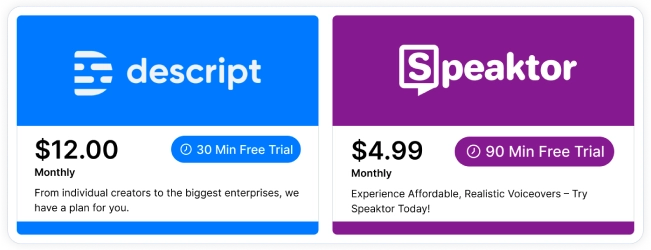
Cost-Effective Paid Plans
The paid plans of Speaktor start at only $4.99 per month and include 300 text-to-speech minutes. On the other hand, Descript's paid plan starts at $12 per month and offers only 30 text-to-speech minutes, which makes it more expensive than text-to-speech tools like Speaktor.
Multi-Language Support
If your job involves generating AI voiceovers in multiple languages, you will definitely benefit from Speaktor. It supports more than 50 languages, so you can expand the reach of your content to a wide range of audiences. On the contrary, Descript only supports English voiceovers, which makes it less ideal for multilingual users.
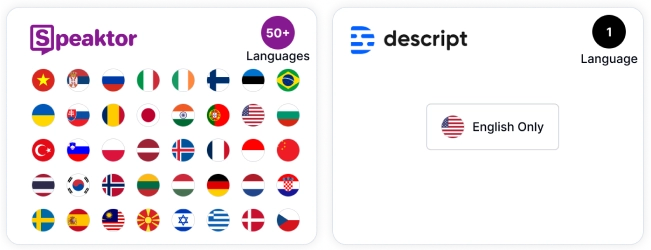
Why Teams Choose Speaktor Over Descript?
Descript is more like an audio and video editing tool
Descript is an audio and video editing platform that offers a text-to-speech feature for English voiceovers.
It offers only a 5-minute trial to test the text-to-speech feature.
It is limited to the web version and does not offer mobile apps for generating AI voiceover on the go.
The paid plans start at $12 per month, which can be expensive for individuals and creators with tight budgets.
It does not offer a Chrome extension to read the web pages aloud.
Speaktor is a feature-packed text-to-speech converter
Speaktor is a versatile, affordable text-to-speech feature that converts written scripts into human-like AI voices.
You will get a 90-minute free trial to test the natural-sounding AI voices for your projects.
Speaktor also offers mobile apps for Android and iOS devices, so you can generate AI voiceovers on the go.
The paid plans are much more affordable than its alternatives and start at only $4.99 monthly.
There is a Chrome extension for those who do not want to read the text but listen to the web pages.
How to Convert Text to Speech with Speaktor
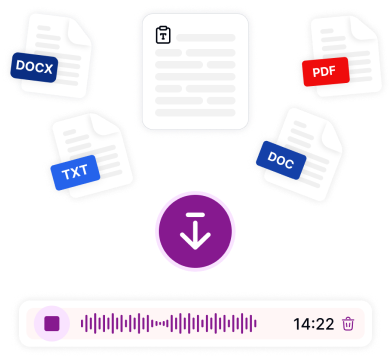
1. Type the Text or Upload Document
Start by uploading the text document or pasting the written scripts into different blocks to generate voiceovers using realistic AI voices.
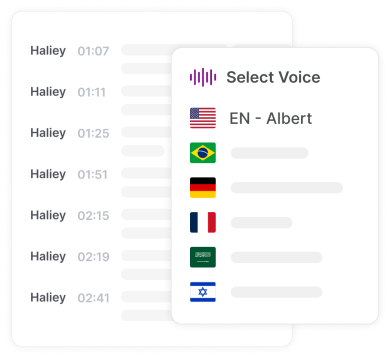
2. Choose the AI Voice
Click on ‘Select a Reader’ to select the AI voices for each text chunk from a wide range of male and female voices. Then, you can change the ‘Reading Language’ to the language your project needs.

3. Translate or Download
Once the AI voiceover is generated, you can download the output in WAV or MP3 format. Speaktor supports more than 50 languages, so you can convert the spoken words into the language of your choice within a few minutes.
Turn Your Words Into Human-Like & Natural AI Voices
6 Best Descript Alternatives for Converting Text to Speech
Not so long ago, creating a voiceover required hiring a professional voice actor, investing in costly recording equipment, and outsourcing the output to an editor. This process is not only time-consuming but also requires a lot of investment. Thankfully, text-to-speech tools are designed to change how you create and edit voiceovers with human-like AI voices.
Descript is a well-known audio and video editing tool that streamlines the complete video editing process. It also offers a text-to-speech feature that can help you create high-quality, natural-sounding voiceovers much faster. However, Descript, too, comes with limitations that make it a less popular choice among many.
We have spent weeks trying and testing the six best Descript alternatives so you can choose the one that fits your needs:
#1 Speaktor — Best Descript Alternative for Multilingual Text-to-Speech Features
#2 Listnr.ai — Descript Alternative for Custom Audio
#3 Murf AI — Descript Alternative with Customization Features
#4 Voicemaker — Descript Alternative for Human-Like Voices
#5 PlayHT — Descript Alternative for High-Volume Voiceover Production
#6 Speechify — Descript Alternative for Reading Text Aloud
Why Choose Speaktor As An Alternative to Descript?
#1 Speaktor — Best Descript Alternative for Multilingual Text-to-Speech Features
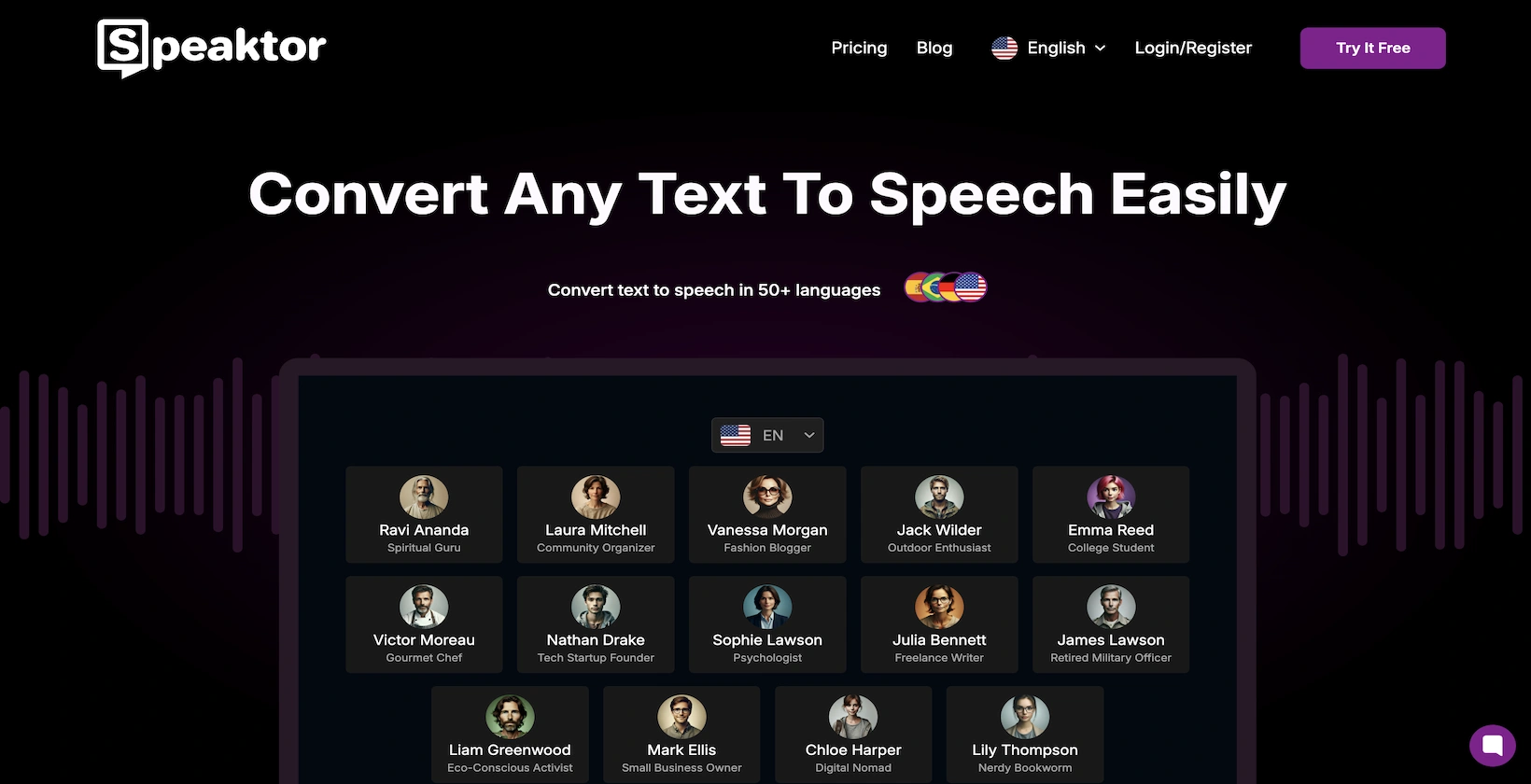
If you are looking for a feature-rich and affordable text-to-speech generator that can create realistic voiceovers for tutorials or presentations, Speaktor has your back. It can generate natural-sounding voices that sound just like a human.
Speaktor also allows you to tweak the pitch of the voice or add pauses to get the output just the way you want. And the best part? It is pretty easy to use and provides a wide variety of AI voices to meet different project needs.
Pros
Speaktor can generate AI voiceovers in 50+ languages like English, French, German, and Arabic.
It has an intuitive interface, which makes Speaktor ideal for beginners and professionals alike.
It is available on the web and mobile and even works as a Chrome extension for reading any text aloud.
Cons
Speaktor needs an active Internet connection to generate AI voiceovers.
#2 Listnr.ai — Descript Alternative for Custom Audio
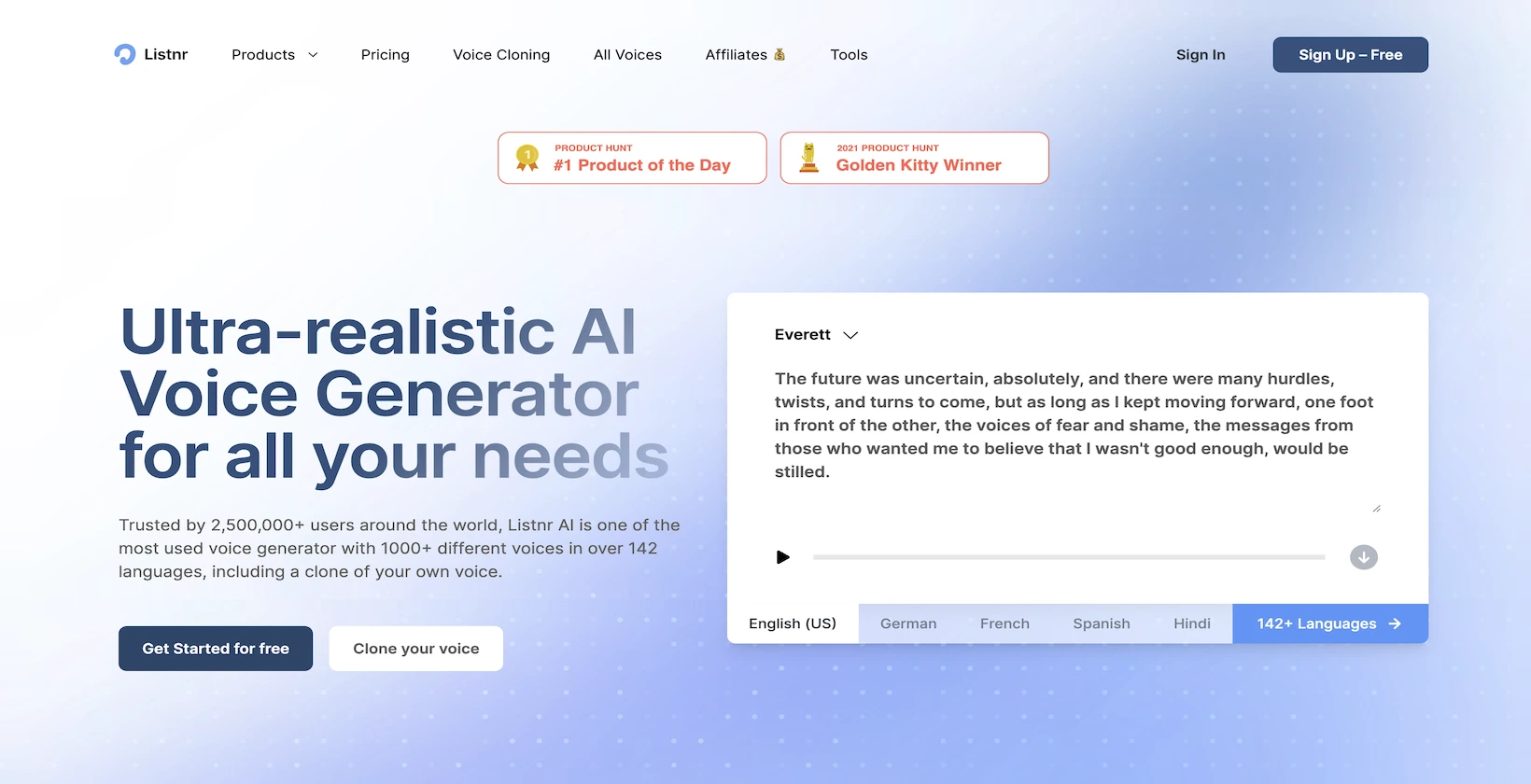
Listnr.ai is an ultra-realistic AI voice generator that lets you create voiceovers with over 1000 different voices. The Listnr Video Studio allows you to turn text into videos with realistic voiceovers for TikTok, YouTube, and more. While Listnr.ai can generate AI voices for your needs, some sound too robotic and might not suit projects that require human-like voices.
Pros
Compared to Descript, Listnr.ai supports more languages and AI voices.
Listnr.ai keeps adding new features based on user feedback.
All the voiceovers created by the text-to-speech converter have commercial distribution rights.
Cons
The platform experiences occasional glitches, which can be frustrating.
The pricing structure of Listnr.ai is higher than that of other text-to-speech tools like Speaktor and Descript.
Some users have pointed out that there is a noticeable learning curve associated with Listnr.ai.
#3 Murf AI — Descript Alternative with Customization Features
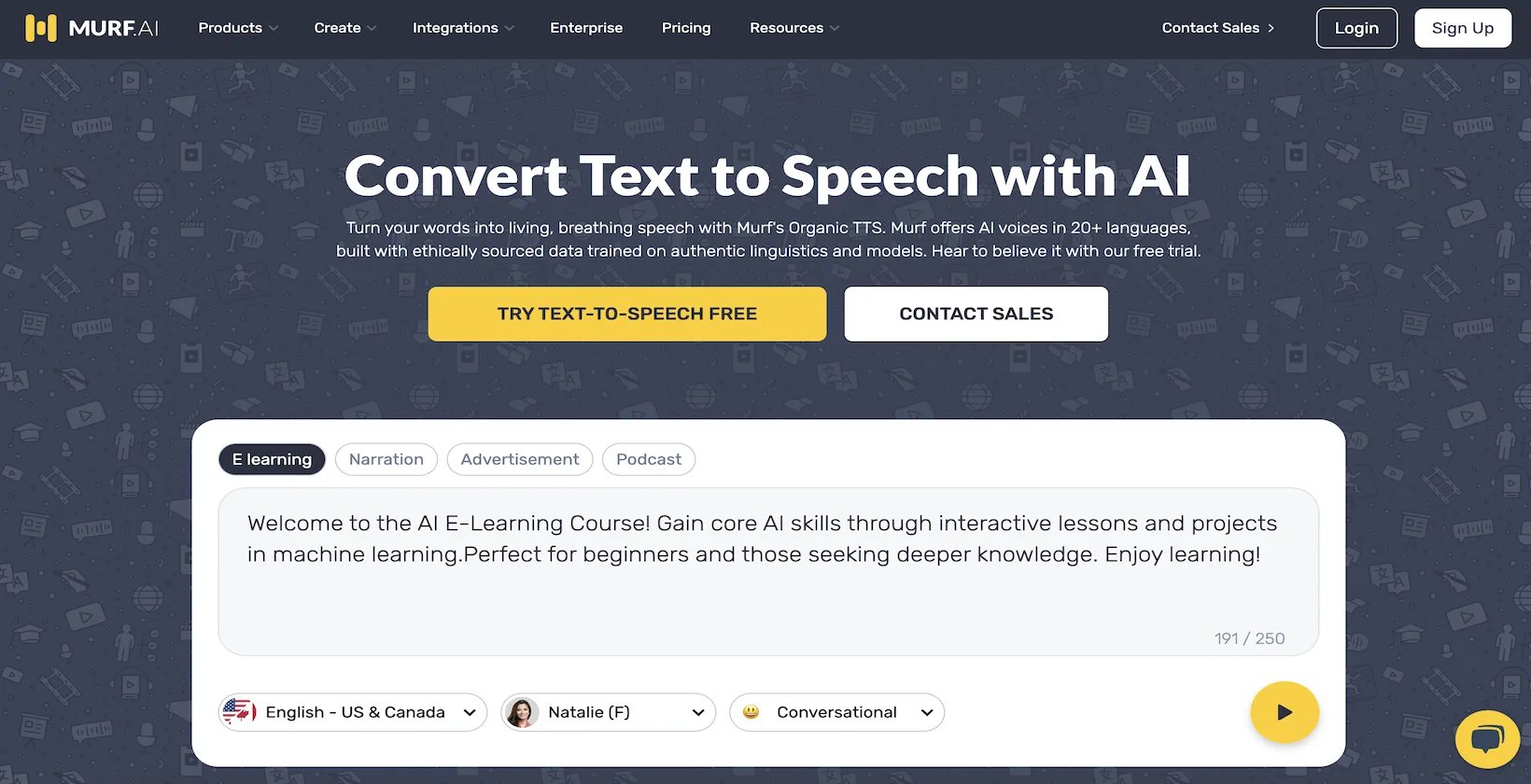
Murf AI is another popular text-to-speech tool that offers a vast library of natural-sounding AI voices so you can find the perfect voice that matches your brand or project needs. The advanced controls let you adjust the output's word level, emphasis, pause, and pronunciation. However, the free plan offers only 10 minutes of voice generation, and you cannot use the output for commercial purposes.
Pros
Murf AI supports over 20 languages and multiple accents.
It offers many voice customization options for pitch, pause, speed, and word-level emphasis.
It allows you to integrate sound effects and background music with voiceover.
Cons
You cannot download the generated AI voiceover on the free plan.
The pitch and customization of the tone are not as good as those of Murf AI competitors.
It is much more expensive compared to other text-to-speech tools like Speaktor.
#4 Voicemaker — Descript Alternative for Human-Like Voices
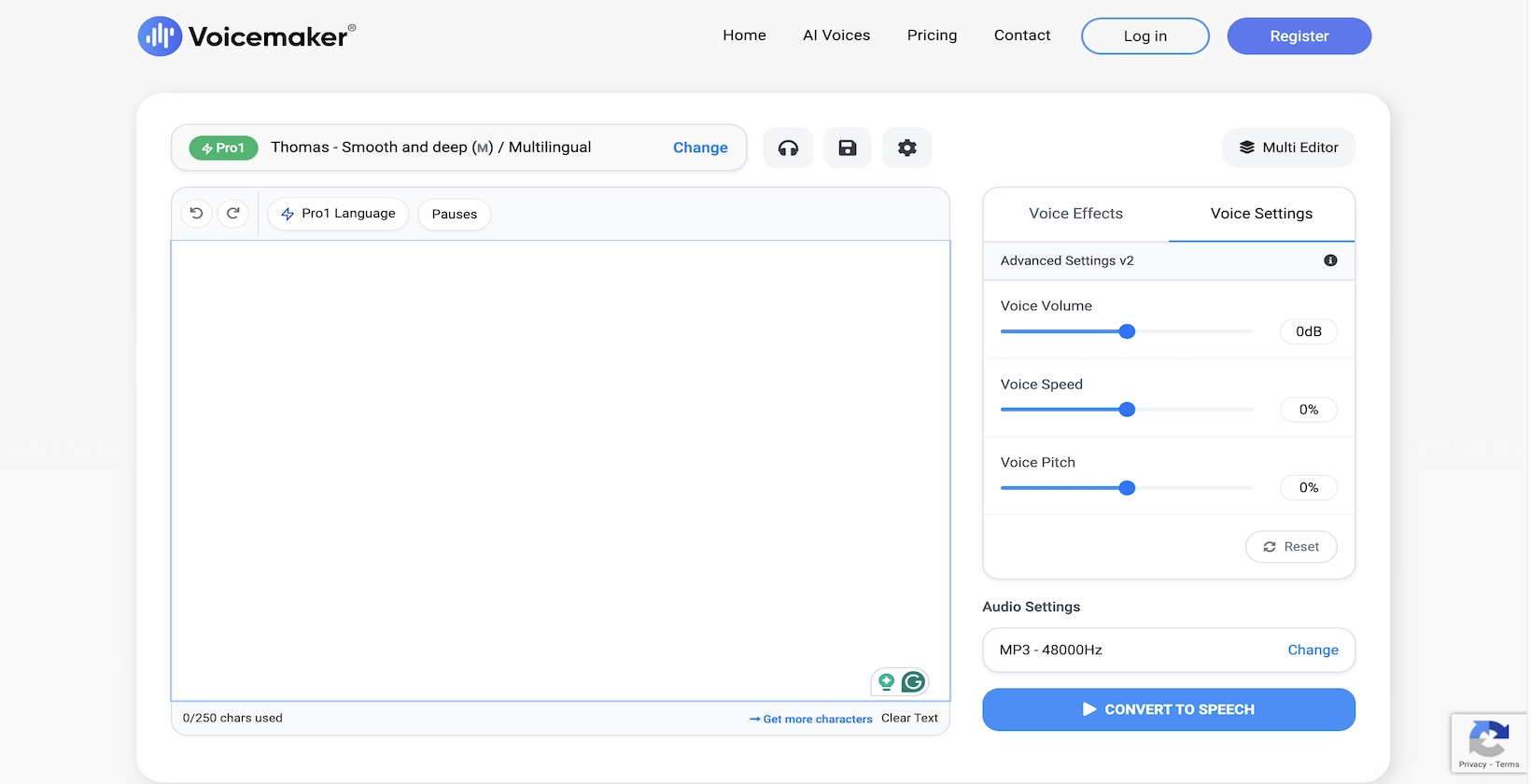
Voicemaker is an easy-to-use Descript alternative that allows you to create audio files from written scripts. Once the voiceover is generated, you can share it across multiple platforms like Facebook, Instagram, and YouTube.
Voicemaker allows you to customize the output's speed, volume, and pitch to ensure it meets your project's needs. However, some of the generated voices sound robotic compared to human voice actors.
Pros
Voicemaker provides a wide range of realistic AI voices in different languages.
It offers flexible pricing plans along with a free tier.
The voice customization options allow you to refine the output quality.
Cons
The user interface of Voicemaker might be overwhelming for beginners.
Most features, including the pronunciation editor, need an active Internet connection to work.
It lacks real-time customer support options like other text-to-speech platforms.
#5 PlayHT — Descript Alternative for High-Volume Voiceover Production
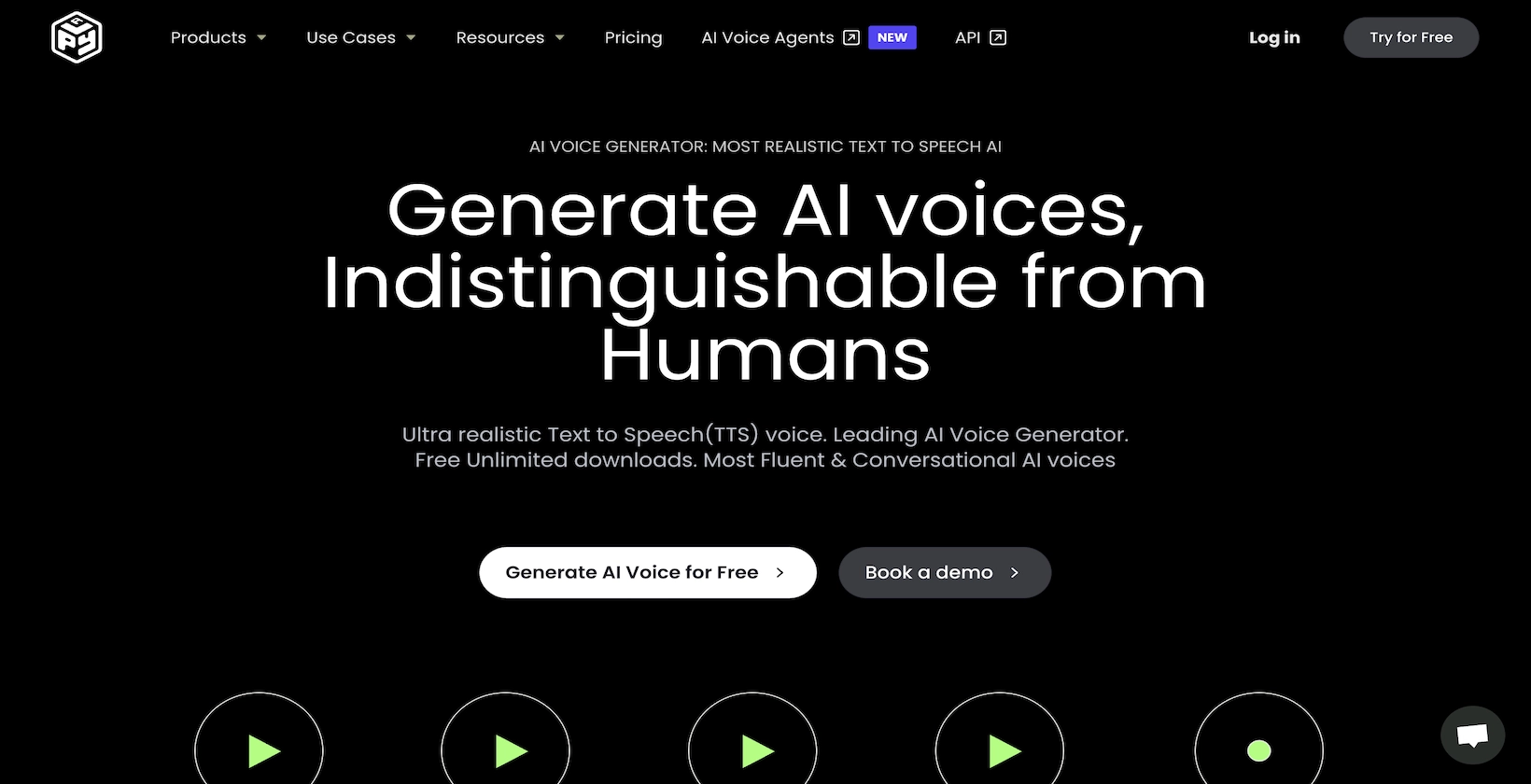
PlayHT is a conversational text-to-speech app that can convert any written text into a natural-sounding AI voice. Its extensive AI voice library features over 900 premium AI voices, so you never have to worry about finding the best voice actor. However, the paid plans start at $31.20 per month, making PlayHT much more expensive than other tools.
Pros
PlayHT is a user-friendly tool with an easy-to-use dashboard and interface.
It offers multiple customization options, like adjusting the pitch and speed of the voice.
It can integrate with third-party platforms like Shopify, Medium, and WordPress.
Cons
PlayHT's paid plans can be expensive for individuals and businesses with tight budgets.
The voice generation can sometimes sound unnatural or robotic.
It lacks some audio post-processing options like noise reduction or equalization.
#6 Speechify — Descript Alternative for Reading Text Aloud
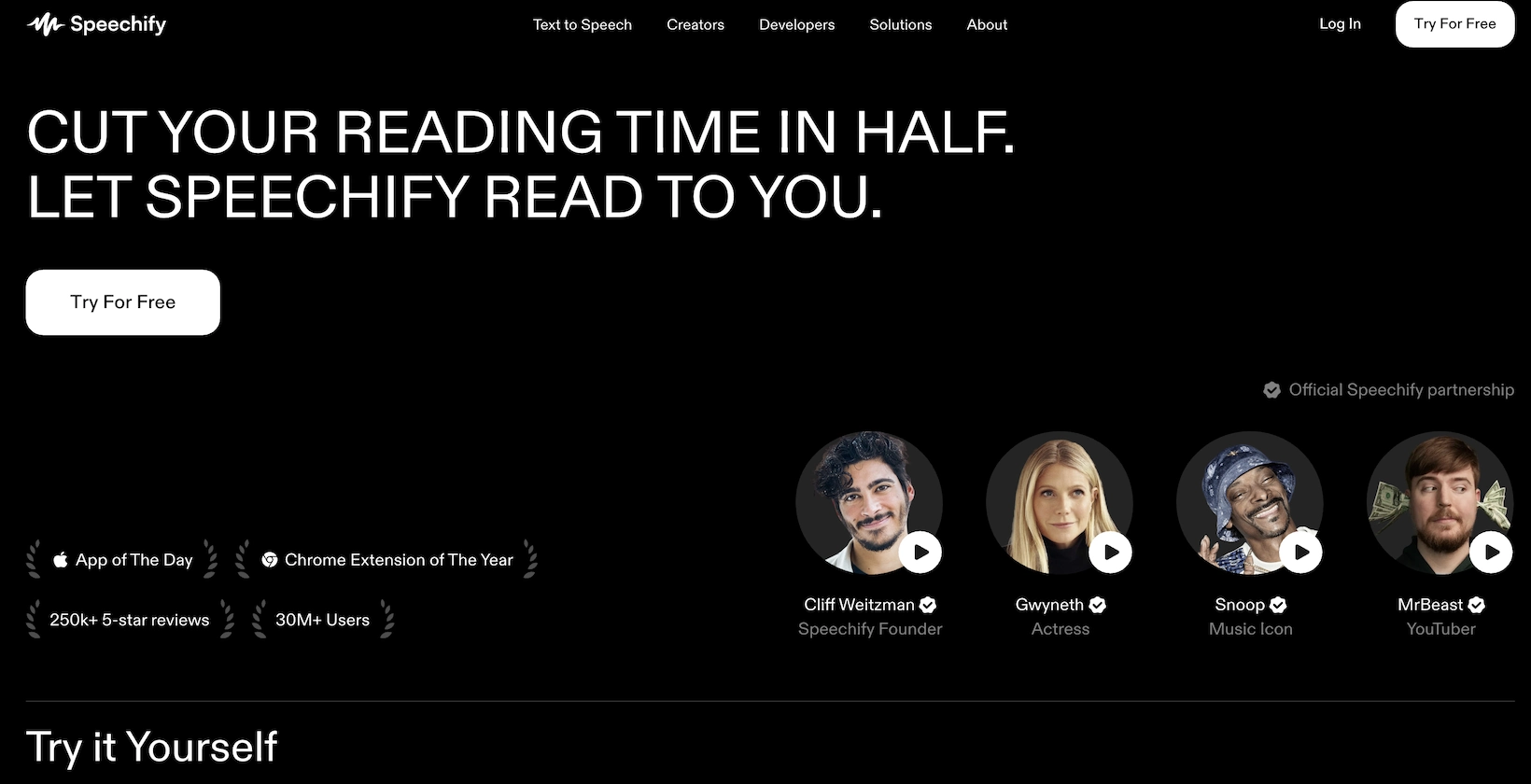
Speechify's main advantage is that it can read any text aloud in 50 languages. It helps you read faster than the average reading speed and allows people with dyslexia, ADHD, and general reading challenges.
Unlike Descript, Speechify also offers a Chrome extension that improves the convenience of online information. However, the reading speed can be unnecessarily fast in some cases, which makes it hard to follow along.
Pros
Speechify can assist individuals with ADHD and general reading challenges by converting text to speech.
It helps you create custom voiceovers — something that is not possible with Descript.
It can read emails aloud or help you listen to your favorite audiobook anytime.
Cons
You need to invest in the paid plan to use the advanced features.
Sometimes, you need to spend more time customizing the generated AI voice.
It lacks some advanced features like an art generator.
Why Choose Speaktor As An Alternative to Descript?
If you want to generate AI voiceovers in multiple languages, Speaktor is a feature-packed Descript alternative you can try. The text-to-speech tool lets you access superior-quality AI voices for podcasts, YouTube videos, and presentations.
Speaktor offers a 90-minute free trial that allows you to try the text-to-speech features before investing in the affordable paid plan. So create a free Speaktor account today and generate AI voiceovers in 50+ languages!
Frequently Asked Questions
Speaktor is a feature-rich Descript alternative that can convert written text into realistic AI voices that sound just like humans. It is much more affordable than Descript and supports over 50 languages.
No, Descript is not free forever, but it offers a 5-minute free trial for its text-to-speech feature. If you want more minutes, you will need to choose paid plans starting at $12 per month.
Descript can generate AI voiceovers in only English. However, if you want a text-to-speech service that supports a greater number of languages, you can consider Speaktor. It is a reliable AI audio generator that can generate voiceovers in over 50 languages.
 English
English العربية
العربية 汉语
汉语 Čeština
Čeština Dansk
Dansk Nederlands
Nederlands Deutsch
Deutsch Suomi
Suomi Ελληνικά
Ελληνικά हिन्दी
हिन्दी Bahasa Indonesia
Bahasa Indonesia Italiano
Italiano 日本語
日本語 한국어
한국어 Bahasa Melayu
Bahasa Melayu Português
Português Română
Română Русский
Русский Español
Español Svenska
Svenska Türkçe
Türkçe Français
Français Polski
Polski Български
Български Hrvatski
Hrvatski Slovenský
Slovenský Українська
Українська