
Mac Voice Generation: Creating Audio Content on Mac
Turn Texts into Speech and Read Aloud
In this comprehensive guide, we'll explore the world of voice generation on Mac, covering everything from basic concepts to advanced techniques for creating professional-quality audio content. Mac text-to-speech technology has evolved significantly, offering powerful tools for content creators, educators, and business professionals looking to streamline their audio production workflow.
Understanding Mac Voice Generation Technology
The landscape of voice generation and text-to-speech technology has evolved significantly, transforming how we create audio content on Mac systems. Modern Mac speech engines combine sophisticated algorithms with natural language processing to deliver increasingly human-like results. This advancement in audio creation on Mac platforms has opened new possibilities for content producers across various industries.
Core Components of Voice Synthesis Software
Voice synthesis software for Mac integrates three fundamental components that work together seamlessly to ensure professional-quality output. Each component plays a crucial role in the digital voice production process, contributing to the final audio quality.
- Natural Language Processing Engine Advanced algorithms analyze text structure and context, determining proper intonation patterns and ensuring natural linguistic flow. This component forms the foundation of understanding written content and converting it into speech-ready format.
- Mac Speech Engine Architecture At the heart of the system, the speech engine processes text through multiple layers of sophisticated analysis. Starting with linguistic processing for proper pronunciation, it moves through prosody modeling for natural speech patterns. The engine then matches voice characteristics and renders audio in real-time, ensuring high-quality output.
- Digital Voice Production System The production system enhances output quality through dynamic audio adjustment algorithms and environmental adaptation. By incorporating multi-channel processing capabilities and advanced audio normalization, it delivers consistently professional results across various use cases.
Advanced Mac Text-to-Speech Features
Modern Mac voice generation systems have evolved to incorporate sophisticated features that enhance audio creation capabilities. The text analysis system provides contextual understanding for proper emphasis while automatically detecting language and optimizing the pronunciation of technical terms. Additionally, emotional tone recognition and reproduction capabilities add depth to the generated audio.
Audio output processing has also seen significant advancement. Through high-definition voice sampling and multi-layer filtering, the system delivers professional-grade sound enhancement. Real-time quality optimization ensures consistent output across all content types.

Digital Voice Production Benefits
Voice generation technology has transformed content creation through significant technological advances. The impact on audio creation for Mac users is substantial, particularly in production efficiency and cost management.
In terms of production efficiency, modern voice generation systems can create hours of content in minutes rather than days. Users can make instant revisions without scheduling new recording sessions, maintain consistent voice quality across all content, and process multiple files simultaneously.
From a cost perspective, the savings are significant. While traditional voice recording typically costs $200-500 per hour of finished audio, modern voice generation reduces this dramatically by eliminating studio fees, equipment needs, voice talent expenses, and extensive post-production costs.
Voice Synthesis Software Comparison
When selecting voice generation software for Mac, consider these key platform differences:
Feature | Natural Reader | WellSaid Labs | Speaktor |
|---|---|---|---|
Languages | 20+ | 10+ | 40+ |
Mac Speech Engine | Basic | Advanced | Premium |
Voice Synthesis | Standard | HD Quality | Ultra HD |
Processing | Individual | Batch | Excel-Based |
Team Features | Limited | Enterprise | Full Suite |
Security | Basic | Advanced | Role-Based |
Platform Analysis for Mac Users
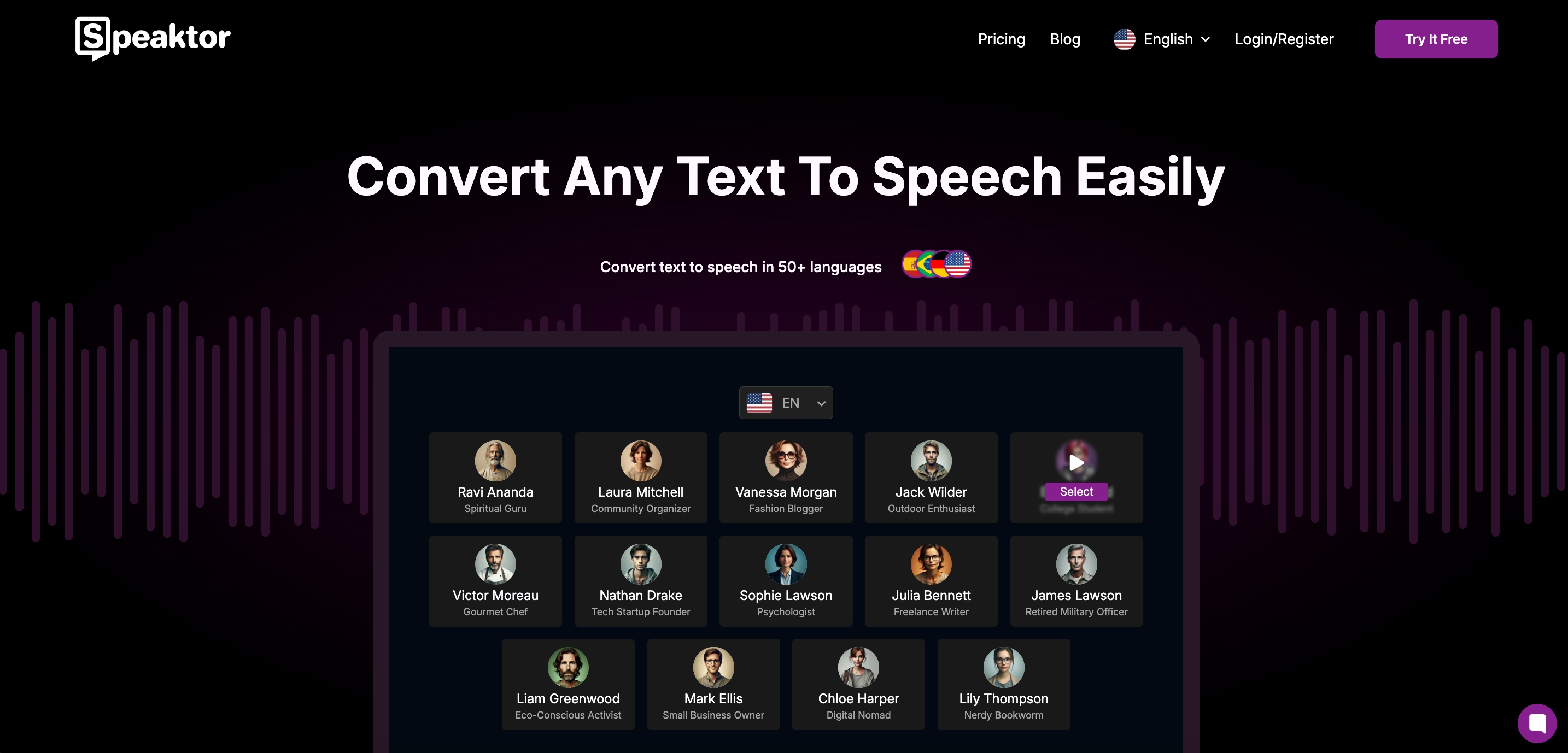
Speaktor bridges the gap with comprehensive digital voice production capabilities. The system combines professional features with user-friendly design, supporting over 60 languages with natural pronunciation. Advanced Excel-based batch processing and secure workspace management make it suitable for both individual and enterprise users.
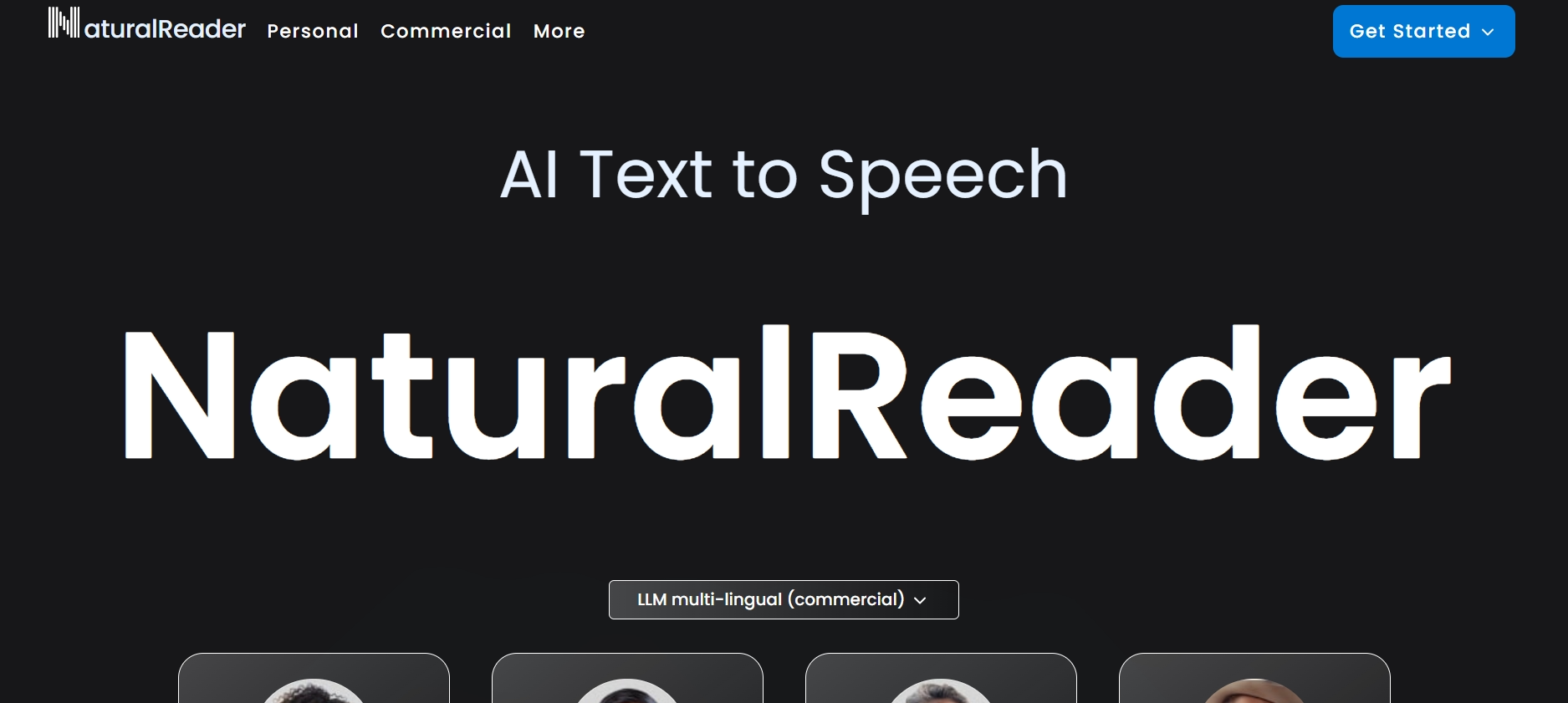
Natural Reader excels in accessibility and ease of use, offering straightforward Mac integration and simplified audio creation workflow. Their basic voice customization options and web content accessibility features make it an attractive choice for individual users seeking straightforward voice generation solutions.
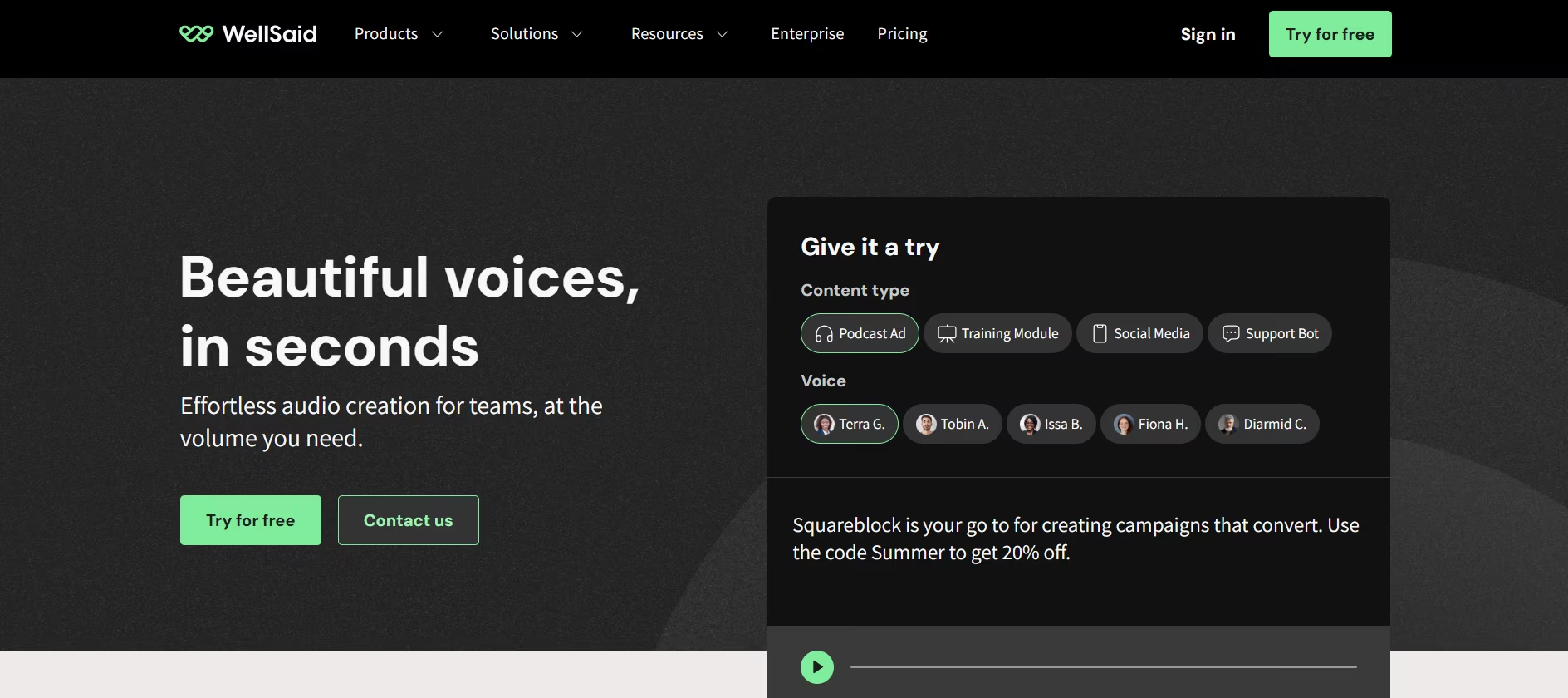
WellSaid Labs focuses on professional applications, delivering studio-quality output through advanced voice synthesis technology. Their Mac speech engine provides precise control over voice characteristics, though the complexity and price point may exceed individual user needs.
Practical Applications of Voice Generation
The versatility of Mac voice generation technology extends across numerous use cases:
Educational Content Creation: Modern educators utilize Mac text-to-speech features to create accessible learning materials. From lecture recordings to interactive tutorials, the technology enables efficient production of educational audio content. The ability to generate consistent, high-quality voice content has transformed how educational institutions develop and deliver content.
Professional Voiceover Production: Content creators leverage voice synthesis software to generate professional narrations for videos, podcasts, and presentations. The Mac speech engine's advanced capabilities ensure natural-sounding output suitable for commercial use. This technology has particularly benefited small to medium-sized content producers who need professional-quality audio without the expense of voice talent.
Corporate Communications: Businesses utilize digital voice production tools for creating training materials, company announcements, and customer service responses. The ability to maintain consistent voice quality across all content enhances brand identity and ensures professional communication across all channels.
Implementation Guide
Setting up voice generation on Mac requires careful attention to system configuration and workflow optimization. This section outlines key steps for successful implementation.
Initial Setup Process
Begin by installing and configuring your selected voice synthesis software. Speaktor's setup process includes workspace configuration, language selection from the 60+ available options, and audio output optimization. This foundation ensures consistent quality across all generated content.
Workflow Optimization
Establish efficient workflows by organizing content into structured projects. Create clear file naming conventions and implement version control processes. Regular quality checks and standardized procedures help maintain professional standards across all voice generation projects.
Audio Quality Optimization

The success of any Mac voice generation project depends heavily on audio quality optimization. Understanding and implementing proper optimization techniques ensures professional-grade output across all content types.
Voice Profile Selection
Choosing the right voice profile forms the foundation of quality audio creation on Mac. Consider the content type, target audience, and desired emotional impact when selecting voice profiles. Professional content might benefit from authoritative tones, while educational material may require more engaging, friendly voices.
Audio Processing Parameters
The Mac speech engine offers various parameters for fine-tuning output quality. Adjusting speech rate, pitch modulation, and emphasis markers helps achieve natural-sounding results. Professional voice synthesis software should allow granular control over these settings while maintaining consistent quality across projects.
Environmental Adaptation
Digital voice production must account for the intended listening environment. Content meant for mobile devices requires different optimization than audio designed for professional sound systems. The speech engine can adjust output characteristics based on these environmental factors.
Industry-Specific Applications
Different industries leverage Mac text-to-speech technology in unique ways to address specific challenges and opportunities.
E-Learning and Education
Educational institutions utilize voice generation technology to create accessible learning materials. Language learning programs benefit from consistent pronunciation across multiple languages, while distance learning platforms use automated voice generation for course content delivery. The ability to quickly update and modify content helps maintain current educational materials without re-recording sessions.
Media and Entertainment
Content creators in the media industry use Mac voice generation for various applications:
Documentary Production: Preliminary voiceovers for rough cuts and timing, Temporary tracks for client approval, Multiple language versions of content
Podcast Creation: Automated intro and outro sequences, Consistent ad reads across episodes, Quick production of promotional content
Healthcare and Medical
The healthcare sector employs voice synthesis software for patient education and documentation:
Patient Instructions: Clear, consistent delivery of medical information, Multiple language support for diverse patient populations, Automated appointment reminders, and follow-up instructions
Medical Documentation: Conversion of written reports to audio format, Accessible medical records for visually impaired patients, Training material creation for medical staff
Conclusion
Voice generation technology has revolutionized audio creation on Mac systems. Whether producing educational materials, marketing content, or professional presentations, the right voice synthesis software can significantly streamline workflows while maintaining professional quality.
Speaktor offers a comprehensive solution that combines ease of use with professional-grade features, supporting over 40 languages and providing secure workspace management. With advanced batch processing capabilities and flexible file format support, it's designed to meet the needs of both individual content creators and enterprise users.
Ready to transform your content creation process? Start generating professional-quality voice content today with Speaktor's advanced text-to-speech technology.
Frequently Asked Questions
Speaktor's voice generation technology offers significant advantages over traditional recording methods, producing hours of content in minutes rather than days. While traditional voice recording typically costs $200-500 per hour of finished audio, Speaktor eliminates studio fees, equipment needs, voice talent expenses, and extensive post-production costs, making high-quality audio content creation more accessible and affordable.
Speaktor supports over 40 languages with natural pronunciation capabilities, significantly more than competitors like Natural Reader (20+) and WellSaid Labs (10+). This extensive language support makes it ideal for creating multilingual content and reaching global audiences without requiring multiple voice talents or recording sessions.
To optimize voice quality in Mac text-to-speech applications, focus on three key areas: selecting the right voice profile for your content and audience, adjusting speech rate and pitch modulation parameters for natural-sounding results, and adapting audio characteristics to suit the intended listening environment. Speaktor's advanced audio processing features allow for granular control over these settings while maintaining consistent quality across projects.
Yes, Speaktor offers advanced Excel-based batch processing capabilities that allow you to efficiently manage large-scale voice generation projects. This feature enables you to upload data and assign different voices to speakers for quick audio generation, making it particularly valuable for enterprise users who need to process multiple files simultaneously while maintaining consistent voice quality across all content.

