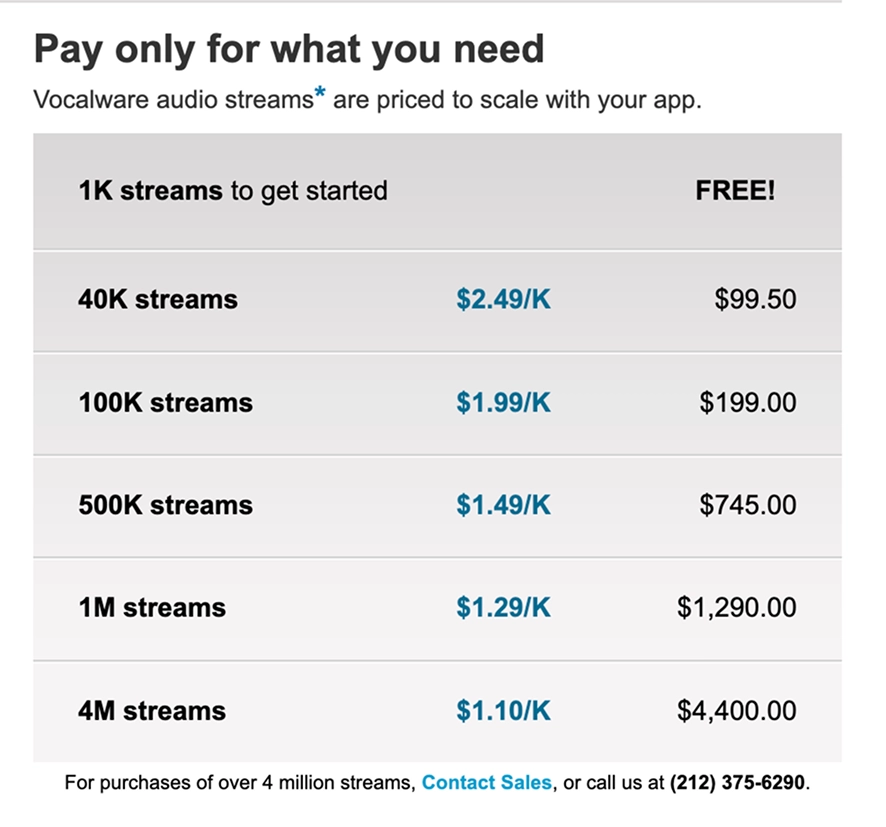Vocalware Review 2025: Features, Pricing, Pros, and Cons
Compare Vocalware with Speaktor - a feature-rich alternative offering more advanced features at a lower price point
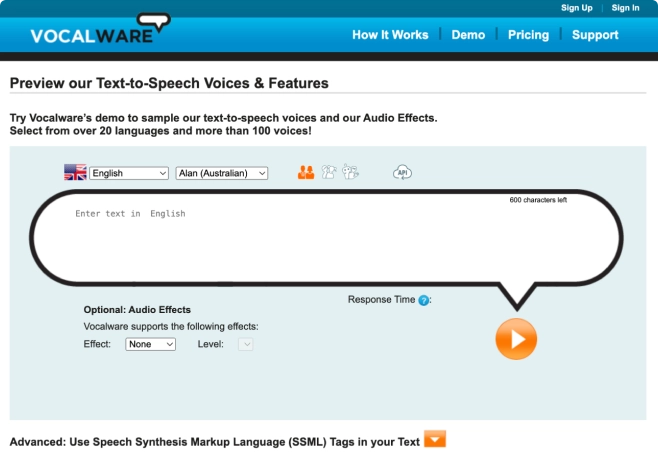
What is Vocalware?
Vocalware is an AI voiceover tool designed to give your apps the power of speech. It is a digital tool that lets developers speech-enable any online app with the help of a powerful online API.
The key selling point of Vocalware is its versatility and accessibility. It helps you integrate voiceover into stand-alone and browser-based applications.
Vocalware offers more than 100 voices in more than 20 languages, although the output quality depends on the chosen voice and language. Unlike other text-to-speech tools, Vocalware charges based on the pay-as-you-go model, with rates ranging from $1.10 to $2.49 per 1000 streams.

Key Features
Unlike other text-to-speech tools that help you convert written text into human-like voiceovers, Vocalware is designed to integrate speech into any online application. The powerful online API makes it possible to enable speech in any browser-based or mobile app.
Over 100 Voices Available
Developers can use Vocalware to build online applications, including those that work on mobile or web. It supports over 100 voices to meet the needs of different applications.
Supports 20+ Languages
If the target audience of your application speaks different languages, Vocalware lets you convert the output into more than 20 languages, such as Arabic, Chinese, Dutch, French, Hindi, and Greek.
Supports Different Audio Effects
Unlike common text-to-speech apps, Vocalware supports different audio effects, such as Echo, Bullhorn, Phase, Reverb, Flanger, and Whisper. You can also customize pitch or duration using the built-in effects.
Pros of Vocalware
Vocalware is changing how speech-enabled applications are created. Here are the key advantages that make this text-to-speech tool worth considering:
Pay-as-you-go model with no monthly subscription fee required
15-day free trial with 1000 free streams to test the service
Supports SSML tags for precise control over speech output
Cons of Vocalware
While Vocalware has its strengths, it's important to consider these limitations:
User interface lacks intuitive design and user-friendliness
Limited language support compared to alternatives like Speaktor
Pricing can be expensive for short-term or small projects
Pricing Plans
Vocalware offers a free trial and multiple paid plans to integrate speech into online applications. The 15-day free trial includes 1000 free streams.
40K Streams ($99.50)
Ideal for short projects, this plan charges $2.49 per 1000 streams, with one stream equal to 60 seconds of audio length.
100K Streams ($199)
Perfect for medium-sized projects, costing $1.99 per 1000 streams with no hidden fees and refillable streams.
500K Streams ($745)
Offers 500,000 streams at $1.49 per 1000 streams, including access to all features.
1M Streams ($1290)
Designed for developers building multiple online applications, priced at $1.29 per 1000 streams.
4M Streams ($4400)
Best for teams of developers, offering the lowest rate at $1.10 per 1000 streams.