This produces crystal-clear audio, ensuring credibility and a high retention rate. A good podcast delivers the right message to the audience.
In this article, you will learn why audio quality matters in podcasting. Also, know about audio enhancement software such as Adobe Podcast Enhance. Learn how AI-based text-to-speech converters like Speaktor convert text to voice.
Why Audio Quality Matters in Podcasting
Good audio quality in podcasting helps people understand the message clearly. The audience also tends to believe what you share in the podcast. If the audio quality is not top-notch, the podcast loses its credibility.

As of October 2023, podcast consumers had over three million podcasts with almost 180 million episodes to choose from.
Source: Statista
- Sound quality is the backbone of a successful podcast, and the first impression always matters.
- This means that the first few seconds of the podcast are critical.
Importance of Clear Audio for Audience Retention
Content creators and podcasters should create a hook to attract viewers with engaging topics. While a topic or hook is essential, clear audio is equally significant for audience retention. Audience retention measures the average watch hours of the video.
When you examine your video at a more granular level, you can determine which segments retain viewers better. However, having consistent, high-quality audio in the podcast is crucial.
Dr. Jennifer Gunter, the host of The Cycle, says, “Podcasting is a medium that allows me to explore topics in-depth and share my perspective with a global audience.”
- High-quality audio makes you sound like a pro, even as a beginner.
- This will engage your audience as the unmistakable sound will keep your viewers focused on your message.
- Ultimately, people will likely hit the subscribe button and share your videos.
Enhancing Credibility Through High-Quality Sound
Clear audio quality is vital for podcasts, as the audience may be tuning in from multiple channels. As already mentioned, audio is the crux of a successful podcast. If you cannot make yourself heard, things might fall apart quickly. For every podcaster, credibility highlights the significance of loyal connections.
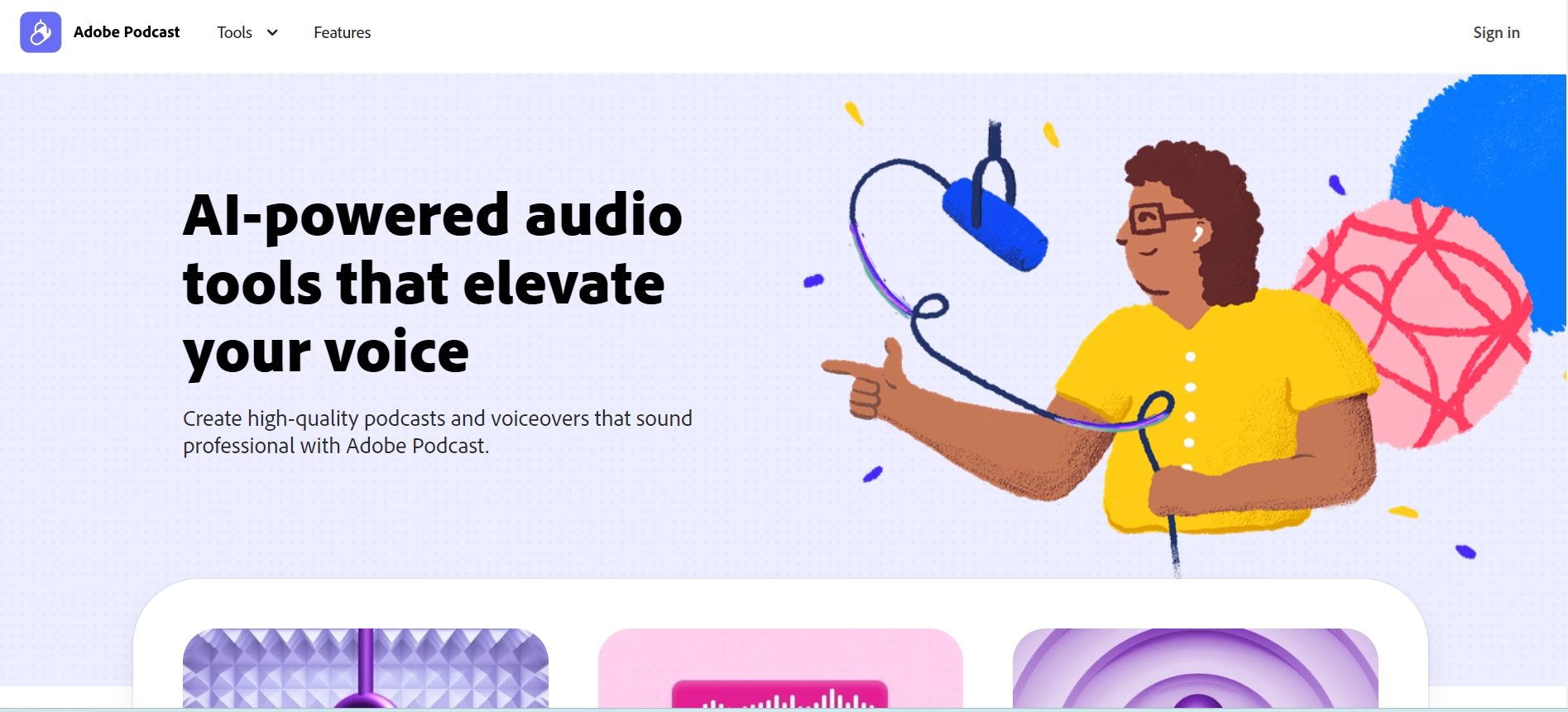
Key Features of Adobe Podcast Enhance
Many AI programs give access to synthesize human voices from text and remove background noise from audio. One example of an AI text-to-speech converter is Speaktor. It can convert text to multiple AI voices in 50+ languages.
Adobe Podcast Enhance removes background noise from the audio, producing crystal-clear audio content. Here are some key features you must know before using Adobe Podcast Enhance for better audio:
- Voice Isolation: Adobe Podcast Enhancer separates speech from background noise. Its voice isolator feature can make your podcasts sound professional and clear.
- Audio Enhancement: The audio enhancement feature goes beyond noise reduction. It applies effects in your recordings and equalizes frequencies. Moreover, it adjusts the volume levels and makes your audio well-balanced.
- Noise Reduction: The noise reduction feature lets you bid farewell to unwanted background sounds. Adobe Podcast Enhance eliminates background noise and produces sharp recordings. This feature is helpful even if you are recording a podcast in less-than-optimal conditions.
- Usability: The Adobe Podcast Enhance interface is easy to use. This means that even people with a non-technical background can easily use the software.
AI-Powered Noise Reduction for Cleaner Sound
AI-powered noise reduction utilizes Active Noise Cancellation (ANC) technology to eliminate unwanted noise. Compared to AI-powered noise reduction, traditional noise cancellation may be less effective.
- This is because multiple speakers are used in virtual environments.
- These speakers have different types of microphones, and the sound comes from different directions.
Voice Clarity Tools for Improved Listener Experience
Many voice clarity tools use artificial intelligence to improve audio quality, helping to create smoother and more focused discussions.
They first isolate and enhance spoken voice, then reduce background noise like traffic or chatter, improving podcast sound quality.
If you have a script or any form of text, you can convert it into speech using some of the best free text-to-speech apps, like Speaktor. You can also use Speaktor as a reading aid.
Next, you can enhance the audio by using voice clarity tools. These tools' advanced algorithms eliminate unwanted sounds, generating more professional conversations.
Consistency Features for Balanced Audio Quality
A balanced audio fights against noise and interference in your recordings. It maintains consistent audio quality and ensures that you never miss a message. This consistency is important both for the audience and the podcaster.
How to Use Adobe Podcast Enhance for Your Podcast
Adobe Podcast Enhance is a podcast production software that creates high-quality podcasts.
- With just one click, it can enhance your spoken audio so that your audience can focus more on the story and not the sound.
- Even if you have just started without professional equipment, the tool helps you get a professional sound.
Getting Started with Adobe Podcast Enhance
Enhancing audio with the professional-grade recording feature of Adobe Podcast Enhance is easy.
- You can record the audio yourself or ask a guest to do so.
- If your internet connection is imperfect, Adobe Podcast Studio can capture your audio as tracks.
Step-by-Step Audio Enhancement Guide
Adobe Podcast Enhance has a user-friendly interface. Whether you are a beginner or someone with advanced technical skills, you can use the software to enhance your recordings faster. Enhancing podcast sound with Adobe becomes easier with these steps:
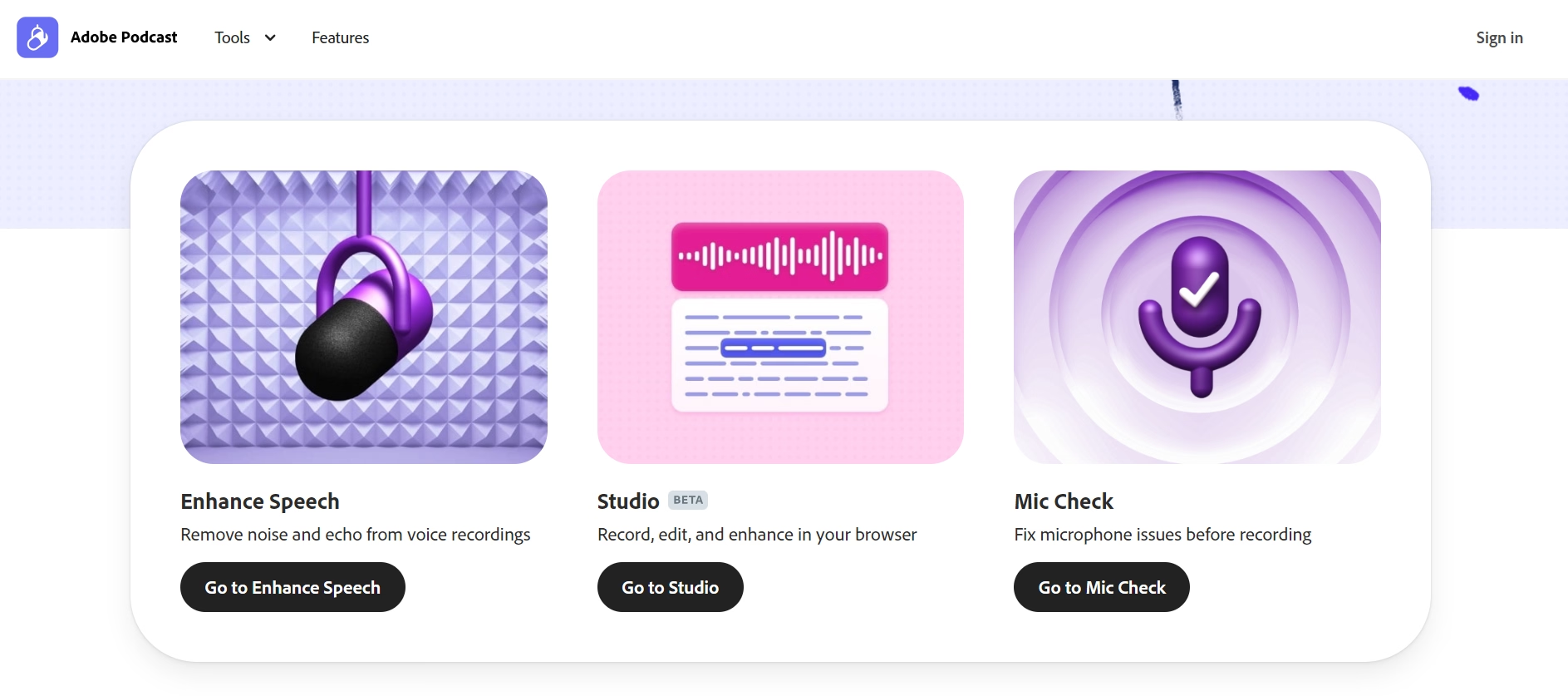
Step 1 : Go to Adobe Podcast's homepage and click “Enhance Speech”.
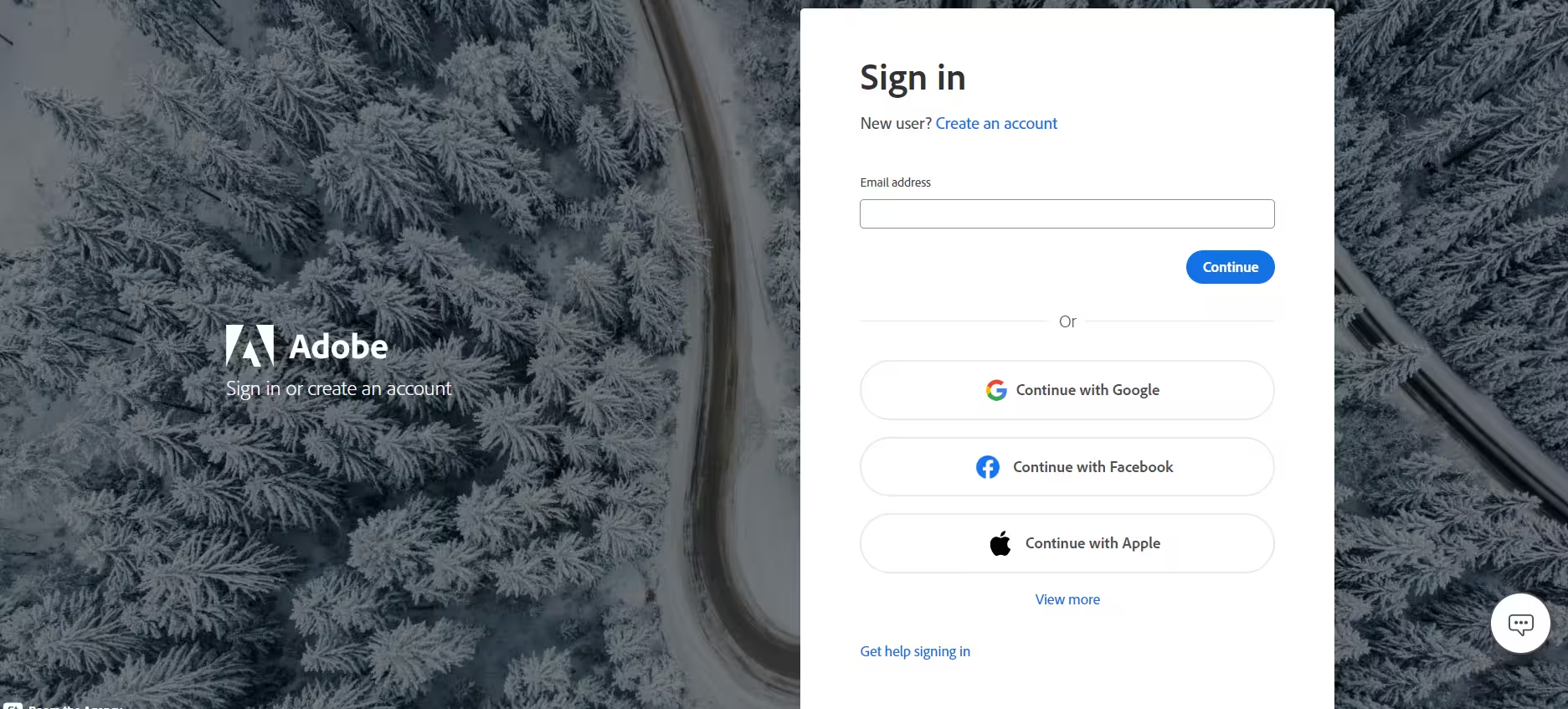
Step 2 : At the top right, click on “sign-in” and enter your email address.
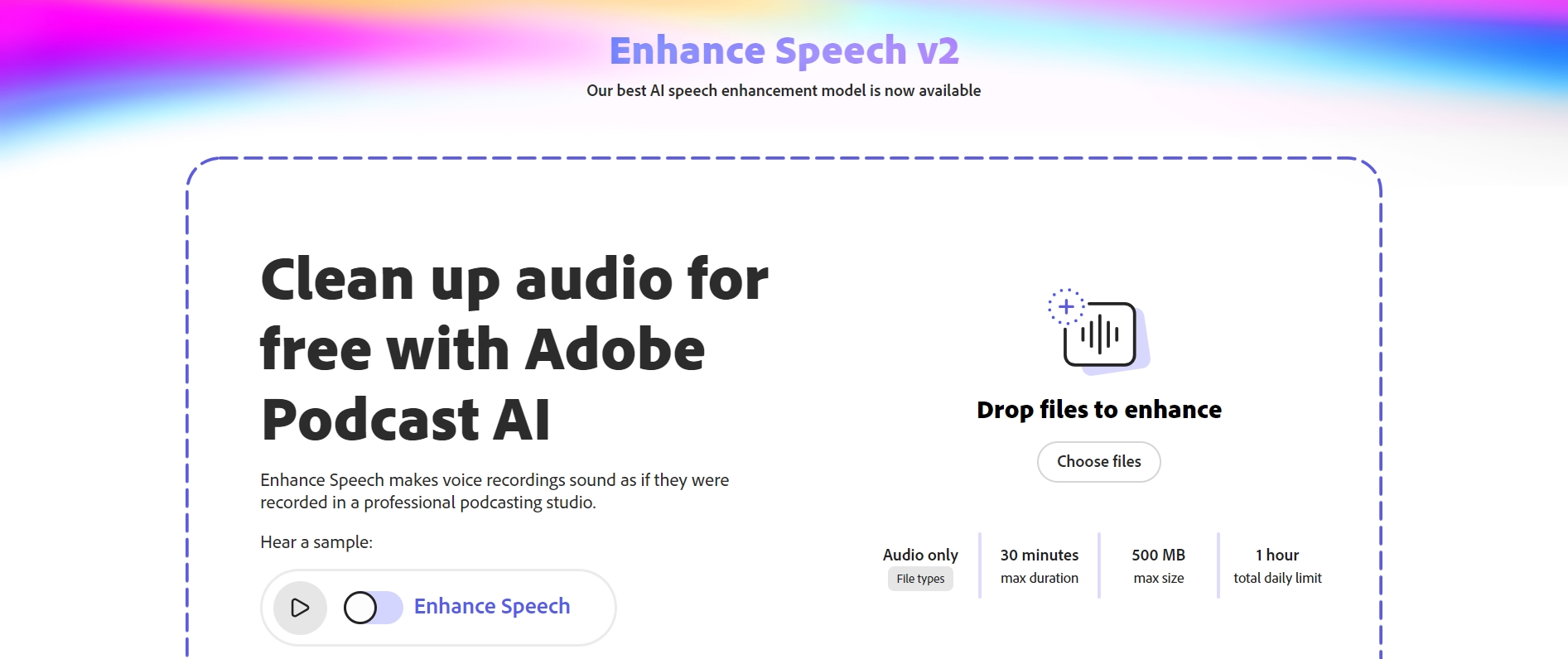
Step 3 : You will see a new page. At the center, you will find an option that says “Choose files.” Click on that option to upload your audio or video file.
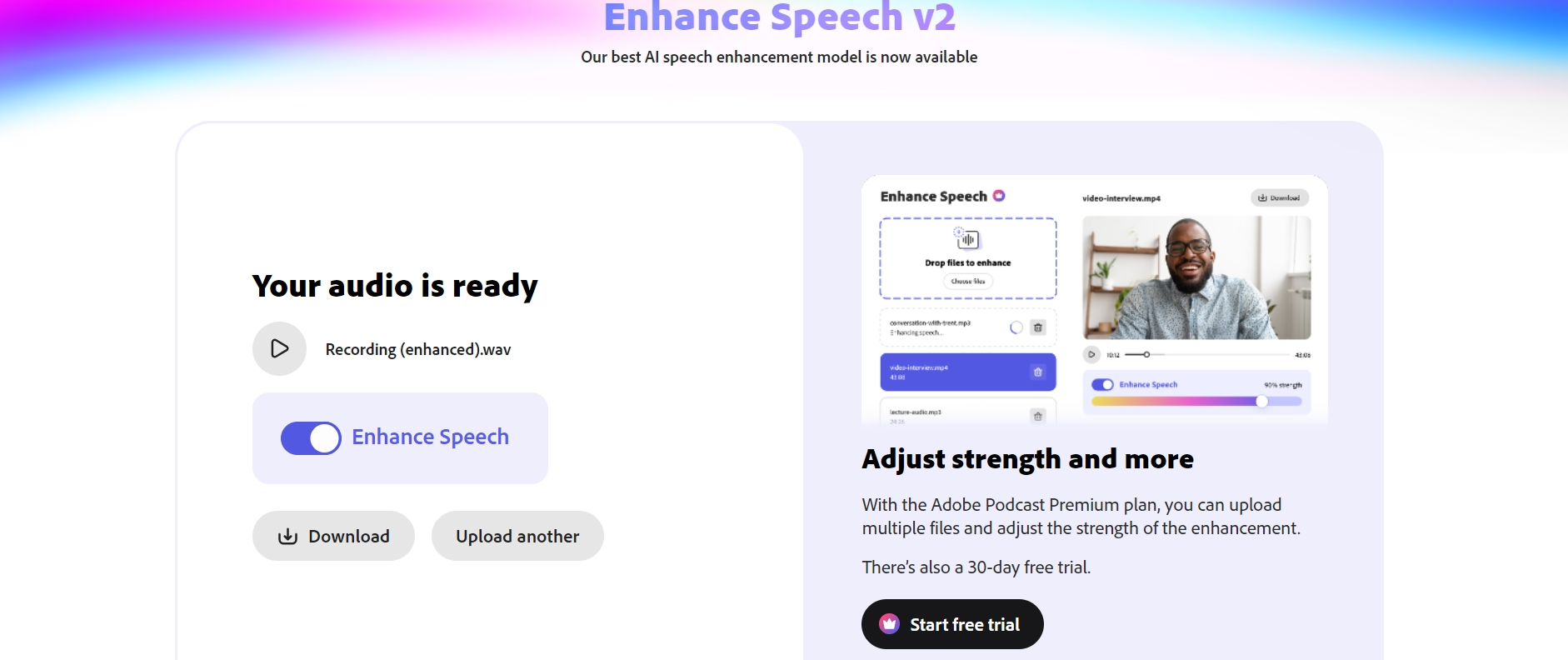
Step 4 : Slide on the “Enhance Speech” option and download your file.
Best Practices for Achieving Professional Sound Quality
Nowadays, it is easy to achieve quality audio on smartphones with built-in microphones. However, if you want high-quality audio for a podcast, you will need to follow some best practices:
- Record quietly to eliminate unwanted noise from traffic, construction, or airplane routes.
- Turn off fans, furnaces, or any unnecessary electronics to remove noise inside your recording space. Use headphones to let it pick up more subtle sounds.
- Take steps to eliminate unwanted echoes before recording. Keep lots of soft surfaces, such as carpets, curtains, and tapestries, to absorb echos.
- Invest in a good microphone and a microphone stand. However, technology has given rise to tools that convert a typical sound into a professional one.
- Use a pop filter to reduce harsh sounds like ‘p’ and ‘t.
- Keep your recording device at a consistent distance to avoid fluctuations in volume.
Choosing Optimal Settings for Your Recording Environment
Some critical parameters that are paramount in podcast recording include:
- Environment
- Room treatment
- Equipment
As a thumb rule, your studio setting must be in a way designed for sound recording.
Treating the room to minimize distractions is crucial. You can use acoustic panels and bass traps to achieve an optimal setting.
Remember to manage HVAC systems and ambient sounds to minimize external noise. A high-pass filter can minimize low-frequency rumbles from external noise.
The proximity and placement of your microphone are also vital. You can place the microphone above the speaker's head and position it towards the mouth.
Balancing Natural Sound with Enhanced Clarity
Getting the right mix of high and low tones ensures your podcast sounds crisp and professional. The right balance of frequencies is also important for the entire podcast to sound clear.
- If the balance is not correct, some parts might drown out others.
- For example, too many high notes can make the sound sharp, while high bass can make it muddy.
Adobe Podcast Enhance vs. Other Audio Tools
Adobe Podcast Enhance stands out for its three main features: enhanced audio, studio, and mic check. While enhancer lets you remove noise, mic check helps you find the right volume and placement for your microphone.
The studio tool of Adobe Podcast Enhance allows you to record, invite guests, and edit your podcast. Adobe Audio stands out for its flexibility and usability compared to other audio tools.
Pros and Cons of Adobe’s AI Tools for Podcasts
While Adobe Podcast is a good-to-go software for podcasters, it has its pros and cons:
Pros:
- Automates editing, noise reduction, and transcription, saving time and effort.
- AI tools improve audio levels, remove noise, and enhance vocal clarity for a polished sound.
- Transcriptions make content accessible to a wider audience, including those with hearing impairments.
- Options for pacing, music, and effects allow for unique and engaging podcast creation.
- Builds thought leadership across industries like tech and corporate.
Cons:
- Expensive subscription fees may be a barrier for small podcasters.
- It requires some training and practice, which can be challenging for beginners.
- Over-reliance on AI might lead to generic content.
- Technical issues could interrupt the production process.
- Raises concerns over plagiarism and the risk of misleading content.
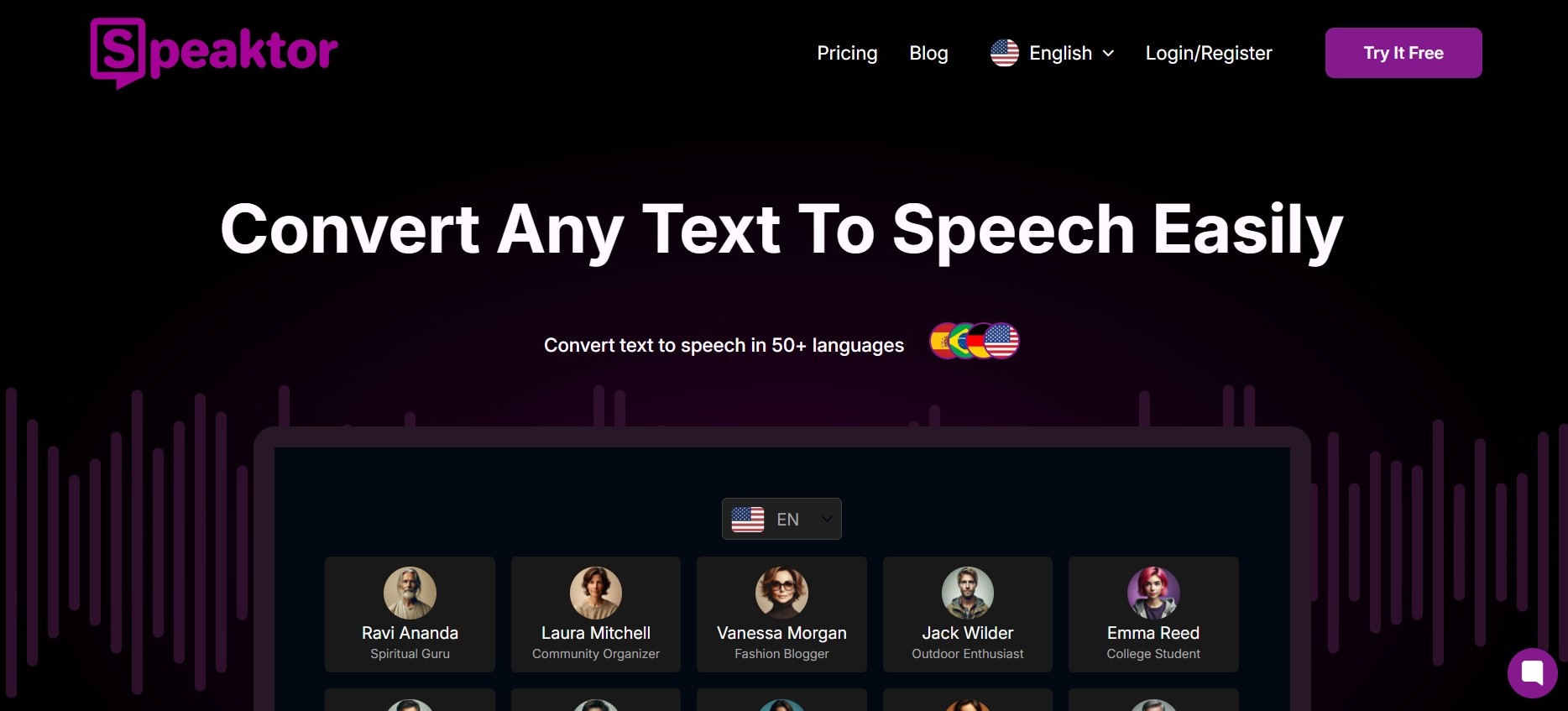
Alternative Podcast Enhancement Solutions
Among some of the best alternative podcast enhancement solutions, Speaktor is a leading choice. The tool can generate audio from any text without having to do the actual recording. Moreover, you can choose a recording from more than 50 languages for realistic voiceover.
Speaktor offers a cost-effective text-to-speech solution with realistic voiceovers in 50+ languages for podcasters on a tight budget.
To simply start the process in Speaktor:
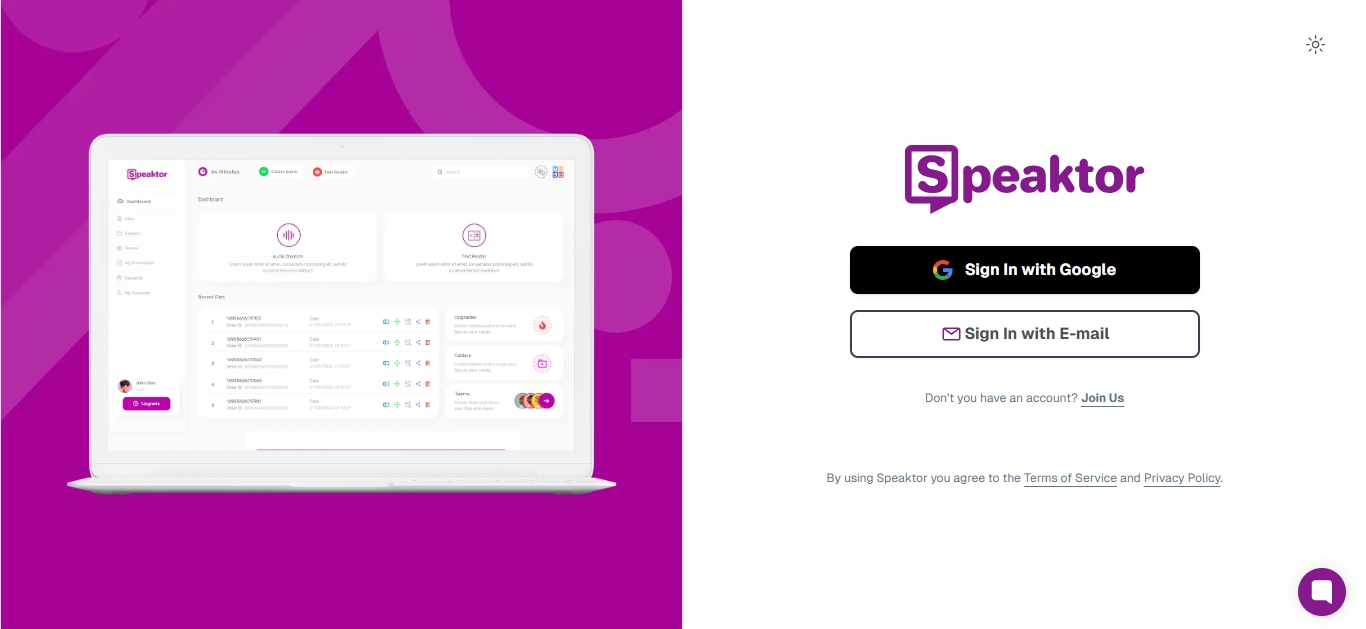
Step 1 : Login in to Speaktor.
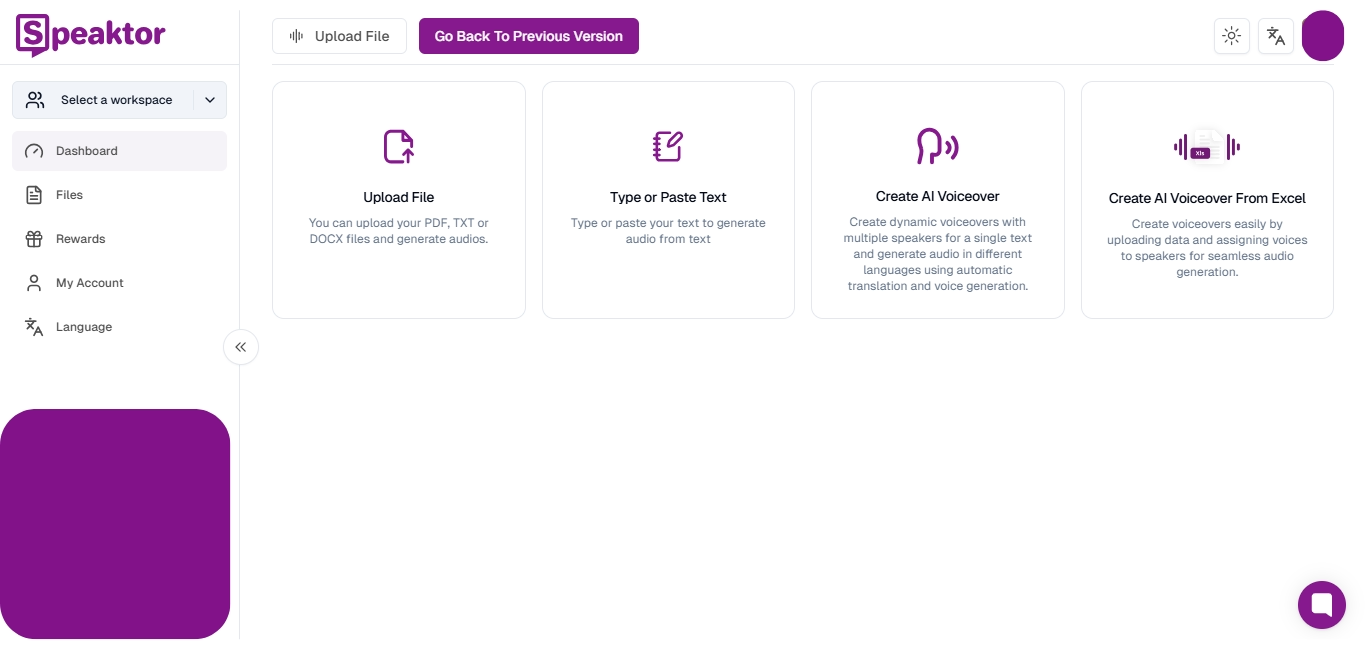
Step 2 : To generate audio, upload your file in PDF, TXT, or DOCX format.
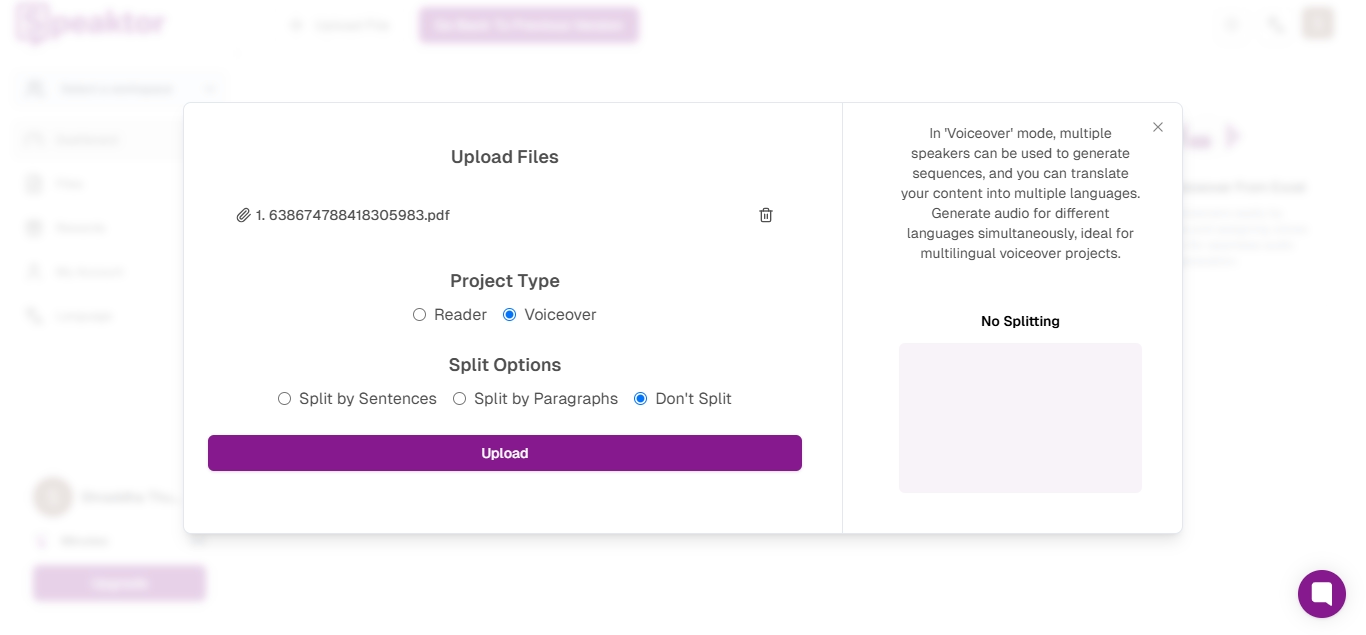
Step 3: You can either upload the file for reading or voiceover.
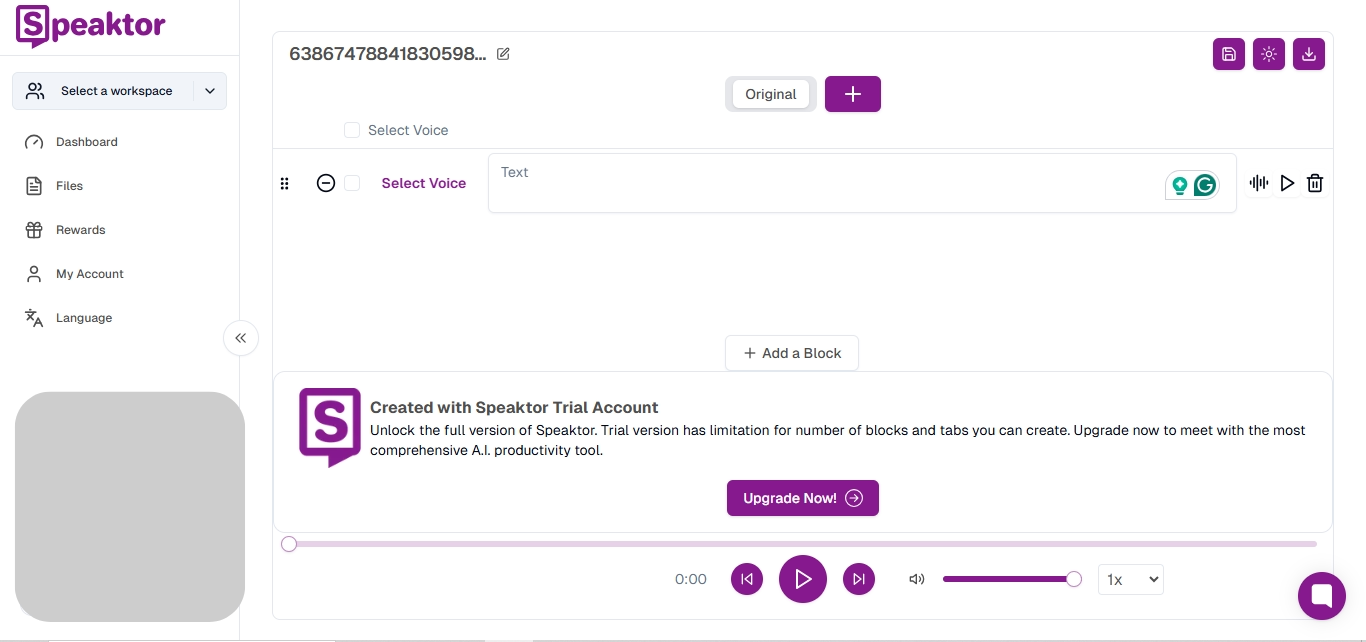
Step 4: In the Speaktor dashboard, you will see the text uploaded in the text bar. By clicking on the “+” sign at the top center, you can change the language of your voice-over. If you click on the play button on the right, you can choose any speaker to use in any language. Once the voiceover has been generated, download the file using the download option in the top right corner.
Key Takeaways: Maximizing Audio Quality with Adobe Podcast Enhance
You must have already learned to maximize audio quality and complete podcast editing with Adobe.
- The purpose of using Adobe AI audio editing is to clear the podcast's message.
- Enhancing your podcast's audio improves the retention rate and builds trust in your followers.
- As a beginner, the only thing you need to pay attention to is your podcast's audio.
- To achieve this, you do not need to invest in expensive equipment. You can do it by using Adobe tools for podcast enhancement.
Recap of Key Benefits
Audio quality matters in podcasting, as it helps increase retention and credibility. Noise cancellation technology eliminates unwanted background noise.
With its “studio” tool, you can make the podcasting sound like a real studio recording. You can also invite guests to record and edit the audio in Adobe Podcast Enhance.
Final Tips for Professional Podcast Production
Podcasting can be a daunting and confusing process initially. More than just recording, the process brings the series to life. You can achieve this in pre-production, during, and post-production.
From eliminating background noise to delivering professional-grade audio, tools like Adobe Podcast Enhance empower podcasters to create content that resonates with audiences.
While you use Adobe AI for podcast production, here are some more tips for professional podcast production:
- Before starting recordings, plan and set objectives. The objectives should include lead generation, leadership, relationship building, and awareness.
- Keep relevant equipment such as a microphone, camera, and headphones.
- Invest in good recording software, such as Adobe Podcast Enhance. You can also use an AI text-to-speech converter, like Speaktor.
Conclusion
Adobe Podcast Enhance removes background noise from the audio and produces clear audio for your podcast. It is proficient in voice isolation, audio enhancement, and podcast voice clarity.
If you have any form of text, you can convert it into speech using Speaktor. It can generate audio from any text without having to do the actual recording.
Audio quality matters in podcasting, which helps increase retention and credibility. Speaktor converts text into speech in half the time, saving recording time. Start enhancing your podcast audio today with Adobe Podcast Enhance and experience the difference clear sound makes.





 Dubai, UAE
Dubai, UAE