Modern text-to-speech technology is widely used across many fields, providing custom voice generator apps that read aloud text in multiple languages. These text-to-speech tools simulate human voices and allow users to adjust tone, reading speed, and pitch, offering high-quality audio.
For example, Speaktor, one of the best AI voice generator apps, offers text-to-speech TTS features with AI-generated voices, making it a top choice for accessibility, brand consistency, and voice customization.
Best AI Voice Generator Apps for Realistic VoiceOvers
Like the best AI voice generator apps, AI-powered voice generators have transformed text-to-speech software by creating realistic voiceover apps that produce natural-sounding voices. These apps support multiple languages, offer screen reader capabilities, and offer text-to-speech TTS solutions that cater to accessibility needs.
By importing text into the text-to-speech app, users can quickly convert it to audio files in various file formats like MP3, WAV, or AIFF, making it easy to repurpose content for platforms like YouTube videos.
AI-Powered Voices for Professional Narration
AI-powered text-to-speech tools with human-like voices are ideal for professional narration, especially when used in text to audiobook conversions. They use text-to-speech technology to create high-quality audio for various media, including YouTube videos and text to podcast applications. These tools allow users to adjust tone, pitch, and pacing, making audio sound authentic and engaging.
As a realistic voiceover app, these text-to-speech tools add depth and emotion to storytelling, benefiting fields like documentary filmmaking, where AI-generated voices can replace human narrators.
Customization Options for Different Voice Styles
Text-to-speech apps now provide options to personalize voice styles for various applications. Custom voice generator apps let users pick voice styles for accessibility, brand consistency, or entertainment. These apps allow users to set accents, tones, and character traits, creating natural-sounding voices across different applications. For example, using a text-to-speech app for accessibility ensures that all users, including those who are visually impaired, can experience the content in a way that fits their user experience.
Narrative
The narrative style is neutral, clear, and informative. It is used in audiobooks, educational content, and documentaries. As a storyteller, you can create narrative voiceover guides to guide the audience through credible content.
Conversational
The conversational style is ideal for engaging the audience with commercials, explainer videos, and e-learning content. This type of voiceover can make a service feel approachable and increase the likelihood of viewers.
Character Voice Over
As a voice actor, you can create unique voices for fictional characters in audiobooks and animated videos and add depth to them. The character voiceover style adds a layer of authenticity and makes the audience believe in the characters. It brings the story to life and facilitates the value of the content.
Promotional
The promotional voiceover style is energetic and persuasive. It is mainly used in ads, commercials, and marketing video content. It creates a sense of urgency and motivates the audience to take immediate action, such as purchasing, subscribing, or attending an event.
Comedic Voice Over
Comedic voiceovers are perfect for animations, satirical content, and comedy sketches. This style is known for its entertainment value and is frequently used in radio ads, comedy videos, and commercials. It intends to bring the script to life, even if the topic is mundane.
Realistic Voiceover Apps for Professional Use
With the advancement of AI, finding the perfect voice for your projects is no longer difficult. Some realistic and best text-to-speech software, like Speaktor, can generate natural-sounding voices in different accents and languages.
Many realistic voiceover apps can be professionally used for tutorials, e-learning, and marketing content. These apps benefit business operations and positively impact the bottom line.
One significant benefit of realistic voiceover apps is that they enable inclusion and digital accessibility . This serves a broader audience and breaks down barriers for people with visual impairments or dyslexia.
As a brand owner, your primary concerns must be building a solid brand identity and a memorable brand experience. Implementing text-to-speech software can make a huge difference in content cohesiveness.
These apps can generate a consistent brand voice across various platforms in different formats. For example, you can use them to create audio files so your advertisements have the same voice throughout.
High-Quality TTS Solutions for Podcasts
With text-to-speech technology becoming essential for YouTube videos and podcasts, TTS tools now produce natural-sounding voices that enhance voice quality and streamline production. As a content creator, high-quality text-to-speech software can make podcast production easier by transforming text into human voices with a cohesive tone.
- Text-to-speech technology has been similar to simplifying the production process. AI tools such as Speaktor are essential in efficient production and better voice quality.
- You can save time and cost in recording sessions and intricate editing. As a podcast creator, you can transform your written content into engaging words with some of the best text-to-speech apps.
- Text-to-speech technology can be a boon if you are just starting in the podcast world. It helps you create fine-tuned narration according to your preferences.
- Cost benefits are among the most tangible benefits of text-to-speech applications. Creating audio files from texts enhances user engagement and eliminates resource-intensive work, the need for voice actors, and expensive equipment.
- Another added benefit of text-to-speech technology in podcasting is consistency and flexibility, which promotes a cohesive auditory experience.
- The flexibility of text-to-speech apps accommodates a wide range of podcast types, such as educational, motivational, storytelling, and more. With each genre, text-to-speech technology adapts to the specific needs.
Automating Voice Overs for Video Content
As mentioned, the accessibility of a text-to-speech application ensures that the final output reaches a broader audience. With an automatic closed captioning feature, the technology is more widely used on platforms such as YouTube, LinkedIn, and TikTok.
Automated AI voiceovers enable content creators to expand their audience and increase subscribers and views. They also allow you to break down language barriers so that the content can gain traction in a place where a specific language is spoken.
Automation also smoothens video editing workflow, and editing software simplifies transcribing and translating videos. By eliminating the need for manual transcription and translation, the technology helps you save time and effort.
Top Text Reader Apps for Accessibility
While some people struggle to read text on a screen, others might want their device to read it aloud. Text-to-speech apps, also known as screen readers, can help you read your own articles and spot mistakes.
You can use many tools on your computer or phone to read the text. Every operating system offers a text-to-speech feature, and some AI-powered TTS software like Speaktor is pretty good. Here is a list of some of the best text-to-speech apps:
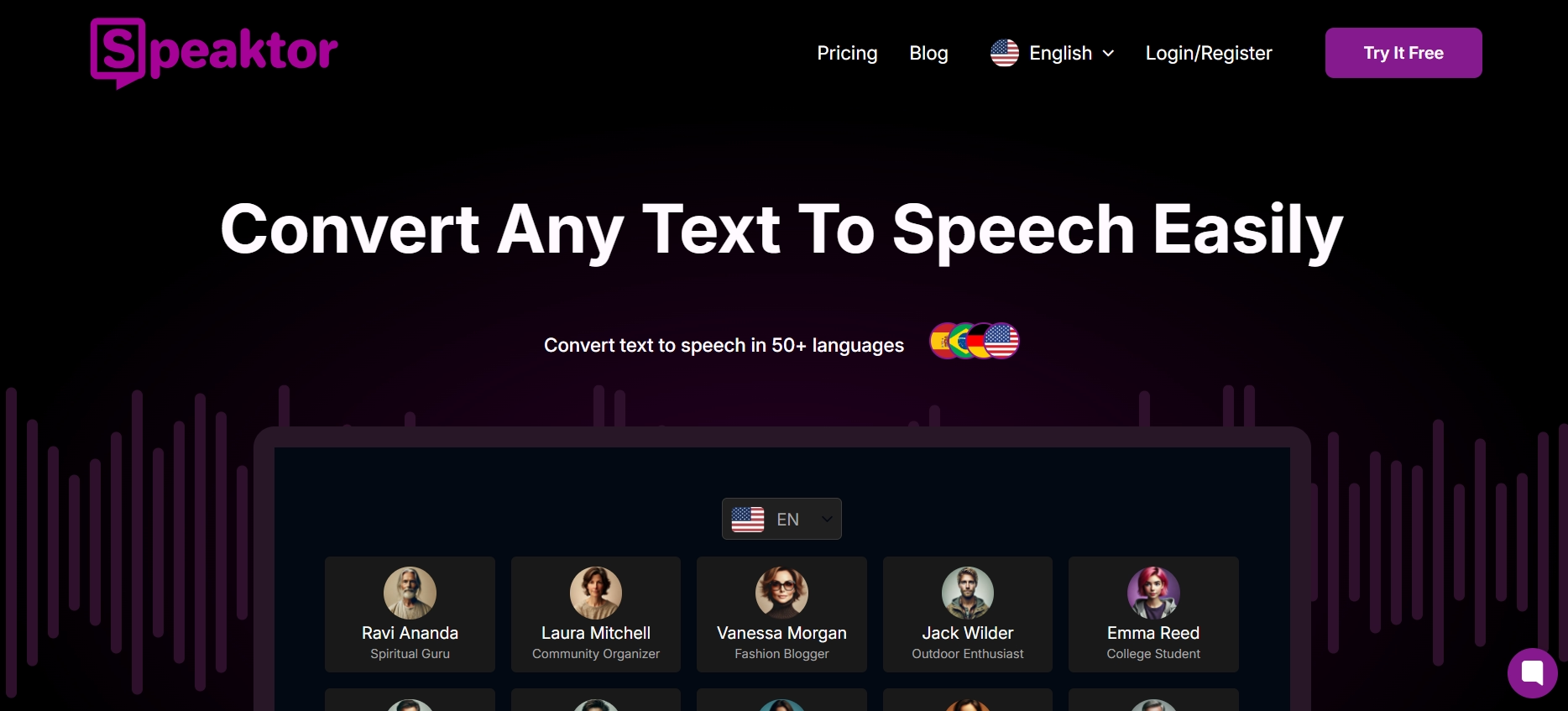
Speaktor
With AI-powered features, Speaktor reads text in over 50 languages, offering natural-sounding voices that support multiple languages, including Hindi, Dutch, Portuguese, and French.
and allow for a range of voice customizations.
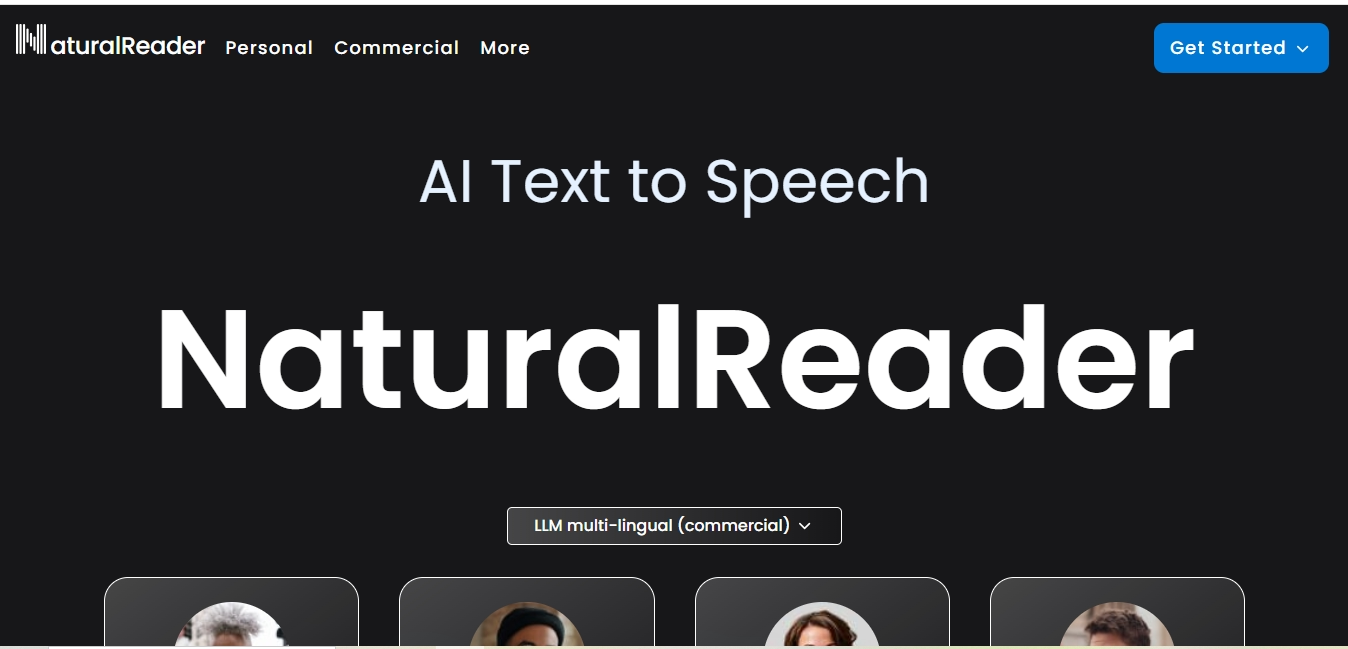
NaturalReader
NaturalReader is a versatile text reader that offers TTS conversion and AI voice generation for commercial and personal purposes. However, the application does not provide sharing features for personal use, limits personalization, and does not offer customization.
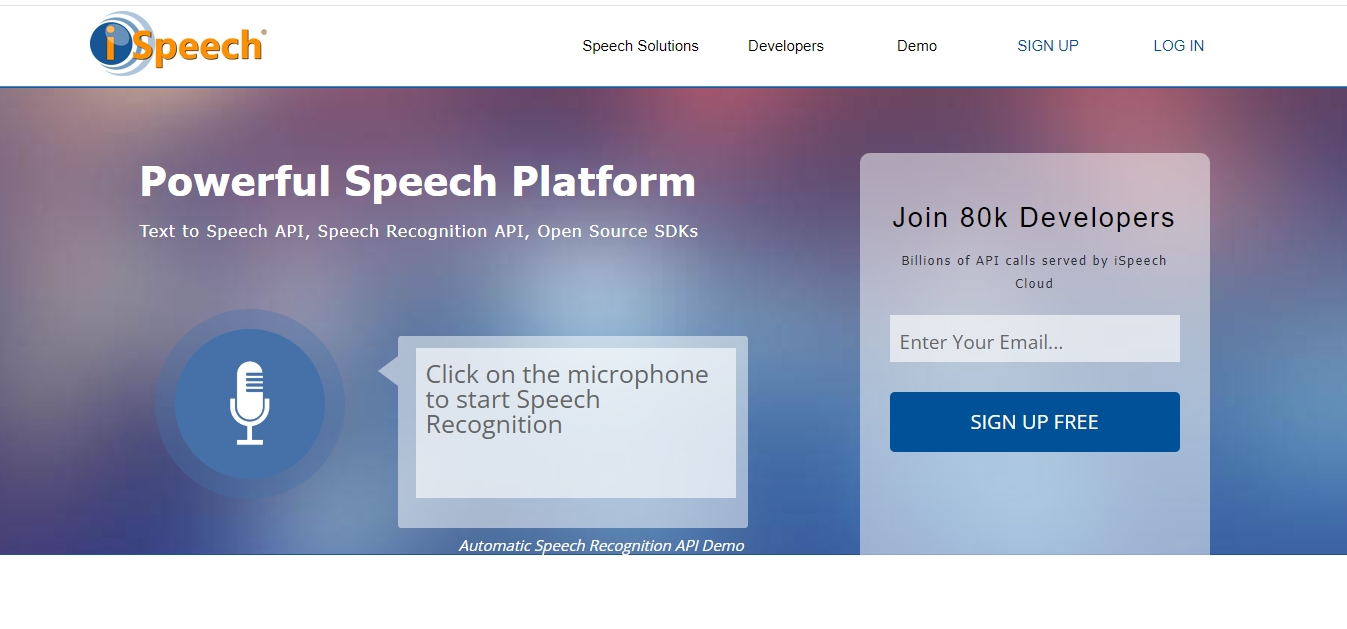
iSpeech
iSpeech is another flexible text-to-voice converter app that creates TTS audio, IVR prompts, and speech SDKs. Compared to its competitors, the interface may need to be more technical. Moreover, it emphasizes developers more, and the speech quality may vary.
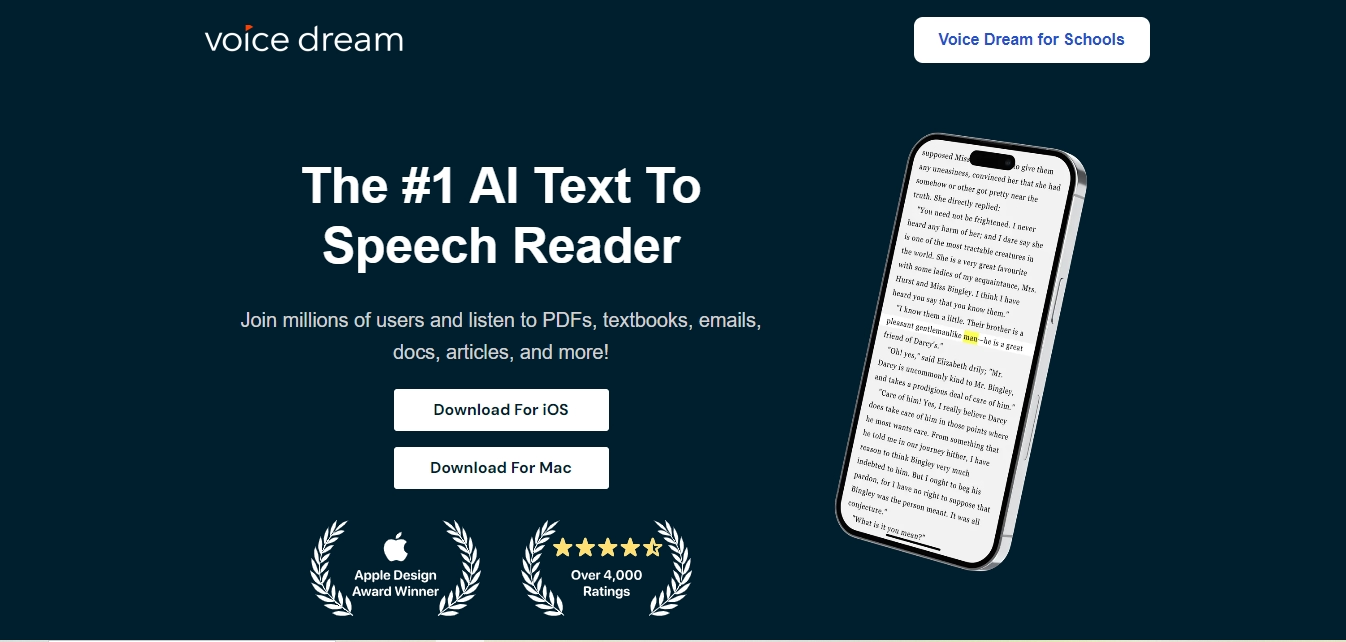
Voice Dream Reader
The Voice Dream Reader application lets you listen to PDFs, articles, textbooks, and documents. It can also read offline documents like ePubs, web pages, etc. However, the application is expensive for additional features and has limited voice options.
Custom Voice Generator Apps for Personalized Voiceovers
Authentic text-to-speech apps can now produce content more affordable than ever before. By using custom apps such as Speaktor, you can personalize and customize the generated voices. This includes selecting pitch, intonation, and accent that suit your project.
Apps like Speaktor use an AI algorithm to create more human-sounding voices. This leaves plenty of room for customization to replicate and modify human characteristics and voice quality.
Voice generator apps convert text into speech and are commonly used in navigation and automated customer service systems.
Creating Unique AI Voices for Brand Content
Custom voice generators let users align their text-to-speech software with brand identity, providing tailored, distinctive AI-generated voices. This customization is essential for businesses needing a consistent voice for audio files used across platforms like YouTube videos and advertisements.
You can choose from many voice styles, accents, and languages to enrich a deeper emotional connection. With more usage, application, and practice, you can improve your storytelling abilities.
Multilingual Voice Customization for Global Projects
Sometimes, a language barrier may prevent you from achieving authentic collaboration globally. Fortunately, text-to-speech apps like Speaktor have made multilingual speech recognition a reality.
With the text-to-speech integration, you can speak your preferred language and have your device understand you perfectly. This makes communication easier between people and facilitates global collaboration.
Choosing the Best Text-to-Speech App
Selecting the best text-to-speech app in 2024 means finding a platform that offers realistic, natural-sounding voices with features for adjusting reading speed and tone. User-friendly apps support multiple languages and offer text-to-speech TTS options for a seamless, optimal user experience for accessibility and efficiency. Many apps, including Speaktor, provide trial versions to explore the app's TTS software features and capabilities, enhancing user accessibility and project customization.
- When choosing the best text-to-speech app, ensure that it provides a voice that sounds natural and is not robotic. The voice should also be understandable in different modes and volumes.
- While some text-to-speech apps are free, some have a pricing stature with a subscription. Many applications also charge per character. Speaktor offers a free trial to let you test and understand the application in a better way.
- The best text-to-speech app should have a user-friendly interface and clear speech documentation.
Conclusion
Finding the right text-to-speech app for your needs involves looking at cost, latency, and ease of use. Apps that offer quick processing and realistic voiceover options are ideal for professionals and those needing high-quality AI voice generators.
Similarly, the best text-to-speech app must be capable of processing the text continuously. The real-time interactive application is crucial for maintaining a natural flow of conversation in models where the response is generated quickly.
Applications such as Speaktor have made the TTS conversion easier for researchers, travelers, educators, and others. The application has multiple benefits and can significantly facilitate business operations.





 Dubai, UAE
Dubai, UAE