In this article, we’ll provide you with a step-by-step guide to canceling your Audible subscription, as well as an overview of the pros and cons of using audiobook services .
Here are step-by-step guides on how to cancel Audible on various platforms. Please see below for instructions on how to cancel your Audible subscription on iOS, Android, and the web:
How to Cancel Audible on iOS devices such as iPhone and iPad:
Here’s how to cancel audible on IOS devices:
- Open the Audible app on your iOS device or app store.
- Tap on the “Menu” icon in the top left corner.
- A Drop-down menu appears, and click Account Details/account information.
- Tap on “Cancel Membership.”
- Follow the on-screen instructions to complete the cancellation process.
How to Cancel Audible on Android:
Here’s how to cancel audible on Android devices:
- Open the Audible app on your Android device or google play store.
- Tap on the “Menu” icon in the top left corner.
- Tap on “Settings.”
- Tap on the “Account Details section”
- Tap on “Cancel Subscription.”
- Click “Yes” to finish canceling.
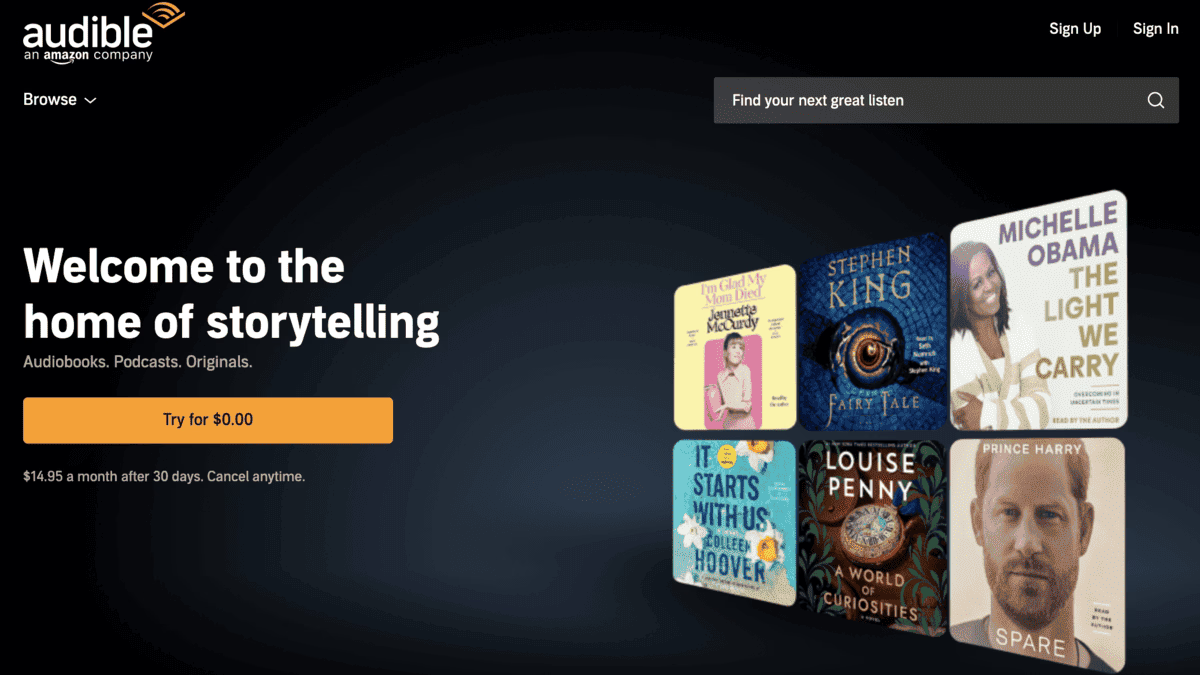
How to Cancel Audible on the Web:
- Go to the Amazon Audible website and log in to your account on your web browser.
- Click on your name in the top right corner.
- Click on “Audible Account Details.”
- Under the “View membership details” section, click on the “Cancel membership button.”
- Follow the on-screen instructions to continue canceling process.
Audiobooks make traditional readers more accessible than ever before. Audible is a popular option for audiobook lovers because it allows you to browse thousands of titles from the convenience of your phone. In addition, the Amazon Prime platform allows users to set notifications for new releases, stream from the app, download titles, and listen offline.
The Audible Premium Plus membership option provides unlimited rentals of original and popular audiobooks, and Premium Plus also includes a monthly audible credit that can be used to purchase audible books.
Pros:
- Offers a vast library of audiobooks, including bestsellers and new releases.
- Users can access exclusive content and original podcasts.
- Audible offers a free trial period and a credit system that allows users to purchase audiobooks at a discounted price.
- Many listeners subscribe to Audible for its unlimited audiobook streaming service.
Cons:
- The subscription can be expensive, and users may not listen to enough audiobooks to justify the cost.
- Users can only listen to audiobooks through the Audible app, and some features may not be available on all devices.
- Canceling your subscription can be confusing and time-consuming.





 Dubai, UAE
Dubai, UAE