What are Safari Accessibility Features?
VoiceOver
This is a screen reader that reads out the contents of a webpage aloud. VoiceOver also provides information about images, links, and other interactive elements on the page.
To turn on VoiceOver in Safari, follow these steps:
- Open Safari and go to Safari > Preferences from the menu bar.
- Click on the “Advanced” tab.
- Check the box next to “Enable VoiceOver” to turn on the screen reader.
- Once VoiceOver is turned on, use keyboard commands to navigate the webpage. For example, press the “Control” key to hear the next item on the page.
Zoom
Safari allows users to zoom in and out of web pages using keyboard shortcuts or by using pinch gestures on a trackpad. This is helpful for users with low vision.
To use the zoom feature, follow these steps:
- Press “Command” and “+” to zoom in or “Command” and “-” to zoom out.
- To reset the zoom level, press “Command” and “0”.
Use Zoom in either a full-screen magnifier, which enlarges the entire screen, or Window in Window mode, which magnifies just a small portion.
Text-to-speech
Safari has a built-in feature that reads selected text out loud.
To use this feature, follow these steps:
- Select the text you want to read out loud.
- Right-click on the selected text and choose “Add to Reading List”.
- Open the Reading List sidebar by pressing the “Command” “Shift” and “L” keys.
- Click on the speaker icon next to the text to hear it read out loud.
High Contrast Mode
This feature is turned on to make it easier to distinguish between different elements on a web page.
To turn on high contrast mode in Safari, follow these steps:
- Go to System Preferences > Accessibility Settings > Display.
- Check the box next to “Increase contrast” to turn on the high contrast mode.
Customizable Keyboard Shortcuts
Safari allows users to customize keyboard shortcuts for different actions, such as opening new tabs or navigating between links. This is helpful for users who have difficulty using a mouse or trackpad by increasing keyboard accessibility with the use of arrow keys and the spacebar.
To customize keyboard shortcuts in Safari, follow these steps:
- Go to Safari > Preferences > Advanced.
- Click on “Accessibility” and then “Keyboard Shortcuts”.
- Select the action you want to customize and press the keys you want to use for the shortcut.
Siri
Siri is used with Safari on Apple devices to perform various actions, such as opening a webpage, searching the web, or controlling browser settings. Here are some steps to use Siri with Safari:
- Activate Siri: To activate Siri, press and hold the home button on an iPhone or iPad, or say “Hey Siri” if the feature is enabled on your device.
- Give a command: Once Siri is activated, give a command related to Safari. For example, say “Open Safari” to launch the browser, or “Search the web for [query]” to perform a web search.
- Use Siri Suggestions: Siri Suggestion is a feature that suggests actions based on your usage patterns. When using Safari, Siri Suggestions may appear at the top of the screen, providing shortcuts to frequently visited websites, recently opened tabs, or bookmarks. To use a Siri suggestion, simply tap on it.
- Control browser settings: Siri is used to control browser settings in Safari. For example, say “Turn on Private Browsing” to enable private browsing mode, or “Increase text size” to make the text on web pages larger.
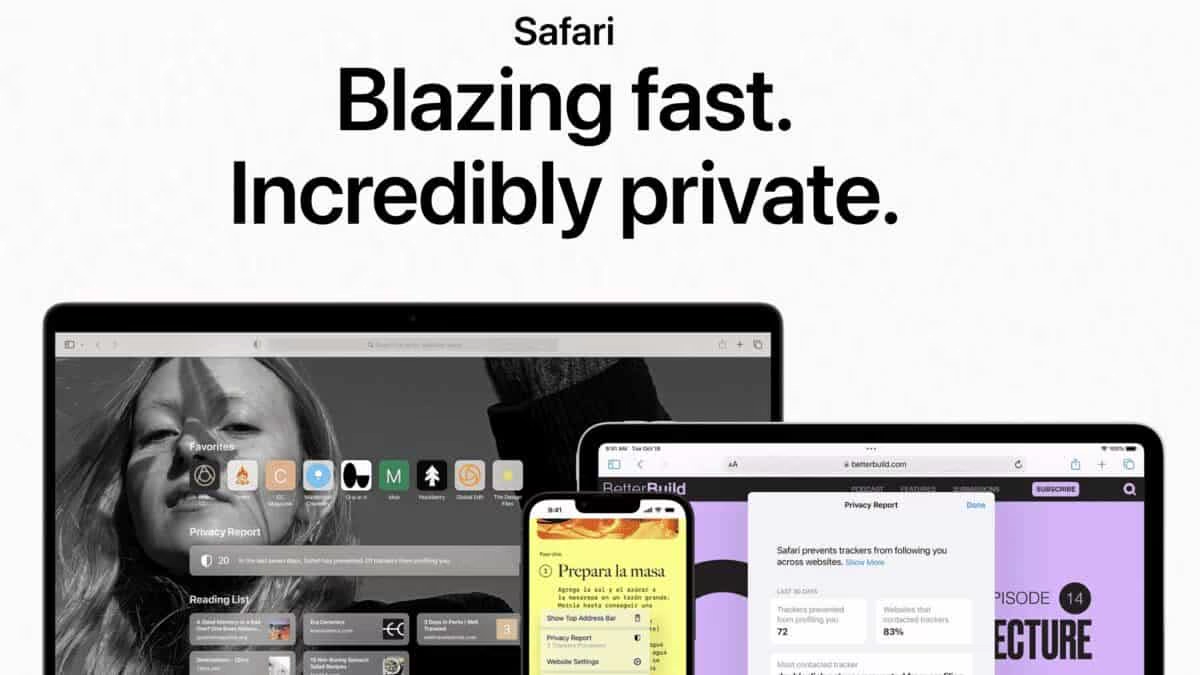
Screenshot Accessibility
- Turn on AssistiveTouch by going to Settings > General > Accessibility > AssistiveTouch.
- Tap on Customise Top Level Menu… > tap on the Custom (star) icon > tap on Screenshot > tap on Done (upper-right).
- Then take a screenshot at any time: tap on the floating menu button > tap on Screenshot.
Sequential Heading Structure
Heading organization goes deeper than larger, bolder fonts. Ensuring that headings are tagged and labeled appropriately as headings will assist in browsing materials’ navigation and web content organization. The process of organizing the heading labels assists in presenting the content in the way it is meant to be conveyed.
With the “Universal Access” tab, find the “Never use font sizes smaller than” dropdown box and select the preferred font size from the dropdown menu.
- Choose the Apple menu.
- Select “System Preferences”.
- Select “Accessibility”.
- MacOS accessibility features are grouped by category in the sidebar of the preference pane: Vision: Use these features to zoom in on the screen, make the pointer or menu bar bigger, apply color filters, and more. Or have your Mac speak what’s on the screen using VoiceOverHearing: Use these features to show and customize captions on the screen, make and receive Real-Time Text (RTT) calls, and more. Enable sensory notifications such as a buzz on your Apple watch. Motor: Use these features to control your Mac and apps using spoken commands, the Tab key, an onscreen keyboard, the pointer, or assistive devices. Set options that make it easier to use a mouse and trackpad.General: Use these features to easily turn various accessibility features on or off, and to type your Siri requests.
- Open the Accessibility preferences: Click on the Apple menu in the top-left corner of the screen and select “System Preferences”. Then click on “Accessibility”.
- Navigate to the Display settings: In the Accessibility preferences, select the “Display” option in the left-hand column.
- Adjust the cursor size: In the Display settings, you will see a slider labeled “Cursor size”. Move the slider to the right to increase the size of the cursor, or to the left to decrease it.





 Dubai, UAE
Dubai, UAE