In today's fast-paced digital world, the ability to consume content efficiently has become more crucial than ever. Professional workers, students, and researchers increasingly manage overwhelming written content while juggling multiple responsibilities. This growing challenge has led to the rapid evolution of document reading technology, which transforms written text into natural-sounding speech, enabling multitasking and improving accessibility.
In this comprehensive guide, we'll explore the latest advancements in document reading technology and examine how text-to-speech solutions have evolved to meet modern demands. We'll delve into essential features, compare leading solutions, and provide insights into implementing this technology effectively.
Understanding Document Reading Technology
The landscape of document reading technology has undergone significant transformation over the past decade. What began as rudimentary text-to-speech programs has evolved into sophisticated systems capable of producing natural, human-like voice output. This evolution has been driven by artificial intelligence and neural network technology advances, resulting in more natural and engaging audio experiences.
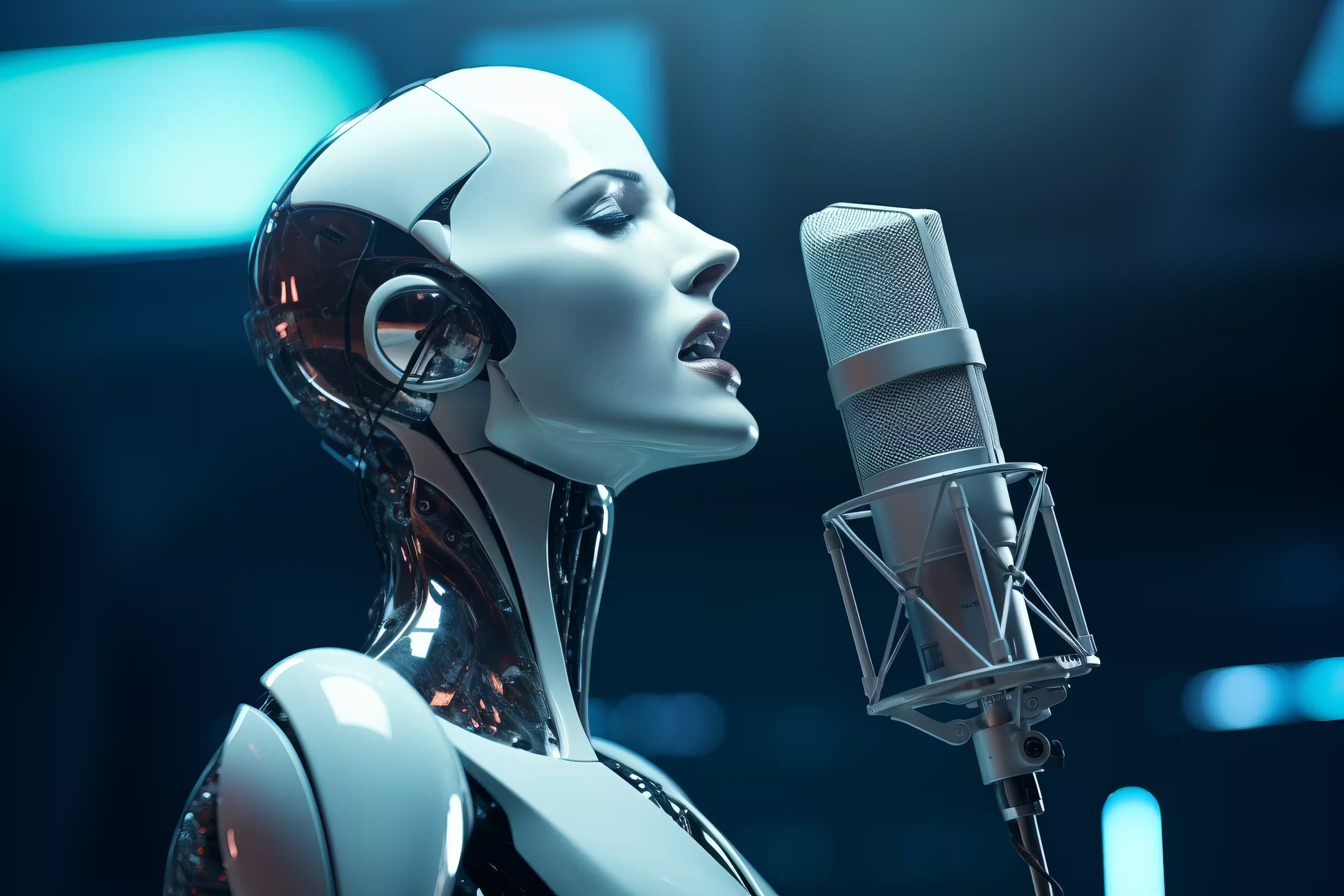
Evolution of Text-to-Speech Technology
The journey of text-to-speech technology reflects the broader evolution of digital innovation. Early systems relied on essential phonemic synthesis, producing robotic-sounding output that often failed to capture the nuances of human speech. Today's advanced systems utilize deep learning algorithms and neural networks to analyze and process text, producing remarkably natural voice output that closely mimics human speech patterns.
Modern text-to-speech engines can now:
- Accurately interpret complex punctuation and formatting
- Adapt intonation based on context
- Handle multiple languages and accents
- Process various document formats seamlessly
Key Components of Modern Document Readers
Contemporary document reading solutions comprise several sophisticated components working in harmony. At their core, these systems utilize advanced text processing engines that analyze document structure, format, and content to ensure accurate conversion to speech.
The fundamental architecture includes:
- Natural Language Processing (NLP) engines for context understanding
- Neural voice generation models for human-like speech
- Document parsing systems for multiple format support
- Quality assurance modules for output optimization
This integration of components ensures that the final audio output maintains both clarity and naturalness, making it suitable for professional use across various industries and applications.
Benefits of Converting Text to Speech
The advantages of document reading technology extend far beyond simple convenience. Professional organizations are increasingly recognizing the strategic value of implementing text-to-speech solutions in their workflows. These tools enable employees to maintain productivity while processing large volumes of written content.
Text-to-speech technology offers several key advantages:
- Improved multitasking capabilities during document review
- Enhanced accessibility for users with visual impairments
- Increased comprehension through multi-modal learning
- Reduced eye strain during long document sessions
Essential Features of Advanced Document Readers
Modern voice document readers have evolved to include a comprehensive suite of features designed to meet diverse user needs. Understanding these capabilities is crucial for organizations seeking to implement effective document-reading solutions.
File Format Compatibility
The ability to handle multiple file formats has become a cornerstone of modern document-reading technology. Advanced systems can process various document types while maintaining formatting integrity and ensuring accurate voice output.
Contemporary document reading software typically supports:
- PDF files with complex formatting
- Microsoft Word documents (DOCX)
- Plain text files (TXT)
- Web-based content and HTML
Voice Quality and Customization
Voice quality represents the most critical aspect of document reading technology. Today's solutions offer unprecedented levels of customization and natural-sounding output, making the listening experience more engaging and professional.
Advanced voice features include:
- Multiple voice options for different content types
- Adjustable speech rates and pitch
- Custom pronunciation dictionaries
- Emotion and tone adaptation capabilities
Language Support and Accessibility
Global businesses require solutions that can effectively handle multiple languages. Digital document readers now offer extensive language support and accessibility features to serve diverse regional user bases. The advancement in natural language processing has enabled these systems to handle complex linguistic nuances and regional variations with increasing accuracy.
Leading document reading apps like Speaktor support over 50 languages, ensuring organizations can effectively communicate with global audiences while maintaining natural-sounding voice output across all supported languages.
Organization and Storage Capabilities
Enterprise-grade document reading solutions provide robust organization and storage features that enable efficient content management. These capabilities ensure that converted documents remain easily accessible and well-organized within secure environments, supporting team collaboration and content sharing.
Top 6 Document Reading Solutions
When selecting a document reading solution, organizations must carefully evaluate available options based on their specific needs. Let's examine the leading solutions in the market and their distinctive features.
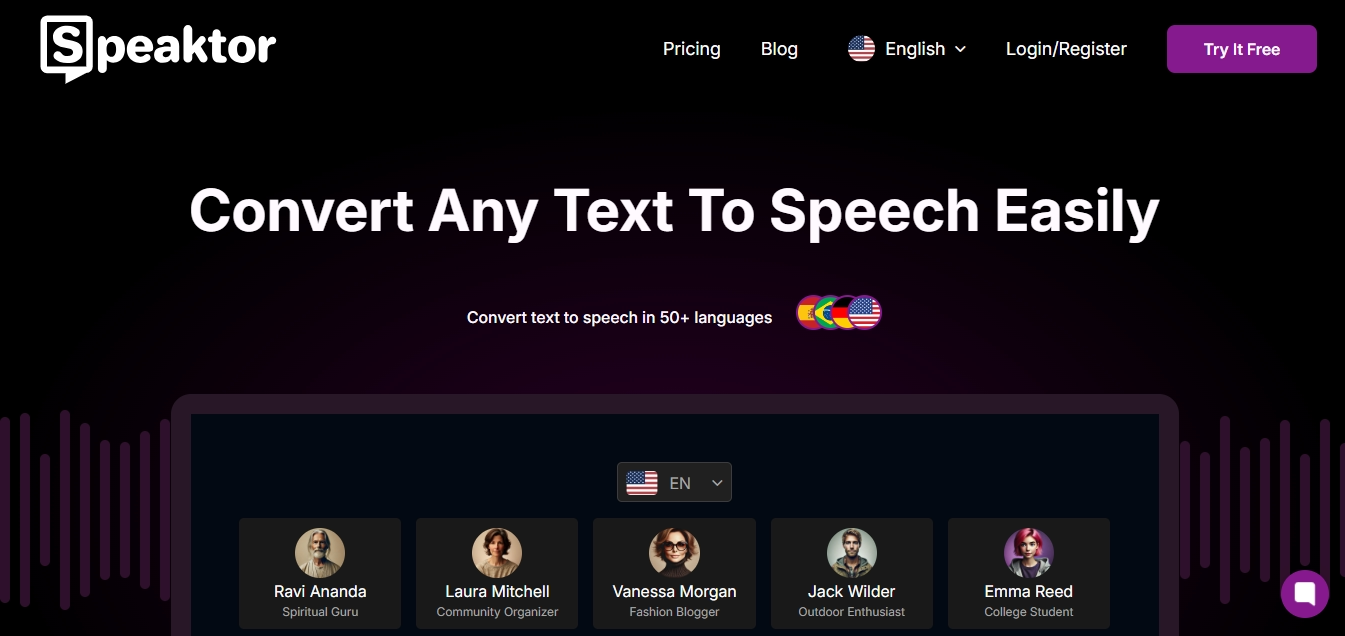
Speaktor: Best Text-to-Speech Converter
Speaktor stands out in the market with its comprehensive approach to document reading technology. The platform combines professional-grade voice quality with robust enterprise features, making it particularly suitable for organizations requiring secure and scalable solutions.
The platform offers several distinctive capabilities that set it apart:
- Advanced file format support with high-quality conversion
- Secure workspace organization for team collaboration
- Customizable download options for various output formats
- Integration with existing enterprise workflows
- Support over 50 languages
The solution's enterprise-grade security and comprehensive feature set make it ideal for businesses seeking a complete document-reading solution.
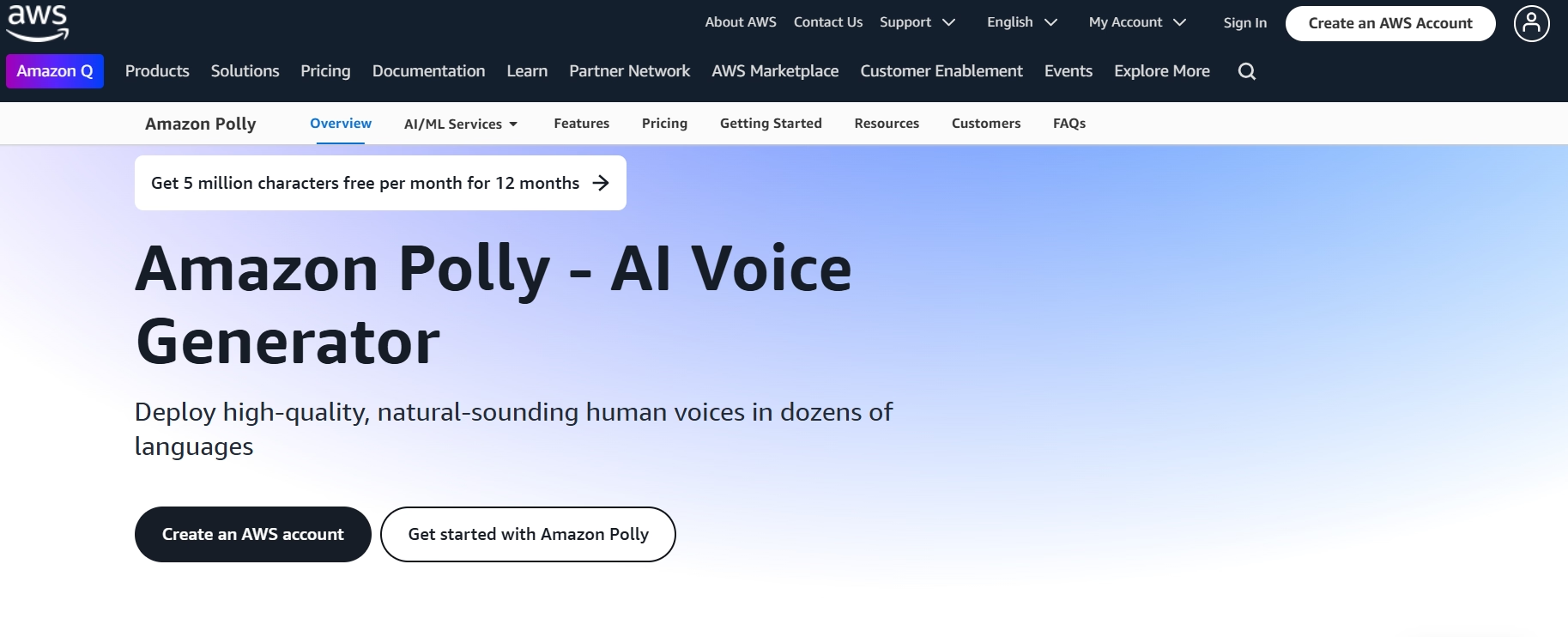
Amazon Polly: Cloud-Based Speech Synthesis
Amazon's text-to-speech service leverages AWS infrastructure to provide scalable voice generation capabilities. While primarily API-focused, it offers robust features for developers and organizations building custom solutions.
Key features of Amazon Polly include:
- Integration with the AWS ecosystem
- Neural text-to-speech voices
- SSML support for voice customization
- Pay-as-you-go pricing model
The service is particularly well-suited for organizations already using AWS services and requiring programmatic access to text-to-speech capabilities.
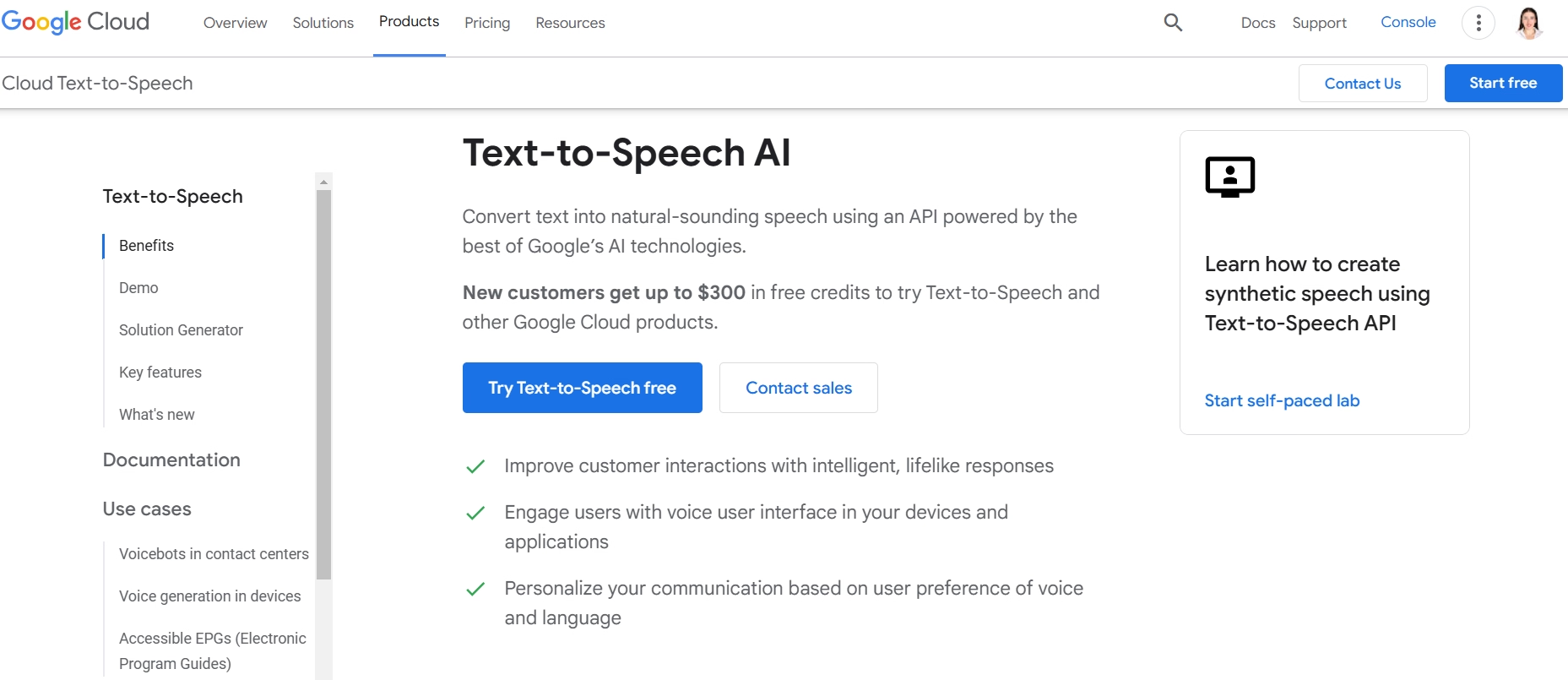
Google Cloud Text-to-Speech: AI-Powered Voice Generation
Google Cloud's text-to-speech offering brings sophisticated AI technology to voice synthesis. The service leverages Google's extensive experience in machine learning to deliver high-quality voice output.
Notable aspects include:
- Advanced AI models for natural speech
- Extensive language and voice options
- Integration with Google Cloud Platform
- Automated speech marking capabilities
The service excels in applications requiring programmatic access and integration with other Google Cloud services.
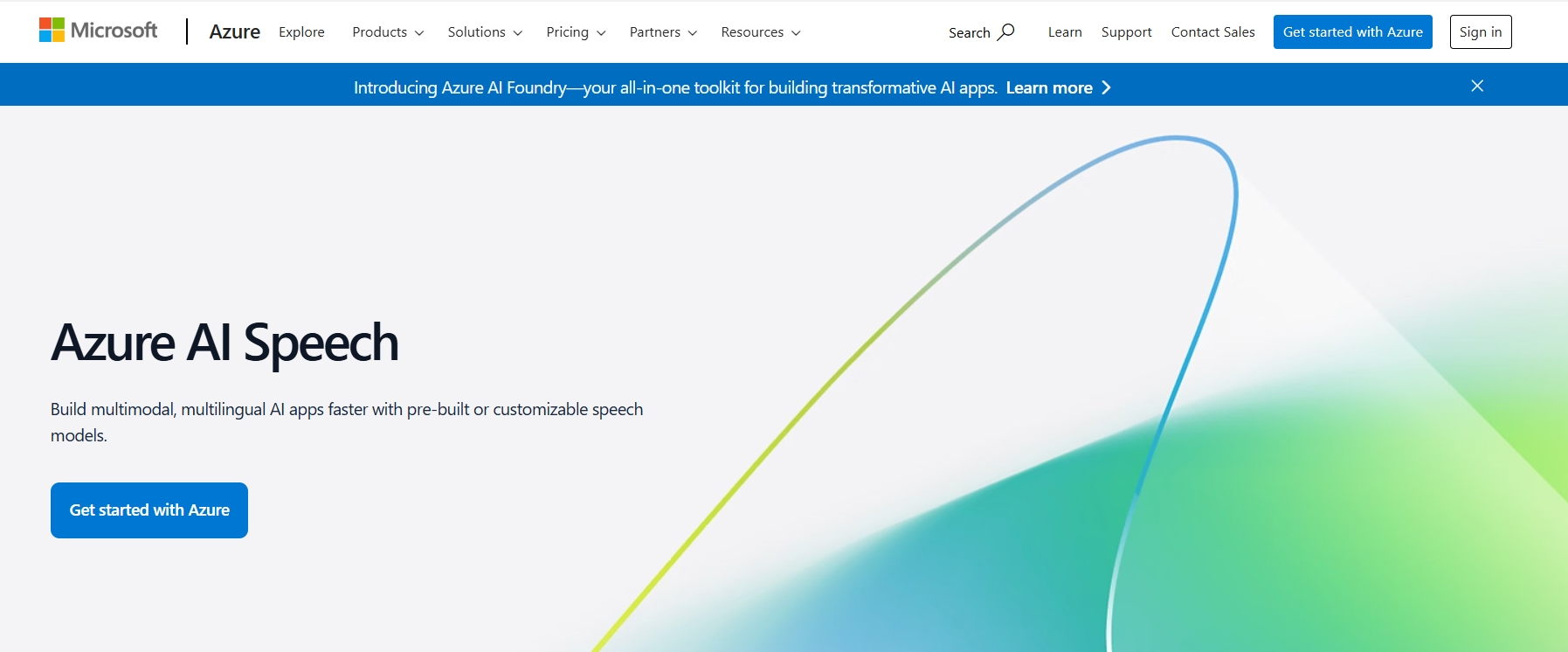
Microsoft Azure Speech Services: Neural Text-to-Speech
Azure Speech Services provides comprehensive voice synthesis capabilities as part of Microsoft's cloud platform. The service offers neural text-to-speech technology for creating natural-sounding voice output.
Distinctive features include:
- Custom voice creation options
- Real-time speech synthesis
- Integration with Azure cognitive services
- Enterprise-grade security and compliance
The service is particularly valuable for organizations invested in the Microsoft ecosystem.
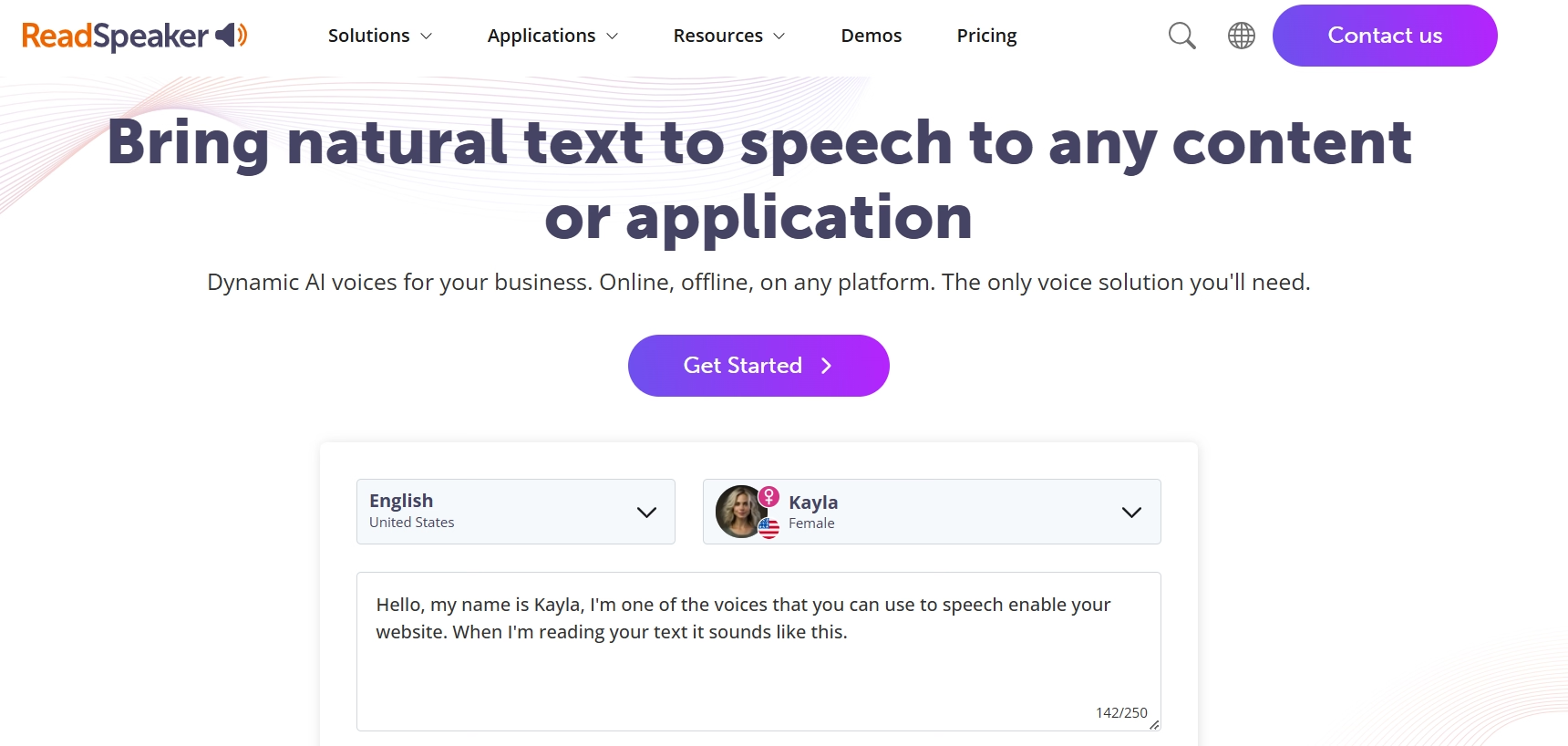
ReadSpeaker: Custom Voice Solutions
ReadSpeaker focuses on providing customized text-to-speech solutions for specific industry needs. Their approach emphasizes tailored voice development and integration services.
Key offerings include:
- Industry-specific voice development
- Custom implementation services
- Multiple deployment options
- Specialized voice branding
The service is ideal for organizations requiring highly customized voice solutions.
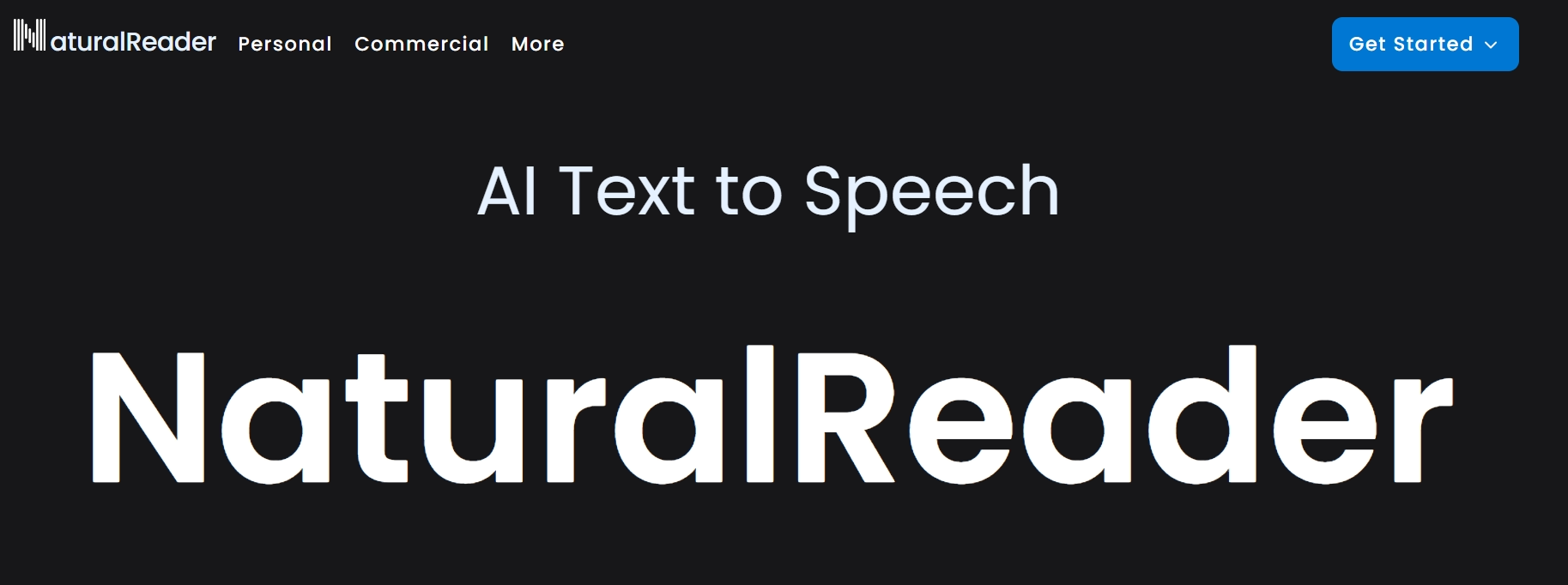
Natural Reader: Accessible Document Reading
Natural Reader provides a more consumer-focused approach to document reading, offering basic features with an emphasis on accessibility and ease of use.
Core features include:
- Simple user interface
- Basic format support
- Standard voice options
- Free tier availability
The solution is suitable for individual users and small organizations with basic needs.
Key Factors in Choosing a Document Reader
When selecting a document reading solution, organizations should consider several critical factors:
- Integration capabilities with existing systems
- Security requirements and compliance needs
- Language support requirements
- Budget and pricing model preferences
- Technical support and implementation assistance
Implementing Document Reading Technology
Successful implementation of document reading technology requires careful planning and consideration of various factors. Organizations must align their choice of solution with specific workflow requirements and user needs.
Setting Up Your Document Reading Workflow
Creating an effective document reading workflow involves more than just selecting the right tool. Organizations must consider integration points, user training requirements, and potential process adjustments to maximize the technology's benefits. A well-planned implementation strategy ensures smooth adoption and maximum value from your document reading solution. Whether you're implementing a comprehensive document-reading app or integrating multiple tools, establishing a clear workflow is crucial for success.
The following steps provide a framework for establishing an effective document reading workflow:
Initial Setup and Configuration
- Install necessary software components and extensions
- Configure user access levels and permissions
- Set up secure storage locations for documents
- Establish backup and recovery procedures
Team Training and Documentation
- Create user guides for different user roles
- Conduct training sessions for key features
- Document best practices and workflows
- Establish support channels for users
Integration Planning
- Identify existing systems requiring integration
- Map out data flow between systems
- Configure API connections where necessary
- Test integrated workflows thoroughly
Quality Control Process
- Define quality standards for audio output
- Establish review procedures for converted content
- Create feedback channels for users
- Set up monitoring for system performance
Best Practices for Optimal Results
To achieve optimal results with document reading technology, organizations should follow established best practices that ensure consistent quality and user satisfaction. These guidelines have been developed through extensive experience with document conversion projects across various industries and use cases.
Document Preparation Best Practices:
Formatting Guidelines
- Use consistent heading structures throughout documents
- Apply proper paragraph spacing and alignment
- Ensure tables and graphs are properly formatted
- Remove any unnecessary formatting or special characters
Content Organization
- Structure documents with clear sections and subsections
- Use descriptive headings for better navigation
- Include proper punctuation for natural speech breaks
- Remove any content not intended for voice conversion
Voice Selection and Configuration:
Selection Criteria
- Match voice to content type and audience
- Consider regional accents and language variations
- Test voices with sample content before full implementation
- Maintain consistency across similar content types
Quality Optimization
- Adjust speech rate for optimal comprehension
- Fine-tune pronunciation for industry-specific terms
- Configure proper handling of numbers and abbreviations
- Set up custom dictionaries for specialized vocabulary
Regular Maintenance and Updates:
System Monitoring
- Track conversion quality metrics
- Monitor system performance and usage
- Gather user feedback regularly
- Identify areas for workflow improvement
Content Management
- Archive processed documents systematically
- Update voice profiles as needed
- Maintain organized file structures
- Regular cleanup of temporary files
Conclusion
Document reading technology has evolved from a simple convenience tool to an essential component of modern digital workflows. As organizations continue to deal with increasing amounts of written content, the ability to convert text to high-quality speech has become invaluable for productivity and accessibility.
The future of document reading technology looks promising, with continuous improvements in voice quality, language support, and integration capabilities. As you consider implementing these solutions in your organization, focus on selecting a platform like Speaktor that not only meets your current needs but also provides the flexibility to adapt to future developments in this rapidly evolving field.


