Many different ways to learn English with AI Voices to improve English skills.
How to Use Chatbot to Improve Your Conversation Skills?
Chatbots are becoming increasingly popular for learning English. They can be used to practice your conversation skills by simulating real-life conversations with native speakers. This is a great way to improve your English fluency and confidence.
Chatbots are available as apps, websites, and even Facebook Messenger bots. So one is sure to fit your needs and learning style.
How to Use Speech Recognition to Improve Your English Pronunciation?
There are many different ways that AI can be used for learning the English language, but one of the most effective is using a real-time speech recognition technology like Google Voice on Android or Siri on iPhone. You can use Alexa speech recognition on both Android and iPhone.
These voice assistants will listen to what you say and give feedback about how well they understood what was said by giving an estimate of your pronunciation accuracy.
English words can be tricky when it comes to pronunciation. As you can hear the mistakes you make and then practice correcting them, your pronunciation will improve over time as you continue using these programs.
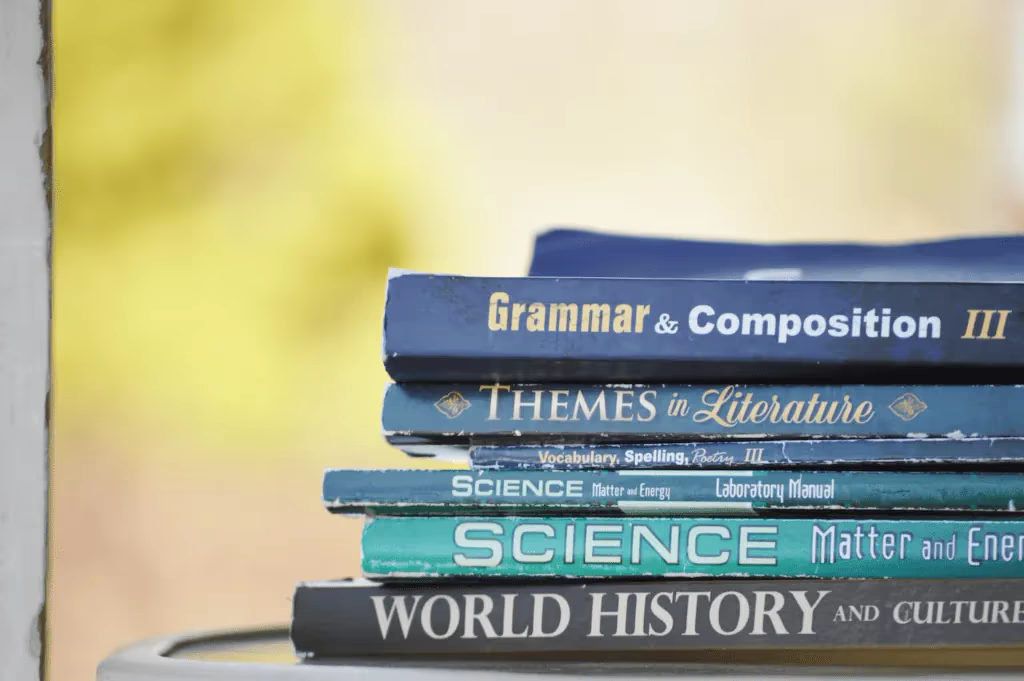
How to Use Spell Checker to Improve Your Spelling?
Once you improve your English speaking skills, the next is writing skills.
One of the most effective ways to use AI Voices for language learning is using a spell checker like Google Translate or Microsoft Word’s built-in spelling corrector. These programs will read what you write and give feedback on any mistakes it finds in your spelling.
English learners who use Android can download and enjoy Google Translate or Microsoft Word. If you are an iOS user, you can also download the Microsoft Word mobile app to benefit from its text-to-speech (TTS) API.
How to Use Grammar Checker to Improve Your Grammar Skills?
These programs will read what you write and give feedback on any mistakes it finds in your spelling. This is a great way to improve your grammar because you can see your mistakes and then practice correcting them.
How to Use Language Learning Programs?
These programs will help you learn new vocabulary, practice grammar, and improve your listening skills with their native speaker’s voices.
These language learning apps can improve your speaking skills as they expect you to get involved in the dialogues with artificial intelligence.
Also, language learners should be familiar with native English speakers’ accents. These programs’ voices are natural-sounding, and this will improve your English learning process.
One of the most used language learning apps is Duolingo.
How to Use Duolingo ?
Duolingo is one of the best English teachers for beginners.
To use Duolingo:
- Download the app from AppStore or Google Play Store
- Click “Get Started” if you have not created an account before, and click “I Already Have An Account” if you have one
- Choose the language you want to learn
- Check the course overviews
- Choose why you are learning the language
- Pick your daily goal. You can change this later
- Choose your language level
- Take your first Duolingo lesson





 Dubai, UAE
Dubai, UAE