NaturalReader Review 2025: Features, Pricing, & User Reviews
Discover how NaturalReader converts text into speech, its pros, cons, and why Speaktor is a competitive alternative.
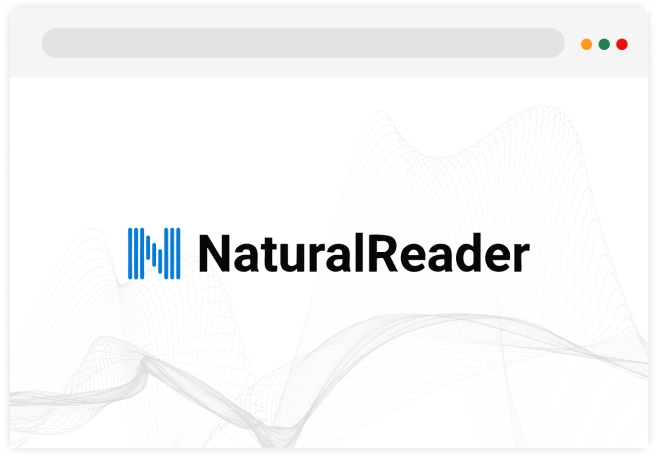
NaturalReader Overview
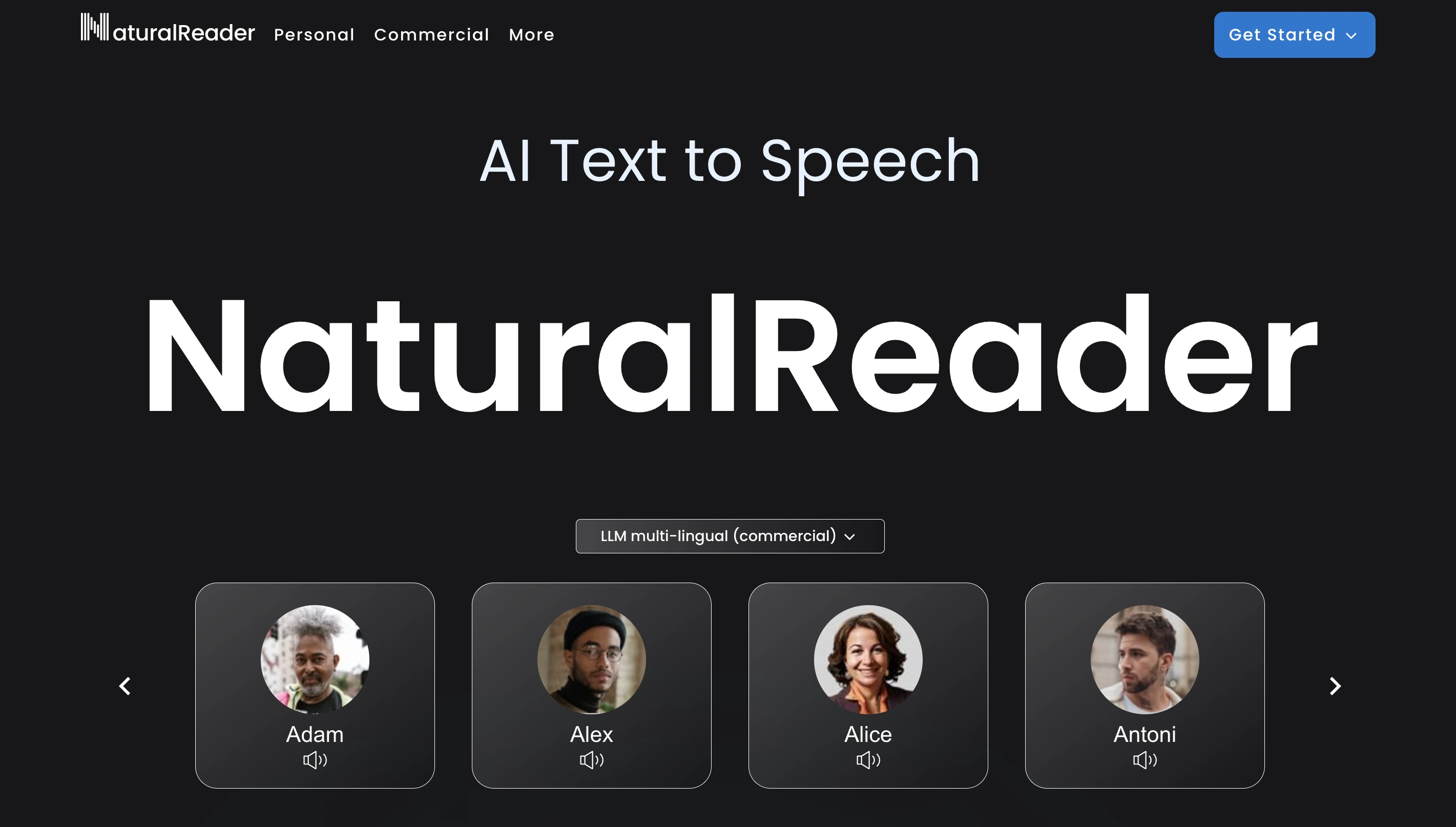
Text-to-speech tools like NaturalReader help you convert any written text into spoken words. Whether you are a student who wants to study more efficiently or someone who prefers to listen to content instead of reading, NaturalReader can help you. It also allows you to listen to your favorite books, documents, or articles while on the go.
NaturalReader offers different customization options to improve the overall user experience. For example, you can adjust the speed and pitch of the audio to consume the content quickly. You can also customize the pronunciation of some words or phrases to improve the reading experience. However, NaturalReader is not perfect and comes with some limitations.
For example, many NaturalReader users have pointed out the lack of responsive customer support. Many others reported issues with failed subscription upgrades, missing files, and problems with the MacOS, iPad, and iPhone versions of the software. NaturalReader also seems inconsistent while reading text and switching between voices.
If NaturalReader does not seem a good fit, you can try Speaktor as an alternative option. It is a reliable text-to-speech app with support for Windows, MacOS, Android, iOS, and browsers. It generates high-quality voiceovers, helps you read complex texts, and offers help in studying new languages. It provides a free 90-minute trial to check the voice quality before choosing the paid plan.
Key Features of NaturalReader
At its core, NaturalReader is a versatile text-to-speech app with a wide range of customization options that allow you to create a perfect voiceover. It offers several key features that make it an excellent tool for creating engaging audio content.
Text-to-Speech Conversion
NaturalReader is an AI voice generator that can convert image-based files and written text from documents, PDFs, and web pages into spoken words. This feature ensures that you can generate audio from a variety of sources quickly and efficiently.
AI Voice Cloning
One of the standout features of NaturalReader is its AI voice cloning capability. This allows you to create a personalized sound that resembles your voice, making it ideal for maintaining a consistent voice identity across your projects.
Customization Controls
NaturalReader offers extensive customization controls, including options to adjust the volume, speed, and pronunciation of the audio. These tools ensure that the final output meets the specific needs of your project, providing a polished and professional result.
Pros of NaturalReader
NaturalReader is one of many AI audio generators that makes reading and comprehending text easier for individuals. Some of the pros of NaturalReader that make it a reliable text-to-speech app:
NaturalReader is compatible with multiple platforms, such as Windows, MacOS, Android, and iOS. It also offers a Chrome extension to convert text into audio online.
The text-to-speech tool is easy to use without a steep learning curve.
It provides various customization features like a voice editor and pronunciation editor to improve the output to specific needs.
It can convert text from various formats such as webpages, PDFs, and DOCX.
Cons of NaturalReader
While reviewing an AI text-to-speech tool like NaturalReader, it is important to check out the downsides before deciding whether it suits you. Let us check out the cons of NaturalReader below:
NaturalReader sometimes struggles with proper punctuation, especially when reading complex sentences.
The OCR feature can be unreliable with poor-quality scans or complex documents.
Some AI voices sound robotic with technical jargon and might not suit all project needs.
The app faces occasional bugs like skipping lines in PDFs that can disrupt the overall user experience.
NaturalReader Pricing and Plans
NaturalReader divides its user base into three categories: personal, commercial, and educational. Here is a breakdown of different pricing plans, along with what each of them offers:
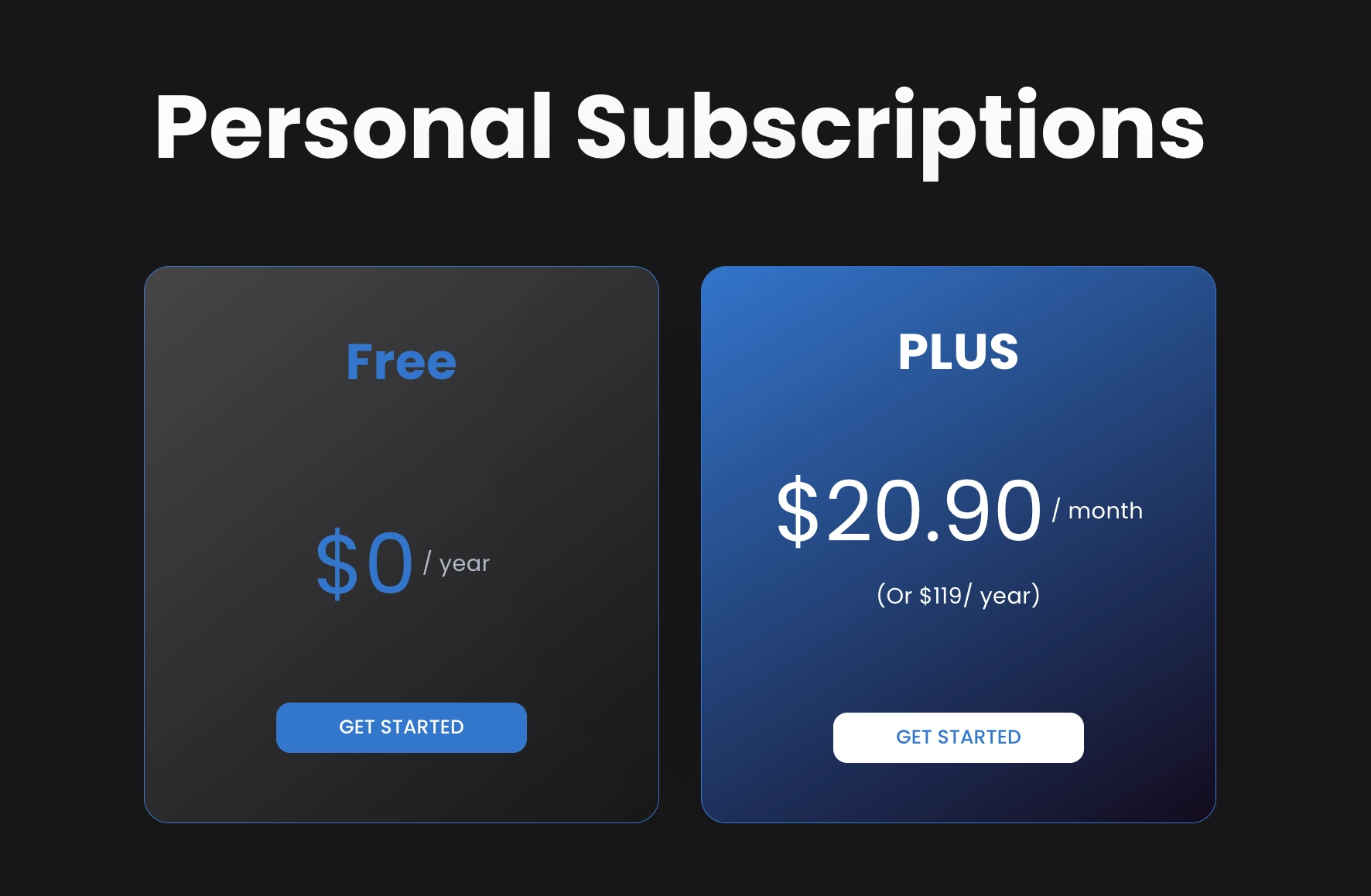
Free ($0/year)
Includes access to premium voices (20 minutes/day) and unlimited access to free voices. Plus voices are available with a limit of 5 minutes/day.
Premium ($59.88/year)
Offers unlimited free voices and 40+ non-AI premium voices in 8 languages.
Plus ($110/year)
Adds support for over 20 languages on top of the Premium features.
Commercial ($99/month or $588/year)
Includes access to commercial tools like 250+ voices, 40+ languages, and an AI script assistant for a single user. Prices increase for additional users.
EDU Pricing Plans
Available for students and institutions. Plans start at $199/year for a group license or $1.50/user/year for large institutions.
NaturalReader Reviews on G2, Capterra, and Trustpilot
While checking the pros and cons of any text-to-speech tool is important, it is equally essential to gain a fair idea of what the real users have to say about NaturalReader. As in the case with many other text-to-speech apps, NaturalReader has mixed online reviews. Let us check out the summary below:
One NaturalReader user appreciated how the text-to-speech tool works on multiple platforms:
It works on different platforms and can read things that are not on platforms but upload them or put them on the website for the AI to process and read out loud.
Kendra W. (G2)
Another user said that NaturalReader is an easy text-to-speech tool:
It is quite easy to use. I didn't have to watch any tutorials before using it for the first time. And it adjusts quite well to your needs. In my case, it saves me a lot of recording and editing time so I can focus on other creative areas. But what I like the most, without a doubt, is that the voices offered by the software are quite realistic and friendly. You can't tell it's a computer.
Michelle (Capterra)
If you explore NaturalReader reviews on Trustpilot, you will find that most of them complained about the occasional glitches, skipping text while reading, and poor customer support. Here are some of the reviews that highlight the negative aspects of the tool:
Just awful! Nothing works, and their customer support is a disaster. I paid for a plan and managed to convert one file (2,000+ words), and that was pretty much it. The converter stopped working, and then the actions menu just disappeared from the screen. It's been 5 days since I first wrote to customer support and didn't get any useful answers.
Blue Hub (Trustpilot)
Another user pointed out flaws in the overall reading experience and the expensive paid plans:
Costly and lots of hassles. Works ok with very simple texts but requires a lot of editing to have a good reading experience (skip, reading contextual information like page numbers, copyright information, headers, and footers, etc.).
Fred (Trustpilot)