Speaktor — Revoicer Alternative that Creates Human-Like Voice
Speaktor is the #1 AI voice generator, helping you create high-quality voiceovers in any style at an affordable price.
Convert text to speech in 50+ languages
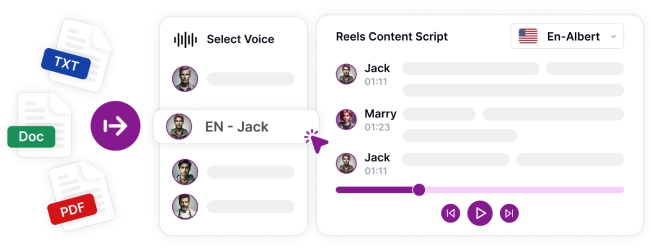
Speaktor Supports Multiple File Import, Revoicer Doesn't
Speaktor generates voiceovers by directly importing text documents in PDF or Word format. You can also import an Excel file to create voiceovers from dialogues. On the other hand, Revoicer only supports direct pasting of the text on the dashboard to generate AI voiceovers.
Pay Less, Get More with Speaktor
Speaktor's paid plans start at just $4.99 per month and offer 300 text-to-speech minutes in over 50 languages. On the contrary, you will need to pay $47 per month to try the Revoicer PRO plan, and Revoicer doesn’t even offer a free trial or a free version.
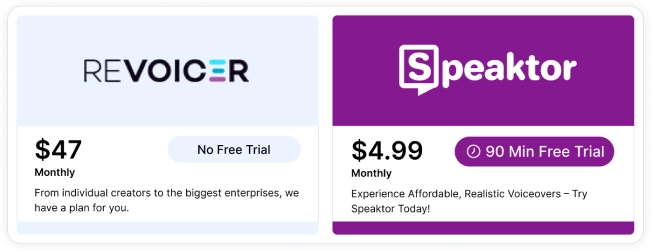
Why Teams Choose Speaktor Over Revoicer
Revoicer is an expensive text-to-speech tool
Revoicer is an AI text-to-speech app that works only on desktops.
It does not offer any mobile app or Chrome extension to generate AI voiceovers or read-aloud text.
It does not offer any free plan or trial to test the features without paying anything.
You can only copy and paste the written text to generate voiceovers, and there is no option to import files directly.
It offers only email support, which means you will have to wait a few days to have your doubts cleared.
Speaktor is a feature-rich yet affordable AI voice generator app
Speaktor is a versatile AI audio generator app that works on desktops and offers mobile apps for Android and iOS.
It offers a Chrome extension to read any PDF or web page aloud.
It offers a 90-minute free trial so you can test the features of the tool without paying anything.
You can directly import text documents (TXT, DOCX, or PDF) to create voiceovers in minutes.
Speaktor offers support via email, self-service, and live chat, so you won't have to wait long for help.
How to Convert Text to Speech With Speaktor
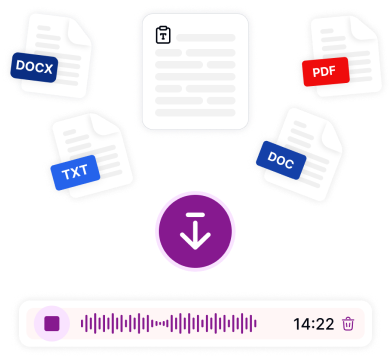
1. Upload Text Files or Paste the Script
Upload your text files or paste the script to generate a lifelike, natural-sounding AI voiceover.
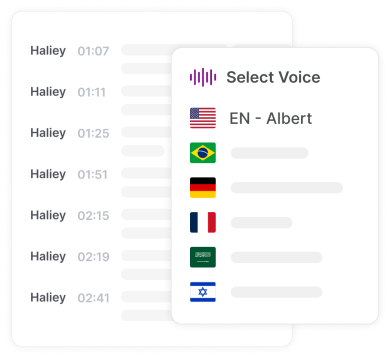
2. Convert Text to Speech
Next, choose your voice, and Speaktor will then generate voiceovers in the selected language.

3. Download the Output
Once Speaktor generates an AI voice file, download it as WAV or MP3 format.
Create Human-Like Voiceover Without Breaking the Bank
Revoicer Alternatives: 6 Free & Paid AI Text-to-Speech Tools
Revoicer is an AI text-to-speech app that effortlessly converts text into spoken words. However, many users say the voice options in the Revoicer Standard plan are robotic unless you upgrade to the PRO plan. Fortunately, it is not the only AI audio generator available in the market.
There are many Revoicer alternatives available that can produce high-quality voiceovers at a much lower price. If you are confused about which Revoicer alternative is suitable for your needs, keep reading this guide. We have spent time testing the popular AI voice generators, and here are the top 6 ones.
#1 Speaktor — Best Revoicer Alternative for Multilingual Users
#2 ElevenLabs — Revoicer Alternative for Creating Audiobooks
#3 Speechify — Revoicer Alternative to Read Any Text Aloud
#4 Resemble AI — Revoicer Alternative for Game Developers
#5 Unreal Speech — Revoicer Alternative for High-Volume Usage
#6 Voicemaker — Revoicer Alternative to Create Voiceover for Free
#1 Speaktor — Best Revoicer Alternative for Multilingual Users
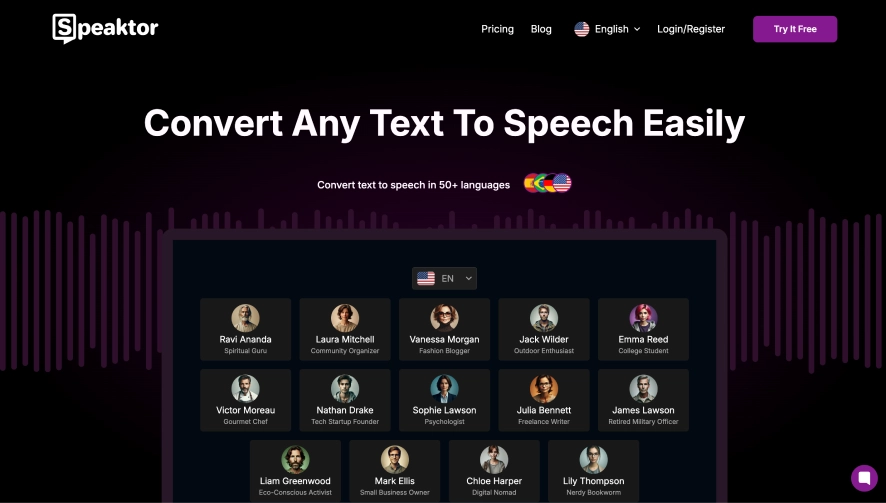
Speaktor is the best Revoicer alternative that can turn any text into speech in 50+ languages. It can create AI voiceovers for video projects with multiple speakers. It also allows you to read aloud books and documents to multitask efficiently.
Speaktor is simple to use and can be used on desktops and mobile phones (Android and iOS). There is a Chrome extension that helps you read any web page or PDF, which makes Speaktor ideal for people with dyslexia or other reading difficulties.
Pros
The paid plans start at just $4.99, which makes Speaktor a lot more affordable than other options.
It generates voiceover in 50+ languages, such as English, French, German, and Arabic.
The mobile apps (Android and iOS) help you convert books, PDFs, or web pages into speech in minutes.
Cons
Speaktor does not offer a free plan.
#2 ElevenLabs — Revoicer Alternative for Creating Audiobooks
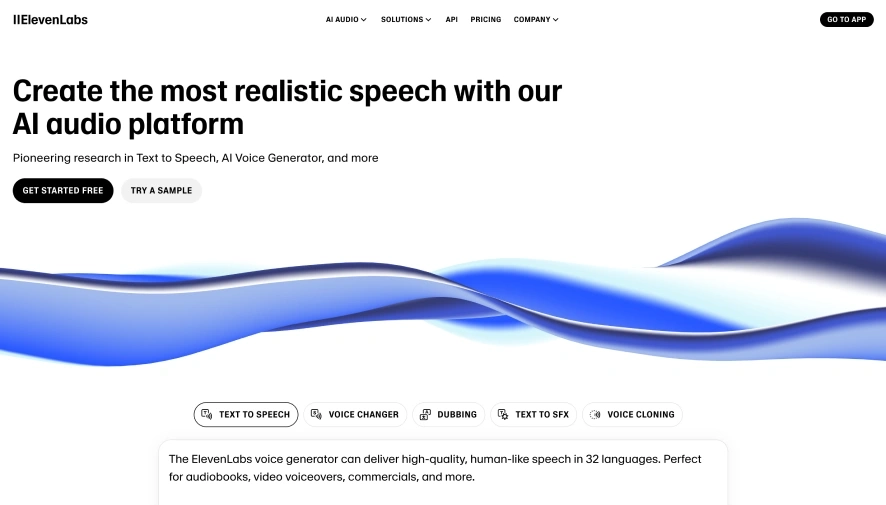
ElevenLabs is another Revoicer alternative that can generate natural-sounding voiceovers in minutes. However, the number of characters is limited. It is ideal for creating audiobooks or making websites more accessible with text-to-speech features. Like Revoicer, ElevenLabs's pricing structure is expensive for small businesses and individuals.
Pros
The AI voices are similar to human voices and can be easily customized to meet your project's needs.
Unlike Revoicer, ElevenLabs offers a free plan to test the features of the tool.
You can even clone your own voice by uploading one minute of audio file.
Cons
ElevenLabs supports fewer languages than other Revoicer alternatives like Speaktor.
Users might experience occasional inconsistencies in voice inflections.
Some users might find the interface and advanced features challenging to navigate.
#3 Speechify — Revoicer Alternative to Read Any Text Aloud
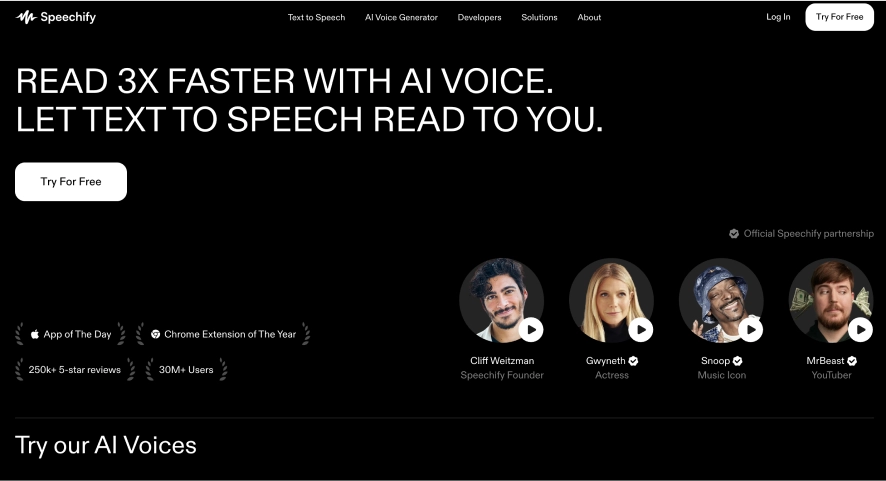
Speechify is an AI text-to-speech tool that helps you listen to articles, books, or any text in natural-sounding voices. It works by making online information more accessible for individuals with reading challenges, auditory learners, or busy learners who wish to multitask. However, many users find synthetic voices less engaging compared to human narration.
Pros
Speechify is available on mobile and desktop, so you can convert text to speech anywhere.
The helpful Chrome extension allows you to read text on Chrome aloud.
It can translate the voiceovers into multiple languages, such as English and German.
Cons
The free Speechify plan is restricted, and you will need to invest in the paid plan to access all features.
Some Speechify voices sound too robotic and unnatural, especially in the free plan.
The reading speed of Speechify is sometimes unnecessarily fast.
#4 Resemble AI — Revoicer Alternative for Game Developers
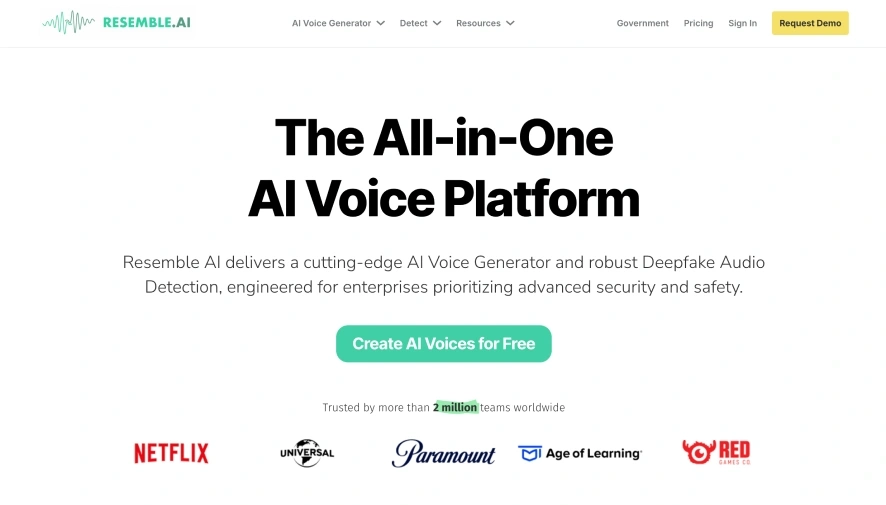
If you are looking for a Revoicer alternative that can clone voice with authenticity and accuracy, you can consider going ahead with Resemble AI. It offers 40+ ready-to-use AI voices ranging from raspy to international accents like Russian or British. However, you will need to pay more compared to other Resemble AI alternatives on this list.
Pros
The voice cloning feature of Resemble AI allows you to create realistic AI voices for your projects.
You can edit the speed and pitch to ensure the output meets your needs.
The AI character voice generator is suitable for game developers looking to create lifelike voices for their characters.
Cons
Customizing the AI voices needs technical expertise, which could be a major drawback for beginners.
It lacks a free version that users can try before they invest in the paid plan.
Some AI voices lack the emotional depth and nuance that human voice actors can provide.
#5 Unreal Speech — Revoicer Alternative for High-Volume Usage
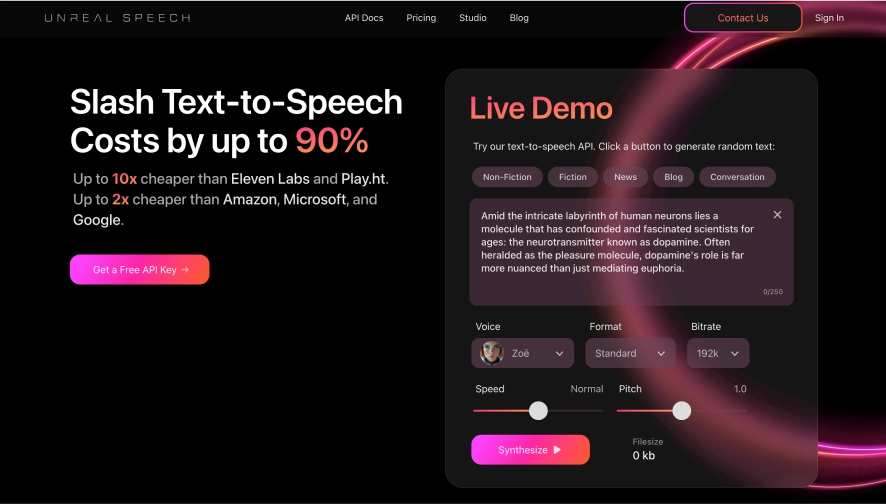
Unreal Speech is the Revoicer alternative that offers more realistic voices across fiction, nonfiction, and conversation. It also allows you to adjust the speed, pitch, and format of the output to suit different project needs. However, Unreal Speech currently only supports the English language, which means it is not ideal for someone who works with multilingual teams.
Pros
Unreal Speech is intuitive and easy to use, which makes it ideal for beginners.
It provides a variety of voices suitable for different types of content, like fiction and nonfiction.
It can efficiently handle large volumes and can process thousands of pages per hour.
Cons
You may find limited control over nuances like intonation or emphasis.
Complex sentences or unusual phrasing often result in robotic sounds.
It lacks certain robust features such as noise reduction or equalization for fine-tuning audio quality.
#6 Voicemaker — Revoicer Alternative to Create Voiceover for Free
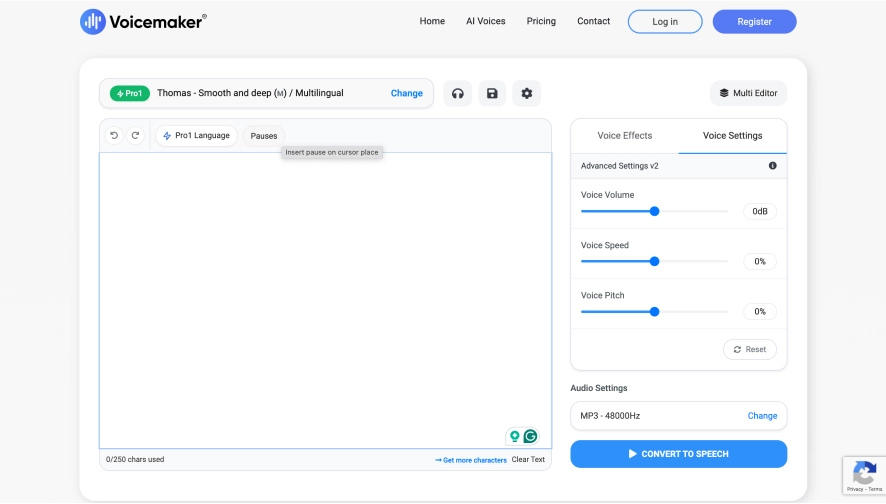
Voicemaker is a basic text-to-speech tool that can create human-like voiceovers in 120+ languages using 750+ default voices. The text-to-speech converter helps you to customize voice attributes such as volume, pitch, and speed. However, you will need to spend time understanding the customization options for Unreal Speech.
Pros
Voicemaker offers a wide range of AI voices in multiple languages.
It offers a vast selection of AI voices and languages to cater to the global audience.
It has an easy-to-use interface.
Cons
The free plan does not offer commercial rights for the generated content.
The generated voices may sound robotic compared to human voice actors.
Some of the advanced features are only available in the paid plans.
Generate Human-Like Voices for Projects with Speaktor
If you need natural-sounding voices for your project, Speaktor is a text-to-speech tool for you. It comes with many natural-sounding voices in over 50 languages and accents. Whether you want to read any text aloud on your mobile phone or create voiceovers on the desktop, Speaktor has got your back. It is affordable and easy to use, so you do not have to spend a lot of time and effort converting text into speech.
Frequently Asked Questions
ElevenLabs is better than Revoicer if you want to generate output in more realistic and natural-sounding voices. But if you need an affordable text-to-speech app that offers human-like voiceovers in minutes, Speaktor has you covered.
Speaktor is the best free AI sound generator that can convert any written text into speech in just a few clicks. It is easy to use and supports over 50 languages, which suits users looking to convert their voiceovers into different languages.
While Speaktor does not offer a free plan, you can get a 90-minute free trial to test the features before you invest in the paid plan. Compared to other tools like Revoicer and ElevenLabs, Speaktor comes with affordable paid plans starting at only $4.99 per month.
 English
English العربية
العربية 汉语
汉语 Čeština
Čeština Dansk
Dansk Nederlands
Nederlands Deutsch
Deutsch Suomi
Suomi Ελληνικά
Ελληνικά हिन्दी
हिन्दी Bahasa Indonesia
Bahasa Indonesia Italiano
Italiano 日本語
日本語 한국어
한국어 Bahasa Melayu
Bahasa Melayu Português
Português Română
Română Русский
Русский Español
Español Svenska
Svenska Türkçe
Türkçe Français
Français Polski
Polski Български
Български Hrvatski
Hrvatski Slovenský
Slovenský Українська
Українська