Speaktor - Best SpeechGen Alternative for Realistic Voices
Speaktor is a feature-rich SpeechGen alternative that can create life-like, natural-sounding voiceovers in 50 languages.
Create voice overs in 50+ languages with native-level quality
User-Friendly Interface
While SpeechGen's interface has icons with unclear labeling that make navigation difficult, Speaktor has a clean user interface. As you navigate the interface, you will see clear options to upload the text document and generate a voiceover in just a few clicks.
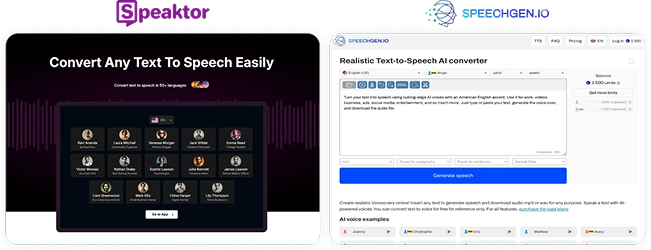
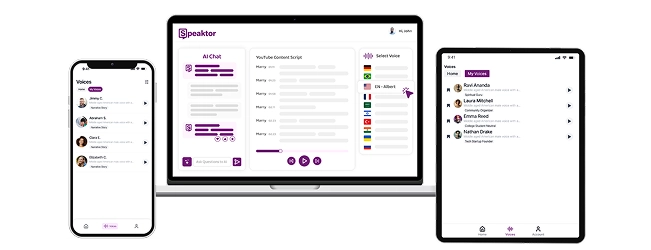
Compatibility with Devices
Speaktor converts written text into engaging voiceover using the desktop app. The mobile apps available for Android or iOS devices allow you to generate voiceover on the go. You can also use a Chrome extension to read any text aloud that is available on Chrome.
Why Teams Choose Speaktor Over SpeechGen
SpeechGen is a basic online text-to-speech platform
SpeechGen offers many Standard and Pro voices, though many Standard voices sound robotic
The user interface seems hard to navigate, with unclear labeling
There is no dedicated mobile app for on-the-go text-to-speech conversion
SpeechGen doesn't offer a Chrome Extension for quick access to the tool.
The output may lack emotions and nuances, especially those generated using Standard voices
Speaktor is a feature-rich AI voice generator tool
Speaktor offers studio-quality voices that will meet a variety of use cases, such as social media and podcasts
It has a clean user interface, so even beginners can use the text-to-speech tool
The Speaktor mobile apps for Android and iOS help you read text from photos and other documents
The Chrome extension helps users access Speaktor files and voices easily.
Speaktor highlights the words and sentences as it reads so you can follow along as you listen
How to Convert Text to Speech with Speaktor
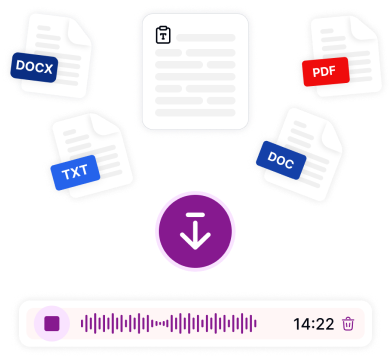
1. Paste the Text or Upload Files
Create a Speaktor account to get free text-to-speech minutes. Once you have signed up, you will be directed to the dashboard. You can upload text documents directly or paste text in the box.
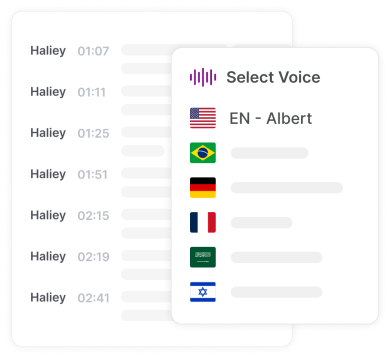
2. Select the AI Voice
Speaktor has a vast library of AI voices available. Click on the 'Select a Reader' button to choose the voice that best suits your needs. Then, click on "generate speech" and listen to your voice file.

3. Export or Share the Output
If you are happy with the results, tap the 'Download' button to save the audio in WAV or MP3 format. Speaktor also allows you to export the text file in TXT format.
Create High-Quality Voiceover With Speaktor
6 Top SpeechGen Alternatives to Try [Free & Paid]
Some people might struggle with reading text on screen, while others want their computers to read their email when they do something else. That is where a text-to-speech tool like SpeechGen comes into the picture. It is a robust text-to-speech app that can generate human-like and natural-sounding voices in just minutes.
However, SpeechGen is not the only AI voice generator that can analyze written text and turn it into sound. Many SpeechGen alternatives are available, though every text-to-speech tool is different in some way. Here, we will explore some of the best text-to-speech apps that differ in terms of features, pricing, and functionalities.
#1 Speaktor - Best SpeechGen Alternative for Realistic Voices
#2 PlayHT - SpeechGen Alternative with Customization Options
#3 NaturalReader - SpeechGen Alternative for Reading Text Aloud
#4 Murf AI - SpeechGen Alternative with Extensive Language Support
#5 ElevenLabs - SpeechGen Alternative for Large Enterprises
#6 Resemble AI - SpeechGen Alternative for High-Quality Synthetic Voices
Get Started With the Best Text-to-Speech Tool
#1 Speaktor - Best SpeechGen Alternative for Realistic Voices
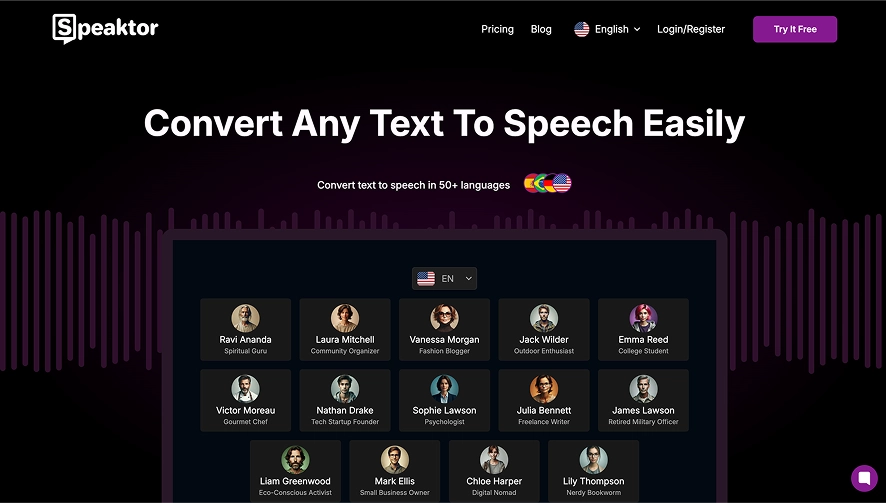
Speaktor is a versatile SpeechGen alternative that offers high-quality, natural-sounding voices. All the voices carefully capture the emotions and nuances of the human tone.
You will also find extensive customization tools that help you adjust the tone, speed, pitch, and emotion to suit various needs. It also supports 50+ languages, so you can translate the generated voiceover for a diverse audience.
Pros
Speaktor produces natural-sounding voiceovers with precise intonation and speech patterns
The multilingual and multi-accent capabilities of Speaktor allow users to create content for diverse audiences
Speaktor has a simple user interface that ensures anyone can easily upload a script and generate a voiceover
Cons
Speaktor needs a stable Internet connection to convert written text into sound
#2 PlayHT - SpeechGen Alternative with Customization Options
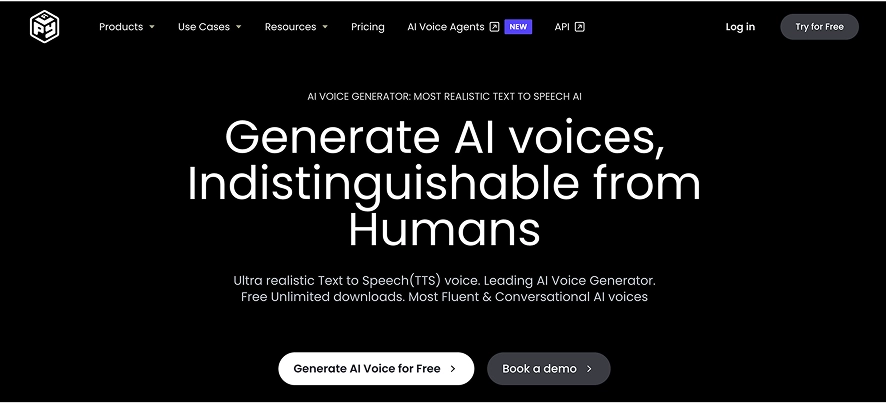
PlayHT is another SpeechGen alternative that provides natural and expressive voices that capture realistic emotions. It allows you to customize the voiceover by adjusting tone, pitch, and speed to fit different contexts.
Even though PlayHT offers a variety of voice choices, the selection for non-English languages might be limited. The AI voices cannot fully replace the nuanced performance of voice actors, making PlayHT less suitable for emotionally rich content.
Pros
PlayHT can seamlessly integrate with popular platforms such as YouTube and Vimeo
You can add custom voiceovers to create branded content for individuals
It has a user-friendly interface that makes audio content creation easy
Cons
The free plan has restrictions, such as limited access to AI voices and the number of words that can be converted
It is a cloud-based platform, which means you need an Internet connection to use PlayHT
It can be expensive to convert books or long texts
#3 NaturalReader - SpeechGen Alternative for Reading Text Aloud
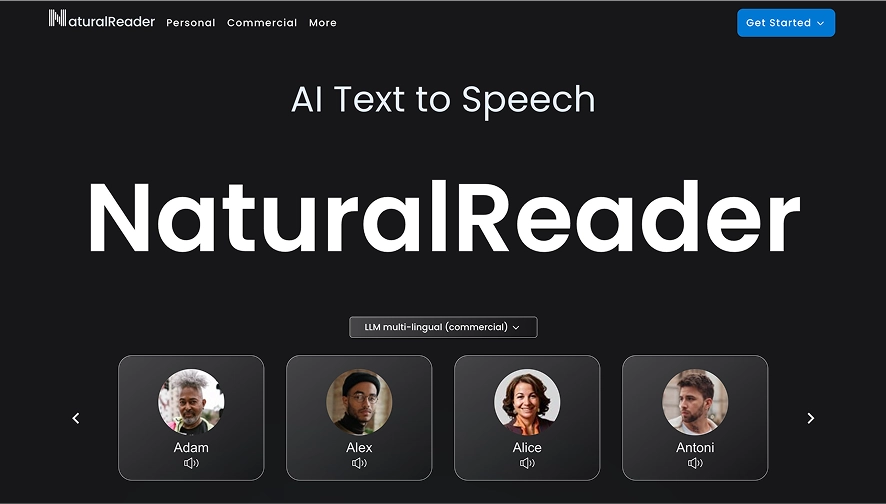
NaturalReader is an AI voice generator that can convert PDFs, articles, and other text formats into spoken words. The platform supports over 20 languages, including English, French, Spanish, and Italian.
NaturalReader offers various customization features, such as the ability to adjust the speed and pronunciation, ensuring you can fine-tune the listening experience. However, some AI voices sound too robotic, making the text-to-speech app less suitable for all projects.
Pros
The platform is easy to navigate and simple to use, which makes it ideal for all users
It includes an OCR (Optical Character Recognition) to read any text from images
It is compatible with various formats such as Word documents, PDFs, and eBooks
Cons
There is no option to create custom voiceovers, which limits personalization
You may find differences in voice quality between the voices available for personal use and those that are downloaded
Some users have experienced occasional glitches or inaccuracies in the text-to-speech process
#4 Murf AI - SpeechGen Alternative with Extensive Language Support
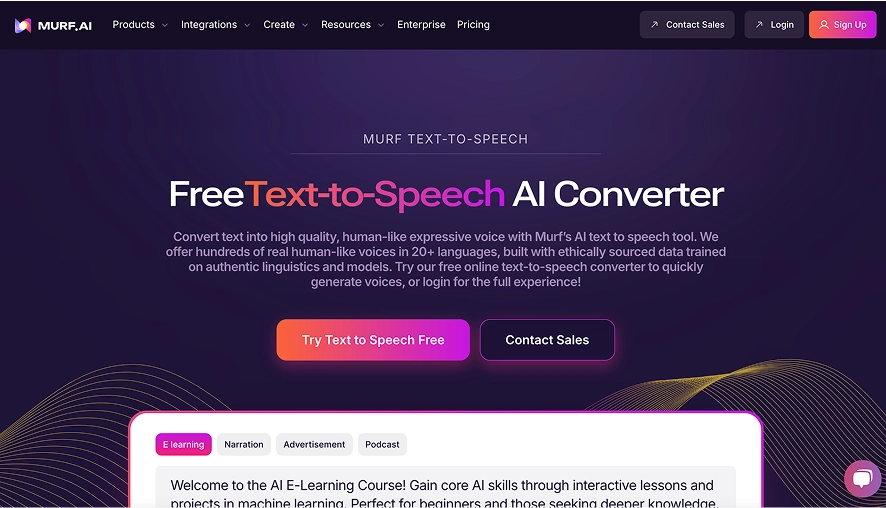
Like SpeechGen, Murf AI is a text-to-speech tool that helps people create and use audio content. You can also clone your voice and even create life-like humans that are indistinguishable from humans.
However, the free plan has some limitations. For example, you cannot download the generated audio files in the free plan, and the customization options are not as robust as those of other tools.
Pros
Murf AI supports more than 200 voices, so you can always find the perfect voice for your project
It has an intuitive interface that makes voice generation an easy process
It allows you to generate voiceovers in just a few minutes
Cons
Sometimes, the voices of the Murf AI pronounce certain words inaccurately
The free plan allows only 10 minutes of voice generation
The broadcasting rights are limited only to Enterprise plans
#5 ElevenLabs - SpeechGen Alternative for Large Enterprises
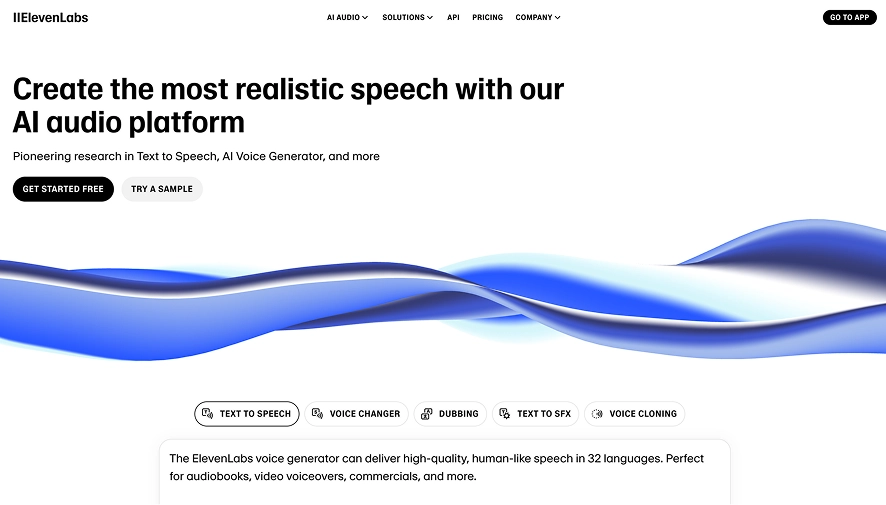
ElevenLabs is a text-to-speech tool with advanced controls for customizing voice quality and scalability. The voices are natural and can convey various emotions and tones to create life-like audio output.
ElevenLabs supports multiple languages and accents, allowing you to improve the reach of your content to a global audience. However, the AI audio generator has a complicated pricing structure, making It less ideal for professionals and small businesses.
Pros
ElevenLabs is easy to use, especially for beginners
It offers an accurate voice cloning feature that captures the tone and style in no time
You can share the custom voices within the ElevenLabs community
Cons
Unlike Speaktor, ElevenLabs does not offer live chat support
ElevenLabs sometimes overlooks accents, which makes it less ideal for people looking for strong accents
Some AI voices might sound robotic
#6 Resemble AI - SpeechGen Alternative for High-Quality Synthetic Voices
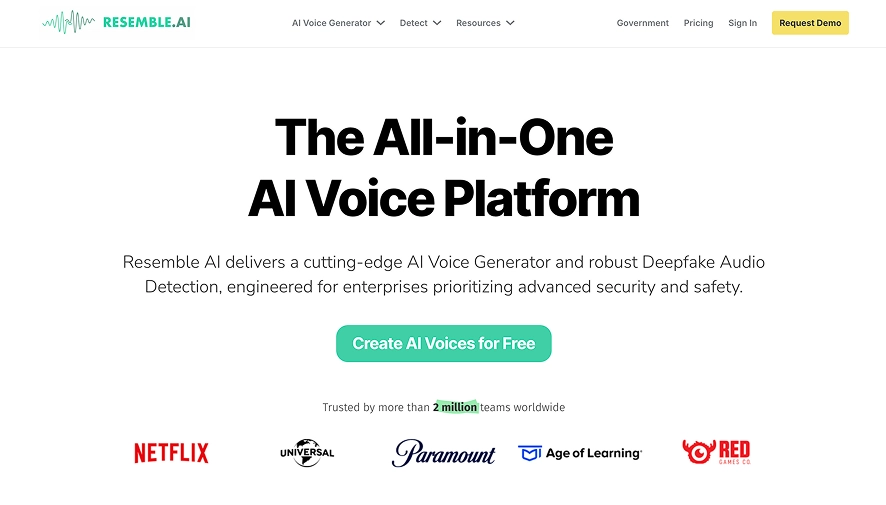
Resemble AI offers text-to-speech and voice cloning features that allow you to generate voiceovers for different needs. You can customize the generated voice by adjusting factors such as tone, emphasis, pitch, and output speed. Given the available features, customizing voices with Resemble AI may require some technical expertise.
Pros
Resemble AI allows you to create personalized content with the help of custom voices
The platform offers many pre-built voices with multiple accents and language support
The generated voices sound realistic to make the listener experience more engaging
Cons
The synthetic voices sometimes lack the nuance and emotional depth of human tone
You will need to spend time understanding the Resemble AI's interface
It lacks a free version that you can use before signing up
Get Started With the Best Text-to-Speech Tool
If you want a realistic text-to-speech tool that creates authentic voiceovers, you can consider going ahead with Speaktor. It offers advanced customization features to modify the voiceovers just as you like them.
With the translation feature, Speaktor allows you to translate the voiceover in 50+ languages. You can access the 90-minute free trial by creating a free account. Start exploring the text-to-speech features today!
Frequently Asked Questions
Speaktor is one of the best free AI voice generators that offer a 90-minute trial. All you need to do is create a free account and start using the premium voices for free!
Speaktor is a feature-rich AI voice generator that can help you create natural and ultra-realistic voices in just a few minutes. The paid plans are quite affordable, at only $4.99 per month, so you do not have to spend a lot of money to create voiceovers.
Yes. It is generally legal to use an AI voice as long as you have a proper license and are not using somebody's voice without their permission. Speaktor offers human-like AI voices with commercial rights, so you do not have to worry about any legal issues.
 English
English العربية
العربية 汉语
汉语 Čeština
Čeština Dansk
Dansk Nederlands
Nederlands Deutsch
Deutsch Suomi
Suomi Ελληνικά
Ελληνικά हिन्दी
हिन्दी Bahasa Indonesia
Bahasa Indonesia Italiano
Italiano 日本語
日本語 한국어
한국어 Bahasa Melayu
Bahasa Melayu Português
Português Română
Română Русский
Русский Español
Español Svenska
Svenska Türkçe
Türkçe Français
Français Polski
Polski Български
Български Hrvatski
Hrvatski Slovenský
Slovenský Українська
Українська