Speaktor - Best FreeTTS Alternative for Web & Mobile
Speaktor is the #1 FreeTTS alternative for faster conversion of text files, documents, web pages, or articles into natural-sounding speech.
Create voice overs in 50+ languages with native-level quality
Multi-Device Support
Whether you want to turn written content into speech on your desktop or generate a voiceover with AI voice on the go, Speaktor has got your back. The easy-to-use and feature-rich desktop and mobile apps ensure both beginners and professionals can use the text-to-speech tool.
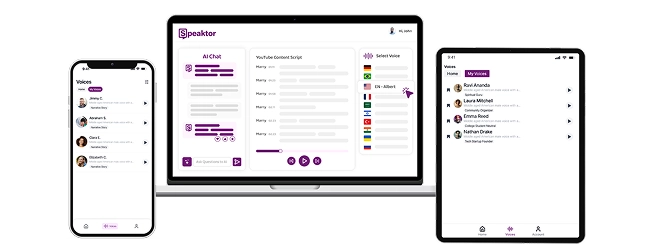
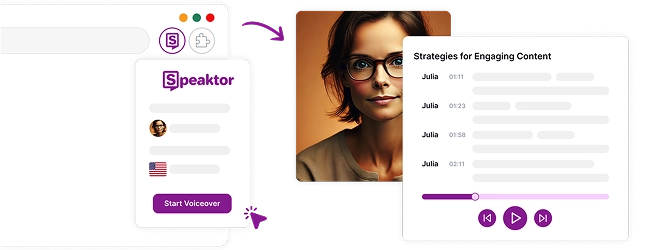
User-Friendly Chrome Extension
Speaktor's Chrome extension reads documents, web pages, or articles for you so you can save your time and energy. It lets you avoid reading fatigue and highlight the spoken words so you can follow along. However, FreeTTS does not offer any Chrome extension, which makes Speaktor a better choice.
Why Teams Choose Speaktor Over FreeTTS
FreeTTS is a free text-to-speech tool with basic features
FreeTTS is a basic text-to-speech tool that can convert written text into spoken words
There is no dedicated mobile app available to generate AI voiceovers
It does not offer any Chrome extension to read the text aloud
You cannot import text files like PDFs or DOCX to create voiceovers with AI voices
Some of the standard voices in the free plan sound robotic and lack the emotional nuances of a voice actor
Speaktor is a feature-packed AI voice generator for professionals
Speaktor is an AI text-to-speech tool that converts text into realistic, human-like voices
You can download the Speaktor app on Android or iOS to generate AI voiceovers anytime and anywhere
The Chrome extension helps you read anything aloud and boost productivity
It supports multiple import options, such as copy-pasting text, uploading text documents, or generating voiceovers by importing the Excel file
All the voices available carefully capture the human emotions and nuances, especially for emotionally rich content
How to Convert Text to Speech with Speaktor
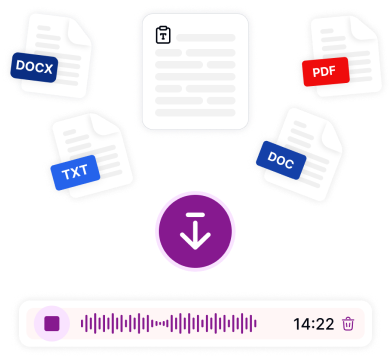
1. Import Files or Paste Text
Create a Speaktor account, and you will get a 90-minute free trial to test the text-to-speech features. Once you are on the dashboard, either upload the text documents like PDFs or DOCX or paste the text. Finally, select the 'Create a Project' button.
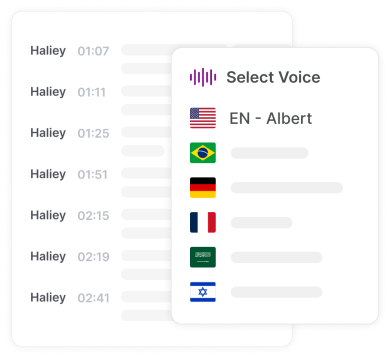
2. Choose the Best AI Voice
Tap on the 'Select a Reader' button to choose the AI voice that suits your project's needs. If you want to change the voiceover language, all you need to do is tap on the 'Reading Language' button. Once you have customized the settings, Speaktor will start converting text to speech.

3. Download or Share the Output
Speaktor will take a few minutes to convert text into realistic, natural-sounding speech. If you are satisfied with the output, click on the 'Download' icon to export the audio in MP3 or WAV and the text file in TXT format.
Create Realistic AI Voiceovers in 50+ Languages
FreeTTS Alternatives: 6 Best Text-to-Speech Tools to Check Out
FreeTTS has quickly become one of the most popular text-to-speech tools on the market that helps you produce AI voiceover and audio content. A text-to-speech tool like FreeTTS also enables you to read written text aloud to stay more productive and get work done faster.
However, FreeTTS is far from the only text-to-speech software available today. There are dozens of other high-quality voice generators that offer competitive pricing and similar features and benefits. We have tested the top FreeTTS alternatives to help you choose which AI voice generator is suitable for your needs.
#1 Speaktor — Best FreeTTS Alternative for High-Quality Voiceovers
#2 WellSaid Labs — FreeTTS Alternative for Professional Voiceover Generation
#3 ElevenLabs — FreeTTS Alternative for Highly Customized Voiceover
#4 TTSMaker — FreeTTS Alternative for Basic Voiceover Needs
#5 LOVO AI — FreeTTS Alternative for Creators
#6 TTSReader — FreeTTS Alternative to Read Text Aloud
Try the Best FreeTTS Alternative Today
#1 Speaktor — Best FreeTTS Alternative for High-Quality Voiceovers
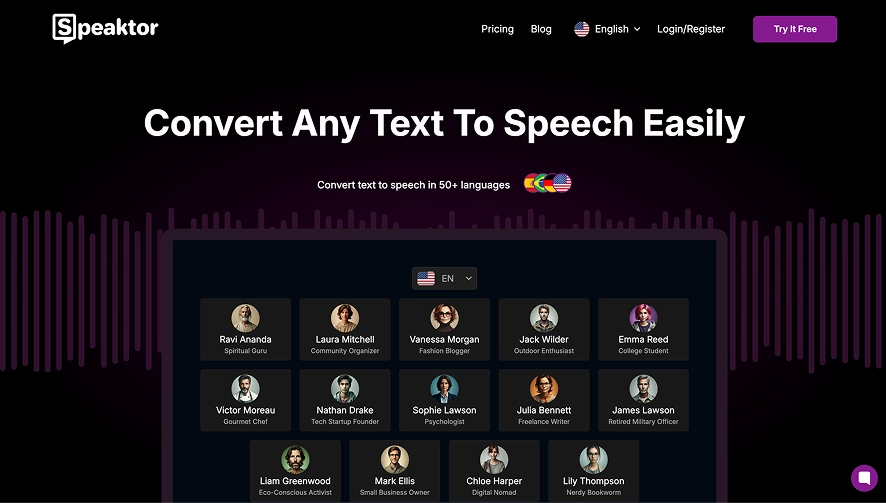
Speaktor is one of the best FreeTTS alternatives that offer high-quality voiceovers in just a few minutes. You can type the text or directly import the document for audio generation that sounds just like a human.
The platform offers various customization options that allow you to adjust the pitch, tone, and speed of the output. It supports multiple languages, so you can break the language barrier and connect with a broad audience.
If you want to test Speaktor, it offers a 90-minute free trial to convert text to speech.
Pros
Speaktor has an intuitive, easy-to-use interface, so you won't have to spend hours mastering the tool
The paid plans are quite affordable, start at just $4.99 per month, and offer 300 minutes of audio generation
It supports 50+ languages, such as English, French, Spanish, and German, to meet the needs of multilingual users
Cons
Speaktor does not offer any free plans
#2 WellSaid Labs — FreeTTS Alternative for Professional Voiceover Generation
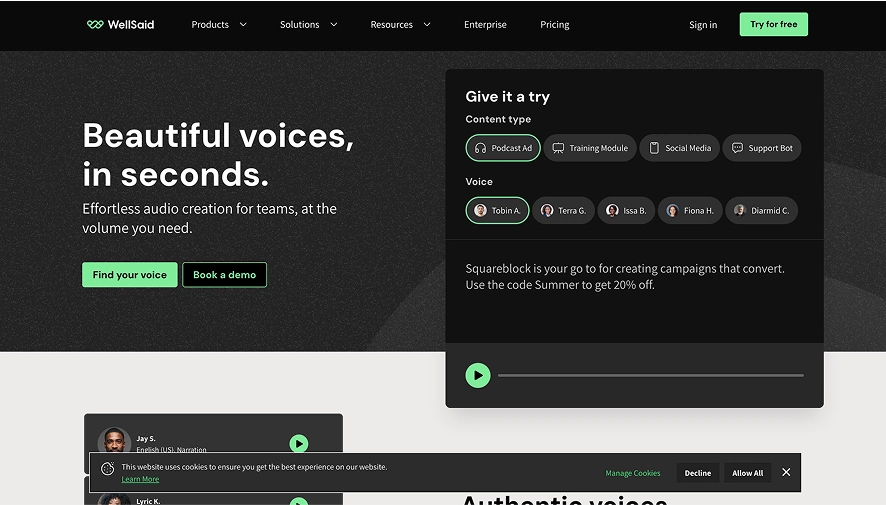
WellSaid Labs is another FreeTTS alternative that allows you to choose from a wide range of voices. It has a rich library of voice options, including 50 voices in English. WellSaid Labs also lets you personalize the AI voices by adjusting pace, tone, and pitch, which makes it useful for creating consistent brand voices.
However, there is no free plan available, which discourages some potential users from testing the AI voice generator.
Pros
WellSaid Labs can generate high-quality and natural-sounding voiceovers in minutes
It has an easy-to-use interface with clear instructions and helpful docs to guide users
It supports multiple languages to convert text to speech in your native language
Cons
The paid plans cost much more than other FreeTTS alternatives available in the market
The voices offered by WellSaid Labs do not have a complete emotional range
It may occasionally mispronounce certain words while reading the text aloud
#3 ElevenLabs — FreeTTS Alternative for Highly Customized Voiceover
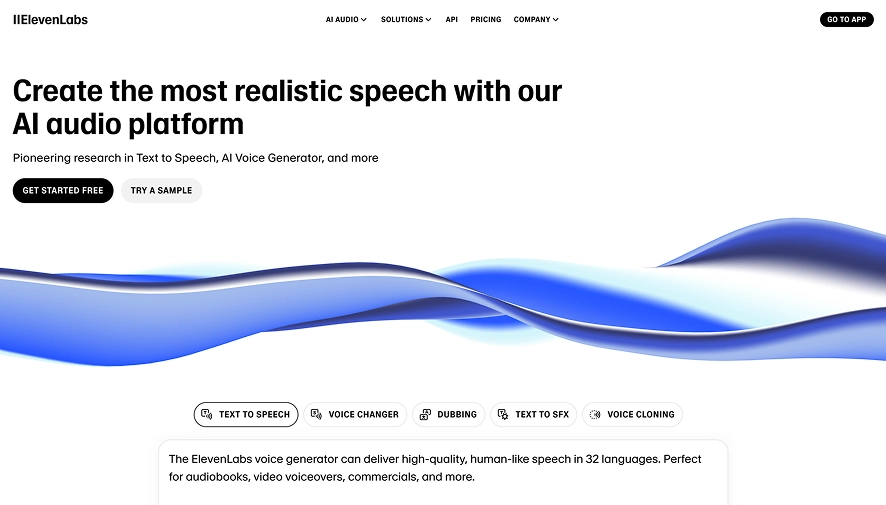
ElevenLabs is a text-to-speech platform that offers customization, scalability, and high voice quality. Human-like voices can convey different tones and emotions, so you can create lifelike audio output.
The FreeTTS alternative prioritizes privacy and security, offering GDPR compliance and data encryption to safely handle sensitive data. However, the advanced features and interface of ElevenLabs might seem challenging for new users.
Pros
ElevenLabs has an extensive voice library and customization features to improve the output quality
It also offers a voice cloning feature to create custom voices for your projects
It provides API support to connect with other applications like chatbots
Cons
ElevenLabs does not offer live customer support like Speaktor
It does not provide any mobile app to generate AI voiceovers on the go
You may experience occasional inconsistencies in the generated output
#4 TTSMaker — FreeTTS Alternative for Basic Voiceover Needs
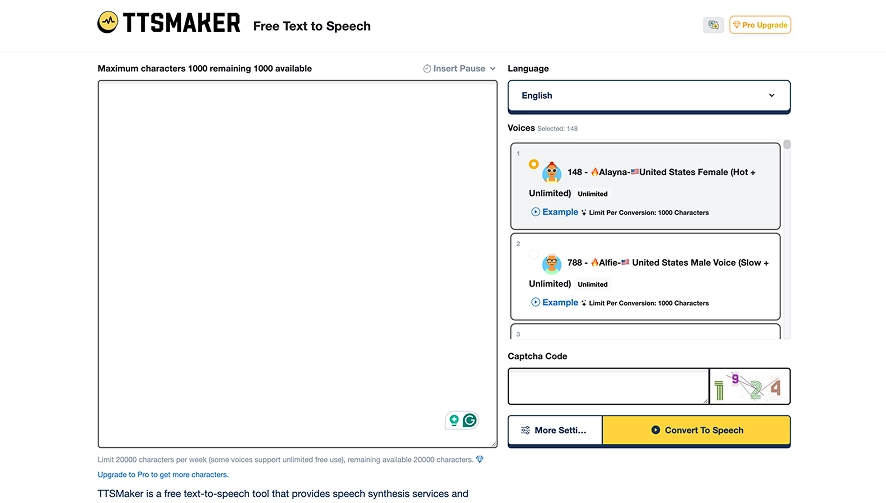
TTSMaker is a basic text-to-speech tool that lets you read aloud text or ebooks. The free version offers 300+ AI voices and enables you to generate voiceovers in over 50 languages. It offers 100% ownership of the synthesized audio file, so you can use the voiceover for your projects.
However, for every small change, you will need a verification code, which can be annoying for users.
Pros
You can generate voiceovers for personal and commercial use without any additional costs
TTSMaker has a simple interface that suits users of all skill levels
It allows you to generate voiceovers without the need to create an account
Cons
Certain voices in TTSMaker have a weekly limit on the number of characters that can be converted
It offers limited language options compared to other TTSMaker alternatives
The platform lacks live customer support, which means you cannot expect immediate responses
#5 LOVO AI — FreeTTS Alternative for Creators
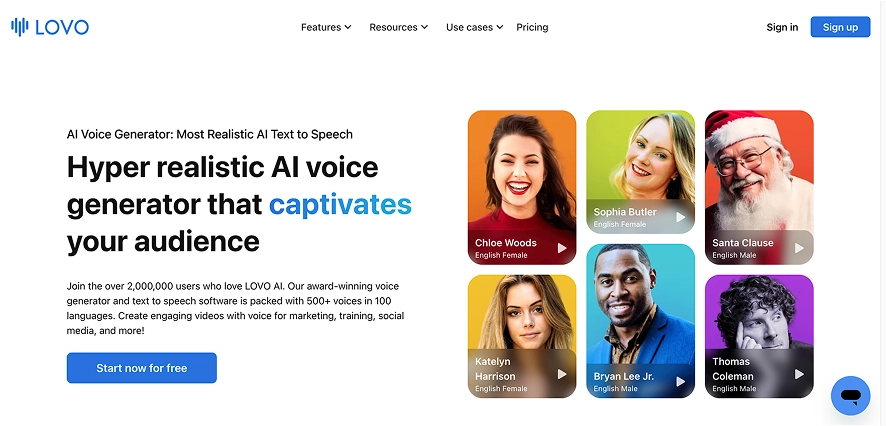
LOVO AI is a FreeTTS alternative that can convert text into a natural-sounding voiceover almost instantly, which makes the tool ideal for creators. It offers a wide range of AI voices so you can convey different emotions in your voiceover, such as calmness, authority, or excitement.
However, it supports fewer languages than other FreeTTS alternatives in this list.
Pros
The customization options help you modify the output to enhance the relevance and effectiveness of the video content
LOVO AI offers a 14-day free trial to test the text-to-speech features
There are multiple paid plans to choose from, which makes LOVO AI ideal for people with different budget needs
Cons
You need to invest in the expensive premium plan of LOVO AI to access all the features
The tool does not work without a stable Internet connection
Priority customer support is not available in the free or basic versions
#6 TTSReader — FreeTTS Alternative to Read Text Aloud
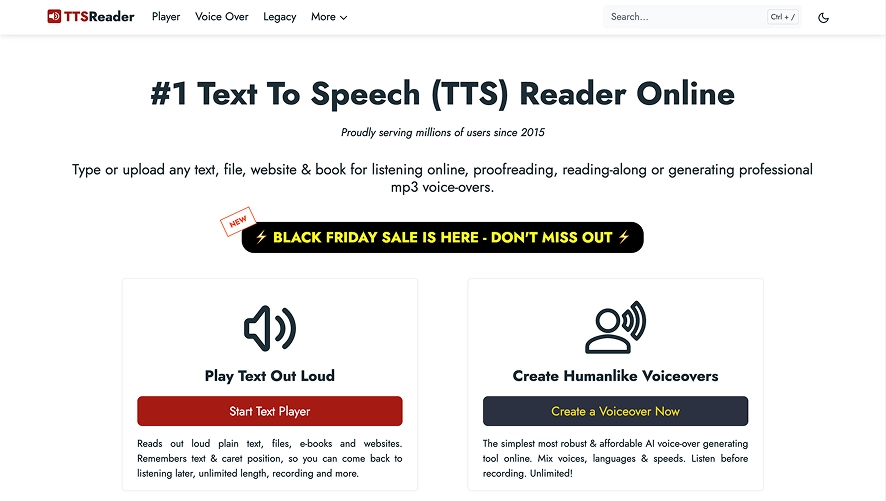
TTSReader is a text-to-speech reader that allows you to play the text out aloud or create a human-like voiceover. Unlike other tools in the list, TTSReader does not require login or installation to get started. Its speech-tracking word function helps you highlight the words as they are read aloud by the tool.
Even though the FreeTTS alternative offers a wide range of voices, the output often sounds less natural and robotic.
Pros
TTSReader offers a wide range of customization options, such as word highlighting and speech control
It also remembers the last text and playback position, so TTSReader picks up where they last paused
It is easy to use and functions directly from any browser without the need for downloading
Cons
The synthesized voices are robotic and unnatural, which makes them less reliable than other FreeTTS alternatives
You will need to switch to the expensive paid plan to remove the ads
The commercial rights are not available in the free plan
Try the Best FreeTTS Alternative Today
If you are still unsure which FreeTTS alternative is ideal for your needs, you can try Speaktor. It is one of the best text-to-speech converters that can generate realistic, high-quality voices in 50 languages, such as English, Italian, and French. The various customization options help you adjust the output to your liking. Create a free Speaktor account today and start converting text into realistic speech!
Frequently Asked Questions
Yes, there are many text-to-speech apps that are better than FreeTTS, such as Speaktor. It offers more natural-sounding voices, greater customization options, and wider language support.
Speaktor is one of the best FreeTTS alternatives for creating realistic voiceovers in multiple languages. It provides human-like voices and has extensive customization capabilities.
Yes, FreeTTS is a free text-to-speech tool that can create voiceovers for commercial purposes. If you are looking to try FreeTTS alternatives, you can consider checking out Speaktor.
 English
English العربية
العربية 汉语
汉语 Čeština
Čeština Dansk
Dansk Nederlands
Nederlands Deutsch
Deutsch Suomi
Suomi Ελληνικά
Ελληνικά हिन्दी
हिन्दी Bahasa Indonesia
Bahasa Indonesia Italiano
Italiano 日本語
日本語 한국어
한국어 Bahasa Melayu
Bahasa Melayu Português
Português Română
Română Русский
Русский Español
Español Svenska
Svenska Türkçe
Türkçe Français
Français Polski
Polski Български
Български Hrvatski
Hrvatski Slovenský
Slovenský Українська
Українська