FreeTTS Review: Is It a Good Text-to-Speech App
FreeTTS offers web-based text-to-speech conversion, but lacks file import capabilities compared to Speaktor's comprehensive import/export options
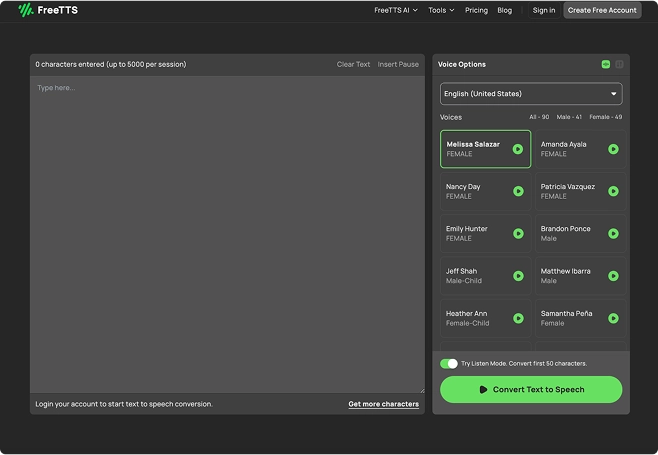
FreeTTS Overview
FreeTTS is an online text-to-speech tool for converting written text into spoken words. It is particularly useful for content creators or educators who need high-quality voice synthesis. It is accessible through the web browser and does not require any downloads or installations.
If you want to generate a voiceover with FreeTTS, you will need to copy and paste the text into the dashboard. There is no option to upload text files to convert PDFs or DOCX to voice output. This is where Speaktor comes into the picture.
FreeTTS is limited to browsers, as no mobile app or Chrome extensions are available. While FreeTTS does not offer any Chrome extension, Speaktor provides a feature-rich extension that can read web pages aloud.
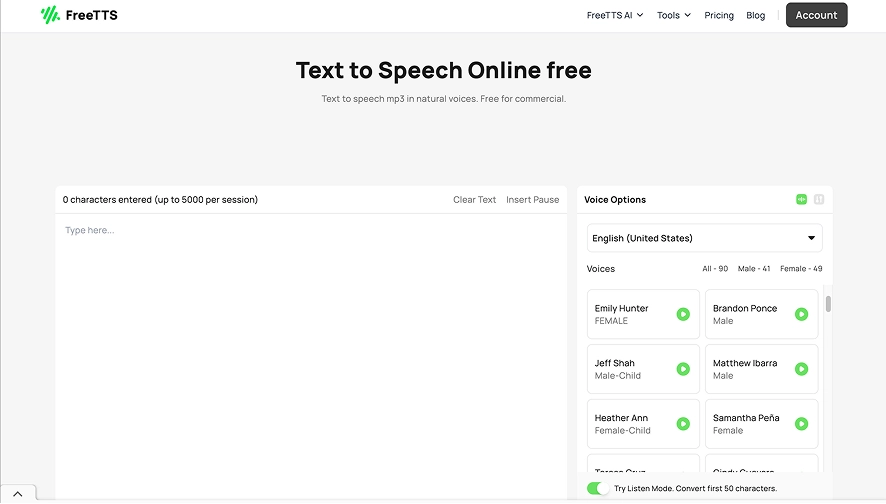
Key Features
FreeTTS is designed for marketers, content creators, and educators who want to convert their written content into speech. Here are the standout features:
Multilingual Support
FreeTTS supports text-to-speech conversion in 69+ languages, making content accessible to a global audience. The paid plan provides access to all available languages for translation and voiceover generation.
Customization Options
Users can adjust speed, volume, pitch, and add pause time between paragraphs. The platform offers both Standard and High Quality output options for optimal results.
Voice Options
Choose from various Standard and Human voices, including male, female, and child voice options. While standard voices may lack emotional nuances, they provide clear and natural-sounding output.
Pros and Cons
Before investing in FreeTTS, consider these advantages and limitations:
Simple, intuitive user interface requiring minimal effort
Web-based access with no installation required
Free plan offering 10,000 characters monthly
Comprehensive language support with 69+ options
No mobile app available
Free plan includes intrusive advertisements
Lacks file import capabilities for PDFs and DOCX
Standard voices may lack natural emotion
Pricing Plans
FreeTTS offers flexible pricing options to accommodate different needs:
Free Plan ($0/month)
Includes 10,000 characters monthly, all language support, and 5 audio conversions per time. Limited to standard voices.
Starter Plan ($4/month)
Offers 200,000 characters monthly, advanced human voices, ad-free interface, and access to all 69+ languages.
Premium Plan ($5.7/month)
Provides 50,000 characters monthly, human voices, and complete language translation capabilities.
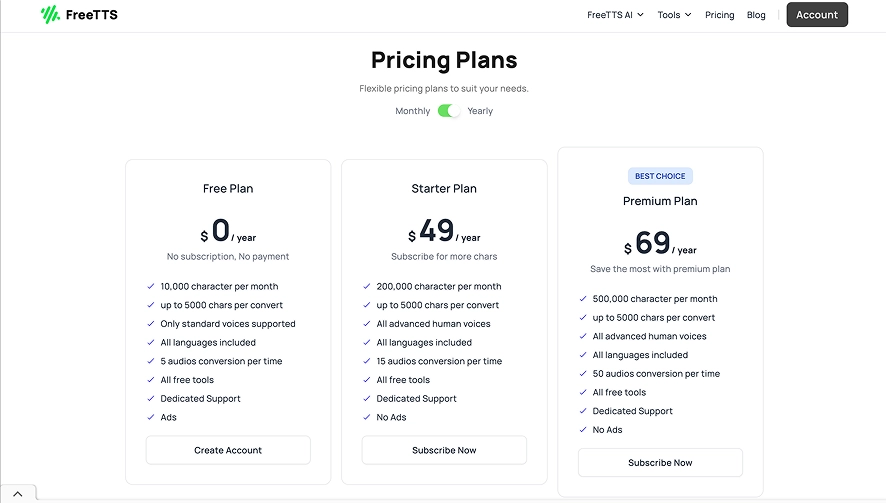
User Reviews
FreeTTS has received mixed reviews on Trustpilot, with users highlighting both strengths and limitations:
While many users praise the tool's ease of use and voice quality, others have reported technical issues:
This is a really brilliant service. It's easy to use, and the UK Male voice is probably the best synthesized voice I've ever heard. Paying $5 for a million characters is great value for money.
Bill Aitken (Trustpilot)
This is a useless service. I purchased their basic $6 plan, and it doesn't work. It's unable to convert the text, which is below 5000 characters, and keeps on giving download errors.
Bhaarat (Trustpilot)