Best Speechify Alternatives to Generate Human-Like AI Voices
Speaktor is an affordable Speechify alternative that allows you to turn your text into lifelike voices in over 50 languages. With the text-to-speech tool, you can convert your written text into pure, expressive sound.
Convert text to speech in 50+ languages

Supports Over 50 Languages
Speaktor is a versatile text-to-speech tool that can convert text into human-like sound in 50+ languages. On the other hand, Speechify only supports 30+ languages, some of which are robotic and lack human narration.
Flexible Paid Plans
Speaktor offers a 90-minute free trial and different paid plans starting at $4.99 monthly, making the text-to-speech tool suitable for many use cases. On the contrary, Speechify’s premium package starts at $11.58 monthly.
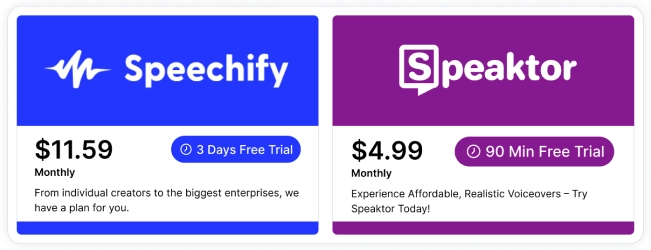
Why Teams Choose Speaktor Over Speechify
Speechify is a basic AI reading assistant
Speechify is a reading assistant that converts text into speech that might sound robotic.
There is no option to directly upload an Excel file to generate AI voiceovers.
It only offers one premium plan, which starts at $11.58 per month, which is expensive compared to its alternatives.
It supports only 30+ languages that are only available in the premium plan.
While Speechify offers a 3-day free trial, you will need to enter the credit card details to access it.
Speaktor is an affordable yet feature-rich text-to-speech tool
Speaktor is a versatile Speechify alternative that can generate human-like AI voiceover in minutes.
Speaktor supports Excel files to create AI voiceovers from your scripts within minutes.
The paid plans of Speaktor start at $4.99 per month and let you generate 300 minutes of AI voiceover.
It enables you to convert text into speech in 50+ languages, including English, French, German, and Korean.
It offers a 90-minute free trial without any credit-card information — just create a free account, and that’s it!
How to Convert Text to Speech With Speaktor
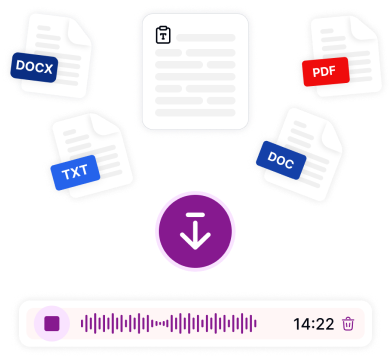
1. Upload Text Files or Paste the Script
Upload your text files or paste the script to generate a lifelike, natural-sounding AI voiceover.
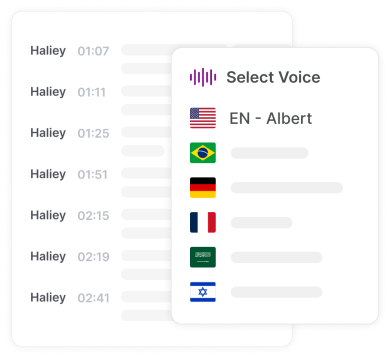
2. Convert Text to Speech
Next, choose your voice, and Speaktor will then generate voiceovers in the selected language.

3. Download the Output
Once Speaktor generates an AI voice file, download as WAV or MP3.
Generate the Most Realistic Voices With Speaktor
6 Free & Paid Speechify Alternatives [Best Picks 2024]
Speechify is a text-to-speech tool that is more geared towards reading text out loud, mostly for productivity use cases. For example, you can use Speechify while driving on the road or walking outside. And you will find many AI voices like Gwyneth Paltrow or Snoop Dogg that are fun to listen to!
However, if you want to generate professional voiceovers for your podcasts or YouTube videos, you might be looking for a feature-rich Speechify alternative that can generate natural-sounding human voices. We have spent weeks testing the Speechify alternatives, and here are the top 6 free and paid text-to-speech tools.
#1 Speaktor — Best Speechify Alternative for Creating Human Like Voice Over
#2 Murf AI — Speechify Alternative for Multichannel Content Creation
#3 Voice Dream Reader - Speechify Alternative for iOS Users
#4 NaturalReader — Speechify Alternative for Reading Aloud Text
#5 PlayHT — Speechify Alternative for AI Voice Agents
#6 ElevenLabs — Speechify Alternative for Large Enterprises
Turn Any Text Into a Human-Like AI Voiceover With Speaktor
#1 Speaktor — Best Speechify Alternative for Creating Human Like Voice Over
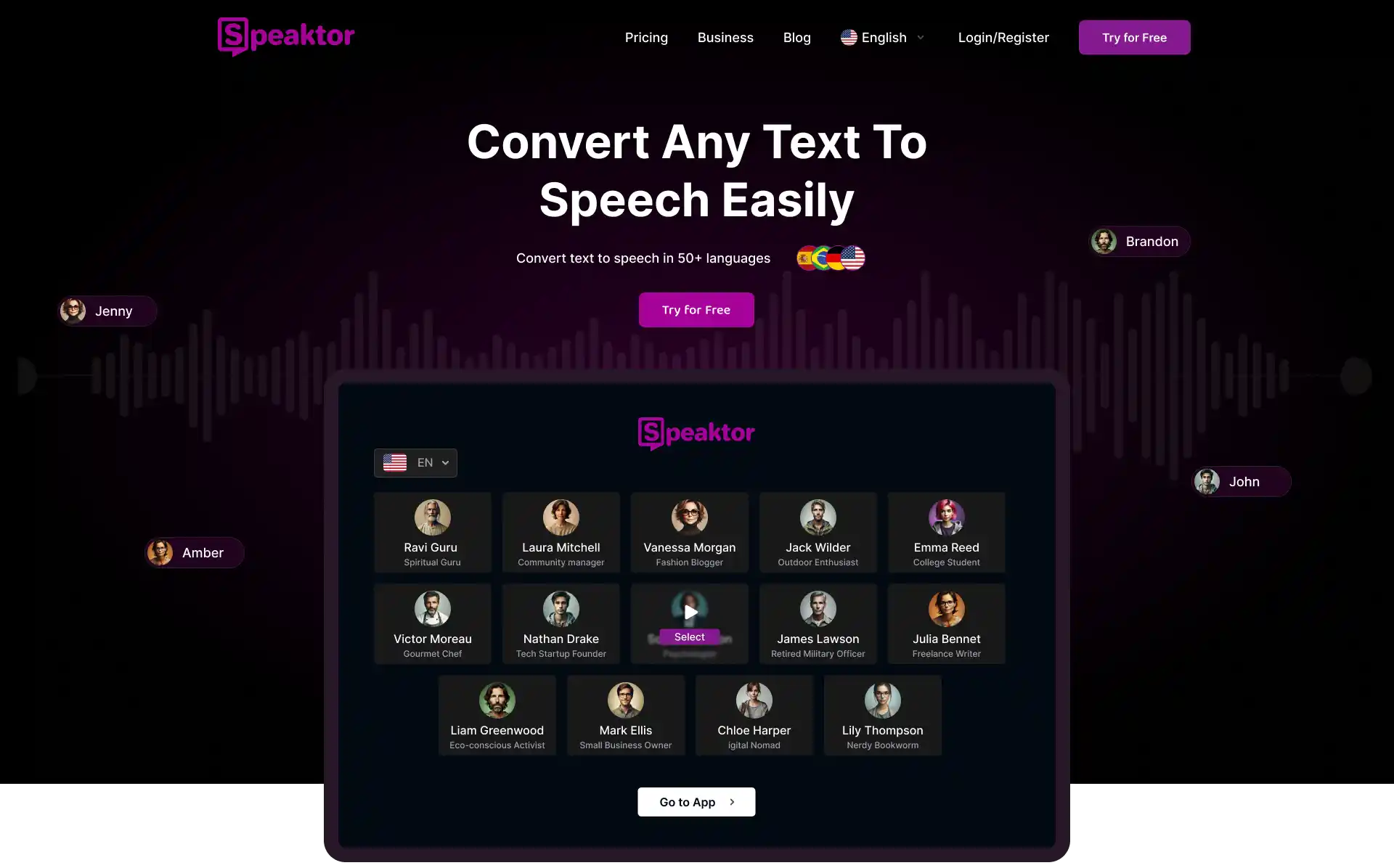
Speaktor is a feature-packed Speechify alternative that can generate high-quality human-like AI voices in 50 languages. Unlike Speechify, which starts at $11.58 per month, Speaktor costs around $4.99 monthly and offers 300 minutes of audio generation.
Speaktor also provides a free 90-minute trial so you can test the text-to-speech tool before upgrading to the paid plan. The trial period is absolutely safe, as you do not have to enter any credit card information to unlock it.
Pros
Speaktor can work on Windows, macOS, Android, and iPhone.
There is a Chrome extension that converts any online text into human-like voices.
It supports 15+ tonalities, styles, and voices that sound just like humans.
The paid plans are much more affordable compared to other popular text-to-speech tools.
Cons
You need an active Internet connection to use Speaktor.
#2 Murf AI — Speechify Alternative for Multichannel Content Creation
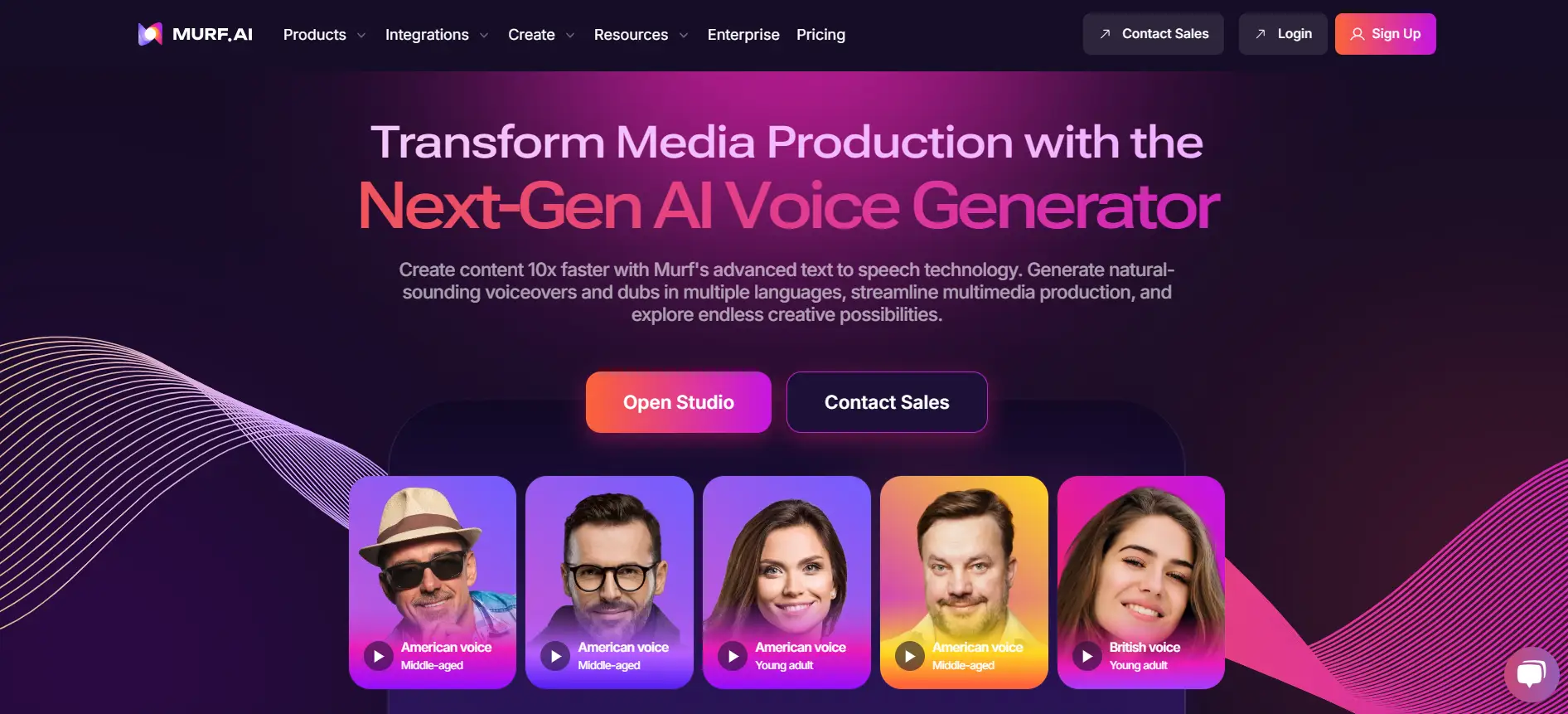
Murf AI is a text-to-speech tool that provides a vast library of high-quality, natural-sounding AI voices. It also allows you to customize the volume pitch and reading speech of the AI voice so the output meets the project's needs.
Murf AI has a user-friendly interface and drag-and-drop feature that make generating AI voiceovers an absolute breeze. While it does the same thing as Speechify, there is no free plan beyond a 10-minute free trial.
Pros
Murf AI has an easy-to-use and intuitive interface.
It offers customizable voices and intonations to meet the different project needs.
It lets you generate voices in 20+ languages.
Cons
Some advanced features, such as dubbing, translation, and voice cloning, are available only on expensive Enterprise plans.
The free Murf AI plan does not allow downloads.
The voiceover video tool can be buggy at times.
#3 Voice Dream Reader - Speechify Alternative for iOS Users
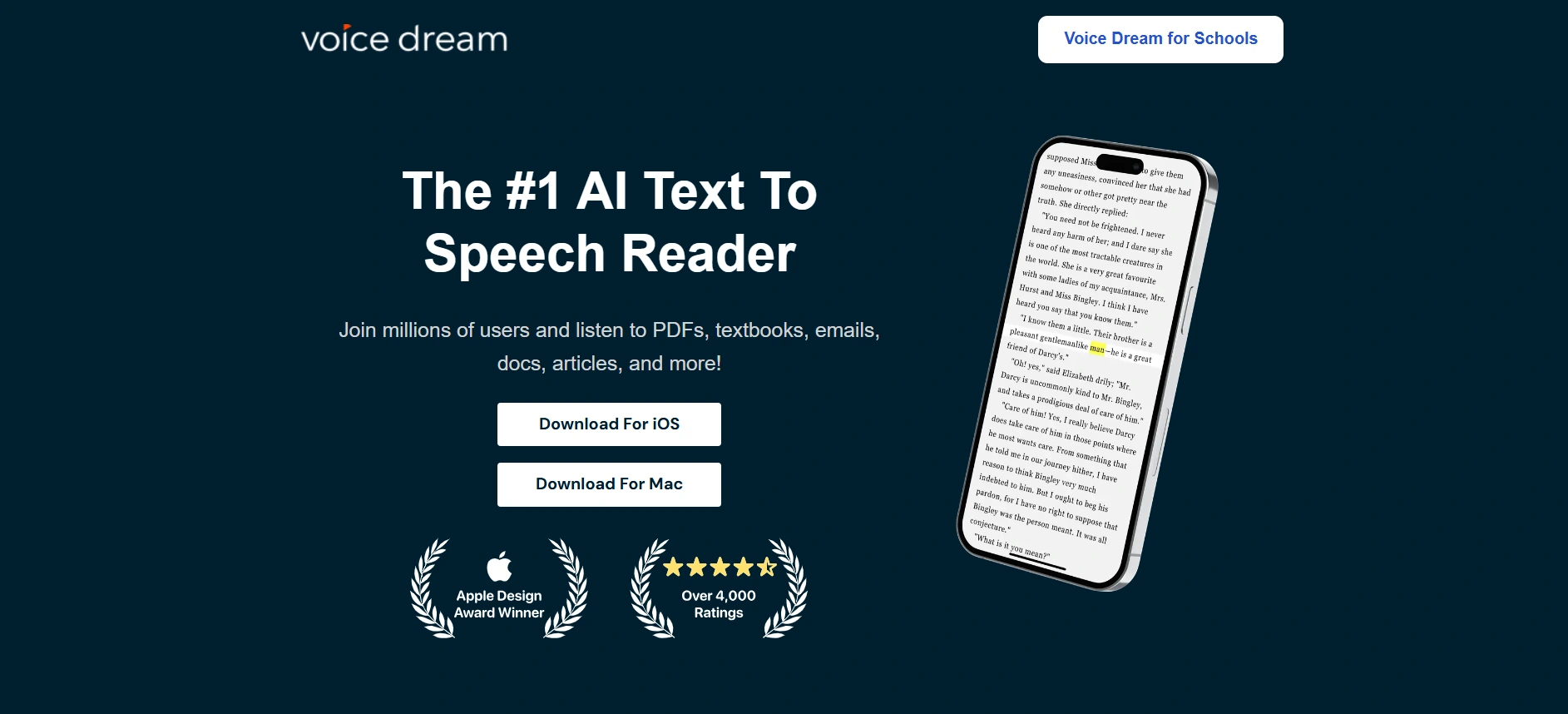
Voice Dream Reader is a Speechify alternative specially designed for iOS devices. It converts written content into voice format and supports over 200 voices, so you can choose the one that is right for you. Like Speechify, Voice Dream Reader can work without an Internet connection, but it is limited only to iOS devices, and the one-time subscription starts at $59.99.
Pros
Voice Dream Reader can read many document formats, such as Word documents, PDFs, ePubs, and web pages.
The speed control features let you change the speed of the generated audio.
The sentences or words are emphasized as the tool reads, which makes it easy to follow.
Cons
Some of the voices of the Voice Dream Reader are too robotic and less engaging.
It offers only a few natural-sounding voices without an additional purchase.
The app is not available on Android devices.
#4 NaturalReader — Speechify Alternative for Reading Aloud Text
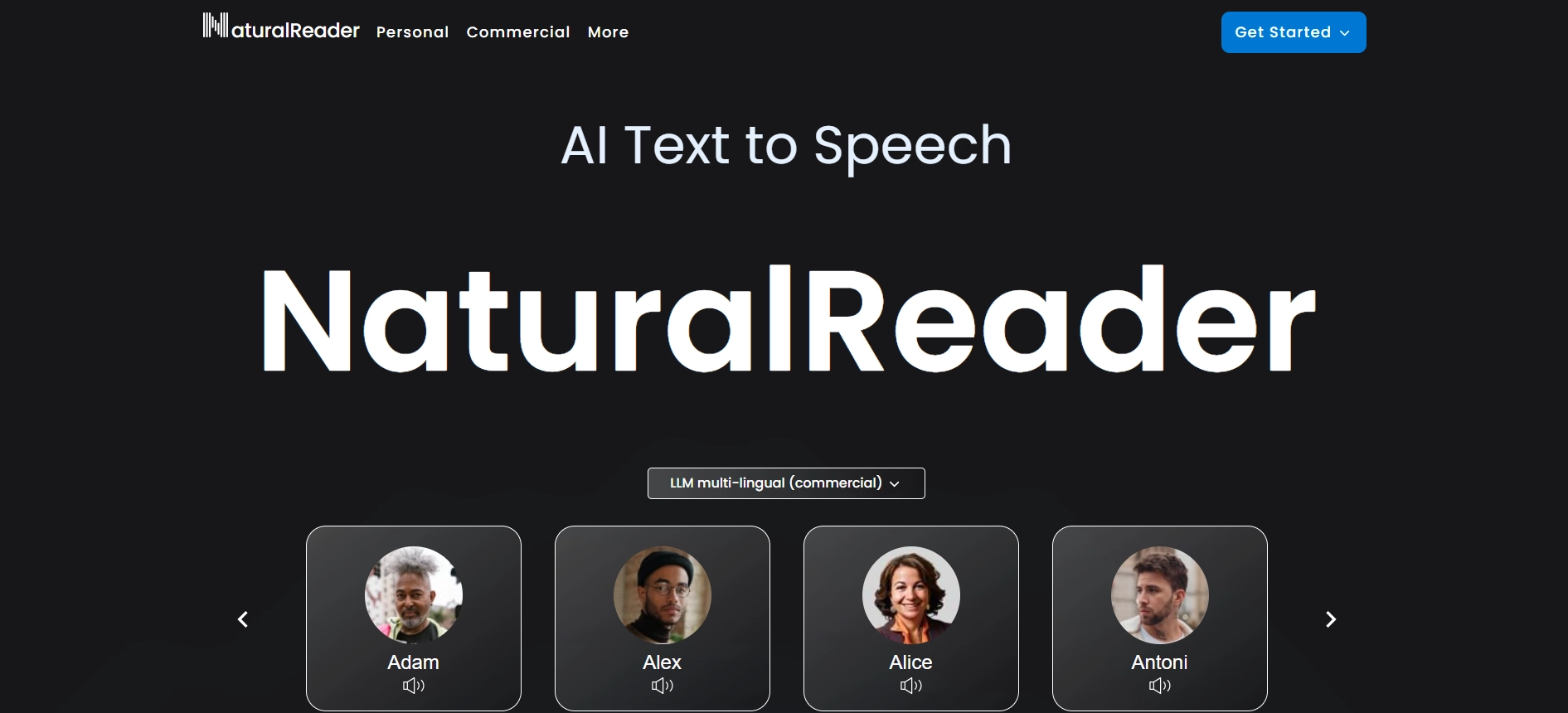
NaturalReader is more like a text reader that can read any text, PDFs, eBooks, or web pages aloud in high-quality voices. It has OCR that allows you to read text from scanned documents or images. While you will also get a free version to test the text-to-speech tool, it offers limited access to features and voices.
Pros
NaturalReader has a simple interface that is suited for users of all skill levels.
It offers many natural-sounding voices that let you create an immersive learning experience.
It supports many formats, such as handwritten style guides and social media articles.
Cons
Sometimes, users experience occasional glitches or inaccuracies when converting text to speech.
There is no phone or live chat support available to the users.
You might not get the desired results if the input text is unclear.
#5 PlayHT — Speechify Alternative for AI Voice Agents
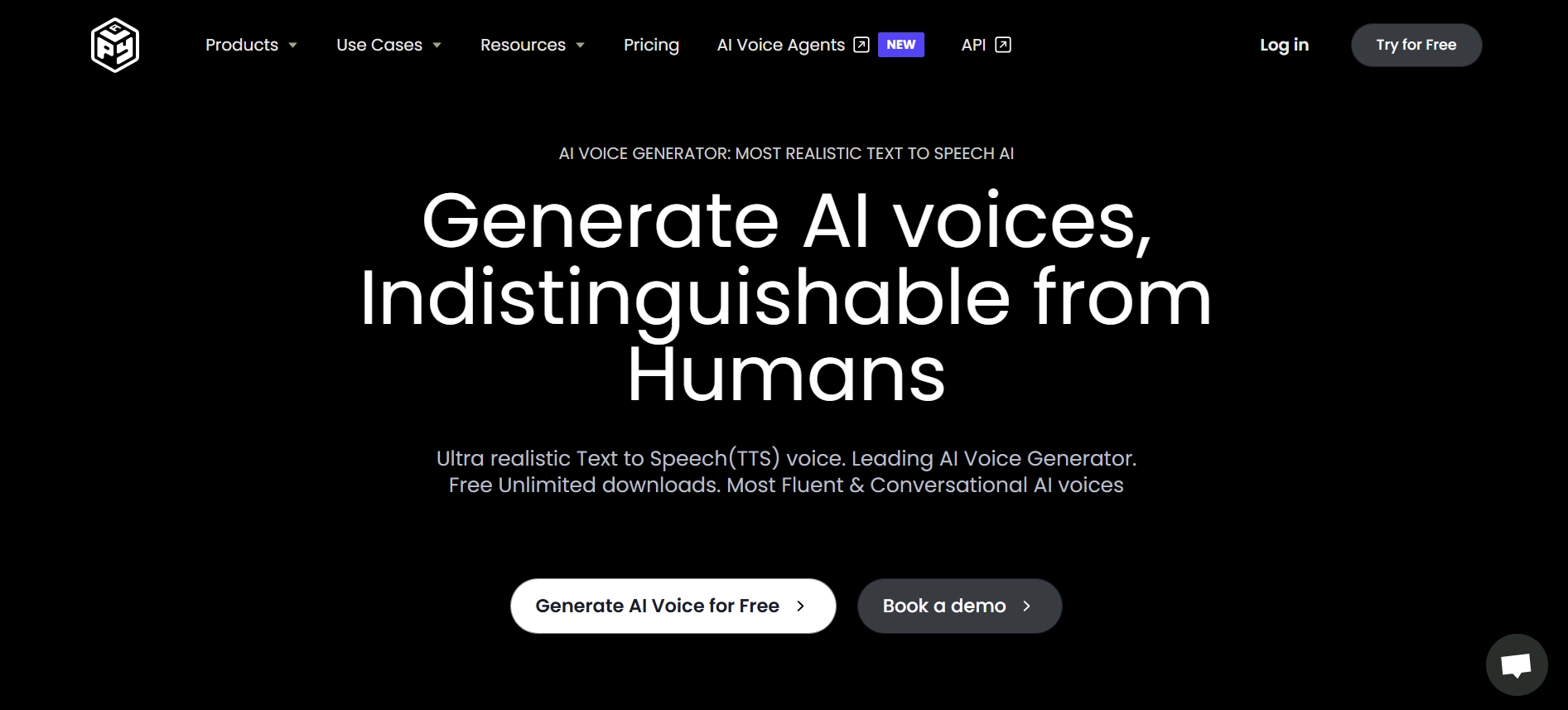
PlayHT is a popular voice generation tool that sets itself apart with its wide range of voice and language options. You can also get instant voice clones, even from low-quality voice samples. While PlayHT can convert text into speech, the tool is more geared towards a specific use case—AI voice agents. However, the voice quality can be inconsistent compared to other Speechify alternatives, and the output might sound too robotic.
Pros
PlayHT supports a wide range of languages, which makes them ideal for global use.
It also features a voice cloning feature to generate unique voices for the audio content.
PlayHT provides various voice options, including male and female sounds.
Cons
The free plan is restricted as there is a cap on how much text can be converted into sound.
The selection of voices for non-English language is less compared to English ones.
You might find that some of the AI voices are way too robotic.
#6 ElevenLabs — Speechify Alternative for Large Enterprises
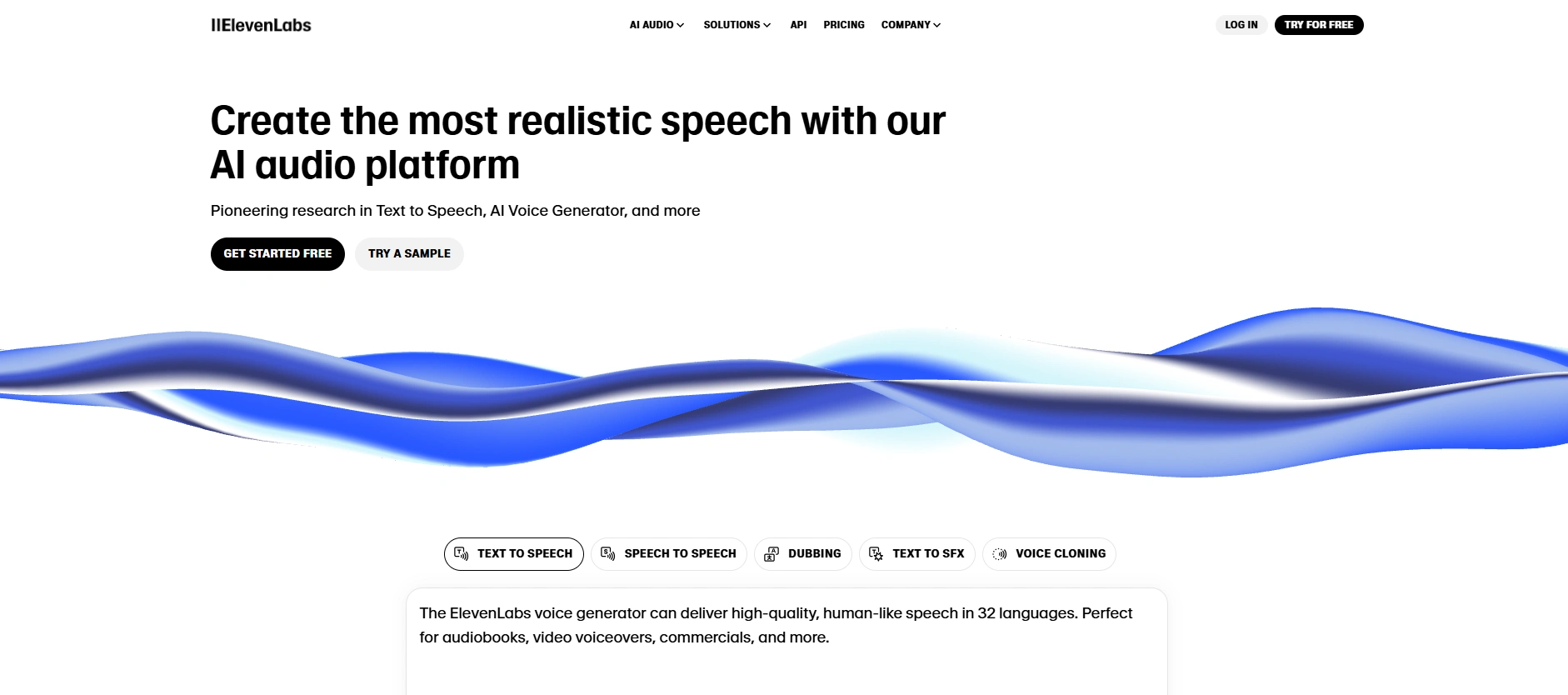
ElevenLabs is a business-friendly Speechify alternative with flexible pricing plans that cater to a wide range of needs. It allows you to create personalized voice clones to ensure they sound just like an actual human.
While the text-to-speech tool can generate human-like voices, many users find the interface challenging to navigate. The AI text-to-speech tool may sometimes overlook accents, which can affect the output quality of the voiceover.
Pros
ElevenLabs has a clean and user-friendly interface.
It offers a complete free plan along with some paid plans suitable for individuals and teams.
You do not need a credit card to use the free ElevenLabs plan.
Cons
The number of supported voices and languages is limited compared to other alternatives.
There is no option to control the timing of pauses between words or pitch.
It does not offer mobile apps to convert text to speech on the go.
Turn Any Text Into a Human-Like AI Voiceover With Speaktor
An AI voice generator like Speaktor can turn scripts into studio-quality sound without hiring a production team or a voice actor. Whether you want to bring a video game character to life or narrate an audiobook, the text-to-speech tool Speaktor ensures you find the perfect voice for your project.
Speaktor offers a free trial to help users try out the voices and features by picking up the script and running your tests. There are many flexible pricing plans available that cater to various needs, from small creators to large enterprises. So, sign up today and start using Speaktor!
Frequently Asked Questions
Yes, there are many free Speechify alternatives available, like Google TTS, but free text-to-speech tools do not offer human-like sound. Speaktor is an affordable Speechify alternative that can convert written text into human-sounding audio, starting at $4.99 monthly.
Speechify supports more than 30 languages and accents, though the premium plan is pricey. On the other hand, Speaktor supports over 50 languages, such as English, German, French, and Italian, and can generate natural-sounding, lifelike AI voices.
One of the main disadvantages of Speechify is that the text-to-speech tool does not offer human narration and lacks emotional nuances. Its paid plan starts at $11.58 per month, which makes Speechify costly compared to its alternatives like Speaktor.
 English
English العربية
العربية 汉语
汉语 Čeština
Čeština Dansk
Dansk Nederlands
Nederlands Deutsch
Deutsch Suomi
Suomi Ελληνικά
Ελληνικά हिन्दी
हिन्दी Bahasa Indonesia
Bahasa Indonesia Italiano
Italiano 日本語
日本語 한국어
한국어 Bahasa Melayu
Bahasa Melayu Português
Português Română
Română Русский
Русский Español
Español Svenska
Svenska Türkçe
Türkçe Français
Français Polski
Polski Български
Български Hrvatski
Hrvatski Slovenský
Slovenský Українська
Українська