
How to Use Text to Speech on Instagram
Table of Contents
- Understanding Instagram's Text-to-Speech Features
- Step-by-Step Guide to Using Instagram's Built-in TTS
- Pro Tips for Instagram TTS Content
- Elevating Your Instagram Content with Speaktor
- Alternative TTS Solutions for Instagram
- Engagement-Boosting TTS Strategies
- Troubleshooting Common Instagram TTS Issues
- Conclusion
Transcribe, Translate & Summarize in Seconds
Table of Contents
- Understanding Instagram's Text-to-Speech Features
- Step-by-Step Guide to Using Instagram's Built-in TTS
- Pro Tips for Instagram TTS Content
- Elevating Your Instagram Content with Speaktor
- Alternative TTS Solutions for Instagram
- Engagement-Boosting TTS Strategies
- Troubleshooting Common Instagram TTS Issues
- Conclusion
Transcribe, Translate & Summarize in Seconds
Instagram has become one of the most popular social media platforms, with 2 billion active users. This platform allows you to follow your friends or other celebrity figures. Its audio-first content approach makes Instagram more engaging. From Reels to Stories, sound is the key to capturing the attention of users.
However, sometimes, you will not have enough time to create your voiceovers. If you are a busy content creator, manually recording can prove challenging. The process will also be mistake-prone. However, thanks to built-in text-to-speech on Instagram, your work will become a lot easier. This article will discuss how you can use Instagram's text-to-speech feature. We will also discuss tools like Speaktor to streamline the voiceover creation process.
Understanding Instagram's Text-to-Speech Features
The text-to-speech feature of Instagram is undoubtedly beneficial. If you want voiceovers without creating your audio, the TTS technology will significantly help you increase engagement on your Instagram reels.
Native TTS Options on Instagram
The built-in Instagram TTS voice options are in the Reels editing section. When adding text to a Reel, users can select a text-to-speech option. This way, Instagram will create an automated voiceover. Moreover, Instagram provides a couple of voices with unique tone and style. This feature is beneficial if you are looking for a hands-free Instagram video narration. Furthermore, you do not need to invest in any professional gear.
Benefits of Using Text-to-Speech on Instagram
Here are the benefits of using the Instagram Reels text-to-speech feature:
- Save Time and Effort: Creating voiceovers manually will take a lot of time and effort. Thanks to TTS, you can create a narration in seconds.
- Better Instagram Content Accessibility: Text-to-speech will make your content more inclusive for visually impaired people. A study by the CDC revealed that 3% of children under age 18 suffer from vision impairment. Non-native speakers can also understand your content easily.
- Consistent Audio Quality: Manual recordings sometimes have distortions and background noises. Meanwhile, TTS technology will provide you with transparent audio files.
- More Audience Engagement: The Instagram algorithm favors user-engaging content. So, adding voiceovers to reels will improve watch time and retention rates.
Instagram TTS Limitations
While text-to-speech on Instagram is beneficial, it has a few drawbacks. Here are the limitations of Instagram TTS technology.
- Limited Voice: Instagram TTS technology only has 12 different voices. These AI-generated voices might not prove relevant for all content types.
- No Customization: You will not get any customization options. For example, you cannot change the tone or speed of the narration.
- Pronunciation Problems: The AI-generated voices often mispronounce complex words. Thus, it cannot prove effective, especially if you upload scientific content.
- Accent Issues: The AI-generated voices sound too robotic without any human touch. So they cannot capture different accents. It cannot create voiceovers of multiple speakers.
Step-by-Step Guide to Using Instagram's Built-in TTS
Using text-to-speech on Instagram is relatively easy. If you have been using Instagram for some time, you can easily find the Instagram audio options. Here is the step-by-step guide you need to follow.
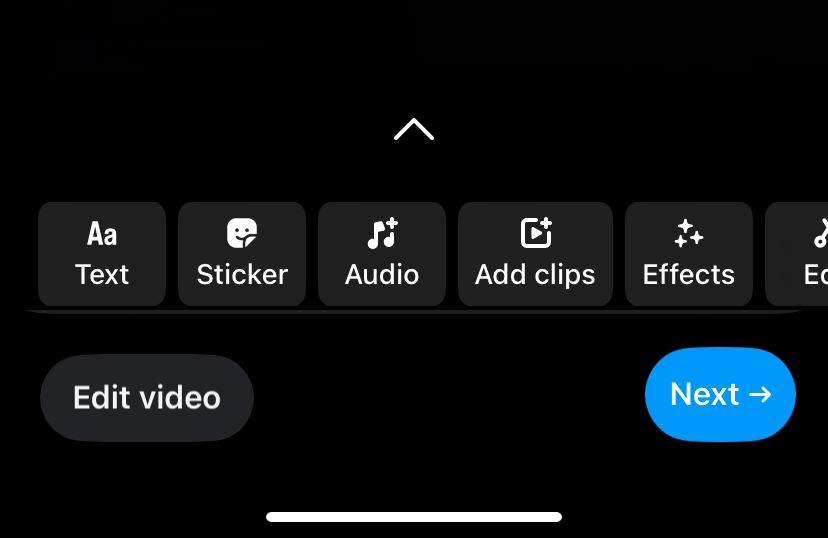
Step 1: Adding TTS to Instagram Reels
Before you use the text-to-speech option, you need to add the text. Depending on the Reel, you must write the captions manually or copy-paste from other platforms. You can customize the texts, but it is not necessary. Once you add the text, click Done from the upper right corner.
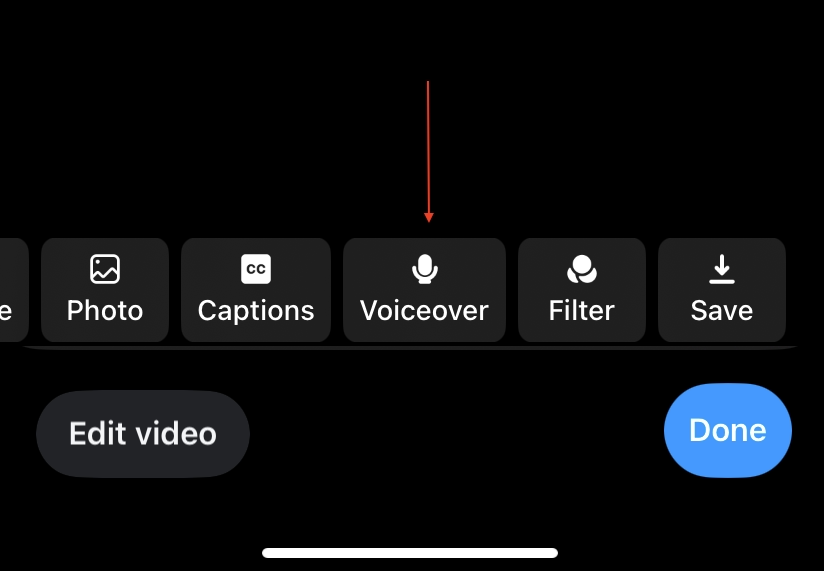
Step 2: Using TTS in Instagram Stories
You cannot find the text-to-speech initially from the menu. Just turn the screen sideways, and you will see the Voiceover option. Clicking on the Voiceover option opens another tab with the text you added. Click on that text, and you will see the Text-to-Speech option.
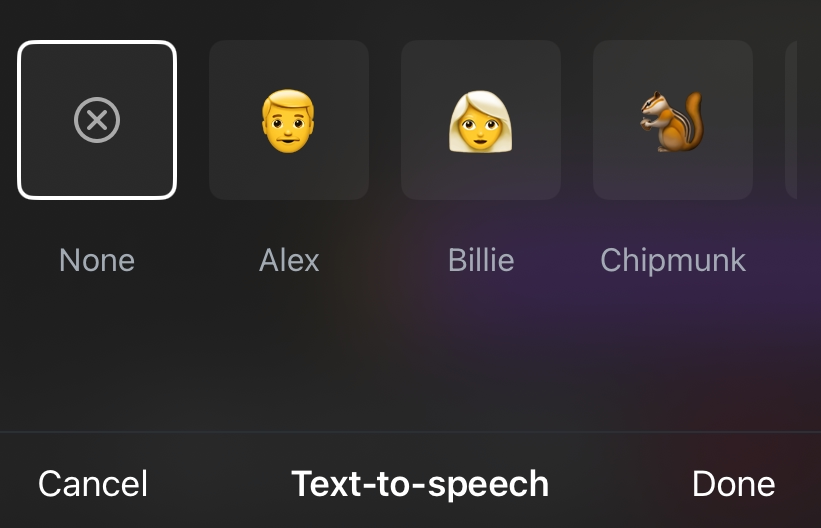
Step 3: Voice Option and Customization
Once you click on the Text-to-Speech option, a small popup will open. From there, you can choose between different voice tones. However, remember that you will only get 12 different voice options. Due to this low customization, you cannot get professional voiceovers.
Pro Tips for Instagram TTS Content
The text-to-speech on Instagram is not all about just pasting the text and creating voiceovers. You have to be unique to stand apart from the crowd. You need to make the content sound natural and well-paced.
Best Practices for Script Writing
Here are some best practices to remember when writing an Instagram script.
- Use Shorter Sentences: TTS voices work best with short sentences. Thus, make sure you do not use any complicated or hard-to-use languages.
- Use Proper Punctuation: Do not forget to use proper punctuation to control the rhythm of the sentences.
- Test Different Text Variations: You can tweak the text if you think the AI voice does not sound good. Even small changes in structure can make the narration flow better.
- Add Dashes: While Instagram will not let you change the tone, you can use dashes to break the text.
Timing and Pacing Considerations
The timing and pacing will have a massive impact on the overall output. So, make sure you follow these necessary things:
- Match TTS with Visual Elements: Make sure you align the narration properly with the on-screen text. A single mismatch will confuse the viewers.
- Use Pauses Strategically: You can add extra punctuation to create small pauses. This small step will make the speech sound more natural.
- Use Limited Text in One Scene: Do not include long paragraphs in a single text box. Instead, you should break the longer sentences into smaller segments.
- Test the Reel: Review the TTS on Instagram stories voiceover before publishing. Make sure the audio does not sound too robotic.
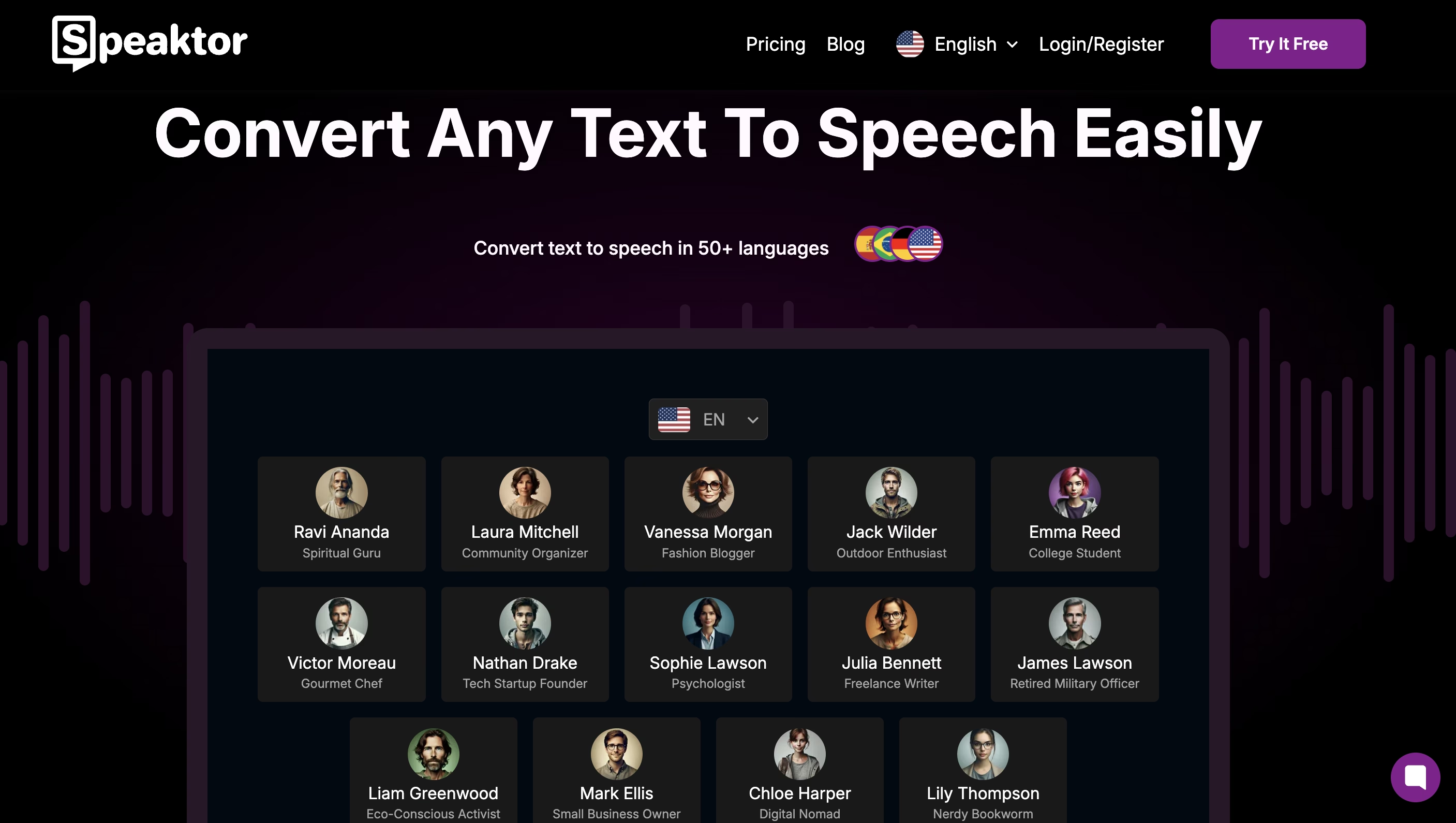
Elevating Your Instagram Content with Speaktor
Speaktor is one of the best text-to-speech platforms in the market. It can help you convert your Instagram content into professional voiceovers within minutes. Unlike Instagram TTS technology, Speaktor will always maintain higher accuracy. You will rarely find any mispronunciations. Moreover, Speaktor can generate AI voiceovers in 50+ languages. This is a feature you cannot find on Instagram.
Thanks to Speaktor, you can boost engagement of your Instagram profile and capture the attention of new audiences. Moreover, you will get different voice tones to ensure the AI voices sound natural. Thus, you do not need to rely on Instagram AI voice tones, which have too many limitations. Speaktor will let you choose different voices for your various needs.
Key Features
- Advanced Voice Customization: Speaktor will let you customize the AI voices. You can change the speed and volume of the voiceovers.
- Easy Text Editing: You can edit the text directly from the dashboard. This simple editing feature ensures you do not copy and paste the refined text every time.
- Rich Export Options: Speaktor will let you export the voiceovers in MP3 and WAV format. Then, you can add the voiceover to your Instagram Reel for smooth integration. Just make sure you sync the audio with the on-screen text.
Alternative TTS Solutions for Instagram
Here are some alternative TTS solutions you should know for Instagram video text-to-speech conversion.
- Murf: Murf offers natural-sounding AI voiceovers quickly but comes with a higher price.
- Speechelo: Speechelo creates human-like Instagram voiceovers in three clicks and supports 24 languages.
- Natural Reader: Natural Reader supports multilingual Instagram voiceovers with flexible tones.
- WellSaid Labs: WellSaid Labs offers fast AI voice generation with an easy-to-use dashboard.
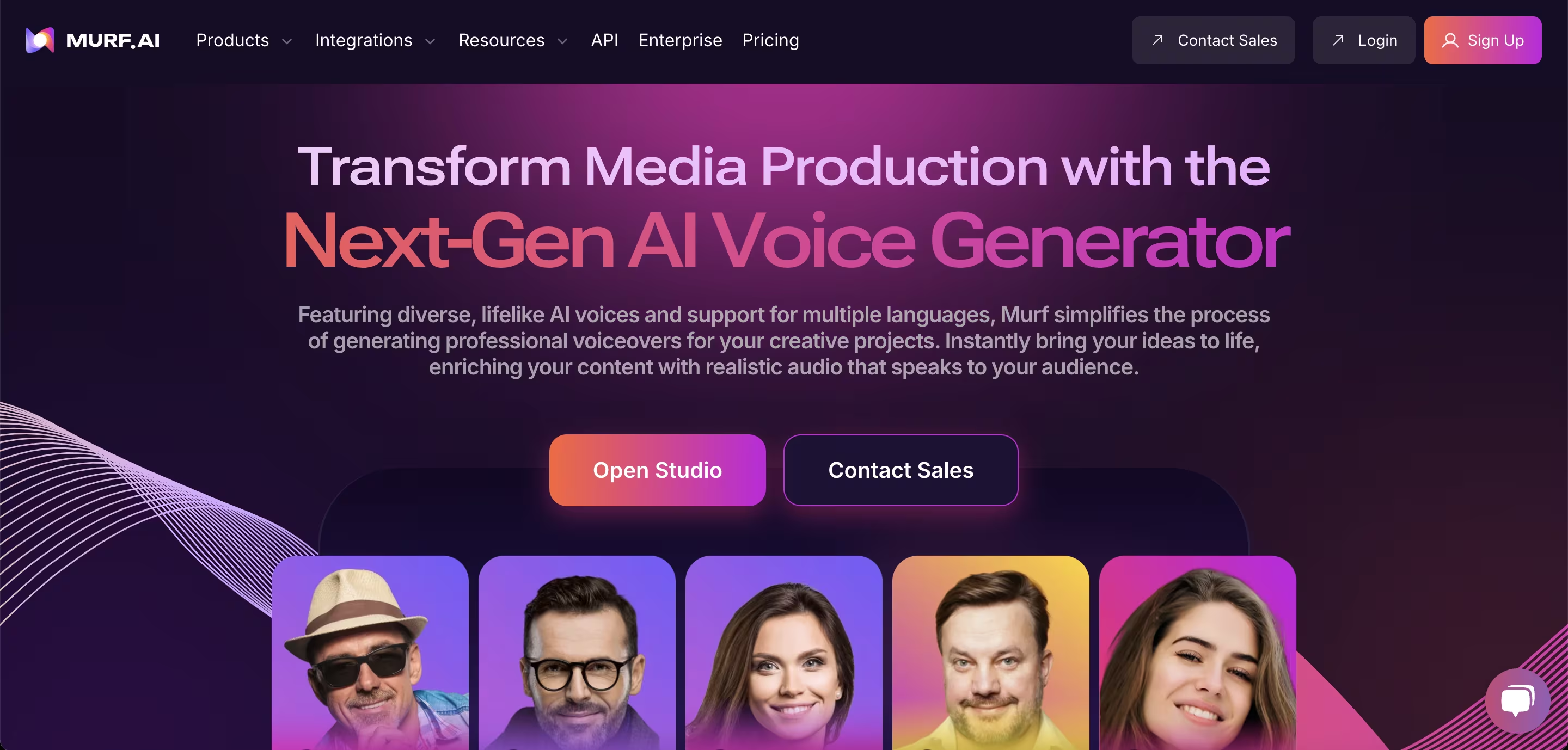
1. Murf
The first alternative for text-to-speech on Instagram you need to know about is Murf. This AI voice generator platform can create natural-sounding AI voiceovers. Moreover, it can complete the voice generation process within a couple of minutes. However, Murf has a more expensive pricing structure.
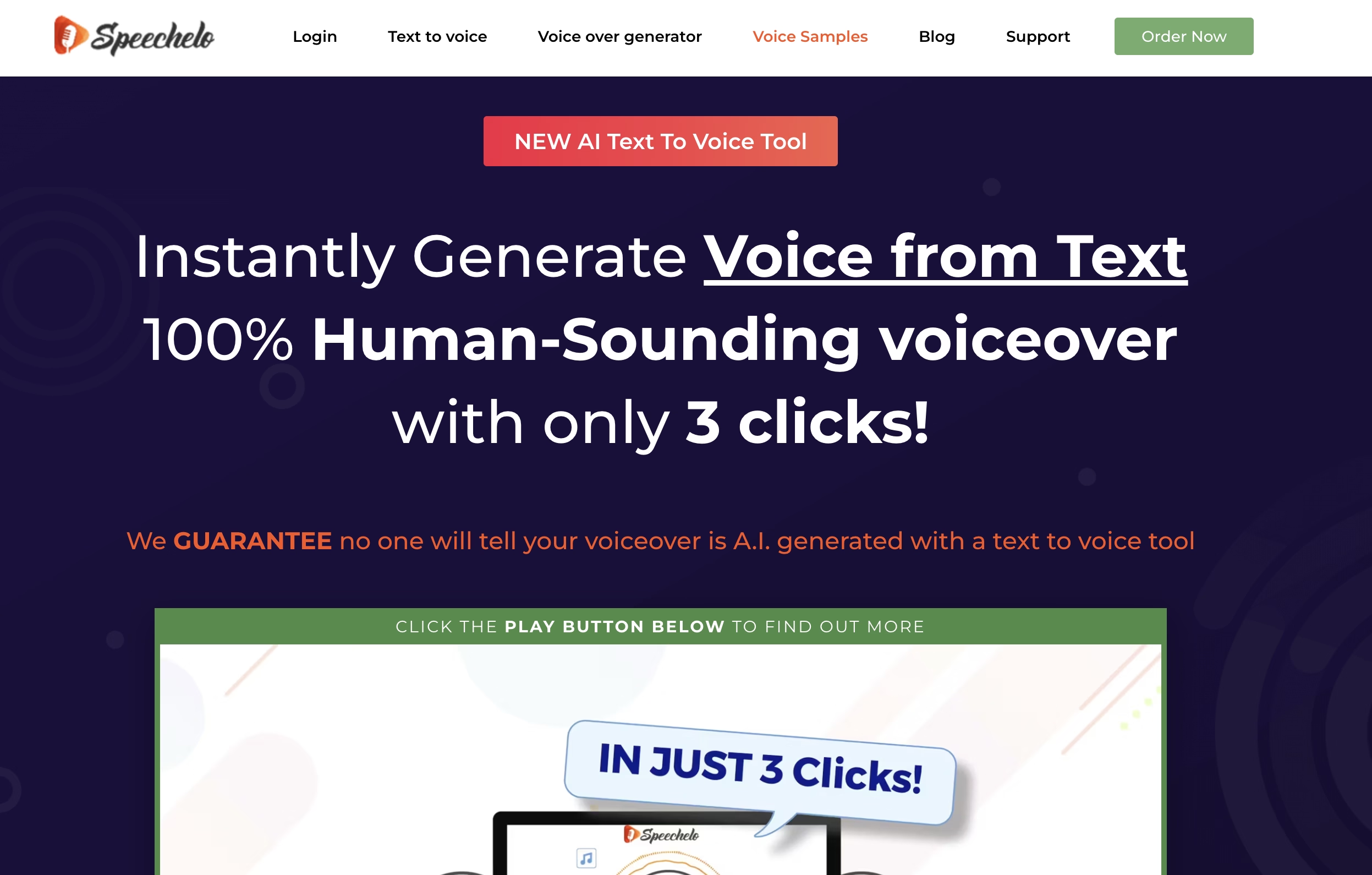
2. Speechelo
Speechelo can create Instagram voiceovers from text with three clicks. The AI-generated voices will sound so human-like that people cannot even tell if they are artificial. Speechelo is available in 24 languages, making it ideal if you target global audiences. However, the customization aspects are much less compared to other platforms.
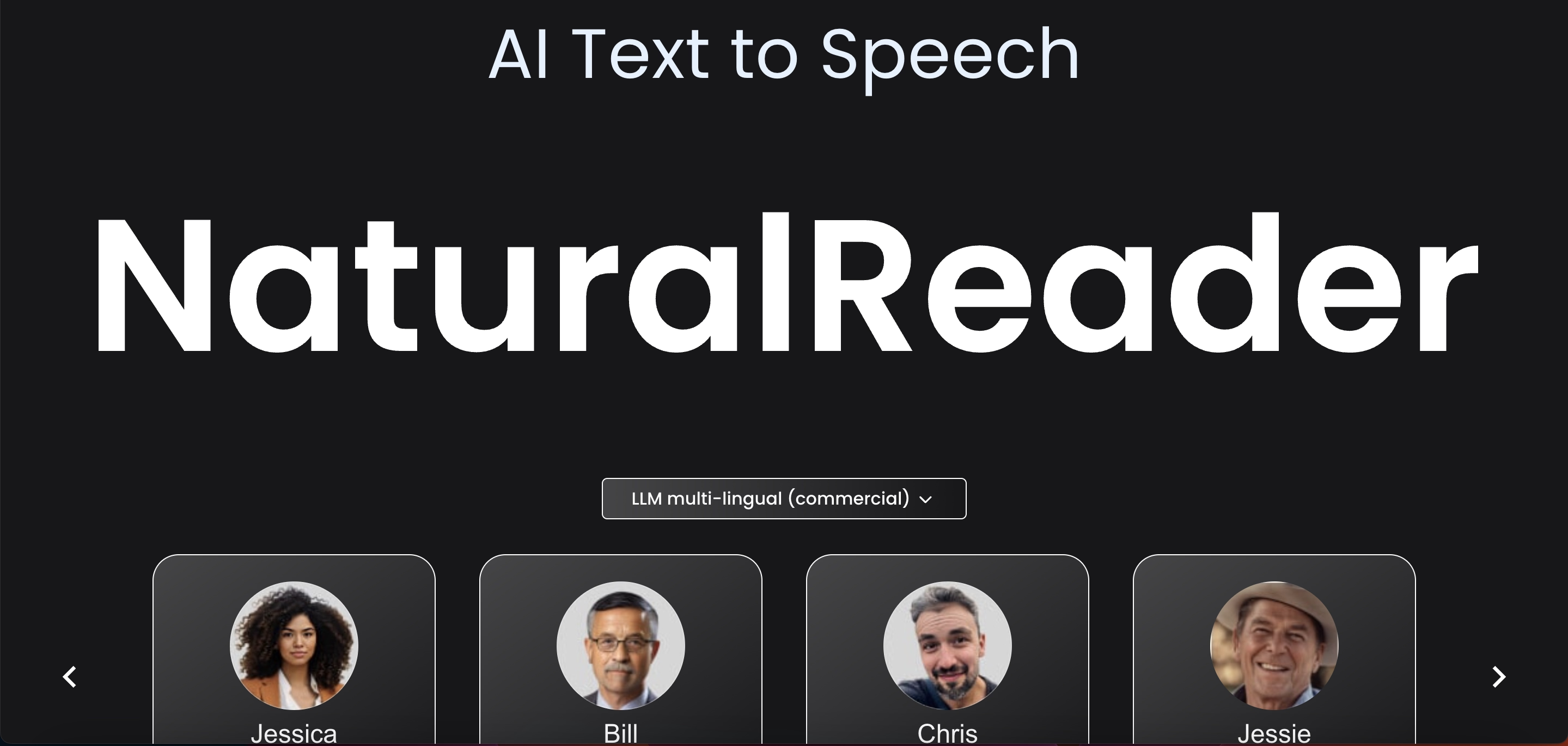
3. NaturalReader
While NaturalReader is built for personal use, this platform can also help you create Instagram AI voiceovers. You can choose from different audio tones for more flexibility on your Instagram Reels. Thanks to its multilingual feature, you can generate voiceovers in any language you want. However, the platform takes too long to generate results.
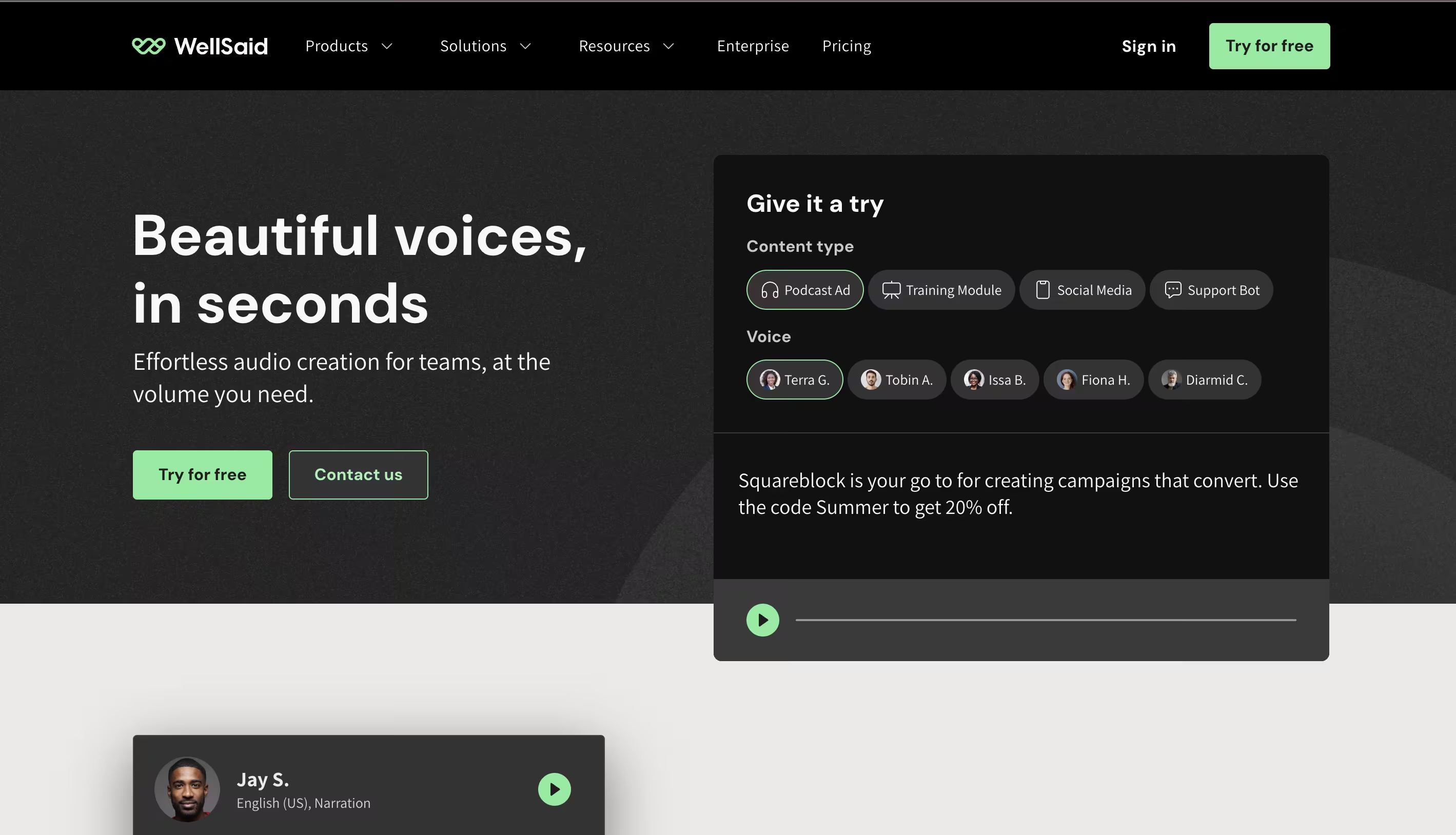
4. WellSaid Labs
WellSaid Labs can create beautiful AI-generated voices within seconds. Thanks to its faster response time and output generation capabilities, you can upload your Instagram Reels faster. The platform also comes with a simple dashboard to ensure everyone can generate voiceovers without technical knowledge. However, their customer service is not reliable.
Engagement-Boosting TTS Strategies
You are using Instagram voiceover to boost profile and content engagement. Search Engine Journal revealed that people spend an average of 31 minutes on Instagram daily. So, you must follow some proper TTS strategies to boost engagement.
- Combine TTS with Captions: Some users watch Instagram videos without any sound. Adding on-screen captions along with TTS will make your videos more accessible.
- Ask for Interactions: Do not be shy while asking your audiences for interactions. Encourage them to like and comment on your feed for better visibility.
- Experiment with Voices: You can experiment with different voices. This will help you choose the perfect one based on your needs.
- Focus on Humor and Irony: AI voices can make sarcastic humor even funnier. You can create memes with AI voices and amuse your audiences.
Troubleshooting Common Instagram TTS Issues
Text-to-speech on Instagram is undoubtedly beneficial. However, sometimes, you may face technical glitches or problems with the voice quality. Knowing the best troubleshooting steps will help you resolve the issues easily.
Technical Problems and Solutions
Here are the technical problems you can face while using Instagram TTS technology and the solutions.
- TTS Feature Unavailable: Remember that the older versions of Instagram do not support the TTS feature. So, you need to update your application to the latest version. If it is still not showing, reinstall the app.
- Voice Not Synching: If you face this problem, check if you have muted the media volume. You can remove and then re-add the text to fix the problem.
- Mispronunciations: The AI can mispronounce complicated words. If possible, try to use simple words or use hyphens.
Quality Optimization Tips
Adjusting the formatting or tone will help make text-to-speech on Instagram more natural. It will make a huge difference. Here are the quality optimization tips you need to know.
- Choose the Right Voice: Make sure you choose the right Instagram voiceover. This will help you find the most natural one for your needs.
- Add Background Audio: You can add soothing background audio to make the AI voice sound less robotic. However, consider the genre before choosing a background audio.
- High Video and Audio Quality: Remember that Instagram compresses after uploading, which can affect the sync. To address this issue, you need to use high-quality source files.
Conclusion
Using text-to-speech features on Instagram will help you create more engaging content. Social Pilot revealed that Instagram has 500 million daily active users. So, you want your audiences to like your uniqueness. Using TTS technology will help them follow and engage with your reels.
Moreover, you can target people who cannot or do not want to rely solely on video-based content. As a result, your Instagram account reach will grow over time. If you are looking for a professional platform that caters to your Instagram voiceover needs, you should choose Speaktor. With 50+ languages and 14 AI voices, you will never face any creativity block. So, try Speaktor today to create Instagram voiceovers.
Frequently Asked Questions
You can use built-in TTS technology from Instagram. However, it is not customizable, and the AI voices sound too robotic. Instead, you should choose Speaktor for this purpose.
Yes, using AI voiceovers in your Instagram Reels will help you receive more engagement. You can stand out from the crowd, and people will appreciate your effort. You can create AI voiceovers using platforms like Speaktor.
Yes, Instagram can also create transcriptions from audio files. Just choose the Captions option, and Instagram will create transcriptions within a few minutes.
Yes, you can choose from a couple of AI voiceovers. However, the options are pretty limited. If you are looking for a more reliable option, choose Speaktor.

