
How Language Students Use Text to Speech?
Table of Contents
Turn Texts into Speech and Read Aloud
Table of Contents
Turn Texts into Speech and Read Aloud
According to Ethnologue, there are over 7,100 spoken and sign languages in the world. Learning a new language from these thousands of options is both exciting and challenging. However, not everyone knows where to start or how to progress consistently.
One common option is hiring a language expert full-time to train you on pronunciation, listening comprehension, and fluency. But it is not always feasible, especially for students. Text-to-speech (TTS) tools offer an accessible and affordable alternative to this. It converts any text into lifelike speech on demand.
In this article, we’ll explore:
- The role of text-to-speech in language learning
- Benefits of using text-to-speech for language students
- How to use text-to-speech for foreign language study
- Practical language study techniques with TTS, and more.
The Role of Text-to-Speech in Language Learning

A language trainer typically charges between $15 and $50 per hour, depending on the trainer's experience and session type. This high price makes professional language training inaccessible to many learners.
On the other hand, language learning TTS tools offer a more affordable and flexible solution. These tools generate natural-sounding speech from written text, allowing learners to:
- Improve pronunciation: TTS tools mimic native speakers. This helps you grasp the correct pronunciation of words and phrases without needing a live tutor.
- Enhance listening skills: TTS tools help develop listening comprehension by providing a variety of accents and dialects.
- Encourage language immersion: With TTS, learners can listen to target languages in real-life contexts, promoting immersive learning.
Research by the European Association for Computer-Assisted Language Learning found that students using text-to-speech tools have 20% higher fluency than those that follow traditional methods
Benefits of Using Text-to-Speech for Students
Here are the top 5 benefits of using text-to-speech for language students:
1. Accessibility and Flexibility
Most TTS tools are platform agnostic. This allows you to practice anytime, anywhere—whether you’re commuting or at home, you can simply listen and learn as the TTS tools read aloud the text for you.
2. Customizable Learning
Text-to-speech for students allows learners to adjust the speed, pitch, and tone of the audio, tailoring it to their needs. This is especially useful for beginners who may need slower speech to catch every word.
3. Cost-Effectiveness
Compared to traditional language courses or hiring tutors, TTS tools are affordable and sometimes even free. This makes them accessible to a wider audience of learners.
4. Increased Retention
Studies suggest that combining auditory and visual inputs enhances memory retention by 65%. Listening to text while reading can help language students retain new vocabulary and grammatical structures more effectively.
How to use text-to-speech for foreign language study

Using text-to-speech for foreign language study is simple and effective. Here's a step-by-step process to follow:
1. Choose your TTS tool
Start by choosing a reliable text-to-speech tool that supports your target language. Look for tools that offer natural-sounding voices and customization options.
2. Upload Your Study Material
Copy short sentences, paragraphs, or vocabulary lists from your learning resources into the tool. If you’re a beginner, select short sentences or paragraphs to avoid overwhelming yourself with lengthy audio.
3. Customize Playback Settings to Your Preference
Most TTS tools for language learning offer customization options like voice profiles and playback speed. Adjust the settings to match your preferences and goals. For example, slow down the speech if you're new to the language and gradually increase the speed as you improve.
4. Start the Practice
Once everything is set, start your practice. Play the audio and listen to it while following along with the written text. Focus on pronunciation, intonation, and rhythm. Then, repeat the audio immediately after the TTS playback.
5. Evaluate Yourself
Use a voice recording app and record yourself mimicking the TTS. Compare the way you speak to the TTS playback and identify areas for improvement.
Best Text-to-Speech for Language Practice
Many tools offer text-to-speech for language students. Some of the most popular options are Speaktor, Google Text-to-Speech, Microsoft Azure, Amazon Polly, and NaturalReade. Among them, Speaktor truly stands out for its exceptional features and usability, such as:
1. Multi-lingual support
Speaktor supports over 50+ languages, including Spanish, French, German, Italian, Chinese (Mandarin and Cantonese), Japanese, and Korean. This versatility makes it ideal for both global and niche language learners.
2. Wide range of voice profiles
Speaktor provides multiple voice options, including male, female, and even regional tones. You can choose profiles that closely mimic native speakers for authentic accent practice.
3. Customization options
Speaktor allows users to adjust playback speed, pitch, and tone to match their learning needs. Beginners can slow down speech for clarity, while advanced learners can practice at a natural conversational pace.
4. Support for different file formats
Whether you're studying PDFs, Word documents, eBooks, or web pages, Speaktor seamlessly reads text from various formats. This flexibility means you can easily integrate it into your existing learning resources.
5. Affordability and scalability
Speaktor offers a cost-effective solution without sacrificing quality. Its pricing is accessible for individual learners. Plus it scales well for educational institutions or organizations looking to provide TTS for larger groups.
Getting Started with Speaktor for Language Learning
Here’s how to use Speaktor’s text-to-speech for language students:
Set Up Your Account
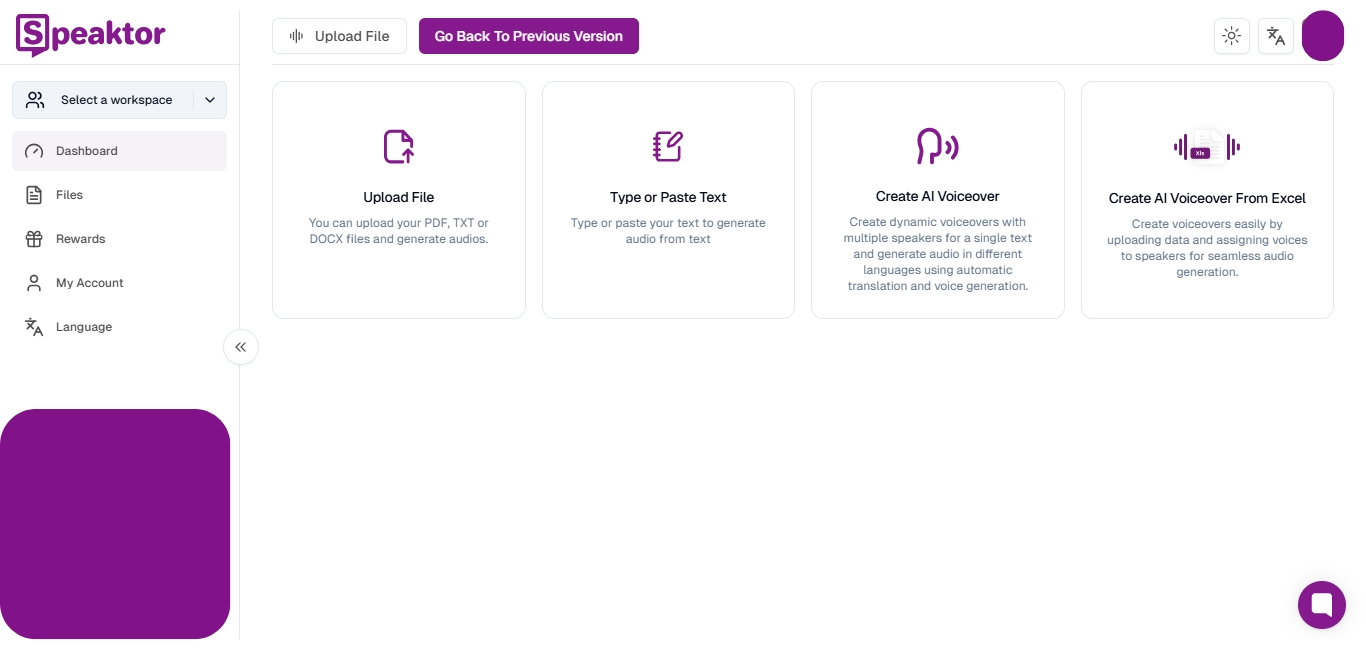
The setup process is straightforward. You can effortlessly create an account using your email or Google credentials.
Create Your First Practice Session
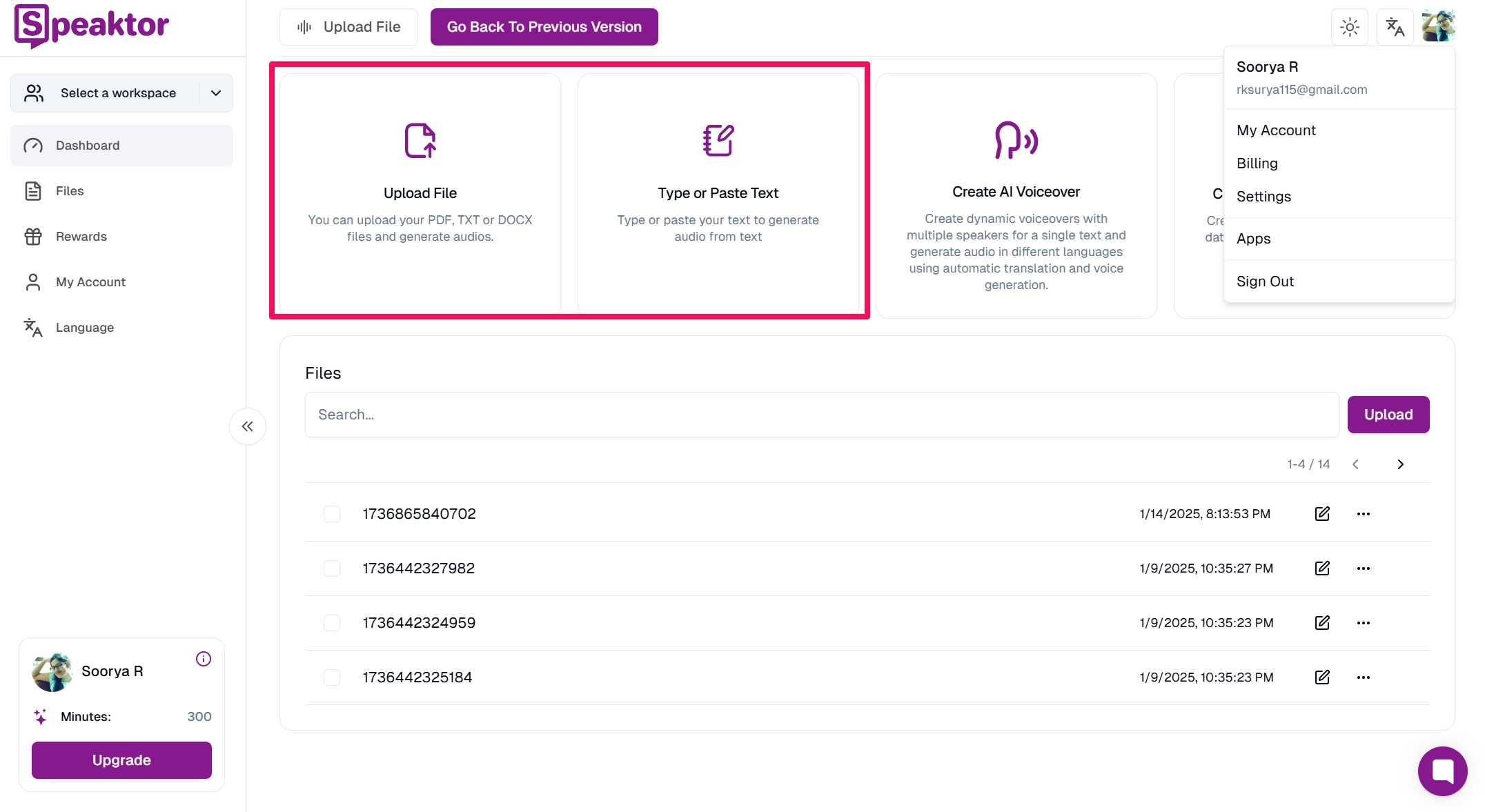
Speaktor allows you to input your practice material as text or files like PDF, TXT, or DOCX.
Copy and paste the content or upload the file to create your project.
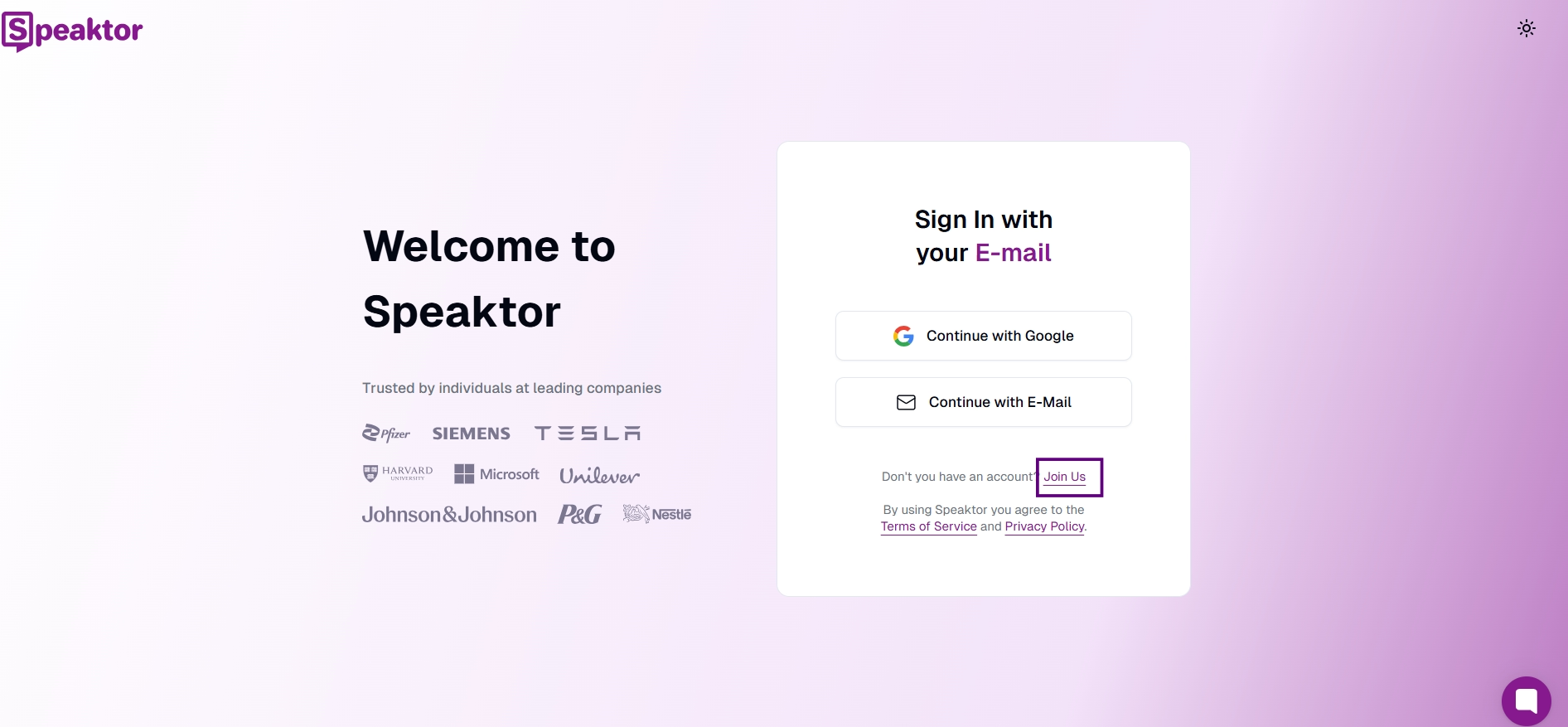
Select your Reading Language and Reader, then adjust playback for clarity or natural pacing. By default, the language is set to automatic language detection in Speaktor.
Speaktor allows you to download audio files so you can listen offline. Use the saved files to practice anywhere—during commutes, workouts, or study breaks.
Start Practicing
Listen actively while reading the text on-screen. Repeat phrases aloud and mimic the TTS voice for accent training. Use Speaktor’s loop feature to replay tricky phrases until they sound natural.
Record and Compare
Use a voice recorder to capture your pronunciation. Compare your speech with the TTS output and identify areas for improvement. Use Speaktor’s built-in analytics to measure fluency improvements. Save challenging words and sentences to revisit later.
Advanced Features for Language Learning
Build custom vocabulary lists, replay tricky phrases, and use feedback to compare your voice with the TTS output. Track your progress with detailed insights on comprehension and fluency.
Practical Language Study Techniques with TTS
TTS tools are the best choice for audio learning for language students. Here’s how to integrate it into your study routine for maximum impact.
Daily Practice Routines
Consistent is the most important thing when it comes to learning a new language. Spend at least 10-15 minutes each day on language speaking practice with text-to-speech. Repeat after the TTS playback to perfect intonation and rhythm. Start with shorter sentences and gradually increase the complexity as you grow more confident.
Vocabulary Building Exercises
Text-to-speech for language students is excellent for improving language vocabulary. Input new words or phrases and listen to how they are read repeatedly. This commits them to memory. Regular exposure to words in context helps solidify their usage and meaning. You may also create downloadable audio files and practice during your downtime.
Grammar Practice Methods
TTS helps you internalize grammar rules by demonstrating correct sentence structures. Type in sample sentences and use the playback to observe word order, verb conjugations, and syntax.
Listening Comprehension Activities
For language immersion with TTS, challenge yourself by listening without reading the text. Once done, replay it while following along visually. Gradually increase the playback speed to adapt to natural speech patterns. This helps enhance your ability to process the language in real-time.
Conclusion
For students migrating to new countries, mastering the local language is not just a skill—it’s a necessity. Whether it’s navigating daily conversations, understanding academic material, or connecting with peers, language proficiency can make or break their experience.
Text-to-speech for language students, like Speaktor, offers a practical, affordable solution to this challenge. They are personalized learning companion that fits into a busy student lifestyle.
Ready to take the next step in your language learning journey? Try Speaktor today and start building your confidence, one word at a time.
Frequently Asked Questions
Yes, some advanced TTS tools, such as Speaktor, support a wide range of languages, including lesser-known ones. Check if the tool you’re using offers support for your target language and explore its voice options for regional dialects.
TTS is a cost-effective and flexible option for pronunciation and listening practice, but it lacks the interactive feedback of a live tutor. It’s best used as a complementary tool alongside other learning methods, like speaking with native speakers or attending language classes.
Most reputable TTS platforms prioritize user privacy by encrypting data and adhering to strict security protocols. Always check the platform’s privacy policy and avoid uploading sensitive personal information.
Yes, advanced TTS tools support script-based languages and offer accurate pronunciation for non-Latin scripts. These tools can also help learners understand tonal variations in languages like Mandarin or the nuances of scripts like Arabic.

