An average person can read 200-250 words per minute, whereas the human brain can process spoken words at 400 words per minute or more. That’s twice the speed—meaning you’re leaving efficiency on the table every time you read instead of listening.
Text-to-speech to speed listening isn’t just a hack—it’s a smarter way to boost productivity, absorb information faster, and cut down on wasted time. In this article, we’ll explore:
- What speed listening is and how to use text-to-speech technology for it
- 8 proven techniques to enhance speed listening with TTS
- How to use TTS for speed listening
- How to measure progress in your audio reading techniques and more.
Understanding Speed Listening with Text-to-Speech Technology

Speed listening is one of the most effective fast content consumption methods. It refers to the practice of increasing playback speed while listening to audio content.
Text-to-speech (TTS) technology makes speed listening even more effective by converting written text into spoken words. This gives you a hands-free, time-saving alternative to traditional reading.
Using TTS for speed listening is an excellent way to consume eBooks, articles, study materials, and business reports. It enhances learning and productivity while making information more accessible.
8 Proven Methods to Use Text-to-Speech to Speed Listen

Use these techniques to enhance your experience while using text-to-speech to speed listen:
1. Start with the Right Playback Speed
A study published in Frontiers in Psychology found that when speed listening comprehension stays stable at speeds up to 2x, but declines beyond that. This means you can double the listening speed without affecting your understanding.
However, it's best to begin with a slightly increased speed, such as 1.25x, and allow your brain to adapt. You can gradually increase the playback rate to 2x over time.
2. Use Active Listening Techniques
When using text-to-speech conversion methods to speed listen, make sure you are actively listening to the audio. It is very essential for efficient content processing.
Engage actively by:
- Taking notes
- Summarizing key points mentally
- Repeating important concepts in your own words
This ensures you don’t just hear the words but truly understand and remember them.
3. Optimize Your Audio Environment
Your listening environment plays a crucial role in comprehension. To improve focus:
- Use noise-canceling headphones
- Minimize background distractions
- Use high-quality speakers for clearer audio
4. Implement the Chunking Method
Instead of listening to lengthy segments in one go, divide the material into smaller portions. This method prevents cognitive overload and allows for better retention of key points.
5. Utilize Multi-modal Learning
A powerful way to reinforce learning is to combine both visual and auditory inputs. Follow along with the text while listening to strengthen memory and understanding.
Some TTS tools, like Speechify and Speaktor, even synchronize spoken words with highlighted text, helping users process information more efficiently.
6. Practice Strategic Pausing
Pausing at the right moments is just as important as listening itself. Take short breaks to reflect on complex ideas, review what you’ve learned, and reinforce your learnings. Also, rewind specific sections and conduct quick self-tests to further ensure retention of the material.
7. Master Speed Variation Techniques
Not all content is suited for the same listening speed. Adjust your playback speed dynamically based on the complexity of the material.
Slow down for highly technical topics and speed up for familiar or repetitive content. Finding the right balance helps you understand the information effectively without sacrificing efficiency.
8. Leverage Advanced TTS Features
Modern TTS tools come with features that enhance speed listening. For instance, Speaktor offers:
- Customize voice pitch and tone options to make audio more pleasant to listen to.
- Language optimization ensures clarity, especially for non-native speakers.
- Format-specific strategies—such as adjusting settings for audiobooks, articles, or PDFs—help tailor the listening experience.
- OCR support to read from images.
- A diverse selection of lifelike voices to match the tone and style of their content.
Getting Started Guide For Using Text-to-Speech to Speed Listen
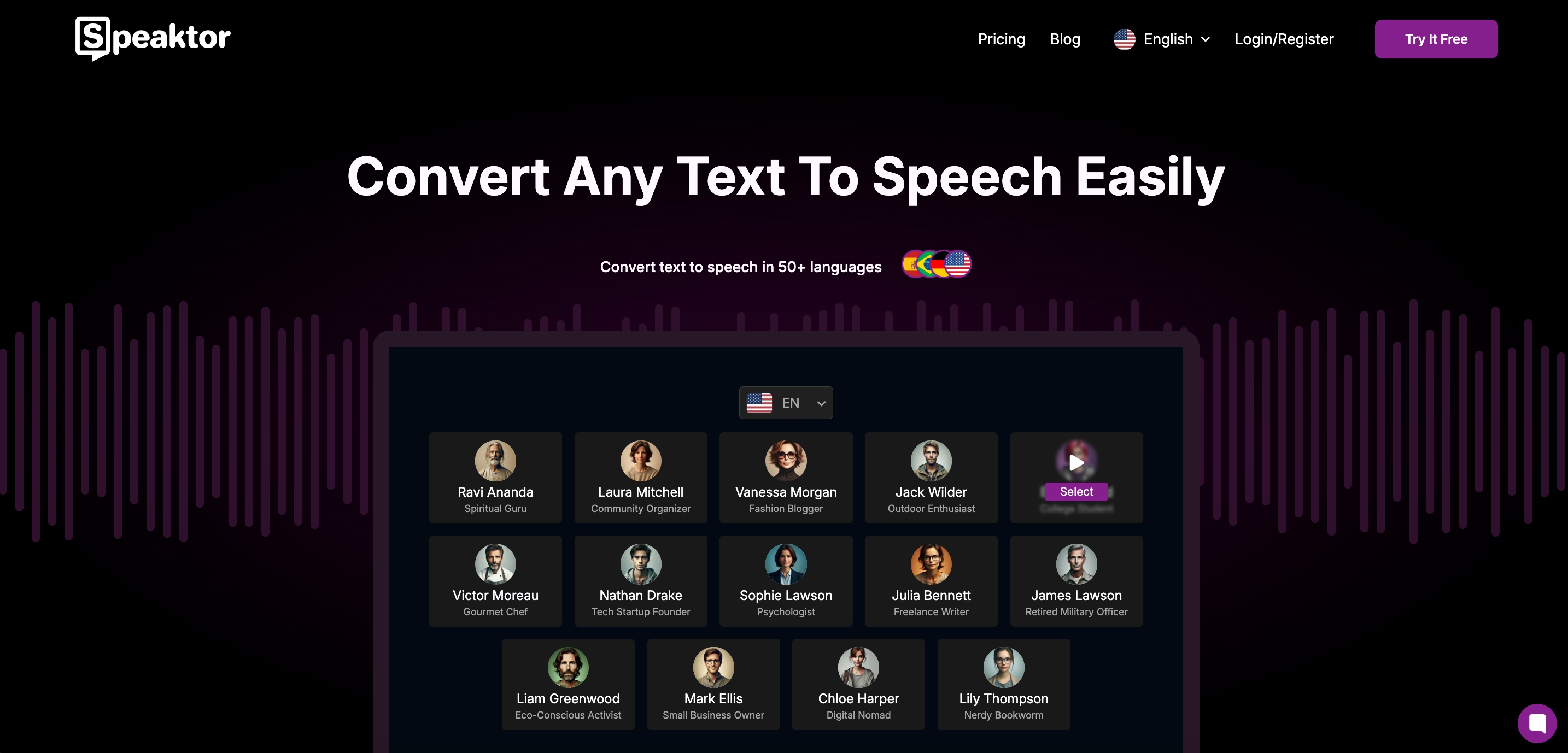
Here’s a quick guide on how you can speed listen using text-to-speech conversion methods:
Step 1: Choose the Right Content
First, identify the content you want to listen to. Not all content is ideal for speed listening. Start with simple, easy-to-follow materials like:
- News articles
- Blog posts
- Audiobooks
- General non-fiction
Avoid complex, technical, or information-dense content at the beginning. Your brain needs time to adjust before tackling heavy academic texts or professional reports.
Step 2: Select the Tools
Next select a TTS tool that offers that offers features like natural-sounding voices, and adjustable playback speeds. Popular choices include Speaktor, NaturalReader, and Speechify.
Then, select the audio-playing device. Clear audio quality reduces strain on your ears and enhances comprehension, especially at faster speeds.
Step 3: Identify the Speed Setting Comfortable For You
Instead of immediately jumping to high-speed playback, begin at a rate slightly above your normal listening pace. Gradually increase the speed as you adapt.
Here’s a suggested progression:
- Start at 1.2x speed – Just slightly above normal speaking pace.
- Increase to 1.5x speed – You will notice a difference but can still comprehend easily.
- Move to 1.8x–2.0x speed – You can still retain most information with minimal effort.
- Advanced level: 2.5x–3.0x speed – Only push this fast once you're comfortable and confident in your ability to retain details.
Step 4: Create a Distraction-Free Environment
Speed listening requires focus. Choose a quiet space with minimal background noise. If you're on the go, noise-canceling headphones can help maintain clarity. Avoid multitasking unless you're already comfortable with higher speeds.
Once all the above steps are done, start playing the audio and learn. If you find it difficult to follow at faster speeds, try reading along with the text while listening. This reinforces understanding and helps your brain adjust more quickly. As you become more proficient, you can phase out the text and rely solely on audio.
Common Mistakes to Avoid When Speed Listening

While speed listening is a powerful technique, certain pitfalls can hinder progress:
Skipping the Adjustment Phase
Going straight to 2x speed can overwhelm your brain, making it harder to retain information. Always build up gradually.
Ignoring Comprehension for Speed
Just playing audio at high speeds won’t help much if you aren’t actively absorbing information. Summarizing key points mentally or writing them down is very important.
Using Robotic or Low-Quality TTS Voices
Poor pronunciation and unnatural pacing make comprehension difficult. Always choose TTS tools that offer realistic, AI-generated voices.
Best Practices for Using Text-to-Speech to Speed Listen
To master speed listening, consistency is key. Here’s how to make it a daily habit:
- Pick the Right Tool: The better your TTS tool, the better your speed listening experience will be. For instance, you can use Speaktor to turn any text into clear, natural-sounding speech.
It supports 50+ languages and offers 100+ different voices, so you can listen in a voice and language that feels comfortable for you. Speaktor is also simple to use. Just copy and paste any text or upload the file, adjust the speed, and press play.
- Set Daily Listening Goals: Start with 10–15 minutes of speed listening per day and gradually increase.
- Use TTS for Routine Reading: Convert emails, articles, or study materials into speech and listen while commuting or exercising.
- Practice with Varied Content: Switch between fiction, non-fiction, news, and academic materials to build adaptability.
- Summarize What You Hear: After a listening session, try explaining the main points to yourself or jotting them down. This reinforces retention.
Measuring and Improving Your Speed Listening Progress
Speed listening is a skill that requires consistent practice and measurable tracking. Without proper progress monitoring, it’s difficult to determine whether you're truly improving or just increasing playback speed without comprehension. Here’s how to track, benchmark, and refine your listening abilities over time.
Tracking Methods
To ensure that speed listening is effective, implement these tracking techniques:
1. Measure Words Per Minute (WPM)
Most text-to-speech (TTS) tools allow you to adjust playback speed and display the corresponding WPM. Keep a log of your starting speed and track incremental improvements. If your tool doesn’t provide WPM data, use these benchmarks:
Playback Speed | Estimated WPM |
|---|---|
1.0x (Normal Speed) | 150 WPM |
1.2x | 180 WPM |
1.5x | 225 WPM |
1.8x | 270 WPM |
2.0x | 300 WPM |
2. Do Comprehension Self-Checks
Instead of passively listening, ask yourself questions about the material after finishing a segment. Can you summarize the main ideas? Do you remember important details? If comprehension drops at higher speeds, adjust accordingly.
3. Perform Timed Listening Challenges
Set a timer for 5 or 10 minutes and listen to a passage at your target speed. Then, summarize the information in writing or verbally. Compare the accuracy of your recall at different speeds to find your optimal balance between efficiency and comprehension.
Progress Benchmarks
Progressing in speed listening follows a clear trajectory. Here’s a general roadmap for improvement:
- Beginner (1.2x – 1.5x Speed) – Your brain is adjusting to faster speech. You may still need to rewind occasionally, but comprehension remains mostly intact.
- Intermediate (1.5x – 2.0x Speed) – You process most content comfortably at increased speeds with minimal need for rewinding. Retention improves.
- Advanced (2.0x – 3.0x Speed) – You can absorb and retain information at rapid speeds, efficiently summarizing key takeaways without losing clarity.
- Expert (3.0x+ Speed) – Only a small percentage of people can consistently comprehend and retain information at this level. This is often useful for reviewing familiar material rather than learning new concepts.
Setting milestones based on these levels will help you gradually push your limits while maintaining understanding.
Advanced Techniques for Improving Speed Listening
Once you're comfortable with basic speed listening, incorporate these strategies to further optimize your abilities:
1. Chunking for Faster Processing
Instead of processing individual words, train your brain to recognize phrases and meaning clusters. This allows you to comprehend entire sentences more efficiently at higher speeds.
2. Shadowing Technique
Repeat keywords or phrases immediately after hearing them. This technique, commonly used in language learning, improves your brain’s ability to process spoken language quickly.
3. Gradual Speed Increases
Rather than jumping from 1.5x to 2.5x speed instantly, increase playback speed by 0.1x every few days. This allows for a smoother adaptation without overwhelming comprehension.
Some TTS tools offer intelligent speed controls, where playback slows down for complex sections and speeds up for easier parts. Experiment with these features to optimize your experience.
Conclusion
Speed listening isn’t just about hitting high speeds. It’s about maximizing your knowledge while reducing the time spent consuming information. By tracking progress, setting realistic goals, and incorporating advanced techniques, you’ll gradually master this skill and unlock new levels of learning efficiency.
With AI-driven improvements, TTS will continue evolving, making speed listening even more effective. Whether you're a student, professional, or avid reader, adopting TTS can transform the way you absorb information.
Ready to learn faster? Try Speaktor or a leading TTS tool today and unlock speed listening!


