Text-to-speech converts the written text into spoken words. In a text-to-speech voice changer, text analysis is the first step in which the system processes and analyzes the input text. This is key to understanding the structure and meaning of the content.
This guide will let you delve deeper into how AI-powered voice changer works. Also, know the benefits of using text-to-speech voice changers.
What is a Text-to-Speech Voice Changer?
Text-to-speech technology is a program that takes text as input and produces audible speech as output. To put it another way, it goes from text to speech. It is, therefore, one of the aptly named technologies of the digital revolution. According to Markets and Markets, the global text-to-speech market is projected to reach USD 7.6 billion by 2029.
How Do Text-to-Speech Voice Changers Work?
The system breaks the text into phonetic and linguistic components in linguistic processing. These include tokenization, part-of-speech tagging, and syntactic parsing. It converts the text into a phonetic transcription using pronunciation rules and lexicons. It also finds prosodic features such as intonation, stress, and rhythm. This gives the power of audio corresponding to those phonetic and prosodic representations.
Benefits of Using Text-to-Speech Voice Changers
TTS is more than a tool that converts written text to spoken words. TTS voice changers bring a lot of advantages to the table. From accessibility to audience engagement, here are some benefits of using TTS voice changers:
- Improved Accessibility: TTS ensures content is accessible to all, enhancing inclusivity for employees and customers.
- Faster Content Creation: TTS accelerates content production, enabling businesses to generate more in less time.
- Enhanced Audience Engagement: Realistic TTS voices boost user engagement, especially in e-learning and audiobooks.
- Integration of Voice Modulation Tools: Advanced voice modulation enhances TTS quality for a more interactive and natural user experience.
Improved Accessibility for Content
Accessibility is one of the most critical aspects of the business world nowadays. Text-to-speech technology could be a method for businesses to ensure their information is accessible to everyone. This is important for high-text output companies producing reports, memos, or training manuals.
Creating more accessibility will enhance the inclusiveness of your work environment within the company and amongst customers. Many speech accessibility projects aim to make speech recognition technology more accessible to people with speech differences.
Faster Content Creation
With the proliferation of audiobooks, podcasts, and webinars, businesses can now use text-to-speech technology. The transformation of text into speech is a great way to stimulate audiences. This encourages them to return and foster customer loyalty among companies. In addition, this technology has a text reader with voice effects that can augment production speed and efficiency.
Enhanced Audience Engagement
Incorporating TTS through AI-powered text-to-speech systems can increase user engagement. These systems captivate audiences by converting written text into spoken words using realistic voices, thus making content more relevant.
The voice quality is significant because higher quality leads to a better listening experience. Text-to-speech in e-learning environments or audiobooks enhances user engagement. Marketers narrate PDFs and audio files to attract those users who enjoy audio content.
Integration of Voice Modulation Tools
Voice modulation for TTS has come a long way. It allows applications from a simple articulation process to more complex interactive systems. These tools apply advanced algorithms and models to convert text into real-sounding speech. This enhances user experience in a wide range of domains.
Top 5 Text-to-Speech Voice Changer Tools
Text-to-speech voice changer tools are being frequently used across various contents. It is essential to consider the key features of these tools for an informed decision. Here are the top text-to-speech voice changer tools:
- Speaktor: AI-driven text-to-speech tool with lifelike voices and multi-platform integration.
- NaturalReader: A versatile TTS solution that supports various document formats and offline access.
- Speechify: High-quality TTS with 200+ voices, AI summarization, and cross-platform compatibility.
- Voicemaker: Customizable TTS tool offering 130+ languages and 1,000+ voices for diverse content creation.
- TTSMaker: Free TTS tool supporting 100+ languages and commercial use, ideal for creative projects.
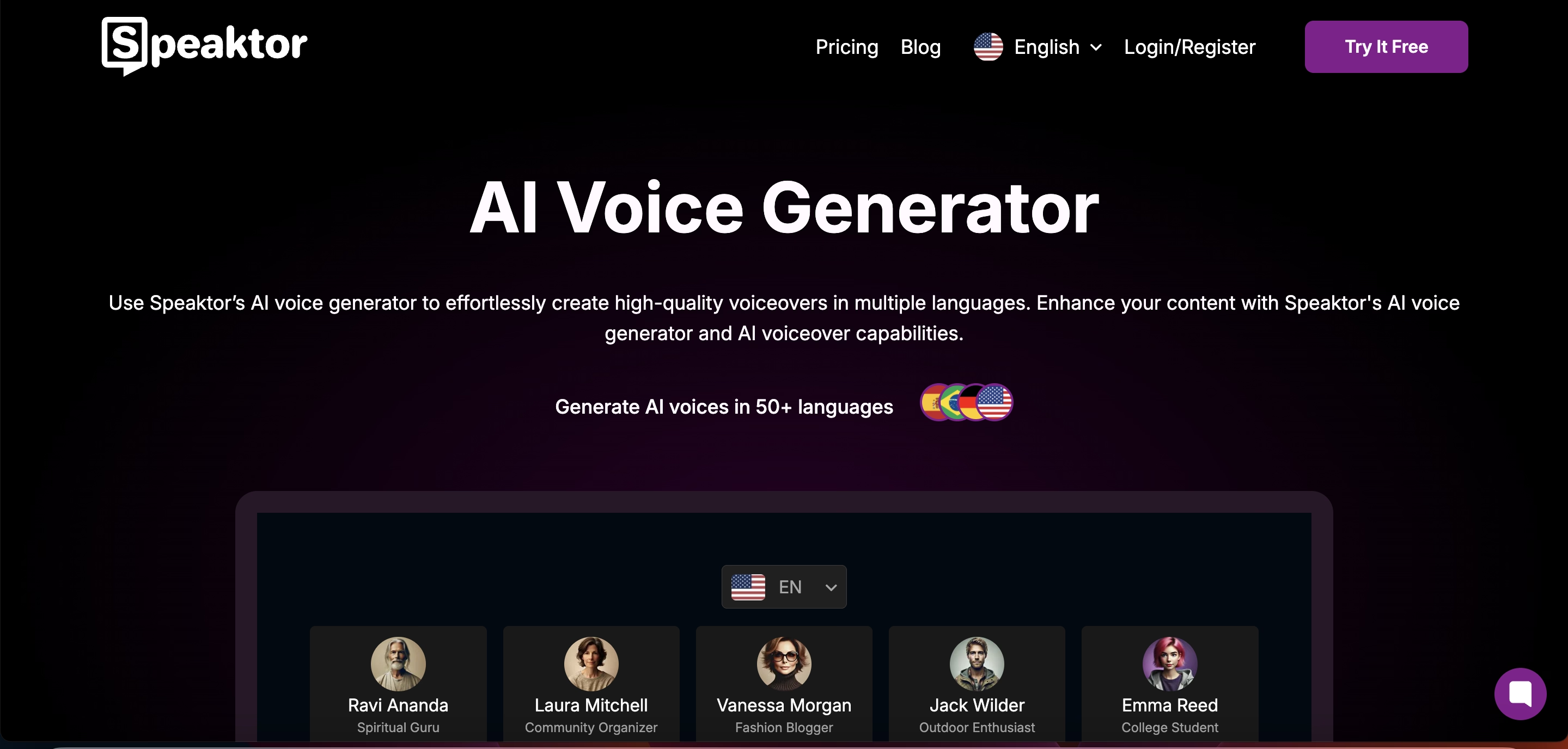
1. Speaktor – Transforming Text into Natural Speech
Speaktor is an AI-driven realistic voiceover generator. It allows users to convert text to speech via its AI-powered reader. The interface is simple, intuitive, and highly state-of-the-art. You can use multiple speakers to create the voiceover for your video. It also works as a text reader and transforms text-to-audio with effects.
Key Features
- Supports over 50 languages: The TTS is supported in over 50 languages, including Hindi, Dutch, Portuguese, and French.
- Multiple lifelike voices: Speaktor would suit anyone if it needs more accessibility. The voices are so natural that it does not sound like a robot.
- Integration with various platforms: You can easily incorporate AI audio into multiple projects and applications.
Pros
- High-quality audio output
- Affordable pricing
- Easy to use
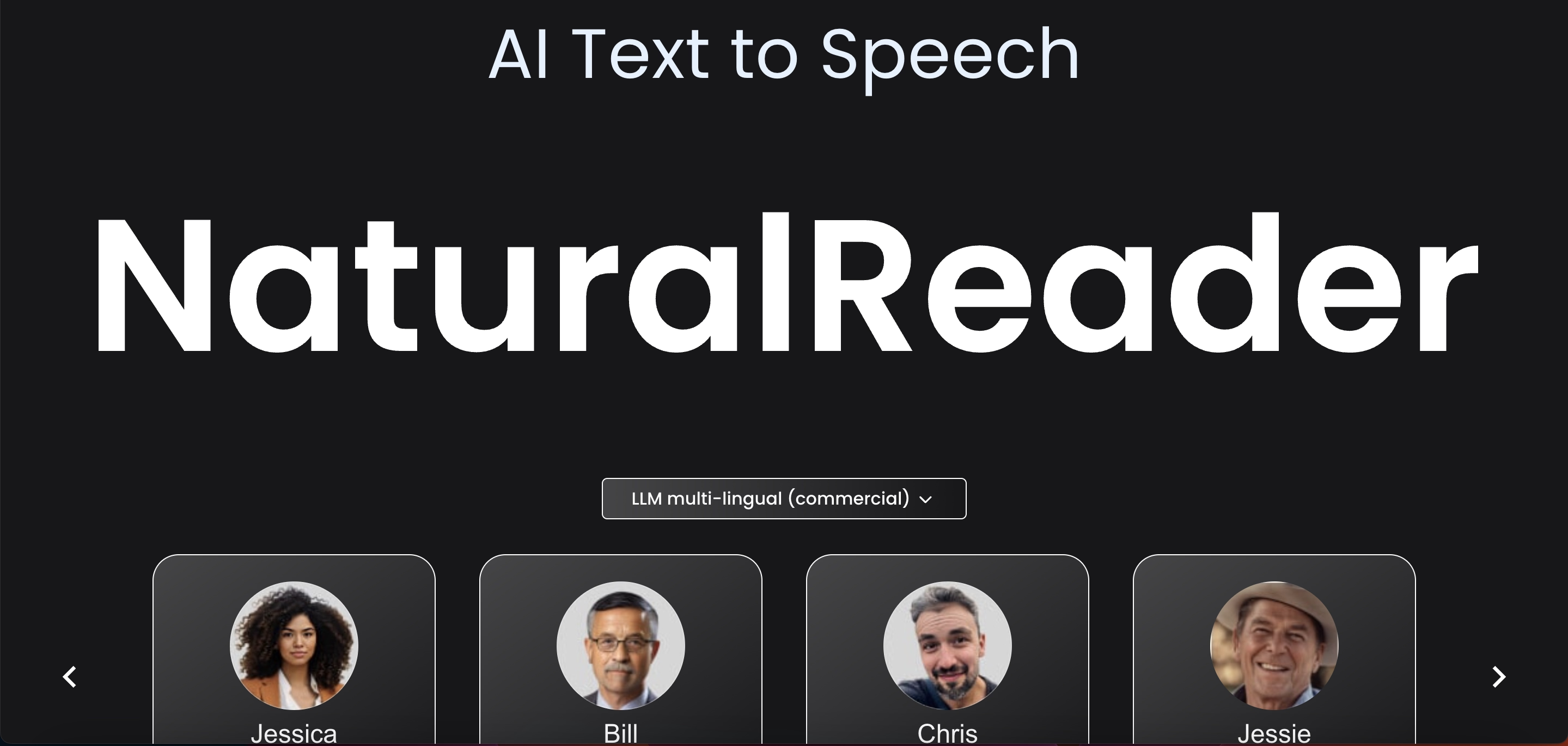
2. NaturalReader – Versatile Text-to-Speech Solution
NaturalReader can support commercial and personal uses of TTS conversion and AI voice generation. Every year, over 10 million users use NaturalReader. It has assisted students with learning difficulties and supported students with reading requirements in high school and university.
Key Features
- Wide range of voices: AI LLM vocations are lively and multilingual, covering over 40 languages. It gives a real read-aloud experience to every student.
- Supports multiple document formats: NaturalReader supports PDF and 20+ formats, including Google Docs, Cloud, and more.
- Online and offline access: You can download documents to listen offline using natural AI voices. OCR Camera Scanner makes printed texts and books more user-friendly.
Pros
- Free version available
- User-friendly interface
Cons
- Premium features require a subscription
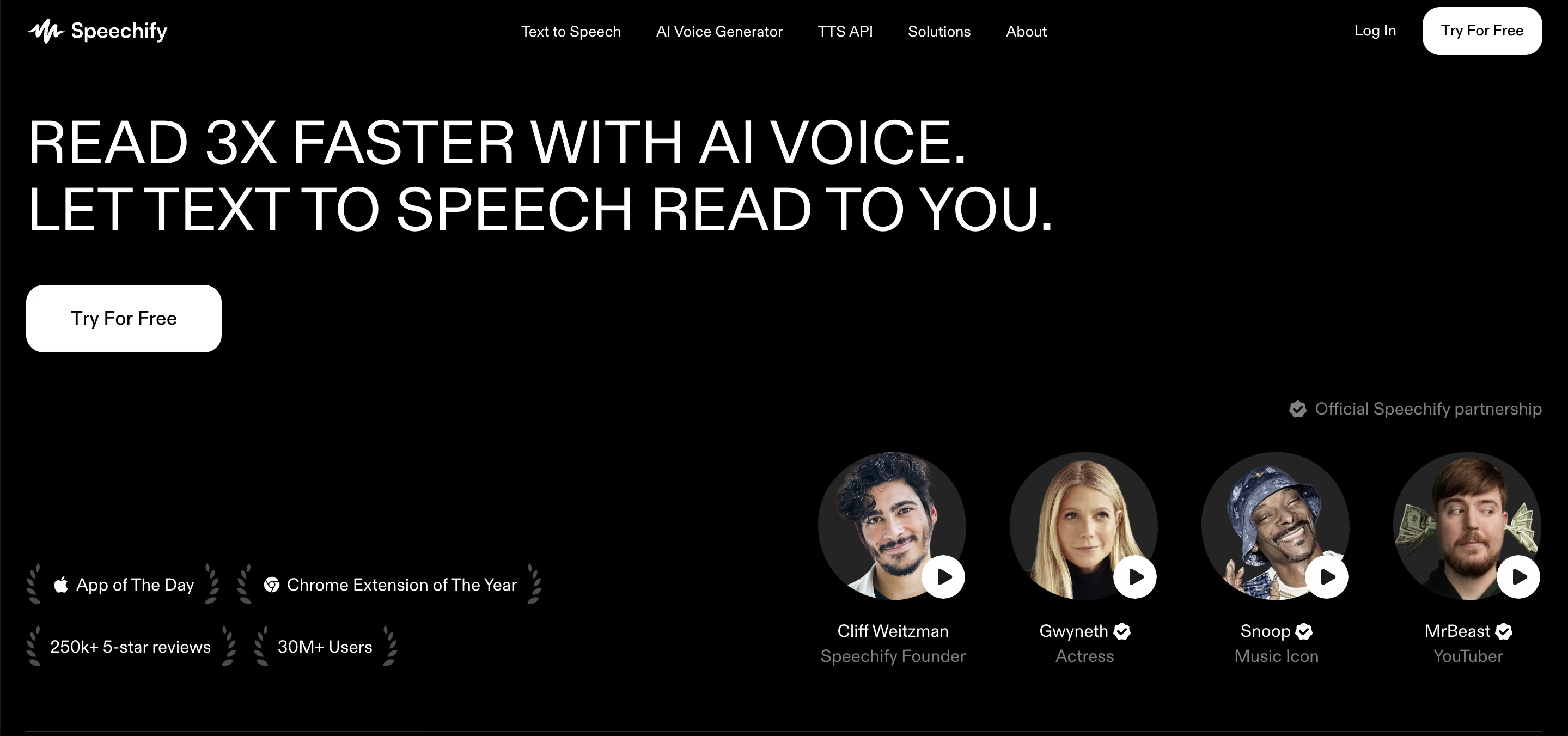
3. Speechify – High-Quality AI Voice Generator
Speechify is a desktop application that can read text aloud using a voice. It uses OCR technology optimized for audio or printed text for mobile users. Because of that, physical books, scanned with your mobile camera, or printed text can be turned into audio. You can play it in your voice or the voice of a celebrity.
Key Features
- 200+ voices in 50+ languages: Have access to more than 200 voices in more than 50 languages for multiple features.
- AI summarization and voice cloning: Speechify summarizes any reading, so you immediately know the gist. You can create a custom voice through the Speechify AI voice generator.
- Cross-platform compatibility: You can enjoy natural-sounding voices with seamless integration across multiple platforms.
Pros
- Fast conversion speeds
- Unlimited uploads
Cons
- Higher subscription cost
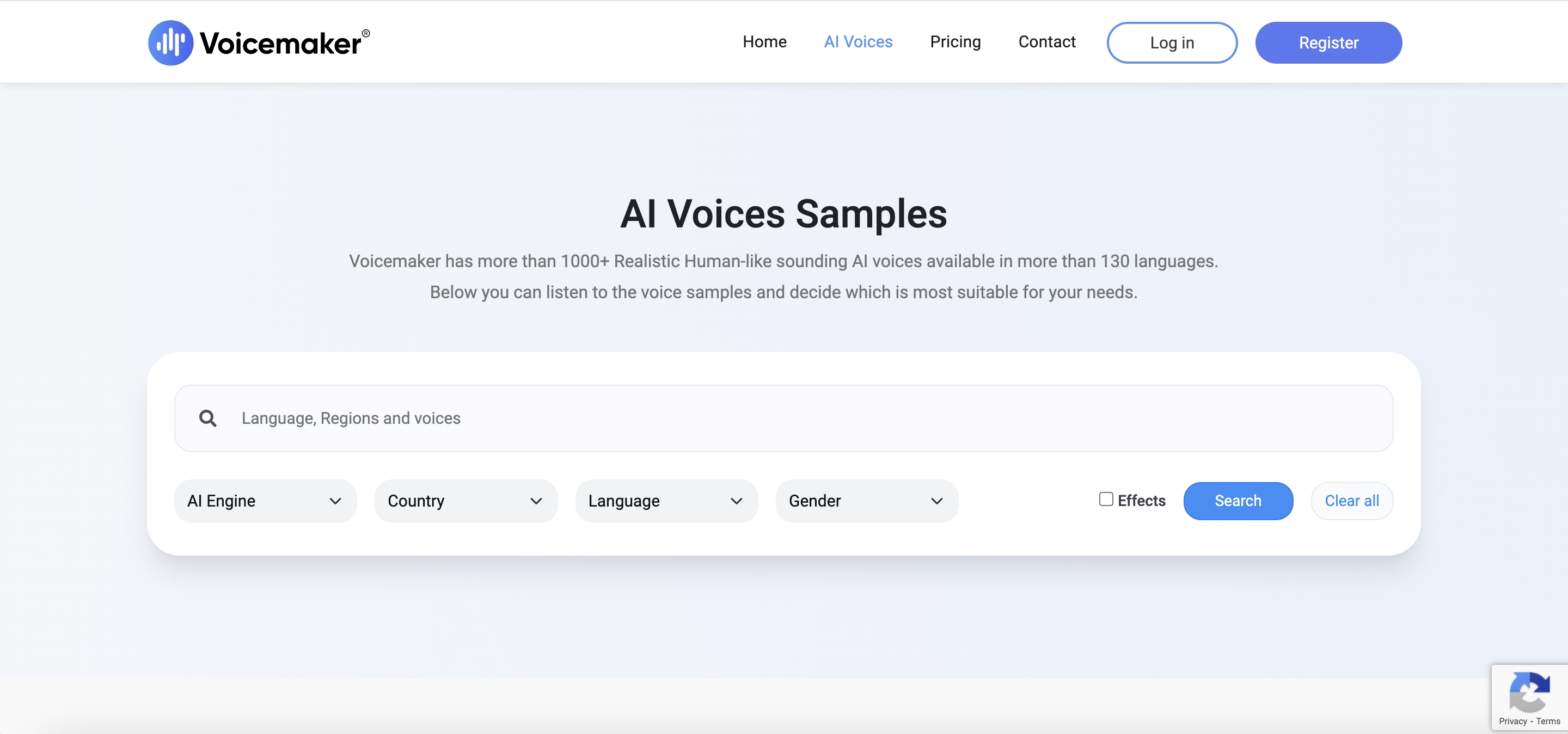
4. Voicemaker – Customizable Voiceover Tool
Voicemaker is another TTS tool used for generating audio for podcasts, audiobooks, e-learning, and more. You can share audio across multiple platforms with voicemaker. Voicemaker lets you craft your vocal profile to get a unique, human-sounding Al voice. This could be a lifesaver for content creators dreaming of having personalized Al voices.
Key Features
- Supports 130 languages and 1,000+ AI voices: Currently, Voicemaker supports 130+ languages worldwide. These include English, Spanish, German, Dutch, Danish, French, Indian, Italian, and more.
- Voice effects and customization: Voicemaker offers over 1000+ AI-generated voice samples that are lifelike in 130 different languages. You can listen to the sample and choose which fits your requirements best.
Pros
- High customization
- Affordable plans
Cons
- Complex interface for beginners
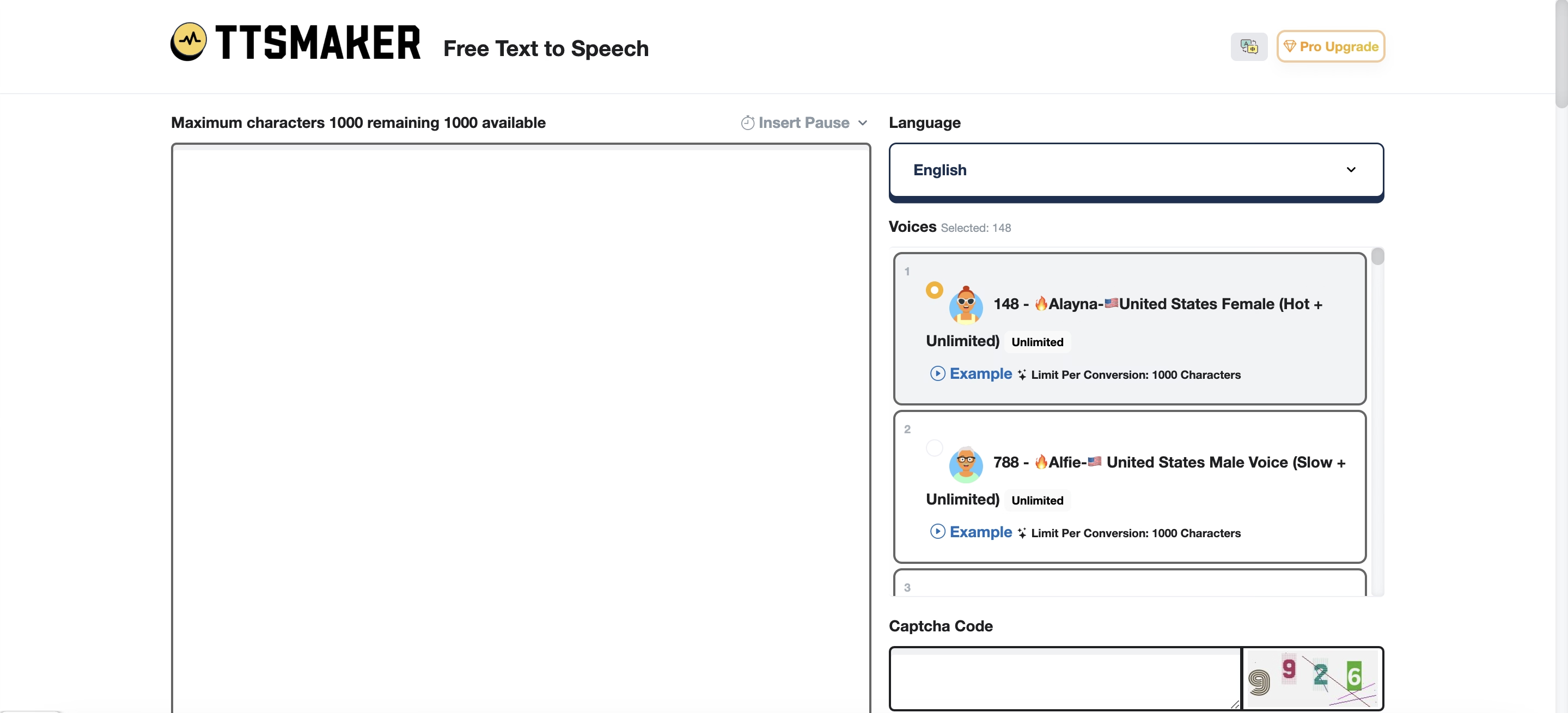
5. TTSMaker – Free Online Text-to-Speech Tool
TTSMaker is a free text-to-speech converter. It not only provides speech synthesis services but also supports multiple languages. This tool can be used to read aloud text and e-books. TTSMaker allows you to generate voices for characters commonly used in the voice dubbing of YouTube and TikTok videos.
Key Features
- Free for commercial use: It allows downloading audio files for free commercial use. You own 100% copyright of the synthesized audio file and may use it commercially.
- Supports 100+ languages: It supports multiple languages, including English, French, German, Spanish, Arabic, Chinese, Japanese, Korean, Vietnamese, etc.
Pros
- Completely free
- Easy to use
Cons
- Limited advanced features
How to Choose the Best Text-to-Speech Voice Changer
Statista surveyed leading attitudes toward digital text-to-speech advertising in Spain. Nearly 40 percent of respondents said that advertising managed to capture their attention. It is imperative to choose the best TTS voice changer, and here is how you can do it:
- Consider Your Needs: Choose a TTS tool based on your content type (e.g., podcast, e-learning).
- Evaluate Voice Quality and Naturalness: Select a tool with realistic voices, like Speaktor that supports 50+ languages for better content.
- Check Language and Voice Options: Ensure the tool offers multiple languages and customization for voice tone and style.
- Compare Pricing and Plans: Free TTS tools have limited features; paid plans unlock more advanced options.
Consider Your Specific Needs
Picking the right text-to-speech tool for your needs has a significant impact. The tool you choose can change how you make content and give value to your audience. Consider your specific needs, whether it is a podcast or an e-learning material. By focusing on these needs, you can make a wise choice that fits your needs.
Evaluate Voice Quality and Naturalness
Since you will use the best text-to-speech tool to generate a voiceover, you must pay attention to the quality. They should sound as realistic and as natural as they can. Otherwise, you would be wasting your effort on your content. Hence, ensure the text-to-speech converter you select has many realistic AI voices.
Check Language and Voice Options
The best text-to-speech software should have an array of language and customization options. You will have control over the AI voice to give it pauses, emphasis, emotions, and more. This is without mentioning the tweaking options for speed, pitch, tone, and other related elements. This is very important because you can edit your voiceover if needed.
Compare Pricing and Plans
While most excellent text-to-speech applications come free, they offer the least features. You must purchase a monthly or lifetime subscription to unlock its real potential. Therefore, it is a vital feature for consideration. Considering its sheer volume, you will not have difficulty finding the best text-to-speech options. You could even find premium options that come with affordable prices.
Tips for Using Text-to-Speech Voice Changers Effectively
Creating impactful text-to-speech content requires some planning and customization. You can elevate your audio content once you get a clear script and the voice tone. Here is how you can have the best of your TTS experience:
- Prepare a Clear Script: Create a well-written script with pauses and emphasis to enhance the AI voice.
- Choose the Right Voice Tone and Pacing: Select a voice that matches the mood, message, and audience for better clarity and engagement.
- Test Different Effects and Iterations: Experiment with multiple voices and test the content with users to refine quality based on feedback.
Prepare a Clear Script
Guide the voiceover by including a script that is well-written and edited. Add appropriate pauses and breaks in the script to give life and substance to a realistic AI voice. Realistic AI voice characters can add emotions to your videos. Emphasize crucial phrases using intonation and emphasis to build up the impact of your realistic AI voice content.
Choose the Right Voice Tone and Pacing
The voice you choose should fit the overall mood and message. An approachable voice works best when making a tutorial video. A voice that is too fast or slow can be challenging to understand. Similarly, a voice with a high or low pitch sounds unnatural. The tone and accent of the voice match the intended audience and purpose of your content.
Test Different Effects and Iterations
You can create different effects and iterations by mixing multiple voices. Once done, test your content voice on a smaller group of users or even friends and get their responses for improving the quality. Change your speech scripts and your TTS settings according to the feedback you get.
Conclusion
Text-to-speech voice changers have entirely changed how content is produced. Choosing the right speech synthesis tools can make it easy to transform your audio while saving time. The real-time interactive application is essential for keeping the flow of conversation natural in models. Speaktor has made TTS conversion easier for professionals. From spiritual guru and community organizer to a business owner, you can choose your favorite voiceover.


