However, when creating professional content that brings in more business and views, you must choose the best tools to create content for YouTube. For example, AI script-writing tools like Eskritor will help you automate the process of writing YouTube content.
You can add those scripts to an AI voice generator like Speaktor to create human-like and natural-sounding voiceovers. We have spent time testing the best tools to create content for YouTube, such as text-to-speech tools, scriptwriters, and video editing tools, so that you can produce high-quality videos in less time.
Top Tools to Create Content for YouTube Faster
YouTube content creators only need a few tools to create high-quality and professional-looking videos for their channels. Generally, you will need an AI voice generator, a scriptwriter, and a video editor to create a YouTube video.
Here, we will list all the tools that will automate the time-consuming and complex tasks so you can focus on creative ways to grow your YouTube channel:
Speaktor — The Best AI Voice Generator for YouTube
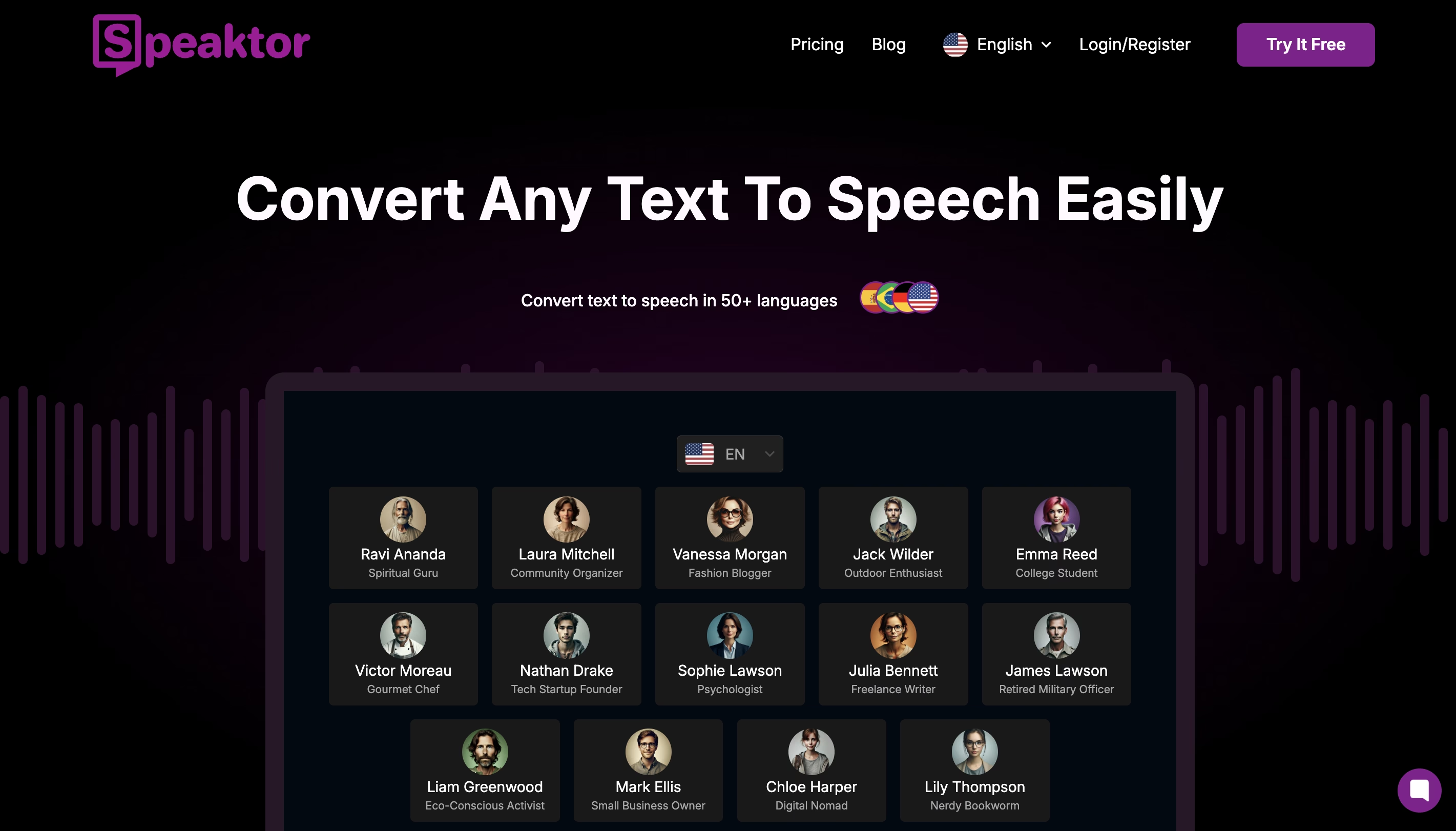
Speaktor is an AI voice generator or text-to-speech tool that can produce studio-quality voiceovers without the need to go into the studio. It is helpful if you do not have the time to record the video in a studio-like environment or cannot afford to hire a voice actor. It uses advanced AI to generate voiceovers that sound just like humans and can connect with your audience.
Key Features of Speaktor
- Fast Video Generation: Recording a YouTube video can be time-consuming and challenging, but Speaktor can make your work much faster. Just upload the written script, and Speaktor will quickly create a YouTube voiceover that mimics a human voice.
- 50+ Language Support: Speaktor can convert text to speech for YouTube videos in over 50 languages and dialects, allowing you to connect with a broader audience range and improve your content's reach.
- Natural-Sounding Voices: Speaktor is a reliable text-to-speech tool for generating realistic, human-like voices. Even if you use Speaktor to create voiceovers for your YouTube videos, your audience cannot differentiate it from a human voice.
Eskritor — The Best Script Writer Software for YouTube
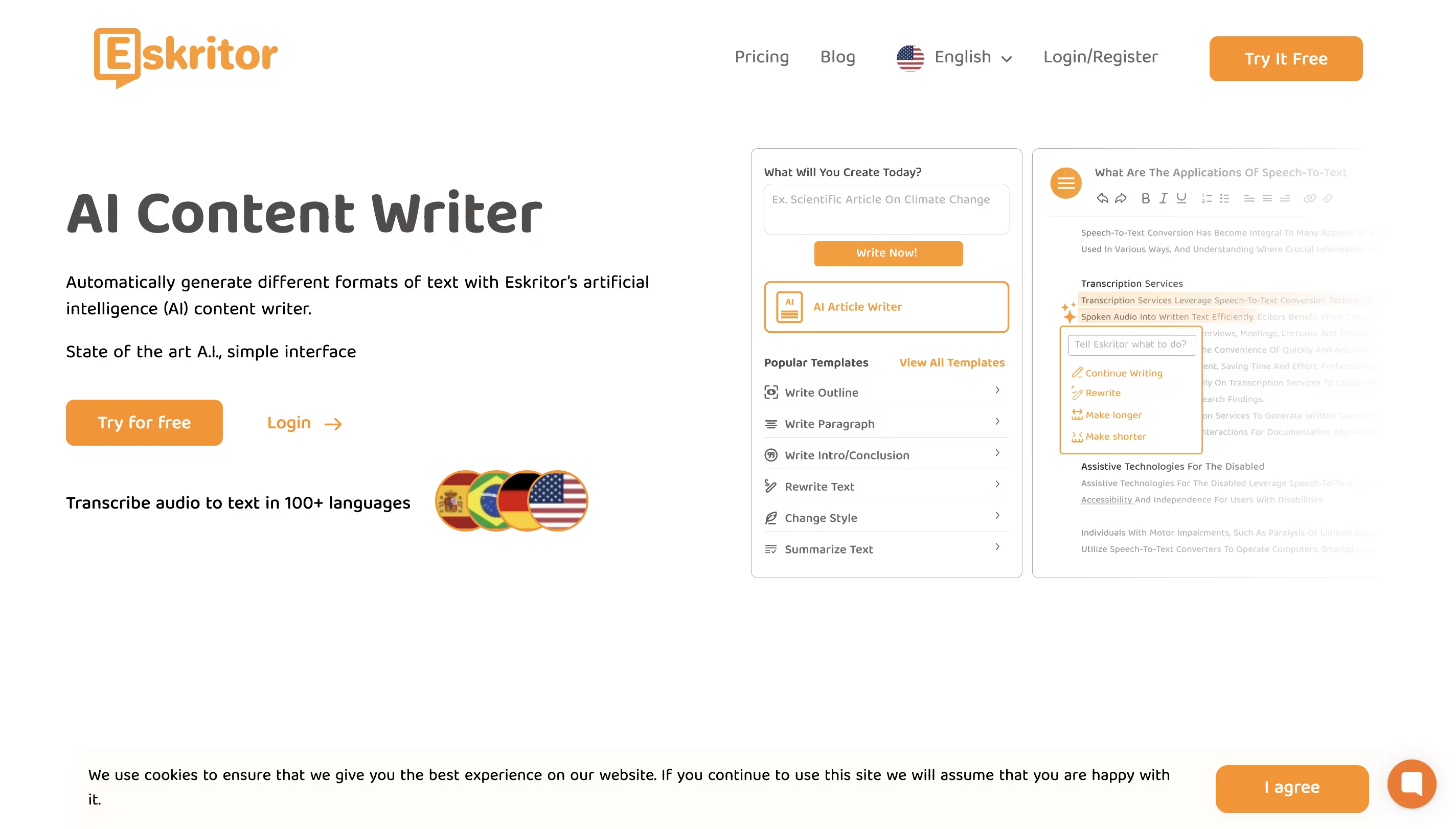
Eskritor is a feature-packed AI content-writing tool that generates different text formats using advanced AI technology. Input the video topic, and Eskritor will quickly produce high-quality YouTube scripts in minutes.
You can also customize the writing style and tone of the output to match your voice and specific needs. It supports more than 100 languages, so you can write in the language of your choice and connect with the audience.
Key Features of Eskritor
- Script Writing: Eskritor can generate high-quality YouTube scripts in multiple formats and languages. If you already have the script ready, the AI content writer can refine it according to your unique writing style and target audience.
- Quick Text-to-Speech Conversion: Eskritor can directly integrate with Speaktor, which means the generated YouTube script can easily be converted into a natural-sounding voiceover via the integration.
Adobe Premiere Pro — Advanced Video Editing for Professionals
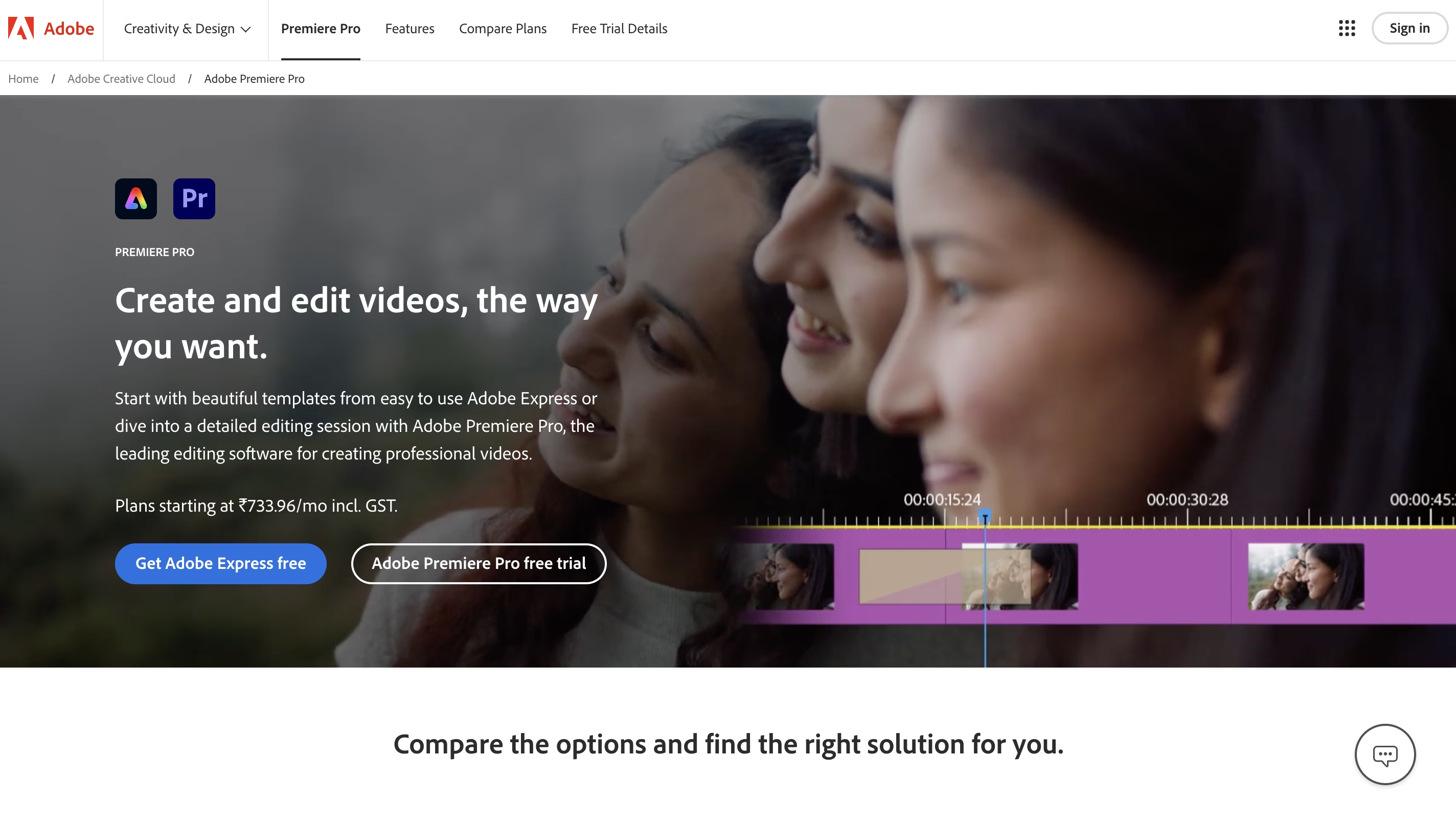
Adobe Premiere Pro is a powerful, industry-standard video editing tool specializing in After Effects and Photoshop. It covers everything from basic edits to more advanced tasks like object tracking, chroma keying, and color grading. Its clean and uncluttered interface makes basic editing an absolute breeze.
Key Features of Adobe Premiere Pro
- Multi-Layer Editing: Adobe Premiere Pro allows you to overlay or manipulate different tracks to create high-quality YouTube video content.
- Effects: The video editing platform for YouTubers offers many built-in effects, including the ability to replace the sky, add and track blurs, change the color of objects, and even create unique artistic styles.
- Seamless YouTube Export: Adobe Premiere Pro integrates well with YouTube, so you can directly publish the edited video on YouTube.
Final Cut Pro — Fast, Professional Video Editing for Mac Users
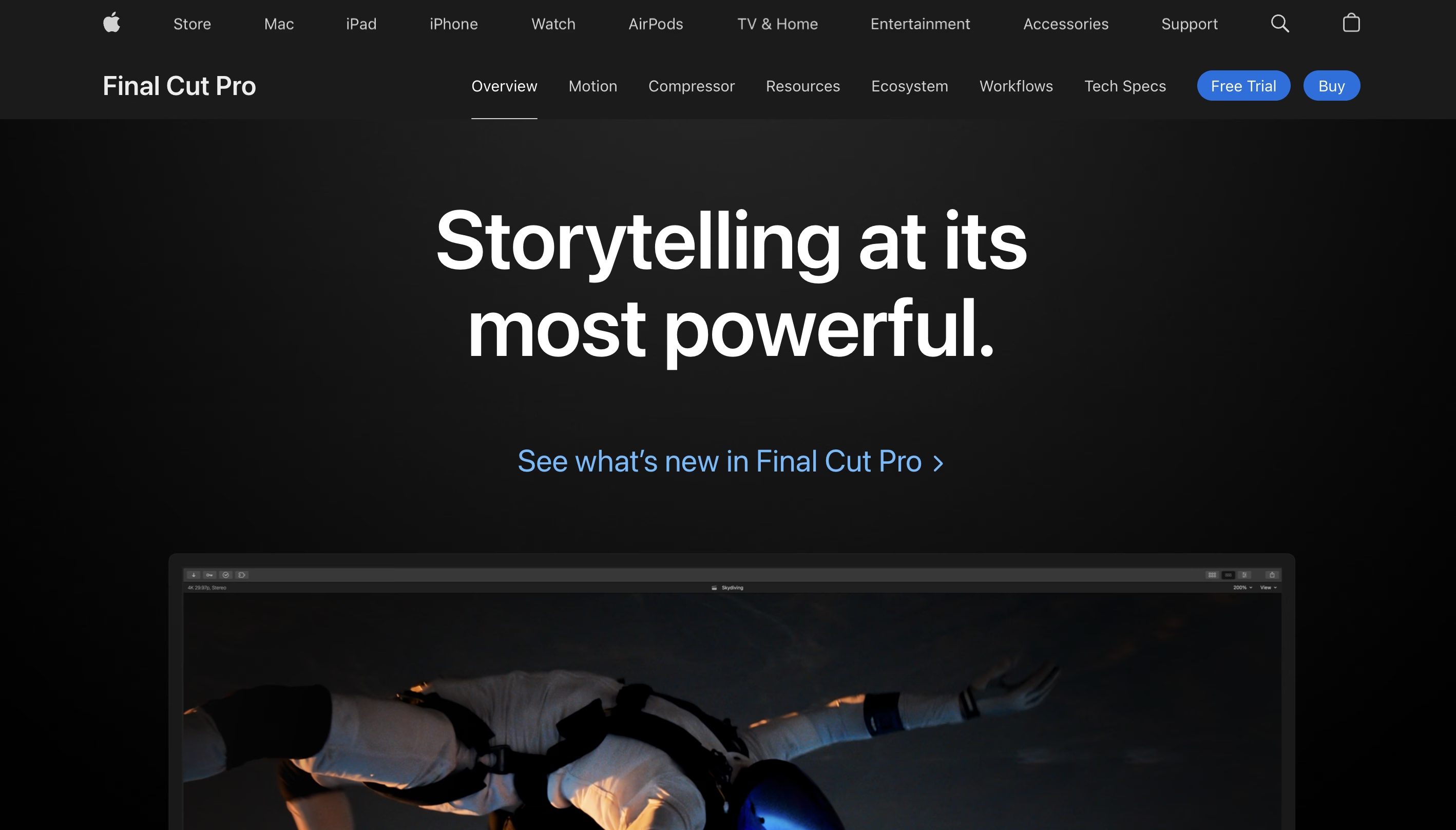
Final Cut Pro is only available to Mac users, which limits its appeal. But if you are a Mac user looking for a professional video editor, consider getting it. The video editing tool is highly optimized for Apple hardware and offers super smooth, slow-motion features, making it a reliable choice for YouTube content creators.
Key Features of Final Cut Pro
- Magnetic Timeline : Final Cut Pro's magnetic timeline helps you adjust clips to fit well together when you drag them into place. It reduces the time spent manually adjusting the clips and speeds up the editing.
- Effects: Final Cut Pro's built-in effects, such as the chroma key, help you create professional YouTube videos with just a few clicks.
Filmora — Easy Video Editing for Beginners

Filmora is a video editing package that offers a long list of features that beginners can use. It is an easy-to-use video editor with a simple interface that lets you create simple YouTube videos. The video editing app contains extra features like titles, stickers, templates, transitions, and effects.
You can even drag and drop clips into the timeline and then apply transformations with the help of the inspector pane, which shows up when any clip is selected. You can also find features like built-in effects, transitions, and audio sync that help increase the speed of YouTube video production.
DaVinci Resolve — Free, Professional Grade Video Editing
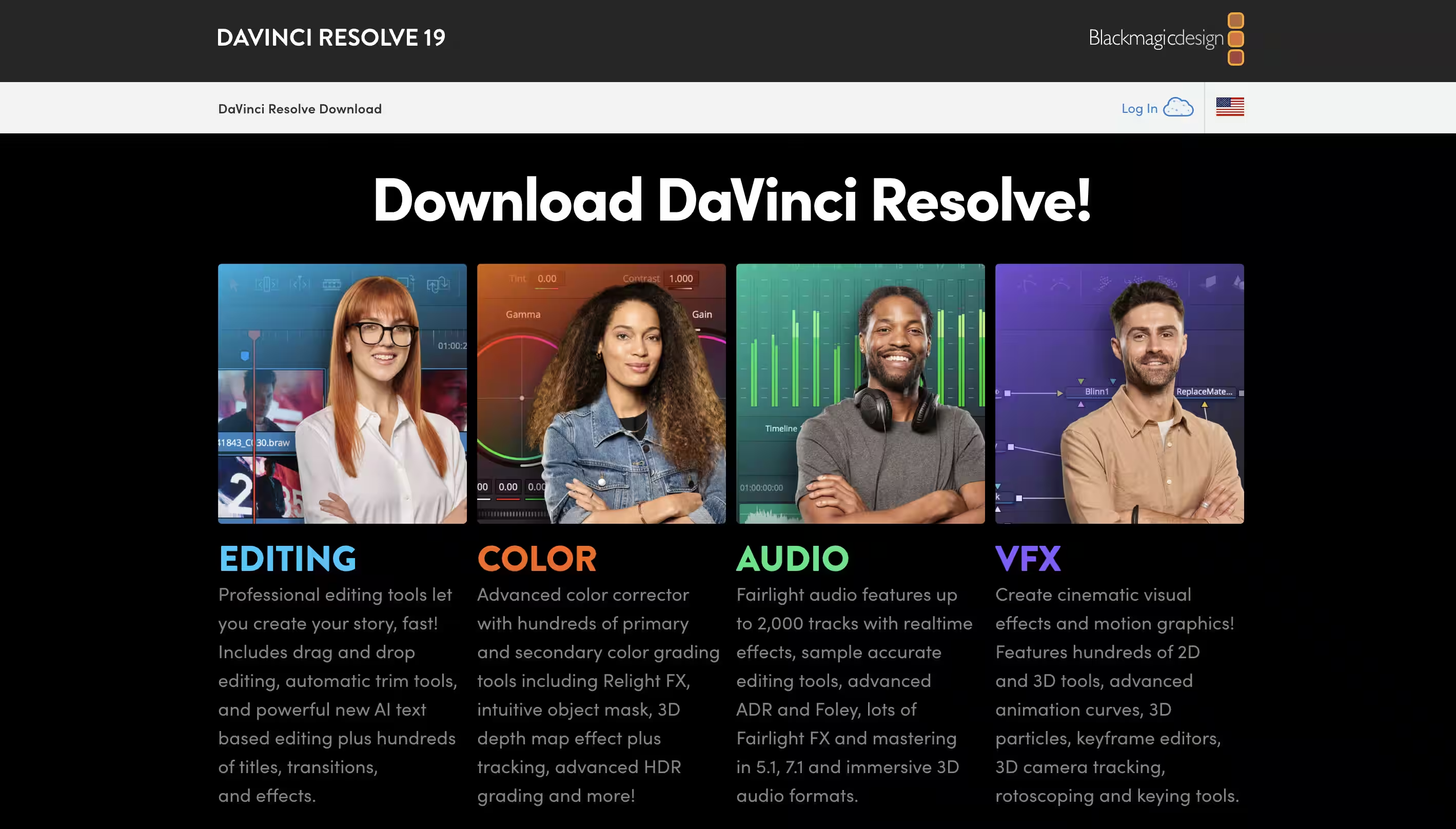
DaVinci Resolve offers a base version that is entirely free to use and includes many professional-level video editing features. It is one of the best video editors for YouTube videos, with a dedicated workspace for audio mastering, color grading, motion graphics, and visual effects.
YouTube's professional-grade video editing tool mainly includes two editing workflows, Cut and Edit, which are suitable for adding clips to the timeline. Cut focuses on user friendliness and speed, whereas Edit offers a broader range of tools that provide a more standard editing experience.
How AI Voice Generators and TTS Software Improve YouTube Video Production
AI voice generators and text-to-speech software convert YouTube scripts into natural-sounding voiceovers that mimic human voices. Eskritor is an AI writing platform that can create YouTube scripts that align with your audience's needs and interests.
Once the script is ready, you can input the text file to the Speaktor and generate a human-like AI voiceover to streamline video production. Here are some of the benefits of using AI voice generators and text-to-speech tools to create content for YouTube:
Fast Voiceovers: The AI voice generators for YouTube speed up the process of creating voiceovers in the tone and style you prefer. For example, you can input the YouTube script into Speaktor and let the text-to-speech tool convert the written text into human-like voices. This eliminates the need to schedule recording sessions with professional voice actors.
Time Savings: With AI writing tools like Eskritor, you can reduce or eliminate the time spent writing and editing YouTube scripts. Then, you can create AI voiceovers with Speaktor by converting the text into a human-like voice within minutes. Automating the tasks with AI tools ensures YouTube creators can focus on other creative aspects of their content.
Improved Content Quality : YouTube voices generated by AI text-to-speech tools can mimic natural human speech to provide polished and consistent narration. Speaktor helps you choose the voice from various accents, tones, and genders to match the video style and targeted audience perfectly.
Best Practices for Editing AI Voiceovers in YouTube Videos
The post-production stage of your YouTube video is where the voiceover comes to life. You can use tools like Descript and Audacity to edit the AI voiceovers in YouTube videos so they look more professional and realistic. Here are a few best practices to edit the AI voiceovers for YouTube:
Noise Reduction: You should start by cleaning the audio with video editing software's noise reduction feature. This feature helps you remove hums, hisses, or other intermittent sounds without affecting voice quality.
Cutting and Trimming: Next, listen through the recording to remove any mistakes in breath, sounds, or unnecessary pauses that might distract the viewer.
Layering with Background Elements: You can also integrate the music and sound effects to ensure they complement instead of competing with the voiceover.
Top Tips for Professional Voiceovers in YouTube Video Production
Creating professional voiceovers for YouTube videos involves much more than picking high-quality sound. Here are some more tips for choosing the right AI voice generator that can create professional voiceovers and streamline the entire YouTube video production:
Voice Library: First, you need to consider the available options in the voice library to choose the perfect tone and style for your YouTube video. Speaktor is a feature-rich AI voice generator that offers a range of human-like voices, from male to female, and in various accents.
Voice Quality : The quality of AI video voice can vary significantly from one tool to another. For example, some tools, like Speaktor, offer natural, human-like voices with smooth intonation, whereas others provide voices that might sound more robotic.
Customization : The AI voice generator of your choice should offer various customization options to get the voiceover sound as true to life as possible. Many advanced AI audio generation tools allow you to tweak pitch, tone, and pace to produce a high-quality output.
You can also use tools like Adobe Audition, which offers options to apply low-pass and high-pass filters. Low-pass filters help you remove low frequencies, whereas high-pass filters can remove high frequencies to produce quality voiceovers.
Choosing the Right Tool for Your YouTube Content Creation Needs
You do not have to spend much money to create high-quality YouTube videos. There are many accessible and affordable tools to create content for YouTube that can help you speed up the production process. However, many options available in the market can make it confusing to choose the best ones.
If you are confused, here are a few essential features to keep in mind:
Pricing : AI tools for creating content for YouTube come with various pricing options, from free plans/trials with limited features to premium packages. Speaktor and Eskritor's paid plans start at just $4.99 monthly, including 300 minutes of text-to-speech and content creation. You can also find higher-level packages with advanced features, more minutes, and quality voices.
Ease of Use : The right tool for creating YouTube content will depend on its ease of use. Speaktor and Eskritor have a user-friendly interface, which makes them ideal for creating content for YouTube videos.
Features: Next, you must look for an AI tool that offers features that meet the content type and can help you with various AI voice use cases . For example, an AI tool with features like script writing and text-to-speech conversion would meet the needs of a YouTube content creator. Eskritor can help you write scripts from scratch, and then Speaktor converts those scripts into human-like voices so you can automate everything from writing to editing and generating voiceovers.
Conclusion
Getting discovered and growing your audience on YouTube is more challenging than it seems. It can take hours to write the script and record a professional-quality video. However, there are many AI tools to create content for YouTube that can reach the target audience and help you gain more eyeballs.
If you are starting from scratch or have a limited budget for the video production process, consider starting with tools like Eskritor and Speaktor. Eskritor can automate the script writing process, which can be converted to AI voiceovers using Speaktor.
AI tools like Eskritor and Speaktor are easy to use and affordable. To access their features, create a free account and unlock the free trial.





 Dubai, UAE
Dubai, UAE