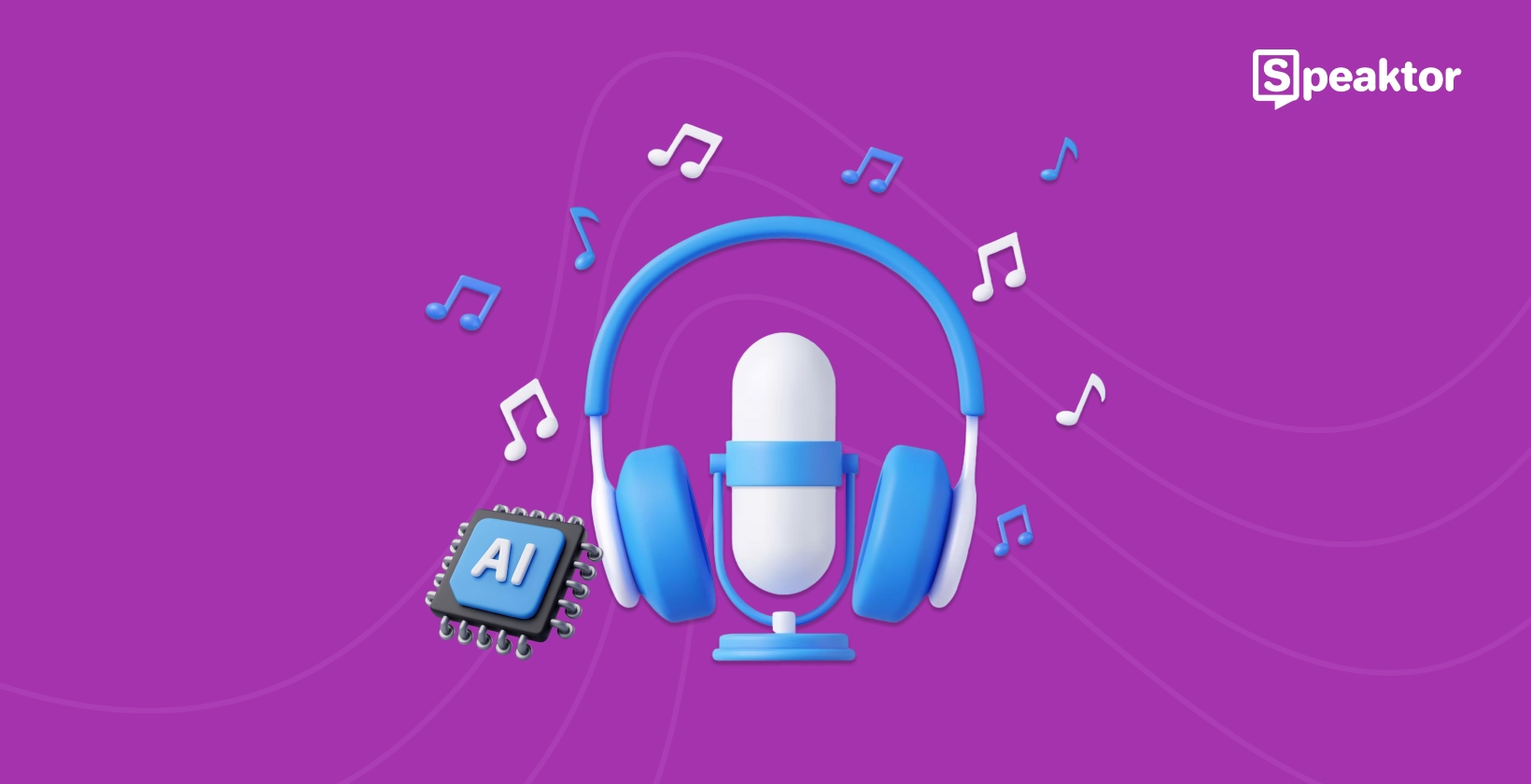
AI Audio Generation: Everything You Need to Know
Table of Contents
Transcribe, Translate & Summarize in Seconds
Table of Contents
Transcribe, Translate & Summarize in Seconds
The traditional process of audio creation is expensive and time-consuming. You have expensive recording studios, and professional voice actors, and then follow a tedious post-production process that can go on for months.
What if you could skip all these hassles and create top-quality voiceovers, music, or accessibility solutions instantly? AI audio generation is making that a reality.
Whether it’s a virtual assistant responding in a natural tone or an AI-powered voice narrating an audiobook, AI voice generation technology is revolutionizing how we produce and experience sound. In this article, we’ll explore:
- What is AI audio generation, and how does it work,
- Types of AI audio generation tools,
- How to find the right tool for your unique needs,
- Benefits of AI audio generation,
- AI audio in the real world,
- The future of AI voice and more
Understanding AI Audio Generation

AI audio generation refers to the process of using artificial intelligence to generate, modify, and enhance audio. By leveraging machine learning, deep learning, and neural networks, AI tools can produce lifelike voices, generate original music, and enhance audio recordings—without human intervention.
How AI Audio Generation Works

AI audio generation follows a structured process involving data training, machine learning models, and real-time synthesis. Here’s a step-by-step breakdown:
1. Data Collection & Preprocessing
AI models require massive datasets of human speech or music. This data undergoes preprocessing to remove background noise, normalize the volume, and annotate elements like pitch and phonetics.
2. Model Training Using Deep Learning
Next, deep learning algorithms analyze voice patterns, linguistic structures, and musical compositions. Through repeated training, they learn to convert text into speech, replicate human voices, or create entirely new compositions.
3. Speech Synthesis and Generation
Once trained, AI models can generate high-quality speech or music from user inputs. Examples include:
- Text-to-speech AI models convert written scripts into lifelike narrations.
- AI music generators create original compositions based on genre and mood preferences.
- Voice cloning AI replicates a person’s voice from short audio samples.
Types of AI Audio Generation Tools
AI audio tools come in different categories, each solving a specific problem. Here are the most common types of AI audio synthesis software:
- Text-to-Speech (TTS) Generators: Converts written text into spoken words using advanced AI voice synthesis. They are widely used in audiobooks, virtual assistants, video narration, and accessibility solutions. Top options in the market include Speaktor, Amazon Polly, and Google Text-to-Speech.
- AI Voice Cloning Tools: Lets you copy and generate synthetic versions of real human voices with minimal training data. The results are highly realistic and customizable. They are used for dubbing and voice localization without re-recording, personalizing virtual assistants and AI bots, and creating AI-generated narration in a specific voice.
- AI Music Composition and Generation Tools: Analyzes music patterns and creates custom compositions in different genres, making them ideal for content creators, game developers, and filmmakers.
- AI Speech Enhancement and Noise Reduction Tools: Helps you clean up recordings, remove background noise, and enhance voice clarity for professional-quality audio.
- AI Voice Modulation and Real-Time Voice Changers: Allows you to change your voice in real time, adding effects, altering pitch, or transforming voices into different characters.
Benefits of AI Audio Generation
There are many benefits to creating audio using AI, such as:
1. Cost-effective & Scalable
According to Reddit SMEs, it can cost anywhere from $8,000 to $90,000 to create a 90-minute audio the traditional way. You must hire voice actors, rent a studio, manually do the editing, and whatnot.
On the contrary, AI automates this entire process and almost eliminates the need for expensive recording studios, professional voice actors, or sound engineers. This way, you can create high-quality audio that is affordable and scalable.
2. Time-Saving & Instant Audio Creation
AI audio processing takes only a few minutes, unlike traditional methods that require hours or even days for recording, editing, and post-production. You can use AI audio generation tools to produce voiceovers, music, and sound effects in seconds while also eliminating the recording and editing processes.
3. Multilingual Support & Global Accessibility
Creating content that appeals to the taste of a global audience is critical for businesses and content creators looking to expand their market. AI audio generation tools enable brands to create multilingual content instantly, ensuring seamless localization without the need for manual dubbing.
4. Improves Accessibility & Inclusion
1 in 10 people worldwide has some form of reading disability, making it difficult to process written text as easily as others. AI voice synthesis bridges this gap by converting written content into clear, accurate speech within seconds.
How to Find the Right AI Voice Generator
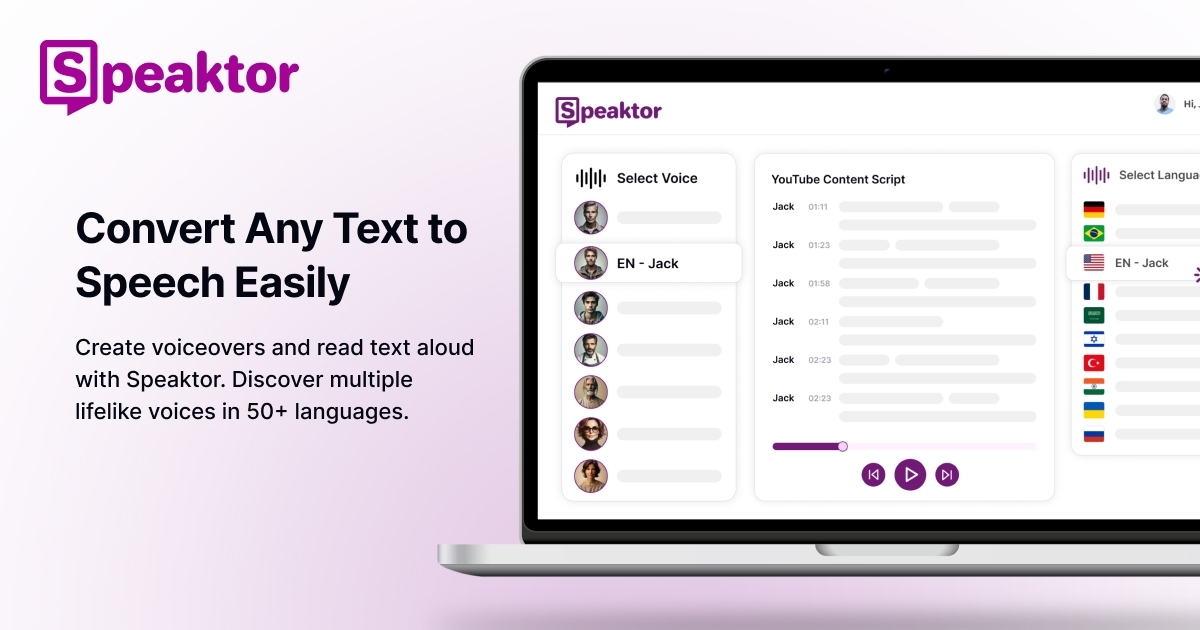
There are many AI audio generator tools available today. Finding the right one that meets your needs and budget isn’t as simple as it seems. Here’s a step-by-step guide to help you make an informed choice:
Step 1: Identify Your Goals
Start by identifying what you need the AI voice generator for. Ask yourself:
- Are you creating voiceovers for videos, audiobooks, gaming, or accessibility purposes?
- Do you require multilingual support, real-time synthesis, or customization options for pitch and tone?
Clearly outlining these needs will help narrow down your choices.
Step 2: Research and Shortlist Options
Once the purpose is clear, research about available tools. Review industry reviews, expert opinions, and user feedback to understand each tool’s strengths. Some of the most popular AI voice generators are Speaktor, Amazon Polly, and Google Text-to-Speech.
Step 3: Finalize the Tool
Not all AI voice generators are equal. Compare voice quality, customization, multilingual support, ease of use, integration, and scalability before choosing one. You may also leverage the free trial or demo to test workflow compatibility and overall value.
For instance, Speaktor excels with natural-sounding voice profiles, support for 50+ languages, and an intuitive interface. Its broad input compatibility (PDFs, Word, web content), adjustable playback speed, and batch processing capabilities make it ideal for accessibility and content creation, whether for e-learning, media, or business.
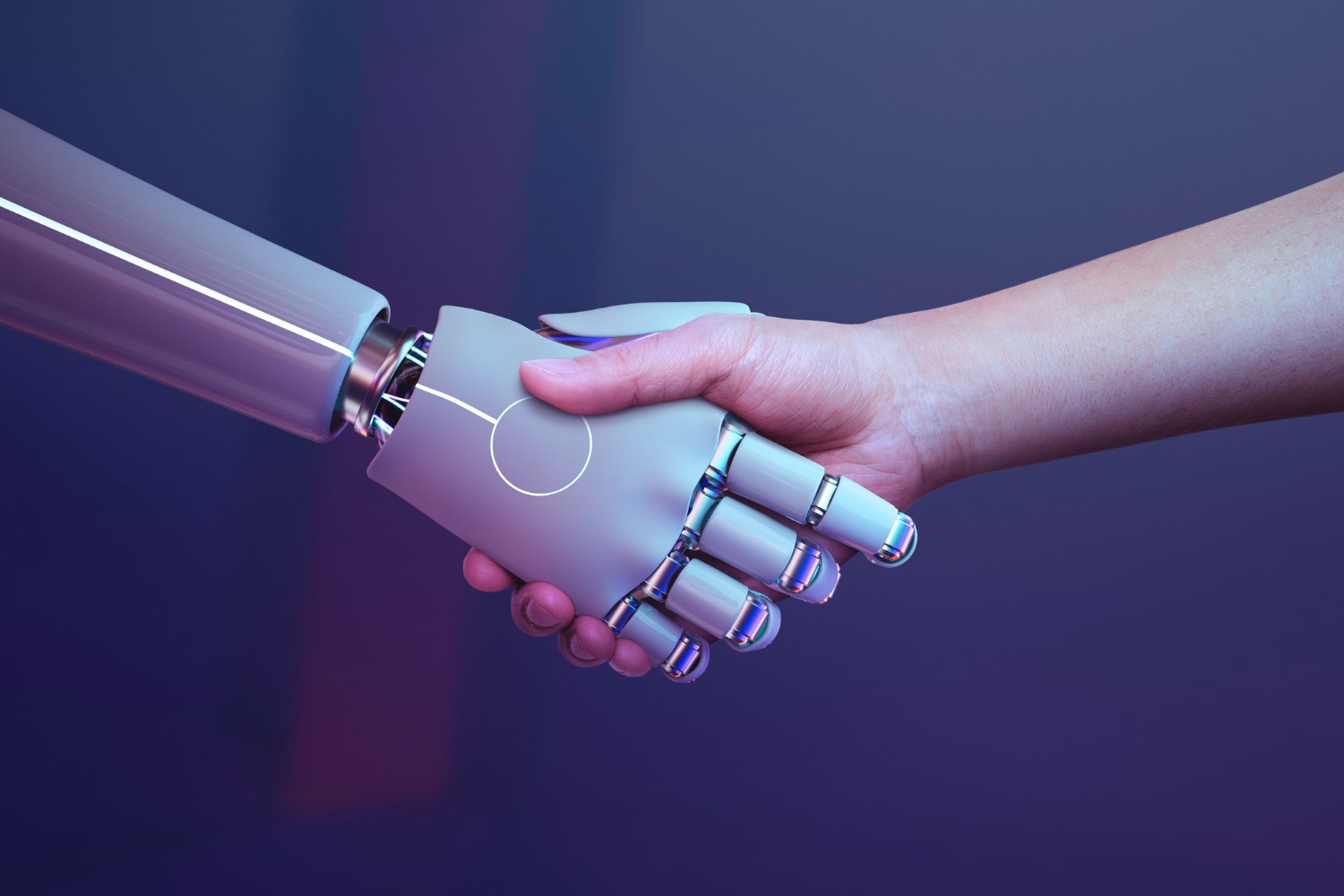
Best Practices for AI Audio Generation
AI audio generation requires careful planning and execution to ensure natural, high-quality output. Here are some tips to generate the best results when using an AI audio generation tool:
1. Ensure High-quality Input Data
When using a text-to-speech AI, the quality of the input text significantly impacts the final output. Properly structure the sentences with correct grammar and punctuation to ensure smoother synthesis. Avoiding abbreviations, using phonetic spellings for complex words, and maintaining a natural flow in the text contribute to accurate pronunciation and improved clarity.
2. Know Your Audience
AI-generated audio should be adapted based on its intended use case. Media and entertainment benefit from expressive, emotionally rich voices for storytelling. E-learning and audiobooks require clear articulation and varied intonation to maintain engagement. Accessibility tools should prioritize clarity and consistency, while customer support chatbots need a professional yet approachable tone to enhance user interactions.
3. Focus on Post-production
Great AI voices don’t happen by accident. Post-processing refines the raw output—noise reduction, equalization, and compression.
For video and interactive content, syncing AI speech with visual elements is just as crucial. Lipsync adjustments make speech feel less detached, while emotion mapping injects human-like expression into every word. The difference between an AI voice that simply speaks and one that truly connects comes down to the final polish.
Real-World Examples of AI Audio Generation
AI audio is now almost everywhere, here are a few highlights that caught the world’s attention:
1. AI music
The song “Heart on My Sleeve” made headlines last April. Not for its lyrics nor its music. But because of how real it sounded—despite being entirely AI-generated. The track, which mimicked Drake and The Weeknd, blurred the line between human and machine, raising questions about the future of AI in music, media, and beyond.
2. AI Voice Recreation
Actor Val Kilmer, who lost his voice due to throat cancer, had his voice digitally recreated using AI technology for the film "Top Gun: Maverick." This allowed him to reprise his role as Tom "Iceman" Kazansky, demonstrating the potential of AI in restoring voices for individuals with speech impairments.
3. AI News Anchors
China's Xinhua News Agency introduced the world's first AI-powered news anchor, capable of delivering news reports in real time. These AI anchors can broadcast 24/7 in multiple languages, offering a glimpse into the future of news media.
Future of AI Audio Generation
AI voices are getting smarter, smoother, and more human-like every day. Soon, they won’t just talk—they’ll sound and feel real.
In the future, AI voices will change based on mood and situation. They’ll adjust their tone when talking to kids, reading a bedtime story, or giving serious news. You could even create a voice that sounds just like you, speaking in different languages without losing your style.
Additionally, AI might also glow up to a level where it will listen, react, and hold real conversations. Imagine video game characters with voices that change based on what you do or virtual assistants that actually "get" your emotions.
AI voices will also make life easier. They’ll help people who can’t speak, translate languages instantly, and read aloud for the visually impaired. Schools could use AI to turn textbooks into exciting audio lessons. The possibilities are limitless!
Conclusion
AI audio generation is transforming the way we create and consume sound. Whether for voiceovers, music production, or accessibility, AI-powered tools like Speaktor, Amazon Polly, and ElevenLabs make high-quality audio creation easier and more accessible than ever.
As AI voices continue to evolve, the future promises even more realistic, expressive, and secure AI-generated speech—blurring the line between human and machine.
Frequently Asked Questions
Yes, many advanced AI voice generation tools like Speaktor use deep learning techniques like neural text-to-speech (NTTS) and generative adversarial networks (GANs) to create voices that are nearly indistinguishable from real human speech. Some AI models even capture emotional nuances and regional accents.
AI-generated audio is legal as long as it complies with intellectual property laws. However, using AI voice cloning to impersonate someone without consent can lead to legal and ethical concerns. Always ensure you have permission to use AI-generated voices for commercial or personal projects.
Yes, most AI voice generators offer customization options, allowing you to adjust pitch, tone, speed, and emotional expression. Some advanced tools even let you fine-tune AI voices with reference audio to match specific styles or personalities.
Yes, but it depends on the tool’s licensing policies. Some AI voice generators offer royalty-free commercial licenses, while others may require a premium subscription. Always check the terms of use before deploying AI-generated audio in advertisements, audiobooks, or business communications.

