
How to use AI Voices for Content Creation
Table of Contents
- 1. Choose the Right AI Voice Generator
- 2. Select the Text-to-Speech Option
- 3. Enter Your Text
- 4. Choose Your AI Voice
- 5. Listen and Download Your AI-Generated Speech
- AI Voices vs. Traditional Voiceovers: Which Should You Use?
- Why Are AI Voices Important?
- What are the Tips for Using AI Voice Generators?
- Conclusion
Transcribe, Translate & Summarize in Seconds
Table of Contents
- 1. Choose the Right AI Voice Generator
- 2. Select the Text-to-Speech Option
- 3. Enter Your Text
- 4. Choose Your AI Voice
- 5. Listen and Download Your AI-Generated Speech
- AI Voices vs. Traditional Voiceovers: Which Should You Use?
- Why Are AI Voices Important?
- What are the Tips for Using AI Voice Generators?
- Conclusion
Transcribe, Translate & Summarize in Seconds
Quick Answer: If you want to use AI voices for content creation, use AI voice generators like Speaktor. Simply input your text, choose an AI voice, and generate the AI speech within seconds.
If you are looking to create realistic voiceovers for your social media videos without a microphone or a studio, you can use AI voice generators to convert your text or script into natural-sounding audio and add it to your social media videos. These tools help eliminate the need for expensive voiceover artists and cut down your production costs by a large amount.
Before you start, have a reliable internet connection. Make sure that the content or script you are using is original and not copied from already existing content on social media.
Quick Steps Guide
- Choose the Right AI Voice Generator: Research AI voice generator tools online and pick the right one, like Speaktor.
- Select the Text-to-Speech Option: Choose the “Type and Listen to Your Text” option to enter your text.
- Enter Your Text: Type or paste your text or upload a file in the “Read Aloud” window.
- Choose Your AI Voice: Select your preferred AI voice from the list of available options and click the “Play” button.
- Listen and Download Your AI-Generated Speech: Once your AI speech is generated, you can listen to it and download it on your device.
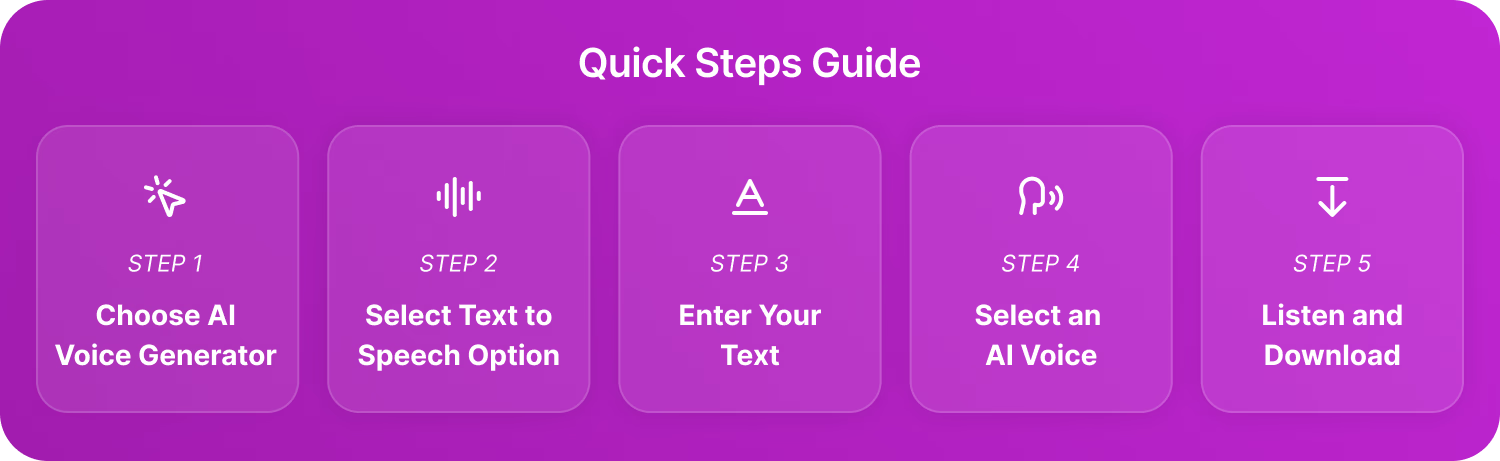
1. Choose the Right AI Voice Generator
Choose an AI voice generator that is affordable, covers multiple languages, provides high-quality and natural output, and offers a variety of AI voices to pick from. There are several AI voice generators available in the market, like ElevenLabs, Murf AI, Speaktor, etc.
ElevenLabs and Murf AI offer text-to-speech features with human-like output, but the number of voices and emotional tones is limited. ElevenLabs offers around 30+ voices, but not all of them support multiple emotional tones. In Murf AI, most voices support only around 20+ languages and have limited emotional tones.
Speaktor surpasses these tools by providing multiple, natural-sounding voices and 14 emotional tones, like Angry, Calm, Cheerful, etc., for each of the 29 PRO voices. With Speaktor, you can easily generate natural-sounding audio in 50+ languages within seconds. You can use it for creating voiceover content for YouTube, TikTok, or Instagram.
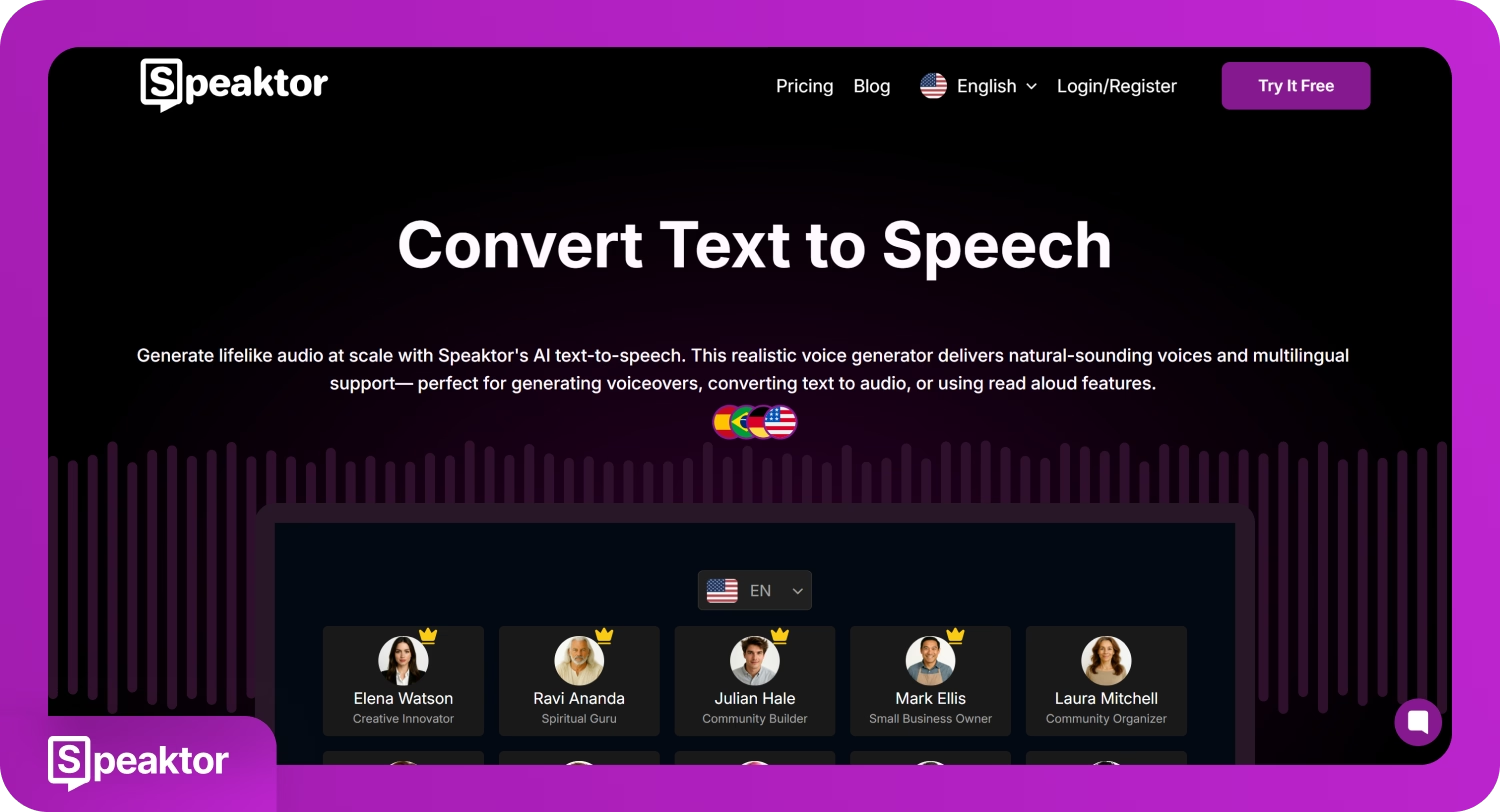
2. Select the Text-to-Speech Option
Choose the “Type and Listen to Your Text” option to input your text on the Speaktor dashboard. Alternatively, you can click on the “Read Aloud” option under the “Tools” section on the left.
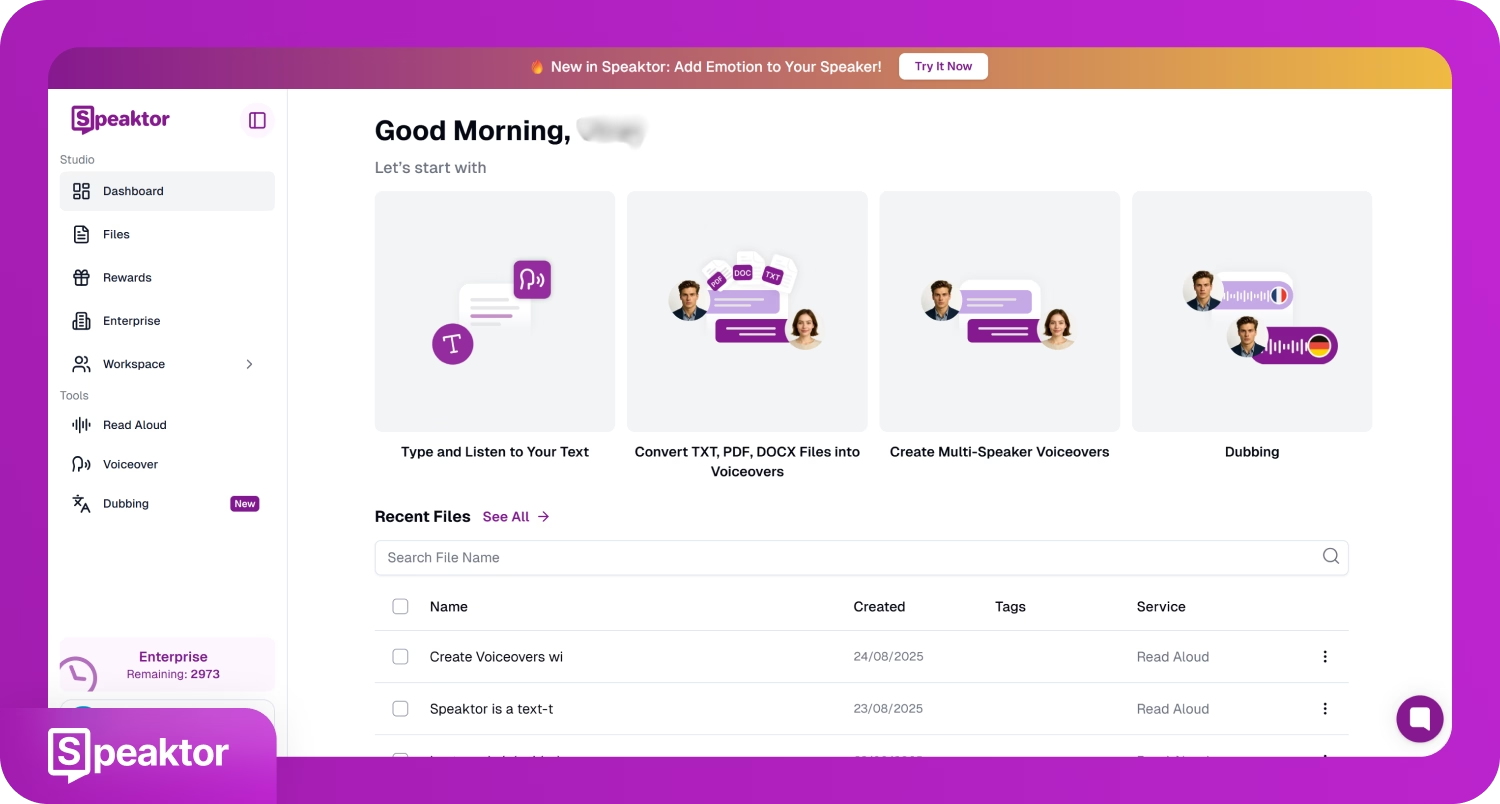
3. Enter Your Text
Type or paste your text in the “Read Aloud” window. You can even upload a PDF, DOCX, or TXT file from your device. Once done, click on the “Next” button.
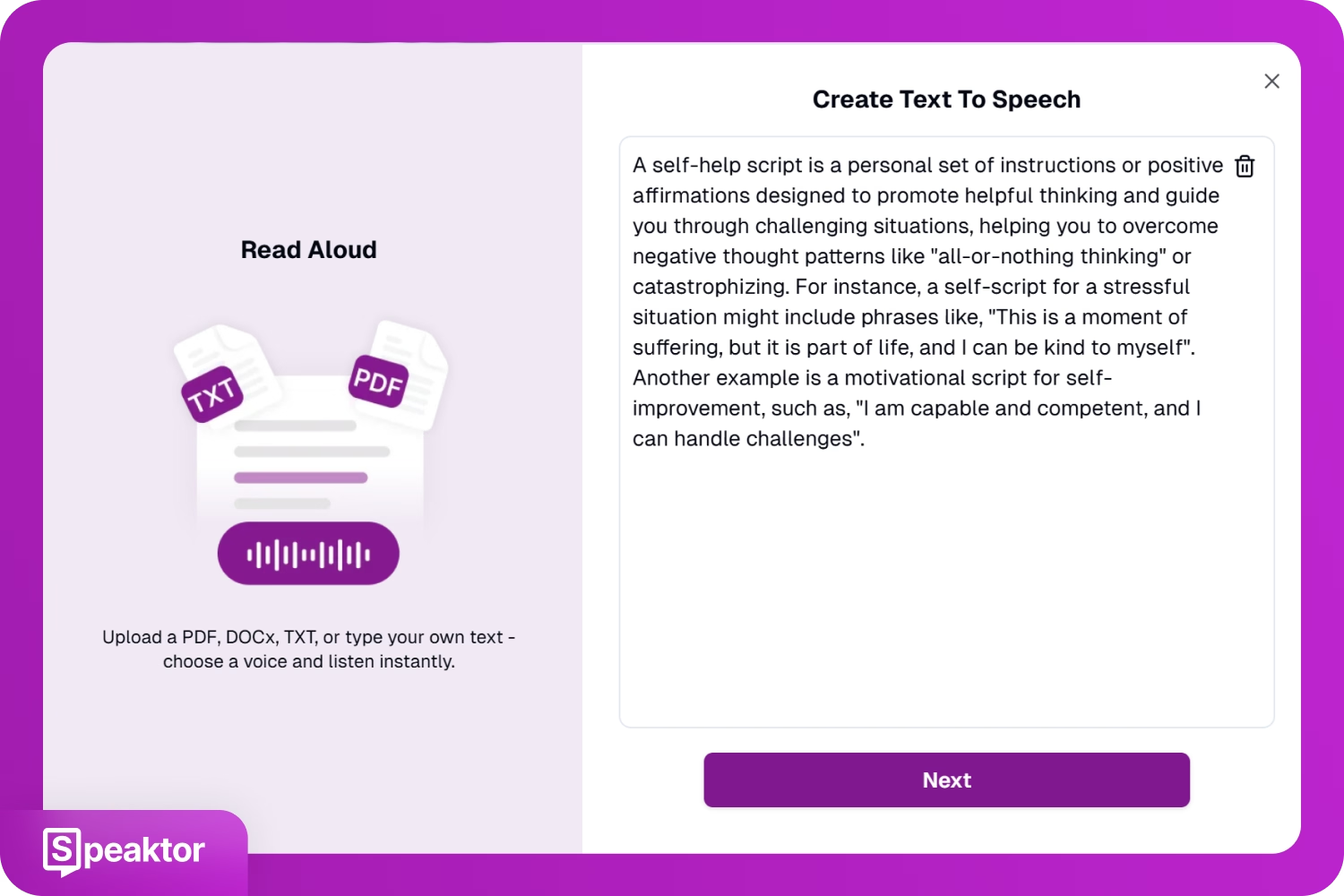
4. Choose Your AI Voice
Test and choose a voice that matches your content from the PRO and Lite AI-voice options, and click on the “Play” button below.
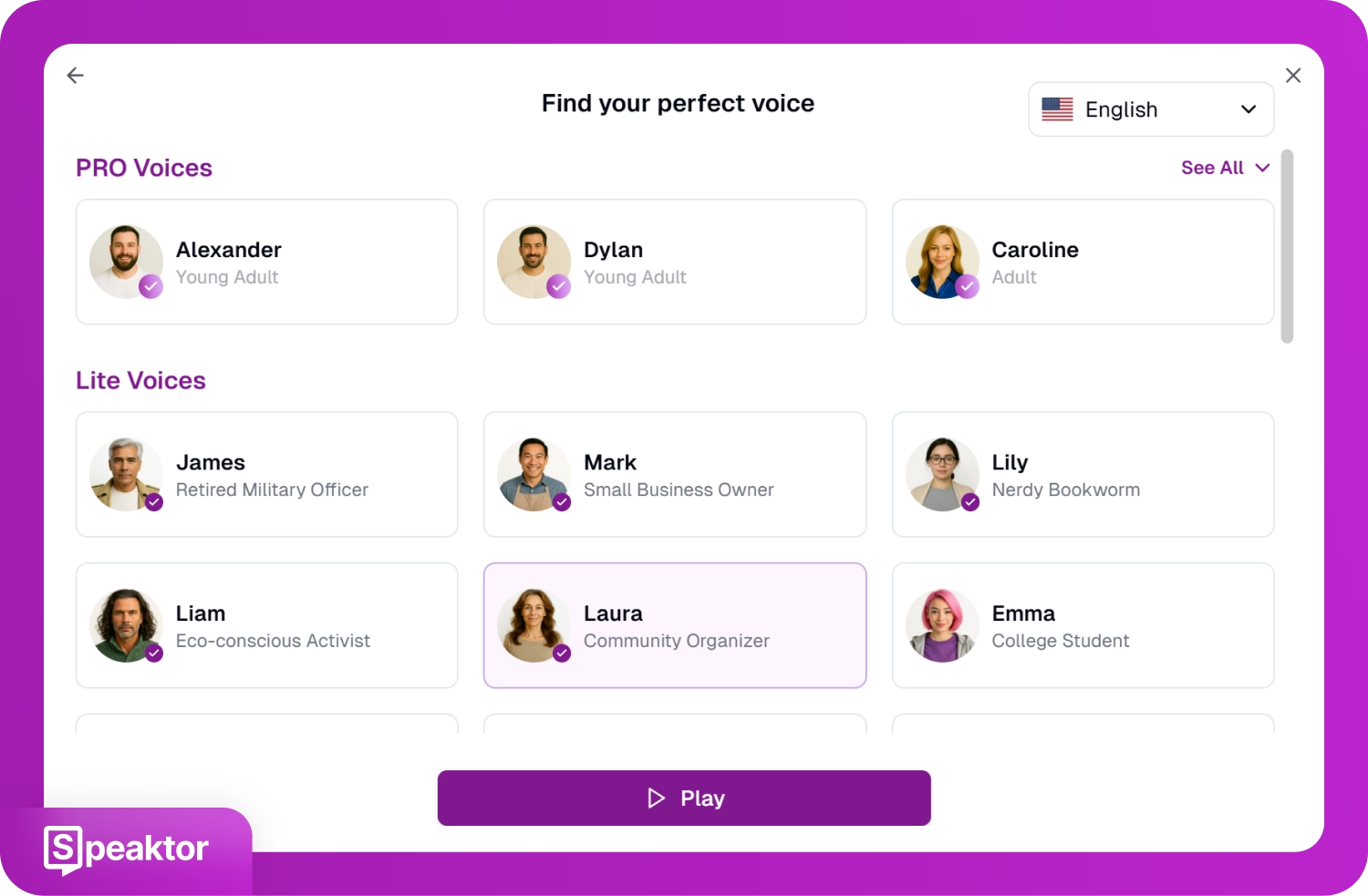
5. Listen and Download Your AI-Generated Speech
Listen to the speech and even edit the text if needed. Then, click on the “Download” button on the top right to download the AI voice on your device.
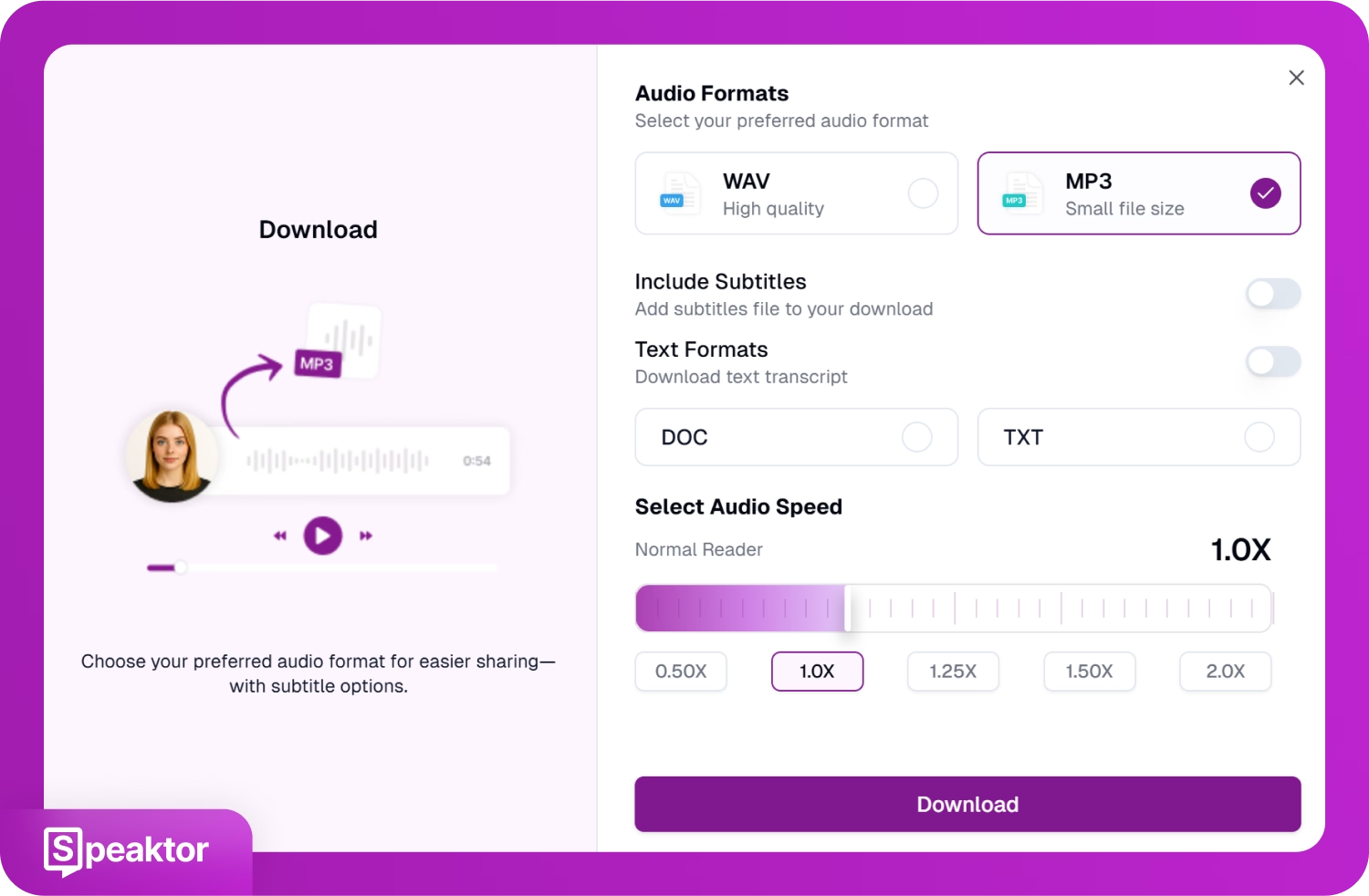
AI Voices vs. Traditional Voiceovers: Which Should You Use?
The decision between AI voices and traditional voiceovers depends on your goals and budget. These methods have different advantages according to your content types and goals. The right choice helps you save your time and money and create better content for your audience.
When to Use AI Voices?
You can use AI voices if you have budget constraints, need content in more than 1-2 languages, and want fast results. The use cases are detailed below.
- Budget Issues: AI voices cost less than traditional voiceover artists. This makes them ideal for small content creators who regularly post content on social media. Speaktor plans start at just $4.99 with features like text-to-speech and video dubbing.
- Multiple Languages: AI voice generators like Speaktor offer AI voices in over 50 languages with different tones and accents. This helps your content reach a multilingual global audience at a cheaper price and in less time.
- Quick Results: AI voice generators create AI audio within seconds. Unlike traditional voiceovers, you do not have to schedule any recording sessions and wait for the output. This is extremely useful when you create multiple videos a week on different platforms.
When to Use Traditional Voiceovers?
You can use traditional voiceovers when you need more emotional depth in your speech, want to build a brand based on a recognizable voice, or the script is very complicated and needs more tonal inflections. The use cases are detailed below.
- Need Emotional Depth: Human voiceover artists deliver emotions better than AI. They match the exact mood you want to convey your message in.
- Brand Recognition: Using the voice of a famous person instead of AI will help you build brand identity. The audience will remember your content better than generic AI voices.
- Script is too Complex: Sometimes your script contains complex words and humor that human voices will convey better. They understand the speed of the speech and when to emphasize certain words.
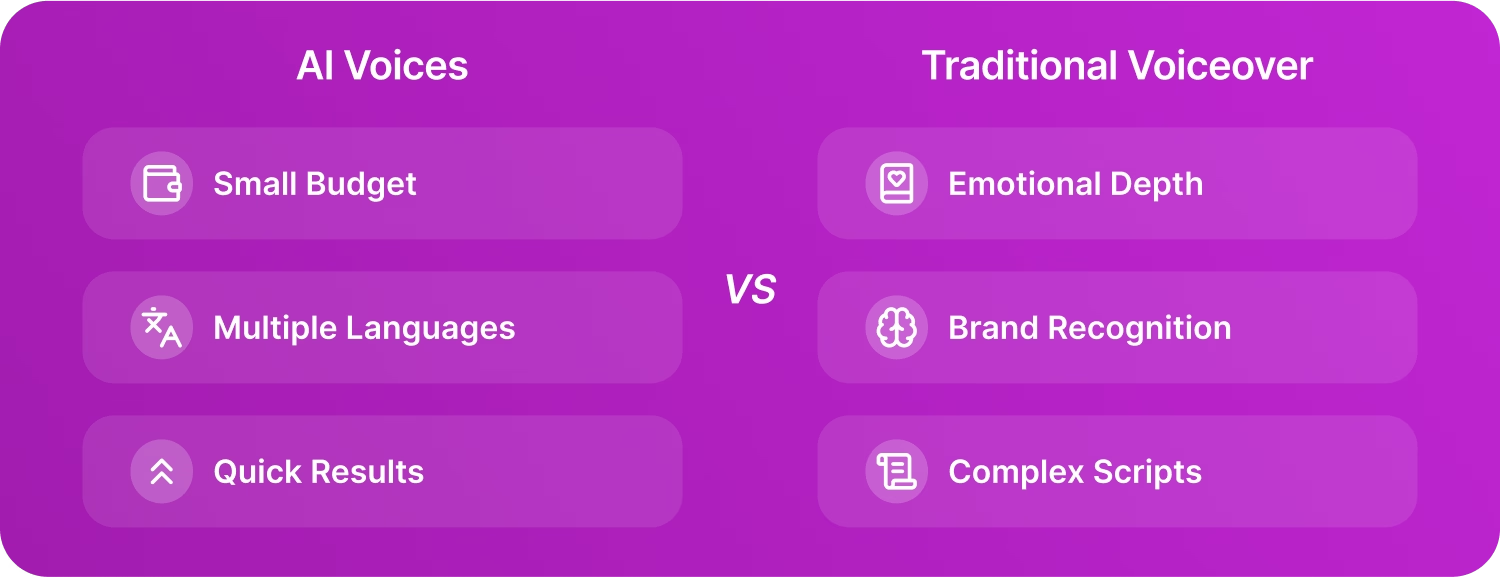
Why Are AI Voices Important?
AI voices are important because they make large-scale content production easier and quicker. Content creators feel pressure to produce a large amount of videos, podcasts, or audio content. Traditional voice-overs are costly and can even slow down production. This automatically increases the need for AI voices that generate audio content within seconds at an affordable price. Even the leading organizations of the world have actively started using gen AI. These include companies providing content creation services.
AI voices eliminate the cost of recording studios and the time to schedule the recording with voiceover artists. Since they help to create content in multiple languages, they help remove language barriers and reach a multilingual global audience. Content creators get complete control over their content timeline without having to depend on the availability of other people.
What are the Tips for Using AI Voice Generators?
According to Grand View Research, the AI voice generator market size is predicted to reach USD 21,754.8 million by 2030. This means that more content creators will rely on AI voice generators like Speaktor to create audio content. They can follow these tips to get better and desired results with AI voice generators.
- Use Proper Punctuation: Make sure you use proper punctuation marks, like commas, periods, exclamation marks, etc., at relevant places. This will allow the AI generator to understand where to take pauses and make the final output sound natural.
- Avoid Using Complex Terms: Write short sentences with easy-to-understand words and only use technical terms where necessary. This will make the narration sound more human.
- Select the Correct Voice: Choose a voice that aligns with your content style and target audience, like energetic for motivational content, formal for corporate advice, etc.
Conclusion
AI voice generators help boost your content creation process with just a few clicks in no time. With their affordable pricing plans, you do not have to worry about spending a large amount of money on human voice artists or recording equipment.
Speaktor helps content creators with affordable and quick production of high-quality and natural-sounding AI voices. Speaktor even offers a free trial for you to create AI voices for up to 30 minutes. Whether you are a podcaster, influencer, or YouTuber, you can use Speaktor to generate AI audio for your episodes, TikToks, Reels, vlogs, and more.
Frequently Asked Questions
You can use AI voice generators like Speaktor. Speaktor offers to convert any text into natural-sounding voices in 50+ languages. Simply type or upload your text, choose an AI voice, and tap on the “Play” button to create your AI voice.
Speaktor is the best free AI voice generator, which offers a free trial of up to 30 minutes. Speaktor is easy to use and offers AI-powered text-to-speech conversion across 50+ languages. You can even translate your text to create an AI voice in another language. Speaktor lets you adjust the playback speed of the audio before downloading it in MP3 or WAV file format.
Add text to your reel. Click on “Edit video” at the bottom left. Select your text and tap the “Text to speech” option. Choose from the different AI-voice options and tap “Done.” However, this feature is only available in the English language. Instead of this, you can use a third-party tool like Speaktor, which offers multiple AI voices in 50+ languages.
Yes, AI voices are legal if you use them responsibly. Do not use them on copyrighted content or to spread false information. Cloning the voice of an individual using AI can cause legal troubles. You can use publicly available AI voices available on AI voice generators like Speaktor. Speaktor offers a variety of AI voices for every language with different genders, tones, and accents.
YouTubers get the AI voice using its built-in text-to-speech feature or third-party tools like Speaktor. Speaktor generates realistic voiceovers for your YouTube videos with just a few clicks within seconds. Just upload your script, choose your preferred AI voice, and you are good to go.

