In personal and professional contexts, voicemails remain a cornerstone of effective communication. However, crafting high-quality voicemail messages can be a challenging and time-consuming task. This is where creating automated voicemail messaging with AI voice technology revolutionizes the process.
Tools like Speaktor leverage advanced text-to-speech (TTS) capabilities to help users produce professional, engaging, and personalized voicemail messages effortlessly. By combining customization options with realistic AI voices, these tools empower businesses and individuals to maintain clear and consistent communication.
In this comprehensive guide, you’ll discover how to use AI voices for voicemail creation, practical tips for crafting impactful messages, and the many benefits of integrating AI-powered solutions like Speaktor into your workflow.
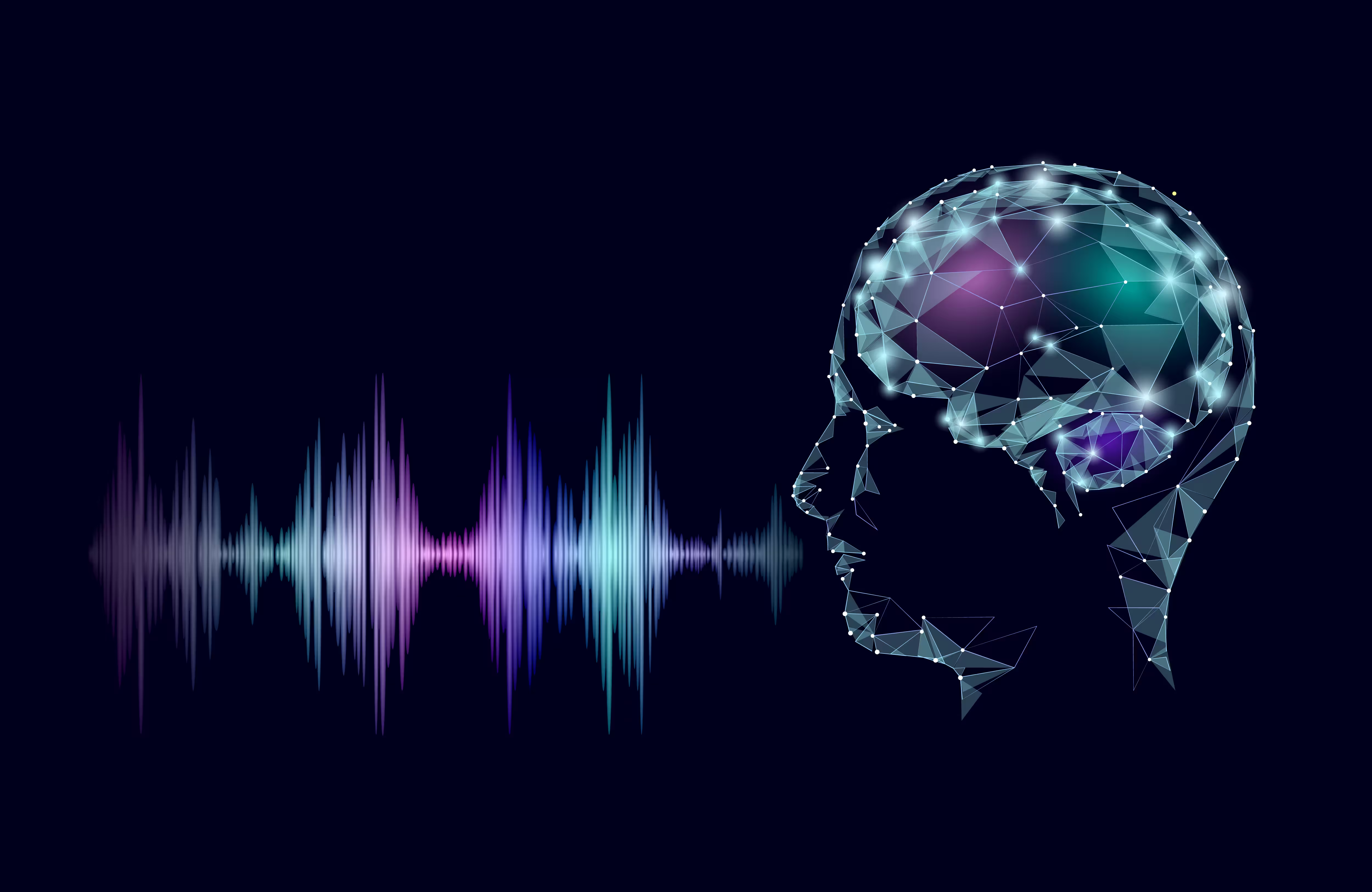
Why Use AI Voices for Voicemails?
Here are the reasons why you should use AI voices for voicemails:
- Save Time and Effort: Skip the hassle of recording and re-recording voicemail messages by generating them instantly with AI.
- Ensure Professional Sounding Messages: Use realistic AI voices to create polished and clear voicemails that leave a great impression.
- Personalize for Your Audience: Tailor voicemail messages to specific clients or callers with dynamic text-to-speech solutions.
- Scale for Business Use: AI tools allow businesses to create multiple voicemail greetings for different departments or scenarios.
Save Time and Effort
Recording a voicemail message manually can be time-consuming, especially when revisions are needed to perfect the tone, pronunciation, or content. AI voices eliminate the hassle of recording and re-recording by generating professional-quality voicemails in seconds.
Ensure Professional Sounding Messages
First impressions matter, and voicemails often serve as a caller’s initial interaction with you or your business. AI-generated voices are designed to sound polished, professional, and clear, making them an excellent choice for leaving a lasting positive impression.
Personalize for Your Audience
Voicemail personalization with AI is easier than ever. Whether you’re tailoring messages for individual clients or creating customized greetings for different scenarios, dynamic text-to-speech solutions enable you to deliver messages that resonate.
Scale for Business Use
For businesses handling multiple departments, locations, or scenarios, managing voicemail greetings can be overwhelming. AI voice solutions simplify this process, offering scalable options to meet the demands of growing organizations.
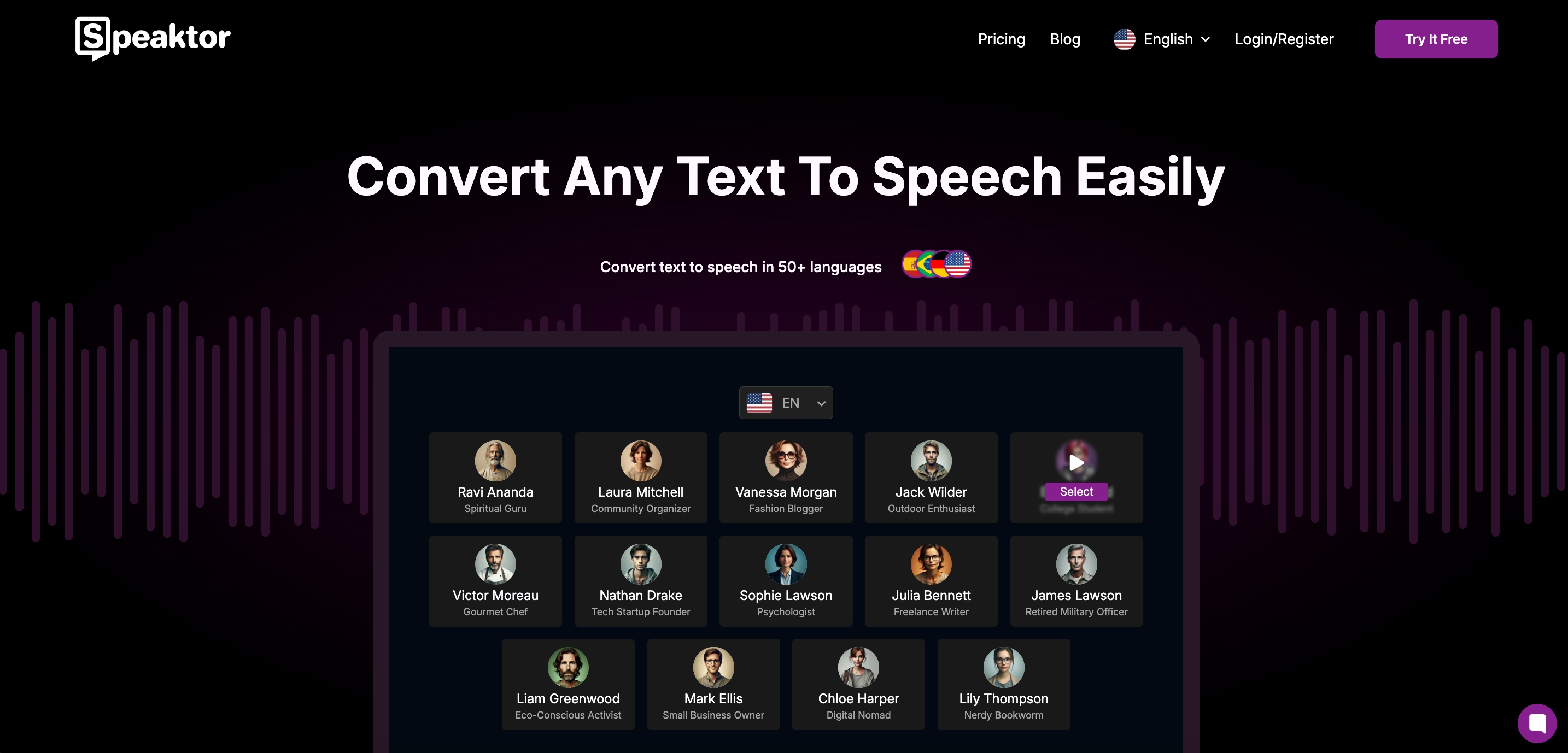
How to Create Voicemails with AI Voices Using Speaktor
Here is a step-by-step guide to creating voicemails with AI voices using Speaktor:
- Sign Up on Speaktor’s Platform
- Write Your Voicemail Script
- Choose Your Preferred AI Voice
- Customize the Voice Settings
- Generate and Preview the Message
- Save and Upload to Your Voicemail System
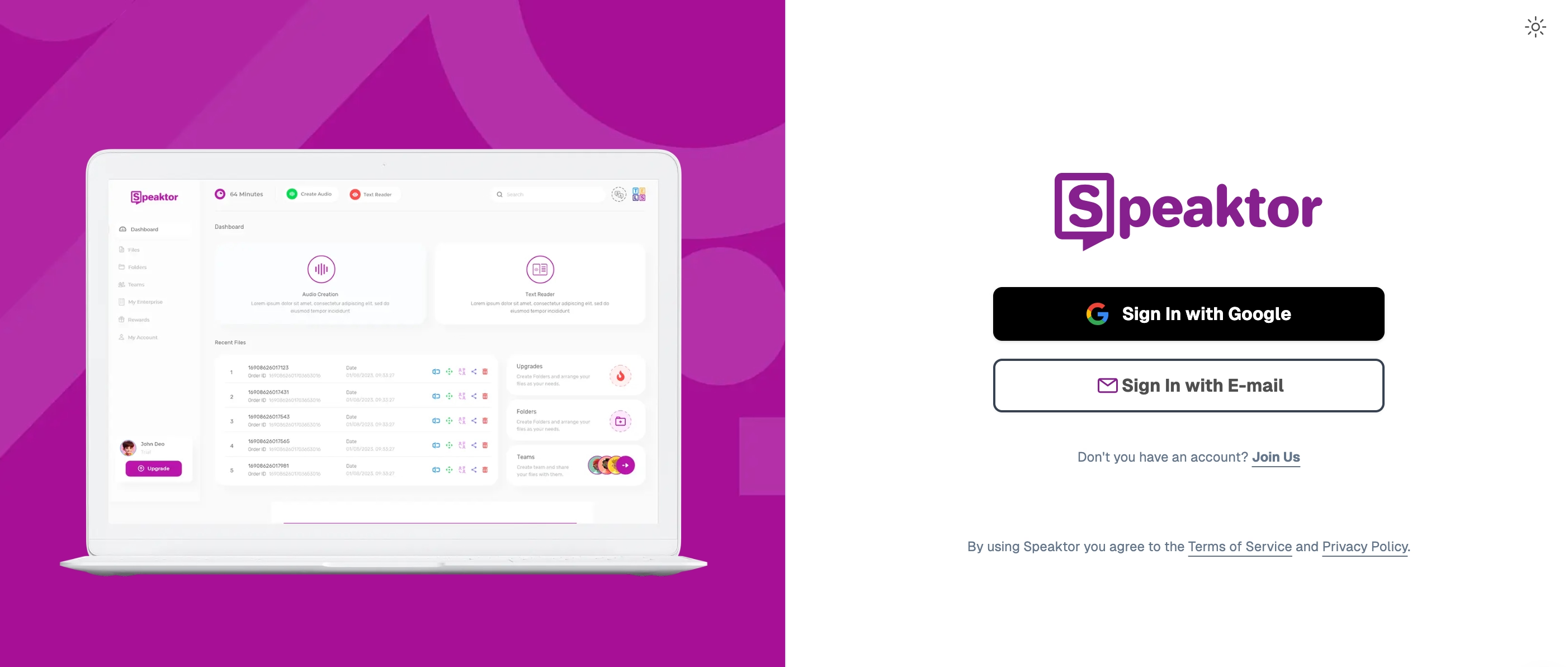
Step 1: Sign Up on Speaktor’s Platform
Begin by visiting the Speaktor website and creating an account to access its suite of TTS tools. Provide your email address and create a password. You may also use third-party sign-in options like Google or Facebook for quick registration. Explore Speaktor’s plans, including free trial options or paid subscriptions with additional features.
Step 2: Write Your Voicemail Script
A clear and concise script is the foundation of an effective voicemail. Consider the context of the voicemail whether it’s a business greeting, an out-of-office message, or a personal note. Avoid overly lengthy messages to maintain the caller’s attention. Tailor the tone of the message to match your audience. A professional tone works best for business, while a friendly one is ideal for personal greetings.
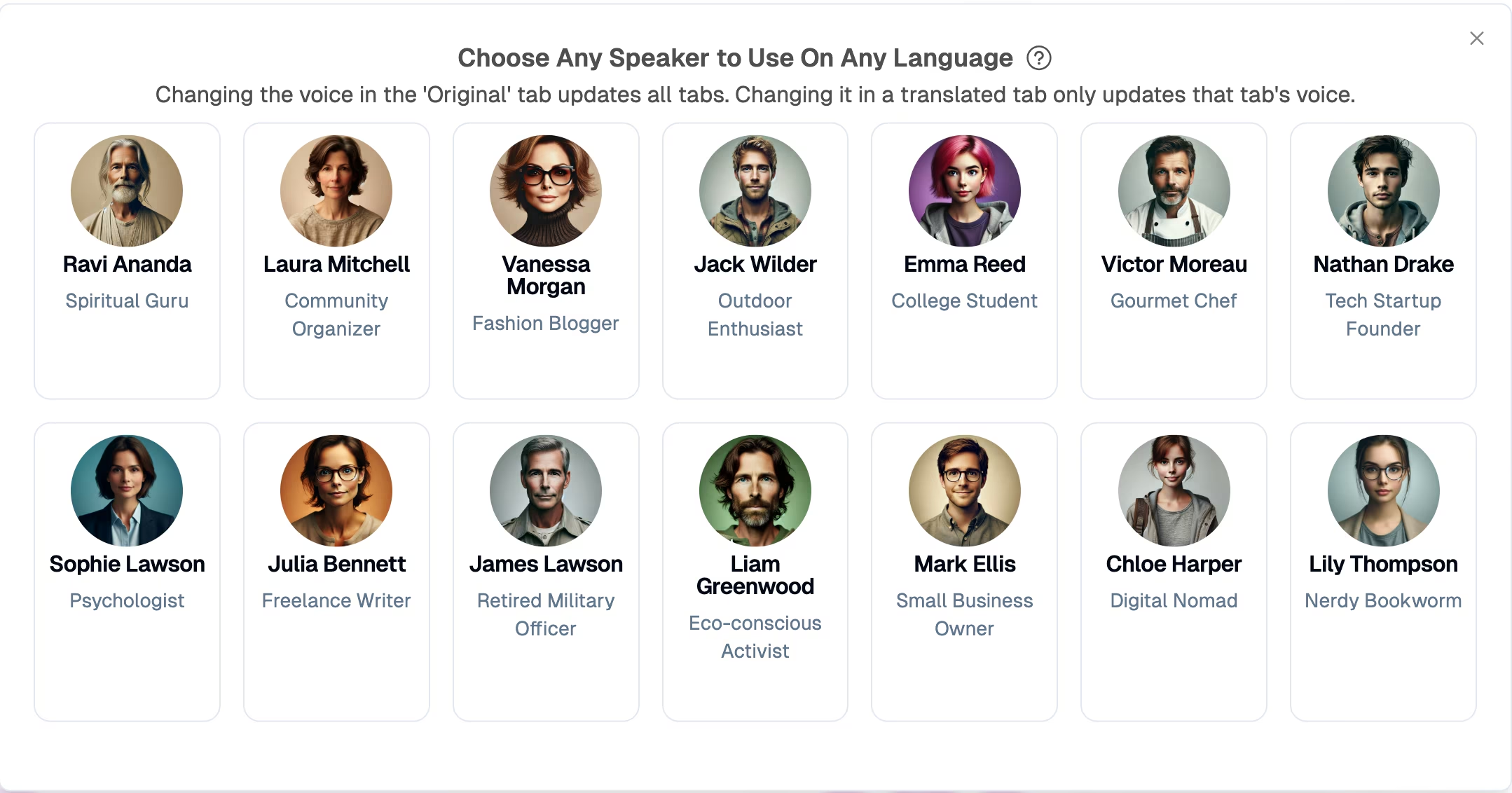
Step 3: Choose Your Preferred AI Voice
Speaktor offers a diverse selection of AI voice options to match various preferences and contexts. Choose between male or female voices and explore different accents and languages to better connect with your audience. If your audience is multilingual, Speaktor provides voices in multiple languages, allowing you to reach a broader demographic.
Step 4: Customize the Voice Settings
Speaktor’s customization tools enable you to fine-tune the voice for optimal impact. Set a slower pace for detailed or formal messages, or a faster one for urgent notifications. A higher pitch can make the message sound more approachable, while a lower pitch can convey authority. Speaktor allows you to set the overall tone, ranging from formal and professional to warm and conversational.
Step 5: Generate and Preview the Message
After finalizing your script and voice settings, use Speaktor to generate the audio file. Click on the "Generate" button to produce the message. Speaktor will convert your text into speech within seconds. Listen to the generated voicemail to ensure it meets your expectations. Pay attention to clarity, pacing, and tone. If the audio isn’t perfect, adjust the script or settings and regenerate the file until it’s just right.
Step 6: Save and Upload to Your Voicemail System
Once satisfied with your voicemail, download the finalized audio file. Save the message in commonly supported formats like MP3 or WAV for compatibility with most voicemail systems.
Follow the guidelines provided by your phone or voicemail provider to upload the audio file. Typically, this involves accessing your voicemail settings and selecting the “Upload Greeting” option. Call your number to ensure the voicemail is properly uploaded and sounds as expected.

Tips for Crafting Effective Voicemail Messages
Here are some useful tips for you to create effective voicemail messages:
- Keep It Short and Clear: Aim for 20–30 seconds to ensure your message is concise and to the point.
- Include a Call-to-Action: Guide the caller with actionable steps, such as leaving their contact information or visiting your website.
- Match Your Brand Voice: Use language and tone that aligns with your personal or company’s branding.
- Use Natural-Sounding AI Voices: Choose realistic voice options that resonate with your audience for a more engaging experience.
- Update Regularly: Refresh your voicemail messages periodically to reflect new information or campaigns.
Keep It Short and Clear
Long voicemail messages can lose the caller's attention. Instead, aim for brevity while delivering your message effectively. Keep your voicemail between 20–30 seconds. This ensures the message is long enough to convey important information but short enough to respect the caller's time.
Avoid technical jargon or complex sentences. Use straightforward language to communicate your message effectively.
Include a Call-to-Action
A voicemail message should guide the caller on what to do next. Adding a clear call-to-action (CTA) encourages engagement. Let callers know exactly what you expect from them, such as leaving their contact details or visiting a website. If applicable, offer alternative ways to reach you, like an email address or a link for scheduling an appointment.
Match Your Brand Voice
Ensure your voicemail reflects your personal or business identity by aligning it with your brand voice. For businesses, maintain a formal and authoritative tone. For personal voicemails, a friendly and conversational tone works well. Use phrasing and terminology that align with your brand values and style.
Use Natural-Sounding AI Voices
Realistic AI voices such as Speaktor’s voices can make your voicemail more engaging and professional. Choose AI voices that sound warm, natural, and approachable to avoid a robotic feel. Select accents or tones that resonate with your target audience, such as regional accents for localized businesses.
Update Regularly
Refreshing your voicemail ensures it remains relevant and reflective of current circumstances. Modify your messages to include holiday greetings or announcements about closures. Align your voicemail with ongoing promotions or campaigns to reinforce marketing efforts.
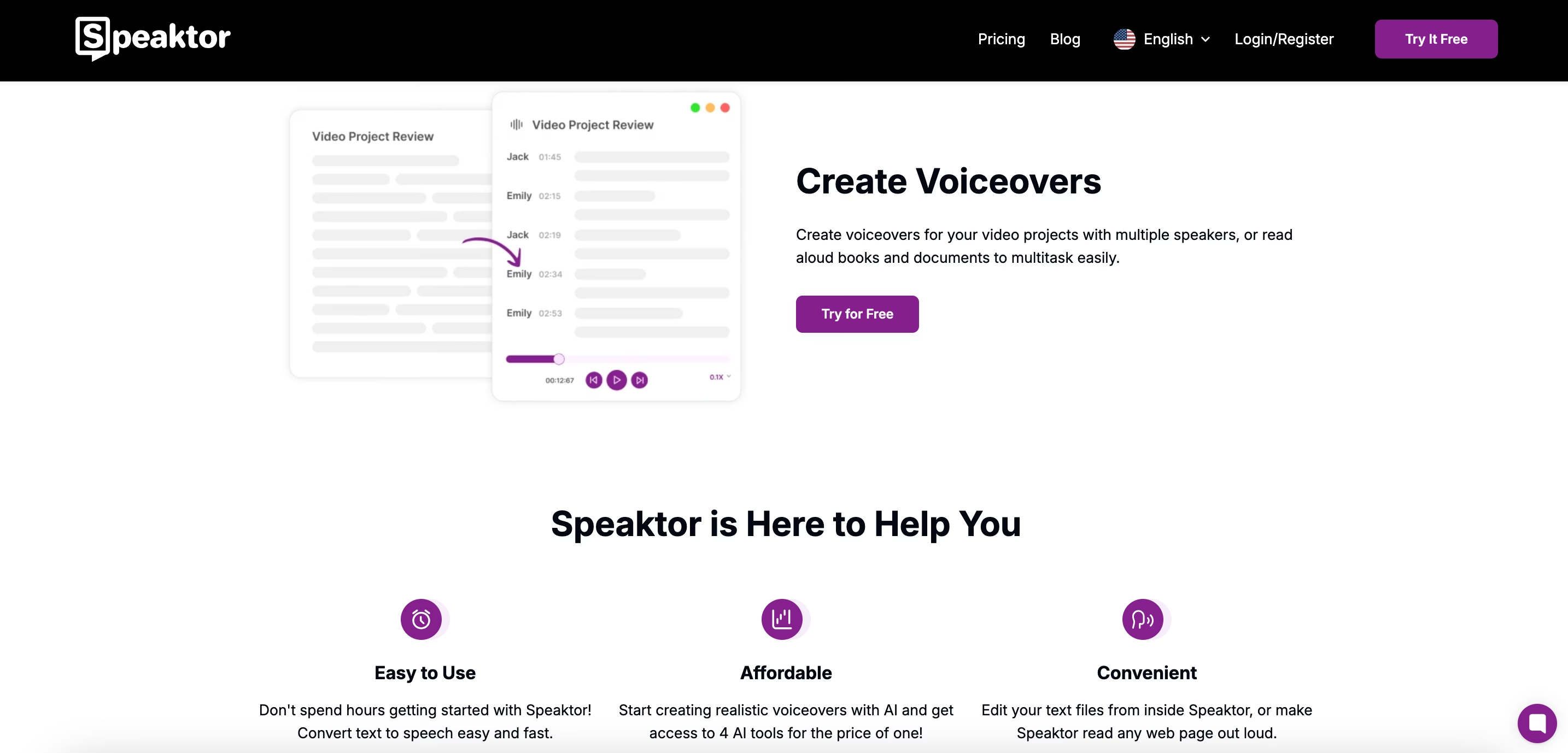
Benefits of Using Speaktor for Voicemail Creation
We’ve listed the benefits of using Speaktor for Voicemail creation here:
- Wide Range of Voice Options: Speaktor offers a variety of voice styles, accents, and languages to cater to diverse needs.
- Easy-to-Use Interface: Create and customize voicemail messages in just a few clicks, even without technical expertise.
- Cost-Effective Solution: Avoid hiring voice actors or purchasing expensive equipment by using Speaktor’s affordable AI services.
- Accessibility Features: Speaktor’s tools are designed to be inclusive, offering solutions for individuals with visual or speech impairments.
- Flexible Output Formats: Save your messages in multiple formats for compatibility with any voicemail system.
Wide Range of Voice Options
Speaktor provides a diverse selection of AI voices to meet various preferences and needs. Choose from male or female voices, multiple accents, and languages to suit your audience. Use region-specific voices to build a stronger connection with local customers.
Easy-to-Use Interface
With Speaktor’s intuitive platform, anyone can create professional voicemail messages quickly and effortlessly. No prior technical expertise is required. The platform guides users through the process step-by-step. Easily adjust voice speed, pitch, and tone to match your desired style.
Cost-Effective Solution
Speaktor eliminates the need for costly recording setups or professional voice actors. Affordable subscription options make Speaktor accessible to individuals and businesses of all sizes. Save time and money by generating high-quality audio files instantly.
Accessibility Features
Speaktor is designed with inclusivity in mind, offering features that cater to individuals with diverse needs. The text-to-speech interface enables visually impaired users to create and review audio messages easily. AI-generated voices provide a reliable alternative for those unable to record their messages.
Flexible Output Formats
Speaktor ensures compatibility with virtually any voicemail system. Download your messages in MP3, WAV, or other popular formats. Use the generated audio for various purposes beyond voicemail, such as IVR systems or website announcements.
Use Cases for AI-Generated Voicemail Messages
It is important to generate voicemail messages according to the use case. Here below you can find some use cases for AI-generated voicemail messages:
- Business Voicemail Greetings: Create professional messages for office lines, departments, or after-hours calls.
- Personal Voicemail Customization: Add a personal touch to your voicemail with friendly and engaging greetings.
- Multilingual Messages: Generate messages in different languages to cater to global audiences or clients.
- Campaign-Specific Voicemails: Update messages to align with marketing campaigns, seasonal offers, or special announcements.
Business Voicemail Greetings
AI voice generators for messaging are essential for businesses to maintain a polished and trustworthy image. Use AI voices to ensure all messages are consistent in tone and style, reflecting your company’s professionalism.
Tailor messages for different departments, such as sales, support, or HR, to ensure callers are directed appropriately. For example: "Thank you for calling [Company Name]. You’ve reached the sales department. Please leave a message, and a representative will get back to you shortly."
Inform callers of business hours and alternative contact options outside regular working hours. For example: "Our office is currently closed. Please leave a message, or email us at [Email Address], and we’ll respond the next business day."
Personal Voicemail Customization
AI-generated voicemail messages can help individuals craft unique and engaging greetings with ease. Individuals with personal branding needs, such as freelancers or consultants, can craft messages that emphasize their professionalism and accessibility
Create a warm, welcoming message that reflects your personality. For example: "Hi, this is [Your Name]. I’m not available right now, but I’d love to hear from you! Leave a message, and I’ll get back to you soon."
Change your voicemail regularly to reflect your schedule or special occasions. For example: "Hey, this is [Your Name]. I’m currently on vacation until [Date], but leave a message, and I’ll reach out when I return."
Multilingual Messages
Reaching a diverse audience often requires communicating in multiple languages, and text-to-speech tools for voicemails excel at generating multilingual voicemails. Businesses with international clients can use AI to create messages in various languages, building stronger connections.
Tailor messages to reflect regional nuances and cultural expectations, enhancing client trust and engagement. Eliminate the need for manual translations or professional voiceover services by using AI tools with built-in multilingual support.
Campaign-Specific Voicemails
Voicemail messages can be updated to reflect ongoing marketing campaigns or special events, creating a cohesive customer experience. Use voicemail to subtly reinforce your marketing message while providing essential information.
Highlight limited-time promotions or holiday schedules in your voicemail. For example: "Happy holidays from [Company Name]! Take advantage of our 20% discount before [Date]. Leave a message to learn more!"
Inform callers about upcoming events or webinars. For example: "Thank you for calling [Company Name]. Don’t miss our live webinar on [Topic] this Thursday. Visit [Website] for details!"
Conclusion
AI voices are redefining voicemail creation, offering unparalleled efficiency, flexibility, and quality. By using innovative tools like Speaktor, individuals and businesses can generate personalized, polished, and impactful voicemail messages in just a few steps. The ability to customize voice settings, adapt messages to different contexts, and cater to diverse audiences makes AI solutions indispensable in today’s fast-paced communication landscape.
Whether you’re enhancing business professionalism or adding a personal touch, AI-driven voicemail solutions ensure you leave a lasting impression. Take advantage of Speaktor's easy-to-use platform to elevate your voicemail strategy and unlock the full potential of AI for seamless communication. Get started today and experience the difference!


