Why Use AI Voiceover Tools for Your Projects?
With the emerging technological evolution, AI voiceover tools have experienced a resurgence in recent years. Modern AI voiceover and voice cloning tools have not only been around but have developed the ability to mimic human voice, tone, emotions, pitch, and more. AI voiceover tools hold significance for educators, content creators, publishers, and business owners.
Cost-Effective and Time-Saving
Hiring a voice artist to record and create a large content volume might be expensive, depending on the skills and experience. But if you use AI voiceover tools, you can eliminate the need to hire a voiceover artist and save huge costs.
While offering a wider pool of options, AI voiceover tools increase the chance of perfect voice for multiple projects. This ensures an efficient transmission of the message across different languages. AI voiceover tools can mimic many accents and voices, adding a layer of authenticity to the project.
Customization and Versatility
Many AI voiceover tools have customization options through which you can tune the pitch, tone, and speed of the voice and even add emotional nuance. The tools allow you to generate voices quickly and easily for diverse audiences.
Since AI voiceover tools utilize machine learning and algorithms to generate speeches, it has been made possible for users to access, adapt, and edit a variety of voice options.
Top 5 Best AI Voiceover Tools for 2024
There is a long list of the best AI voiceover tools available in 2024 to improve authenticity and accessibility in the workflow. Some standout options include Speaktor. Other realistic AI voiceover tools exist, such as Murf AI, Descript, WellSaid Labs, and Lovo AI. The below list provides information regarding the five realistic text-to-speech apps in 2024:
Speaktor – The Best AI Voiceover Tool for Natural Sound
Speaktor is your personal AI lecturer who turns written content into quality audio content with the power of AI. Along with a simple interface, it has a state-of-the-art AI. With this AI Voiceover tool, you can generate speech from a voice actor or a voice you want to clone.
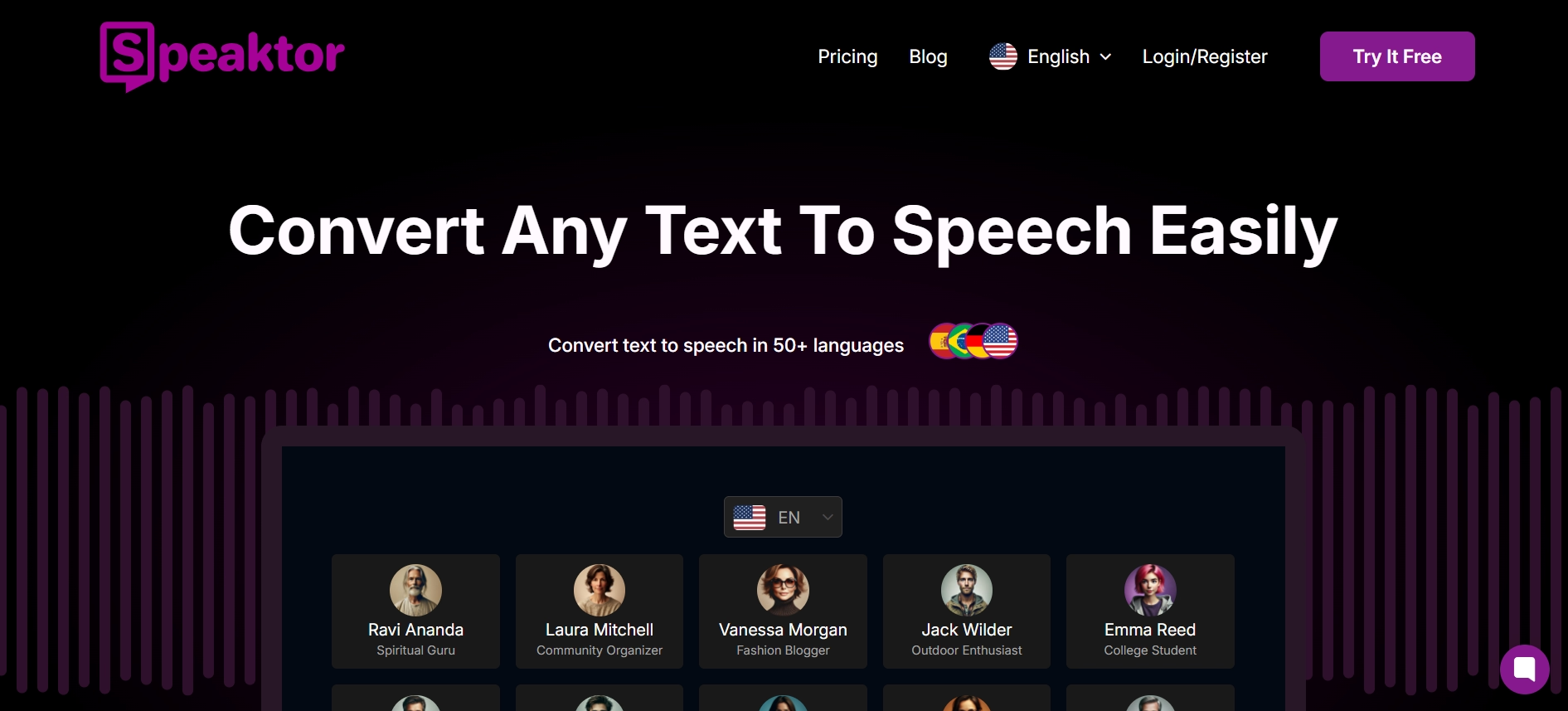
Key Features
- Language Translation: Speaktor is for everyone and supports around 40+ languages, including Portuguese, Turkish, Spanish, German, Arabic, Chinese, Bulgarian, Danish, Dutch, Hebrew, and more.
- Voice Customization: With Speaktor, you can customize the voice and make it familiar or pleasant.
- Multi-Language Support: Speaktor supports 40+ languages and helps users convert text into audio in any preferred language.
- Accessibility: Irrespective of age, ability level, or location, Speaktor is accessible to everyone. Speaktor is useful for people with dyslexia or visual impairments as it can act as a virtual speaker.
- Natural-sounding Voices: With the power of AI, speaktor can generate natural-sounding voices in a way that the audio output sounds like a real person.
Murf AI – A Versatile AI Voice Generator for Voiceover
Murf AI is an AI voice generator that can quickly convert your text into realistic speech. You can choose from 120+ human-like AI voices from more than 20 languages. These languages and voices are ideal for podcasts, videos, and presentations.
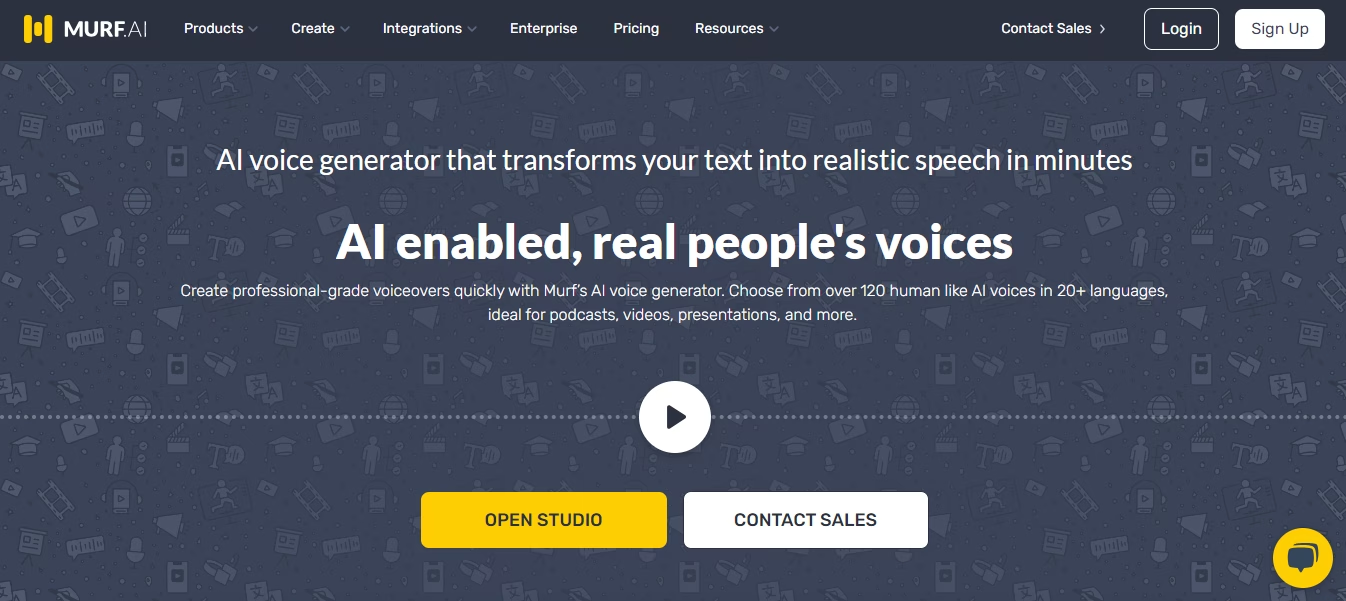
Key Features
- Text-to-Speech: Murf AI uses ethically sourced data on linguistic models to convert your words into living speech with its organic TTS. The software is built into 20+ languages.
- Voice Cloning: You can eliminate monotonous and machine-like voice clones after using Murf AI. With this application, you can generate an AI voice clone that can mimic real human emotions.
- AI Dubbing: The AI dubbing feature allows you to strengthen your business relationships, speak in their languages, and push your boundaries.
Descript – Text-to-Voice AI for Video Content
Descript is a featured, AI-powered video editor that is easy to use. There are more than 6 million creators and teams that use Descript. It is a type of video editor that works like docs and slides, which reduces the time spent learning any new application.
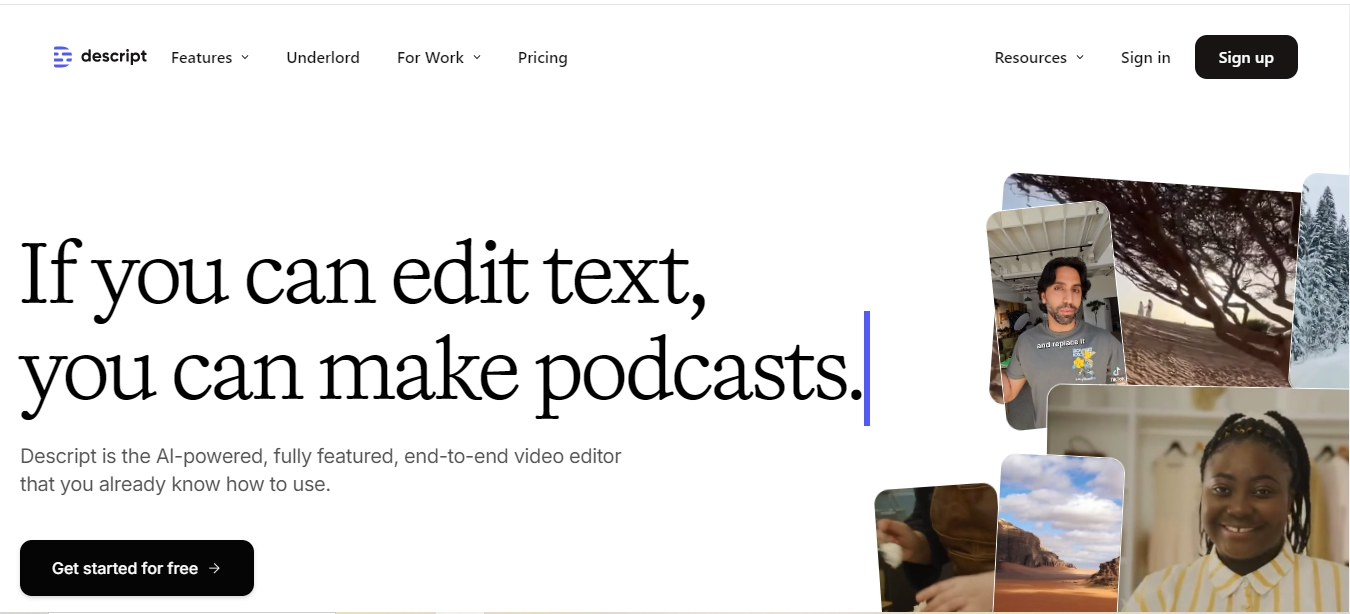
Key Features
- Text Editing: With Descript, you can edit audio and video by editing text. You can also use AI speech to generate words in your voice.
- AI Speech: With this feature, you can generate and edit audio with the AI voices. You just need to type to generate your voice clone or choose from the stock AI voices.
- Clips: You can create clips in the description by dragging, dropping, copying, pasting, and typing. The feature is easy to use and helps create moments that have the highest potential to engage on social media.
WellSaid Labs – Best Text-to-Speech for Voiceover with Realism
You can effortlessly create beautiful voices in seconds with WellSaid Labs for teams. You can also adjust the volume, tone, and other things according to your needs. The application has more than 120 AI voices with their unique personality. WellSaid Labs has more than 40,000 users in 125+ countries and has saved 80% on voiceover costs.
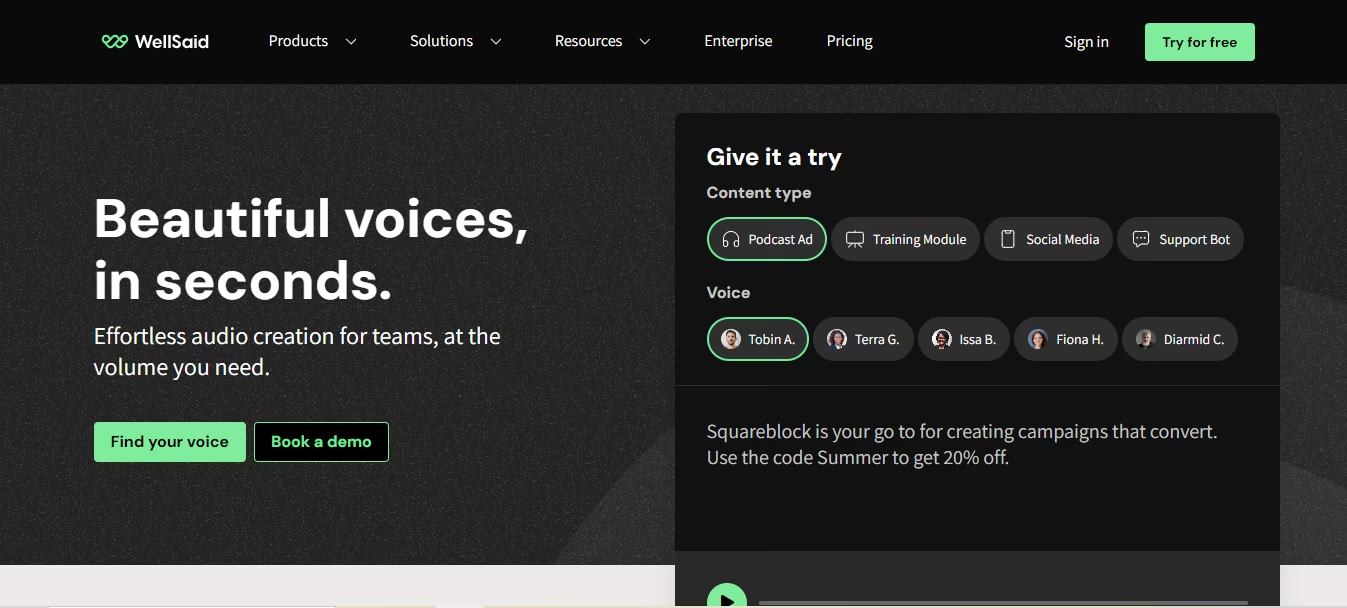
Key Features
- User-Friendly Audio Production: The software has a built-in studio for easy navigation. Typing your script is as simple as that. With its exclusive AI model, your data remains safe.
- Real-time Editing: It offers accurate pronunciation, can record unlimited retakes, and adds cues to its workflow.
- AI Voice Avatar: You can create AI voice avatars using the voice of a real person. The platform also guides scripting, recording, and audio specs to get the best quality voiceover.
Lovo AI – Affordable AI Voice Generator for Voiceover
Love AI is a hyper-realistic AI voice generator that can captivate your audience. The software has over 2,000,000 users, 500+ voices, and 100 languages. With Genny (a voice generator and video editor), you can produce human-like voices.
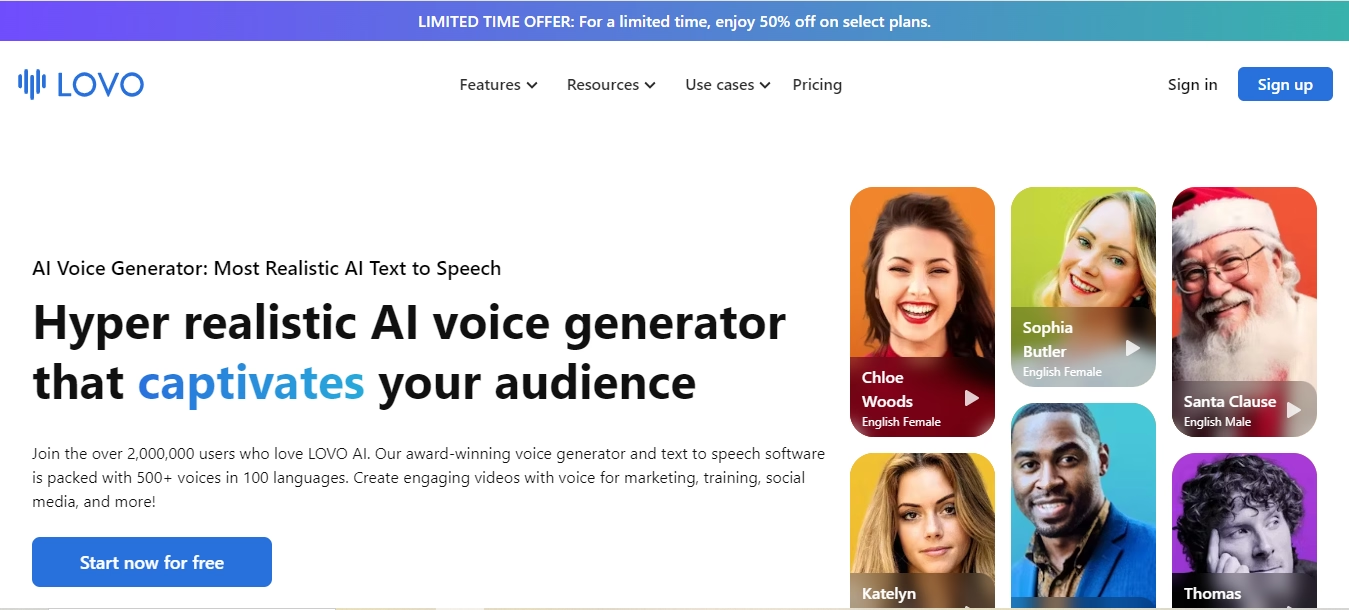
Key Features
- Genny: Genny is an all-in-one video creation platform that allows you to create and edit videos effortlessly with a suite of powerful AI tools. With the easy-to-use editor, you can create professional videos in seconds.
- Voice Cloning: This feature allows you to clone any voice and create custom voice content with premium-sounding AI-generated voice clones.
- Auto Subtitle Generator: The Genny subtitle generator is three times faster and 30% more accurate when compared to other services. With just one click, you can make the video stand out.
How to Choose the Best AI Voiceover Tool for Your Needs
Once you start recording a voice-over, you may go through different complex stages to get the desired results. With AI voiceover tools, you can generate high-quality, realistic, and authentic results. A voiceover tool helps create a natural rendition of the script without investing in any additional software.
Voice Quality and Realism
In AI voiceover tools, voice quality refers to a smooth and clear voice. In addition to providing professional human-like voices, the tools should be able to produce a voice that can mimic a human sound.
The human sound should not sound monotonous or robotic. A realistic AI voiceover tool should also offer many options, such as male and female voices, different accents, and languages.
Another quality of an AI voiceover tool is its realism, which means how closely the tool can resemble human sound. The tool must ensure that the tone, pact, and intonation of the voice are natural. There should be pauses, variations, and spontaneous touch in the tone.
Customization Options
With the customization feature, you can tweak the pace, tone, or pitch of the voice. You can also adjust the speech to match the tone of the project. If you add tone to the AI voiceover tool, it can convey different emotions like excitement, happiness, anger, etc.
How Speaktor Can Elevate Your Voiceover Projects
To generate speech, you need audio either from a voiceover artist or from someone whose voice you want to clone. It becomes a challenging process if you want a realistic voice. There are so many tools available that offer multiple affordable features that allow you to synthesize audio for your projects. With Speaktor, you get access to 40+ languages to convert text to speech.
Easy Text-to-Speech Conversion
With the power of AI, Speaktor can convert text into speech, ensuring a professional quality. Spektor is accessible to people with dyslexia and visual impairment, helping them read out loud the text. In short, it acts as a virtual speaker for users across the globe. With its easy-to-use interface, you can save hours while you start discovering the application.
Multiple Applications for Content Creation
You can use Speaktor for content creation, editing software, educating platforms, and more. There are numerous use cases of Speaktor due to access to its multiple features.
Common Mistakes to Avoid When Using AI Voiceover Tools
Incorporating AI voiceover into your projects is an exciting task for many professionals, musicians, producers, publishers, and more. With the advancement of AI, many tools create ideal setups for realistic AI, but like any new technology, AI voiceover tools require fine-tuning to get the best results. Here are some common mistakes you can avoid while using AI voiceover tools:
- Choosing the Wrong AI Voiceover Platform: There is a chance that you choose the wrong text-to-speech or AI voiceover platform, which can result in unwanted damage to your brand. Hence, with Speaktor, you can not only ensure promising quality but also efficiency and affordability.
- Using a Non-Realistic Voice: If you choose a monotonous or robotic voice, it can impact the experiences of your users and even reduce the content quality.
- Ignoring Accessibility: Many AI voiceover tools are still not accessible to every individual who might need them. These tools tend not to consider people with dyslexia or other impairments.
- Underestimating User Experience: It is important to use TTS judiciously to ensure it adds value to the content. AI Voiceover can enhance user experience only if the quality of the brand is taken care of.
Conclusion
AI Voiceover tools are transforming the way content creators and professionals approach voiceovers. These time-saving tools have realistic and customization features. By selecting the right tool, such as Speaktor, you can enhance the quality of your projects. These tools are used in video production, audiobooks , and marketing materials. Integrating AI Voiceover tools into your workflow can help you stay ahead in the digital landscape.





 Dubai, UAE
Dubai, UAE