Read Aloud Study Notes with AI Precision
Transform your study experience with AI-powered Read Aloud Study Notes. Transform your study experience with AI-powered Read Aloud Study Notes. With advanced study notes text-to-speech capabilities, effortlessly convert text into natural-sounding speech to enhance productivity and focus. Perfect for students, educators, Speaktor brings text-to-speech functionality to your study routine.
Create voice overs in 50+ languages with native-level quality
Study Smarter: Read-Aloud Notes for Learning Anytime, Anywhere
Transform your study sessions with AI-powered Read Aloud Study Notes and advanced study notes text-to-speech technology. Listen to your study notes in natural-sounding voices, enhancing comprehension, retention, and multitasking capabilities.
Create Lifelike Voiceovers with 15+ Speaker Options
Generate realistic voiceovers effortlessly with over 15 unique speaker options, each offering different tones and styles. Upload files like PDF or DOCX or Excel, or simply copy and paste your text to get started!
Organize and Access Study Files Effortlessly
Stay productive with educational software for reading study notes that offers secure workspaces and centralized storage. Perfect for both individual learners and collaborative study groups, streamlining your workflow with voiceover AI for studying capabilities.
Learn in Over 50 Languages
Listen to your study notes in over 50 languages with crystal-clear pronunciation. Perfect for global learning, cross-language studies, and mastering new languages—absorb content effortlessly in your preferred language.

4.8
Trusted by 100.000+ customers from all around the world.
Rated Excellent based on 1100+ reviews on Trustpilot.
Enhance Your Study Sessions with Speaktor
Feature Overview
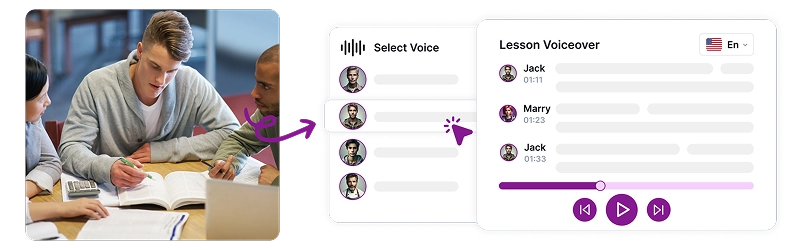
Effortlessly Listen to Your Study Notes Anytime
Transform your study materials into natural, human-like speech with advanced text-to-speech technology. This feature allows you to listen while commuting, exercising, or multitasking, significantly enhancing productivity tools for study notes.
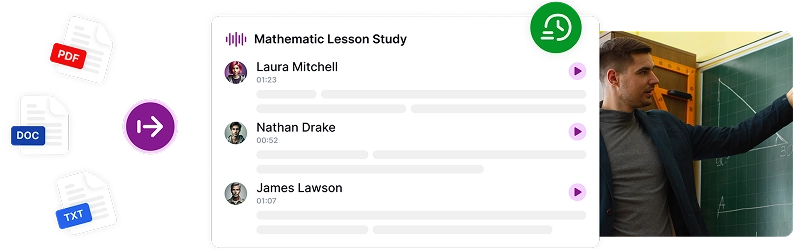
Upload Study Files for Instant Audio Conversion
Easily upload your PDFs, TXT, or DOCX files and convert them into crystal-clear audio. This feature simplifies the process of turning written study content into speech, improving accessibility and focus while acting as a reliable study notes reader.
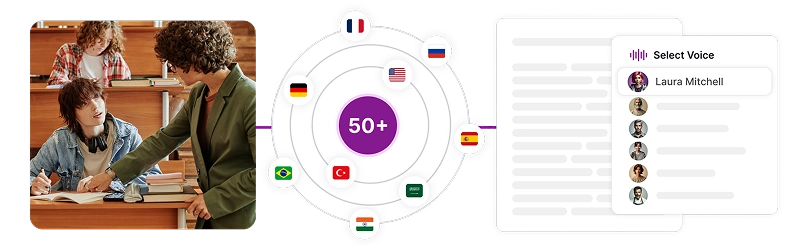
Access Study Notes in Over 50 Languages
Expand your learning horizons with text-to-speech support in over 50 languages. Ideal for language learners or international students, this tool ensures clear and natural pronunciation, breaking language barriers effectively.
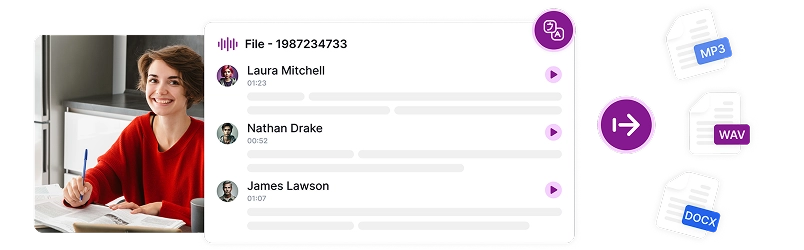
Customize Your Audio Downloads for Flexibility
Download your study notes in high-quality audio formats like .mp3 or .wav. Export text files in formats such as .txt, .docx, or .srt with timestamps, giving you full control over your study resources. This flexibility enhances your study experience and ensures offline accessibility.
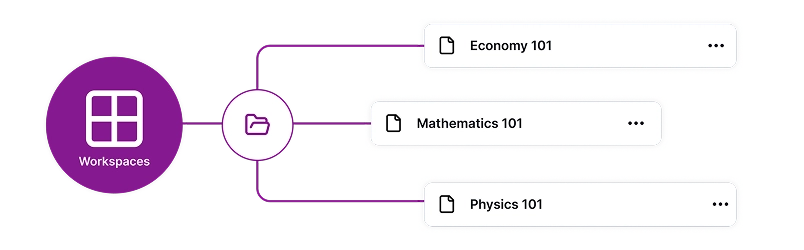
Stay Organized with a Dedicated Workspace
Keep your study materials secure and accessible with organized storage solutions. Manage documents, audio files, and transcriptions effortlessly with tailored educational software for reading study notes, keeping your workflow efficient and distraction-free.
Enterprise-Grade Security
Security and customer privacy is our priority at every step. We comply with SOC 2 and GDPR standards and ensuring your information is protected at all times.
4.6/5
Rated 4.6/5 based on 16k+ reviews on Google Play Store
4.8/5
Rated 4.8/5 based on 1.2k+ reviews on Google Chrome Web Store
4.8/5
Rated 4.8/5 based on 450+ reviews on App Store
What Our Users Say
Frequently Asked Questions
AI-powered Read Aloud Study Notes transform written study materials into natural-sounding audio, enabling students to listen while multitasking. This improves retention, comprehension, and flexibility in study routines.
Yes, you can fully customize voices, assign different speakers, and adjust tone and pitch using an AI voice generator for study notes.
You can upload PDF, TXT, and DOCX files for instant audio conversion with seamless integration into your study notes reader.
Absolutely! You can download your study notes as high-quality .mp3 or .wav audio files for offline accessibility.
With support for over 50 languages, students can listen to study notes text-to-speech with accurate pronunciation, enhancing comprehension and language proficiency.

Start Creating Professional MP3 Voiceovers Today
Experience the power of AI-driven text-to-MP3 conversion with Speaktor. Generate lifelike audio in multiple languages for any project.
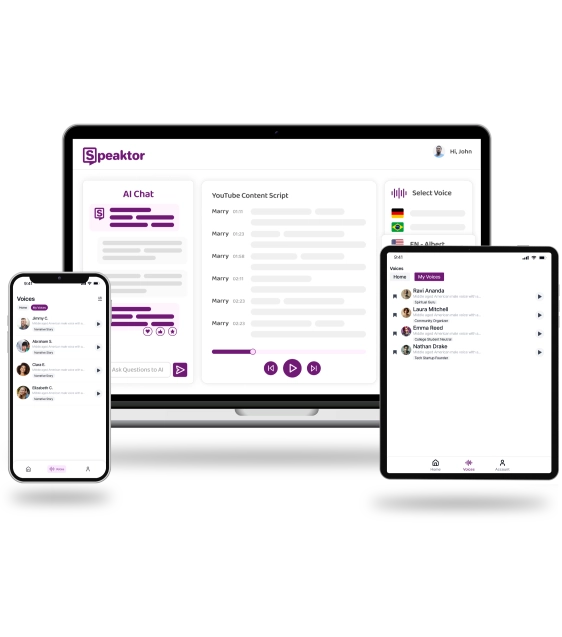
 English
English العربية
العربية 汉语
汉语 Čeština
Čeština Dansk
Dansk Nederlands
Nederlands Deutsch
Deutsch Suomi
Suomi Ελληνικά
Ελληνικά हिन्दी
हिन्दी Bahasa Indonesia
Bahasa Indonesia Italiano
Italiano 日本語
日本語 한국어
한국어 Bahasa Melayu
Bahasa Melayu Português
Português Română
Română Русский
Русский Español
Español Svenska
Svenska Türkçe
Türkçe Français
Français Polski
Polski Български
Български Hrvatski
Hrvatski Slovenský
Slovenský Українська
Українська





