The ability to use different voices in text-to-speech has changed how we interact with digital content. Text-to-speech software has evolved beyond monotone, robotic narrations and now includes voice modulation and customization tailored for different use cases like marketing, education, and customer success.
In this guide, we'll explore how to unlock the potential of text-to-speech by customizing voices, leveraging AI voice libraries, and maximizing the impact of diverse vocal options across applications.
Why Use Different Voices in Text-to-Speech?

Research by Statista shows that 73% of customers prefer brands that offer personalized experiences. Text-to-speech technology plays a key role in this by tailoring voice tones to suit specific audiences. It creates lifelike voices that make e-learning lessons engaging, marketing messages relatable, and entertainment experiences immersive. The reasons for using different voices in text-to-speech are listed below.
1. Enhance User Engagement
Varied voices make content more engaging by aligning tone and style with audience preferences. For example, in e-learning, a warm and conversational tone can keep students focused, while a professional voice might suit corporate training. Using voice customization helps in creating natural-sounding voices in text-to-speech to ensure content connects emotionally with the audience.
2. Match Brand Identity
Customizing voices allows brands to reflect their unique personality and tone in audio content. In fact, 86% of consumers say authenticity is key when deciding which brands they like and support. By using human-like voices, businesses can ensure their messaging remains consistent across platforms. It can be an energetic, youthful voice for a tech startup or a calm, authoritative tone for a financial institution.
3. Cater to Global Audiences
Reaching diverse markets means speaking their language—literally. Multilingual voices in text-to-speech are essential for engaging global audiences. Studies show that 72% of consumers are more likely to buy a product if the information is available in their native language.
Usually, most text-to-speech software solutions have exhaustive libraries for accents and dialects so brands can localize their content based on their target demographics. By integrating different voices, they can expand their reach and ensure inclusivity in communication.
4. Create Accessibility
Different voices are crucial for improving accessibility. For instance, AI-driven text-to-speech tools allow users with visual or reading impairments to experience content in a more personalized way. By utilizing AI voice libraries for text-to-speech, you can offer customizable, clear, and engaging voices that cater to individual preferences, making digital content more inclusive and accessible for all.
Key Features of Text-to-Speech Software with Different Voices
Text-to-speech software these days offers robust features that enhance both functionality and user experience. From access to voice libraries to advanced customization options, these tools enable the creation of natural-sounding voices in text-to-speech that fit specific use cases. Here are some of the key features of these text-to-speech software:
1. AI Voice Libraries
Today’s text-to-speech software comes with huge libraries, so you can access loads of voices for all sorts of applications. These libraries have natural-sounding voices with variations of gender, age, and accent, so you can choose the right voice for your content.
Whether it’s a professional tone for corporate training, an engaging voice for audiobooks, or a warm conversational tone for customer service, these libraries let you deliver tailored experiences. Many platforms also allow you to preview and compare voices, so it’s a breeze to choose.
2. Multilingual Capabilities
Multilingual support is essential for businesses looking to break language barriers and build stronger connections globally. It allows you to create content in multiple languages, often with regional accents and dialects, so they’re perfect for international communication. For instance, a brand targeting Spanish speakers can choose voices with neutral or region-specific accents to make it relatable.
3. Voice Customization
These tools also allow you to adjust pitch, tone, and speed to match the emotional impact of your content. For example, a meditation app might need a calming, slow voice, while an ad might need an enthusiastic, fast voice.
You can also add emotional elements like excitement, sadness, or urgency to create a more immersive experience. This level of customization means the voice matches the purpose and audience of the content. You can often do this with simple sliders or settings, so it’s easy even for beginners.
4. Personalization Options
Text-to-speech software also offers personalization features like voice cloning and branded voice creation. Voice cloning lets you replicate a specific voice to build consistency across platforms. For instance, a company can use a cloned version of its spokesperson’s voice for product tutorials or announcements.
Branded voices can reflect a company’s tone and personality and create a unique audio identity that sets them apart in the market. Personalization also lets you create profiles for individual users where you can store their tone, speed, and accent preferences for future use.
How to Use Different Voices in Text-to-Speech Software
Selecting voices in text-to-speech software means choosing, customizing, and fine-tuning voices for your application. These tools usually have user-friendly interfaces to let you pick from AI voice libraries, adjust voice settings, and apply multilingual or personalization options. This gives you the power to deliver audio experiences across industries.
1. Choose a Text-to-Speech Platform
Start by selecting a reliable text-to-speech platform that offers a wide range of voices and customization features. Look for tools with user-friendly interfaces and access to AI voice libraries with accents, tones, and languages to suit your needs. Consider additional features like voice customization and emotional tone adjustment for extra flexibility.
Top 3 Text-to-Speech Tools for Custom Voices
Here are three text-to-speech tools that stand out for custom voices, extensive AI libraries, and user-friendly features for various applications.
1. Speaktor
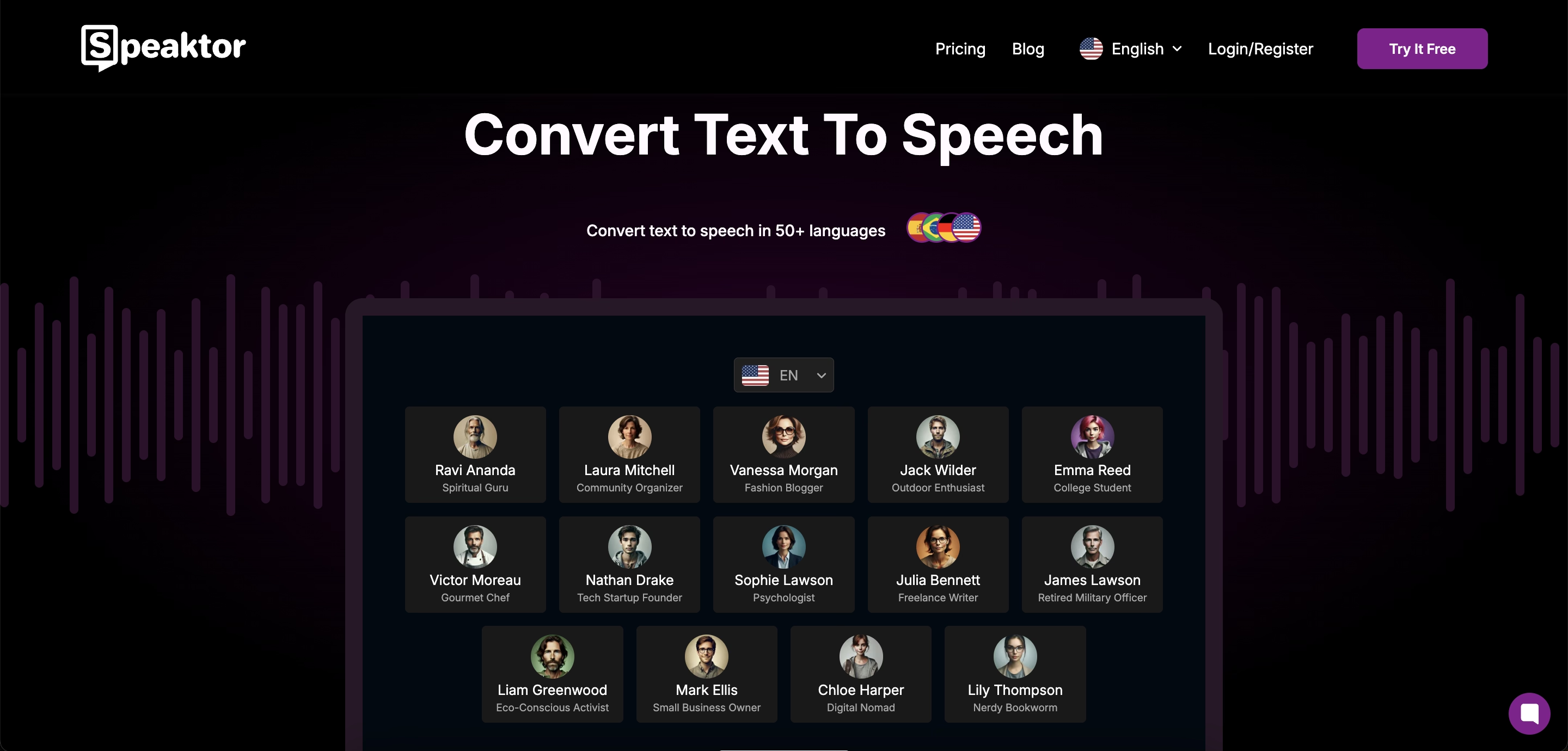
Speaktor is the best text-to-speech software with multiple voices and is designed to make converting text to audio simple and fast. You can generate realistic audio from any text using its AI text reader. Whether you’re creating voiceovers for video projects, multitasking by having books read to you or making content accessible to diverse audiences, Speaktor has got you covered.
Getting started with Speaktor is simple. Just upload text or documents and choose from a range of narrators to match the tone of your content. Once the audio is processed, you can download it, listen within the app, or share it with others. Speaktor’s interface makes learning how to customize voices in text-to-speech easier than ever.
Key Features:
- It supports 50+ languages for converting text to speech with multiple life-like voices.
- Generate professional-quality voiceovers for videos, audiobooks, or multitasking needs.
- Edit text files directly in Speaktor or read web pages aloud with ease.
- Download or share audio files instantly after processing.
2. Google Text-to-Speech
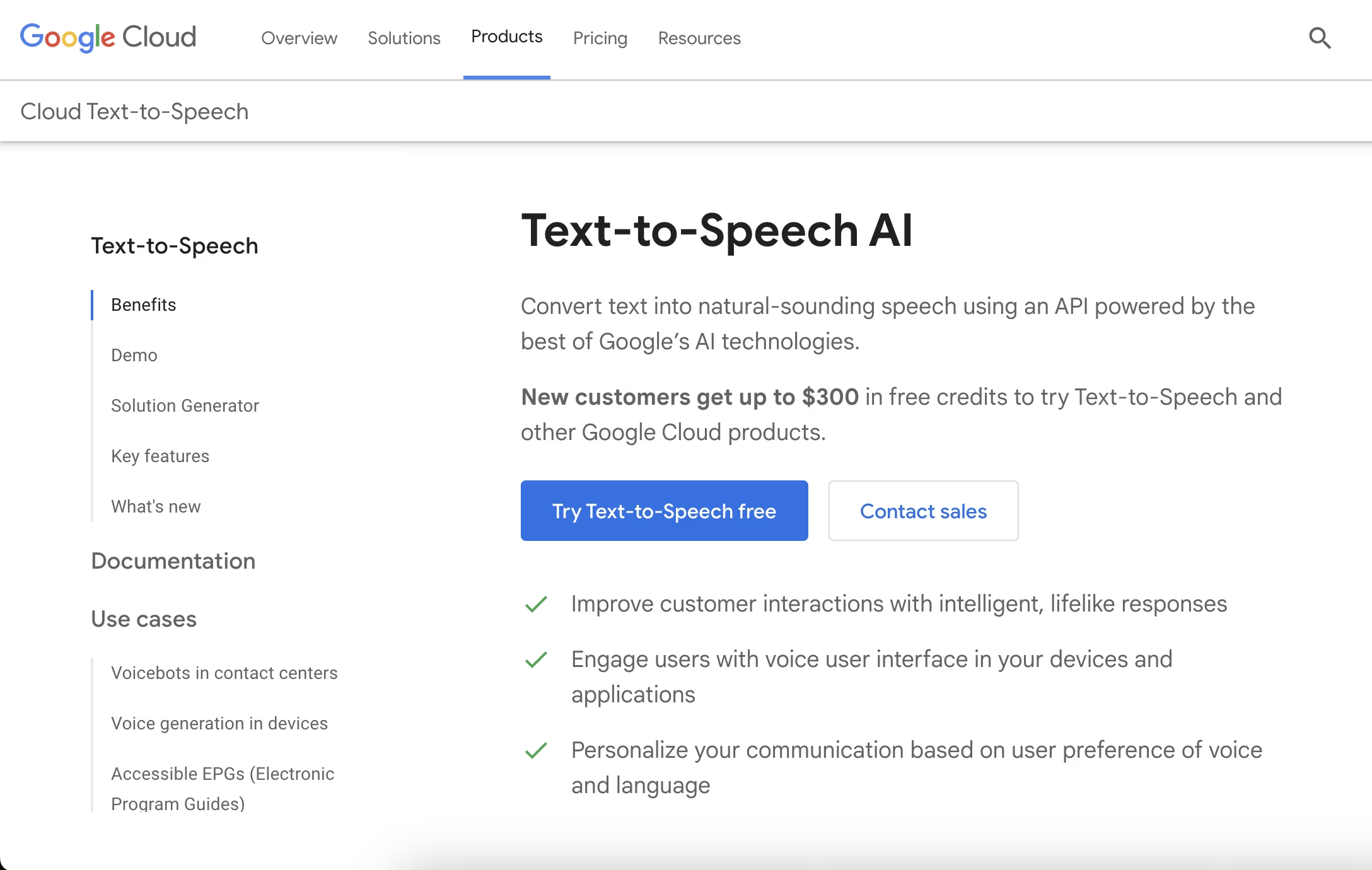
Google Text-to-Speech is a popular tool known for its performance and integrations. Its integration with Android and other Google services makes it a favorite among developers and creators. This tool has a range of neural voices to deliver natural and engaging audio for various applications. With support for multiple languages and accents, it’s an excellent choice for businesses looking to localize their content globally.
Key Features:
- Wide range of neural voices for natural speech.
- Multilingual support with dozens of languages and accents.
- Easy integration with Android and Google services.
- API support for custom application development.
3. Amazon Polly
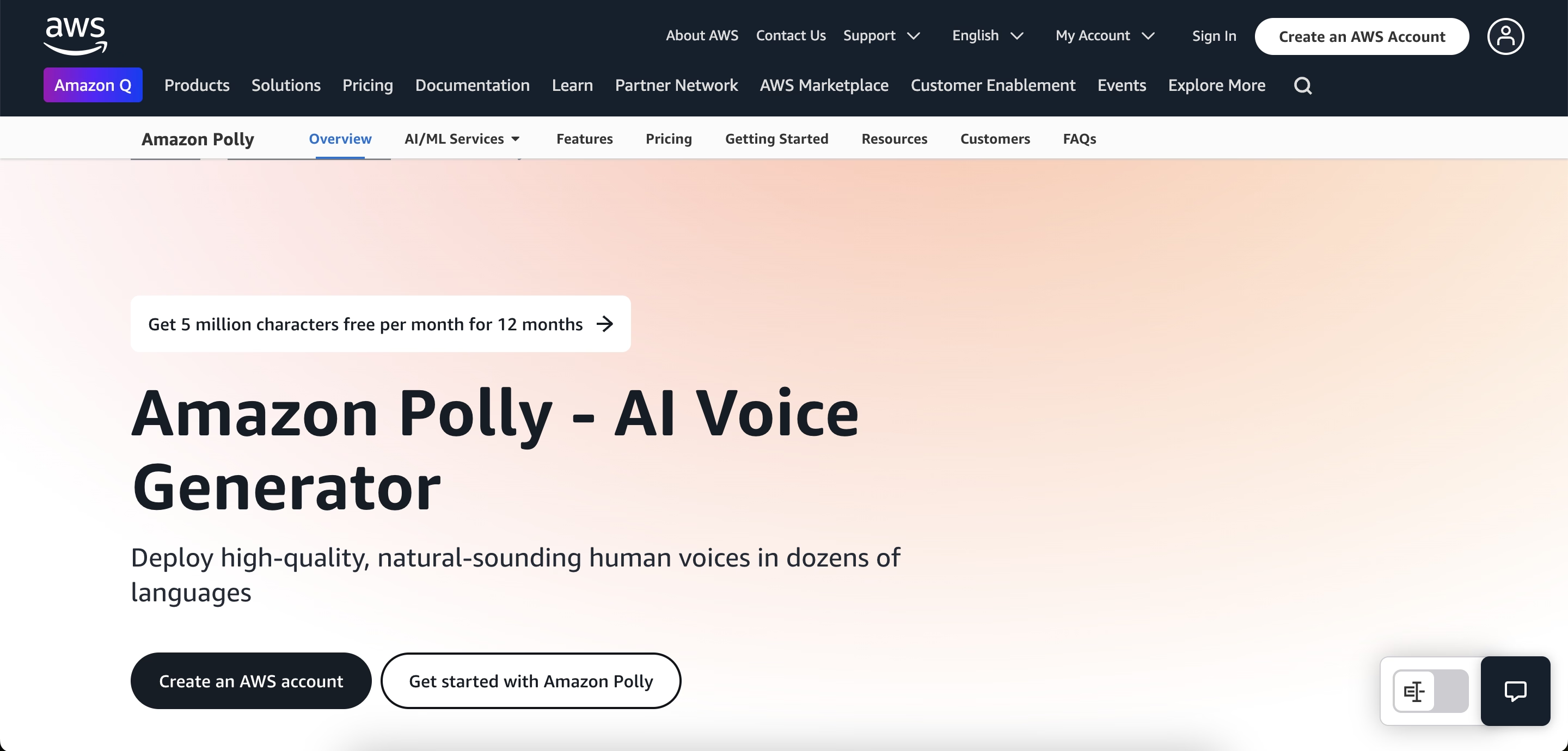
Amazon Polly is a text-to-speech service for businesses that need scalable solutions, such as audio content for websites, apps, or smart devices. With support from real-time speech synthesis and SSML (Speech Synthesis Markup Language), you can control voice attributes for exact outputs. You can clone voices and add emotional tone, making it a great option for many industries.
Key Features:
- Neural voices with real-time speech synthesis.
- Support for SSML to fine-tune voice attributes.
- Scalability for large-scale audio content creation.
- Integration with AWS services for advanced applications.
Tips for Choosing the Right Voice for Your Needs
The global AI voice generators market, which was valued at $3.56 billion in 2023, is expected to grow at a 29.6% CAGR from 2024 to 2030 amid rising demand for personalized user experiences. What this means is that you need to choose the voice that best reflects your goals and aligns with your audience. Below are some essential tips to help you make the best choice.
1. Align with Purpose
The tone and style of the voice should match the context of your project. It should enhance the message and mood of your content. For example, using a corporate voice works for training, and a warm voice works well for storytelling or customer support.
2. Test Multiple Options
Don’t settle for the first voice you see. Text-to-speech platforms like Speaktor have multiple natural-sounding voices; you can try different tones, accents, and genders. Trying various options will help you find the voice that fits your project best.
3. Prioritize Clarity
The voice you choose should be clear, simple, and accessible to your target audience. Whether your content is for e-learning or a global audience, clarity will ensure your message gets through. Neural voices in Speaktor are great at clarity and naturalness.
4. Consider Audience Preferences
Know your audience. Adapt voice choices based on cultural, linguistic, and demographic preferences. Speaktor makes it easy with its vast library of AI-generated voices for different languages, accents, and styles. Whether you’re talking to an international audience or a niche demographic, Speaktor will help you find the perfect fit.
5. Explore Available Voice Libraries
Take your time to browse through text-to-speech voice libraries to find the one that fits your needs. Speaktor, for example, categorizes voices by gender, tone, accent, and language so that you can narrow down your options. Browsing through these libraries will help you find a voice that matches your vision.
6. Customize the Voice Settings
Once you’ve selected a voice, customize its settings to make it uniquely yours. Adjust parameters like speed, pitch, and tone to match your project’s needs. Speaktor offers intuitive controls, enabling you to personalize the audio for maximum impact with just a few clicks.
7. Test and Adjust
Testing is essential to ensure the voice complements your text. Playback the audio to identify areas for improvement and make necessary adjustments. Speaktor allows users to fine-tune their output to ensure the final result aligns perfectly with the intended tone and delivery.
Conclusion: Unlock the Power of Diverse AI Voices with Speaktor
Using different voices in text-to-speech software allows you to create engaging, accessible, and highly personalized content. Whether enhancing user experience, breaking language barriers, or tailoring audio to a specific audience, the right voice makes all the difference.
Speaktor is a leading platform for text-to-speech needs, offering high-quality, multilingual voices and robust customization features. Explore its features to transform your content into impactful, professional-grade audio that resonates with your audience.


