Proofreading is the final and most crucial step in creating professional, high-quality writing. Even a single typo can significantly impact your content's credibility, so it’s essential to approach this step carefully.
Manual proofreading, however, isn’t always easy. After hours of writing, rereading your work can feel time-consuming and mentally exhausting. Worse, it’s easy to miss errors when you're too familiar with the text.
That’s where advanced text-to-speech (TTS) tools come in. These tools help reduce the risk of missing mistakes and make the proofreading process more efficient. In this blog, we’ll cover:
- Why use text-to-speech for proofreading
- How to do text-to-speech proofreading
- Text-to-speech proofreading benefits
- Top 3 text-to-speech tools, and more.
Why Use Text-to-speech for Proofreading?

Here are a few reasons why you should do proofreading and grammar checking with text-to-speech tools:
1. Enhanced Error Detection
The University of Cambridge study found that 70% of errors are easier to catch when text is read aloud. This is because reading aloud activates voice-sensitive brain regions, similar to how we process spoken words.
A separate study by Yao et al. showed that direct speech, even from a fictional source, engages these auditory processing areas, enhancing error detection. When using text-to-speech for proofreading, this brain response makes it easier to spot overlooked mistakes and improve clarity.
2. Improved Readability and Flow
Editing software with text-to-speech features makes refining your writing effortless. When text is read aloud, it's easier to spot awkward or overly complex sentences. Listen to your content, and when something doesn’t sound quite right, there’s your signal to step in and revise.
3. Accessibility and Convenience
1 out of 10 people around the world has dyslexia, and for them, proofreading is not easy. Proofreading with speech synthesis lets them catch errors just by listening.
For multitaskers, editing software with TTS features makes proofreading seamless and efficient. The software reads your text aloud, allowing you to spot mistakes while staying productive with other tasks.
How to Use Text-to-Speech for Proofreading

Proofreading is more than just a quick scan for typos. Text-to-speech tools offer a fresh and efficient way to catch errors, improve readability, and refine your content. Here's how you can use text-to-speech for proofreading.
1. Choose the Right Text-to-Speech Tool
Selecting the right tool is the first step. Popular options include:
- Speaktor: Offers natural-sounding voices and customization options.
- NaturalReader: Known for its high-quality voice synthesis and user-friendly interface.
- Google’s TTS: Easily accessible and compatible with various platforms.
Use free trials to evaluate how well they handle proofreading tasks. Check for voice clarity, pronunciation, and customization options like playback speed and text highlighting. Also, ensure they’re compatible with your device.
2. Set Up Your Content for TTS Proofreading
After you finalize the proofreading tool, prepare your content for proofreading and grammar checking with text-to-speech.
Here’s how to do it:
- Remove unnecessary formatting:Focus on presenting the content in a simple, clear structure that the software can synthesize easily. Clean up your text by removing excess formatting, such as bold, italics, or underlining.
- Ensure clean and properly structured text:Organize your document into short paragraphs and use proper punctuation. This improves the clarity and ensures the TTS tool can process and read the text correctly.
- Upload or copy your text into the TTS Tool:Most text-to-speech tools, like Speaktor, allow you to upload content as a document or copy-paste it directly. Log into the TTS tool and click on your preferred option. For example, here’s how you can do it on Speaktor.
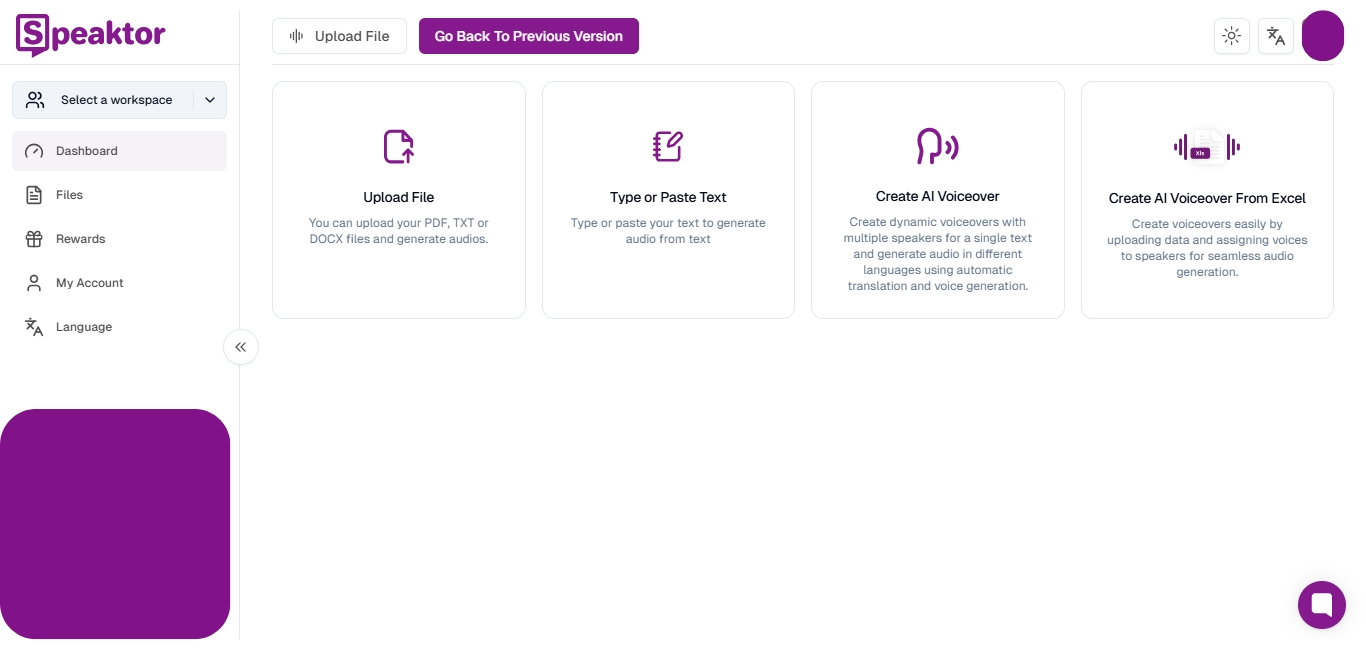
- If you selected the Upload file option, click and upload the document in PDF, TXT, or DOC format.
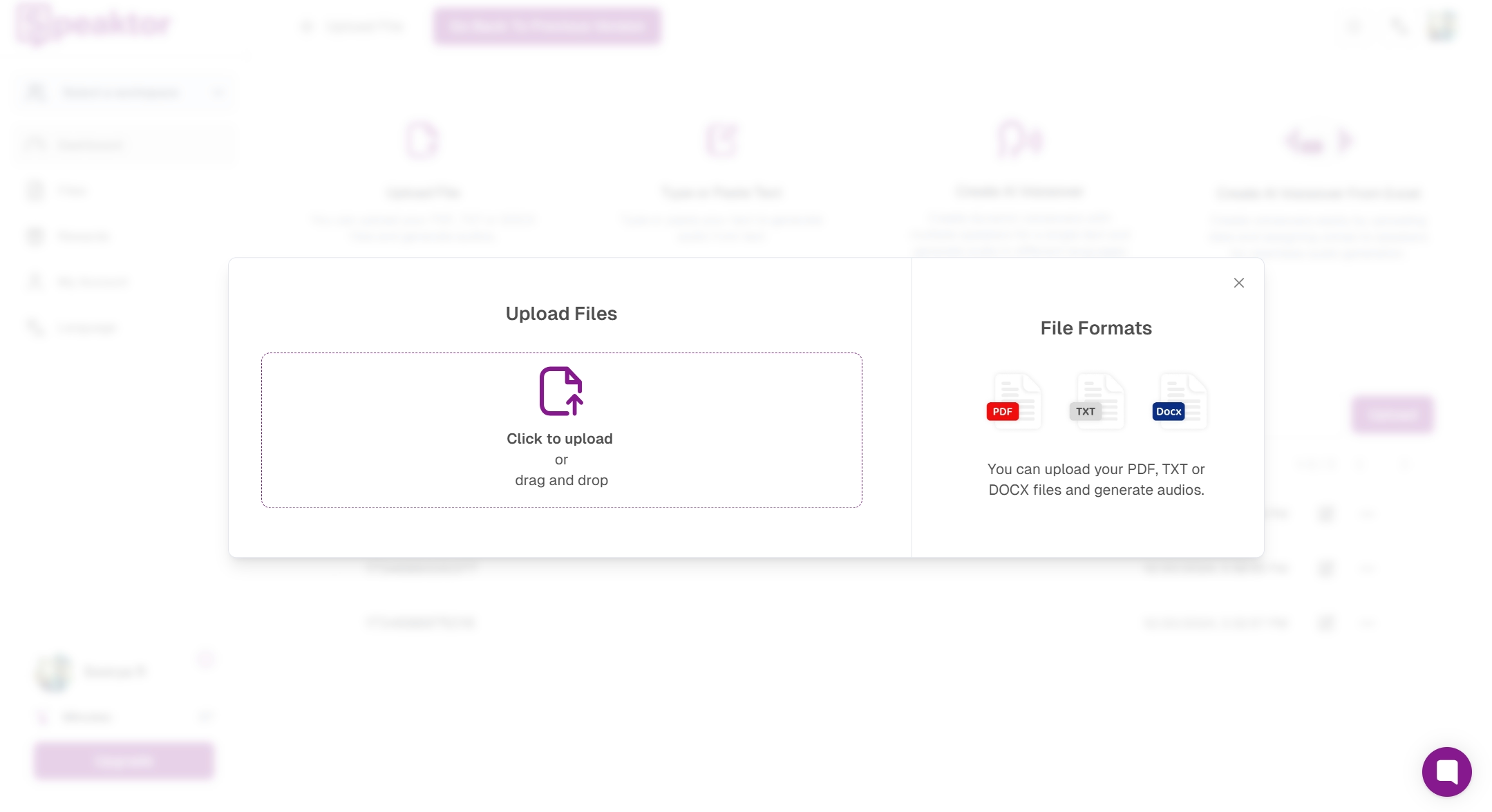
- If you went for Type or Paste Text, copy and paste the text in the space provided and click Create Project.
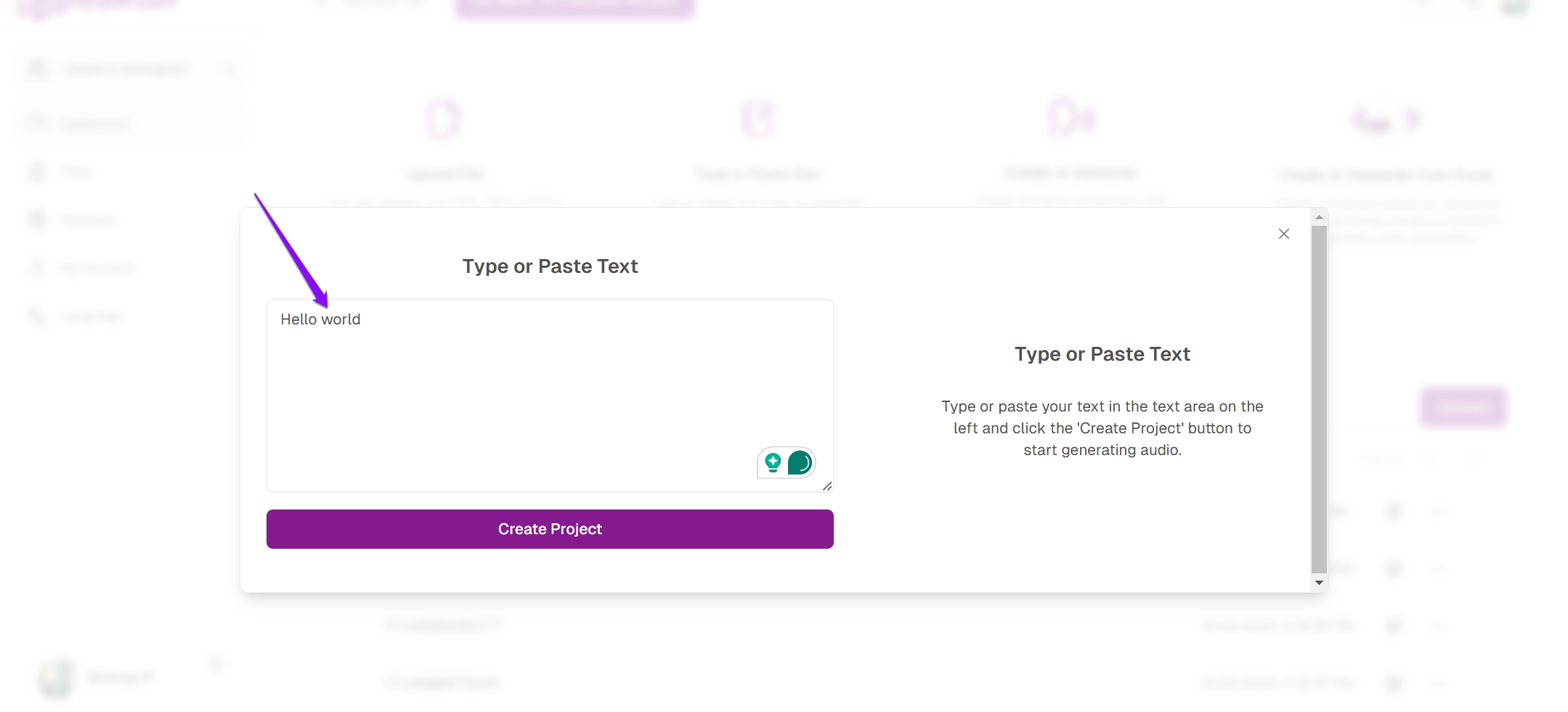
3. Listen and Take Notes
Next, actively listen to your content, focusing on grammar, flow, and readability as the software reads it aloud. If you're using Speaktor, click the play button to access different voice profiles.
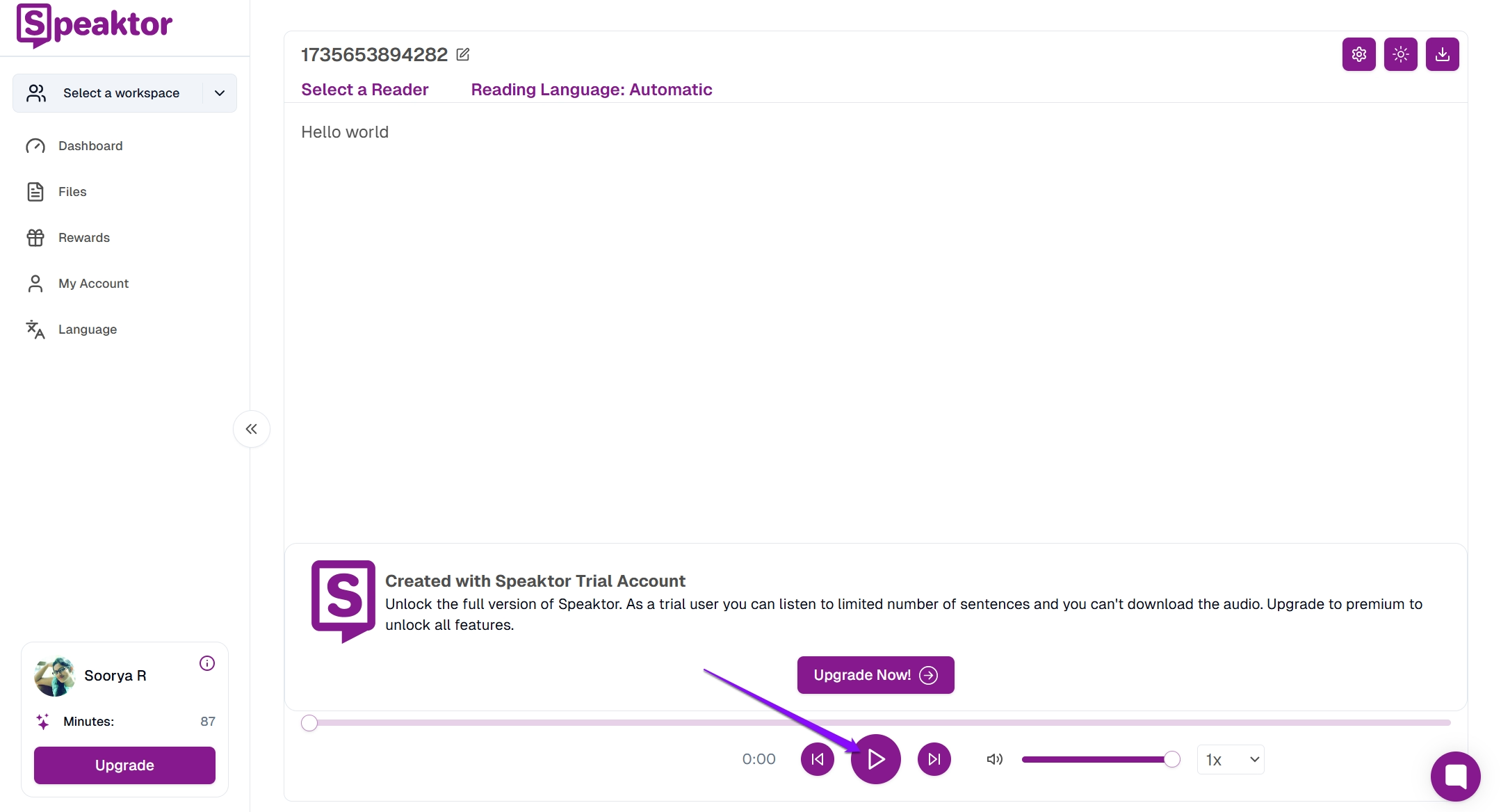
Choose the one that works best for you. Voice profiling is useful for catching subtle issues that traditional grammar-checking or text analysis tools might overlook.
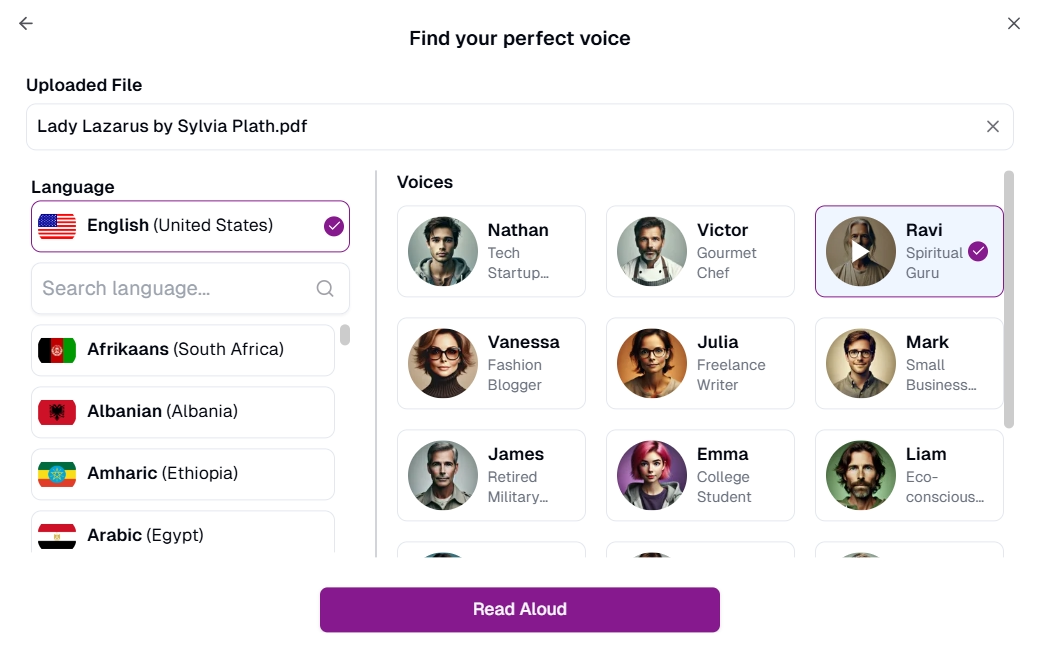
As the proofreading progresses, pause after each section and note awkward phrasing, missing words, or any inconsistencies in grammar and flow.
4. Use TTS to Double-Check Edits
Once you've made your edits, use the TTS tool again to verify the changes. This final step guarantees your writing is polished, error-free, and easy to follow, making the proofreading process more efficient and effective.
The Benefits of Text-to-Speech for Proofreading

Text-to-speech software is one of the best accessibility tools for editing and proofreading. Here’s why.
Boosting Productivity
TTS tools boost productivity by allowing you to multitask. Even though listening takes longer than reading, TTS gives you the flexibility to proofread while doing other tasks, like commuting or organizing.
Increasing Accuracy
Research by Dr. Ray Panko of the University of Hawaii revealed that professional proofreaders typically catch only 81% of nonword errors and 66% of word errors. This means if a document has 3,000 errors, even a professional editor might still leave 150 errors behind.
Using text-to-speech for editing and clarity assurance can dramatically boost proofreading accuracy. Unlike reading, TTS engages your auditory senses and ensures a higher error detection rate. This helps catch errors—like grammar mistakes, awkward phrasing, or missing words—that visual proofreading might miss.
Supporting Accessibility
TTS tools convert text to speech. This supports those with visual impairments or dyslexia to hear their writing, making it easier to identify and correct errors. Accessibility tools such as TTS are essential for promoting inclusivity, allowing everyone to write confidently, regardless of their challenges.
Improving Writing Confidence
When you listen to your writing, it's like a final review that makes you more assured that the text is polished and ready for submission. The clarity and fluency of the spoken text often provide immediate reassurance, especially if you struggle with self-editing.
\
NaturalReader
NaturalReader is an AI-powered text-to-speech tool suitable for both casual users and professionals. Casual users benefit from its ease of use and accessibility features for proofreading, whereas its advanced speech synthesis helps professionals with efficient proofreading, content creation, and multitasking during work.
Top features of NaturalReader include:
- 200+ natural-sounding voices.
- Supports 50+ languages.
- Voice cloning facility.
- Supports PDF and 20+ other formats.
- Allows speech speed, pitch, and volume to be adjusted.
Best for: Proofreading and creating voiceovers.
Microsoft Word’s Read Aloud Feature
Microsoft Word’s Read Aloud feature offers a simple solution for basic proofreading tasks. While it might lack the advanced customization options of other tools, it's a solid choice for quick proofreading sessions within the Word environment.
Top features and benefits include:
- Built-in tool for easy text-to-speech proofreading.
- Convenient for basic proofreading tasks.
- Directly integrates with documents within Microsoft Word.
- Simple interface with adjustable speed.
Best for: Basic proofreading for editing and clarity.
Browser Extensions like Speechify
Browser extensions like Speechify are best for quick and on-the-go proofreading of online content.
Top features and benefits include:
- Read up to 4.5x faster — 900 words per minute.
- 200 natural, lifelike voices across 60+ languages.
- Allows voice cloning.
- Reads text from images.
Best for: Proofread web content and text from images.
How Speaktor Enhances Proofreading Efficiency
Speaktor is a top-tier text-to-speech tool that boosts proofreading efficiency for writers and editors by turning text into natural, clear speech. It’s perfect for professionals and students who need an efficient editing tool.
Key advantages of using Speaktor for proofreading include:
- High-quality voices:Speaktor provides clear, natural-sounding voices that improve comprehension and help spot subtle errors like awkward phrasing, misused words, or grammar issues that other TTS and text analysis tools might miss.
- Adjustable playback features:Speaktor lets you customize playback speed and tone. You may use a slower playback for detailed editing, and faster speeds will help you review larger sections quickly.
- Cross-device compatibility:Speaktor works seamlessly across desktop and mobile devices, allowing you to proofread anytime, anywhere.
- Support for long documents:Speaktor can handle lengthy texts like reports or manuscripts with ease. It helps you ensure that even the most extensive documents are reviewed thoroughly, without losing clarity or pace.
Here’s an example of how Speaktor becomes the best TTS tool for proofreading:
Consider a university student working on their thesis. With Speaktor, they can upload the entire manuscript and listen to it in sections. By adjusting the speed and tone, they can focus on specific parts of the text, making it easier to catch awkward phrasing or minor grammar mistakes that might be missed during a manual read-through. This makes the editing process more thorough and less time-consuming.
Conclusion: Proofread Smarter with Text-to-Speech
Text-to-speech tools are game-changers for proofreading. By reading the content aloud, they let you engage more deeply with the content, helping you quickly catch mistakes that often slip through during silent reading. This way, you can create more polished, professional content with less effort and in a shorter time. TTS tools also level the playing field, making proofreading more accessible and easy for those with visual or cognitive challenges.
So whether you're working on a quick draft or a final report, integrate text-to-speech into your editing routine and effortlessly make your content sharp and error-free. And if you want the best yet most affordable TTS tool, try Speaktor. With natural-sounding voices and customizable playback, it’s designed to make your editing process faster and more accurate. Give it a try today and see how much easier proofreading can be.


