Best AI Voice Creators for Content and Media Production in 2025
The idea of machines speaking like humans has been around for a long time. Early mechanical speech synthesizers in the 1800s were ahead of their time but sounded robotic and flat.
Now, with advancements in AI voice creators, things are different. Technologies like machine learning, neural networks, and natural language processing (NLP) have made it possible to create natural-sounding voices.
In this blog, you’ll learn more about how this works and discover some top AI voice synthesis platforms. By the end, you’ll have the insights to choose the best AI text-to-speech software for your needs.
Understanding AI Voice Creation Technology

AI voice creation uses different technologies to generate realistic, human-like speech. They analyze language and sound patterns. Then, they replicate the nuances of spoken language, like emotional expressiveness, intonations, accents, modulation, and pronunciation.
How AI Voice Generators Work
Text-to-speech AI follows a multi-step process. It starts with breaking text into its core elements, like words, punctuation, and sentence structure. Next, it examines features like pronunciation, stress, and intonation to create a natural conversation. Deep learning models, including neural networks, connect linguistic elements with acoustic features. These systems learn from vast amounts of text and audio data to create realistic voices. Key technologies include recurrent neural networks and transformer models, like GPT.
Key Features to Look for in AI Voice Creators
The AI voice generator market is likely to grow from USD 3.0 billion in 2024 to USD 20.4 billion by 2030. It reflects the increasing demand for advanced voice technologies. With so many options out there, you need to prioritize what matters most to you. For example, lifelike voices and options or multilingual support and voice cloning if you have a global team.
Consider features like diverse accents, emotional tones, and accessibility tools. And don’t forget the essentials like ease of use, accurate pronunciation, and how the AI handles data privacy and bias.
Voice Quality and Naturalness Factors
Voice quality and naturalness depend on several factors. A good AI voice creator should replicate pronunciation, tone, and pacing to sound authentic. The system's ability to handle complex intonation and subtle pauses is key. It makes the output more engaging by varying speech dynamics.
Advanced neural networks trained on diverse datasets are key to achieving realistic voices. Additionally, features like emotional adaptability and clarity in pronunciation ensure the voice feels organic and relatable, even in longer conversations or detailed narratives.
Top AI Voice Creators for 2025
Now that you know the features to consider while choosing artificial intelligence voice generation tools, let’s explore the top 5 solutions available.
Speaktor - Professional Voice Creation Suite
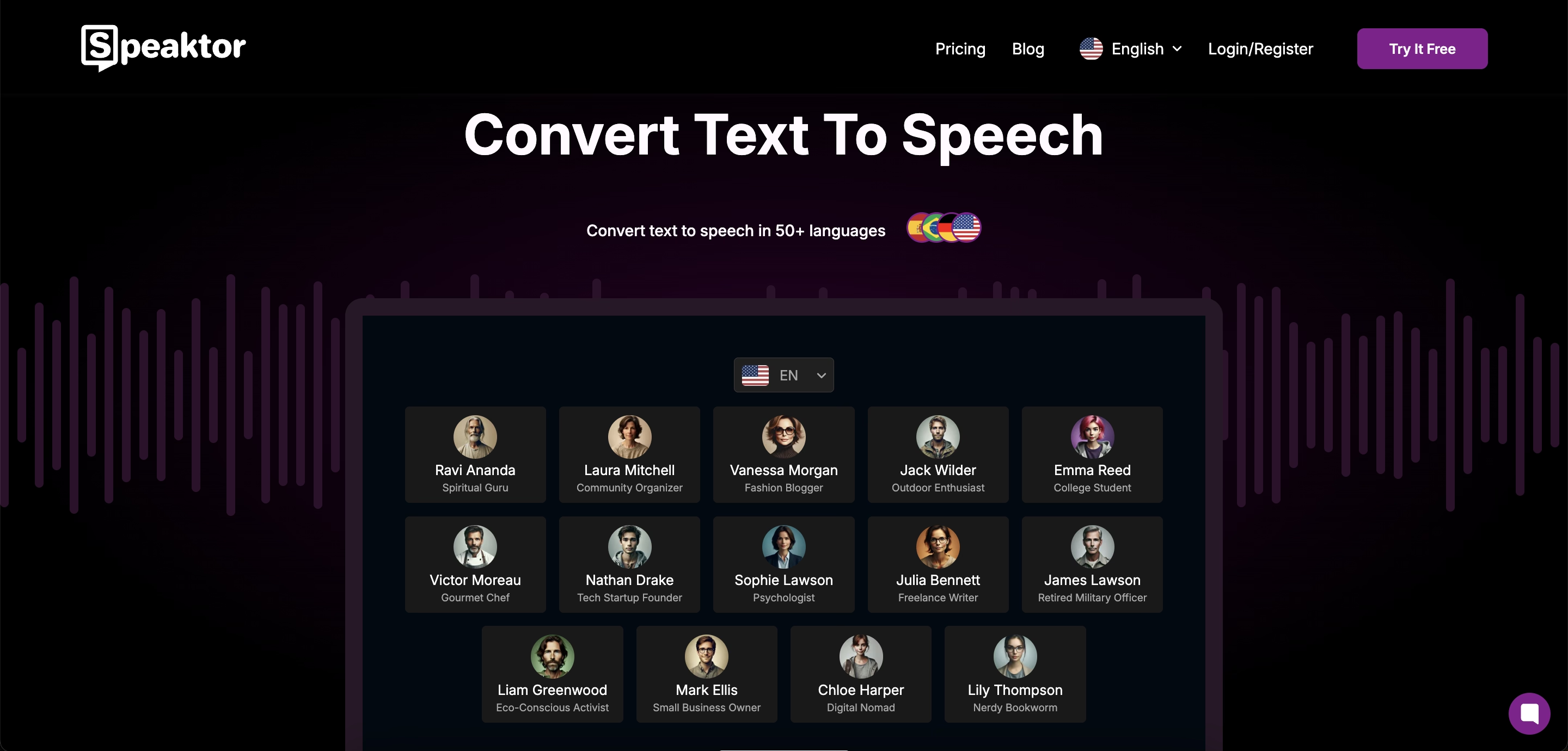
Speaktor makes text-to-speech conversion easy and accessible for everyone. Whether you’re a student, professional, or content creator, it offers a wide range of features to turn written text into lifelike voiceovers. Its mobile apps for Android and iOS let you work on the go. You can create personalized listening experiences using different male and female AI voices.
Speaktor also supports over 50 languages for multilingual users around the globe. Copy and paste text or import files in popular formats like TXT, PDF, DOCX, or Excel to generate high-quality audio.
With Speaktor, you’re in control of how you listen. Adjust playback speed, pause, or rewind the audio anytime to suit your needs. You can even organize your projects with collaborative workspaces, create folders, and export audio files in MP3 or WAV formats.
Key Features
- Has mobile apps for Android and iOS.
- Approved and certified by SSL, SOC 2, GDPR, ISO, and AICPA SOC compliant.
- Support 50+ languages, including Turkish, Arabic, and Greek.
- Offers a variety of AI voices, both male and female.
- Import text files in formats like TXT, PDF, DOCX, and Excel.
- Export audio in MP3 or WAV formats.
- Edit generated audio files.
- Adjust reading speed and playback controls (pause, rewind, etc.).
- Organize projects with collaborative workspaces and folders.
- AI voice maker for content creators, students, professionals, and educators.
Descript
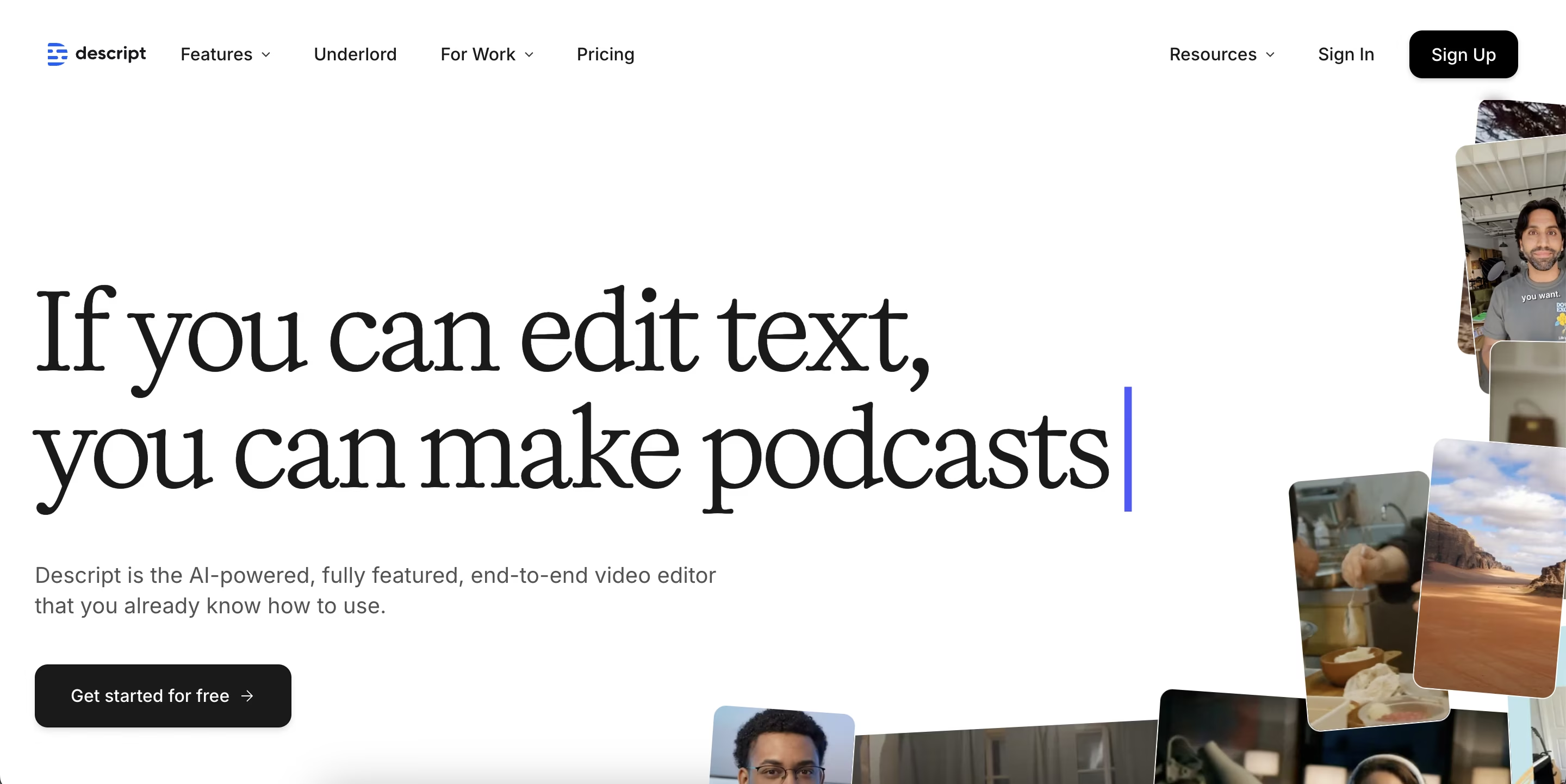
Descript's text-to-speech voice generator transforms text into lifelike speech. With over 20 AI voices and the ability to create custom voice clones in minutes, it’s ideal for podcast intros, voiceovers, faceless videos, and more. Descript offers more than just text-to-speech. It also has powerful audio and video editing tools. You can edit, caption, and enhance your projects all in one platform.
Key Features
- 20+ realistic AI voices with emotions and styles.
- Create custom AI voice clones for future use.
- Edit voice audio by typing and exporting in various formats.
- Add captions and subtitles for accessible content.
- Studio Sound feature to enhance audio quality and clarity.
ElevenLabs
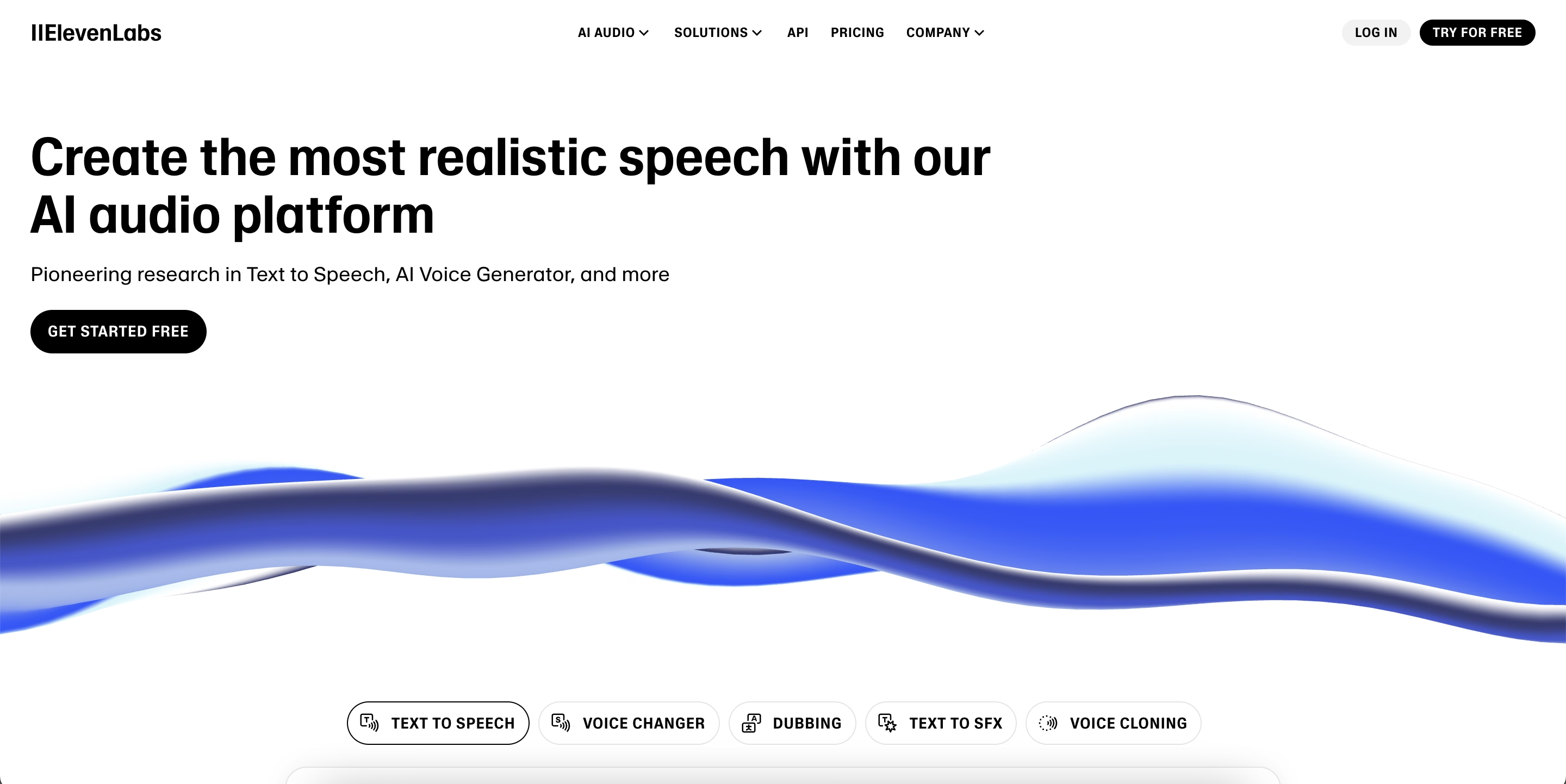
ElevenLabs has AI audio tools for voiceovers, voice cloning, and dubbing in 32 languages. They make global storytelling easy. With high-quality speech generation that captures human intonation and inflection, ElevenLabs ensures your content feels real and impactful. Their platform supports creators, businesses, and professionals. It has fast APIs, customizable enterprise plans, and tools to improve accessibility and connection.
Key Features
- Generate realistic speech with customizable voices, styles, and languages.
- Dub and localize content across 32 languages.
- Fast and easy-to-use APIs and SDKs for seamless integration.
- Enterprise-grade data security with SOC2 and GDPR compliance.
- Low-latency AI voice tools for content creators and businesses.
Murf AI
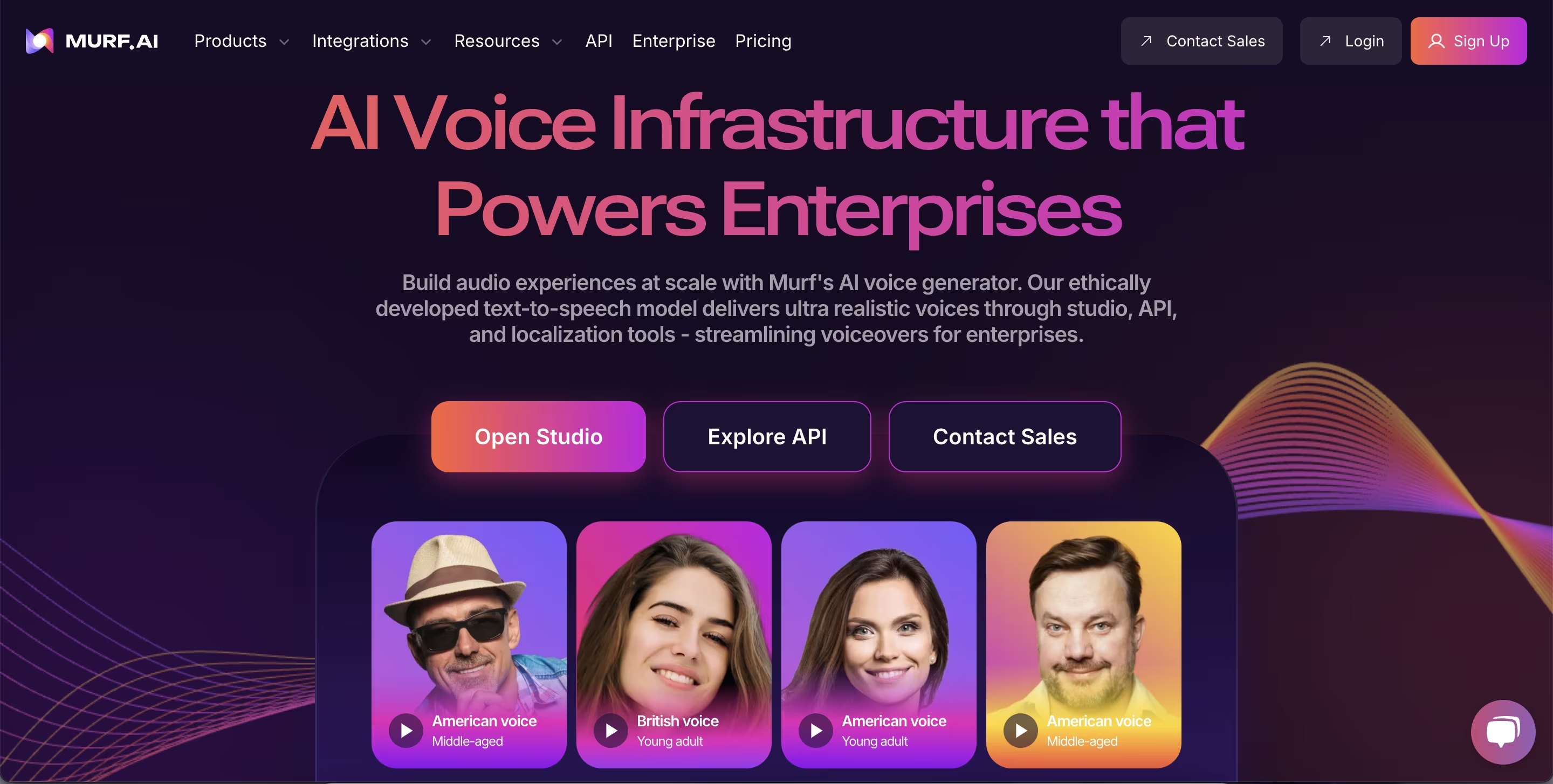
Murf’s AI voice generator streamlines voiceover production for enterprises with ultra-realistic, ethically developed voices. With over 200 voices, 15+ speaking styles, and advanced customization tools, Murf Studio lets you create professional voiceovers 10x faster. From marketing campaigns to global training videos, Murf ensures brand consistency, multilingual support, and scalable workflows through shared workspaces, pronunciation libraries, and seamless integrations—all secured with team permissions.
Key Features
- 200+ AI voices across 20+ languages, including English, French, Hindi, and Japanese.
- Advanced customization tools like Say It My Way and Word-level Emphasis.
- Multilingual content creation with natural language switching via MultiNative technology.
- Shared workspaces and pronunciation libraries for consistent voiceovers.
- Deep system integrations for enterprise-wide voice operations.
Speechify
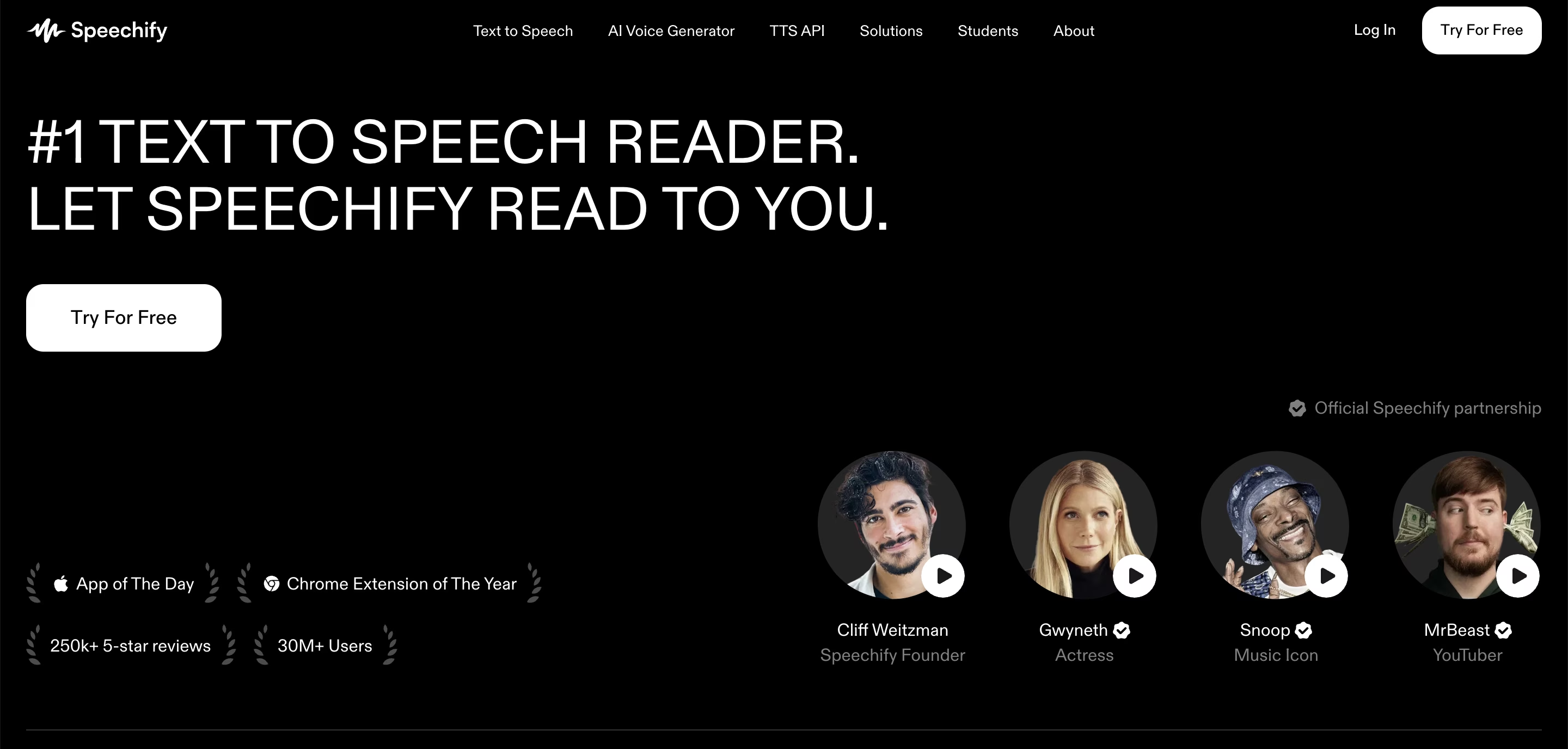
Speechify is a versatile text-to-speech tool offering over 200 voices across 60+ languages, including English, Spanish, Chinese, and Hindi. It’s the perfect AI voice cloning software with advanced features like voice cloning, instant AI summaries, and OCR scanning to convert text from images into high-quality audio. Compatible with Chrome, iOS, Android, Mac, and Windows, Speechify makes content accessible for users with reading difficulties, boosts productivity, and enhances learning experiences for students and professionals alike.
Key Features
- 200+ AI voices in 60+ languages.
- Custom voice cloning powered by machine learning.
- OCR functionality allows you to scan and listen to written text.
- Instant AI summaries for quick content highlights.
- It is compatible across the web, desktop, and mobile apps, as well as the Chrome extension.
Comparing AI Voice Creation Platforms
Speaktor is an easy-to-use platform. It makes text-to-speech conversion accessible for all. This tool supports over 50 languages and has mobile apps for Android and iOS. Speaktor is ideal for users who need straightforward tools to create lifelike voiceovers, but platforms like ElevenLabs and Murf AI voice-over generator for videos stand out for more control. Both offer granular control over pitch, pace, and pronunciation alongside professional AI voice synthesis. Descript and Speechify also bring strong voice cloning capabilities and authentic voices.
Speechify takes the lead with support for over 60 languages and accents, followed by Speaktor’s 50+ and ElevenLabs’ 32. Murf AI has 20+ languages but has language switching for multilingual projects, so it’s a favorite among enterprises. Integration capabilities also vary. Speaktor is great for individuals because of its collaborative workspace, but ElevenLabs and Murf AI have enterprise-ready APIs for scaling voice operations. Descript has unique multimedia editing tools for podcasters and video creators.
When it comes to the AI voice generator comparison, you cannot overlook pricing. Most of these platforms have generous free plans and are affordable. AI voice generator pricing starts from as low as $10/month and offers different plans to meet various needs, including free tiers for individuals, affordable monthly subscriptions for small teams, and scalable enterprise solutions with advanced features like APIs and custom integrations.
Choosing the Right AI Voice Creator
The best choice depends on your specific needs, whether for creating lifelike voiceovers, improving accessibility, or scaling enterprise operations. You can find a solution that fits your goals and delivers high-quality results by evaluating key factors.
Assessment Criteria
When selecting an AI voice generator, consider factors like voice quality, customization options, and language support. A top-tier tool should produce lifelike voices with realistic intonation and offer features like pitch and tone adjustment. Multilingual support is vital for businesses targeting global audiences. That’s because 60% of consumers prefer services in their native language. Additionally, look for tools with user-friendly interfaces and integration capabilities, especially if you plan to incorporate them into existing workflows.
Industry-Specific Considerations
Different industries require AI voice generators to meet specific needs. For healthcare, empathetic and compliant voices are crucial, while the education sector needs voices that enhance clarity and engagement. Creative industries, such as media and entertainment, benefit from tools offering voice cloning and emotional expression for storytelling. Identifying these needs ensures the tool aligns with industry requirements.
Implementation Best Practices
According to McKinsey, AI adoption has increased in the past year. You're in good company if you're considering using it for your business or personal projects. To make the most of it, start with a clear understanding of your goals. Identify your goal: creating lifelike voiceovers, scaling your operations, or improving accessibility. Customise AI voices to match your brand and get your team trained on the tool so it integrates smoothly. Always practice ethics by keeping data private, getting consent for voice cloning, and following regulations like GDPR to build trust and credibility.
Conclusion
AI voice creation tools have changed the game to produce realistic voiceovers for any purpose. Among the top ones, Speaktor stands out for its simplicity, 50+ languages, and mobile apps so it’s perfect for individuals and pros. Whether you’re creating voiceovers for content, accessibility, or workflow automation, Speaktor has got you covered.
Ready to get started? Try Speaktor today and see for yourself.


