Speaktor - Best Murf AI Alternative for Web and Mobile
Create natural, human-like voiceovers in 50+ languages with Speaktor, featuring 15+ styles, tonalities, and voices—ideal for web, mobile, and Chrome users.
Convert text to speech in 50+ languages

Multi-Language Voice Support
Murf AI is a text-to-speech app that allows you to convert scripts into spoken words in over 20 languages. On the other hand, Speaktor is a versatile AI voiceover tool that supports more than 50 languages, including Arabic, English, German, French, and Spanish.
Mobile Apps & Chrome Extension
Speaktor offers mobile apps for Android and iOS along with a Chrome extension so you can convert written text into speech anywhere, anytime. The voices generated by Speaktor feel extremely natural, and your viewers would not even realize it is not human.
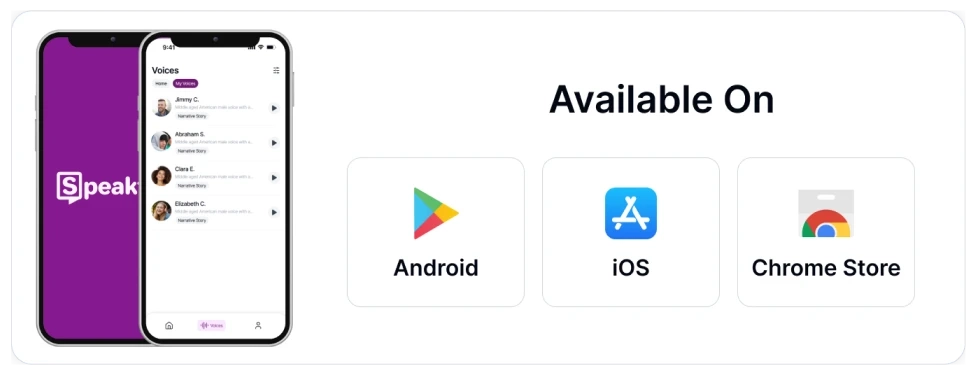
Why Teams Choose Speaktor Over Murf AI
Murf AI is a basic AI voice generator limited to desktop application
Murf is a popular text-to-speech tool that can convert scripts into spoken words.
The paid plans are expensive and start at only $19 per month.
The AI voiceover tool supports 20+ languages like English, Spanish, and German.
There is no mobile app available for Android and iOS devices.
It does not have a Chrome extension to read the information available on the Internet aloud.
Speaktor is a versatile text-to-speech tool for web, mobile, & Chrome
Speaktor is a feature-packed AI audio generation tool that lets you create voiceovers that feel extremely natural.
The paid plans are quite affordable and start at only $4.99 per month.
It supports over 50 languages, which is much higher than that of Murf AI.
It offers mobile apps for both Android and iOS devices so you can generate voiceovers on the go.
There is a Chrome extension that can read any text aloud, making Speaktor ideal for people with visual impairments.
How to Convert Text to Speech With Speaktor
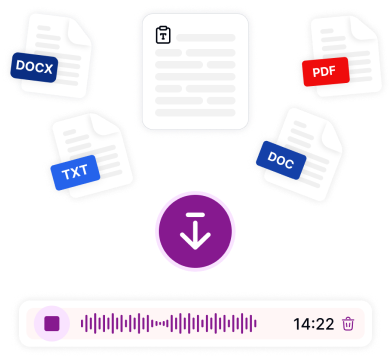
1. Paste the Text or Upload Files
Log in to your Speaktor account to upload the document file or paste the text to the dashboard. Click the ‘Create Project’ button and wait for Speaktor to create a natural-sounding audio file.
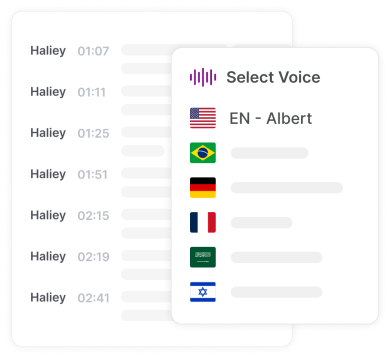
2. Convert Text to Voice
You can click on ‘Select a Reader’ to select the AI voice for your project. If you want to change the voiceover language, click on ‘Reading Language,’ and Speaktor will start converting text into audio.

3. Download the AI Voiceover
Once the AI voiceover is generated, you can click on the ‘Download’ icon to save the audio file in MP3 or WAV format. Speaktor also allows you to download the text file in TXT format and share it with anyone.
Create AI Voiceover in Your Chosen Style
6 Best Murf AI Alternatives to Try in 2024 [Free & Paid]
Recording a voiceover is a tough task. If you do not have access to a professional studio, your perfect performance will be riddled with some background noise. While you can always hire a voice actor, it can be costly and might not suit you if you have a tight budget.
AI text-to-speech tools like Murf AI can help you create a natural sound from text without having to record yourself. While Murf AI does a decent job of converting scripts into sound, it is not the only one available. There are many Murf AI alternatives that can help you generate realistic speech with adequate pauses and natural changes in tone.
We have spent weeks testing the top Murf AI alternatives available in the market, and here are the six best AI voice generators to check out:
#1 Speaktor — Best Murf AI Alternative to Create Natural Voiceover
#2 ElevenLabs — Murf AI Alternative for Realistic Voices
#3 Speechify — Murf AI Alternative for Human-Like Cadence
#4 WellSaid Labs — Murf AI Alternative for Word-to-Word Control
#5 PlayHT — Murf AI Alternative for High-Volume Productions
#6 Listnr — Murf AI Alternative for Multi-Language Support
#1 Speaktor — Best Murf AI Alternative to Create Natural Voiceover
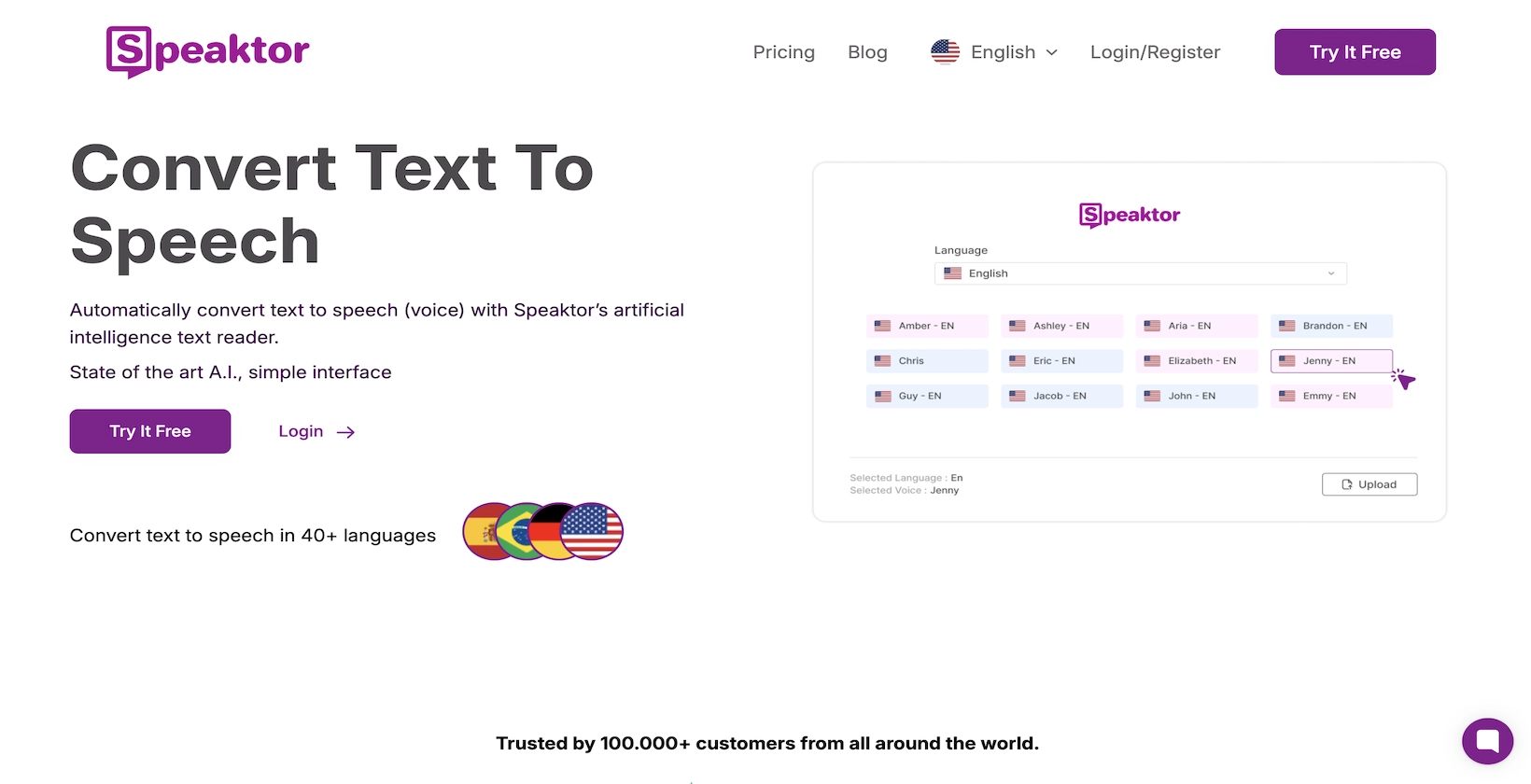
Speaktor leads the pack with a voice library of 15+ tonalities, styles, and voices. It can not only help you generate AI voiceover but also let you translate speech into 50+ languages, such as English, French, German, and Italian. It is much more affordable than Murf AI and starts at only $4.99 monthly.
Speaktor also offers a 90-minute free trial so you can test the speech-to-text tool, which can convert written text into human-sounding audio. If you want to generate AI voiceovers or read an email on your phone, you can download the Speaktor app on your Android or iOS device.
Unlike Murf AI, there is a Chrome extension that can help you read aloud text on the Internet.
Pros
Speaktor supports 50+ languages, including English, French, German, and Italian, to improve the reach of your content.
The mobile apps can read books, articles, and emails to you while you exercise, commute, or run errands.
The voice generated by the text-to-speech tool is natural and sounds just like a human.
Cons
There is no free plan available.
#2 ElevenLabs — Murf AI Alternative for Realistic Voices
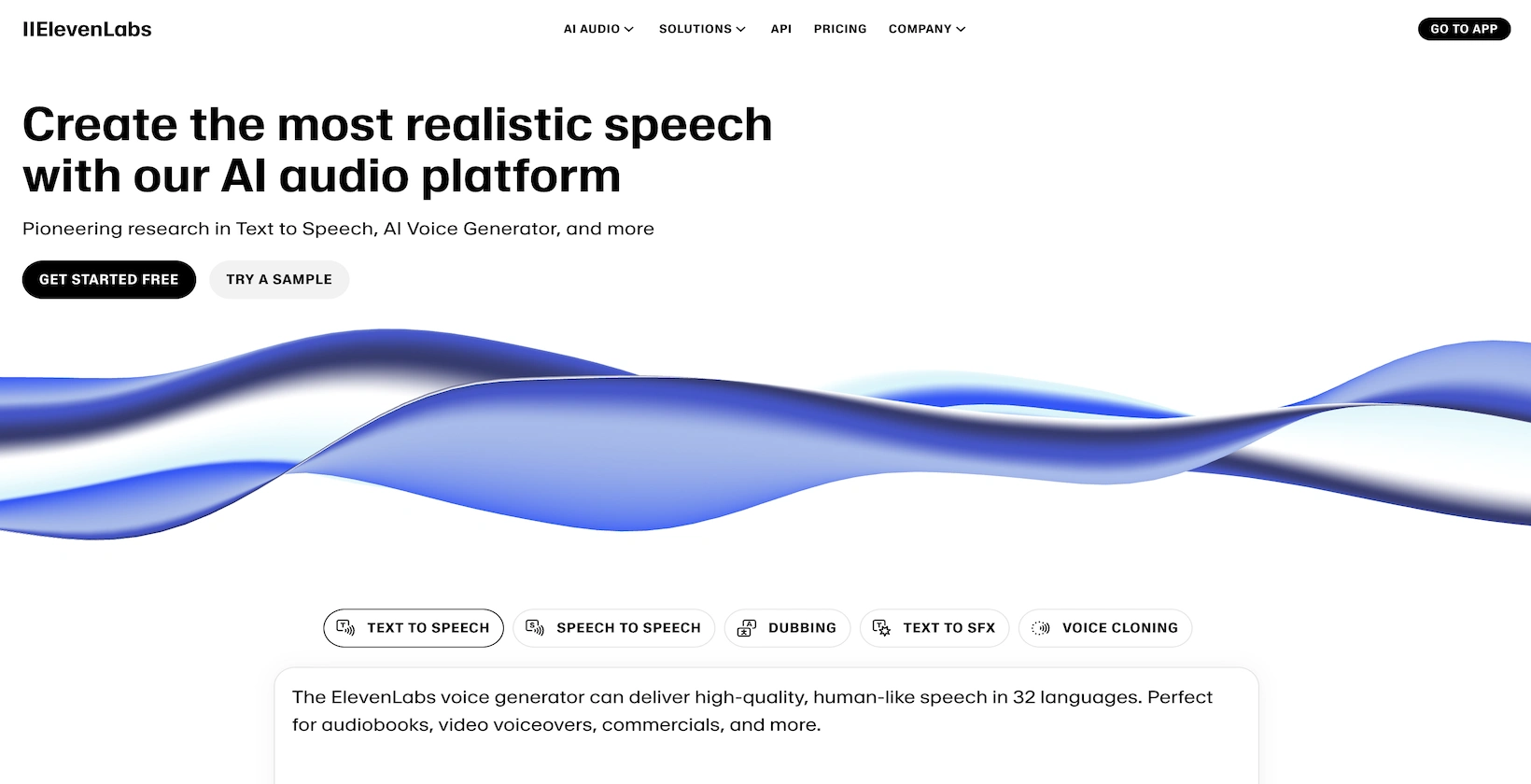
ElevenLabs is a Murf AI alternative with a vast library featuring licensable AI versions of real people like Christy Carlson Romano. You can also use the categories to filter the AI voices based on purpose or style, which range from conversational to narration and advertisement-related.
As you hear the voices, you can save them in the Voice Lab and use them to generate an AI voiceover. However, it supports fewer languages than its competitors, and the pricing structure is too high for some users. If you are using the text-to-speech tool for the first time, the interface of ElevenLabs might be challenging to navigate.
Pros
ElevenLabs offers a free plan that lets you generate 10 minutes of voice for free.
You can convert written text into voice in 32 languages.
You can even share your voice in the library to earn cash rewards every time it is used.
Cons
The pricing structure of ElevenLabs is higher than that of its alternatives.
It supports fewer languages, which limits ElevenLabs to people requiring multilingual options.
Just like Murf AI, ElevenLabs does not offer mobile apps to generate voiceovers on the move.
#3 Speechify — Murf AI Alternative for Human-Like Cadence
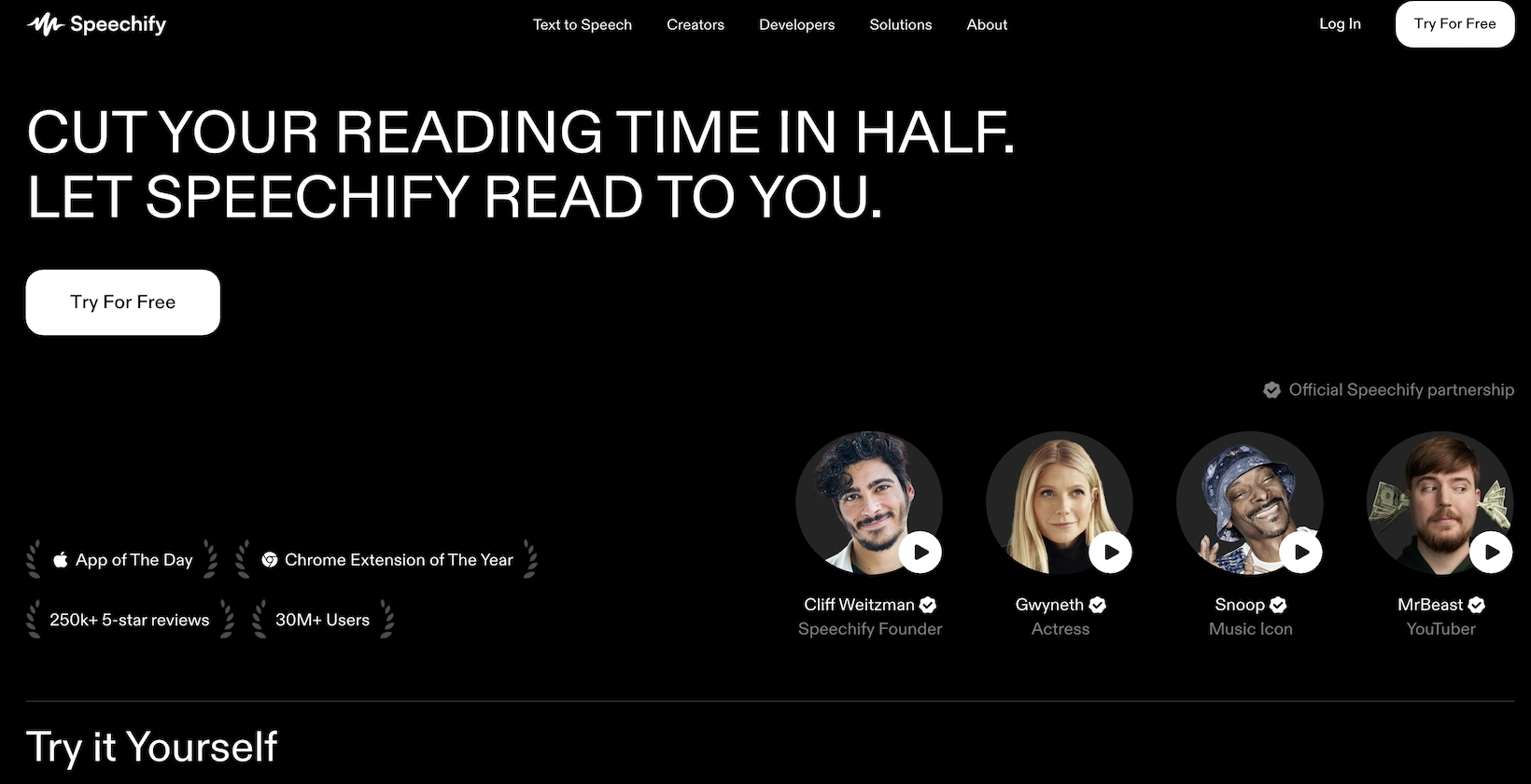
Speechify can read articles, books, or even emails, which makes it a great text-to-speech tool for multitaskers. It is designed to improve your listening skills and pronunciation of a new language. The premium plan lets you read offline, though it comes at a higher price tag.
However, Speechify comes with its own limitations. The text-to-speech tool is not user-friendly and might not be suitable for people with a tight budget. It does not offer human narration and lacks the emotional nuances of a human voice actor.
Pros
Speechify supports over 30 languages, including English, Chinese, Danish, and German.
It offers a free plan with basic text-to-speech features.
It also provides mobile apps so you can work anywhere you need.
Cons
Some AI voices of Speechify sound too robotic, which makes it hard to understand what was said.
Speechify's reading speed is sometimes too fast.
The output of the text-to-speech tool depends on the Internet connection.
#4 WellSaid Labs — Murf AI Alternative for Word-to-Word Control
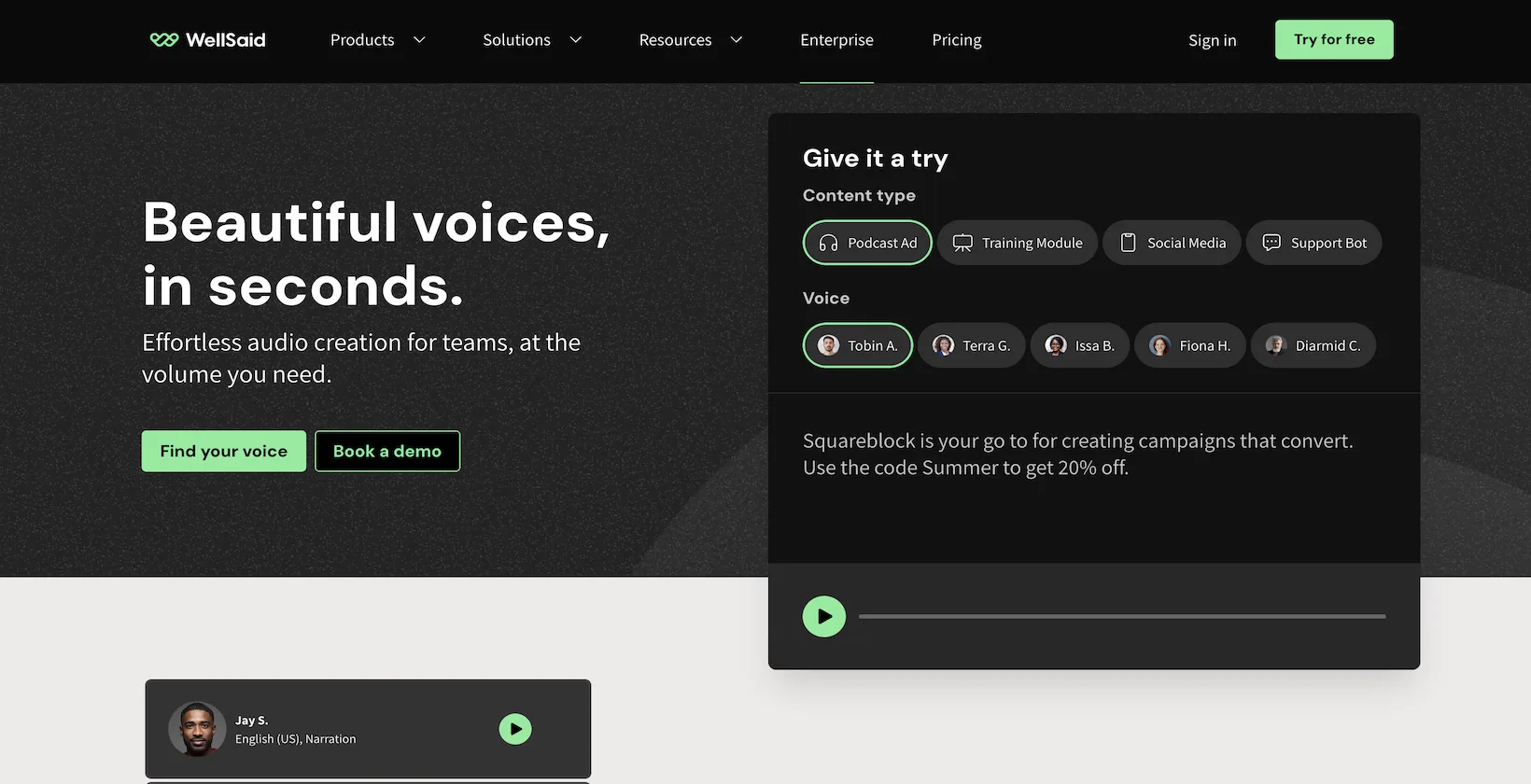
WellSaid Labs is a Murf AI alternative that provides full control over different sections of the script. It uses a deep learning model to generate high-quality, natural-sounding voices that are almost similar to the human voice. The platform is quite user-friendly, with helpful documents and clear instructions available to guide users.
However, there is no free plan available, which can discourage many potential users from testing the text-to-speech tools. WellSaid Labs offers many built-in editing tools that let you change the loudness and punctuation pauses in the generated voice. However, you shouldn't make drastic changes, as the biggest variations can reduce the overall realism.
Pros
WellSaid Labs lets you convert written text to speech in their native language to improve accessibility.
You can add inflections to the AI voiceover for a more personalized experience.
It is easy to use for beginners and professionals.
Cons
The paid plans of WellSaid Labs are expensive compared to other text-to-speech tools available on the list.
It offers limited voice avatars compared to its competitors.
The level of customization is limited in WellSaid Labs.
#5 PlayHT — Murf AI Alternative for High-Volume Productions
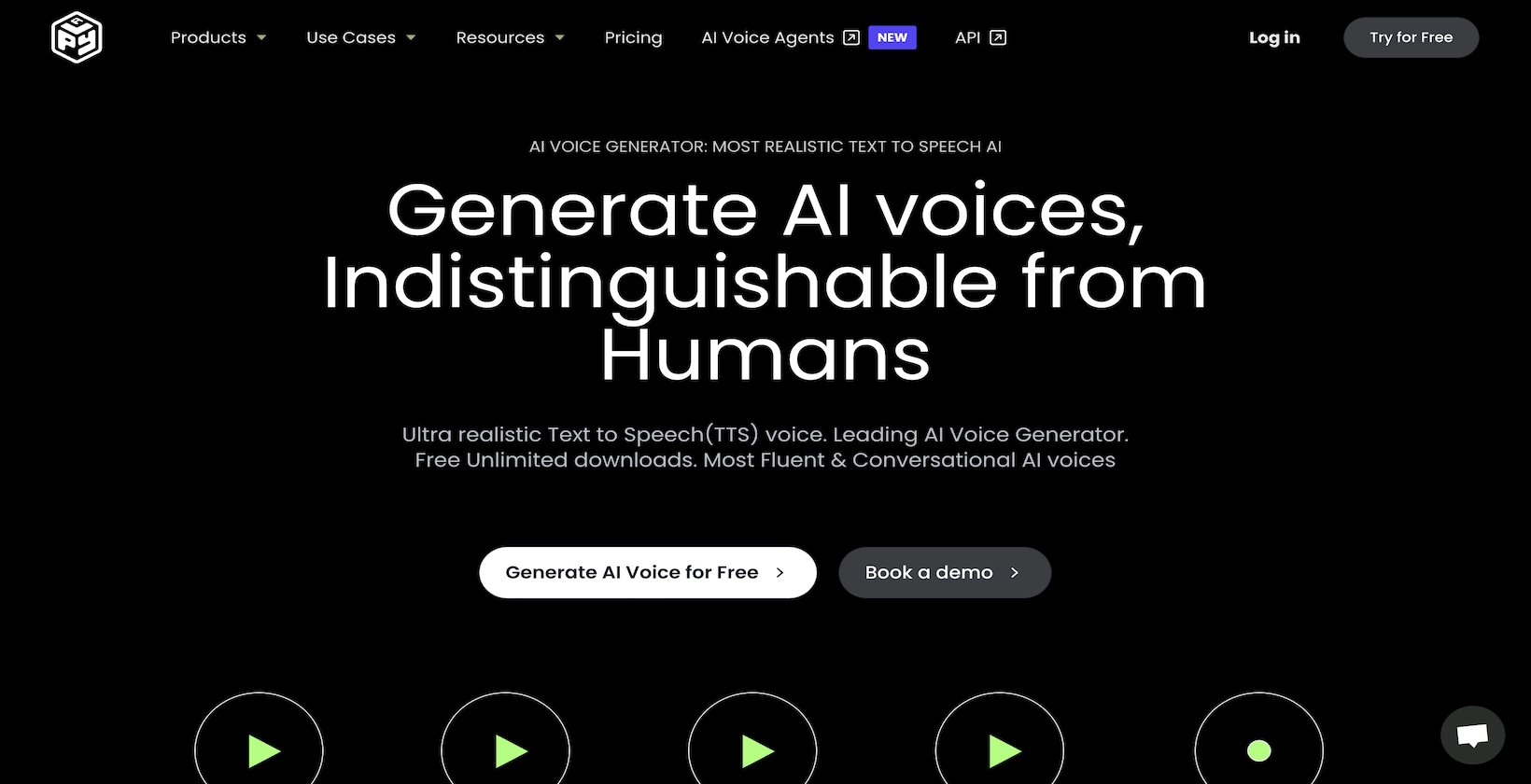
PlayHT is an online AI voice generator that offers a handy online studio for audio creators. The text-to-speech tool offers powerful API support and platform compatibility, which makes PlayHT ideal for enterprise users.
You can even select from different human emotions, like happy, sad, angry, and fearful, to improve the AI voiceover. However, there are no options to adjust the text's pitch, voice pause, or emphasis.
Pros
PlayHT supports many other languages, not just English, for a diverse audience.
It features a voice cloning option to create a unique voice to offer a personalized touch to the content.
The interface of PlayHT is easy to use and intuitive.
Cons
The non-English AI voiceovers are not as good as the ones in English.
The AI voice quality is uneven, as some of the voices are too robotic.
PlayHT's paid plans are expensive for individual users.
#6 Listnr — Murf AI Alternative for Multi-Language Support
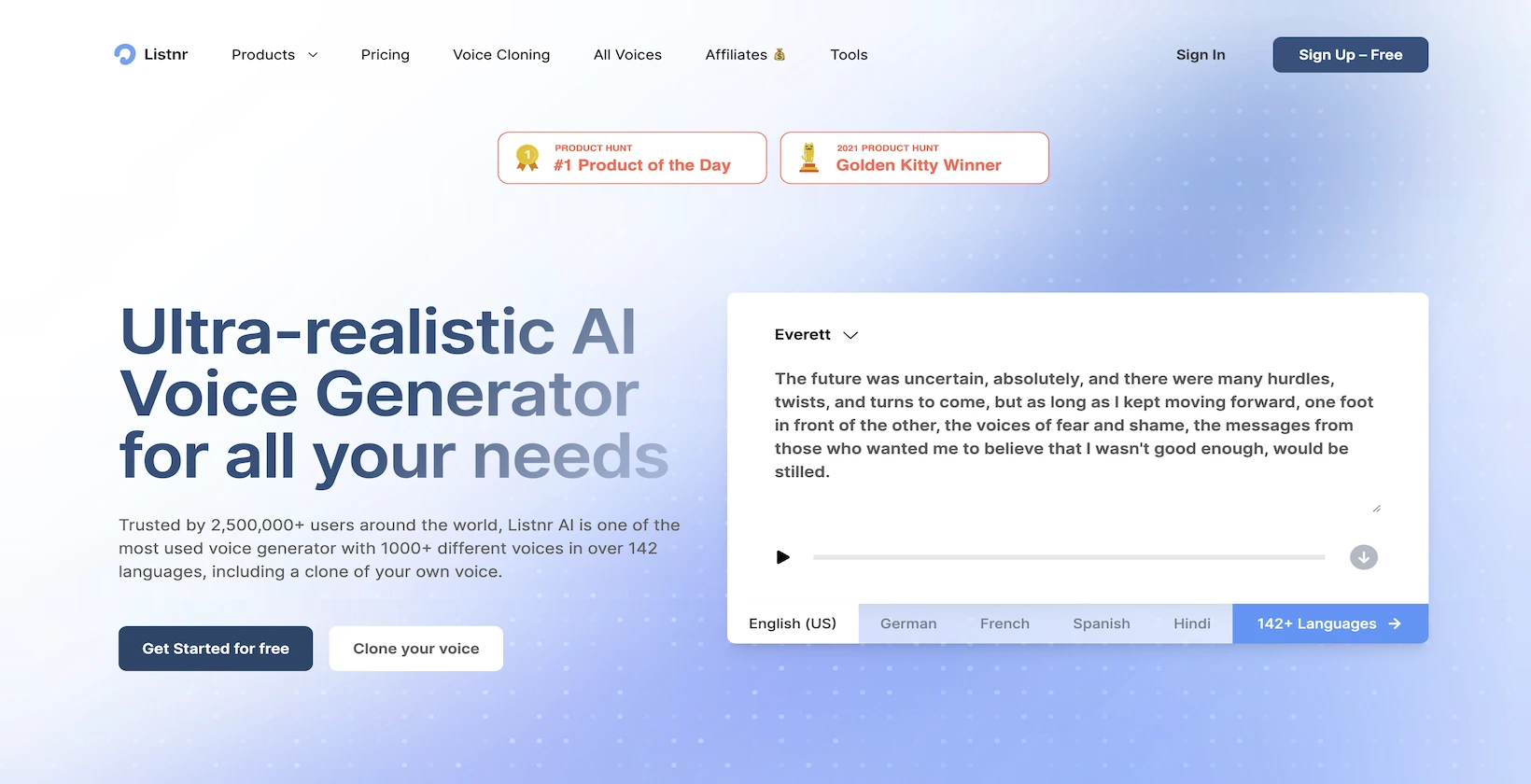
Listnr is a powerful text-to-speech platform that uses AI to produce natural and human-sounding audio from text. Its paid plans start at $19 per month, which is similar to Murf AI but higher than Speaktor.
Listnr has a user-friendly interface and can transform scripts into human-like voices. However, the text-to-speech tool is not perfect, as many users have experienced occasional glitches with the login or registration form.
Pros
Listnr supports a wide range of languages, voices, and customization options, which makes it suitable for various projects.
The robust API support and integration options make Listnr scalable for small projects and large enterprises.
It has an easy-to-use interface.
Cons
Some of Listnr's voices sound more robotic than others.
It lacks some advanced customization options that are available in other text-to-speech tools.
It might struggle to capture the full range of human emotions.
Generate Studio Quality Voiceover With Speaktor
Speaktor is one of the leading text-to-speech tools. It can convert written text into human-sounding voiceover in 50+ languages. It is available as a web and mobile app and even as a Chrome extension to convert text into words.
Unlike Murf, AI Speaktor is cost-effective and supports over 50 languages. It comes with a 90-minute free trial, so you can test the text-to-speech features before upgrading to the paid plan. So don't wait—sign up for free today and start converting human-like AI voiceovers!
Frequently Asked Questions
Speaktor is a decent Murf AI alternative that supports more languages and is much more affordable. Unlike Murf AI, it allows you to convert written scripts in 50+ languages, and its paid plan starts at only $4.99 per month.
Yes, Murf AI offers a 10-minute free trial that lets you test the features before investing the money. But if you want a text-to-speech tool with many features but a decent price, you can consider using Speaktor instead of Murf AI.
Yes, Murf AI allows you to add a voiceover to existing YouTube videos. You can upload the video to the Murf studio, choose an AI voice of your choice, and type the script to create an AI voiceover.
 English
English العربية
العربية 汉语
汉语 Čeština
Čeština Dansk
Dansk Nederlands
Nederlands Deutsch
Deutsch Suomi
Suomi Ελληνικά
Ελληνικά हिन्दी
हिन्दी Bahasa Indonesia
Bahasa Indonesia Italiano
Italiano 日本語
日本語 한국어
한국어 Bahasa Melayu
Bahasa Melayu Português
Português Română
Română Русский
Русский Español
Español Svenska
Svenska Türkçe
Türkçe Français
Français Polski
Polski Български
Български Hrvatski
Hrvatski Slovenský
Slovenský Українська
Українська