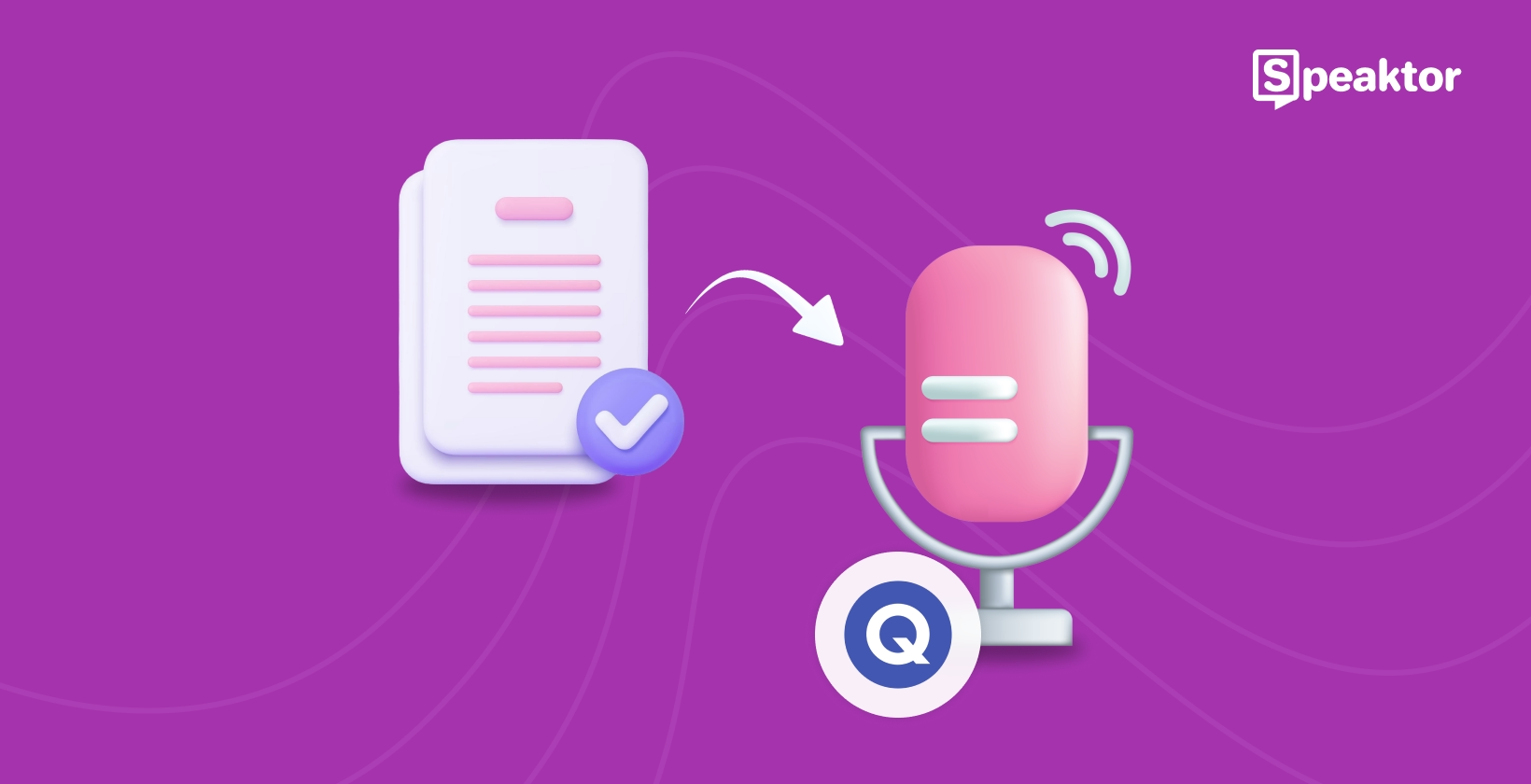Online study tools like Quizlet’s flashcards and study guides make learning more convenient than trying to recite passages from heavy textbooks. Adding text to speech for Quizlet enhances written information by converting it into audio—a must if you’re an auditory learner.
Even though the voice-enabled flashcards in Quizlet are helpful, the options to adjust the inbuilt voice settings are quite limited. Here’s where we think combining them with a tool like Speaktor can let you customize the whole experience for more efficient, effective learning.
But why should you bother adding audio to flashcards? Read on to learn the science-backed benefits of multimedia learning and how to use Quizlet study tools with audio support from Speaktor.
Benefits of Using Text to Speech for Quizlet
Quizlet is a useful tool for flashcard learning, which on its own can improve our brain’s ability to rapidly store information (compared with reading long passages of text). But adding TTS enhances your learning in different ways—all backed by science!
1. Improve Retention Through Audio Learning
Combining the written flashcard text with its audio counterpart (either as TTS or spoken aloud) helps your brain create stronger neural connections. It engages multiple senses at once. This improves your ability to retain and recall information as you can articulate your thoughts and strengthen your understanding of a subject.
A 2024 study highlights the importance of learning via this multimedia approach, particularly for auditory learners.
2. Enhance Accessibility
People with impaired vision might require braille or large text materials, while others that have learning difficulties such as dyslexia find it difficult to understand how words are written. Text-to-speech breaks down these barriers as a form of reading assistance by verbalizing written words, thereby making study materials available to more people.
In fact, a 2024 study on Dyslexic children proved that technologies like TTS drastically improved their understanding of how individual words sound, as well as how words work in conjunction with each other. In a study setting, this has a positive impact on how well someone with dyslexia grasps the topic because it reduces the cognitive load when trying to figure out the meaning of written text.
3. Support Language Learning
Learning a foreign language requires you to know how the words are pronounced. How else will you have natural conversations with native speakers if you can’t understand each other? Options such as text-to-speech for language learning on Quizlet can demonstrate correct pronunciation and build your confidence in speaking clearly with others.
A study on Google Translate's audio features showed learners of Dutch as a foreign language could remember nearly all words they learned when tested, and remembered over half when they were tested again at a later date.
4. Increase Study Efficiency
Listening to study materials is eyes- and hands-free, meaning you can play your flashcards as an audio file while commuting, exercising, or washing the dishes. It’s a convenient and efficient use of your time and, according to a 2018 study, may even improve test scores when compared to learning using written-only materials.
Related reading: Is Listening Better Than Reading for Learning?
How to Enable Text to Speech for Quizlet
There are a few ways you can use text-to-speech capabilities with Quizlet. Here are our step-by-step guides to get you started.
1. Using Quizlet’s Built-in Audio Features
- Choose any set of voice-enabled flashcards in Quizlet, then click the ‘speaker’ icon on the flashcard and it’ll read out the words displayed. This manually reads the term or the definition.
- Click the ‘cog’ icon underneath the flashcard set and enable ‘advanced TTS features’ like reading speed as slow or normal, and term and definition. Then press the ‘play’ icon, and it’ll read through all flashcards to help you memorize them.
- When making your own flashcards, you can add custom audio by paying for a Plus or Teacher subscription. You’ll see a prompt to record your own audio to attach to individual flashcards.
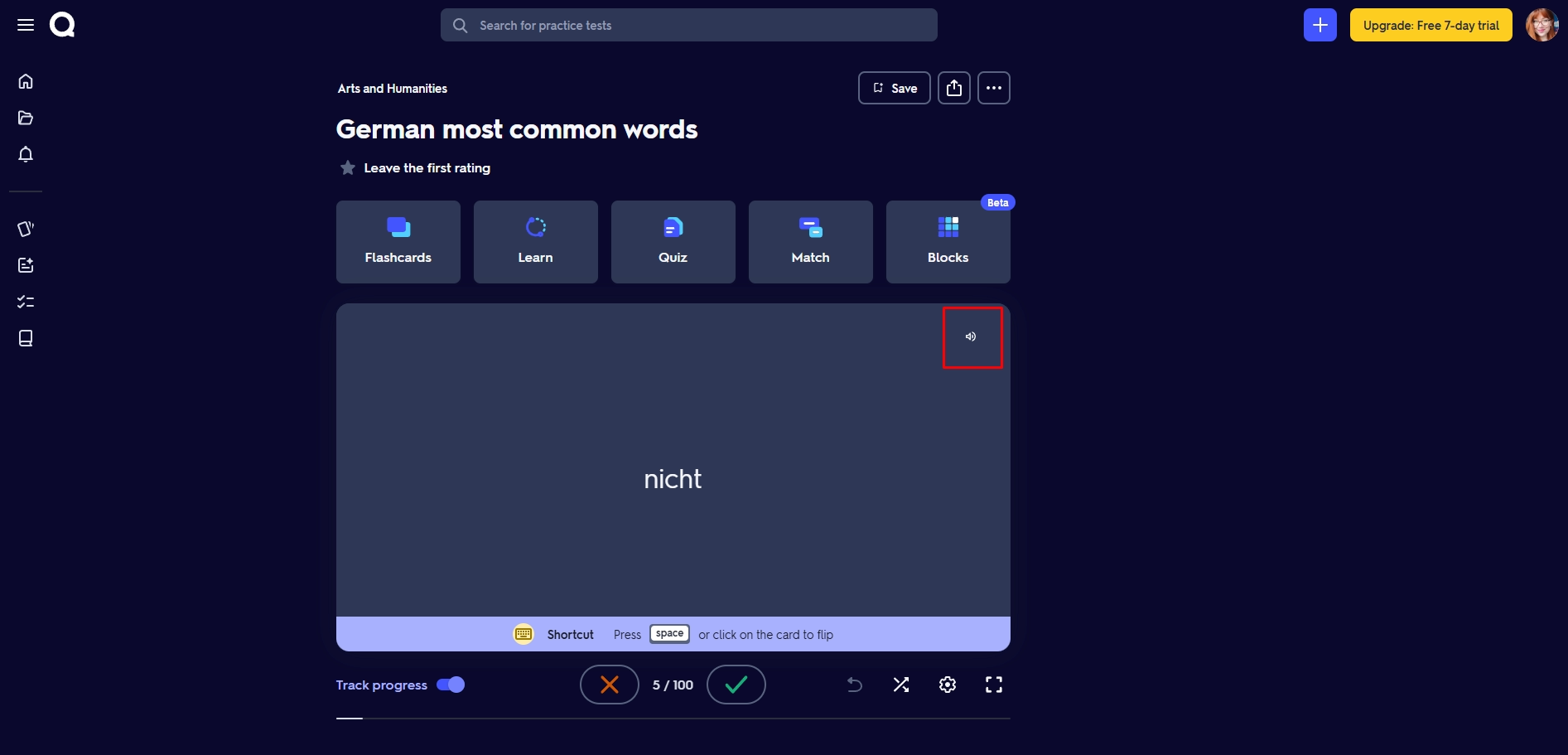
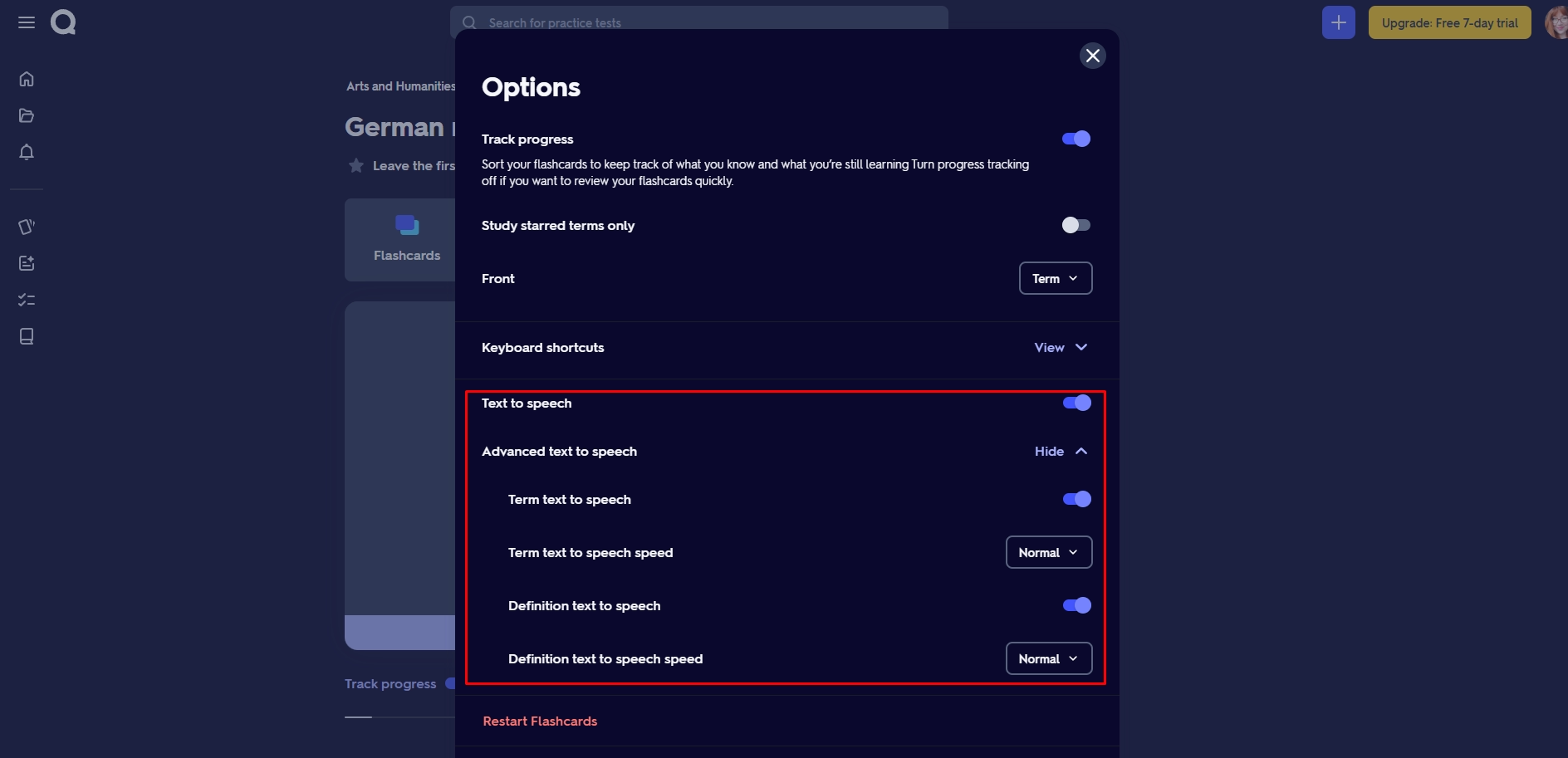
2. Integrating External Tools like Speaktor
- Export your flashcard text from Quizlet using the ‘three dots’ icon > Export > and copy the generated text.
- Select ‘Type or paste text’ on your Speaktor dashboard and paste the flashcard text you just copied.
- Choose your favorite reader and reading language from the list. You can preview the voice before selecting it. Top tip: Not happy with the voice you’ve selected? Choose another at any time and regenerate the audio.
- Adjust the playback speed in the playback bar from 0.5x to 2x speed.
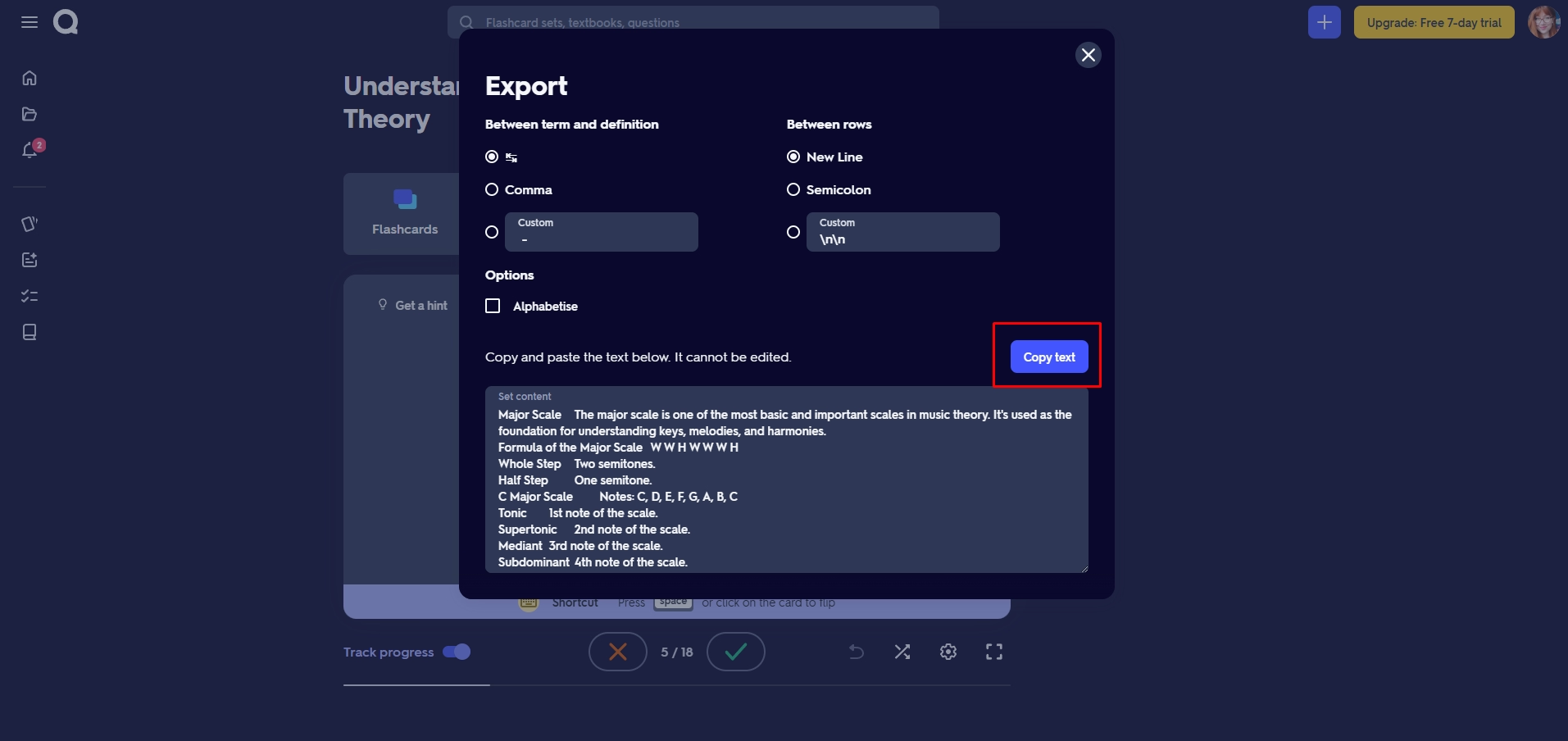
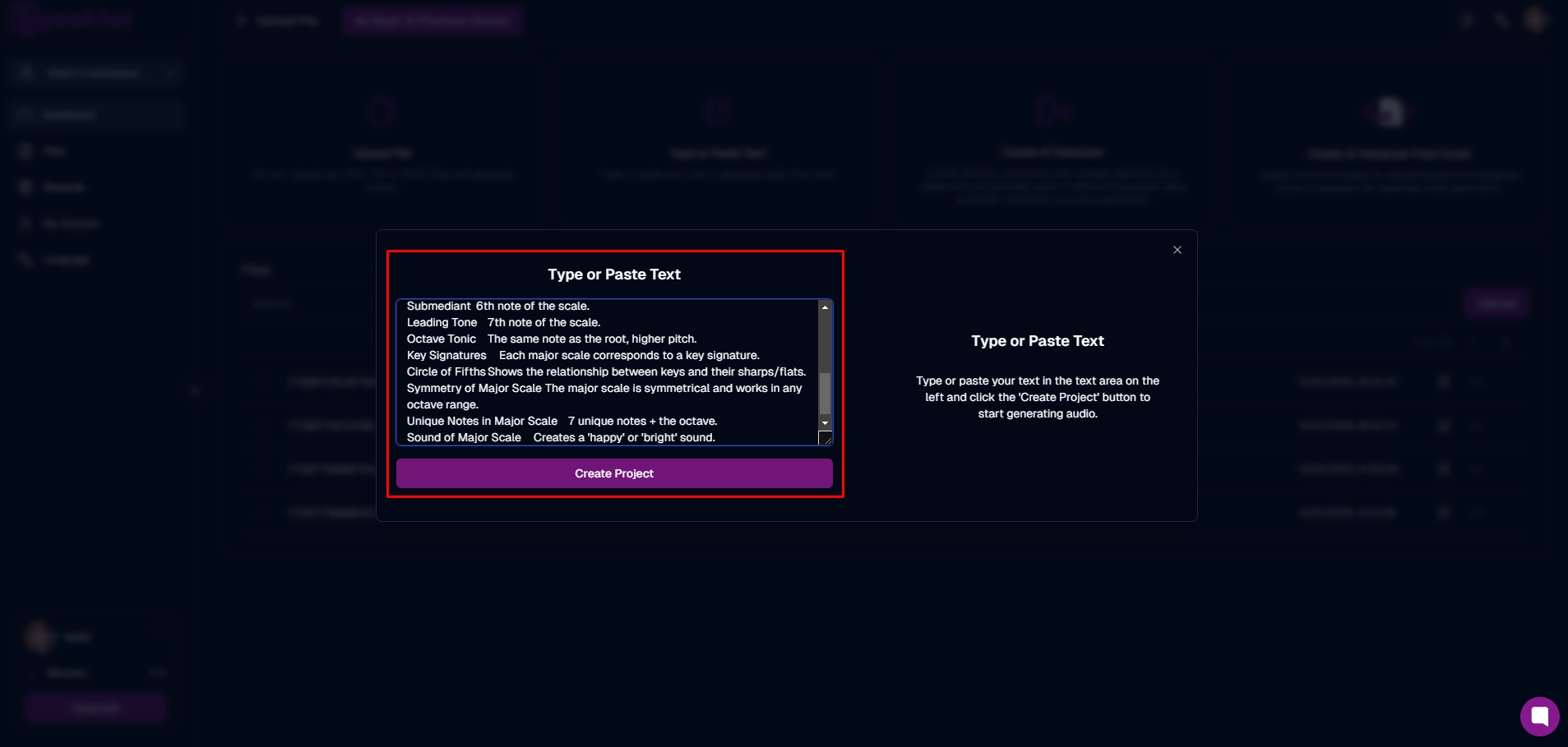
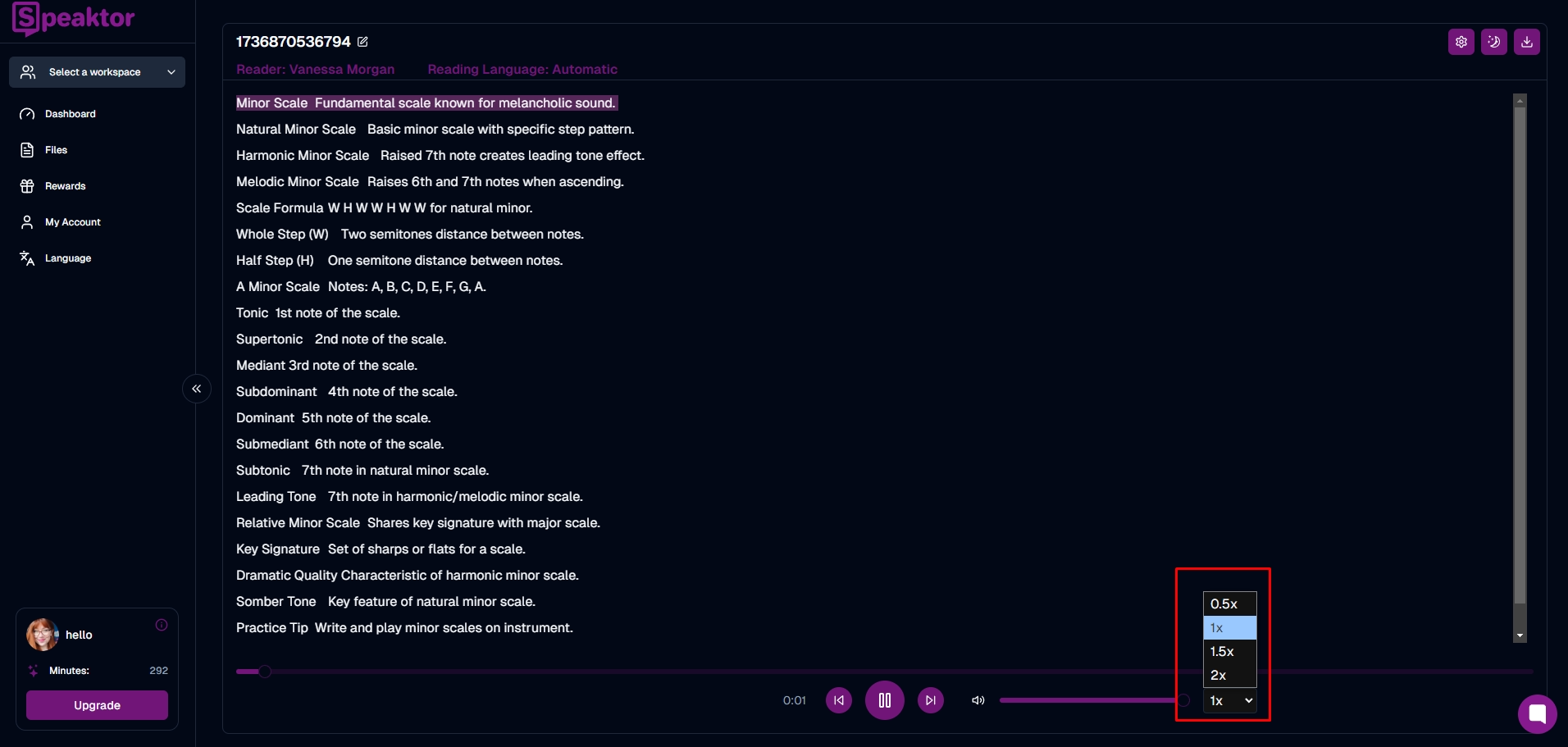
3. Accessing TTS Features on Mobile Devices
- Open your flashcard set and click the ‘speaker’ icon to play the side of the card you’re viewing.
- Enable autoplay by first clicking the ‘cog’ icon and enabling audio. Then click ‘play’ underneath the flashcards. It’ll continue to play in the background if the app is minimised.
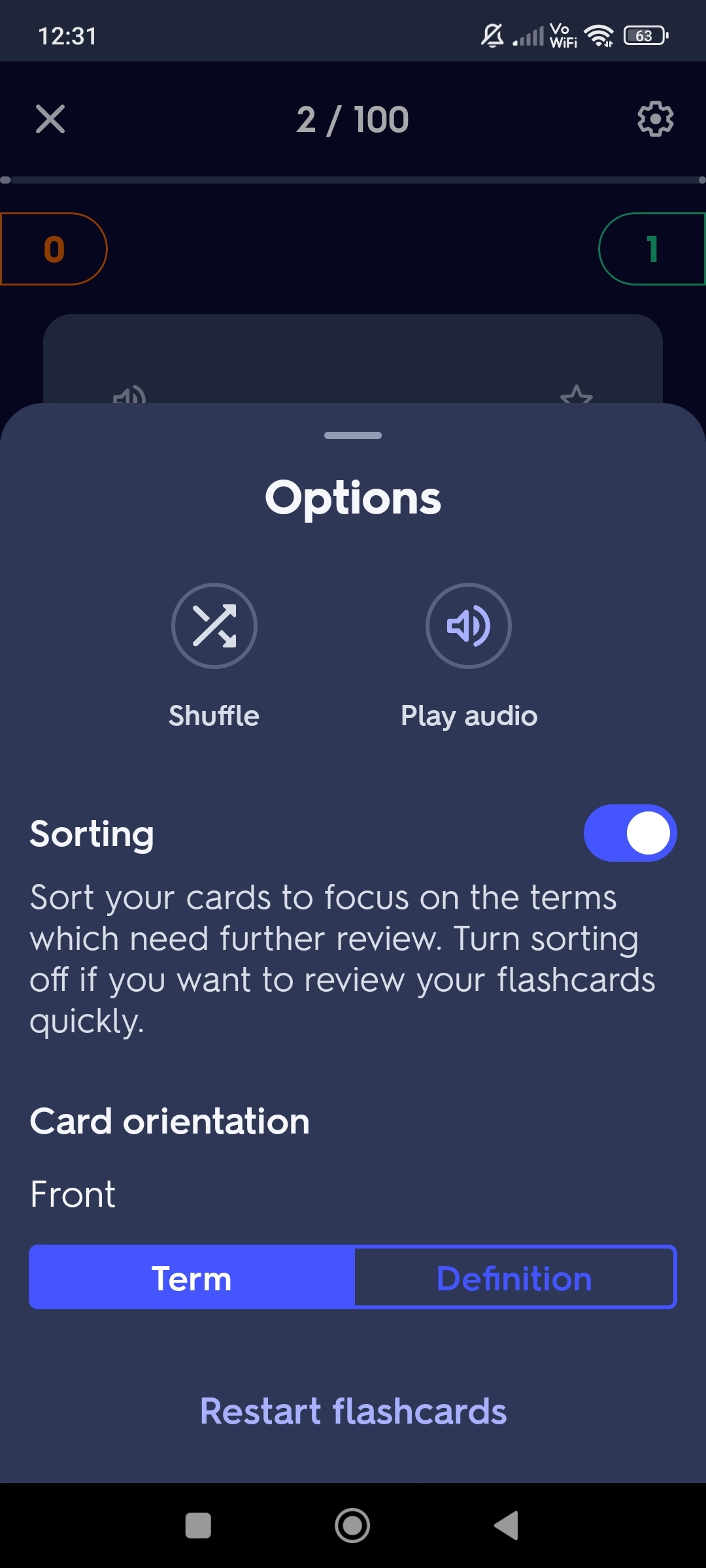
How to Enhance Quizlet Flashcards with TTS
To make your study time more productive, here are our suggestions on how to use text-to-speech in Quizlet.
1. Create Voice-Enabled Flashcards
- Navigate to the home screen on Quizlet.
- Go to ‘generate a flashcard set’ and paste your study notes into the field, or upload a file, and click the ‘arrow’ button to generate.
- TTS will be automatically added to each flashcard in the set. Click the ‘speaker’ icon to hear it, or the ‘cog’ for advanced options.
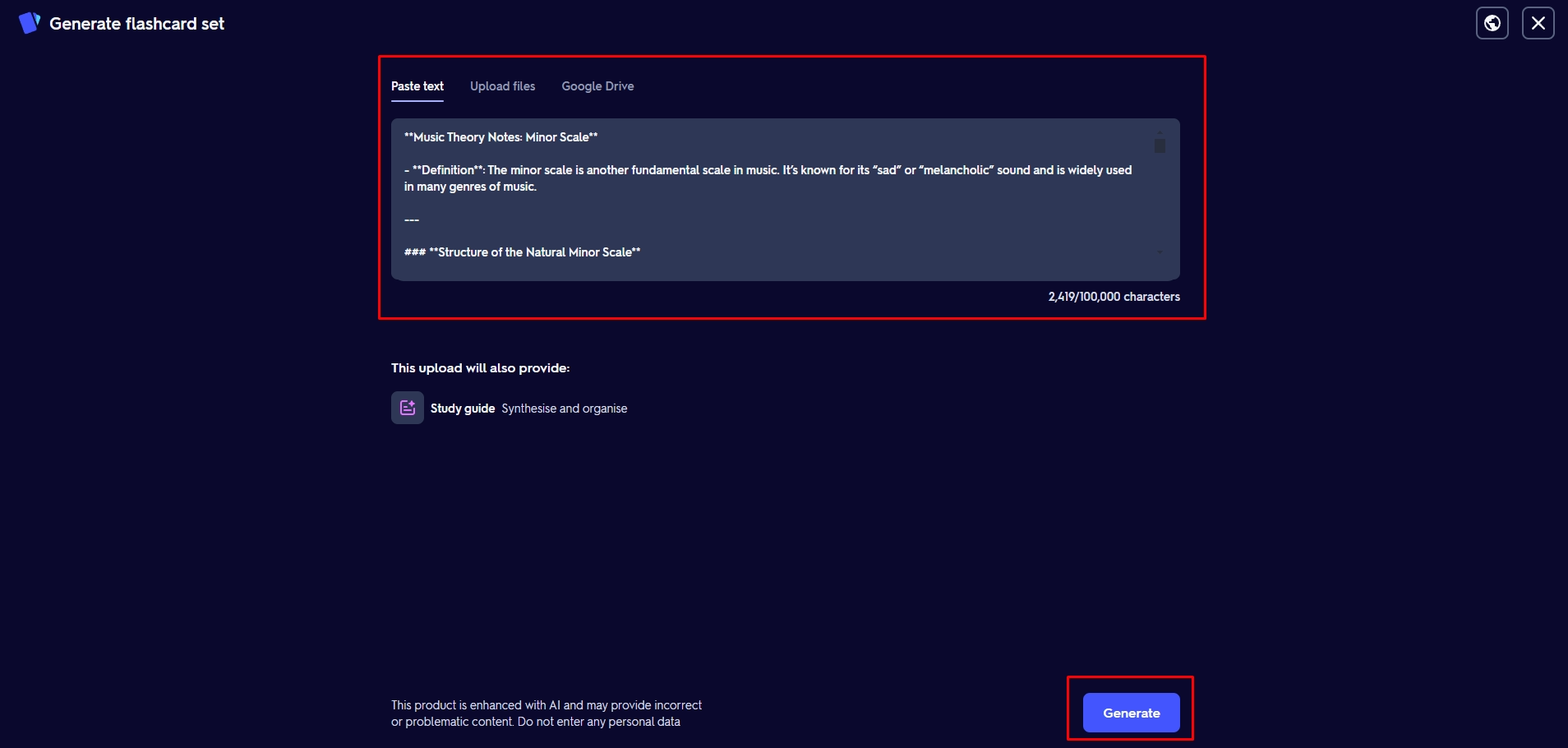
2. Use TTS for Language Practice
- Choose your foreign language flashcard set from your library or from the search bar on the home page, and click the ‘speaker’ icon to hear the term and definition.
- Further your learning with the ‘learn’ function. Click ‘options’ and choose either ‘Spell mode’ or ‘Write mode’. The text-to-speech function will read out the term or definition and you simply type in what you hear.
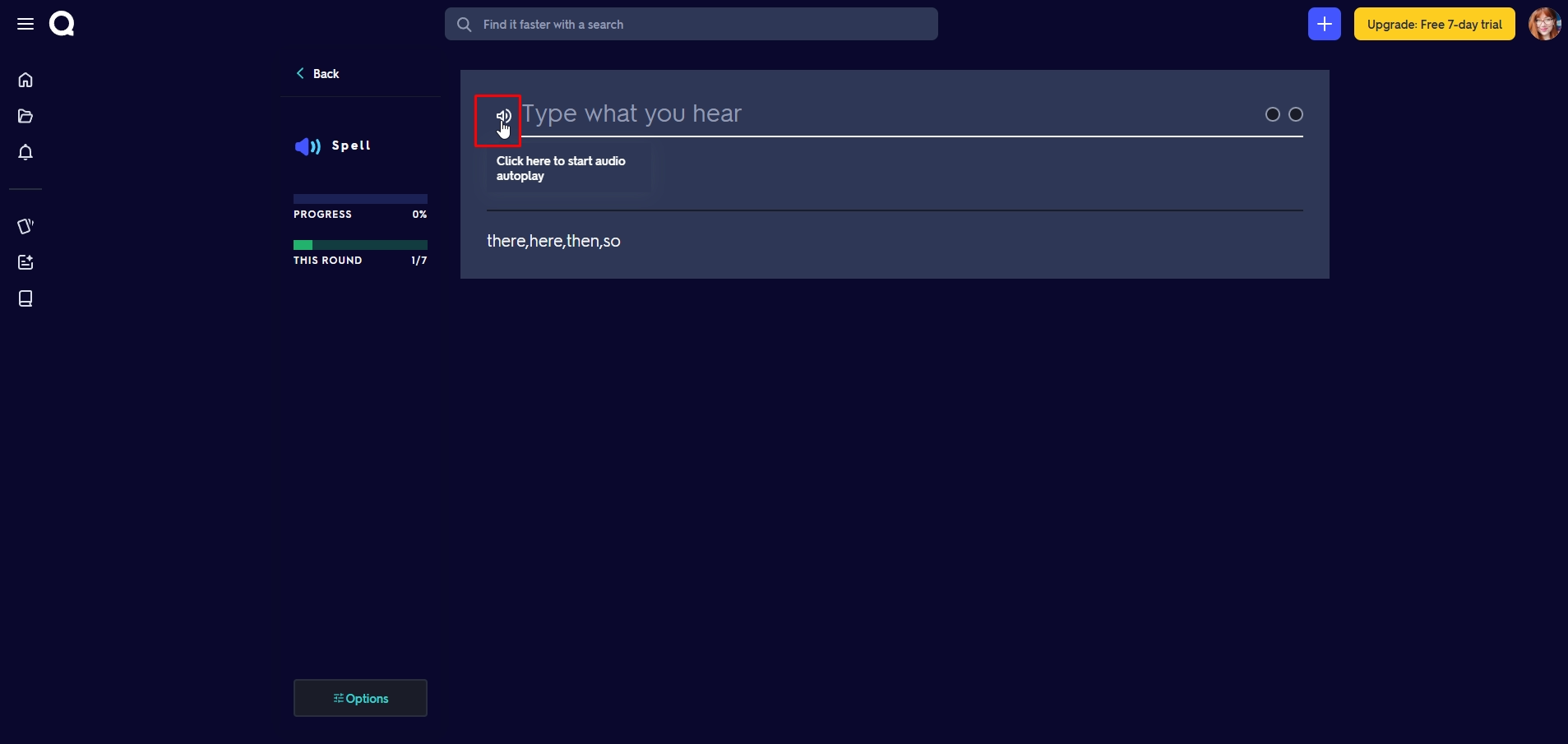
3. Customize Playback Settings
Customize how your study materials sound when you’ve converted them to TTS so they’re easier to understand. Our top tips:
- Select the ‘cog’ icon under your flashcard set to adjust the speed of playback of TTS from ‘slow’ or ‘normal’.
- Export the flashcard text, then choose ‘Create an AI voiceover’ in Speaktor. Paste the text into blocks and choose your reader. Click the ‘plus’ icon to translate into 55 languages! Playback will show in the original and translated languages.
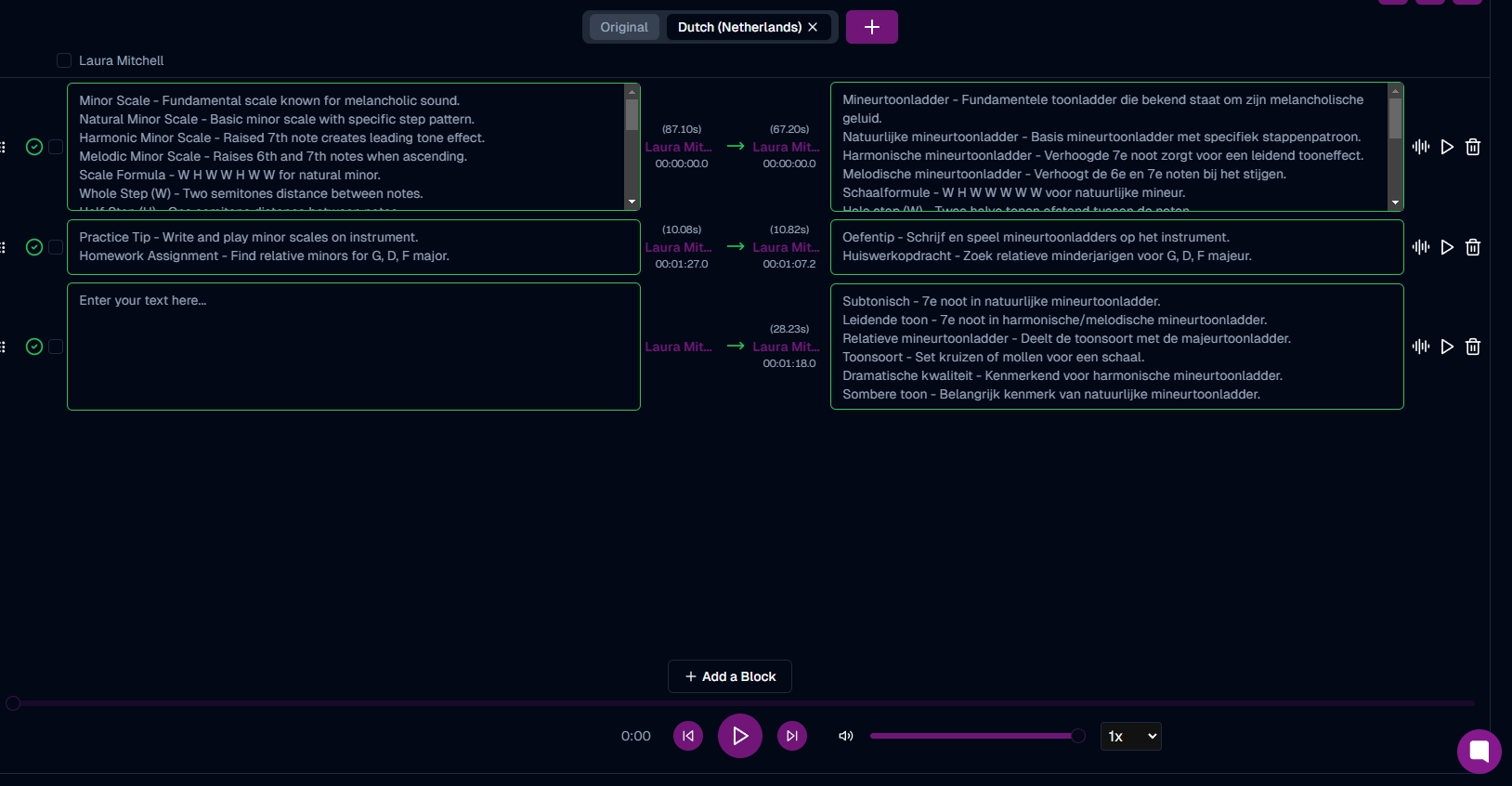
- Choose from a variety of AI voices when pasting your study materials into Speaktor—male or female voices, and even regional variants of your chosen language, for example Australian English or Canadian French.
- Adjust the playback speed when listening to the AI voice generated on Speaktor—it ranges from 0.5x to 2x.
4. Study on the Go
You’re not stuck in the classroom—here’s how Quizlet and Speaktor combine for easier studying on the go.
- Toggle autoplay on voice-enabled flashcards in Quizlet via the mobile app, and keep it running in the background while you’re doing other things such as household chores or working out.
- Download the AI voice you’ve generated via Speaktor in MP3 or WAV format, then use your smartphone or computer’s music player app to listen to it when you’re ready to study. Top tip: Limited mobile data or storage? Download in a lower quality to reduce the file size.
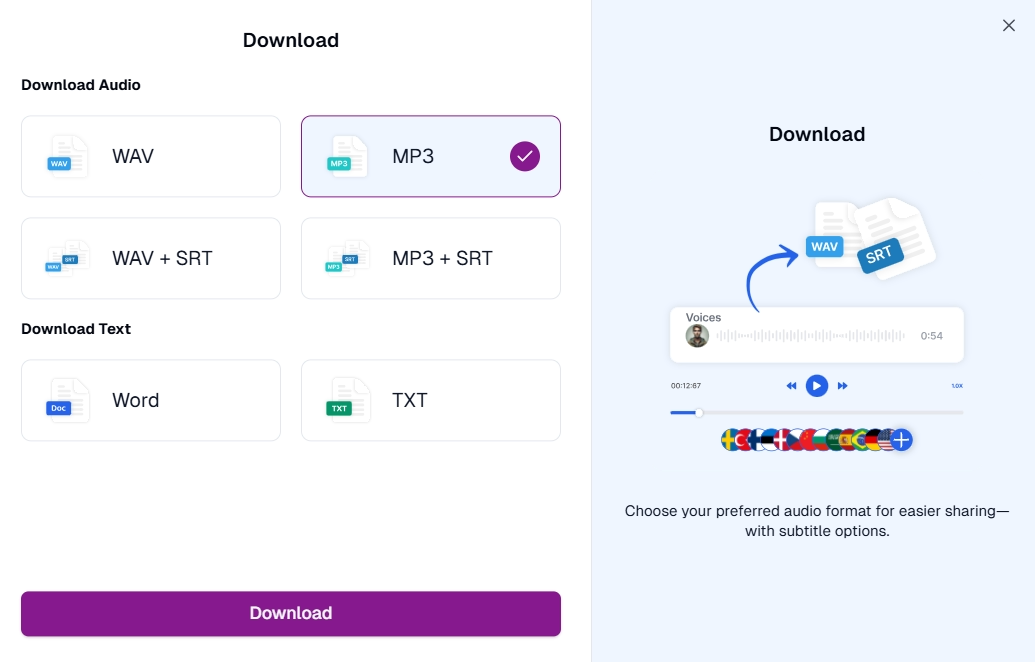
Top Tips for Maximizing Text-to-Speech with Quizlet
1. Pair TTS with Visual Learning
Stimulate your brain by engaging multiple senses when you study. Listen to your flashcard audio while looking at images, diagrams, or even colour coded answers to help group together related information.
2. Experiment with TTS Voices
Using Speaktor, change the voice that’s reading your flashcard audio. You can opt for male or female voices and even change the accent of each speaker using the ‘reading language’. Playback speeds can alter the way a voice sounds for further customization.
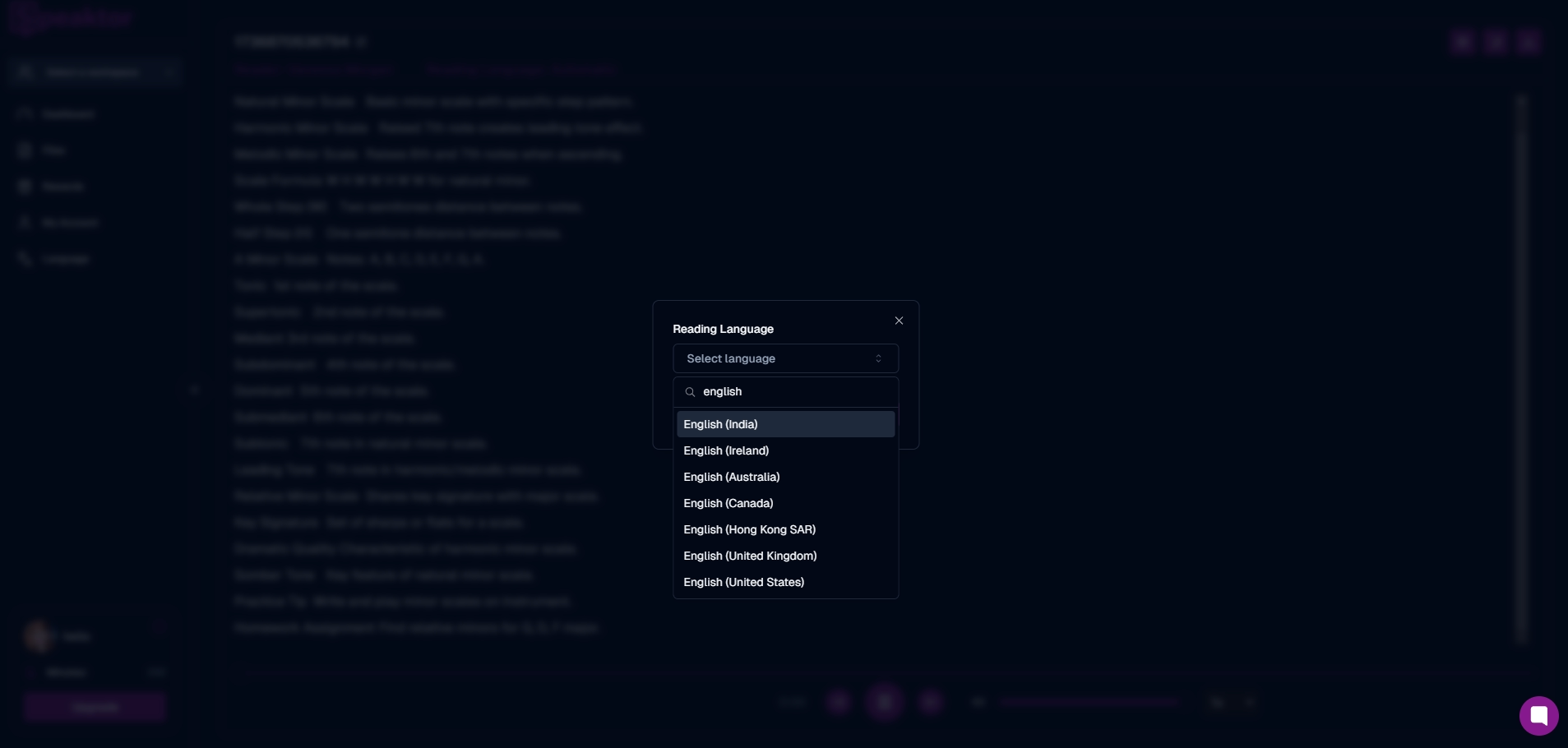
3. Repetition is Key
Reap the benefits of ‘spaced practice’ when using Quizlet study tools with audio support. This involves revisiting study materials repeatedly and frequently testing your knowledge until it sticks. The TES Institute recommends this as a proven method for retaining new information.
4. Create Organized Flashcard Sets
On Quizlet, you can organize your flashcard sets into folders. This is especially helpful to sort by subject, topic, or even difficulty. Just navigate to the library tab, then ‘folders’. Click the ‘plus’ symbol and add your flashcard set.
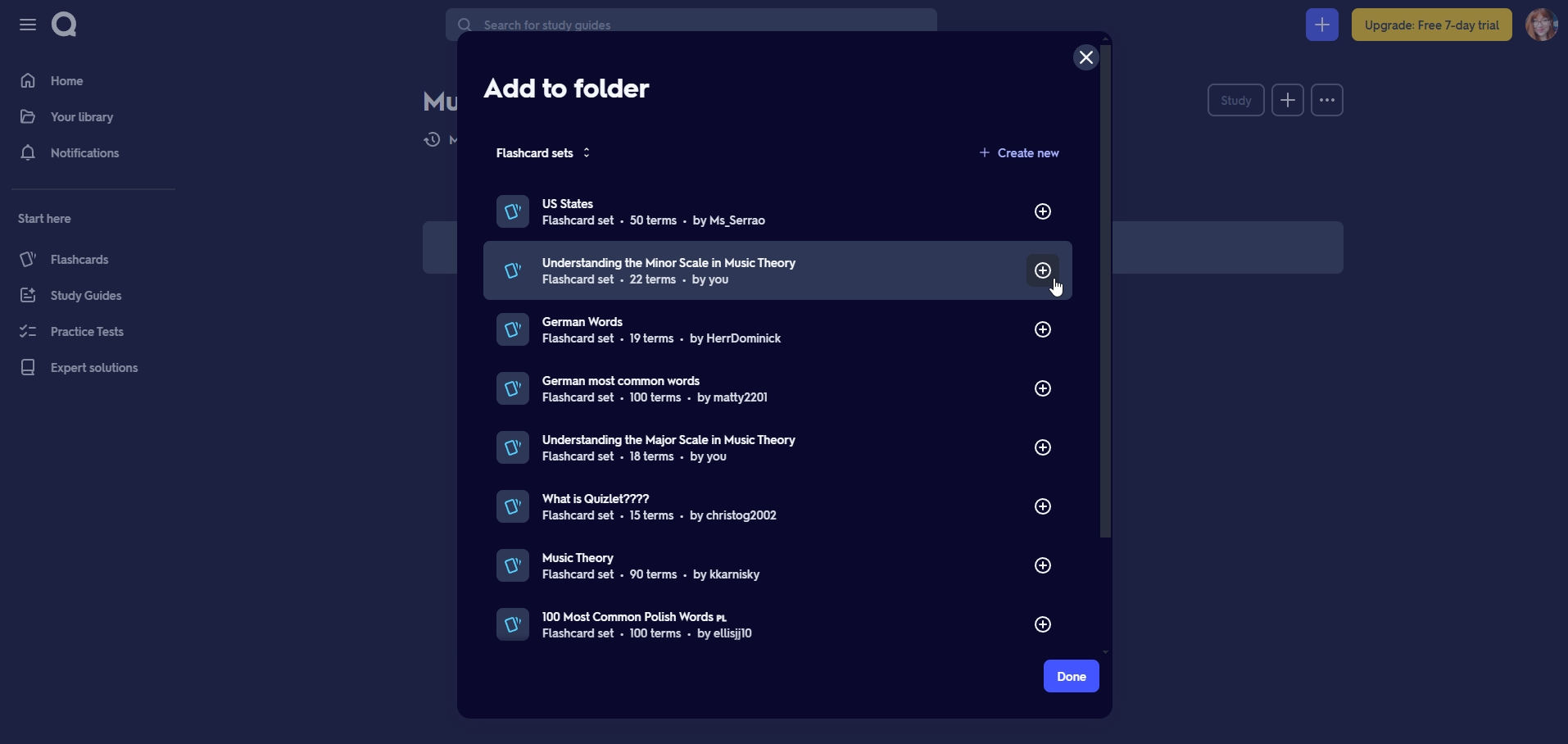
Then, create corresponding workspaces and folders on Speaktor to organise audio and flashcard sets with ease.
Why Use Speaktor for Text-to-Speech with Quizlet?
1. Advanced AI Voices
Quizlet’s TTS functionality is pretty limited, with robotic voices that aren’t customizable. Exporting your flashcards into Speaktor opens up a wide range of natural sounding voices that you can pick and choose yourself, so the AI voice always suits your preferences. It sounds more like a human voice so it’s clearer and easier to understand.
2. Multilingual Support
Learn any subject in 55 languages—Speaktor can translate the flashcard text right inside the Speaktor dashboard, with the original and translated voices displayed alongside each other for easy reference. You can choose from a variety of AI voices to suit your preferred style.
Text-to-speech for language learning on Quizlet is fairly limited, so this option is ideal if you want to translate the study materials into your native language or if you’re learning a new foreign language and want to study by immersion.
3. Easy Integration
Quizlet’s flashcards are easy to paste into Speaktor via the ‘export’ function—it’ll copy all flashcard terms and definitions at once, so there’s no back and forth between the platforms. You can even change how the text is formatted before you copy it over!
4. Accessibility Features
Not everyone finds it easy to understand specific accents or tones of voice. While there are accessibility features in Quizlet with text-to-speech, Speaktor can replace the inbuilt Quizlet TTS function to make the study materials easier to digest.
For people with auditory processing or neurological differences like ASD, choose a reading language variant that’s easy to understand, like American English instead of UK English. For dyslexic people, slowing the audio to 0.5x speed may make the speech clearer.
Alternatives to Quizlet with Text-to-Speech Features
There are other flashcard platforms that are similar to Quizlet with different features. Here’s how they stack up against each other.
1. Anki
Anki is an open-source flashcard program that’s designed to be downloaded to your computer and uses your native TTS software. You can create sets of over 100,000 cards for complex topics and embed images, audio, and scientific markup using LaTeX. If you want to sync your flashcards between devices, you can use their web-based platform.
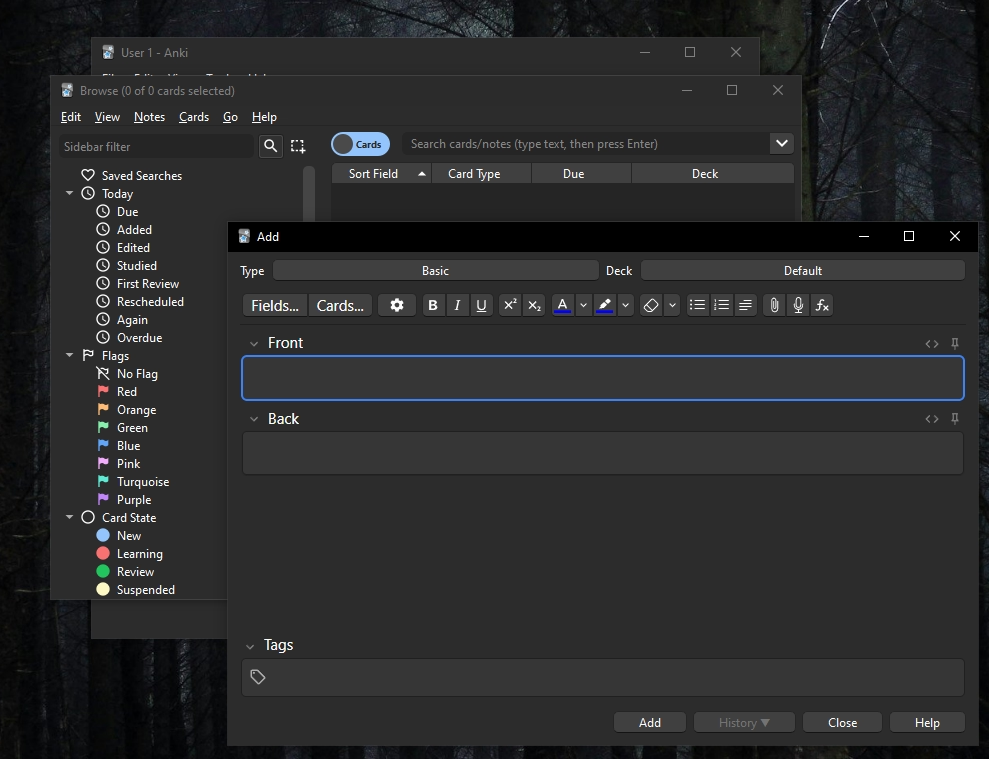
2. Cram
Cram is a digital flashcard platform available on web, iOS, and Android. It has a fairly minimalistic UI with limited TTS capabilities in a few languages including English, Spanish, French, Chinese, Japanese, and Korean. Cram is used worldwide on a variety of topics, from algebra to zoology, and covers a broad range of academic and non-academic subjects.
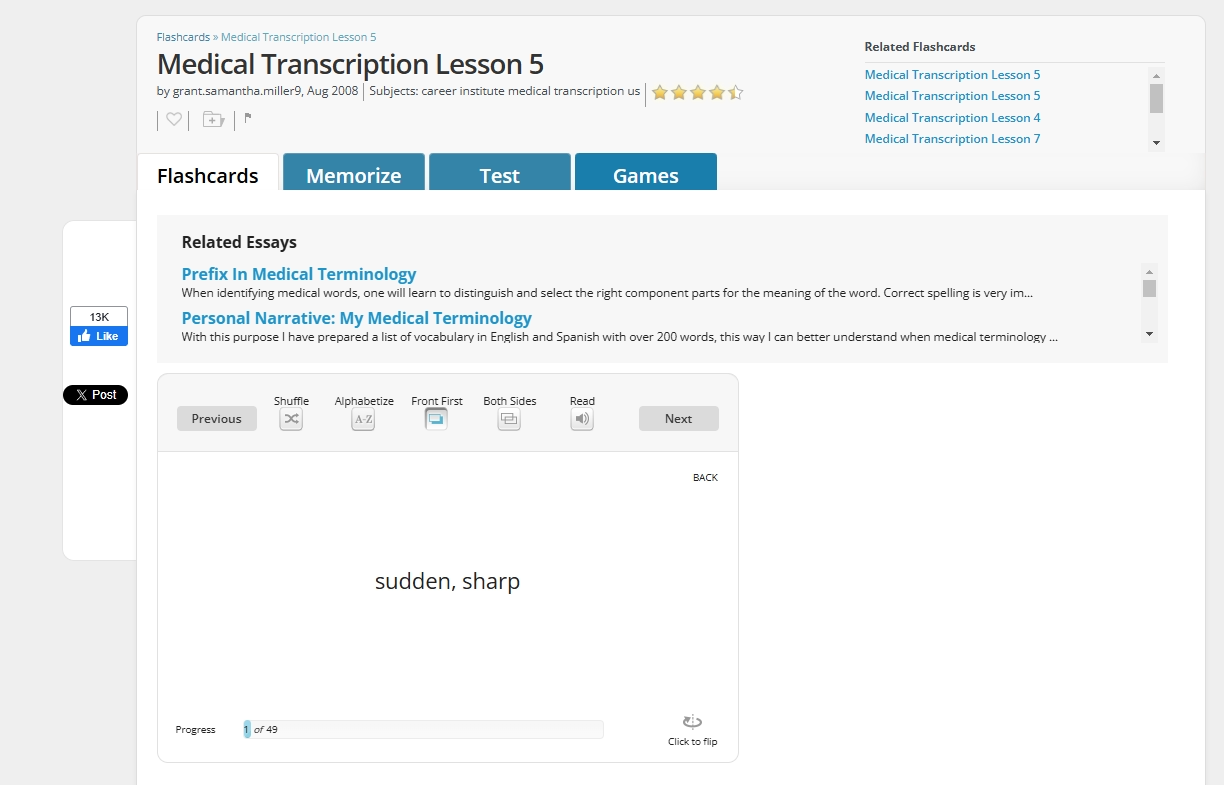
3. Brainscape
Brainscape offers over a million flashcard classes at the time of writing this, with the ability to create your own for free. What’s special about Brainscape is it focuses on spaced repetition, which aids in retaining new information.
You can rate each flashcard with a confidence score, so you repeat your ‘weak’ areas more often until they stick. You can add manual audio to flashcards to make comprehension easier if you’re an auditory learner. It’s available on Web, iOS, and Android.
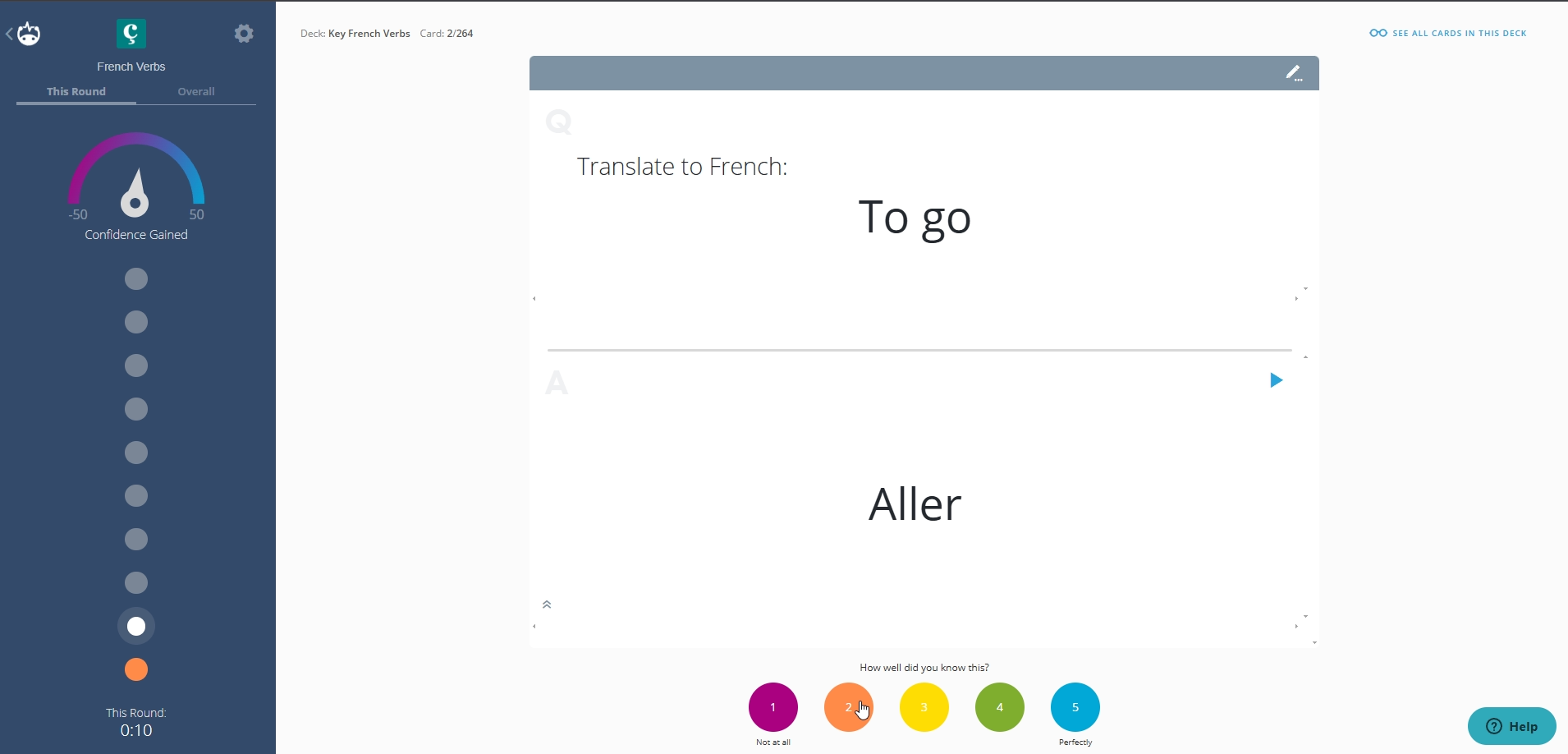
Conclusion: Take Your Quizlet Sessions to the Next Level
Audio is a vital way to learn for many people. Not just for those with visual impairments or learning differences like ADHD, but for anyone wanting to make studying more efficient. Enhancing study sessions with Quizlet and audio using Speaktor helps you retain what you’ve learned, study more in a shorter space of time, and even get better test results.
Using the visuals and text to speech for Quizlet flashcards together builds stronger connections in your brain so you gain a more solid understanding of your subject. Here’s what you can do next to further your studies:
- Create your own flashcards and practice listening to them as you read
- Copy your favourite flashcards into Speaktor and customize the reading voice to fit your preferences
- Download your flashcard audio and practice listening to it when you’re busy with other things to enhance productivity