
Best Reading Assistance for Visually Impaired in 2025
Transcribe, Translate & Summarize in Seconds
Transcribe, Translate & Summarize in Seconds
Reading is one of the most difficult challenges for the visually impaired. An inability to read signboards, medical prescriptions, food labels, or other reading materials is limiting and will cause distress in completing day-to-day tasks. Fortunately, reading assistance tools like Speaktor can make everyday tasks and life very easy for the visually impaired.
Speaktor, Speechify, ReadSpeaker, JAWS Screen Reader, and CogniSpark can be incredibly useful for reading through the text at home or on the go. From increased accessibility to websites and documents to improved productivity through multitasking, these tools can change how visually impaired individuals read.
Here are the best reading assistance tools, along with their features, explained in brief.
- Speaktor: With support for 50+ languages and a premium voice quality, it’s a leading reading assistance tool for the visually impaired.
- Speechify: Ideal for users who want to listen to a text in the voice of their favorite celebrity.
- ReadSpeaker: Allows users to adjust the reading speed and highlight text as it reads for better tracking.
- JAWS Screen Reader: Built to convert screen content into speech or braille for visually impaired people to access computers, the web, and applications.
- CogniSpark: Advanced AI voice generation with natural-sounding voices for better comprehension.
How were Reading Assistance Tools for the Visually Impaired Selected?
Reading assistance tools for the visually impaired were selected based on their user-friendliness and compatibility with different platforms. Besides, the number of languages and voices the tool supports and the available customizations were also evaluated.
The parameters for choosing a good reading assistance tool are explained in detail below.
- Ease of Use: The primary objective of reading aids for the visually impaired is to encourage a sense of empowerment and autonomy. So, there is no point in selecting a tool that involves a complex setup or a steep learning curve. Only the tools with an intuitive and user-friendly interface made it into the list of the best reading assistance tools.
- Compatibility: It’s another critical selection criterion to keep in mind when sorting a list of the best reading assistance for the visually impaired. The tool must be compatible with web and mobile, so you aren’t restricted to a single device to read a particular text.
- Language and Voice Support: Besides user-friendliness and compatibility, the selected screen reader must narrate in the user’s native language or preferred voice. The selected tools support multiple languages and voices for greater information accessibility. Tools like Speaktor also support natural voices, so it feels as if you’re listening to a live narrator, which helps in better comprehension.
- Customizations: Customization is the key to ensuring the reading assistance tool meets users’ needs. It includes adjusting speech rate, tuning the pitch, and selecting from a range of voice types. Controlling your reading pace allows you to stay on track with the curriculum and improves comprehension.
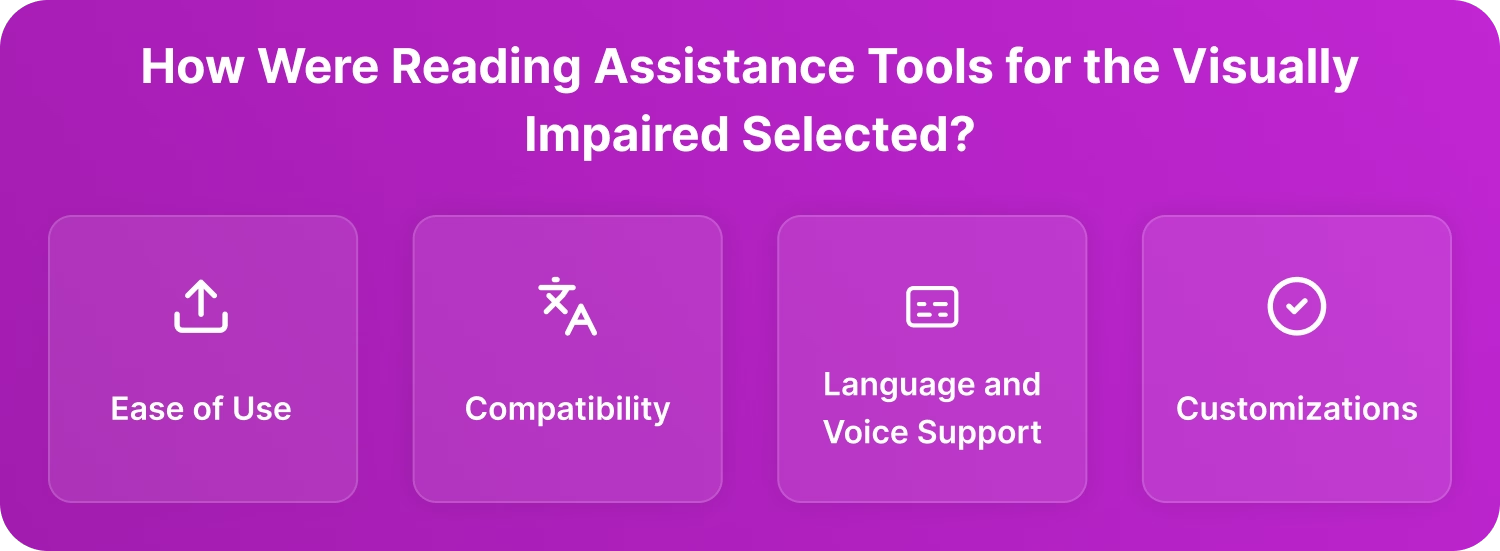
Why Does Reading Assistance for the Visually Impaired Matter?
Reading assistance for the visually impaired matters, as it removes barriers to learning, independence, and inclusion. As per the WHO, globally at least 2.2 billion people have a vision impairment, and school-age children with it can experience lower levels of educational achievement.
Fortunately, screen readers provide access to information in a way users want, empowering them to participate more actively in their environment.
The importance of reading assistance tools is explained in detail below.
- Enhancing Reading Accessibility: Access to reading materials is essential for education, communication, and personal growth. Reading devices for the blind, like Speaktor’s text-to-speech app, read aloud the printed text in natural voices and accents. Regardless of whether you’re reading learning materials, newspapers, websites, or novels, these tools provide simple ways to make reading accessible.
- Customizing Reading Experience: Every person has different reading requirements, which is where the reading assistance tools can be helpful. These let you adjust the tone, pitch, and speed of the narration. This way, you can take charge of your learning and confidently approach the reading assignments. You’re preparing for tests, leisure reading, or access to critical papers, these reading assistants promote freedom and self-sufficiency.
- Educational Advancements: The reading assistance technology is opening up new opportunities for students with visual impairments. Students can use these to read and comprehend the educational materials, ranging from textbooks to digital content, without any issues. This allows them to stay on pace with the learning and perform better academically.
- Enhanced Workplace Productivity: These technologies also create more opportunities for visually impaired employees in the workplace. People can use these to access and consume written information more conveniently and efficiently. They can now perform tasks such as responding to emails and writing reports.
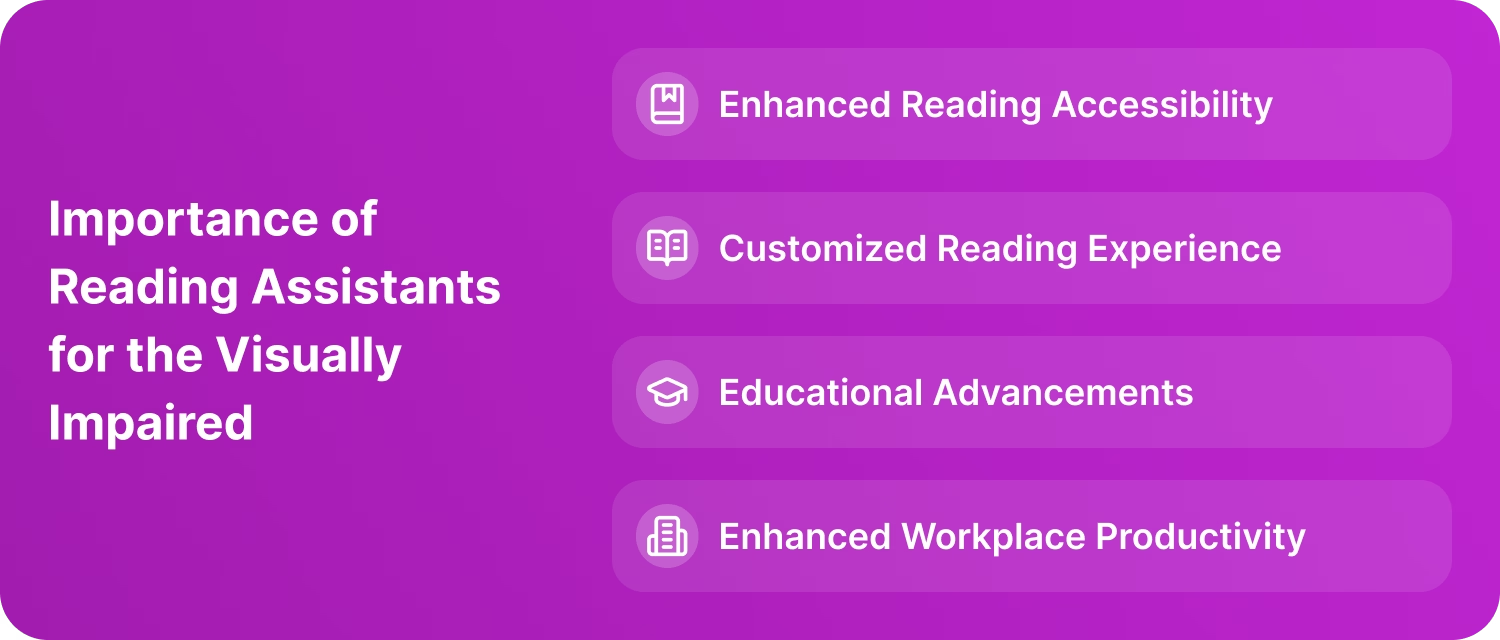
Top Reading Assistance Tools for the Visually Impaired
Speaktor, Speechify, ReadSpeaker, JAWS Screen Reader, and CogniSpark are the top reading tools for the visually impaired. However, their use cases aren’t limited to that. Major industries are embracing generative AI and have seen positive results following its adoption. According to a report published on Google Cloud, 86% of the organizations using Gen AI in production see up to 6% or more in revenue growth.
The best reading assistance tools could effortlessly hold up in everyday situations. That includes correctly pronouncing the complex words and reading long materials.
The details of each reading assistance tool’s capabilities are given below.
- Speaktor: Best for natural voice quality, with support for multiple languages, file formats, and export options.
- Speechify: Uses AI-powered celebrity voices to read text, PDFs, and online books in multiple languages.
- ReadSpeaker: Suitable for educational institutions and enterprises offering easy integrations into various platforms and custom voice branding.
- JAWS Screen Reader: A specialized tool for people with visual impairments, providing Braille output and script customization.
- CogniSpark: With natural voices and multilingual support, it helps produce lifelike speech for audiobooks, podcasts, and voiceovers.
1. Speaktor
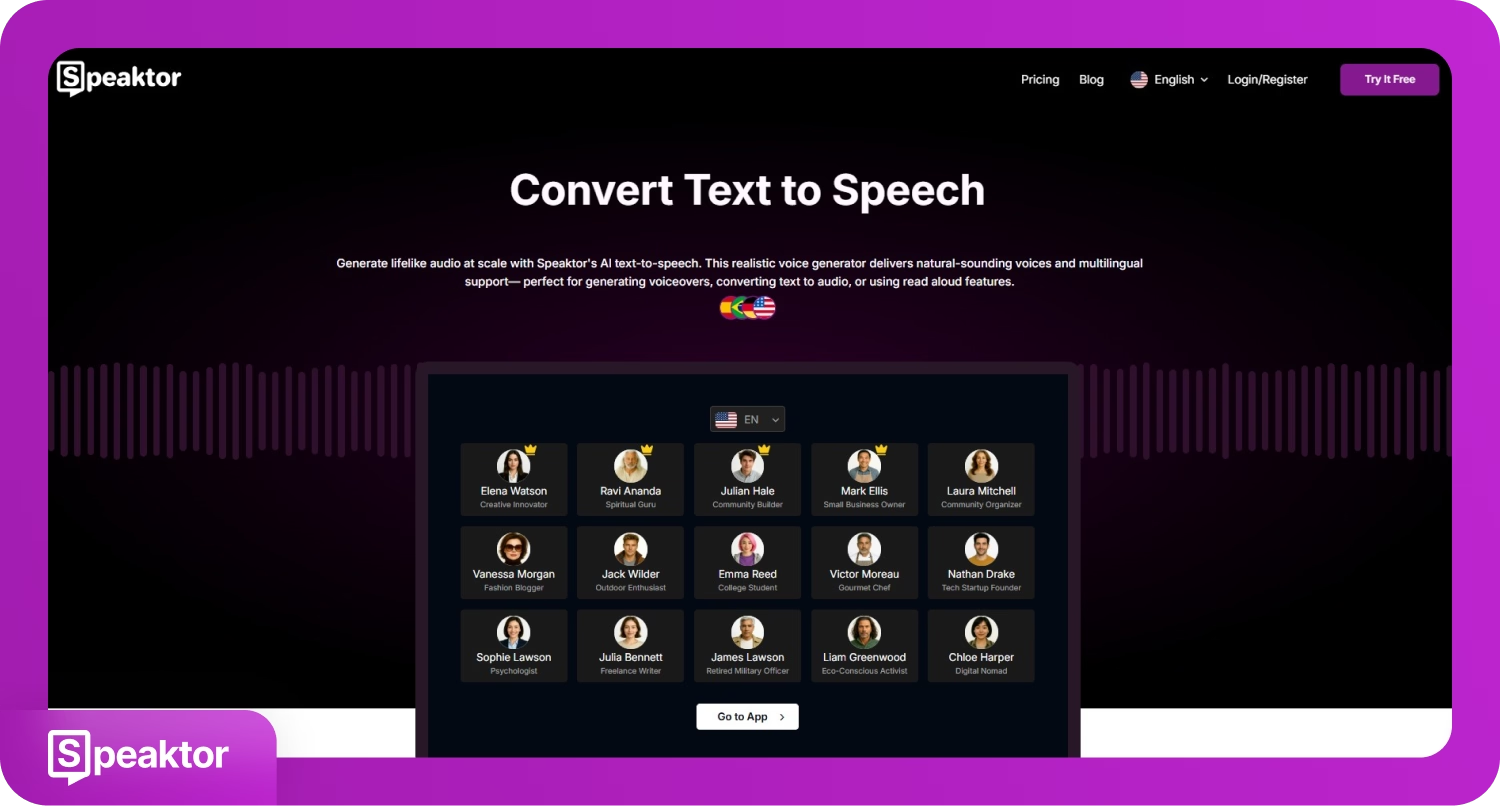
Speaktor is a premium text-to-speech tool specially designed to make learning accessible to visually impaired users. It produces a remarkably natural-sounding speech across 50+ languages, minimizing listening fatigue and fostering inclusivity. Further, the text reader supports multiple document formats, while its cloud-based functionality and available customizations make it a comprehensive reading assistance tool for academic and professional settings.
Speaktor Pros
- Compatible with multiple formats, such as PDF, DOCX, and TXT.
- Highly customizable (voice type, pronunciation, and reading speed).
- Extensive support for 50+ languages and 15+ natural-sounding voices.
- Its mobile app is available for convenience.
Speaktor Cons
- Subscription-based pricing may not suit individual users.
2. Speechify
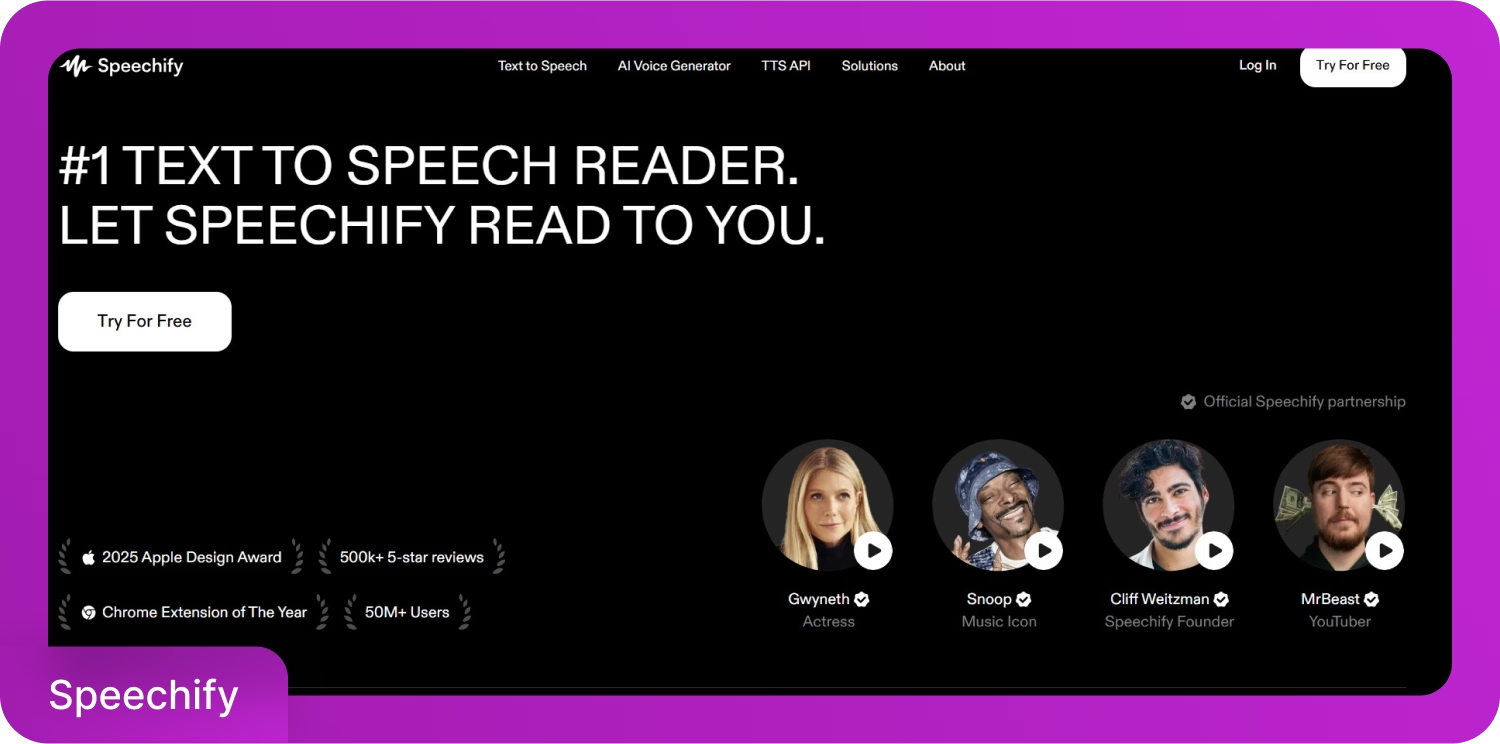
Speechify is another popular reading assistance tool for individuals with visual impairments, offering support for multiple languages and optical character recognition (OCR) capabilities. You get plenty of voice options, including popular celebrities like Gwyneth, Snoop Dogg, MrBeast, and more. Additionally, its intuitive interface requires minimal setup, while the voice quality is suitable for everyday reading requirements.
Speechify Pros
- Intuitive and user-friendly interface for non-technical users.
- Supports plenty of celebrity voices.
- The setup is quick.
- Free trial available with premium subscription options.
Speechify Cons
- May lack advanced customization options.
- Supports a few document formats.
- The voices might sound robotic.
- Possibly fewer specialized features for academic or professional settings.
3. ReadSpeaker
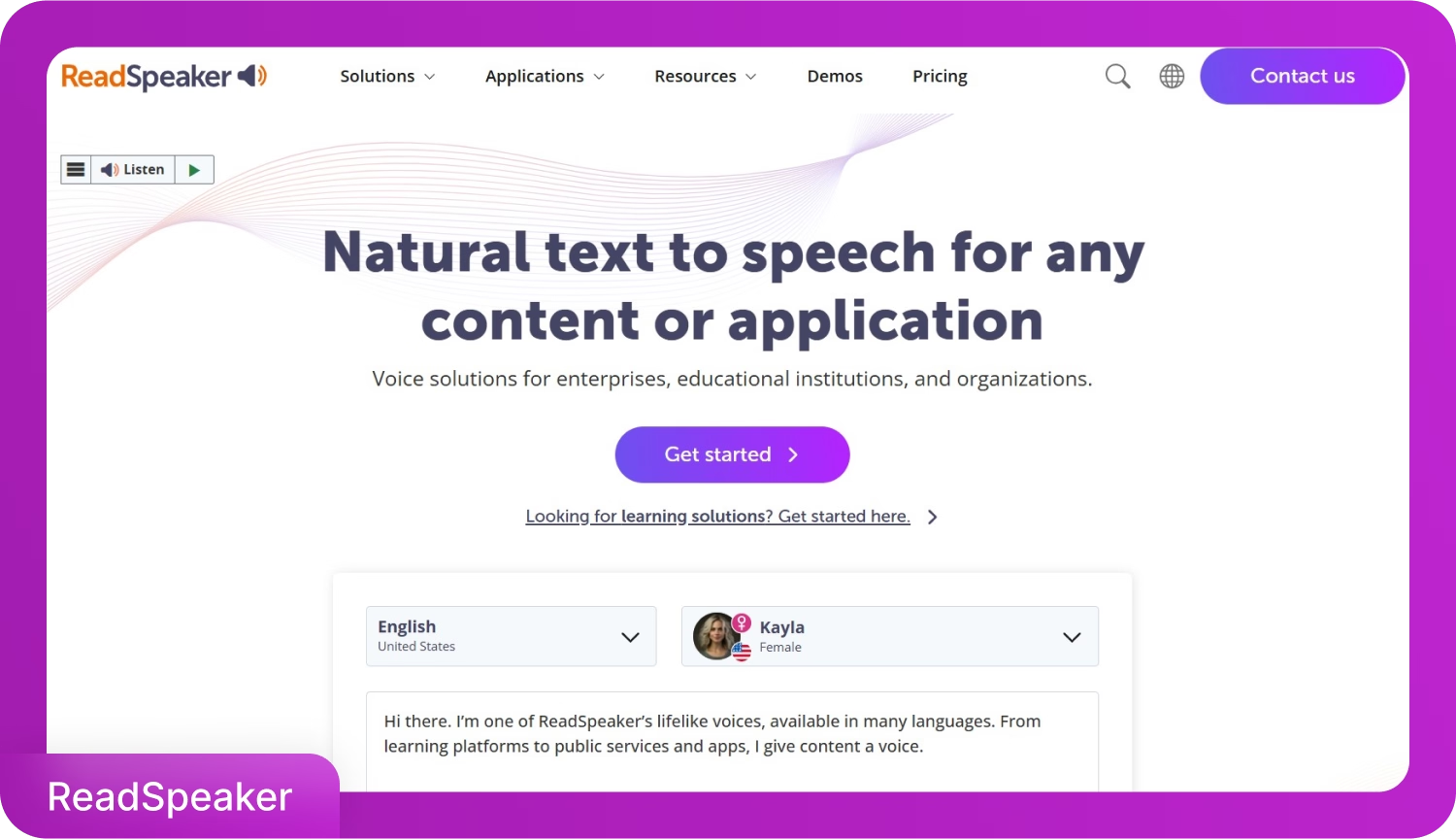
ReadSpeaker presents itself as a reliable text-to-speech tool, with its particular strengths lying in its integration capabilities and compliance features. It’s particularly handy for educational institutions and enterprises that require reading assistance for their students and employees, respectively. Besides, the tool is praised for its user-friendly interface, multiple voice options, and excellent customer support.
ReadSpeaker Pros
- Strong enterprise integration capabilities.
- Custom voice branding options.
- Multiple deployment options.
- Compatible with major learning management systems.
ReadSpeaker Cons
- Not suitable for individual use.
- Limited to 25 languages.
- The implementation process is complex.
- May not be optimized for mobile use.
4. JAWS Screen Reader
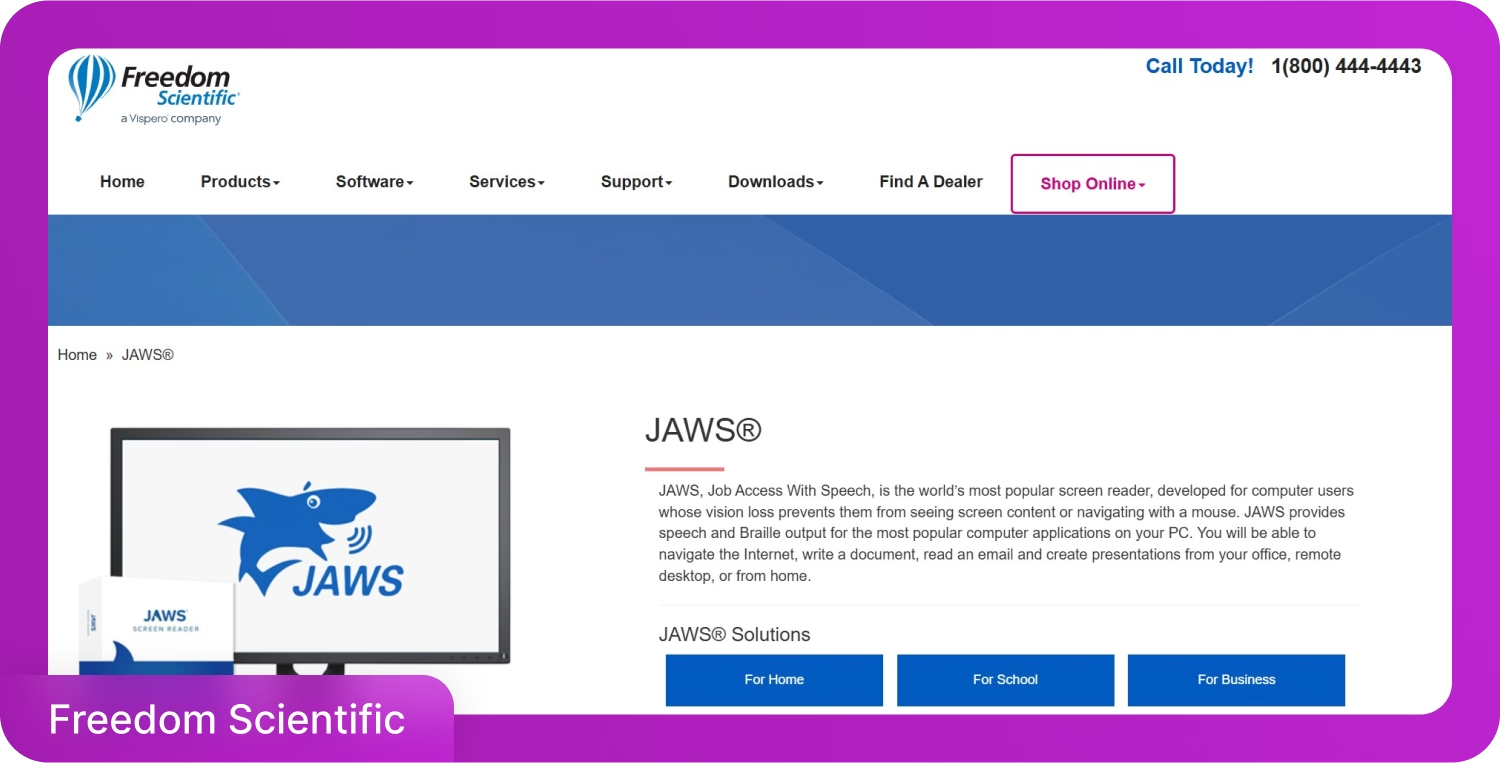
JAWS, or Job Access With Speech, is a professional screen reader designed exclusively for visually impaired users. Aside from speech, it features Braille output for the popular computer applications, such as MS Office. Visually impaired users can use it to navigate the internet, read a document or email, and create a presentation independently. Users can also configure keyboard commands to trigger specific actions for popular applications.
JAWS Screen Reader Pros
- Customization options, such as configuring hotkeys.
- Braille device integration capabilities.
- Integrates with a range of assistive technologies.
- Two multilingual synthesizers that can be customized with different voices.
JAWS Screen Reader Cons
- Steeper learning curve than consumer solutions.
- Primarily designed for visual impairments.
- No mobile support.
- Significant investments are involved.
5. CogniSpark
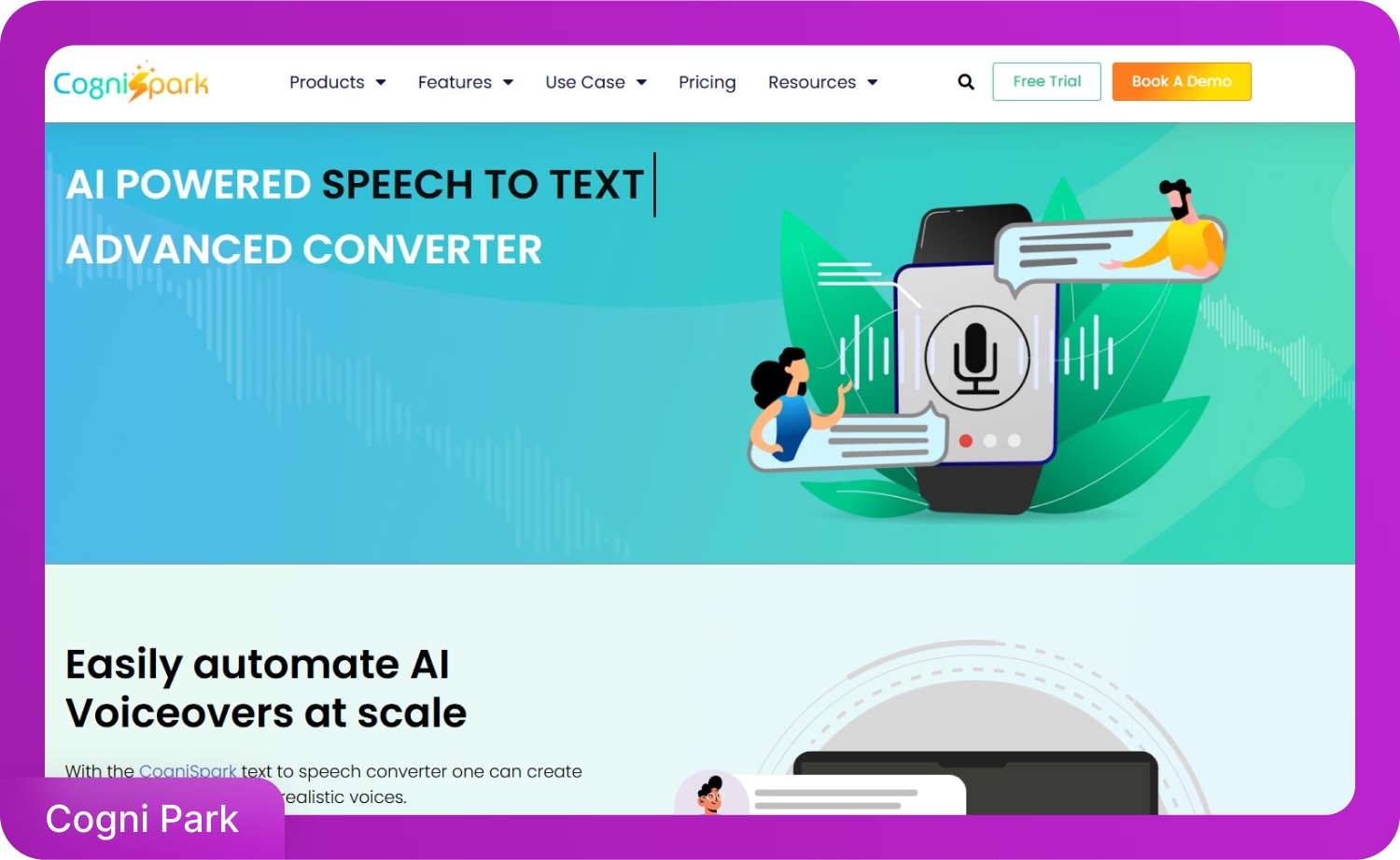
CogniSpark can be a viable reading assistant for visually impaired users due to its naturally sounding voices and wide range of accents for global audiences. Users can easily make voiceovers using this user-friendly tool in just a few simple steps. Besides, its pronunciation accuracy is great, and you can share, update, and edit your voiceovers effortlessly.
CogniSpark Pros
- Multiple voices and accents are available.
- Simple interface for an intuitive experience.
- Provides choices to customize the voice output.
- Create videos with its AI video generator.
CogniSpark Cons
- Its text-to-speech services are expensive.
- Doesn’t support many languages.
- The voice-overs are sometimes robotic and glitchy.
- Difficulty with complex text.
Which Reading Assistant is Best for the Visually Impaired?
The best reading assistant for visually impaired users depends on their needs, budget, and use cases. Here is a tabular comparison of the best text-to-speech tools.
| Features | Speaktor | Speechify | ReadSpeaker | JAWS Screen Reader | CogniSpark |
|---|---|---|---|---|---|
| Language Support | 50+ | 30+ | 50+ | 10+ | 12+ |
| Voice Quality | Ultrarealistic and Human-like | Little Robotic | Decent Voice Quality | A Bit Robotic | Good Quality Voice |
| Output Format | MP3, WAV | MP3 (Download available on premium plan only) | MP3, WAV | MP3 and Braille | MP3, WAV |
| Speed Control | ✅ | ✅ | ✅ | ✅ | ✅ |
| Free Trial | ✅ | ✅ (limited features accessible) | ✅ | ❌ | ✅ |
Conclusion
Reading assistance for the visually impaired has evolved dramatically over the years, providing unprecedented support to users with reading difficulties. Utilizing these tools provides visually impaired users with easy access to information, as they perform better in academic and professional environments and gain confidence with greater independence. Speaktor stands out as a leading reading assistant with support for multiple languages, voices, and customizations. So, try Speaktor out today and discover how effortless reading becomes for visually impaired users.
Frequently Asked Questions
Adapt learning materials using formats like Braille, large print, or audio to assist learners with visual impairment. They can utilize text-to-speech tools like Speaktor to learn at their own pace and excel academically.
Speaktor is the best reading assistant for visually impaired individuals, offering ultra-realistic and natural-sounding voices in over 50 languages and more than 15 accents. It also features controls for adjusting the reading pace and pitch, as well as highlighting the text.
Teachers can support visual learners by incorporating various visual aids, such as diagrams, charts, and videos, and utilizing reading assistants like Speaktor.
Screen readers can convert the digital content into audio formats. This allows the visually impaired users to navigate through websites, applications, and documents.
The benefits of a screen reader include assisting people with visual impairments or other issues in reading a digital text on screen. These read aloud the text on screen, thereby alleviating the difficulties you are having when reading the text visually.

