
How to Use Text to Speech for YouTube Videos in 2025
Table of Contents
- Why use text to speech for YouTube videos
- Text to speech for YouTube: A step-by-step guide
- What are the best text to speech tools for YouTube?
- 1. Speaktor - Best overall app for YouTube TTS
- 2. ElevenLabs - Best for cinematic storytelling
- 3. Speechify - Best for productivity
- 4. Murf AI - Best for YouTube workflows
- 5. Genny by Lovo - Best for creative experimentation
- TTS best practices to safeguard YouTube videos from policy violations
- Create better YouTube voiceovers with Speaktor
Transcribe, Translate & Summarize in Seconds
Table of Contents
- Why use text to speech for YouTube videos
- Text to speech for YouTube: A step-by-step guide
- What are the best text to speech tools for YouTube?
- 1. Speaktor - Best overall app for YouTube TTS
- 2. ElevenLabs - Best for cinematic storytelling
- 3. Speechify - Best for productivity
- 4. Murf AI - Best for YouTube workflows
- 5. Genny by Lovo - Best for creative experimentation
- TTS best practices to safeguard YouTube videos from policy violations
- Create better YouTube voiceovers with Speaktor
Transcribe, Translate & Summarize in Seconds
TL;DR:
The best way to use text-to-speech for YouTube videos in 2025 is by using Speaktor. It generates lifelike narrations in 50+ languages, saves you recording time, and ensures your videos stay accessible and monetization-friendly.
You can also try tools like ElevenLabs, Speechify, Murf AI, and Genny by Lovo to generate narrations tailored for YouTube.
Text to speech has gone from a niche feature to a critical tool for YouTubers in 2025. Whether you’re publishing tutorials, storytelling, or educational content, TTS makes your videos more accessible and scalable. Instead of relying on expensive voice actors or spending hours recording, you can generate professional narration in just minutes.
Why use text to speech for YouTube videos
- Accessibility for all viewers: AI voiceovers ensure people with vision impairments, learning differences, or language barriers can enjoy your content
- Global reach with multilingual narration: Instead of recording in multiple languages, you can instantly generate TTS in many languages
- Time and cost savings: Skip studio voice actors and recording sessions. TTS delivers polished narration within minutes
- Consistent voice branding: Choose AI voices that stay consistent across all your videos for a professional channel identity
Text to speech for YouTube: A step-by-step guide
YouTube does not offer a built-in TTS voiceover for standard videos. But creators can use dedicated text to speech tools like Speaktor to get the job done.
Here's how to use text to speech for YouTube videos:
- Write your script: Keep it clear, concise, and engaging
- Select a voice and language: Many platforms. including Speaktor, offers lifelike voices in languages of your choice
- Generate the audio: Paste the text or upload the script, then preview and refine
- Download the file: Save your narration as MP3 or WAV
- Sync with your video editor: Import into your editing software and align the narration with your visuals
- Finalize and publish: Export the finished video and upload it to YouTube.
What are the best text to speech tools for YouTube?
| Tool | Best for | Pros | Cons | Starting pricing |
|---|---|---|---|---|
| Speaktor | Best overall YouTube TTS app | Easy to use, lifelike voices, captions + voiceovers | Free plan is good for basic tasks | Free; paid plan starts from $4.99/mo |
| ElevenLabs | Best for cinematic storytelling | Highly realistic, multiple models, strong API support | Free plan is non-commercial, and costs scale quickly | Free; paid plan starts from $4.17/mo |
| Speechify | Best for productivity | 200+ voices, cross-platform apps, Studio tools | Studio/API costs extra. Higher price on monthly plans | Free; paid plan starts from $11.58/mo |
| Murf AI | Best for YouTube workflows | In-editor sync, advanced controls, commercial rights | Creator plan is limited, less flexible than NLE | Free; paid plan starts from $19/mo |
| Genny by Lovo | Best for creative experimentation | Natural-language prompts, all-in-one editor, voice cloning | Hour caps, 1080p export limit, and expensive higher tiers | Starts from $24/mo |
1. Speaktor - Best overall app for YouTube TTS
Speaktor is the easiest way to generate authentic text to speech narration for YouTube videos in 2025. It supports natural voices across 50+ languages, helping creators make videos accessible, professional, and ready for global audiences. Unlike free or built-in tools, Speaktor offers high-quality output, flexible editing, and compliance features that align with YouTube’s monetization rules.
How to use Speaktor to generate text to speech for YouTube videos
- Sign up or log in to Speaktor for a free account.
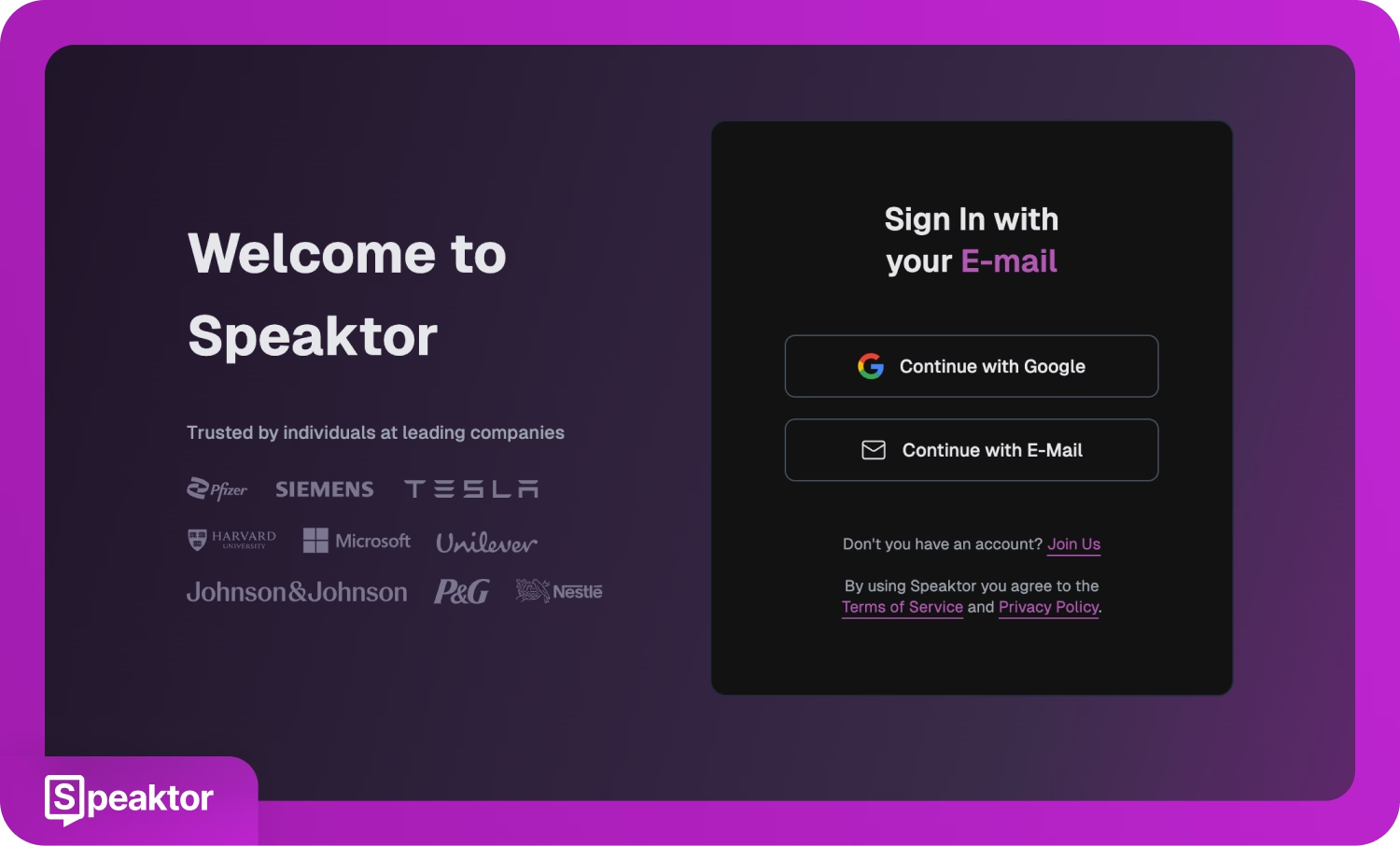
- Select the Convert TXT, PDF, DOCX Files into Voiceovers menu from the dashboard.
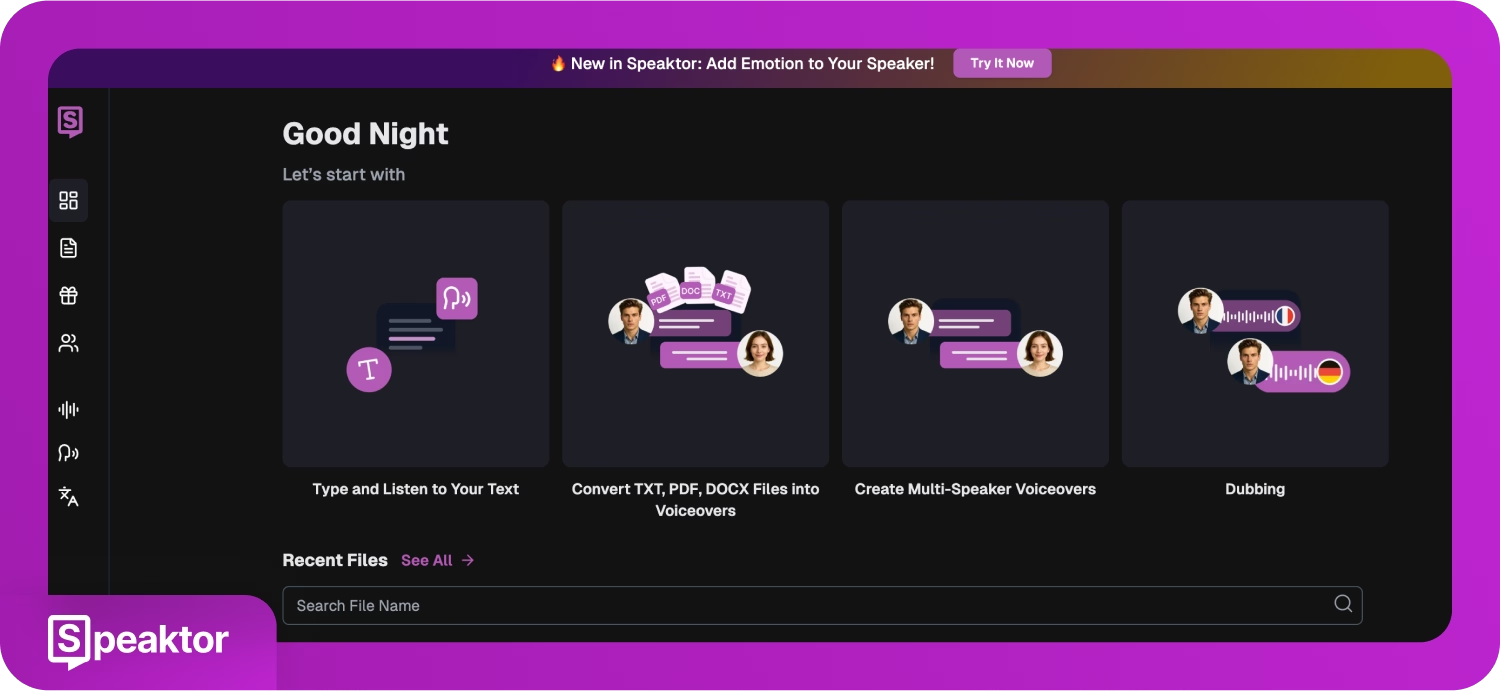
- Upload your file.
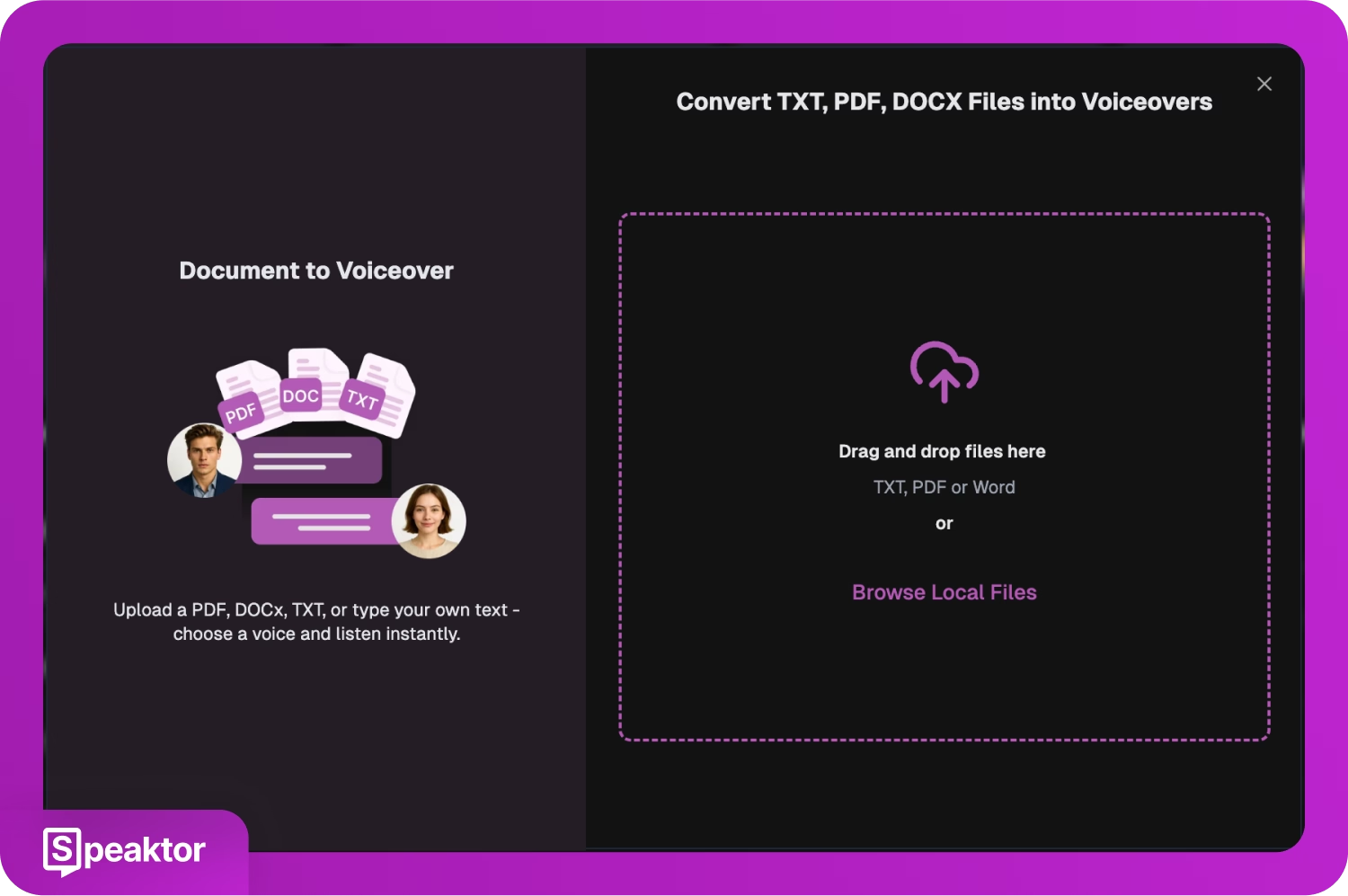
- Edit the text for smooth narration and pick the language and voice.
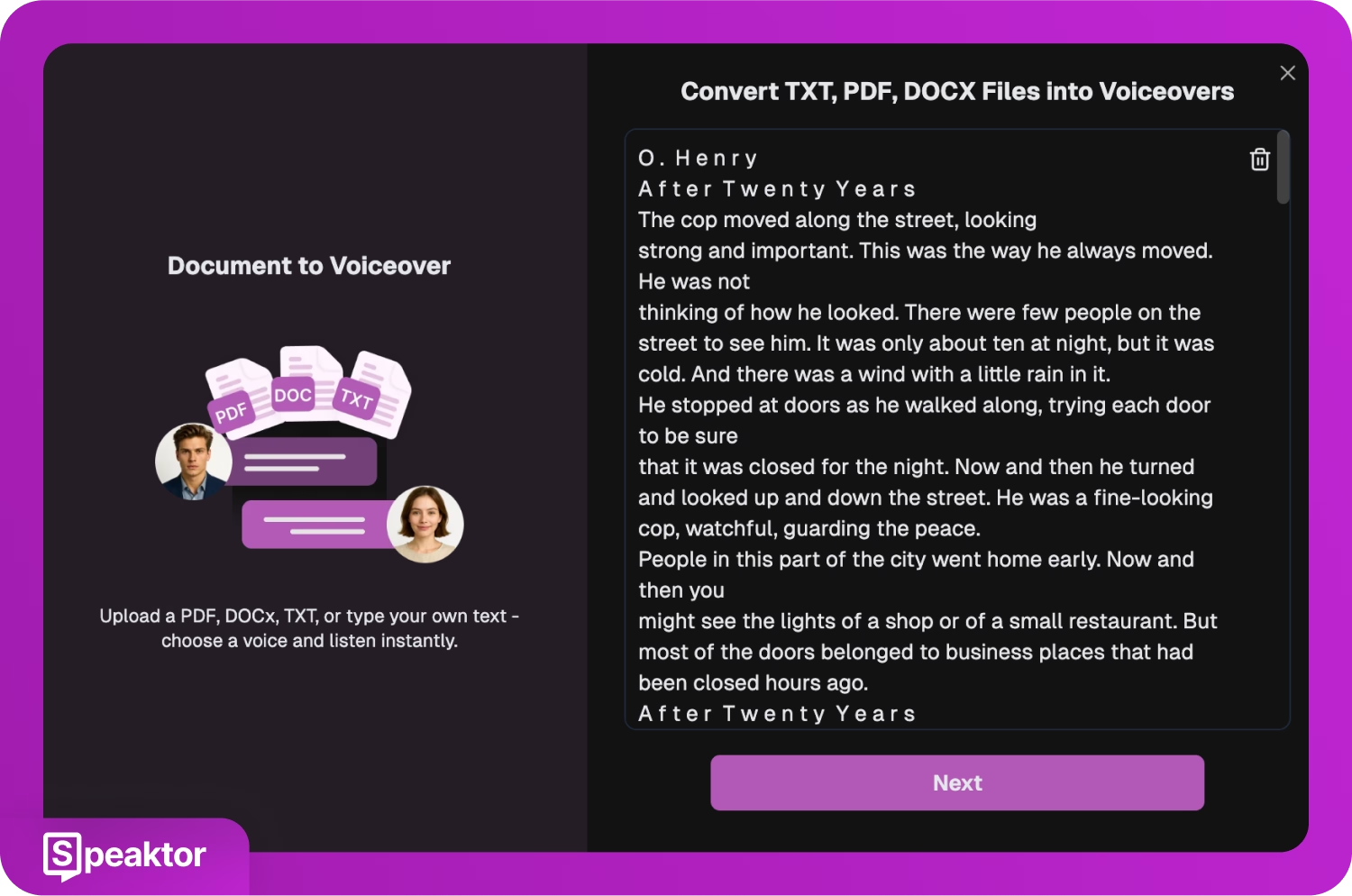
- Play the audio to test the results, and if you’re satisfied, download the WAV or MP3 file.
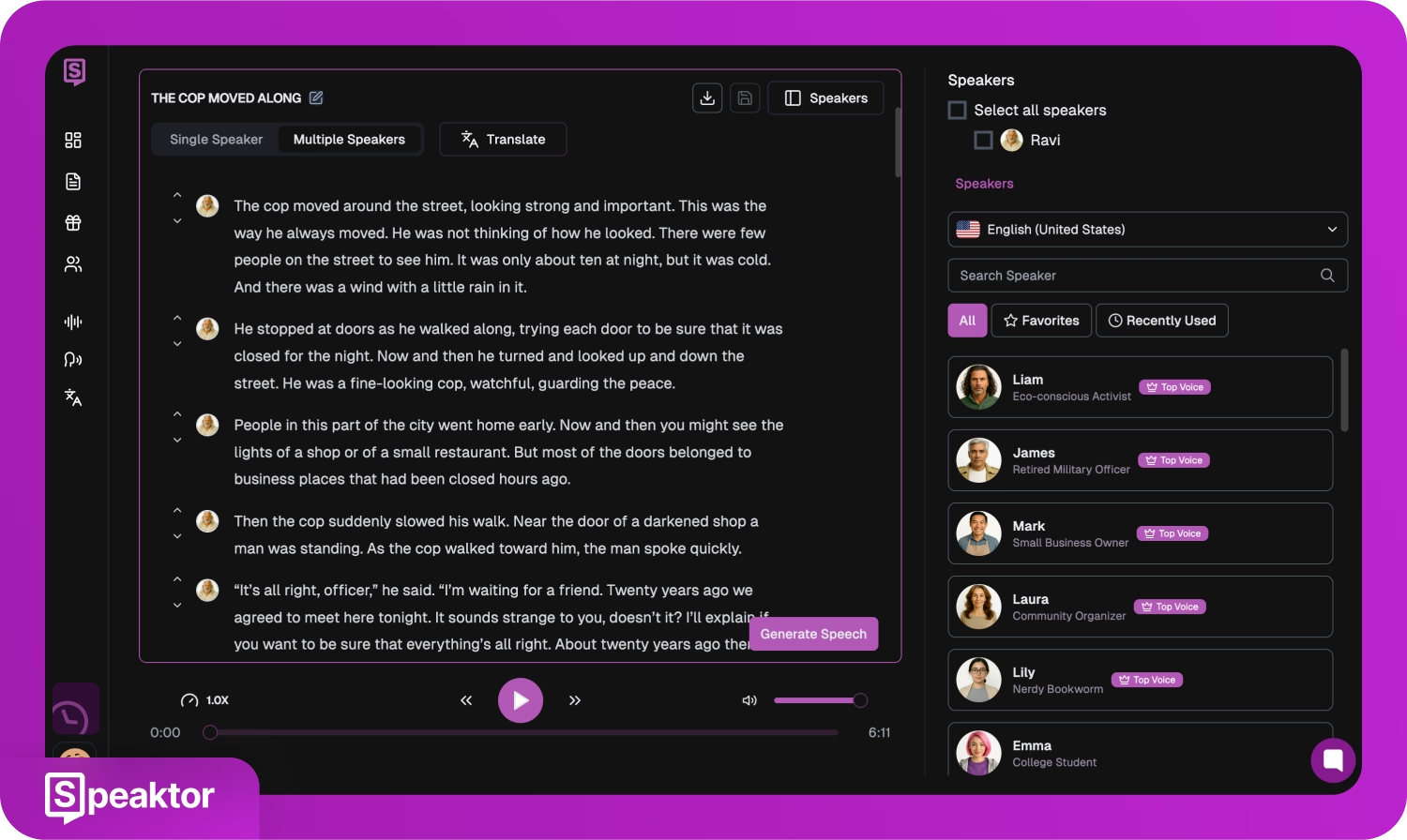
Once you’re done, you can add it to your YouTube video. Sync the file in any video editor and upload to YouTube.
Pro tip: You can also run AI dubbing subtitles and captions with Speaktor, which improves accessibility and boosts your SEO ranking on YouTube.
Speaktor’s pricing
Speaktor offers free 30 minutes of audio generation on the free trial.
Here are the other plans:
1. Lite: $4.99/month (billed annually)
The plan includes:
- 90 minutes of voice generation per month
- Supports 50+ languages and 15+ voice styles and tones
- Export as MP3, WAV, SRT, TXT, DOCX, and Word-level timestamps
- Commercial rights
2. Premium: $12.49/month (billed annually)
This plan includes everything in Lite, plus:
- 600 minutes per month of voice generation
- Zapier integration
- Unlimited downloads
- Unlimited storage
3. Business: $15/month (billed annually)
This plan includes everything in Premium, plus:
- 3,000 minutes/seat/month of voice generation
- Centralized billing
- User roles and permission settings
- Priority customer support
4. Enterprise: Contact for custom pricing
This plan includes everything in Business, plus:
- Custom seats and voice generation quota
- API access
- Custom workflows
- Custom feature development
- Integration to internal & external systems
- Advanced security and compliance controls
Speaktor’s pros
- Supports lifelike voices and 50+ languages
- Generates both voiceovers and dubbing in one workflow
- Fast, intuitive, and beginner-friendly interface
- SOC I, SOC II, GDPR, and ISO compliant
- Affordable compared to hiring voice actors or production studios
Speaktor’s cons
- The free plan is limited in minutes
- No offline generation. Requires an internet connection
Speaktor’s user reviews
- “The overall experience was flawless, never faced any issues with the voiceover and get it downloaded instantly without any issues” - Trustpilot user
- “Finding a good AI like this is really hard. This one is the best so far, user friendly, and sounds human.” - Trustpilot user
2. ElevenLabs - Best for cinematic storytelling
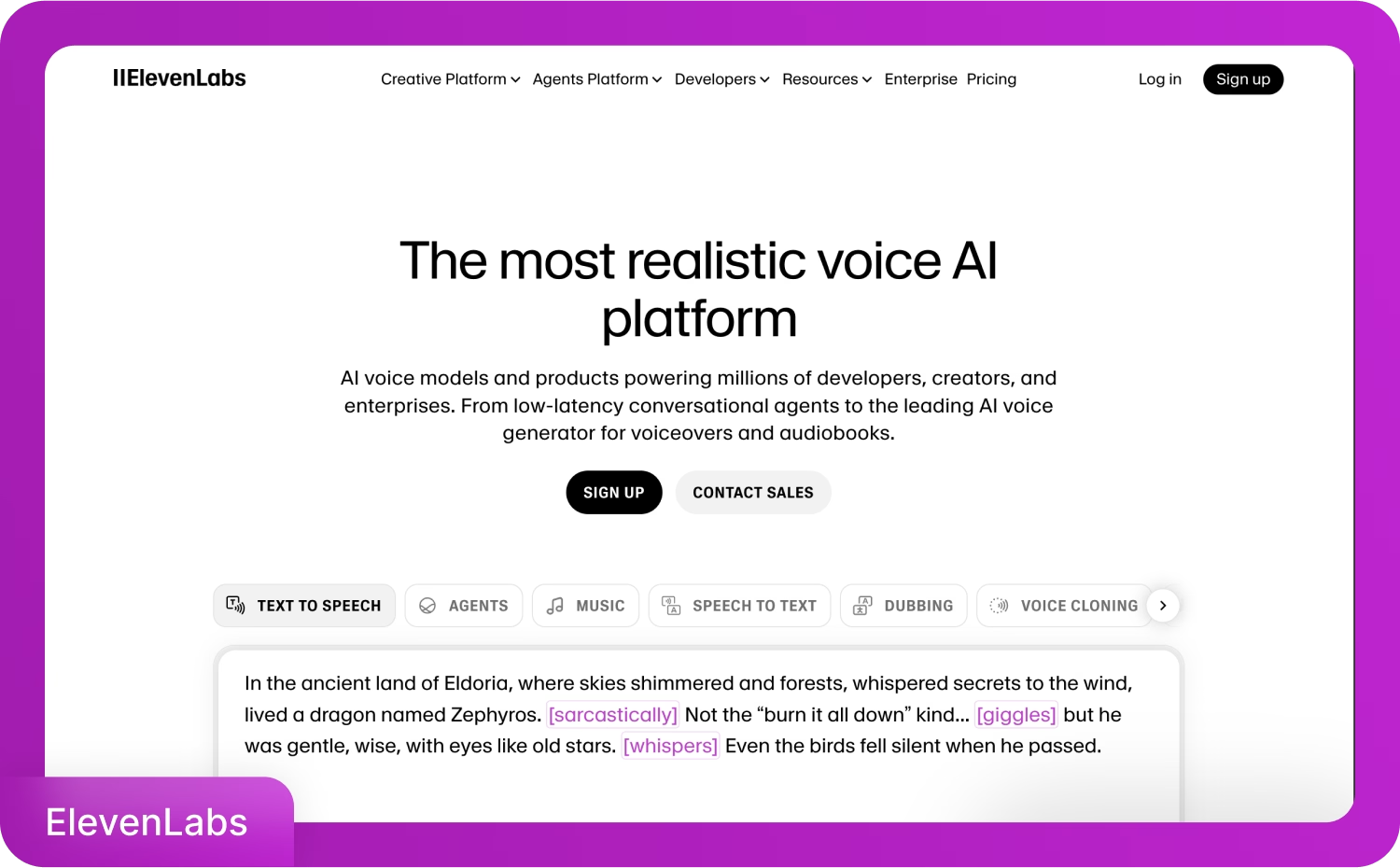
ElevenLabs is one of the most popular AI text to speech platforms, known for its highly realistic and expressive voices. It supports multiple languages, offers advanced controls like stability and emotion sliders, and even allows voice cloning for creators who want consistent branding.
ElevenLabs’ key features
- Multiple TTS models: Choose between Eleven v3 (alpha) for expressive narration, Multilingual v2 for stable, lifelike output in 29 languages, or Flash/Turbo v2.5 for low-latency real-time audio
- Voice cloning: Create custom voices or replicate your own voice to keep a consistent brand identity across videos
- Advanced audio controls: Adjust clarity, stability, and style sliders to fine-tune tone, pacing, and delivery for different types of YouTube content
ElevenLabs’ pricing
- Free
- Starter: $4.17/month (billed annually)
- Creator: $18.33/month (billed annually)
- Pro & Scale plans: $82.5-$275/month (billed annually)
- Business: $1100/month (billed annually)
- Enterprise: Custom pricing
ElevenLabs’ pros
- Wide multilingual coverage across models (70+ in v3; 29–32 in v2/Flash/Turbo)
- Strong developer tools and APIs with detailed model docs
- Flexible models for both expressive storytelling and real-time use
ElevenLabs’ cons
- The free plan is non‑commercial and requires attribution, which may limit monetization
- Costs scale quickly for heavy YouTube creators
3. Speechify - Best for productivity
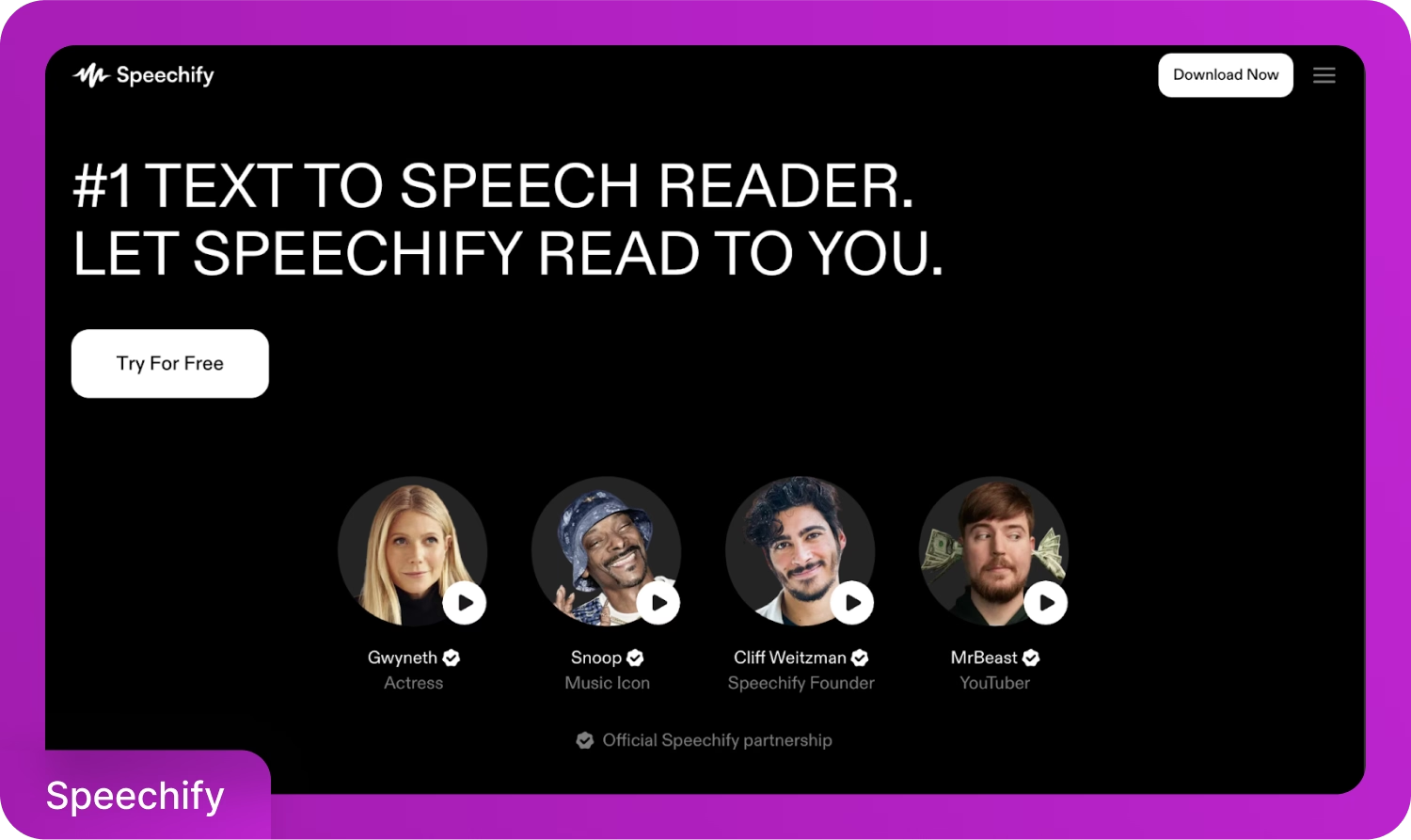
Speechify started as a reading assistant and has since grown into one of the most recognizable text to speech platforms worldwide. Unlike many TTS tools built mainly for developers or enterprises, Speechify is focused on personal productivity. Today, with Studio and API add-ons, it bridges the gap between casual reading and professional-grade voiceovers.
Speechify’s key features
- Extensive voice and language library: Offers 200+ natural voices and 60+ languages in its Reader, and 1,000+ lifelike voices in Studio with voice cloning capabilities
- Studio voiceover and dubbing tools: Clone voices, create AI narration, and dub content in multiple languages within Speechify Studio
- Cross-platform reading with extras: Read web pages, PDFs, documents, and images across devices with features like 5× speed control, highlighting, OCR support, and offline listening
Speechify’s pricing
- Free
- Premium: $11.58/month (billed annually)
- API: Pay-as-you-go at $10 per 1M characters
- Enterprise: Custom pricing
Speechify’s pros
- Massive voice and language library for both casual users and creators
- Easy-to-use apps across devices for productivity and accessibility
- Studio tools streamline advanced workflows, including cloning, voiceovers, and dubbing
Speechify’s cons
- Advanced Studio features and high-volume usage increase overall cost
- API and Studio pricing are separate from Premium
4. Murf AI - Best for YouTube workflows
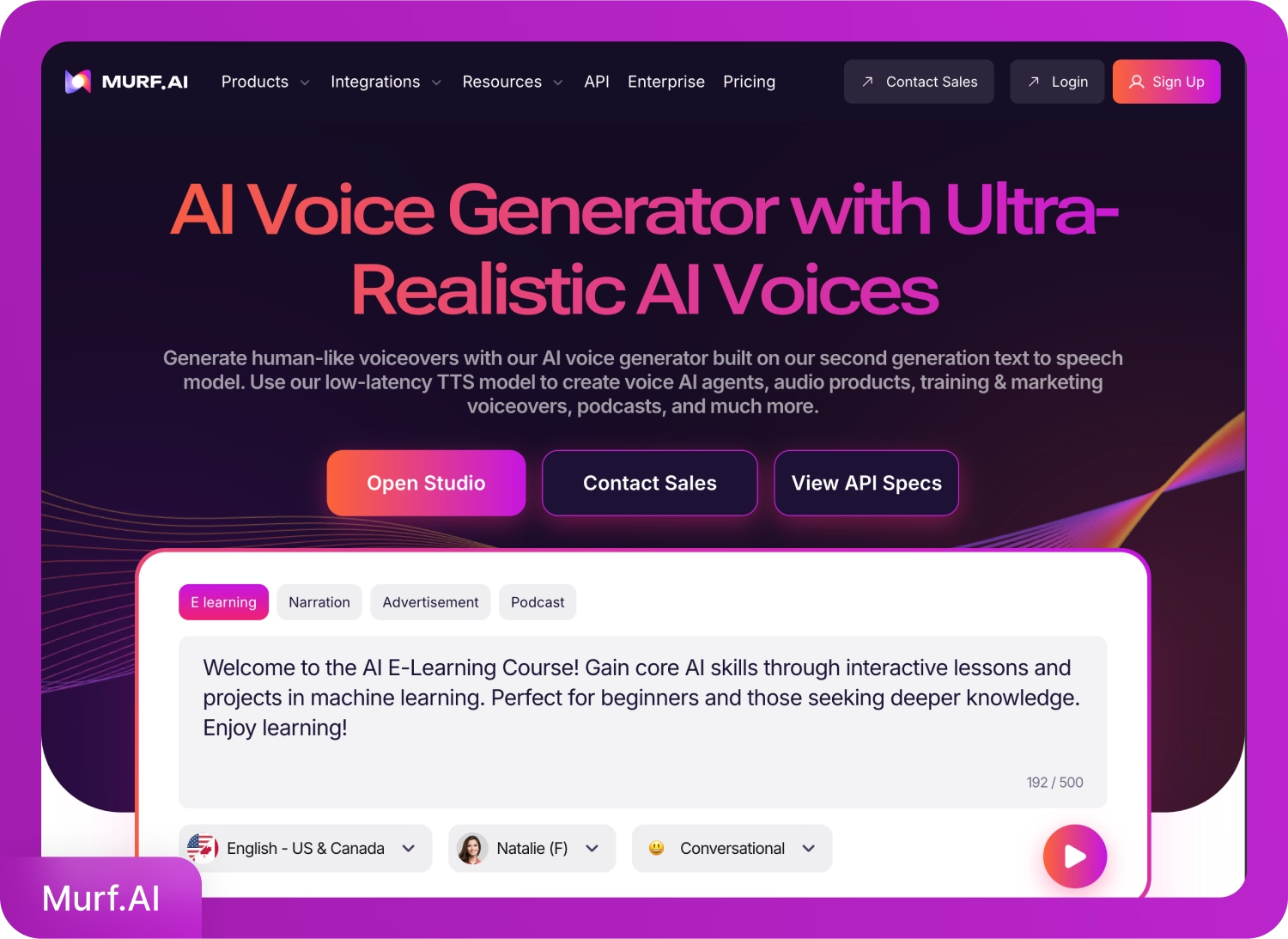
Murf AI is designed for creators who want to produce professional YouTube voiceovers without juggling multiple apps. It combines a large catalog of realistic voices with a browser-based studio editor, giving you control over narration, timing, and even background audio. For YouTubers who need commercial rights and multilingual publishing, Murf AI delivers a consistent experience.
Murf AI’s key features
- Studio editor for video sync: Build YouTube voiceovers by aligning speech with visuals, music, and sound effects on a timeline inside the browser
- Advanced voice control: Adjust pronunciation, pitch, speed, pauses, and emphasis, with word-level control and IPA input for precision
- Voice cloning and translation: Clone voices and generate multilingual dubs to localize content quickly
Murf AI’s pricing
- Free
- Creator: From $19/month (billed annually)
- Business: From $66/month (billed annually)
- Enterprise: Custom pricing
Murf AI’s pros
- In-editor video sync removes the need for external editing software
- Fine-grained pronunciation and prosody control
- Commercial rights are included for monetized YouTube videos
Murf AI’s cons
- Creator plan limits push active creators to higher tiers
- Voice cloning and advanced collaboration features are restricted to Business and Enterprise
5. Genny by Lovo - Best for creative experimentation
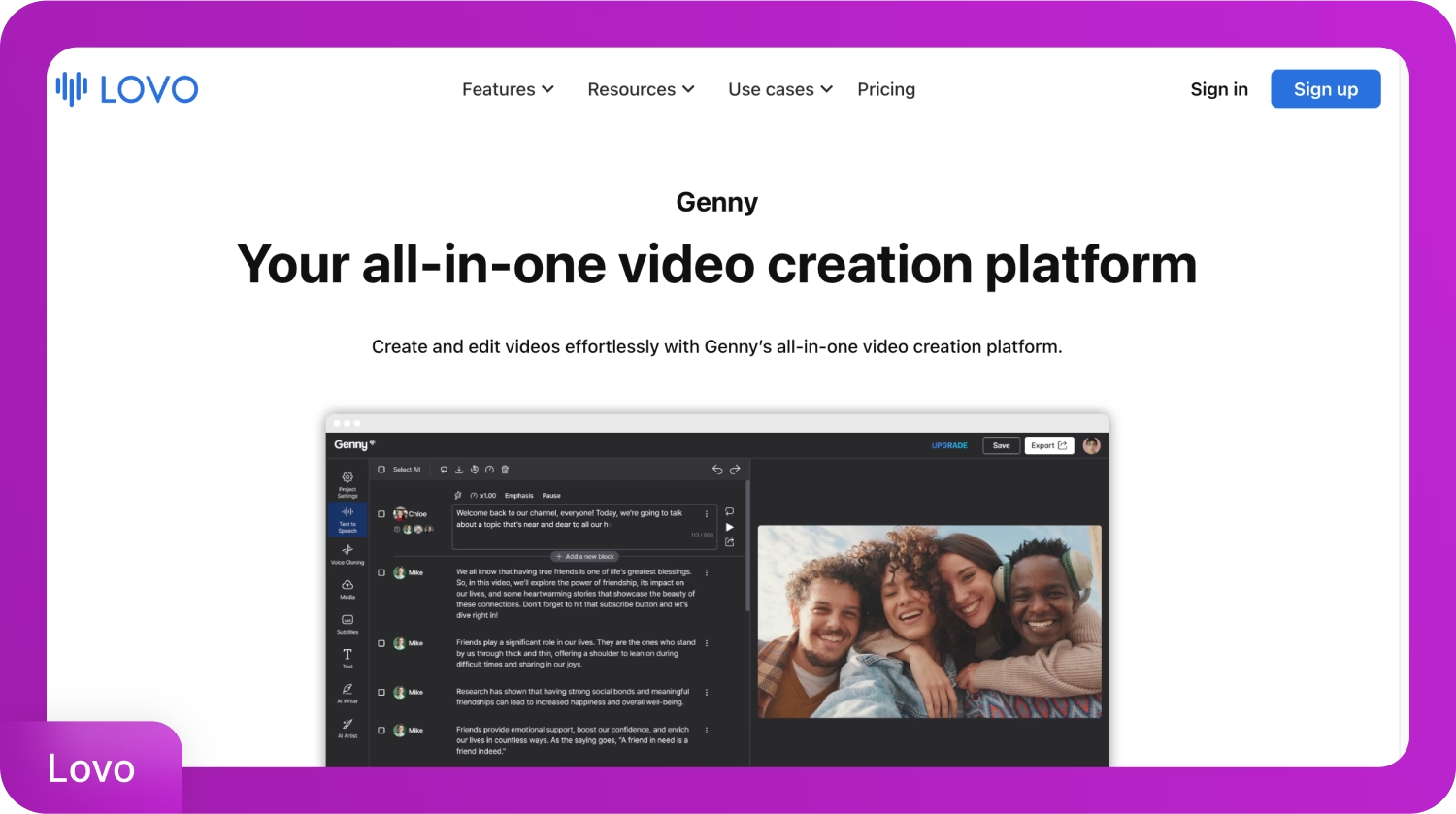
Genny is Lovo AI’s all-in-one platform that blends advanced text to speech with a timeline-based video editor. It’s built for creators who want to script, generate, and edit YouTube narrations and visuals in a single browser tool.
Genny’s key features
- Directable Pro V2 voices: Adjust style, pacing, emotion, and accent with natural-language prompts for more nuanced YouTube narration
- Large multilingual library: Choose from 500+ voices in 100+ languages and dialects, optimized for content creators
- Voice cloning and pronunciation tools: Clone voices, set pronunciation rules, and refine delivery for names, brands, or technical terms
Genny’s pricing
- Basic: $24/user/month
- Pro: $48/user/month (billed annually)
- Pro+: $149/user/month (billed annually)
- Enterprise: Custom pricing
Genny’s pros
- Directable voices make it faster to achieve natural, expressive reads
- All-in-one browser workflow reduces reliance on separate video editing tools
- Commercial rights included in paid tiers support monetized YouTube channels
Genny’s cons
- Lower tiers have strict monthly hour limits that may restrict active creators
- 1080p export cap may not suit channels aiming for 4K output
- Best Pro V2 voices and collaboration features are locked to higher-priced tiers
TTS best practices to safeguard YouTube videos from policy violations
Before you add voiceovers to your videos, you should understand how to use TTS responsibly. This will not only protect you from policy violations but also improve accessibility and viewer engagement.
1. Monetization guidelines
Thanks to YouTube’s July 2025 update, inauthentic, mass-produced, and repetitive AI-generated videos are excluded from monetization. AI can still be used, but shouldn’t replace the creator's originality.
Make sure your content features meaningful human input and authenticity. Use TTS narration as a storytelling tool or commentary to preserve originality, not just background filler.
2. Accessibility and multilingual content
YouTube now allows creators to add multiple dubbed audio tracks to a single video via the multi-language audio feature. Viewers can choose their preferred language during playback, which reduces content duplication.
Pairing this feature with translated titles, descriptions, and metadata can significantly improve global discovery and audience retention
3. Audio quality
Even with TTS, viewers expect clear, engaging narration. High-quality voices and careful use of pacing, emphasis, and tone ensure professionalism and help maintain viewer attention.
Aim for approximately −14 LUFS integrated and true peak ≤ −1 dBTP for clear narration without clipping after normalization. For TTS, pick voices with a natural tone for consistency and avoid robotic phrasings.
4. Dubbing and captions
Captions and dubbing add another layer of compliance and accessibility. Always upload accurate captions for your videos. They make content accessible to deaf or hard-of-hearing viewers and improve SEO.
If you publish dubbed versions of your videos using TTS, double-check that captions and metadata match the language. Consistency between narration, subtitles, and on-screen text helps viewers trust the quality of your channel.
5. YouTube analytics
YouTube’s analytics suite is the best tool for understanding how your TTS strategy performs. Metrics such as retention, watch time, and language-specific engagement reveal whether your audience prefers subtitles, dubbed voiceovers, or certain narration styles.
By monitoring these signals and experimenting with different approaches, you can refine your workflow, avoid policy risks, and steadily improve your channel’s growth.
Create better YouTube voiceovers with Speaktor
Text to speech is no longer just a productivity hack in 2025; it’s essential for making YouTube videos more accessible, engaging, and ready for global audiences. While several platforms offer realistic voices, Speaktor gives you the simplest path from script to professional narration. You can generate lifelike audio in 50+ languages, export captions, and keep your channel fully monetization-friendly.
Start creating YouTube videos faster, smarter, and more inclusively. Try Speaktor for free today. No credit card required.
Frequently Asked Questions
You can upload your video script into a text to speech software like Speaktor, choose natural-sounding voices, download the audio file, and sync it in your video editing software.
Yes. With modern text to speech technology, you paste your script, transform text into a lifelike narration, and export an audio file ready to use in your video production process.
Look for speech voices that sound close to a human voice. Many speech apps offer all-in-one solutions with dozens of natural-sounding voices in different languages for commercial use.
For fast and affordable results, a text to speech video lets you convert text into narration and finish production quickly. However, real humans may still be preferred for highly emotional or unique performances.
Yes. Many TTS content platforms include commercial rights, letting you add text to speech safely to monetize video content and streamline the video production process.
Yes. Many speech apps offer a free version that lets you add TTS, convert text into an audio file, and test different voices before upgrading for more advanced video production needs.
AI-powered text to speech technology can transform written text into multiple voices, generate audio with natural-sounding voices, and make TTS content feel closer to real humans.

