Many TTS voice changers for Discord suffer from distortions, lags, or latency issues. Users might use them to troll, harass, or imitate someone, resulting in toxic environments. Also, the quality of the voiceovers needs to be better for professional voiceovers.
This is where TTS voiceover apps come in handy. The professional and good apps offer professional-quality voices suitable for multiple use cases and ensure ethical communication. Read this guide to learn about the best TTS app and more!
Practical Tips for Responsible Voice Changer Use
While AI voiceovers for Discord offer limitless possibilities for fun and entertainment, it is crucial to use them responsibly. Here are a few practical tips for that:
Choose the Right Context for Voice Modulation
Voice is crucial for communication; modulating it lets you engage with your audiences and have more personalized conversations.
However, modulating the voice for a situation that creates the most impact is crucial. For example, playful voice changes suit role-play or themed events more than professional chats or serious meetings.
Here is why:
- In role-play events, voice actors must embody multiple characters or roles with distinct personalities. By modulating their voice, actors can create unique vocal identities and allow audiences to follow through the narrative easily.
- Effective voice modulation can also convey the intention of the characters and the subtext behind their words. For example, perfect modulation distinctly highlights different voice tones, such as scary, sarcastic, or others.
- In storytelling, voice modulations help actors express emotions suitable for their respective projects, such as anger, joy, fear, sadness, and excitement. For example, a lower pitch might suggest sadness or seriousness, while a high pitch can convey surprise or excitement.
- Lastly, an engaging vocal with the right tone, speed, and volume can captivate an audience and hold their attention.
On the other hand, voice modulation does not suit meetings or professional chats, which require precise and neutral communication. Voice modulation adds layers and depth to a character, which you do not always need in a professional setting.
Test Your Setup Before Live Use

Before you go live on Discord, it is crucial to test your setup. For that, speak into the virtual audio device of your voice changer app and listen to the output in real-time. Here are a few crucial points to consider:
- Monitor your Volume : You can use the voice changer as your voice input device and adjust the volume to an optimal user setting.
- Check for Feedback Loops : Be aware of feedback loops, mainly if you use headphones. They might create a sustained ringing tone that can detract your audience from enjoying the event. Ensure to tweak the sound settings to avoid any unwanted echoes.
- Use a Dedicated Headset : Opt for a good headset that can improve the quality of your modulated voice.
- Practice with Different Voice Effects : Before going on Discord Live, practice impromptu to find the right tone for your content. Subtle voice effects should also be kept to maintain clear and lucid audio.
Testing your setup also helps you avoid unforeseen technical issues, improve streaming quality, and engage your audience.
Be Transparent About Using a Voice Changer
Transparency is crucial with voice changers to avoid mix-ups, damage relationships, or face any moderation actions on Discord.
- Obtain Consent : Irrespective of your purpose of using voice changer software, you must inform the audience in advance. Maintaining transparency avoids awkward situations when people feel confused or misled about whom they are talking to.
- Avoid Deception : Avoid using a voice changer to impersonate someone, especially other users and public figures. It might violate Discord's terms and conditions and be deemed malicious. And the chances are, Discord will suspend your account or, worse, banned.
- Respect Community Rules : The moderators often set some rules and policies for the participants, including avoiding using voice changers. So, you must check specific server guidelines or ask the moderator whether you can use it.
- No Trolling or Harassment : The primary motive of Discord should be fun and not trolling, harassing, or annoying others. Besides, these are disruptive behaviors, and any reports might result in your account suspension or ban.
The Limitations and Challenges of Voice Changers
While voice changers can create a fun session at Discord, users must look for its potential limitations and challenges. These are as follows:
Technical Issues That Impact Performance
One primary obstacle to using voice changers on Discord is its reliance on technology. While AI has come a long way, technical glitches and difficulties can disrupt performance in some instances.
Imagine a scenario when you are streaming on Discord and the AI system malfunctions and abruptly cuts off your stream. That is not it. Many AI tools do not integrate well with Discord, resulting in audio interruptions during gaming or streaming.
Potential for Misuse and Toxic Behavior
Voice changers let users mask their identity to troll, harass, or impersonate others without the fear of immediate consequences. This secrecy potentially emboldens negative behavior.
The victims of such toxic behavior might feel confused, frightened, or overwhelmed. Repeated actions of this form can also make users uncomfortable or feel emotional stress in voice chat environments.
What is worse is that detecting or moderating them is more challenging. It often requires resources like bots, moderation, or vigilant user reporting. As a result, users usually get away with their toxic behavior before facing any consequences.
Poor Quality for Professional Purposes
Voice quality is amongst the core functionalities of a voice changer. Although there are many good options, the voice output of most sounds distorted or robotic. Here’s why these are not suitable for professional purposes:
- Presentations and podcasts aim to connect emotionally with the audience and align with their message. Distorted or robotic voices make it difficult for the listeners to connect with the speaker.
- A lack of naturalness, emotions, or style indicates that the speaker lacks an interest in speaking.
- It undermines their credibility and potentially impacts trust and rapport among their audience.
- A human speaker can adapt their pace, tone, and language based on the needs of the audience and capture their interest. Robotic voice, on the other hand, fails to achieve that.
How AI Voices of Speaktor Offer a Superior Solution
Regardless of the type of content and where you make it, your strategy needs to be more inclusive and engaging. The primary and most important element is the AI voice changer.
Speaktor offers natural-sounding voices, a range of voice filters, multiple language support, and others. Here is how Speaktor serves as a superior custom voice generator for Discord chats:
Professional-Quality Voices with Reliable Performance
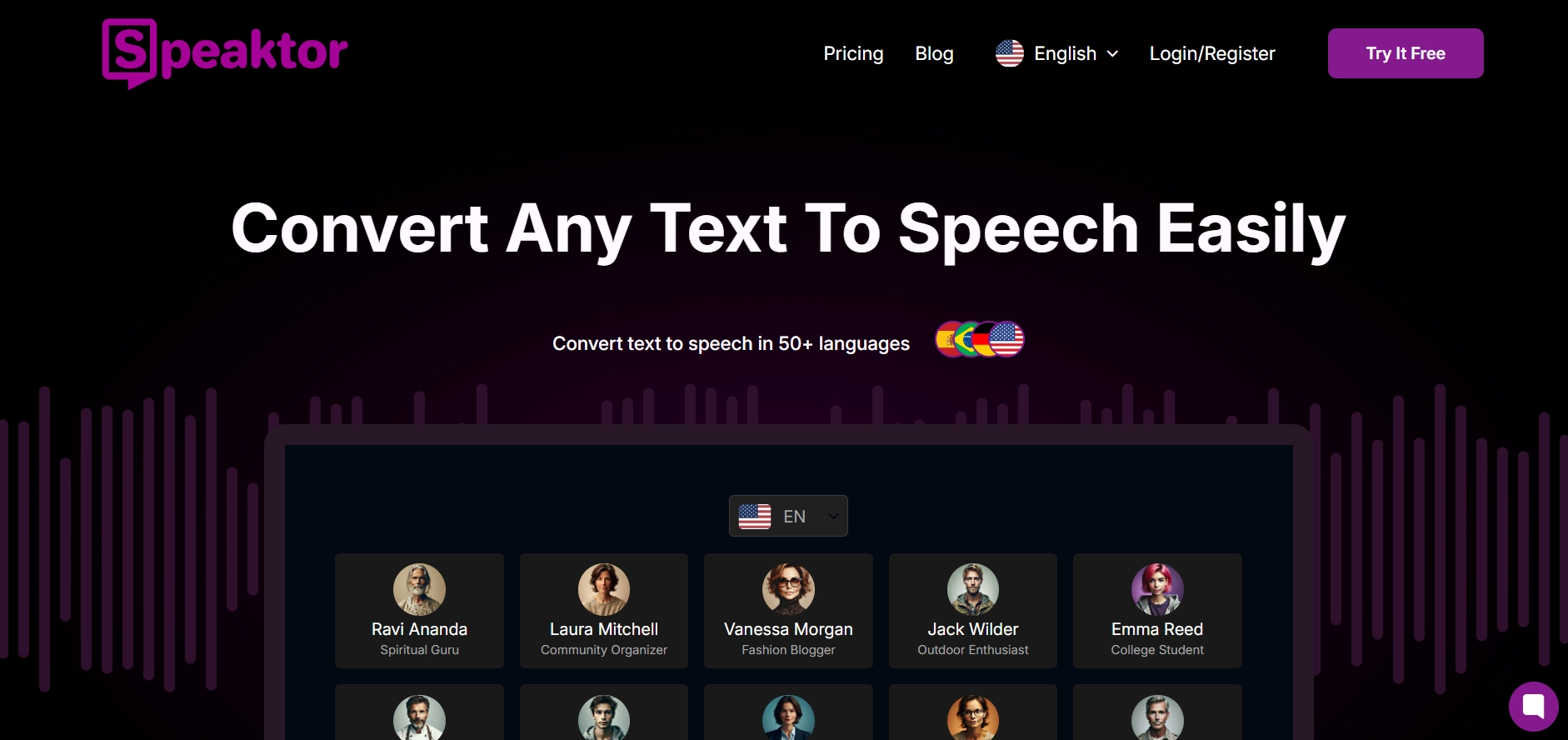
Speaktor has taken special care to create a natural, realistic voice that keeps listeners engaged throughout the session. It mimics a human voice and changes its tone, style, and speed to ensure each piece of content connects with your audience.
You also can choose between female or male, British or American, casual or professional, based on your content type.
Besides, Speaktor helps broaden your reach worldwide by letting you create AI voice videos in 50+ languages, including German, Chinese, Portuguese, Hindi, etc.
This way, you can make your content more accessible to your audiences. Unlike real-time voice changers for Discord, Speaktor does not lag or cause technical disruptions.
Ideal for Multiple Use Cases on Discord
Speaktor is the ultimate text-to-speech solution for Discord that helps you make announcements, podcasts, streaming, and other things. Here is how:
- Role-playing and storytelling
Hiring voice actors and recording a script can be time-consuming and expensive in media production. However, with a powerful tool like Speaktor, the process has become more efficient and cost-effective. All you need to do is upload your script to the tool, select the language, and get a human-like voice every time.
- Announcements and Presentations
You want to make announcements or presentations in a Discord chat, you can use TTS software like Speaktor. This app supports 50+ languages and allows you to adjust the voice speed, tone, and volume.
The tool also has plenty of voice options available, such as male, female, Australian, British, or others. With its use, you can create a voiceover perfect for various Discord events.
- Podcasts and Streams
Creating podcasts and streams is now pretty simple with text-to-speech software like Speaktor. Its multiple language support, customizations, and polished, wide range of voices allow you to make an inclusive and accessible podcast.
The best part about it is its intuitive and easy-to-use interface. Just paste or upload your script, select the language, and wait a few minutes for it to generate a high-quality script. All you need to do is prepare a high-quality script to upload.

Ethical and Safe Communication with Speaktor
Text-to-speech software like Speaktor also comes as a secure and safer platform than voice changers for multiple reasons:
- TTS uses custom voice profiles to convert text into audio, which is more challenging for users to impersonate.
- People are less likely to judge AI voices based on gender, accent, or other aspects, reducing the chances of trolling.
- Speaktor automatically detects any toxic or offensive language in the text and reduces the chances of harmful interactions.
- Speaktor records the text in its cloud storage, which is easily detectable and fosters transparency and accountability.
- The TTS software uses non-cloned voices to ensure ethical communication and reduces the risks associated with voice modulation.
Integrating Speaktor AI Voices into Discord Activities
Speaktor AI voices can be fun and necessary for several activities on Discord. You can integrate the TTS tool to add a twist to your chats, make AI voiceovers, make announcements, etc. The following are the use cases:
- Moderators can use Speaktor to produce voiceovers on Discord in varying accents, languages, and styles. The ability to generate voices, including English, Portuguese, Chinese, Hindi, and female voices, adds flexibility to your projects.
- AI voiceover apps also allow you to add fun and realism to gaming sessions using different available voices. Also, you can add voices and styles to the personalities of gaming characters and bring them to life.
- Speaktor uses TTS technologies to enhance virtual meetings by making them inclusive and accessible to participants.
Conclusion
While voice changers for Discord can be fun, people might need help with it or face technical issues and poor audio quality. So, you can use Speaktor with multiple language support, an easy-to-use interface, and customization options. You get a high-quality voice without the pitfalls of voice changers. Try Speaktor for lag-free, quality, and effective communication on Discord, whether for streaming, podcast, roleplay, or others.





 Dubai, UAE
Dubai, UAE