
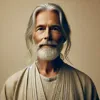











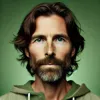

Generuokite natūraliai skambantį garsą dideliu mastu su Speaktor dirbtinio intelekto teksto į kalbą technologija. Šis realistiškas balso generatorius sukuria natūraliai skambančius balsus ir palaiko daugiakalbį funkcionalumą – puikiai tinka įgarsinimams kurti, tekstui į garsą konvertuoti arba naudoti teksto skaitymo balsu funkcijas.

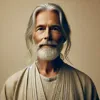











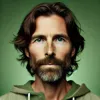

Pasitikima asmenų iš
Kurkite studijos kokybės įgarsinimus vaizdo įrašams, prezentacijoms ir tinklalaidėms naudodami Speaktor dirbtinio intelekto balso generatorių. Įkelkite savo scenarijus tiesiogiai arba importuokite turinį per Excel efektyviam grupiniam įgarsinimų kūrimui. Rinkitės iš įvairių realistinių balsų ir kelių kalbėtojų parinkčių – tai puikiai tinka kūrėjams, rinkodaros specialistams ir įmonėms.

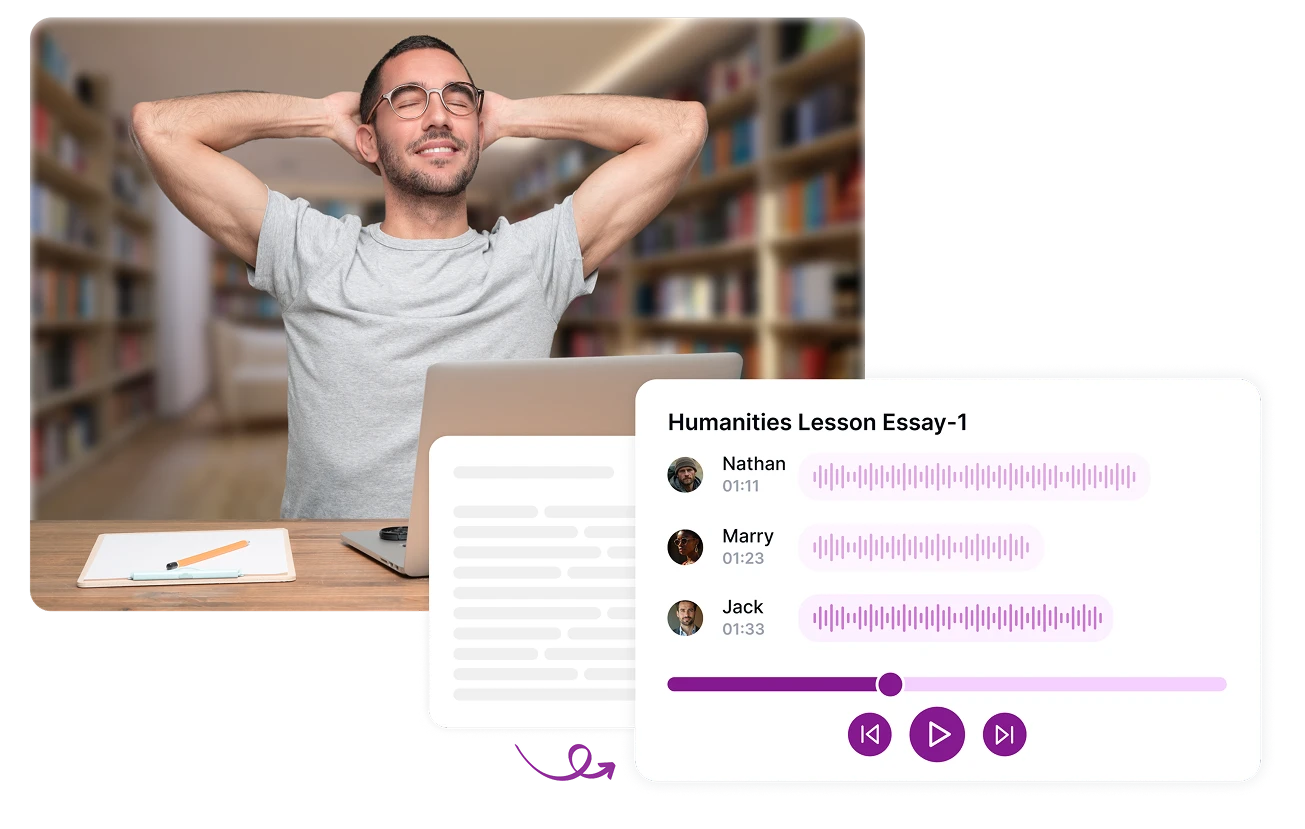
Naudokite Speaktor dirbtinio intelekto teksto į kalbą konverterį, kad paverstumėte bet kokį tekstą į garsą ir klausytumėtės atlikdami kelis darbus vienu metu. Rinkitės iš natūraliai skambančių balsų daugiau nei 50 kalbų, kad lengvai perskaitytumėte straipsnius, el. laiškus ir dokumentus.
Kurkite profesionalų garsą bet kuriai platformai su Speaktor dirbtinio intelekto garso generatoriumi. Nesvarbu, ar kuriate YouTube vaizdo įrašus, dalijatės istorijomis TikTok, skelbiate Instagram, publikuojate Reels su įgarsinimu, ar įrašinėjate tinklalaides, Speaktor padeda akimirksniu paversti tekstą paruoštais naudoti MP3 ar WAV failais.
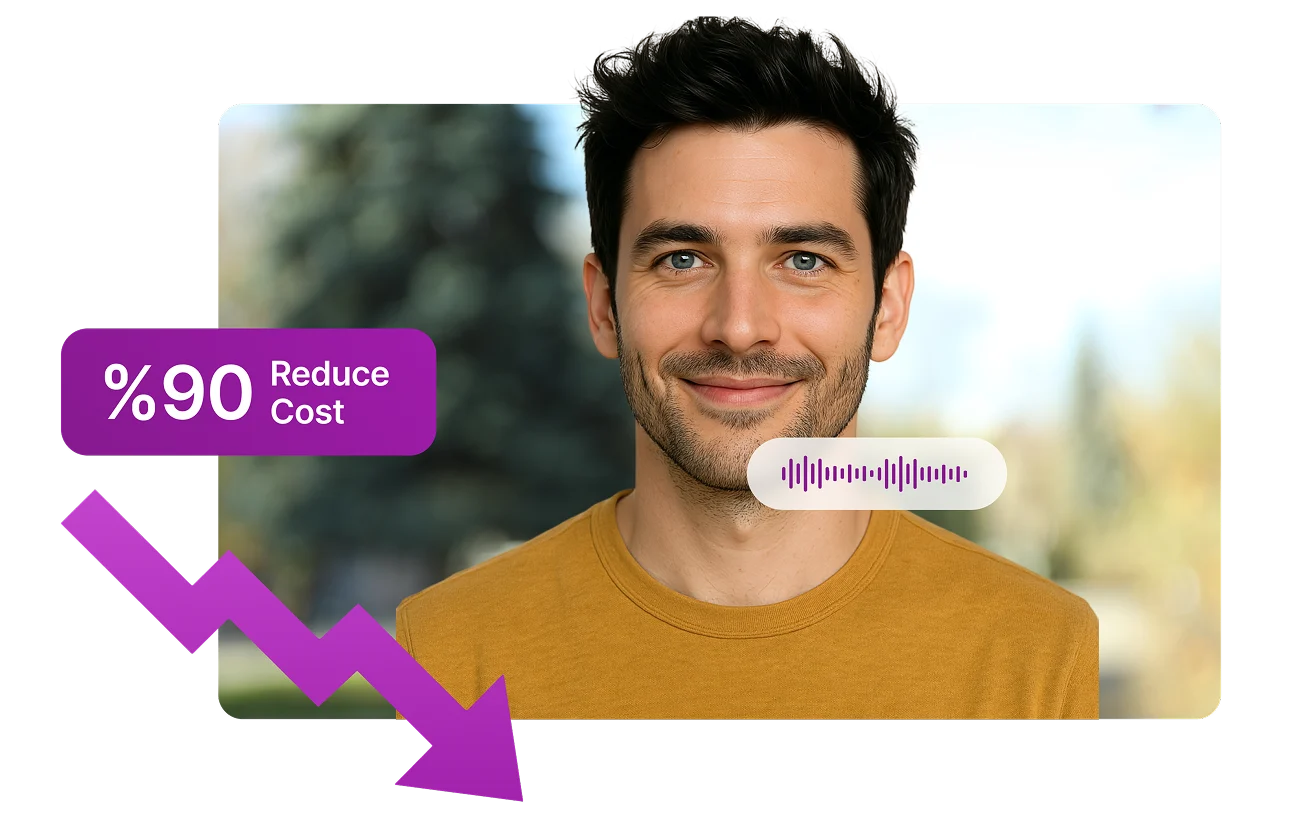
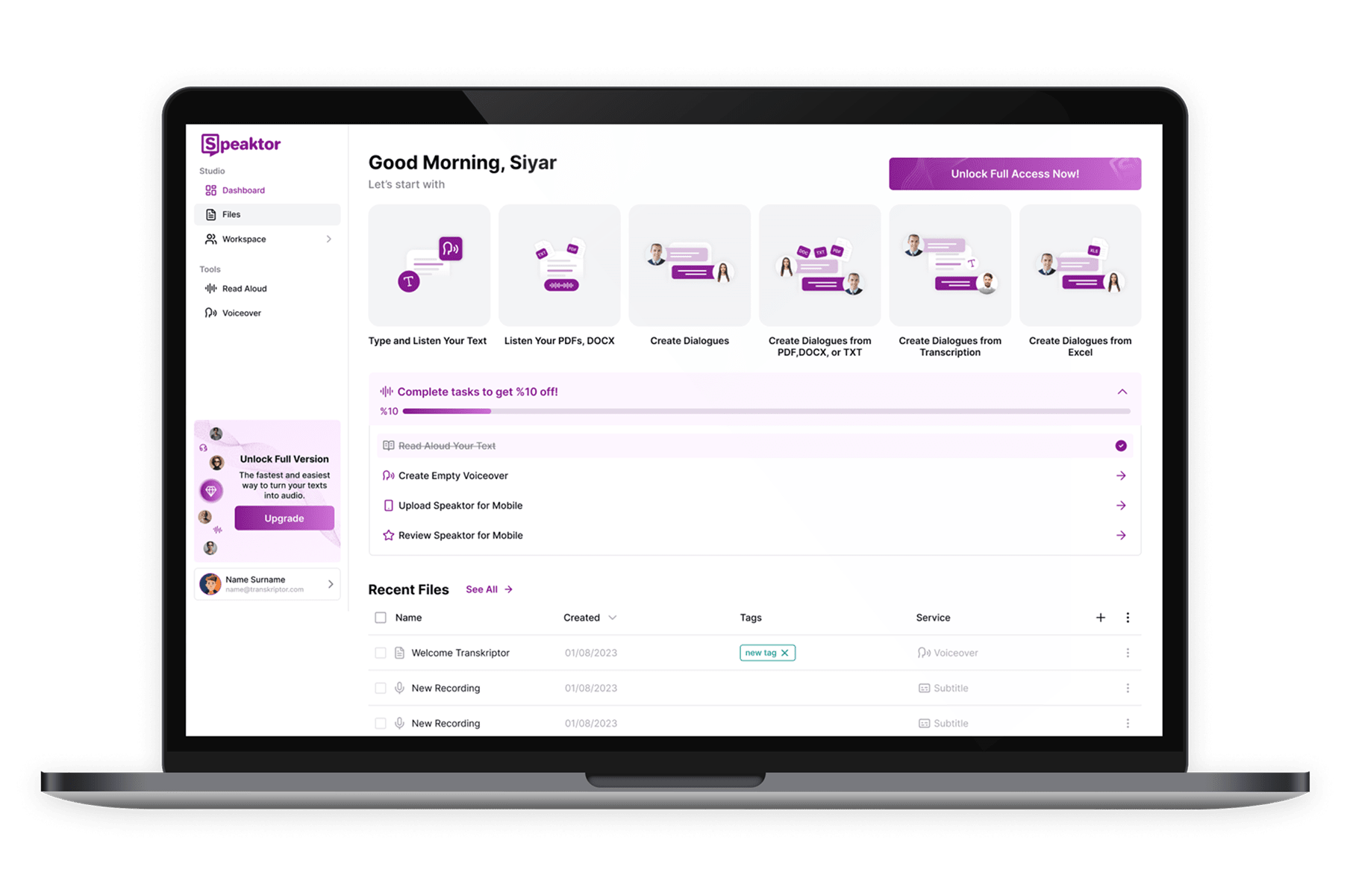
Naudokitės Speaktor dirbtinio intelekto teksto į kalbą konverteriu ir balso generatoriumi tiesiogiai bet kurioje naršyklėje. Puikiai tinka įgarsinimams, garsinėms knygoms ir rinkodaros medžiagai kurti naudojant teksto į kalbą technologiją bet kuriame kompiuteryje.
Pradėkite per kelias sekundes be mokymosi kreivės. Speaktor dirbtinio intelekto teksto į kalbą įrankis paverčia tekstą į natūraliai skambantį garso įrašą greitai, paprastai ir be pastangų.
Kurkite aukštos kokybės dirbtinio intelekto įgarsinimus už dalelę tradicinio balso įrašymo kainos. Speaktor siūlo ekonomiškus planus.
Konvertuokite tekstą į kalbą tiesiogiai Speaktor platformoje be jokių papildomų veiksmų. Akimirksniu paverskite bet kokį rašytinį turinį į garso įrašą, kurį galėsite klausytis laisvomis rankomis bet kada ir bet kur.
Teksto vertimas į kalbą (TTS) yra dirbtinio intelekto valdoma technologija, kuri paverčia rašytinį tekstą į garsinį įrašą. Ji dažnai naudojama klausytis straipsnių, knygų, scenarijų ir kitų turinio formų, todėl puikiai tinka darbui keliomis užduotimis vienu metu, prieinamumo gerinimui ir kokybiškų įgarsinimų kūrimui.
Teksto vertimas į kalbą veikia naudojant dirbtinį intelektą, kuris paverčia rašytinį tekstą į garsinį įrašą. Speaktor naudoja pažangius DI balso modelius, kad sukurtų natūraliai skambančius įgarsinimus iš bet kokio teksto vos keliais paspaudimais.
Teksto vertimas į kalbą siūlo daug privalumų, įskaitant didesnį prieinamumą, galimybę atlikti kelias užduotis vienu metu, geresnį mokymosi įsisavinimą ir greitesnį turinio kūrimą. Tai idealiai tinka studentams, profesionalams ir kūrėjams.
DI įgarsinimas yra sintetinis garso įrašas, sukurtas dirbtinio intelekto iš rašytinio teksto. Speaktor leidžia vartotojams kurti profesionalius įgarsinimus neįrašant savo balso, todėl turinio kūrimas tampa greitesnis ir paprastesnis.
Teksto vertimą į kalbą naudoja įvairūs žmonės, įskaitant studentus, pedagogus, rinkodaros specialistus, turinio kūrėjus, regos negalią turinčius vartotojus ir įmones, kurioms reikia pritaikomų balso turinio sprendimų mokymams, medijai ar klientų aptarnavimui.
Šiuolaikiniai DI įgarsinimai skamba labai realistiškai dėl pažangos giliojo mokymosi ir kalbos sintezės srityse. Daugelis įrankių dabar siūlo balsus, kurie imituoja žmogaus toną, emocijas ir tempą, todėl jie tinka profesionaliam naudojimui.
Teksto vertimas į kalbą reiškia bendrą teksto pavertimo į garsinį įrašą procesą, o DI įgarsinimas labiau orientuotas į natūralaus, išraiškingo ir produkcijos kokybės garso kūrimą, skirtą naudoti medijoje, rinkodaroje ir turinyje.
DI įgarsinimai gali pakeisti žmogaus balso aktorius daugelyje užduočių, tokių kaip aiškinamieji vaizdo įrašai, produktų demonstracijos ar vidiniai mokymai. Tačiau žmogaus balso talentas vis dar yra labiau pageidaujamas projektams, kuriems reikia emocinio niuanso ir atlikimo.
Taip, DI įgarsinimų naudojimas yra teisėtas, jei turite teisę naudoti tekstą ir laikotės balso programinės įrangos licencijavimo sąlygų. Visada įsitikinkite, kad turinys nepažeidžia autorių teisių ar neimituoja tikrų asmenų.