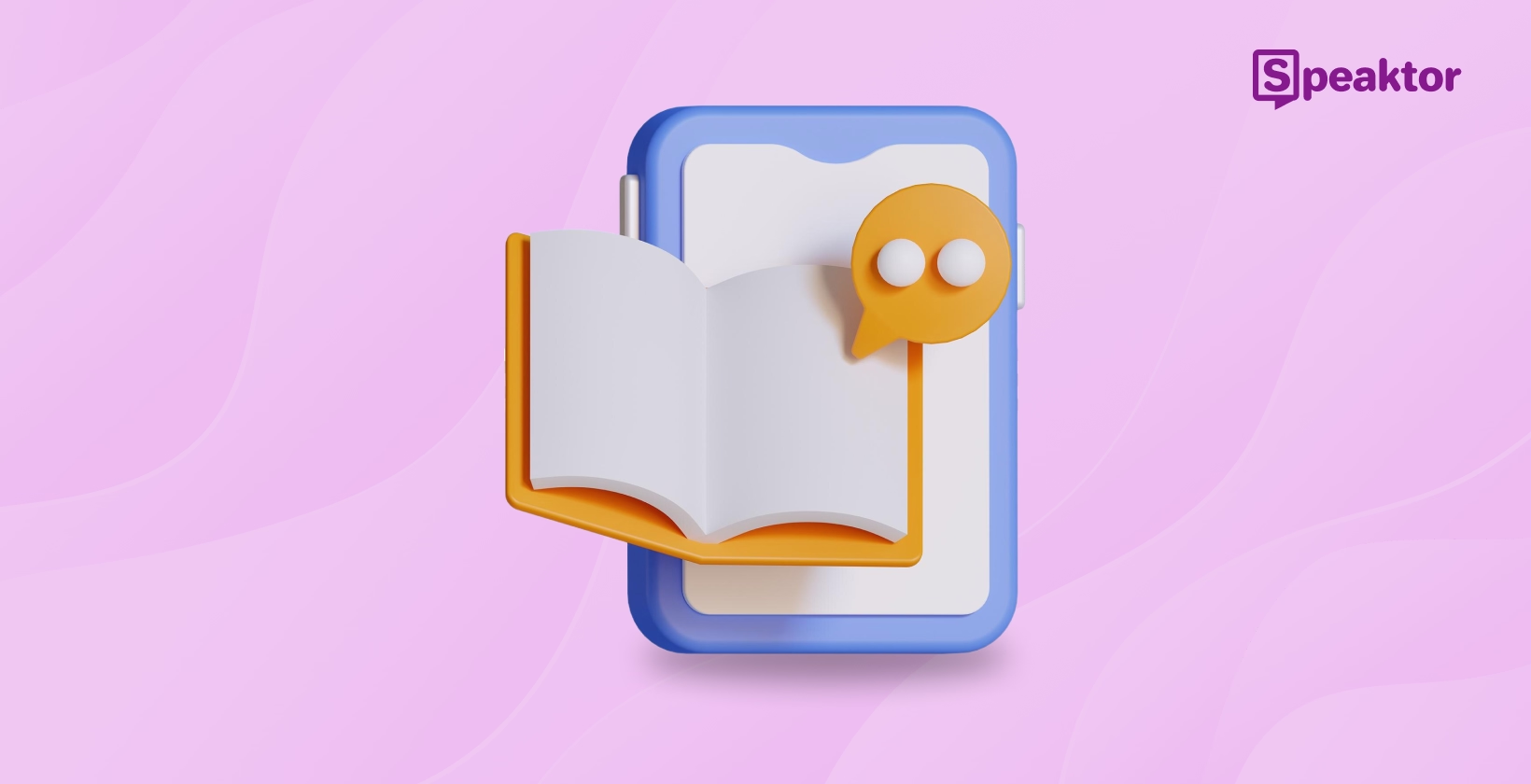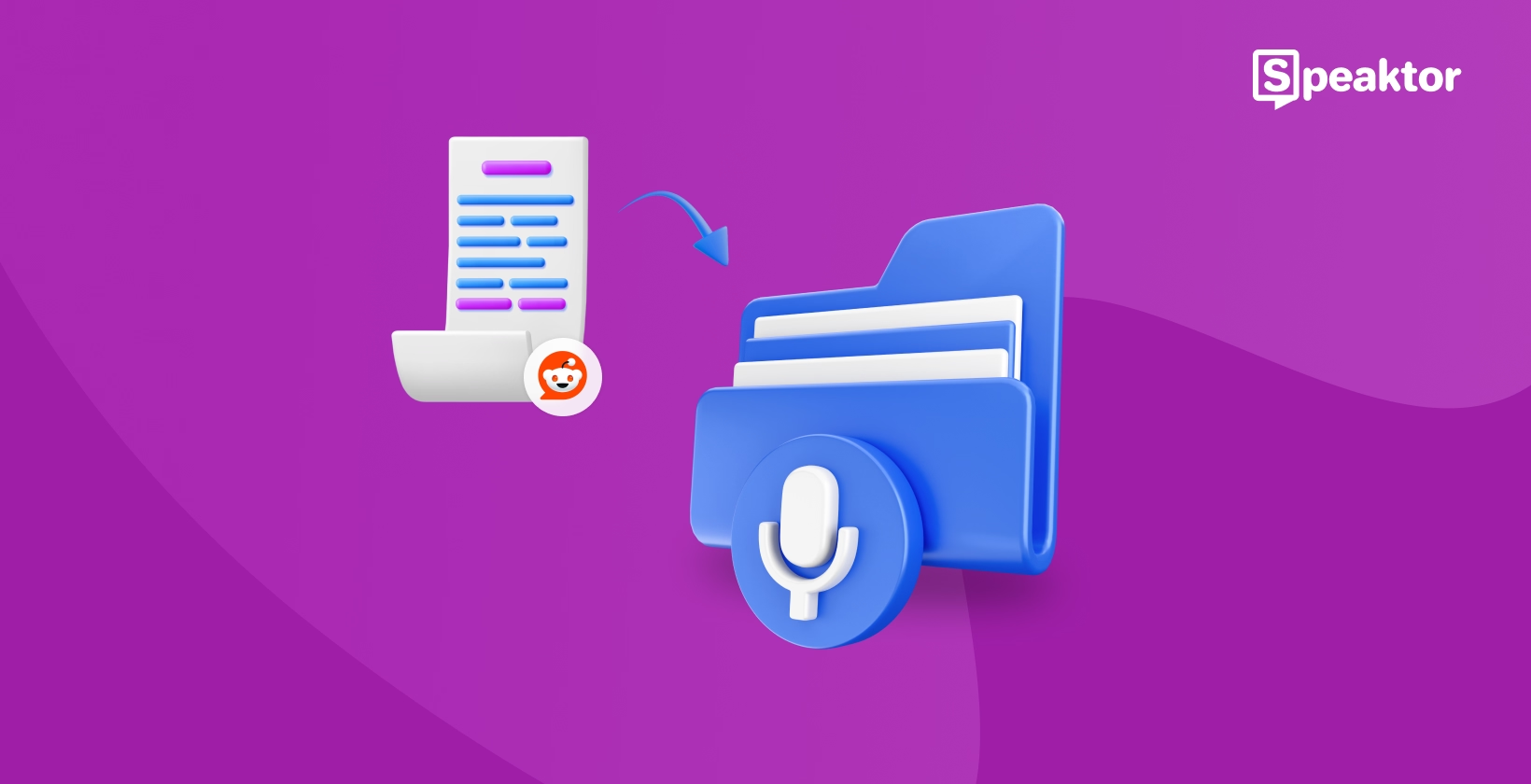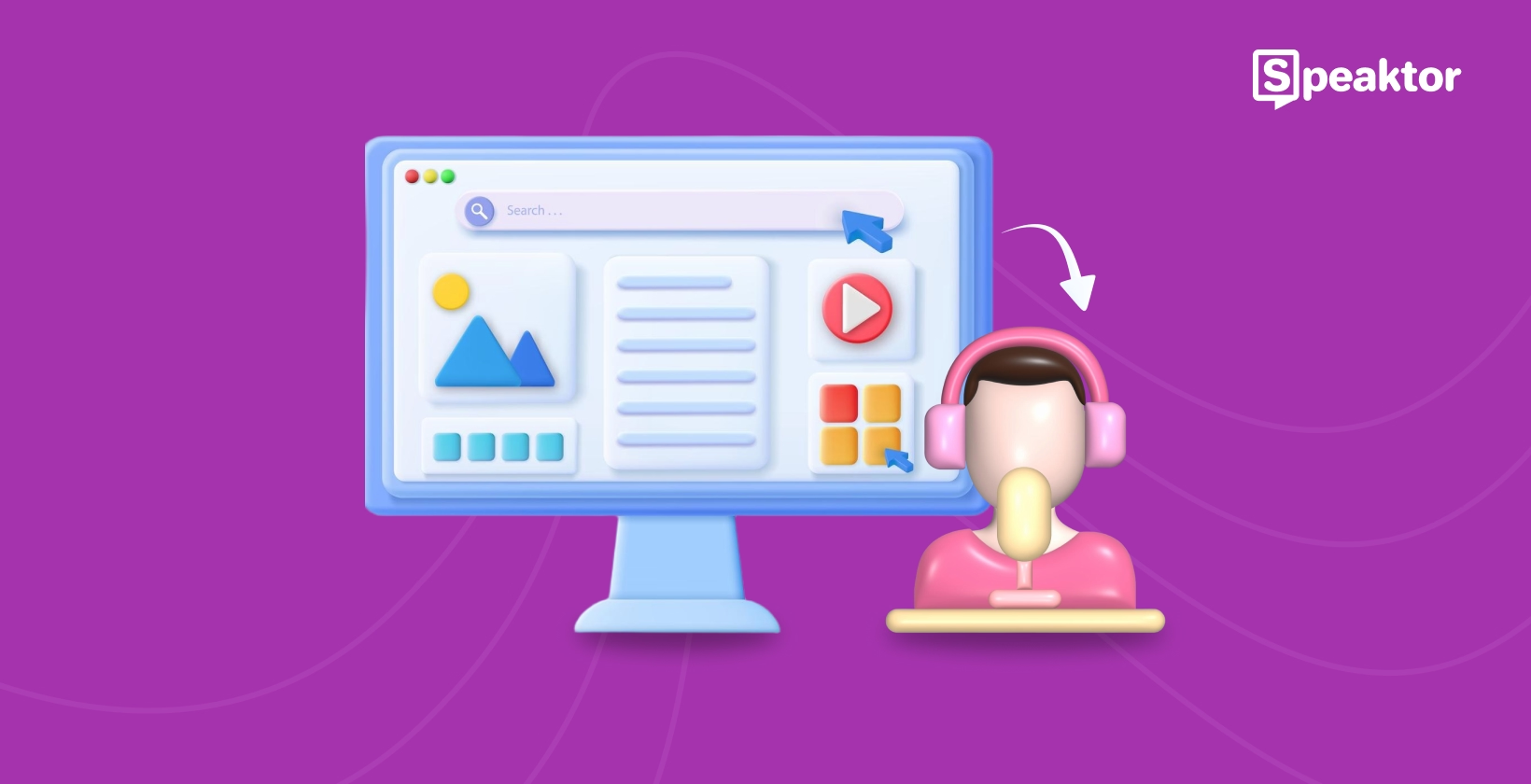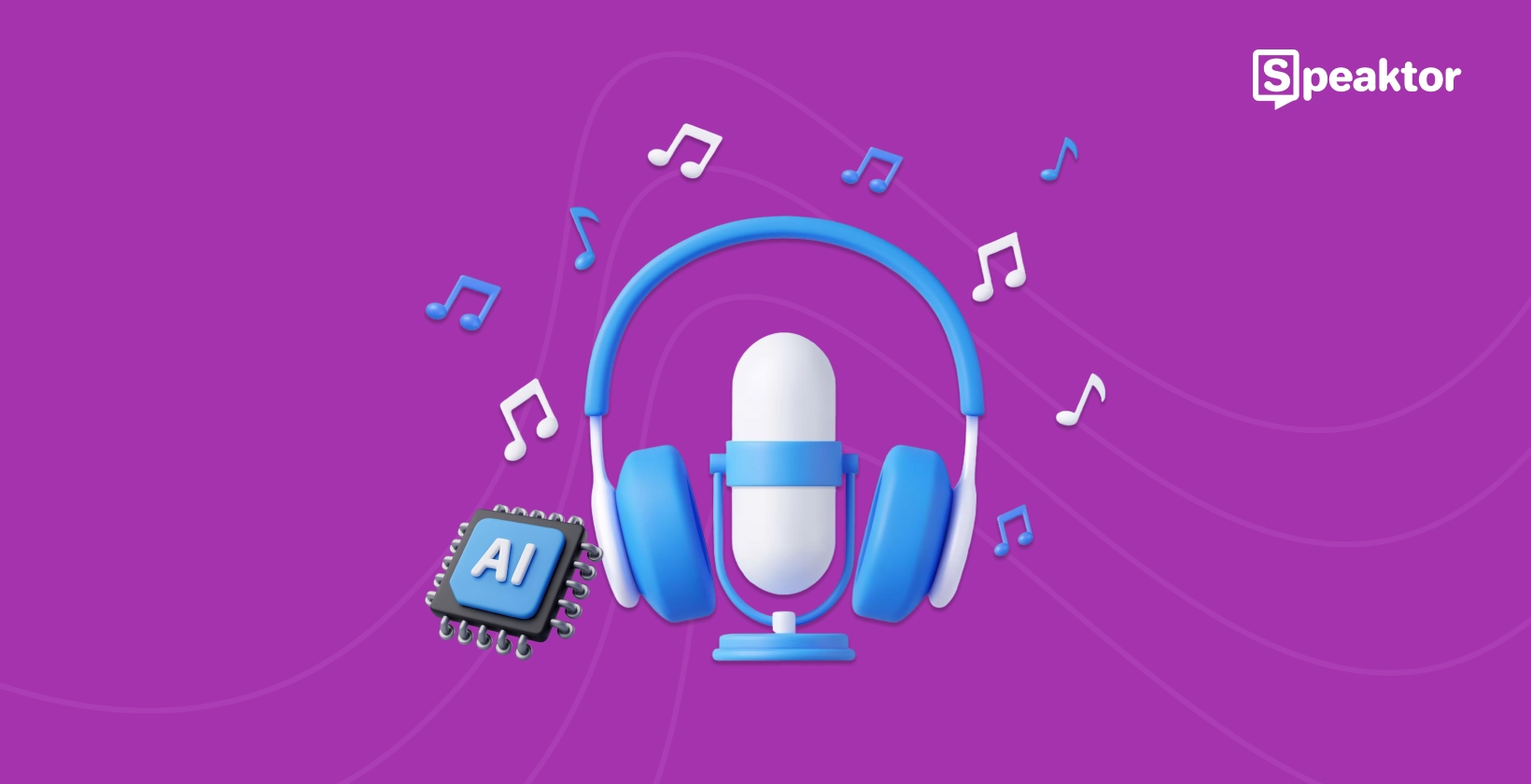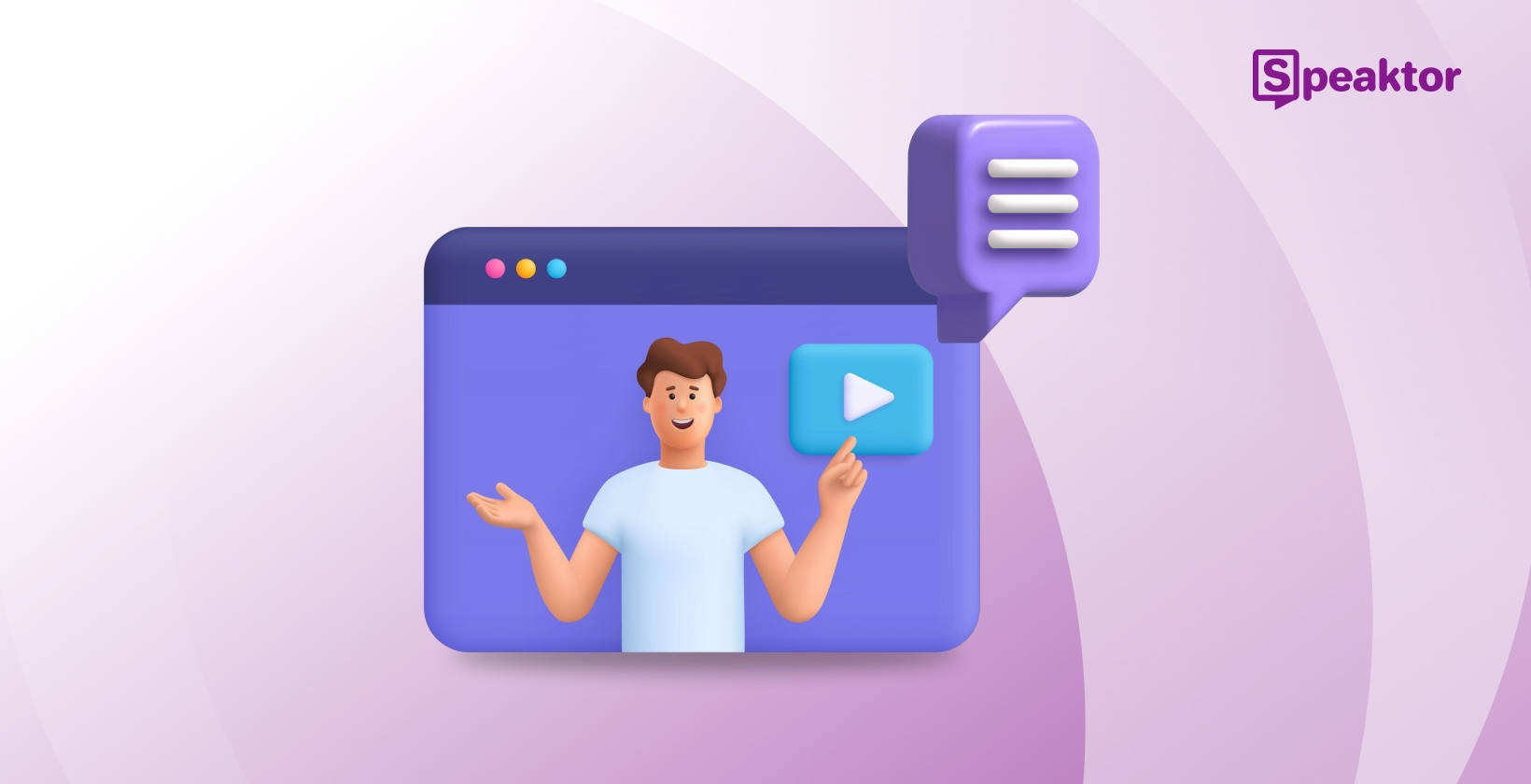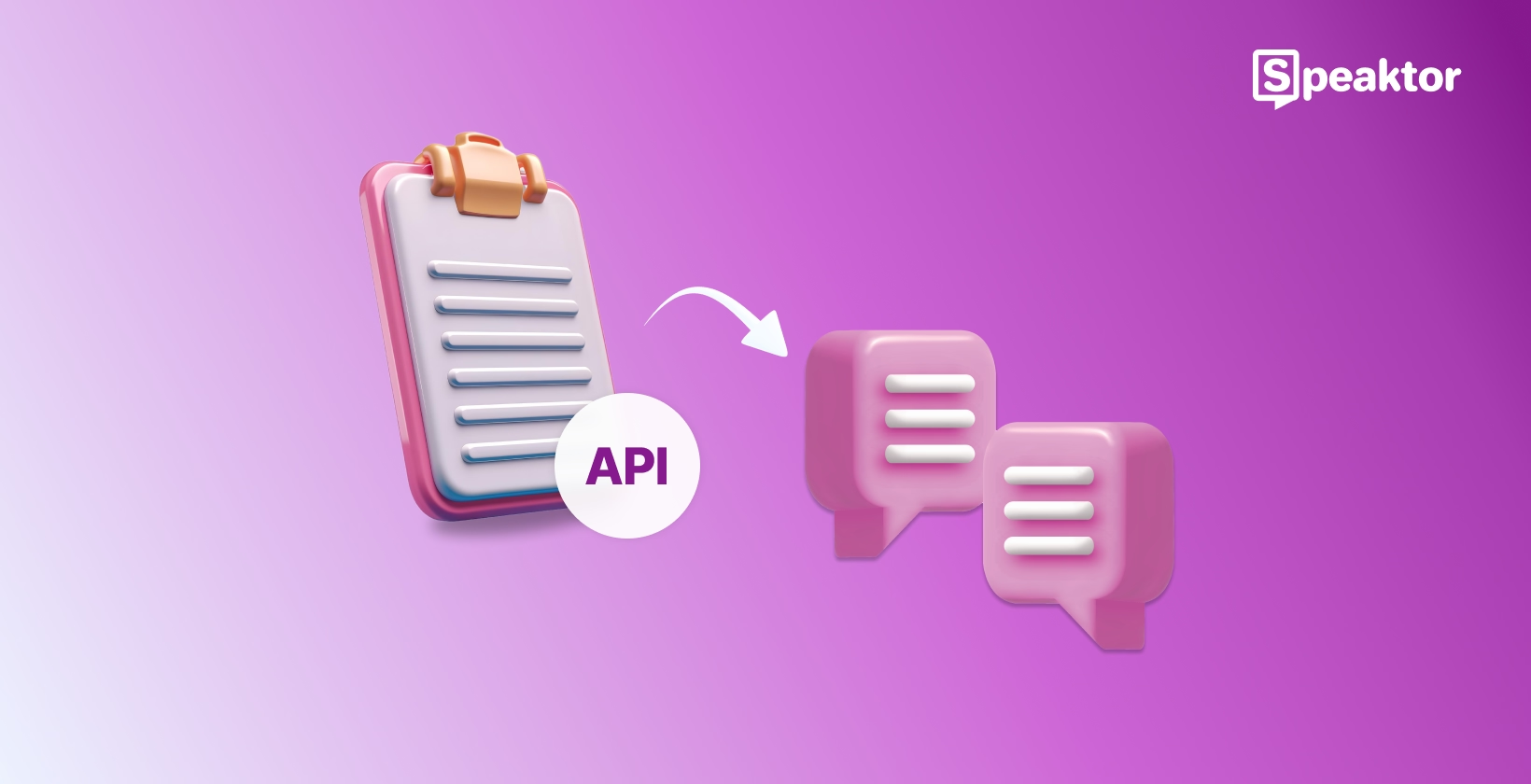Convert Text to Speech
Convert text to speech with Speaktor's AI voice generator. Transform written content into natural-sounding audio in over 50 languages. Upload documents or paste text for online text to speech converter.
Trusted by individuals at
Convert Text to Speech with Studio Quality
Transform written text to audio with Speaktor's AI voice generator delivering studio-quality sound across 50+ languages. Create natural-sounding text to speech with clear pronunciation and authentic accents.
Add Emotions to AI Voices
Convert text to speech with genuine emotional depth. Speaktor's AI voice generator captures subtle tones and feelings in every word. Create audio that conveys happiness, drama, urgency, or professionalism.
The Best AI Text-to-Speech Solution
Easy to Use
Get started in seconds—no learning curve. Speaktor’s AI text-to-speech tool makes converting text into natural audio fast and effortless.
Affordable
Create high-quality AI voice overs at a fraction of the cost of traditional voice recording. Speaktor offers budget-friendly plans for individuals and businesses.
Convenient
Convert text to speech directly within Speaktor—no extra steps needed. Turn any written content into audio for hands-free listening anytime, anywhere.
AI Text to Speech Trusted by Millions Worldwide
The highest-rated AI voice generator on major review platforms.
How to Convert Text to Speech
Convert text to speech in seconds with Speaktor's AI voice generator. Transform written content into natural-sounding audio across 50+ languages with just a few clicks.
Upload Your Text or Document
Choose Your Voice
Listen Audio Instantly
Download Audio and Use
Hear it From Speaktor Users
Frequently Asked Questions for General
Text to speech (TTS) is a technology powered by artificial intelligence that converts written text into spoken audio. It is commonly used to listen to articles, books, scripts, and other content, making it ideal for multitasking, improving accessibility, and creating high-quality voiceovers.
Text to speech works by using artificial intelligence to convert written text into spoken audio. Speaktor uses advanced AI voice models to produce natural-sounding voiceovers from any text in just a few clicks.
Text to speech offers many benefits including increased accessibility, multitasking support, improved learning retention, and faster content production. It's ideal for students, professionals, and creators alike.
An AI voiceover is a synthetic audio recording generated by artificial intelligence from written text. Speaktor allows users to create professional voiceovers without recording their own voice, making content creation faster and easier.
Text to speech is used by a wide range of people including students, educators, marketers, content creators, visually impaired users, and businesses that need scalable voice content for training, media, or customer support.
Modern AI voiceovers sound highly realistic thanks to advancements in deep learning and speech synthesis. Many tools now offer voices that mimic human tone, emotion, and pacing, making them suitable for professional use.
Text-to-speech refers to the general process of converting text into spoken audio, while AI voiceover focuses more on creating natural, expressive, and production-ready audio for use in media, marketing, and content.
AI voiceovers can replace human voice actors for many tasks like explainer videos, product demos, or internal training. However, human voice talent is still preferred for projects needing emotional nuance and performance.
Yes, using AI voiceovers is legal as long as you have the right to use the text and comply with licensing terms of the voice software. Always ensure content doesn't infringe on copyrights or impersonate real individuals.
 English
English Arabic
Arabic Chinese
Chinese Czech
Czech Danish
Danish Dutch
Dutch German
German Finnish
Finnish Greek
Greek Hindi
Hindi Indonesian
Indonesian Italian
Italian Japanese
Japanese Korean
Korean Malay
Malay Portuguese
Portuguese Romanian
Romanian Russian
Russian Spanish
Spanish Swedish
Swedish Turkish
Turkish French
French Polish
Polish Bulgarian
Bulgarian Croatian
Croatian Slovakian
Slovakian Ukrainian
Ukrainian